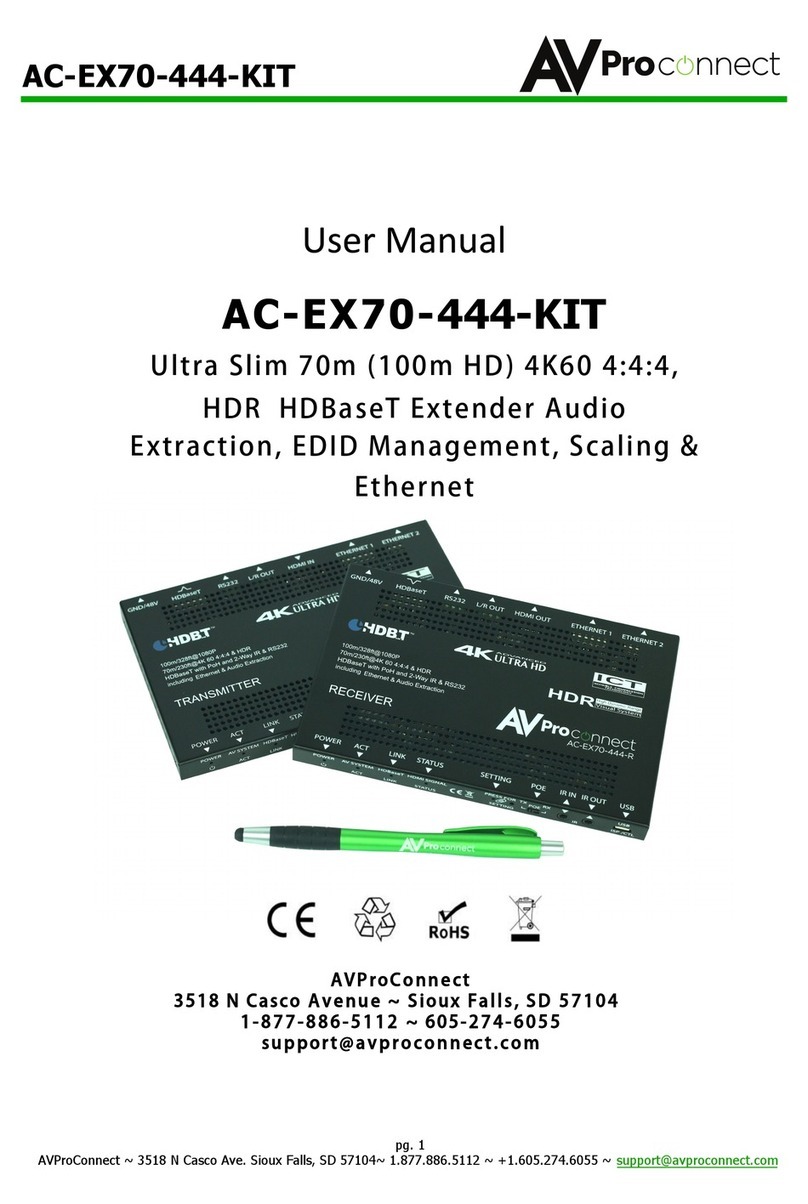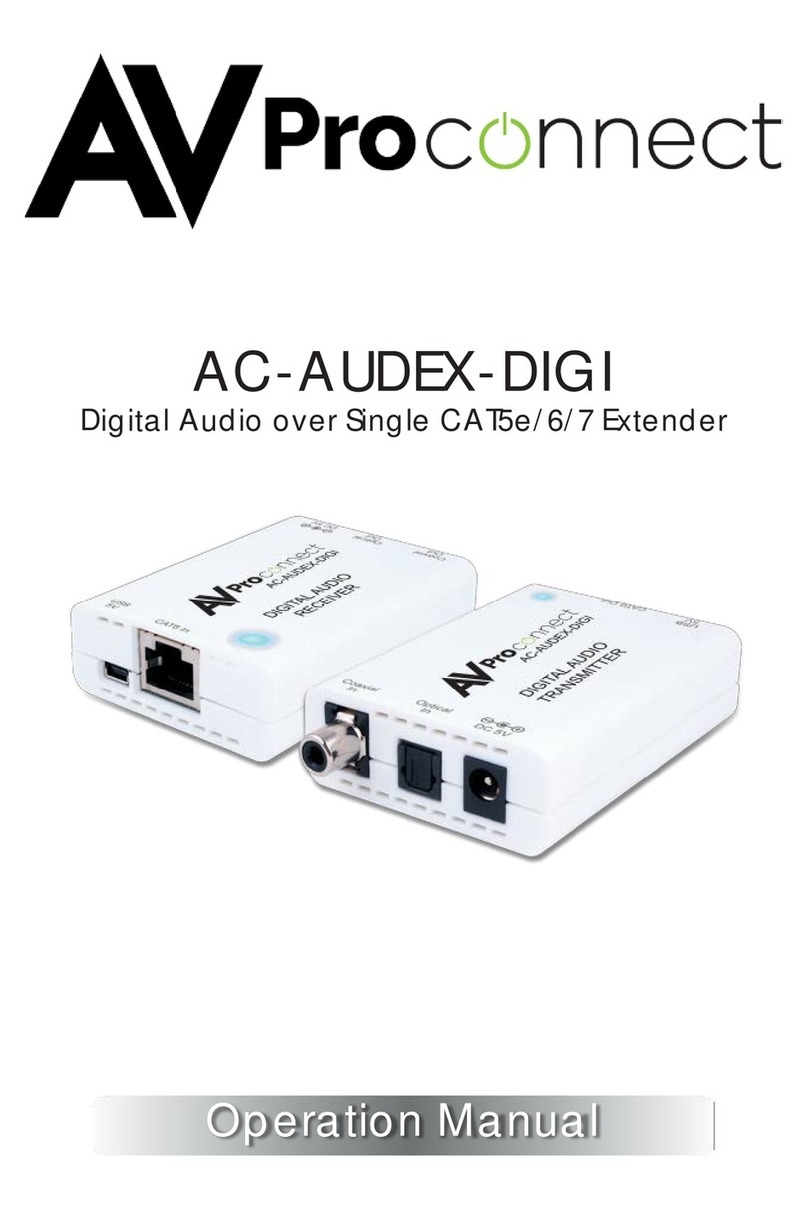Introduction
The AC-EX100-UHD is a 100m HDBaseT Tx/Rx with Bi-Directional Power,
RS-232, IR, Ethernet, Audio Extraction and EDID Management.
Key benefits of using AC-EX100-UHD:
1) ULTRA HIGH DEFINITION: Our AC-EX100-UHD supports 4K up to 70M
(230FT) & HD up to 100M (330FT) with crystal clear 4K Resolution. NOTE:
High Quality CAT6a Shielded required for maximum performance.
2) DISTANCE: By using AC-EX100-UHD, the transmission distance for HD
1080P up to 100 meters (330’) & 4K up to 70M (230')
3) EDID MANAGEMENT: Control the source device with EDID management.
With the multitude of sources out there, this feature allows you to fix a known
good EDID so the source device knows what to output.... every time.
4) CONTROL: IR & RS-232 are bidirectional and can control the sources from
the sinks or vice versa. This allows unlimited flexibility when controlling sinks,
and sources. Control the rack or source and the display or sink over the same
single wire.
5) BI DIRECTIONAL POWER: Ultra stable bi directional PoE allows you to
really be flexible as you can choose where you want to power. Eliminate power
supplies at the rack and power the Tx remotely from the display (Rx) end.
NOTE: AC-EX100-UHD-Rv2 Required.
6) AUDIO EXTRACTION: The Tx on the pair had audio outputs for PCM audio
- You have balanced 2-channel and SPDIF outputs to run audio directly into a
local AVR or even more common, use the 2-channel audio to go into a
distributed audio amplifier/matrix.
7) I-PASS: Plug you Control System emitter ports directly into the IR port on
the transmitter (via mono 3.5mm cable) for clean and reliable IR pass through,
our unique VPC (Voltage Protection Circuit) allows you to do this without wear
and tear on the sensitive electronics inside.