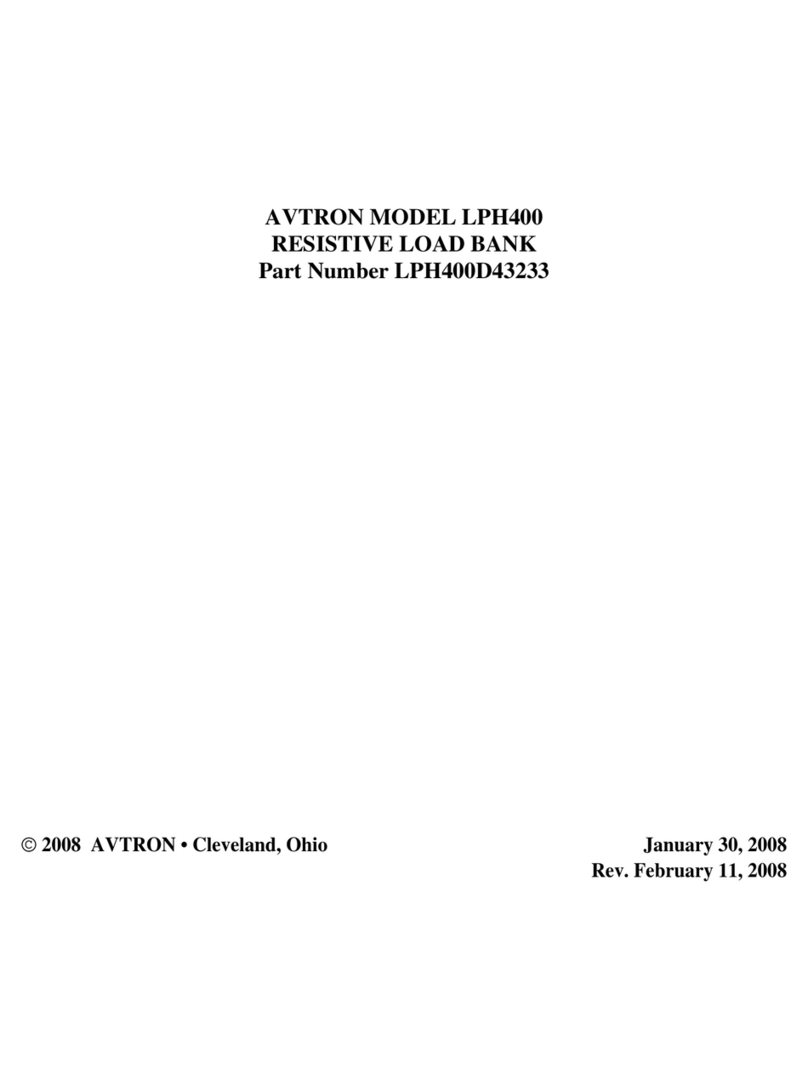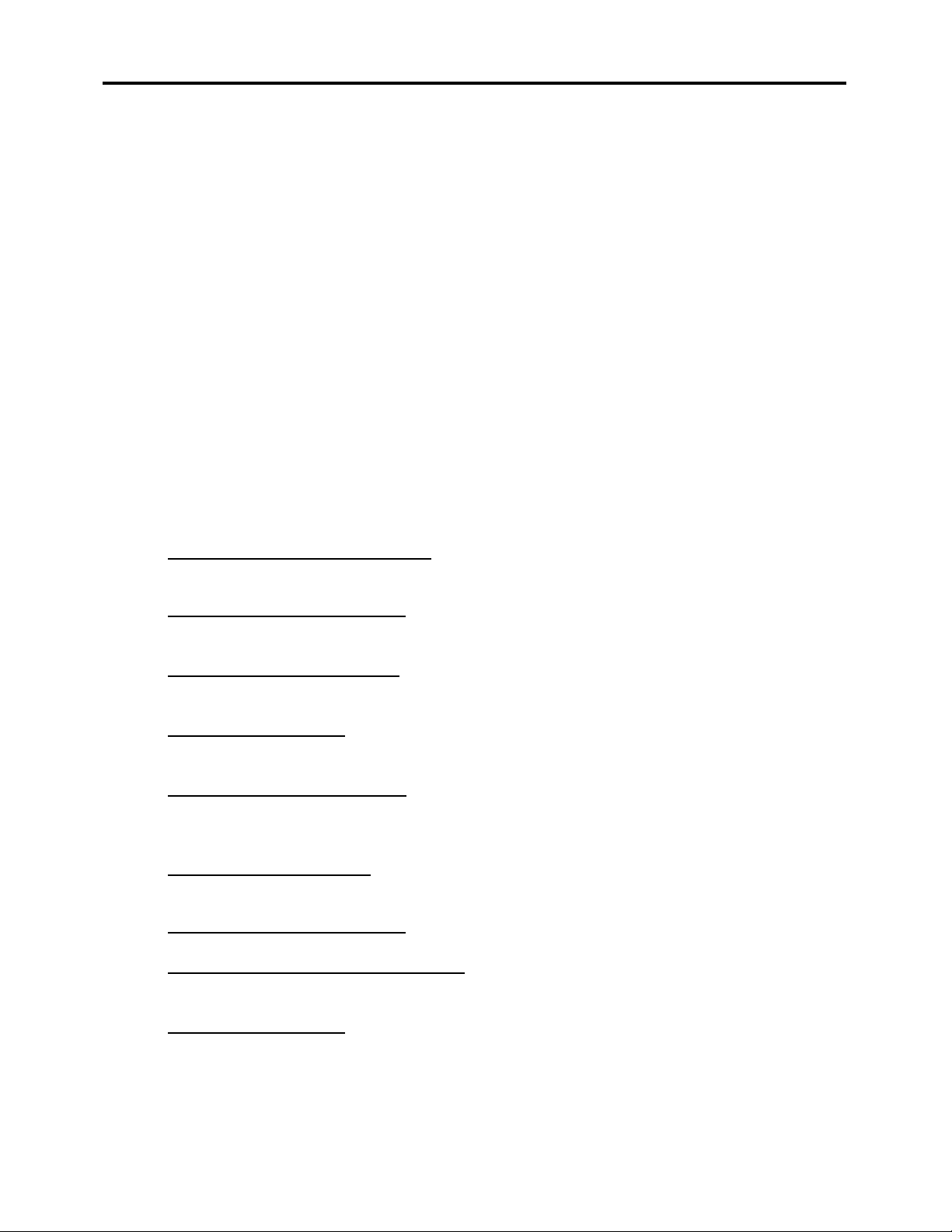Avtron 2000 Series Manual Toggle Switch Load Bank • Safety Considerations Use
’s Guide
1-2
W A R N I N G
Personal injury from electrical shock may result if all sources
of power are not disconnected before servicing. Maintenance
work must be done only by qualified personnel.
5. Maintenance should be performed with no power on the unit. The majority of
troubleshooting can be performed with an ohmmeter. There are multiple sources of
power input to the Load Bank. Ensure each is disconnected.
6. Venting the heated air from the exhaust toward overhead cables, sprinkler systems,
or into a room with insufficient volume or "Make-Up" air, is a potential hazard.
The Load Bank should be used in a cool, well- ventilated area.
7. Allow cool room air to pass into the unit to cool the elements. Do not allow the unit
to be placed where hot exhaust air can recirculate back through the unit causing a
constant rise in cooling air temperature.
8. After running a load test, residual heat may be removed from the Load Bank by
allowing the blower to operate for a few minutes after load is removed. This
procedure is not required for maintaining Load Bank integrity, but it may guard
operating personnel from possible burn injuries.
9. The operator should avoid coming in contact with the resistor elements or
surrounding covers during and for some time after operation. These portions of the
Load Bank become quite hot and may result in a serious burn should contact be
made with them.
10. Do not allow objects to enter or block the air intake or exhaust of the Load Bank. A
blockage would cause Load Bank overheating. If an object enters the screens, it will
cause damage to the resistor elements, possibly shorting them and causing shock
and fire hazards.
11. Emergency Shutdown Procedure
A. In an emergency, shut down the MASTER LOAD switch, then the power
source. The MASTER LOAD switch will allow disconnection of all load steps
and still allow for motor to run, cooling any heated elements.
B. The POWER ON/OFF switch will disconnect both load steps and fan motor.
The power source EMERGENCY OFF switch should be located near the
load system.
12. An approved electrical fire extinguisher should be on hand at all times.