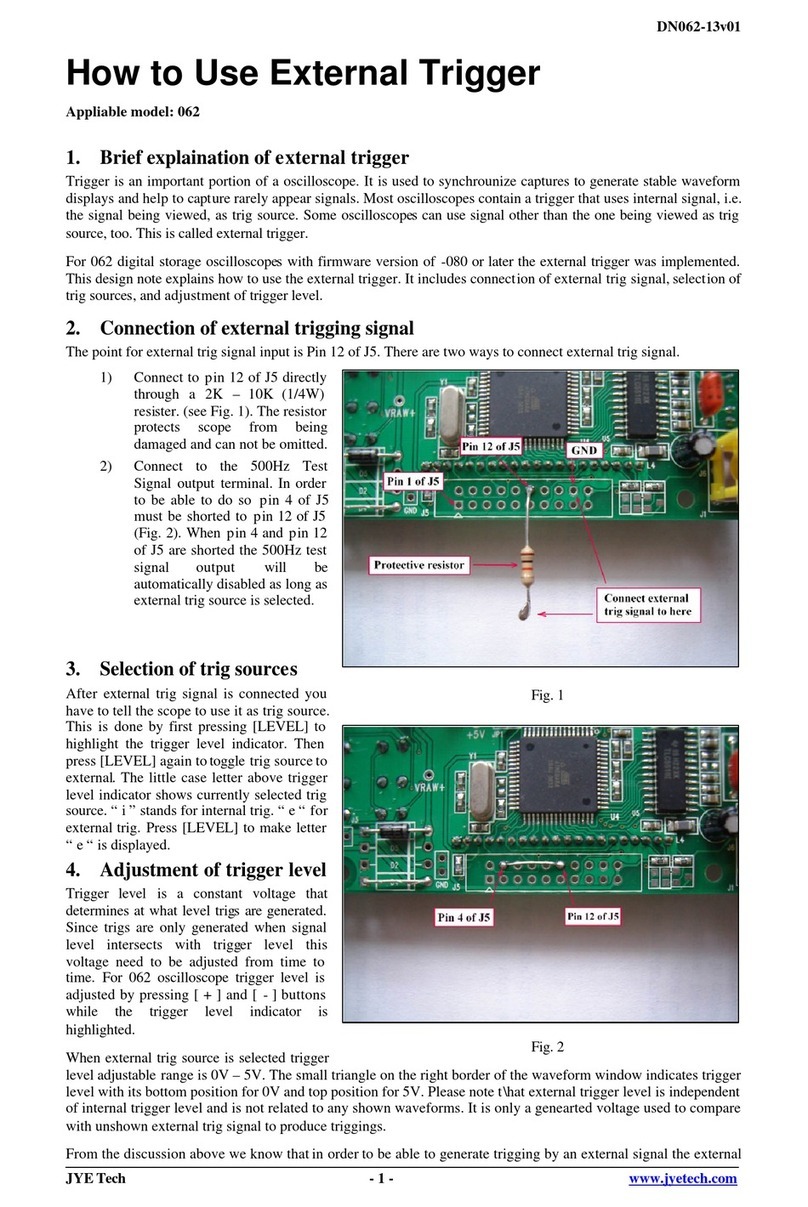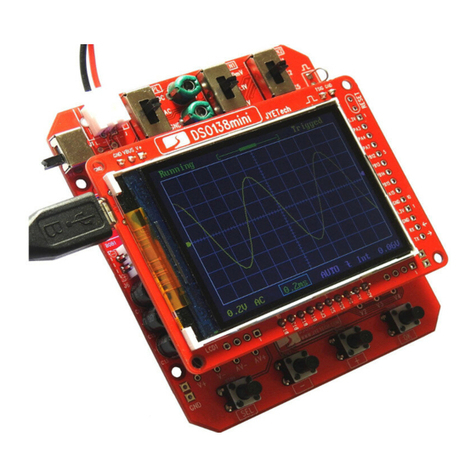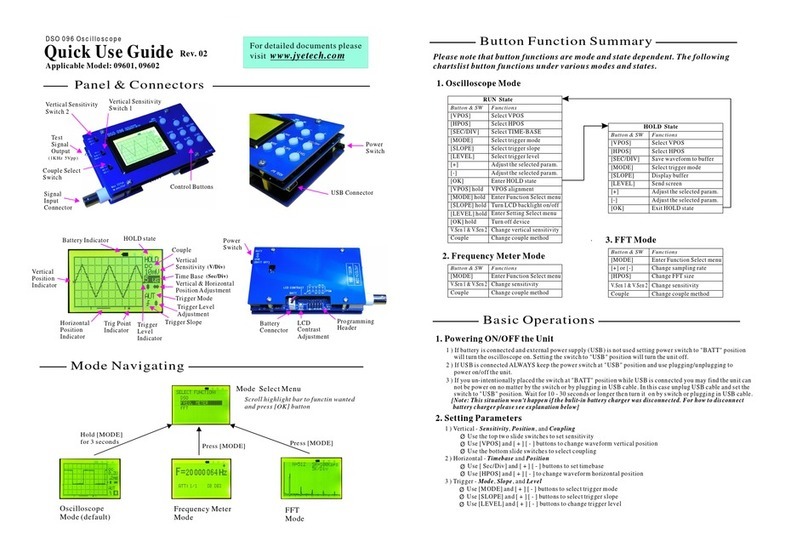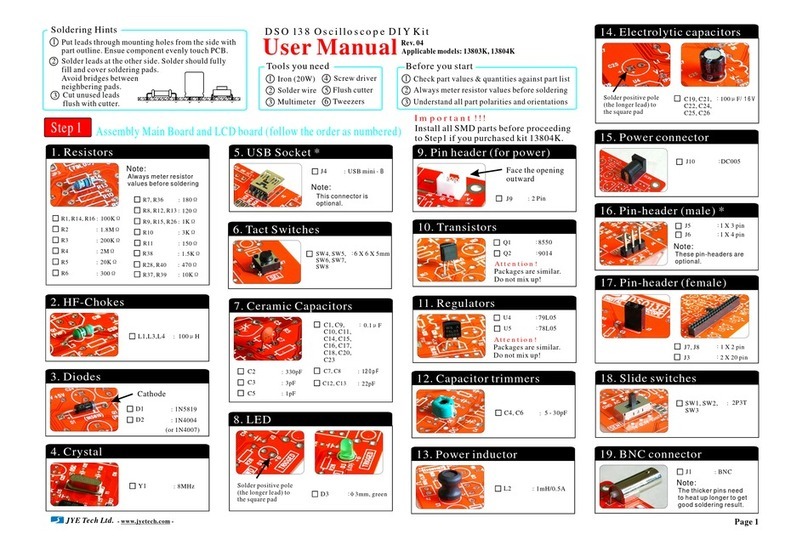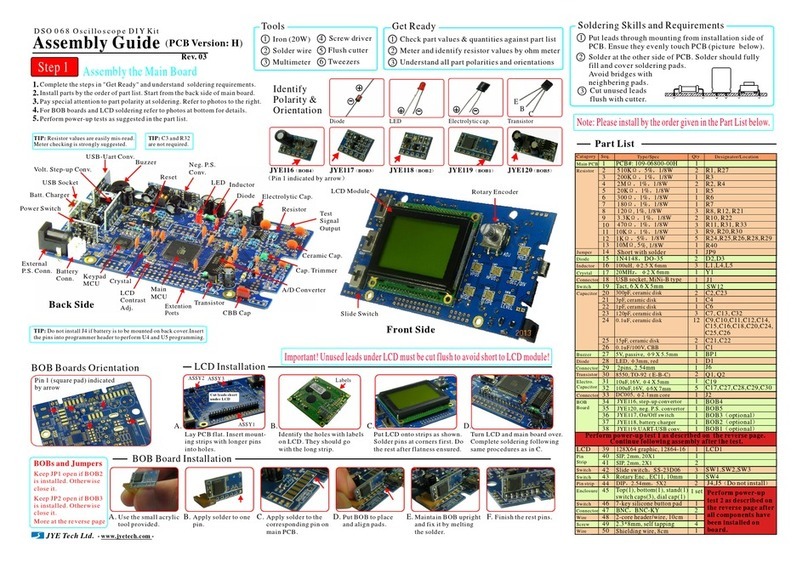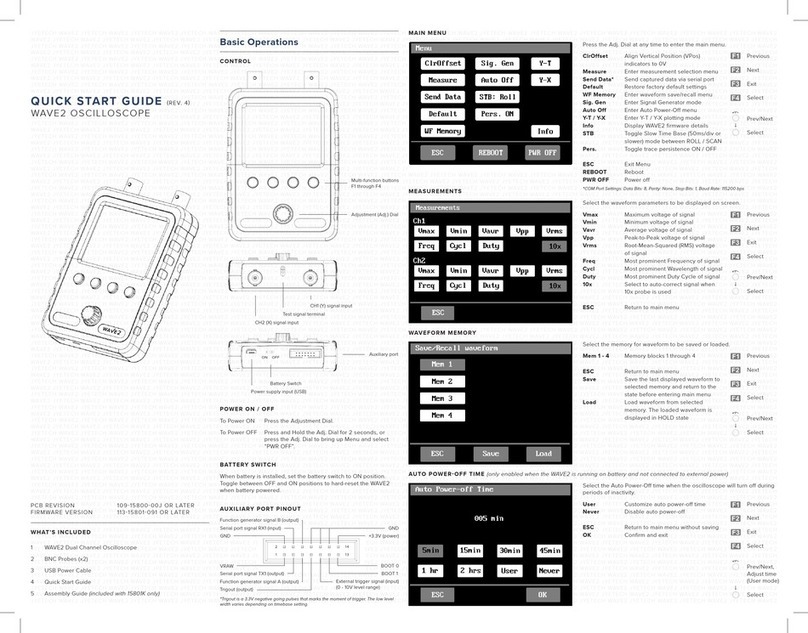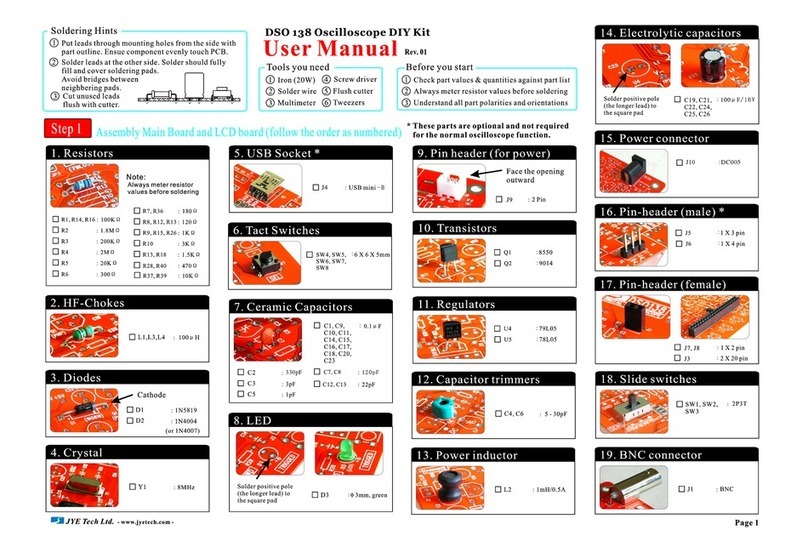AdvancedOperations
BatteryRunningTime
TheBuilt-inBatteryCharger
FirmwareUpgrade
DSO094usesone3.7V1200mAhLi-ionbattery.Whenfullychargeditcanlast
about4hours.IfLCDbacklightisturnedoffitcanlastlonger.
Thebuilt-inchargerisprogrammedtochargebatteryatcurrentabout100mA.It
requiresabout16hourstofullychargeacompletelydischargedbattery.Tocharge
batteryconnecttheUSBporttoPCorpoweradapterwithUSBconnector.The
batterysignwillblinkindicatingchargingisundergoing.
Fromtimetotimefirmwaremayneedtobeupgradedfornewfunctionsor
improvedperformance.Thiscanbedonebythebuilt-inbootloader.Forhowthe
bootloaderworksandhowtouseitpleasereferto www.jyetech.com/Products/
LedScope/e094.php
SetupUSBConnection
TouseUSBconnectionPCdriverforCP2102needstobeinstalled.Thedrivercanbe
downloadedat .
www.silabs.com/products/mcu/pages/usbtouartbridgevcpdrivers.aspx.
Windowsdriverisalsoavailableat www.jyetech.com/Support/Drivers&Tools.php
SaveCapturedWaveform
Press[MENU],scrollto"SAVEWAVEFORM"andpress[HOLD].Followscreen
instructionstosavewaveformtoselectedbuffer.
RecallSavedWaveform
SendScreenasBitmapFile
1)ConnectUSBcable.RunaPCapplicationthatcanhandleXModemProtocol
(WindowsHyperTerminal,forexample).Setcommunicationformatto
andprepareitforfilereceiving.
38400bps,
8databits,1stopbit,noparity,noflowcontrol
2)Adjustcapturedwaveformsothattheinterestedportionisdisplayedonscreen.
3)EnterMENUandexecute"SENDSCREEN".
Youwillseescreenasshowninphotoatright.
RestoreFactoryDefaultSettings
Press[MENU],scrollto"RECALLWAVEFORM"andpress[HOLD].Follow
screeninstructionstorecallsavedwaveformfromselectedbuffer.Recalledwave-
formisdisplayedunderHOLDstate.
4)Youcaneitherstartsendingbyfirstpressing
[HOLD]buttonthenenablingPCreceiving.
OryoucanfirstenablePCreceivingthenpress
[HOLD]tostartsending.Werecommendyou
usetheformersequencebecauseitusually
resultsinshorterwaittime.
ChangeRecordLength(waveformbuffersize)
ChangeTriggerPosition(Pre-trigLength)
ChangeTriggerSensitivity
Press[MENU],scrollto"RECALLWAVEFORM"andpress[HOLD].Follow
screeninstructionstoselectrecordlengthdesired.
Trigpositioniswherethetrigpointisoverthewholewaveformbuffer(seefigure
below).Youmayliketosettrigpositionclosertobufferstartortobufferend
dependingonwhichportionofwaveformsyouaremoreinterested.
InDSO094trigpositionisrepresentedaspercentageofbuffersize.Tochangeit
press[MENU],scrollto"CHANGETRIGPOS"andpress[HOLD].
Trigsensitivityistheminimumlevelrequiredtoproducetrigs.InDSO094itis
expressedasnumberofonetenthofmajorscreendivisionsize.Tochangeitp
Defaultvalueis4.
ress
[MENU],scrollto"CHANGETRIGSEN"andpress[HOLD].Theadjustable
rangeis2-40.
Pre-trigLength
BufferSize
Trigposition
Press[MENU],scrollto"RESTOREDEFAULT"andpress[HOLD].Defaultvalues
arelistedinthetableatnextpage.
Maintenance
Hint:TherebootfunctionunderMenuisaquickwaytoenterthebootloader.
PoweredFromUSB
WhenconnecttingthedevicetoUSBgoodqualitycableisstronglyrecommended.
Badcablecouldcreatetoomuchvoltagedropandconsequentlythedevicemay
notbeabletoworkproperly.
Parameter Range
Timebase
H.Position
Ch1Sen.
Ch1Couple
Ch1V.Pos.
Ch2Sen.
TriggerSlope
TriggerLevel
TriggerSrc.
TriggerPos.
Ch2Couple
Ch2V.Pos.
TriggerMode
TriggerSen.
RecordLength
WorkingMode
10M/div--0.2us/div
0--(Rec.Len.-100)
2V/div--10mV/div
DC,AC,GND
-127--+127
Auto,Normal,Single
Falling,Rising
Ch1,Ch2
0%--100%
2--40
500--8000points
Y/T,Y/X
Default
-127--+127
2V/div--10mV/div
DC,AC,GND
-127--+127
1ms/div
0
10mV/div
10mV/div
10
-10
Auto
Falling
0
Ch1
50%
4
1000
Y/T
ParameterRangesandDefaults
ChannelConfiguration
DSO094canbesettodisplaytwochannelsoronechannelonlybytheChannel
ConfigurationSwitchattop-leftcornerofpanel.Whenitissettoonechannelonly
thenot-selectedchannelisnotdisplayed.However,itssignalisstillcaptured.
NumberofChannel 2
Max.SamplingRate
AnalogBandwidth
Max.Sensitivity
Resolution
Max.RecordLength
Max.SamplingRate
FastestTimeBase
Max.InputVoltage
InputImpedance
Num.ofWaveformMem.
ScreenSize
PowerSupply
CurrentConsumption
Dimension
Weight
50MSa/s
0--10MHz
10mV/div
50Vpk(1Xprobe),400Vpk(10Xprobe)
1Mohm/20pF
8bits
8000points
0.2us/div
4
128X64
Battery/USB
~300mA
140x70x30mm
190g
TriggerModes
TriggerPosition Auto,Normal,Single
0%--100%
Specifications
Built-inTestSignal
Thebuilt-intestsignalisasquarewavesignalwithfixedfrequencyof1KHzand
amplitudeofabout1Vpeak-to-peak..
TechnicalSupport: Forum: http://forum.jyetech.com
Email:jyetek@gmail.com