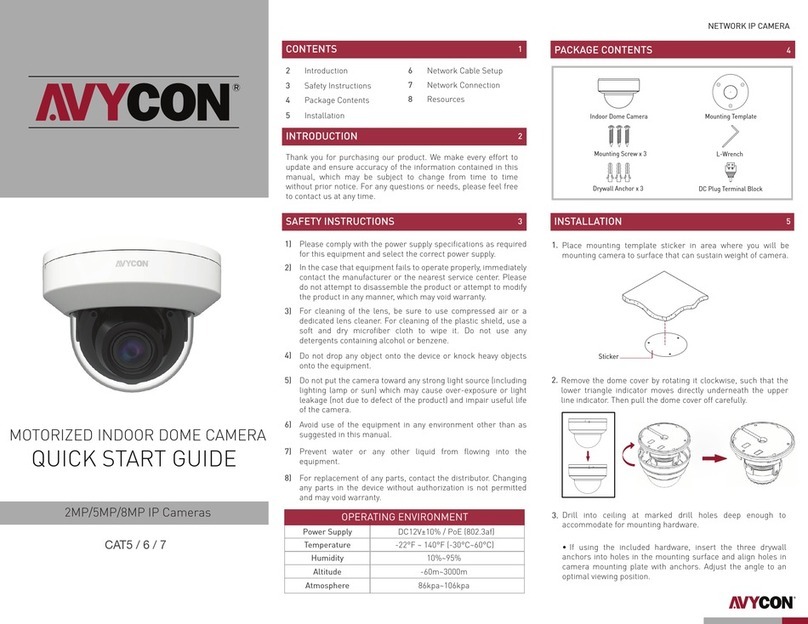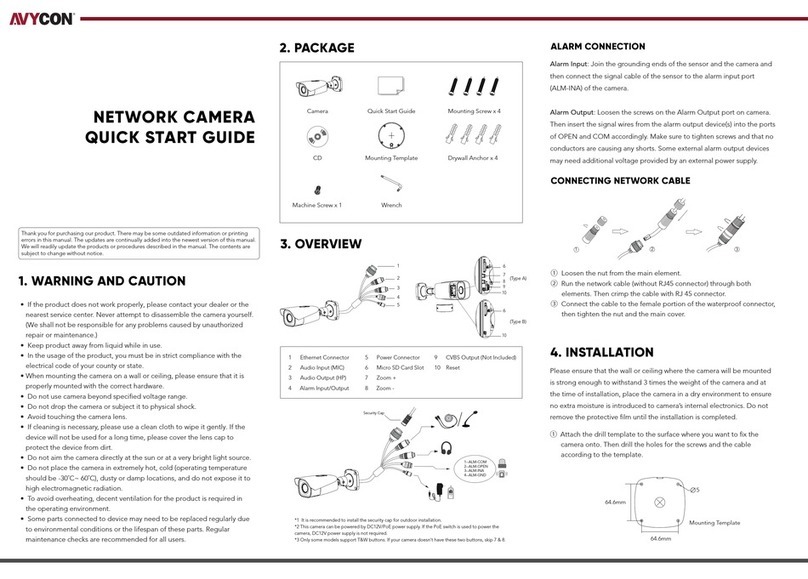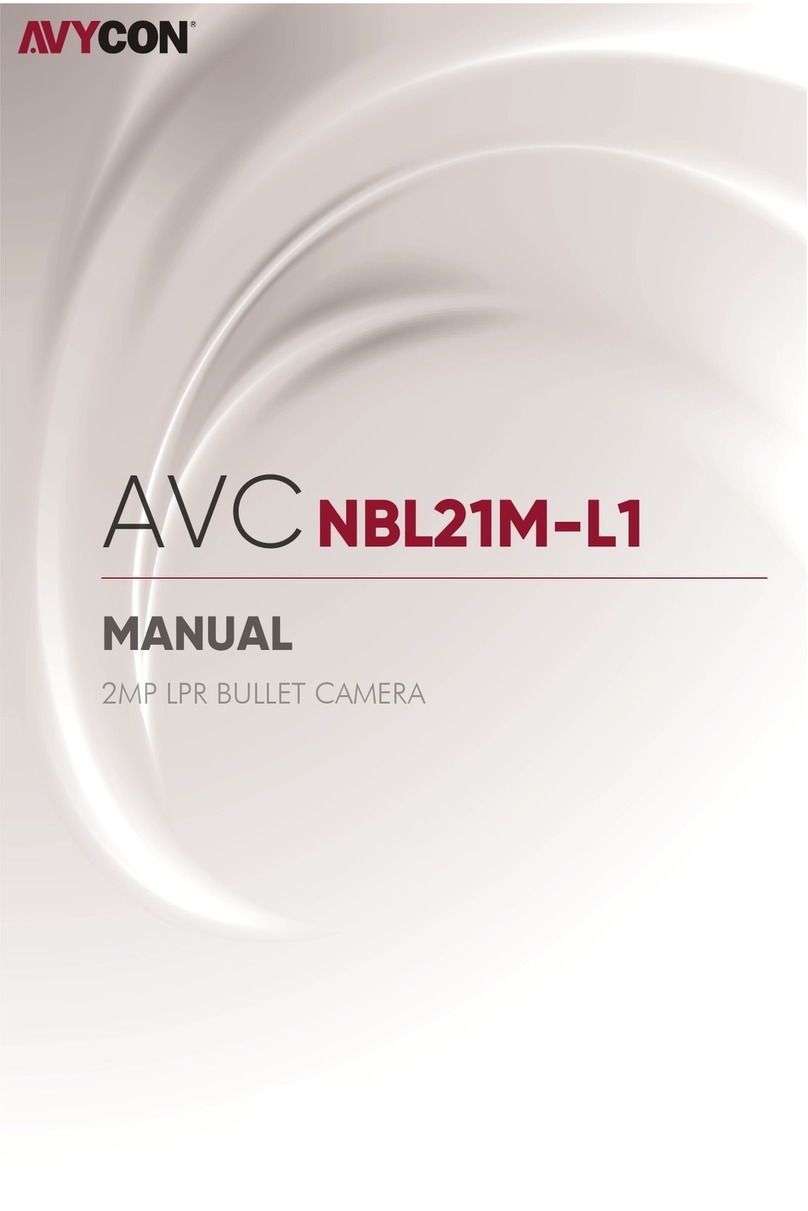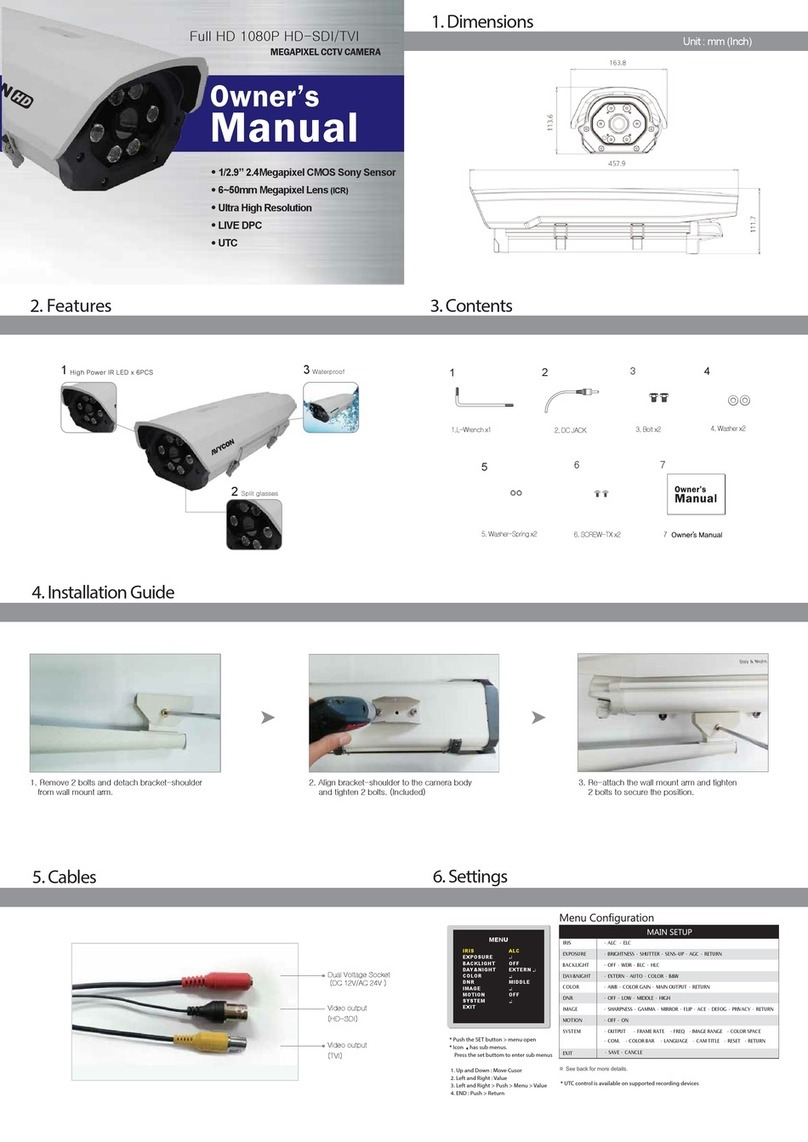ㆍDo not install the camera face towards the direct sun light.
ㆍDo not install camera in an environment where the humidity is high.
ㆍHandle with care. Dropping or sudden impact can damage the camera
permanently.
ㆍDo not install or use camera in extreme temperature condition.
ㆍDo not touch the glass part of the lenses with your ngers.
ㆍCutting or altering a video cable will void the warranty.
ㆍBad grounding or running camera wires too close from power line may
cause video (Ground Loop) interference.
ㆍIf product arrives damaged or defective, do not attempt to x.
Please contact your local dealer for RMA service.
7. Specications 8. Installation Caution
*This camera may require professional installation. Please contact your local dealer
for more information.
*Design and specications are subjected to change without notice.
※This device complies with part 15 of the FCC Rules. Operation is subject to the following
two conditions: (1) This device may not cause harmful interference, and (2) this device
must accept any interference received, including interference that may cause undesired
operation.
1/3” MEGAPIXEL CMOS 2.4MP
1956 (H) x 1266 (V)
PROGRESSIVE
TVI
CVBS : 1.0Vp-p, 75Ω composite
More than 52dB
0.02Lux (SENS-UP x32)
ALC / ELC
2.8 / 3.6 mm FIXED LENS
NTSC : OFF/AUTO/FLK/MANUAL(1/30 ~ 1/30,000)
PAL : OFF/AUTO/FLK/MANUAL(1/25 ~ 1/25,600)
ENG/CHN/CHN[S]/JPN/KOR
OFF /HLC/BLC/WDR
AUTO/AUTOext/PRESET/MANUAL
COLOR/BW/EXTERN/AUTO
LEVEL(0~10)Adjustment
On / Off (Programmable 16 zones)
OFF/LOW/MIDDLE/HIGH
OFF/LOW/MIDDLE/HIGH
OFF/LOW/MIDDLE/HIGH
0FF/ X2~X32
4 AREA
OFF / V-FLIP / MIRROR
LIVE DPC
UTC
12pcs
DC 12V(±10%)
DC IR OFF : 120mA (MAX) / DC IR ON : 220mA (MAX)
-10ºC ~ +50ºC / MAX 90% RH
-20ºC ~ +60ºC / MAX 90% RH
AUTO
COLOR
B&W
RETURN SAVE
CANCLE
RETURN SAVE
CANCLE
RETURN SAVE
CANCLE
OFF
IR LED ON
ANTI-SAT. 0~20 Adj.
EXTERN
EXTERN SW HIGH
LOW
OFF
IR LED ON
ANTI-SAT. 0~20 Adj.
D>N THRES 0~20 Adj.
N>D THRESS 0~20 Adj.
LOW
MIDDLE
HIGH
DELAY
COLOR AWB
MANUAL C-TEMP
R-GAIN
B-GAIN
RETURN
AUTO
0~20 Adj.
PRESET
AUTOext
COLOR GAIN
3000K / 5000K / 8000K
0~20 Adj.
0~20 Adj.
SAVE
CANCLE
IRIS ALC
ELC
EXPOSURE BRIGHTNESS
SHUTTER
AGC
SENS-UP
BACKLIGHT OFF
HLC
BLC
WDR
DAY&NIGHT AUTO
RETURN SAVE
CANCLE
SAVE
CANCLE
SAVE
CANCLE
LOW
MIDDLE
HIGH
LEVEL
COLOR
RETURN
OFF
x2~x32 Adj.
SAVE
CANCLE
NTSC
NTSC :
1/30, 1/60, 1/120, 1/250, 1/500,
1/1000, 1/2000, 1/4000, 1/8000,
1/15000, 1/30000
PAL :
1/25, 1/50, 1/100, 1/200, 1/400,
1/800, 1/1600, 1/3200, 1/6400,
1/12800, 1/25600
PAL
AUTO
MANUAL
FLICKER
OUTDOOR
DEBLUR
INDOOR
IR LED ON
OFF
ANTI-SAT.
AGC THRES
0~20 Adj.
0~20 Adj.
AGC MARGIN
0~20 Adj.
0~20 Adj.
BLK
CUSTOMIZE
WHT
YEL
CYN
GRN
MAG
RED
BLU
H-POS
V-POS
H-SIZE
V-SIZE
RETURN
SAVE
CANCLE
RETURN
WEIGHT
LOW
MIDDLE
HIGH
DELAY
0~20 Adj.
0~20 Adj.
0~20 Adj.
0~20 Adj.
SPEED
RETURN
0~20 Adj.
0~10 Adj.
ANALOG OUT 0MAIN OUTPUT OFF
CVBS
TVI Y GAIN
CB GAIN
0~32 Adj.
0~32 Adj.
CR GAIN
0~32 Adj.
POSITION
0~255 Adj.
BURST FREQ
0~255 Adj.
BURST GAIN
0~128 Adj.
DEFOG
PRIVACY
LEVEL
RETURN
OFF
MODE
SDI OUT
ANALOG OUT 0
EX-SDI 1.0
EX-SDI 2.0
HD-SDI
CVBS
TVI
OFF
ON
SYSTEM OUTPUT
FRAME RATE
EXIT SAVE
CANCLE
MAIN OUTPUT
720 30P(25P) / 720 60P(50P) / 1080 30P(25P)
FREQ 60HZ / 50HZ
SDI OUTPUT
ANALOG OUT 0
CVBS
OFF
0~255 Adj.
2400 / 4800 / 9600 / 57600 / 115200
ANALOG OUT 1
OFF
ON
AUTO
MANUAL
SAVE
CANCLE
LOW
MIDDLE
HIGH
ZONE DISP
RETURN
ZONE NUM 0~15 Adj.
SAVE
CANCLE
Y GAIN
CB GAIN
CR GAIN
POSITION
BURST FREQ
BURST GAIN
UCC SELECT
RETURN
0~32 Adj.
SAVE
CANCLE
OFF
ON
H-POS
: 0~60 Adj.
: 0~34 Adj.
: 0~60 Adj.
: 0~34 Adj.
: 0~20 Adj.
: 0~20 Adj.
: 0~20 Adj.
: 0~3 Adj.
V-POS
H-SIZE
V-SIZE
Y LEVEL
CB LEVEL
CR LEVEL
TRANS
RETURN SAVE
CANCLE
COM. CAM ID
BAUDRATE
ON↓
SET DONE
0~32 Adj.
0~32 Adj.
0~32 Adj.
0~255 Adj.
0~255 Adj.
0~128 Adj.
8 BYTE
10 BYTE
SAVE
CANCLE
RETURN SAVE
CANCLE
IMAGE RANGE FULL
COMP
USER
COLOR SPACE HD-CbCr
YUV
SD-CbCr
COLOR BAR OFF
ON
LANGUAGE ENG / CHN / CHN(S) / JPN / KOR
CAM TITLE OFF
RIGHT UP
LEFT DOWN
RESET
RETURN
ON↓
SAVE
CANCLE
OFFSET
RETURN
OFF
ON
MAIN OUT
0.45 / 0.55 / 0.65 / 0.75
RETURN
COLOR
DNR OFF / LOW / MIDDLE / HIGH
IMAGE SHARPNESS
GAMMA
MIRROR
OFF
ON
FLIP
ACE
ANALOG OUT 0
SDI OUT
MAIN OUTPUT
RETURN
HD-SDI / EX-SDI 1.0 / EX-SDI 2.0
TVI Y GAIN
CB GAIN
0~32 Adj.
0~32 Adj.
CR GAIN
0~32 Adj.
POSITION
0~255 Adj.
BURST FREQ
0~255 Adj.
BURST GAIN
0~128 Adj.
UCC SELECT
8 BYTE
10 BYTE
RETURN
SAVE
CANCLE
ANALOG
OUT 0
SAVE
CANCLE
OFF
CVBS
TVI
0~10 Adj.
0~10 Adj.
0~10 Adj.
SDI OUT HD-SDI
EX-SDI 1.0
EX-SDI 2.0
0~10 Adj.
0~10 Adj.
0~10 Adj.
SAVE
CANCLE
OFF
LOW
MIDDLE
HIGH