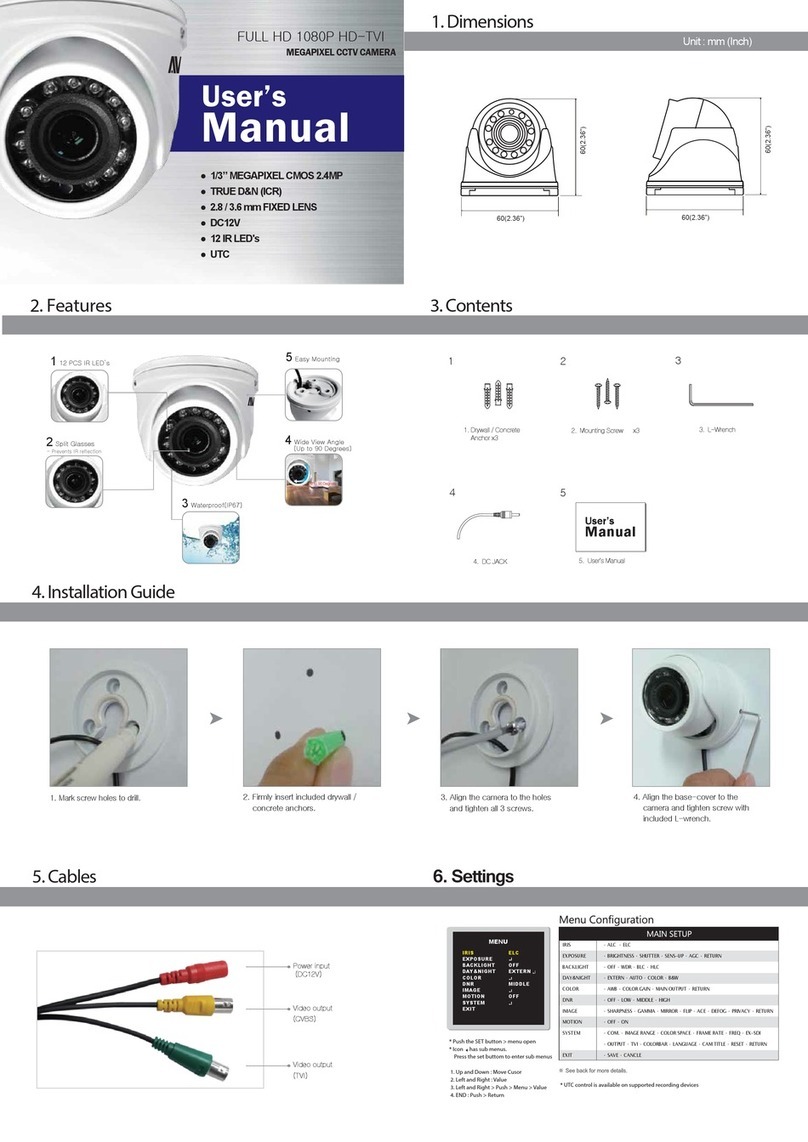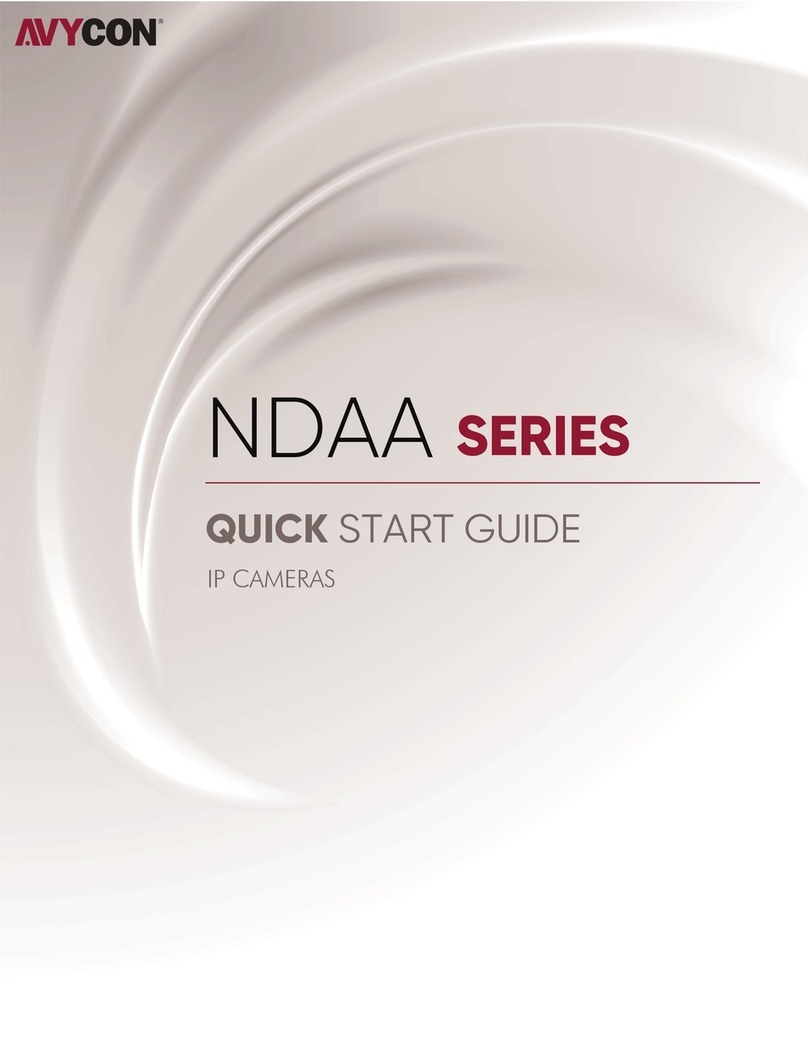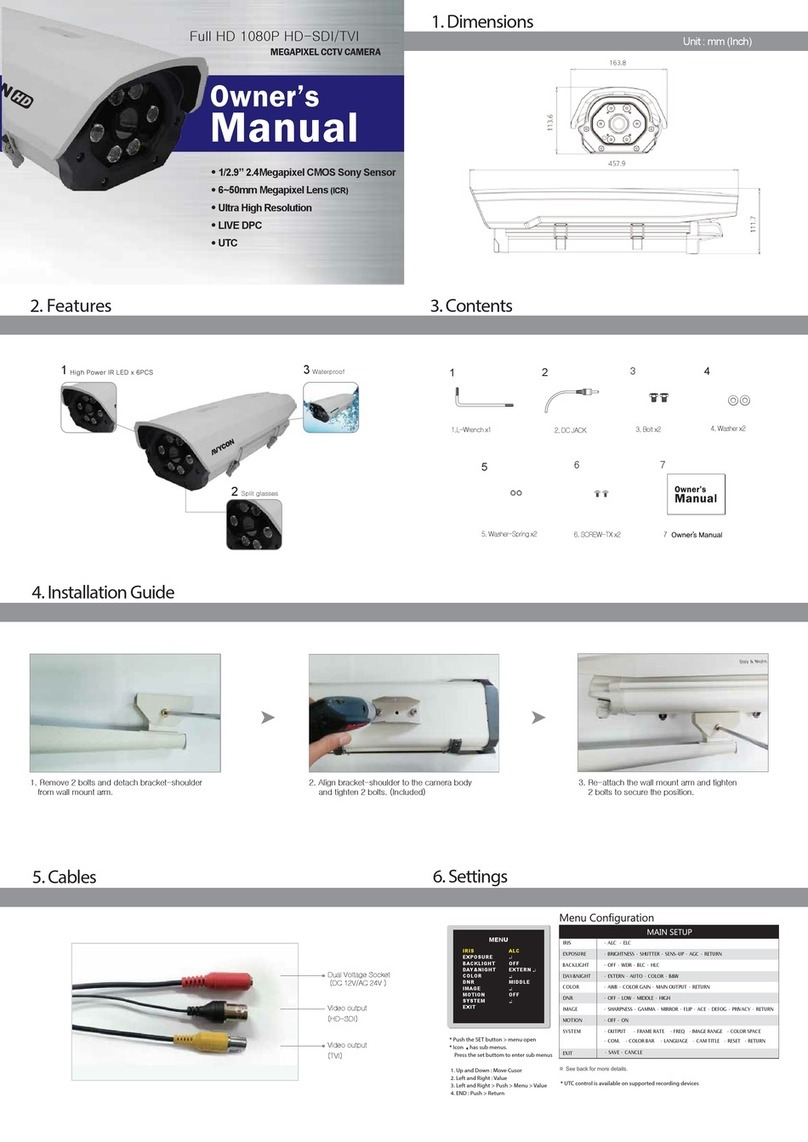ㆍDo not install the camera face towards the direct sun light.
ㆍDo not install camera in an environment where the humidity is high.
ㆍHandle with care. Dropping or sudden impact can damage the camera
permanently.
ㆍDo not install or use camera in extreme temperature condition.
ㆍDo not touch the glass part of the lenses with your ngers.
ㆍCutting or altering a video cable will void the warranty.
ㆍBad grounding or running camera wires too close from power line may
cause video (Ground Loop) interference.
ㆍIf product arrives damaged or defective, do not attempt to x.
Please contact your local dealer for RMA service.
※This device complies with part 15 of the FCC Rules. Operation is subject to the following
two conditions: (1) This device may not cause harmful interference, and (2) this device
must accept any interference received, including interference that may cause undesired
operation.
9. OSD Tree
IMAGE SENSOR
MODEL
1/3" 960H IT CCD
EFFECTIVE PIXEL
SCANNING SYSTEM
HORIZONTAL RESOLUTION
VIDEO OUTPUT
S/N (Y Signal)
LENS
ELECTRONIC SHUTTER
BACKLIGHT COMPENSATION
WHITE BALANCE
DAY & NIGHT
PRIVACY MASKING
DNR
SMART IR
SENS UP
MOTION
DEFECT DET
IR LED
INPUT VOLTAGE
2:1 Interlace
SYNCHRONIZATION Internal
700TV Lines
COMPOSITE (1.0Vp-p/75Ohm)
2.8~12mm Megapixel Lens (ICR)
OFF / BLC / HLC
Auto / Preset / Manual
Auto / Day / Night / EXT
ON/OFF (8 zones)
OFF / LOW / MIDDLE / HIGH
OFF / ON
OFF / x1 ~ x1024
OFF / ON (4 POINTS)
OFF / ON
-
DC 12V(±10%) & AC24(±10)
DC IR OFF : 130mA(MAX)
AC IR OFF : 120mA(MAX)
-10℃~ +50℃ / MAX 90% RH
-20℃ ~ +60℃ / MAX 90% RH
1/60 ~ 120,000sec 1/50 ~ 120,000sec
7. Specications 8. Installation Caution
976(H) x 494(V)
NTSC PAL
976(H) x 582(V)
MENU
EXPOSURE ELC/ALC LENS
BRIGHTNESS
SHUTTER
FLK
AGC
SENSE UP OFF / X1 ~ X1024
IRIS OFFSET
DAY/NIGHT AUTO/DAY MODE SMART IR
AGC THRS
AGC MARGIN LED POWER
D/N DELAY ANTI-SAT.
B/W BURST SAT. AREA
SMART IR
RETURN
EXTERN MODE
EXTERN S/W
D/N DELAY
B/W BURST
SMART IR
RETURN
CDS MODE
CDS D→N
CDS N→D
D/N DELAY
B/W BURST
SMART IR
RETURN
WHITE BAL ATW/PUSH
MANUAL W.B. MANUAL
RED
BLUE
MONITOR GAMMA
CHROMA
SHARPNESS
SHADING
PED. LV
IMAGE BACKLIGHT BLC/HLC/OFF BACKLIGHT
MODE
LEVEL
DISPLAY
TOP
BOTTOM
LEFT
RIGHT
ENTER
CONTRAST D-WDR/DEFOG/OFF MODE
D-WDR
LEVEL
POSI/NEGA POSI/NEGA
H-MIRROR ON/OFF
PRIVACY ON/OFF
RETURN
DNR LOW/MIDDLE/HIGH
MOTION ON/OFF
SYSTEM SYSTEM
CAM TITLE ON/OFF
CAM ID 0~255
ID DISP. ON/OFF
SYNC INT
BAUDRATE 2400/4800/9600/57600/115200
LANGUAGE
SPECIAL DEFECT DET.
FONT COLOR
VERSION
RETURN
EXIT SAVE/RESTORE/INITIAL/MANUAL
*This camera may require professional installation. Please contact your local dealer
for more information.
*Design and specications are subjected to change without notice.
POWER CONSUMPTION
OPERATING TEMP. / HUM.
STORAGE TEMP. / HUM.
More Than 50dB