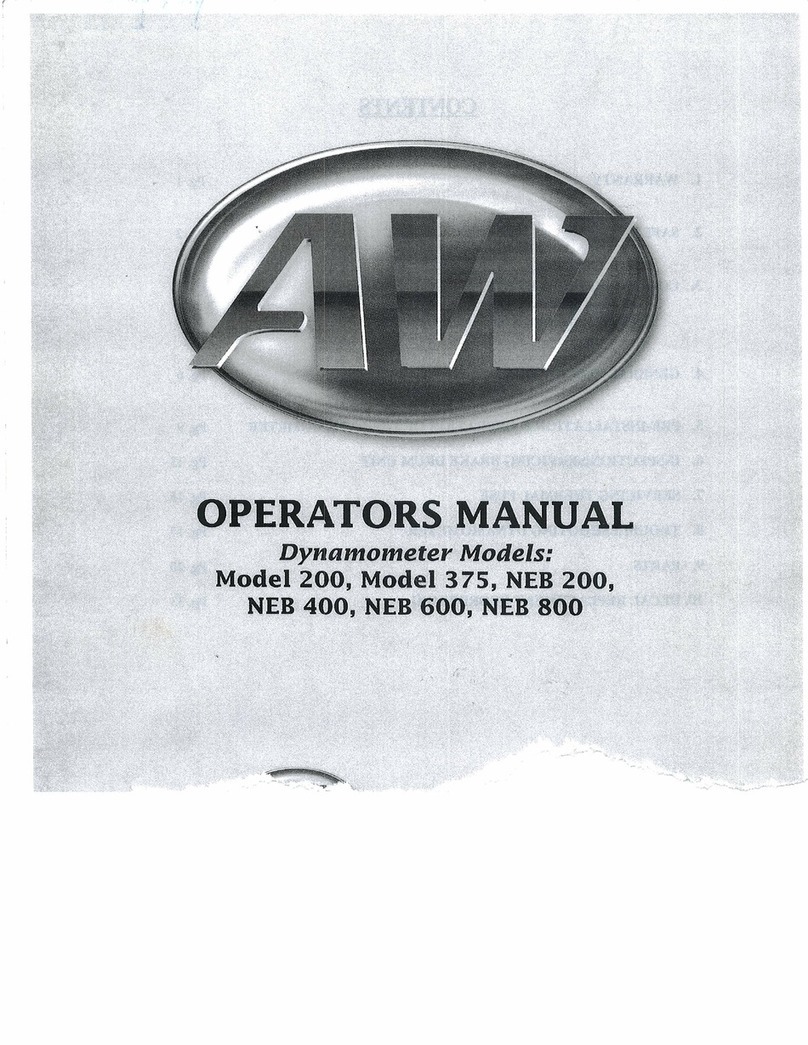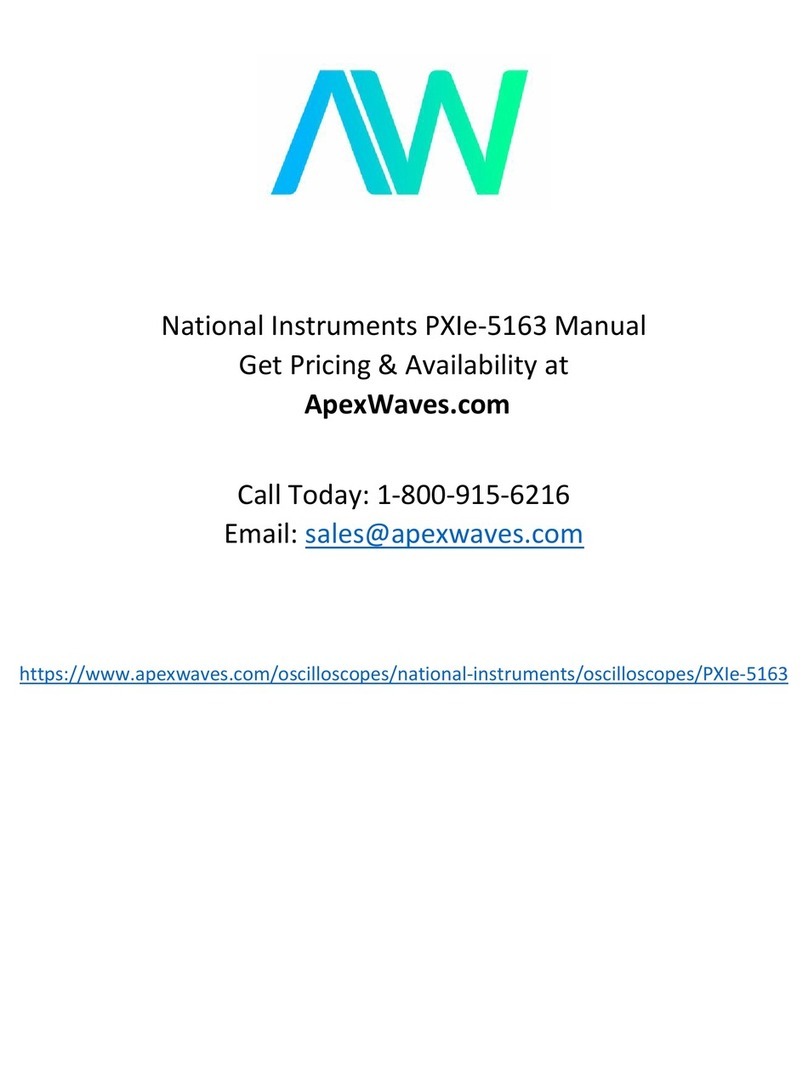Operators Manual UK
Copyright, AW Technologies ApS, Doc. AWT1030, rev. #1.0 01.08.2020 Page 3 of 22
1 Introduction
1.1 About this manual
This manual is written for clinical personnel using the TrachFlush device (TrachFlush); the
consumables and accessories intended for use with TrachFlush.
No part of this publication may be reproduced, stored in a database or retrieval system, or
transmitted in any form or by any means, electronic, mechanical, or by photocopying, recording, or
otherwise, without prior written permission of AW Technologies ApS (AW Technologies).
This document may be revised, replaced, or made obsolete by other documents by AW Technologies
at any time and without notice. Ensure that you have the most current applicable version of this
document – if in doubt, contact the support department of AW Technologies, Denmark. While the
information set forth herein is believed to be accurate, it is not a substitute for the exercise of
professional judgement.
Nothing in this document shall limit or restrict in any way AW Technologies’ right to revise or
otherwise change or modify the equipment (including its software) described herein, without notice.
In the absence of an express, written agreement to the contrary, AW Technologies has no obligation
to the owner or user of the equipment (including software) described herein.
The equipment must be operated, serviced, or upgraded only by trained professionals.
AW Technologies shall not be liable for any loss, cost, expense, inconvenience, or damage that may
arise out of misuse of the product, or if non-AW Technologies parts were used when replacing parts,
or if serial numbers were amended, deleted, or removed.
TrachFlush and the TrachFlush logo are trademarks of AW Technologies. Other trademarks are the
property of their respective owners.
1.2 Units of measure
The document uses cmH2O representative of all pressure units. 1 cmH2O equals 0.981mbar,
which equals 0.981 hPa.
1.3 General description and Intended Use
TrachFlush is an add-on to standard mechanical ventilation systems used in the Intensive
Care Unit (ICU). TrachFlush has two functionalities:
Cuff Controller: TrachFlush continuously measures and automatically maintains the user set
cuff pressure of an endotracheal tube (ETT) cuff or tracheostomy tube (TT) cuff during
mechanical ventilation of adult patients.
Flush Controller: TrachFlush inflates and deflates the endotracheal tube (ETT) cuff or the
tracheostomy (TT) cuff in alignment with the ventilator flow of pressure during mechanical
ventilation of adults patients in the ICU when activated by the user.
TrachFlush is intended to be used in healthcare institutions and by trained healthcare
professionals.