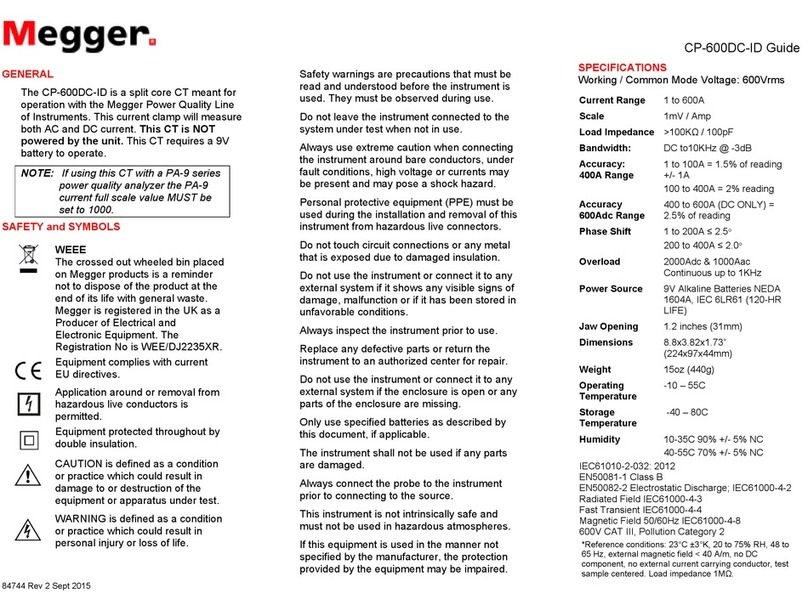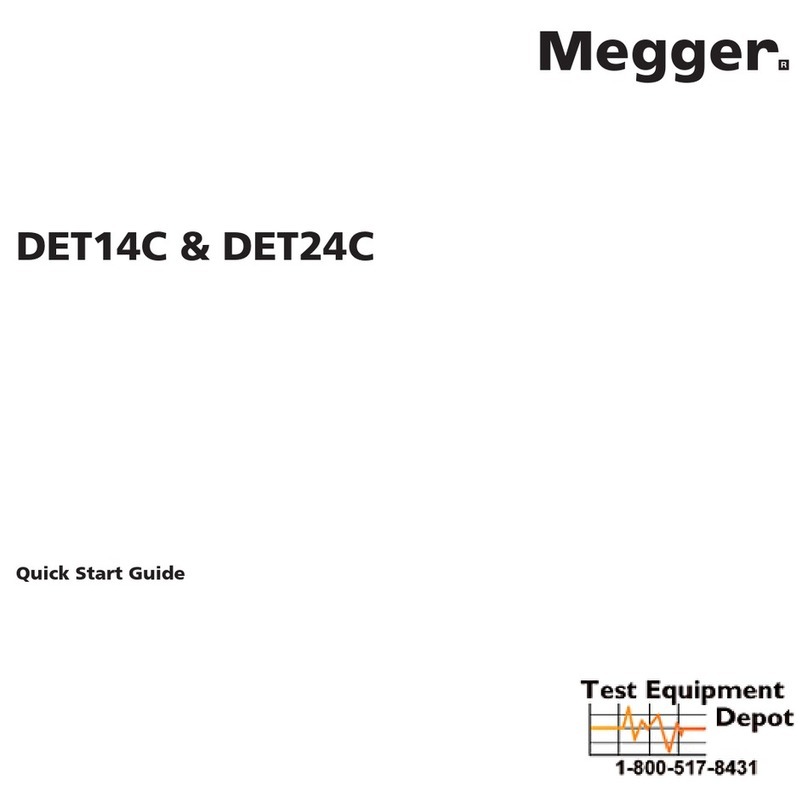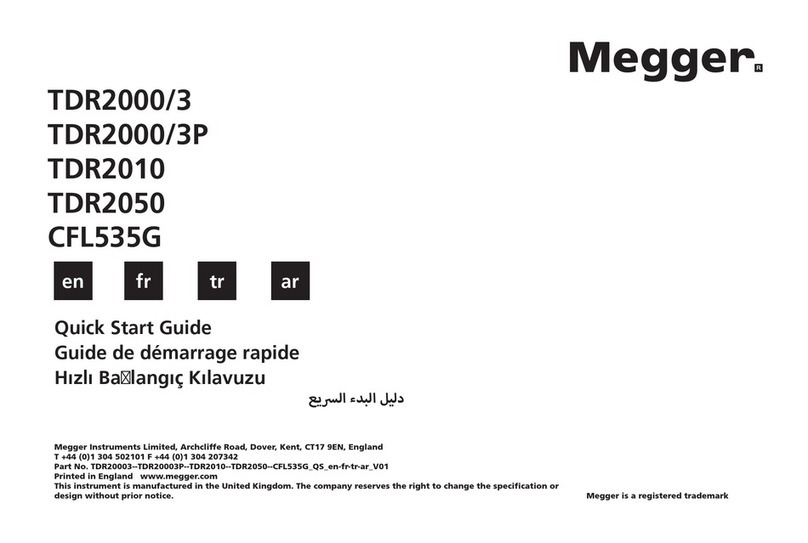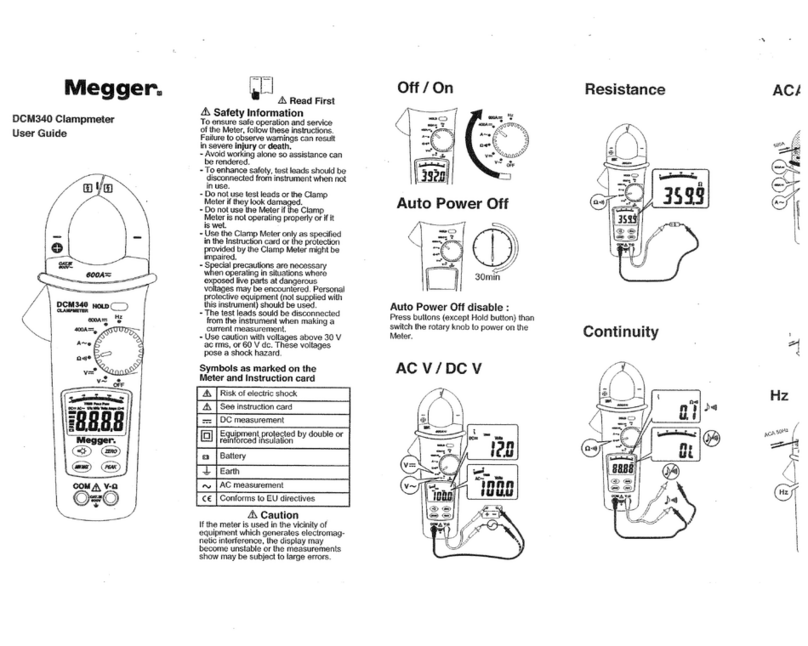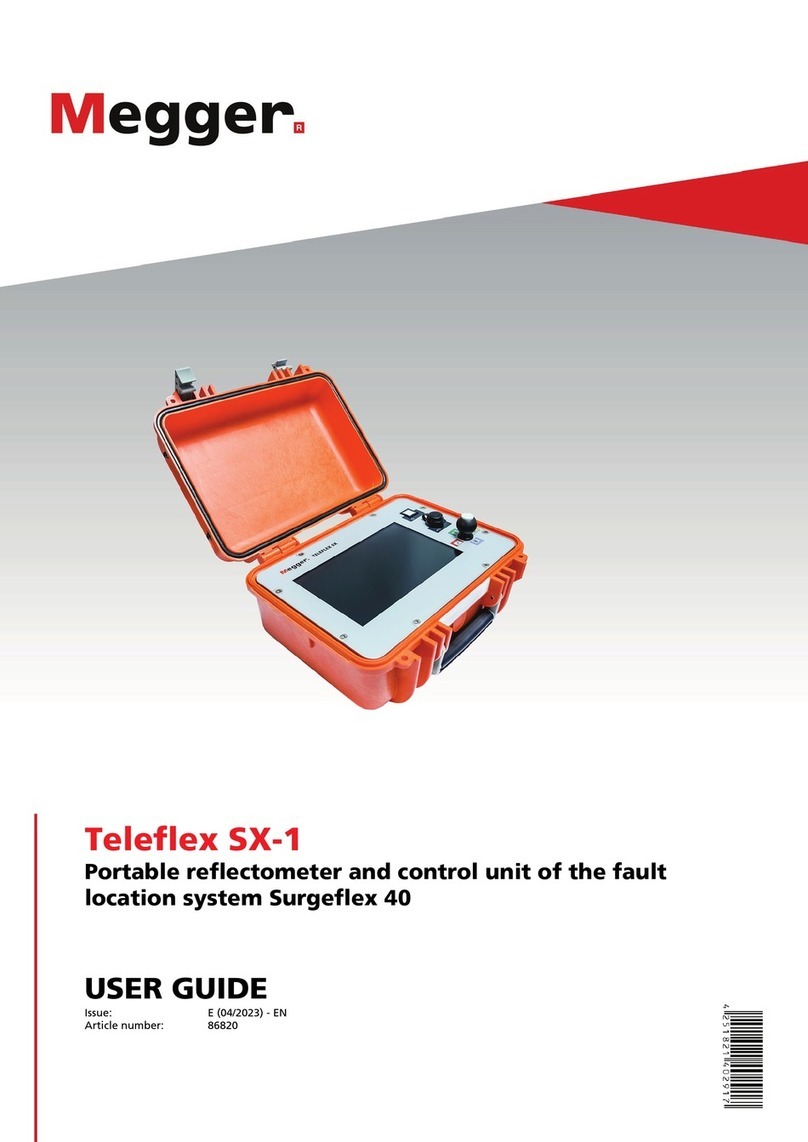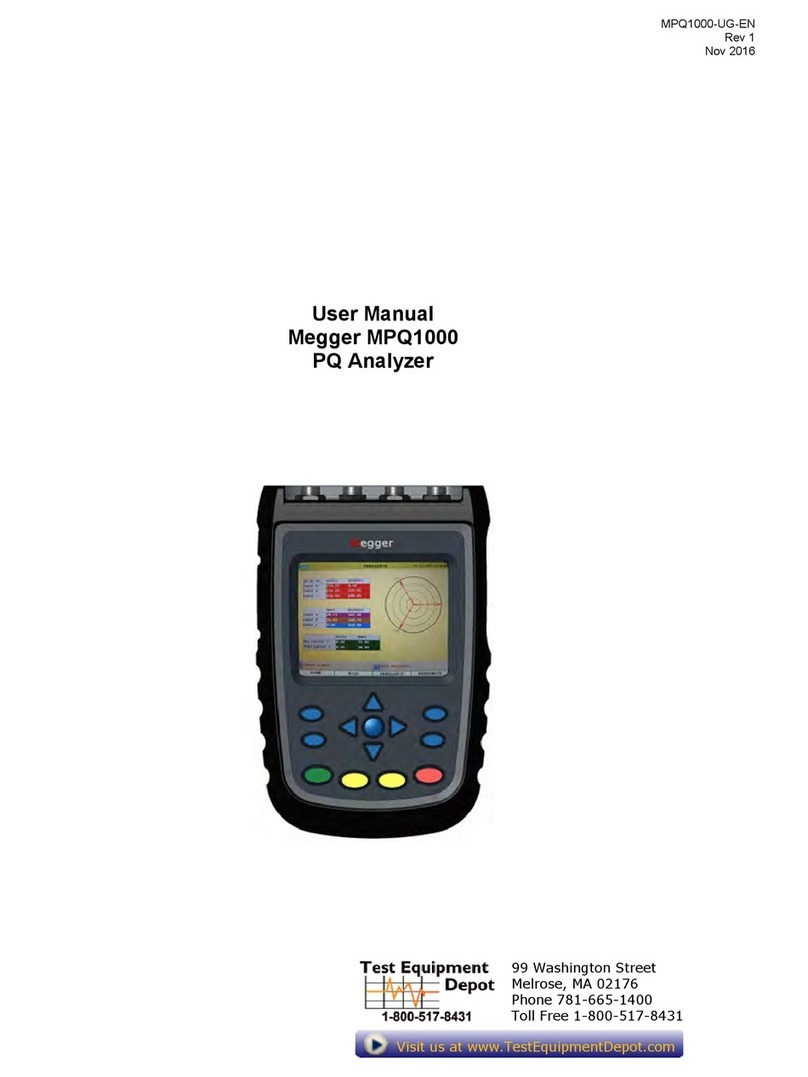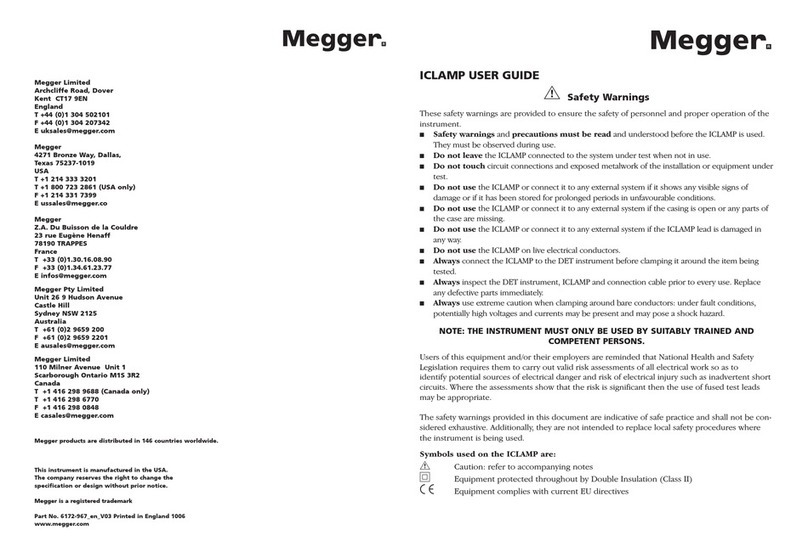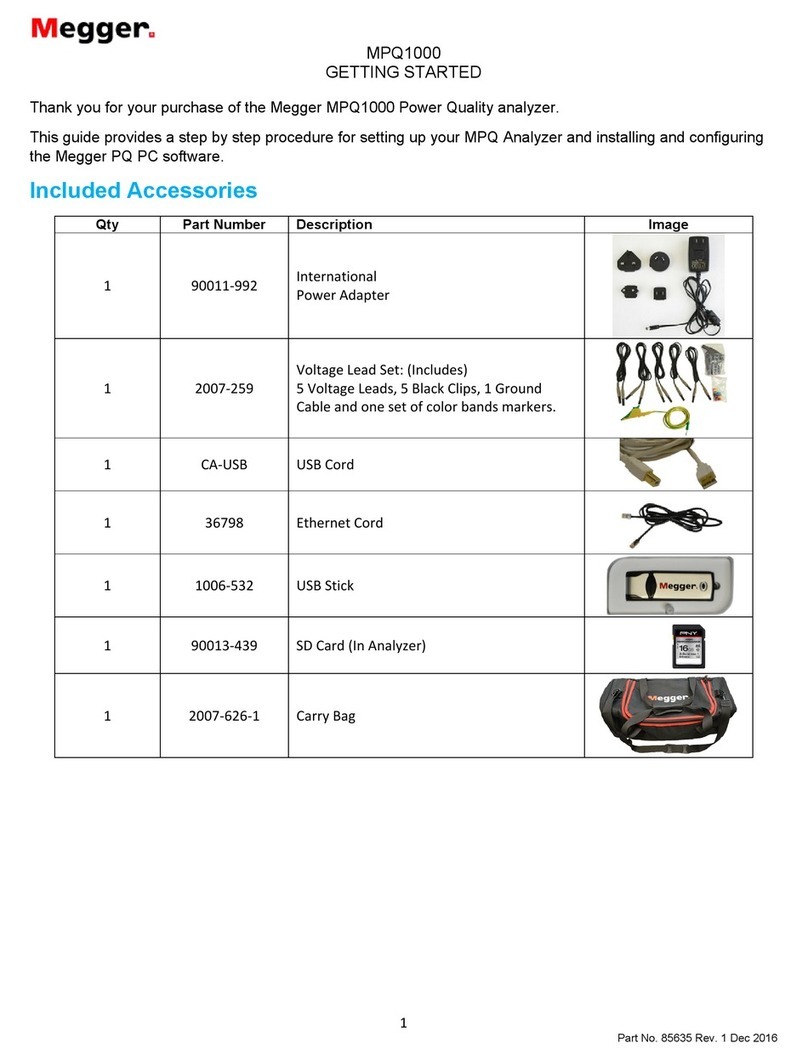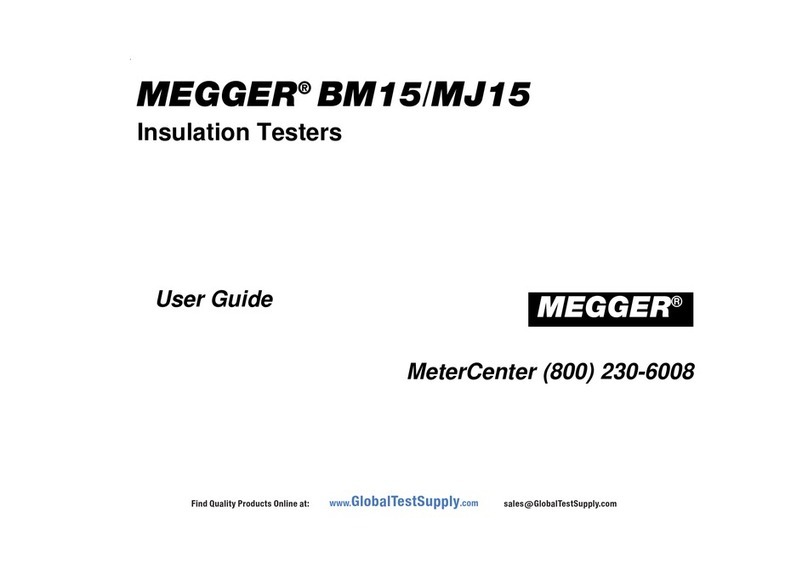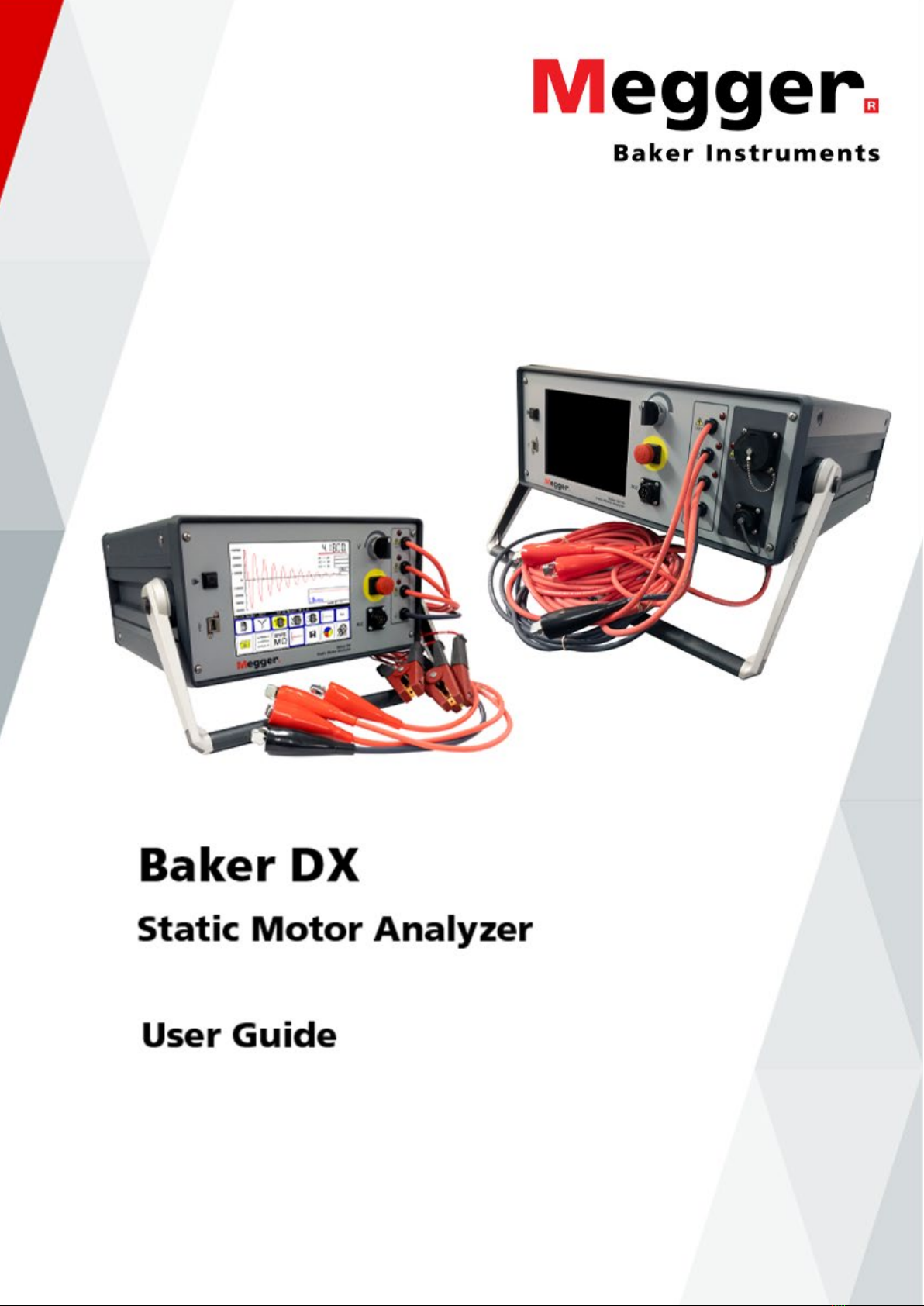Notices
iv Baker DX 71-030 User Guide EN V10 www.megger.com
Instrument Repair and Spare Parts
If the protection of an instrument has been impaired it should not be used, but sent for repair by
suitably trained and qualified personnel. The protection is likely to be impaired if, for example, the
instrument shows visible damage, fails to perform the intended measurements, has been subjected
to prolonged storage under unfavorable conditions, or has been exposed to severe transport stresses.
These products, if defective, should be returned to your supplier in original packaging so that it is
protected from damage during transit. Damage in transit is not covered by this warranty and
replacement/repair is chargeable.
Warranty
New instruments are covered by a one-year warranty from the date of purchase by the user. You will
need to log in, or first register and then login to register your product. Any unauthorized prior repair
or adjustment will automatically invalidate the warranty.
Megger warrants this instrument to be free from defects in materials and workmanship, where the
equipment is used for its proper purpose. The warranty is limited to making good this instrument
(which shall be returned intact, shipping paid, and on examination shall disclose to their satisfaction
to have been defective as claimed). Any unauthorized prior repair or adjustment will invalidate the
warranty. Misuse of the instrument, from connection to excessive voltages, fitting incorrect fuses, or
by other misuse is excluded from the warranty. The instrument calibration is warranted for one year.
This Warranty does not affect your statutory rights under any applicable law in force, or your
contractual rights arising from a sale and purchase contract for the product. You may assert your
rights at your sole discretion
Calibration, Service, and Spare Parts
For service requirements for Baker Instruments products, contact Megger or your local distributor or
authorized repair center. See the back of this guide for Megger contact and Authorized Service
Center details.
Megger operates fully traceable calibration and repair facilities, ensuring your instrument continues
to provide the high standard of performance and workmanship you expect. These facilities are
complemented by a worldwide network of approved repair and calibration companies to offer
excellent in-service care for your products.
Trademarks
Licensee agrees that Surveyor, Surveyor DX, Surveyor EXP, Surveyor NetEP, Baker AWA-IV, Baker DX,
EXP4000, NetEP, MTA or any other software within the Megger Limited—Baker Instruments product
line and the trade dress, logos and other designations of source used by Licensor to identify the
Software are trademarks or registered trademarks of Licensor. Licensee shall not use Licensor’s
trademarks or service marks without the prior written consent of Licensor. If the Software contains
any active links to web sites, you agree to maintain such active links and not redirect or modify them.
Microsoft®, Microsoft Windows®, Microsoft Windows 7 Extended® are registered trademarks of
Microsoft Corporation.
All other trademarks are the property of their respective owners.