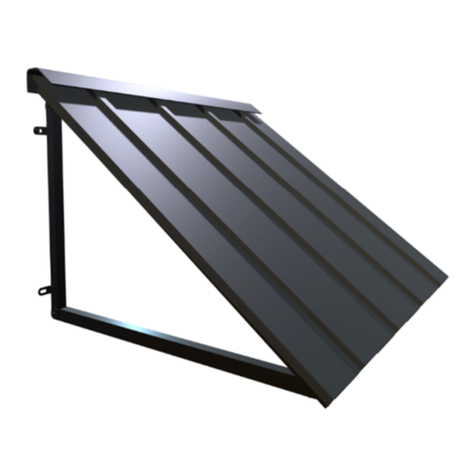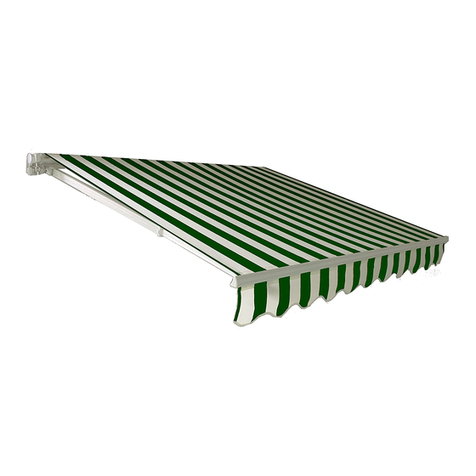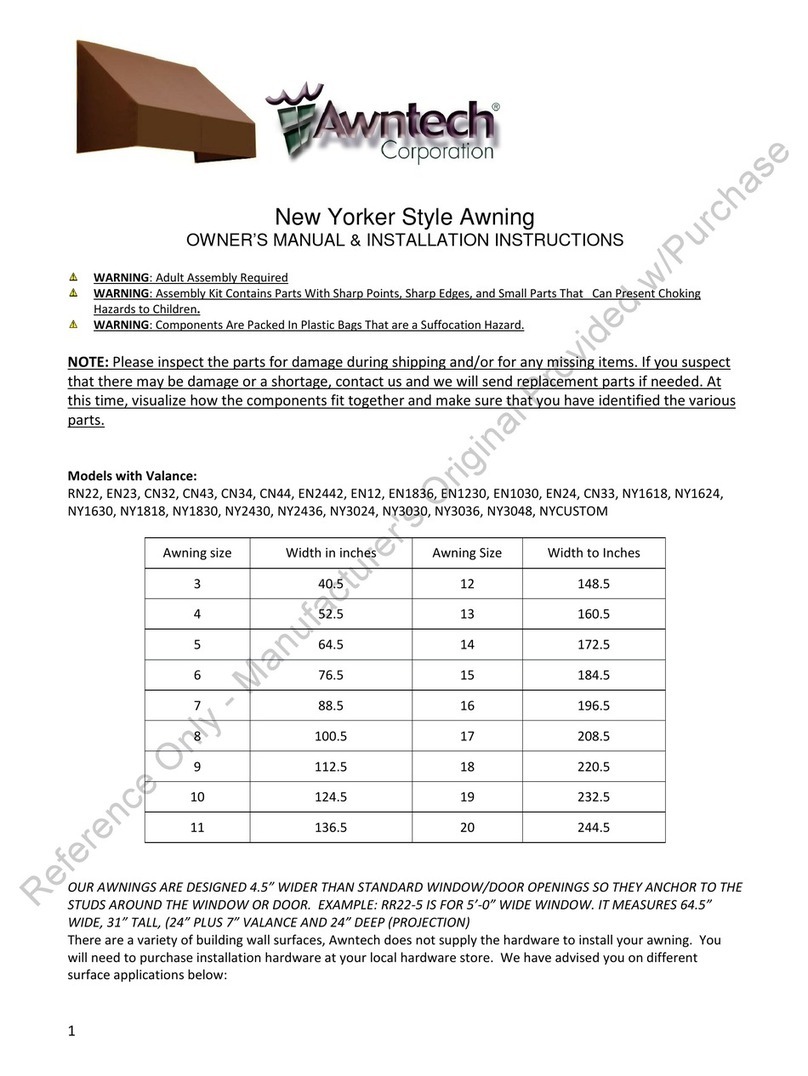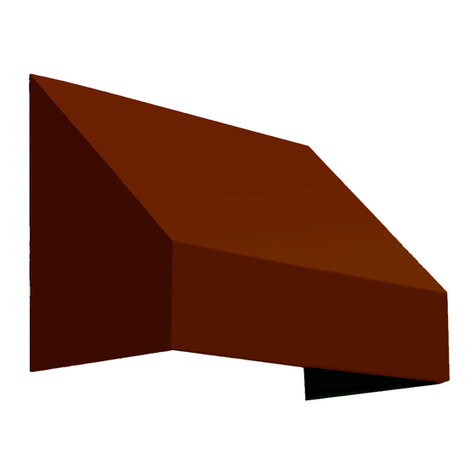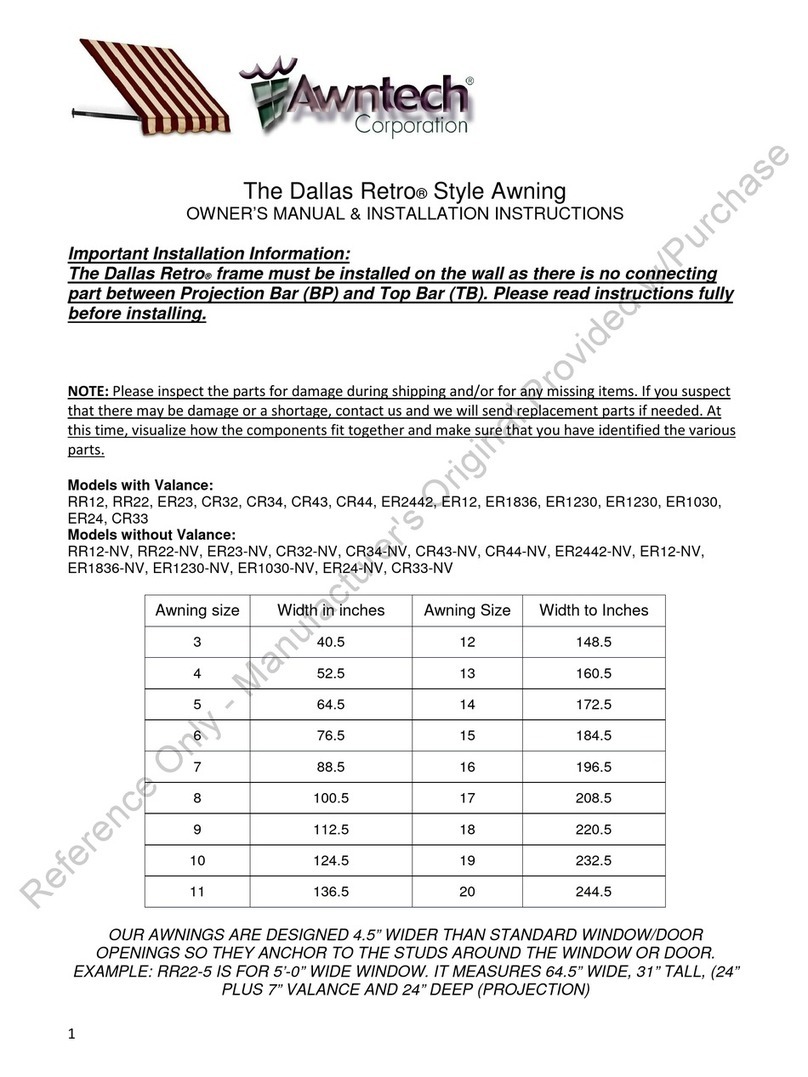Page | 7
Step : Installing the (e)/(e2) Middle Support(s) to the (b ) Full Top Bar
3a) Installation for 5ft Widths: Refer to Figure A3.1
i. Turn the ¾ Frame over to the front side.
Refer to Figure A1.1
ii. Use 1-(L) Sheet Screw to install the top of
the 1-(f) Middle Support Connector to the pre
drilled hole on the inside of the (b ) Full Top
Bar
iii. Insert one open end of the 1-(e2) Center
Middle Support around the prongs of the 1-
(f) Middle Support Connector that is now
attached to the (b ) Full Top Bar.
iv. Align the pre drilled holes at the end of the
(e2) Center Middle Support with the pre
drilled holes on the prongs of the 1- (f) Middle
Support Connector.
v. Install 2-(L) Sheet Screws on the top and
bottom of both ends of the (e2) Center
Middle Support.
F gure A3.1: Installing the (f) iddle Support
Connectors and the (e) iddle Support for 5ft
Widths
3b) Installation for 6, 7, and 8ft Widths: Refer to
Figure A3.2
i. Attach the top of -(f) Middle Support
Connectors to the pre drilled holes on the
inside of the (b ) Full Top Bar with -(L) Sheet
Screws.
ii. Lay out the 1-(e2) Center Middle Support and
place the 2-(e) Middle Supports on either side
of the (e2) Center Middle Support. The (e2)
Center Middle Support will have 4 pre-drilled
holes. When installing, face the pre-drilled
holes towards the backside of the awning and
furthest away from the (b ) Full Top Bar. (The
projection arm will be attached to this (e2)
Center Middle Support)
iii. Attach one open end of both (e) Middle
Supports and the (e2) Center Middle Support
to an (f) Middle Support Connector on the (b )
Full Top Bar. (Make sure the pre drilled holes
on the prongs of the (f) Middle Support
Connectors align with the pre drilled holes on
the top and bottom of the (e) Middle
Supports.)
iv. Install 2-(L) Sheet Screws on the top and
bottom of one side of the (e) Middle Supports
and (e2) Center Middle Supports into the
prongs of the (f) Middle Support Connectors.
F gure A3.2: Installing the (f) Middle Support
Connectors and the (e) Middle Supports and
(e2) Center Middle Support for 6, 7, and 8ft
Widths