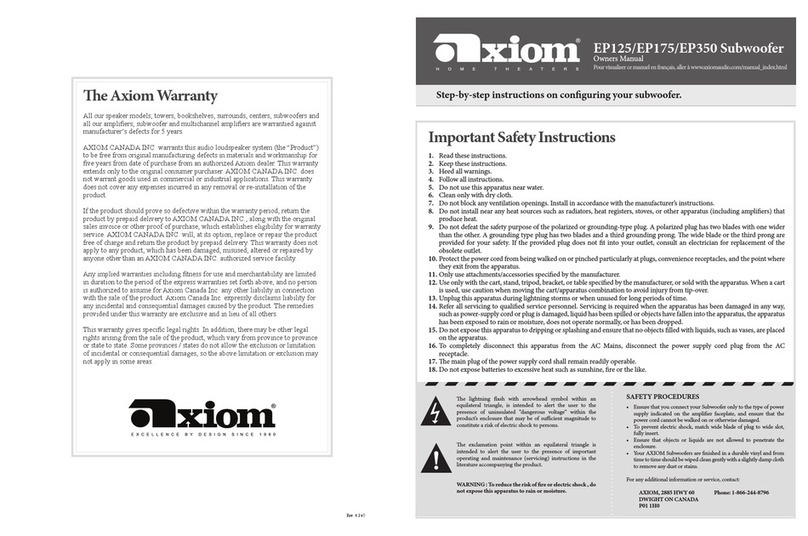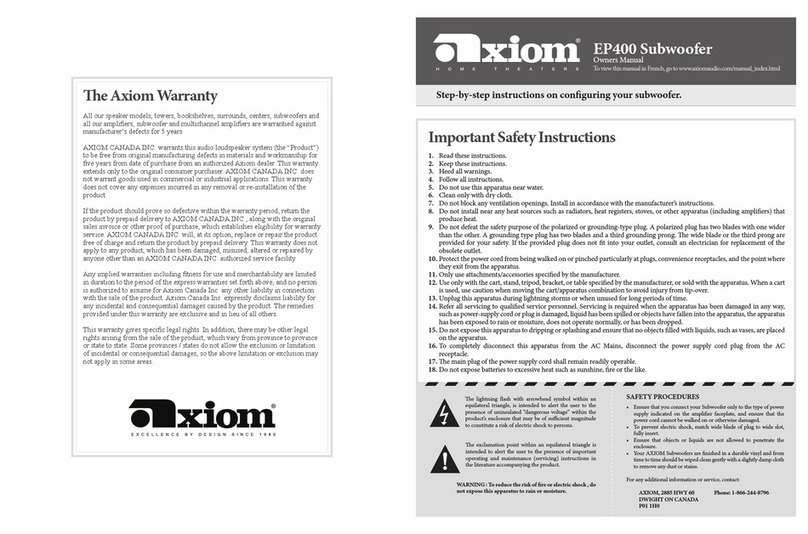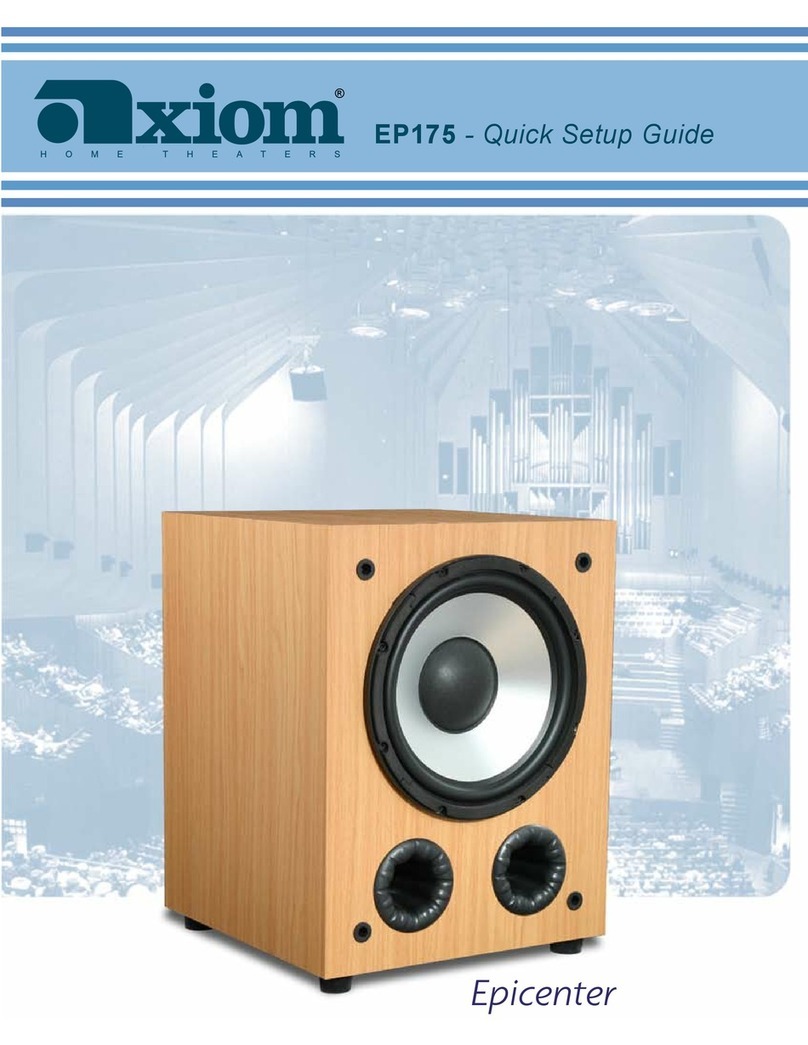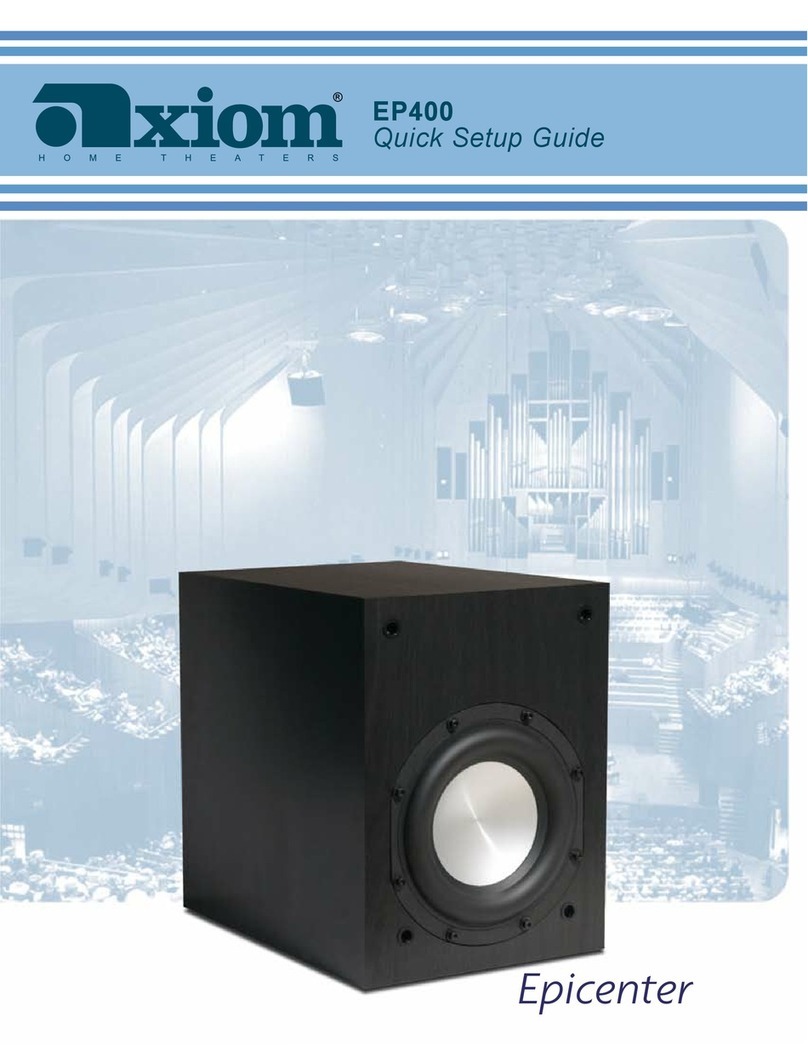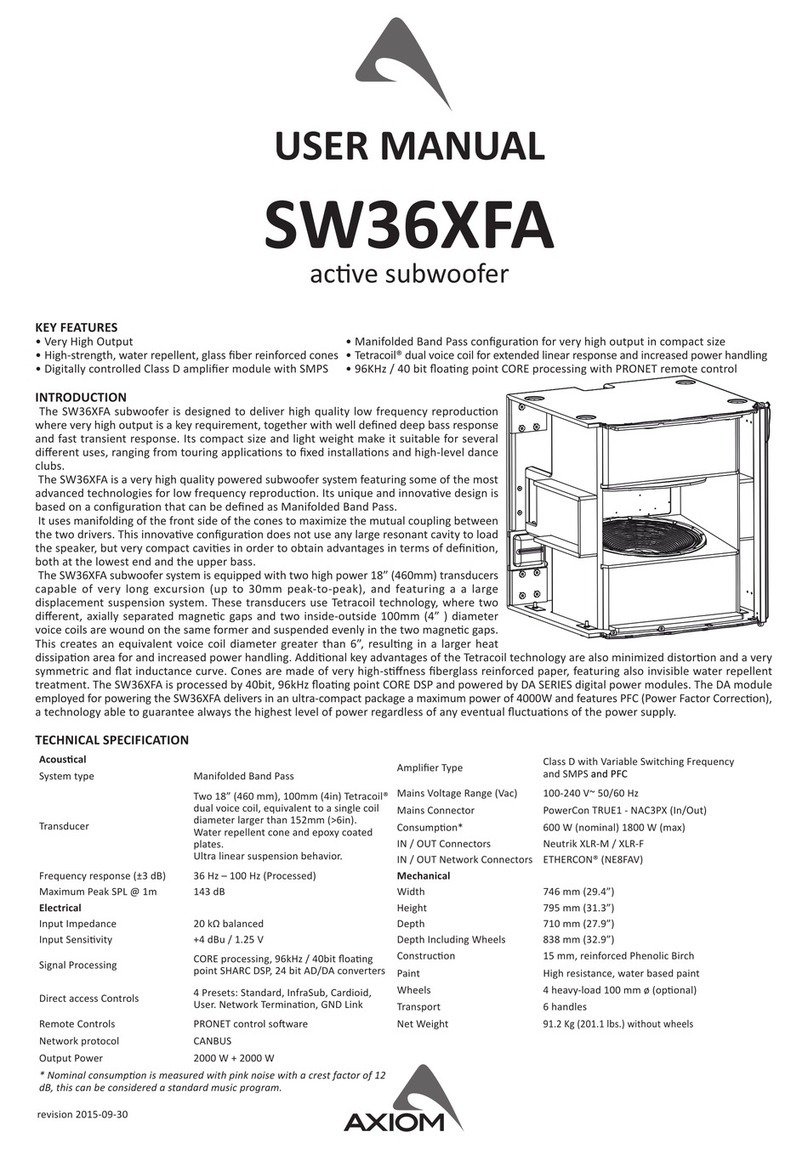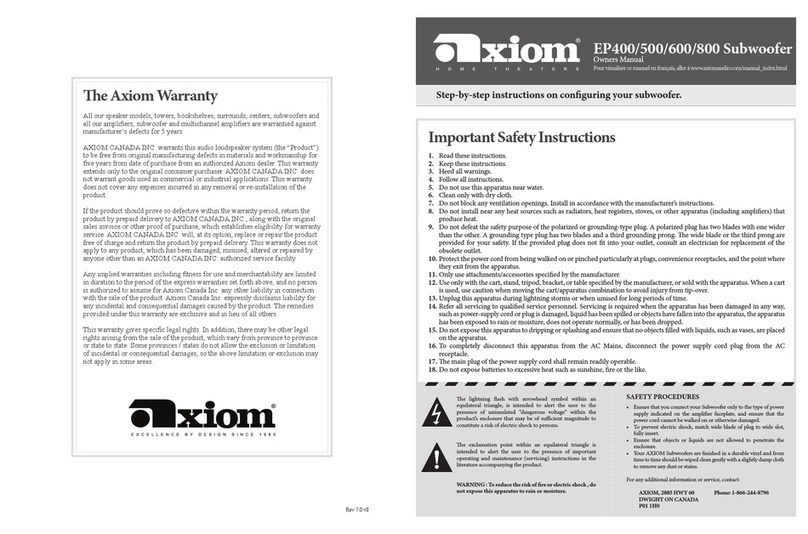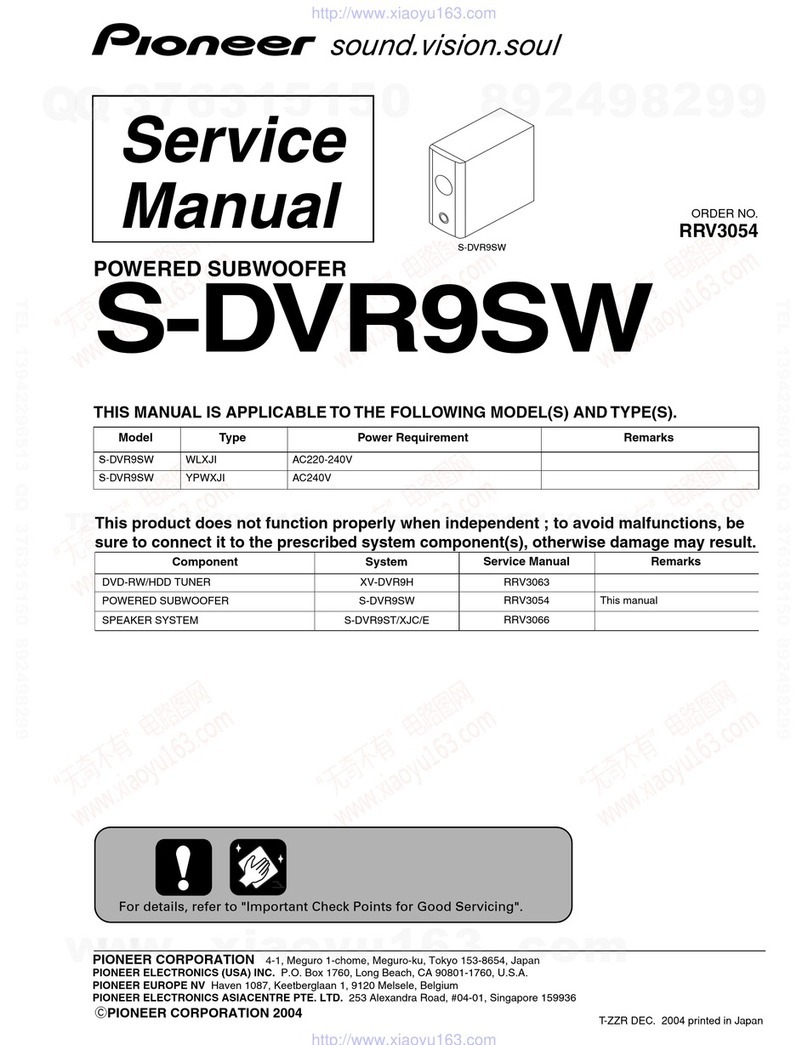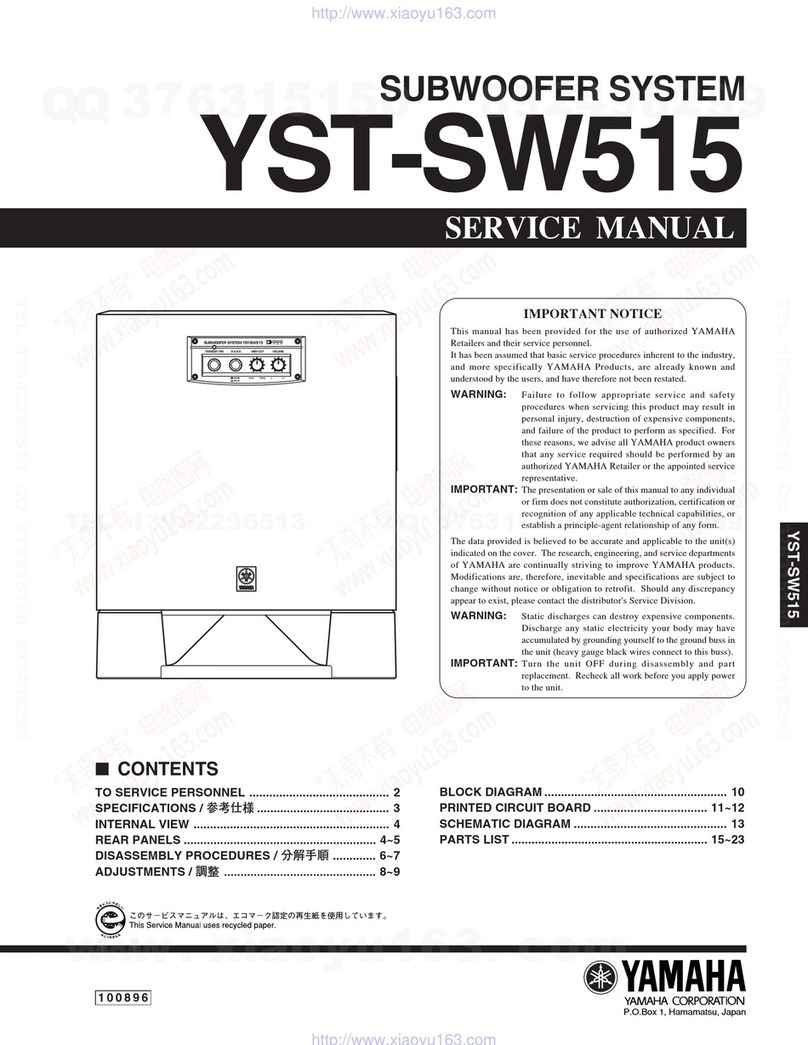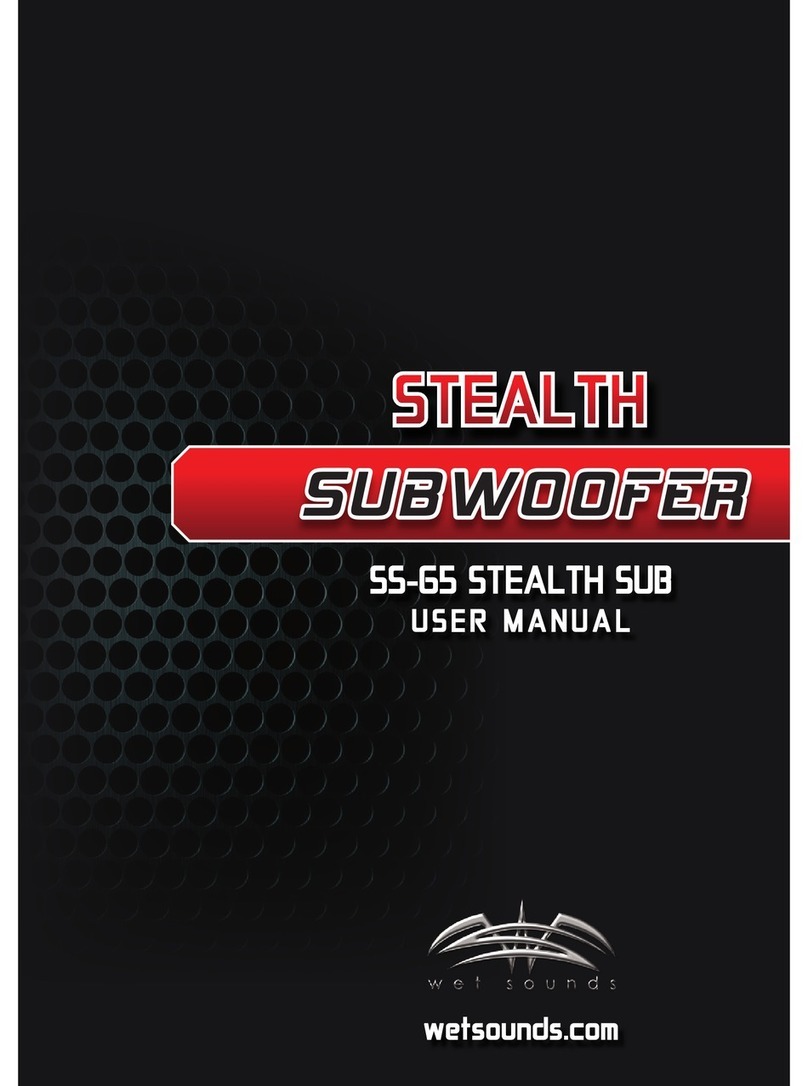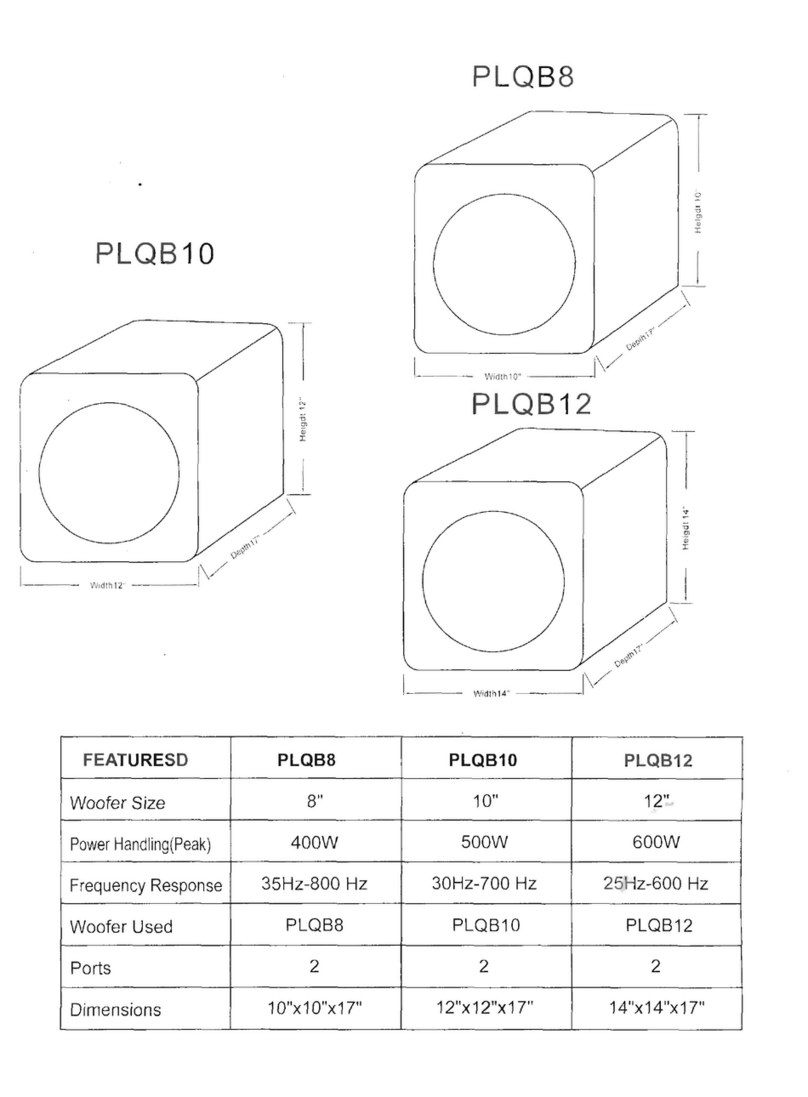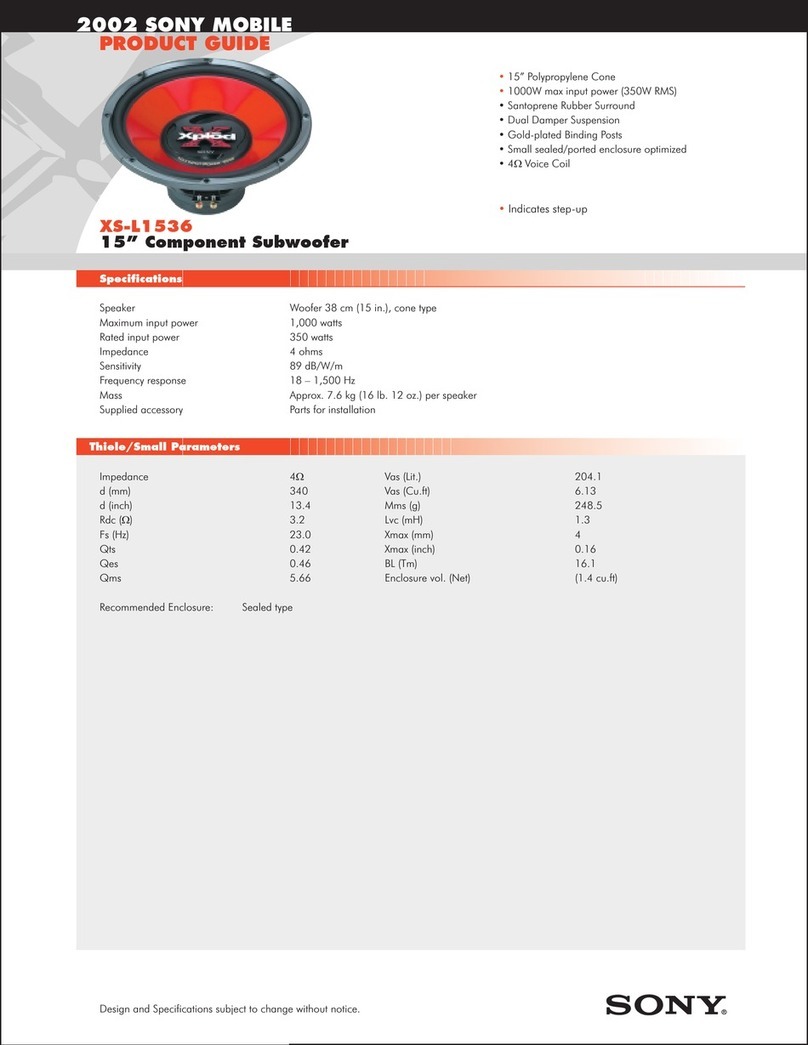POWER INDICATOR: e
LED Power indicator glows
Green when it’s on and Red
indicating Standby Mode.
Please Note: e EP125 v2
or EP175 v2 will shut down
if heavily over driven into
distortion. To reset, turn the
power switch OFF then ON.
NEED HELP
TROUBLESHOOTING?
Please feel free to contact us
at1-866-244-8796or
www.axiomaudio.com
for more information.
EP125 & EP175 Amplier
Troubleshooting pages:
www.axiomaudio.com
Ultimately you want to use a crossover frequency that
produces the smoothest blend of sound between the
subwoofer and your main speakers.
Step 4:
VOLUME:Setthismidwaytothe12o’clockpositionfor
initial setup. You can use this to manually regulate the
subwoofer volume at any time and during your initial
setup adjustments with the other speakers in your stereo
or home theater system.
Step 5:
AC VOLTAGE SETTING: Your subwoofer is supplied
witha“VoltageSelector”setforusewith115voltsfrom
the A/C line. e Voltage Selector can be easily switched
overtosetyourEP125v2orEP175v2to230voltsfrom
the “Voltage Selector”.
Once you have made appropriate connections from the
A/V receiver or preamp/processor to the EP125 v2 or
EP175v2andsetthevoltageswitchtothepropervoltage,
nd a nearby AC wall outlet and connect the main power
cord to the three-wire socket at the bottom of the control
panel. Move the power switch to the ON setting and
the LED POWER indicator should glow Green. Leave
the switch at the ON setting unless you go away for an
extended period. Moving it to OFF will shut down all
power to the subwoofer.
Step 6:
ACTIVE / DEACTIVE SWITCH:
is switch at the top of the Amplier panel controls the
operation of the AUTO ON/OFF circuit that puts the
subwoofer into the Standby mode when no signals are
detected from your AV receiver or DVD player.
LeavetheswitchintheACTIVEpositioniftheAUTO
ON/OFF functions normally and turns the subwoofer on
(GreenLED)whenyouareusingyoursystemandputsit
intheStandbymode(RedLED)whenyouturnoyour
home theater system. If your subwoofer seems reluctant to
turn on even aer you increase the subwoofer signal level
inyourAVreceiver,oryoundthesubwooferturningo
during very quiet music or low-volume playback, move
theswitchtotheDEACTIVEposition.iswillbypass
the Auto On/O circuit so that your subwoofer will
remain active even during quiet or low volume playback.
Step 1:
LINE IN: the RCA line-level female input, second row,
accepts a standard RCA male plug. Connect a shielded
coaxial cable, with male RCA plugs on each end, from
the A/V receiver or A/V preamp processor’s Subwoofer
Output jack to the RCA LINE IN female jack on the
EP125v2orEP175v2.
BALANCED XLR LINE IN: if the A/V receiver or A/V
preamp-processor has balanced XLR subwoofer line-
outconnections,youmayconnectaBalancedXLRmale
connector to the XLR female input. Otherwise, ignore
this connector. Do not use a combination of RCA and
XLRinputoroutputconnectors.
Step 1A:
HIGH LEVEL INPUT: Use these “speaker-level” or high-
level5-waybindingpostconnectorsonlyifyourreceiver
or preamp lacks a dedicated line-level subwoofer output
jack. Connect speaker cables from your amplier’s le-
channel and right-channel speaker output binding posts
to the high-level inputs using banana plugs (single or
dual), spade connectors, pins, or bare cable if you wish
(unscrew the top of each binding post and insert the cable
into the hole in the post; tighten the knurled knob against
the cable). Run a second pair of speaker cables from these
jacks to your main le and right front speakers. Do not
use these connectors if you are already using an RCA or
XLRline-levelconnectionfromthereceiverorpreampto
thesubwoofer.NOTE:BESURETOCONNECTBLACK
TOBLACKANDREDTORED.
Step 2:
LINE OUT (RCA and XLR Balanced):
An RCA line-level (female) output and balanced XLR
output (male) are provided for connection to a second
subwoofer. Use a standard shielded coaxial cable for
connection of the RCA Line Out to the second subwoofer.
IfyouareusingbalancedXLRconnectors,thenusethe
balancedLineOutforoperationofasecondEP125v2&
EP175v2.
Step 3:
CROSSOVER: If you are using the Bass Management
crossovermenusettingsin yourA/V receiverorprocessor,
turnthiscontrolto120Hz.
If you are using the HIGH LEVEL (Speaker Level)
binding-postinputs,setthecrossoverto90Hzforinitial
setup (12 o’clock). If you have oor-standing speakers
(M50 v2, M60 v2, or M80 v2), try a 60 Hz crossover
frequency. If your main speakers are bookshelf models
M3v2orM22v2,trythe90Hzsetting.
Step 7:
0 & 180 PHASE: is synchronizes the in/out movement of the subwoofer cone driver with the other speakers in
your system. Once you have chosen the best location for your subwoofer, try ipping the phase switch between
0 and 180 to see if one or the other setting produces deeper and smoother bass output in your room. Leave the
switch at the setting that results in the smoothest and deepest bass at several listening locations in the room.
Ifyouhearnodierence,leavetheswitchatthe0position.Quiteoenthephaseswitchmakesnodierence,butit’sdependent
on your room and subwoofer location.