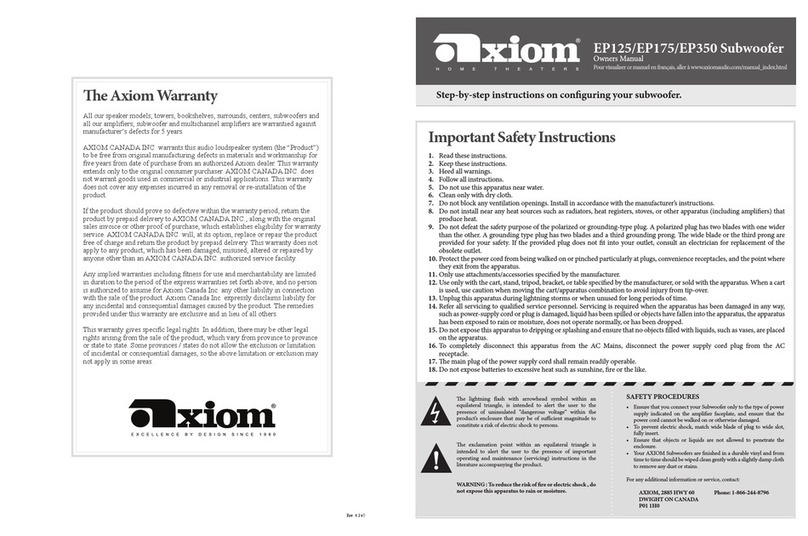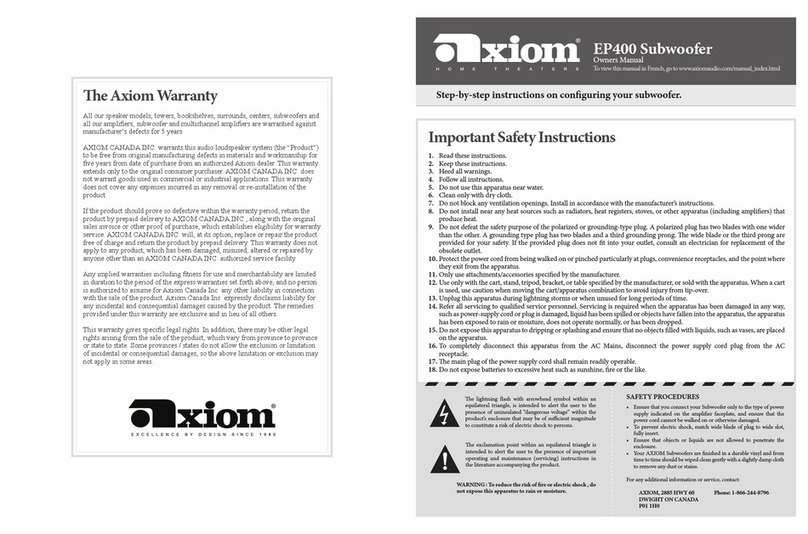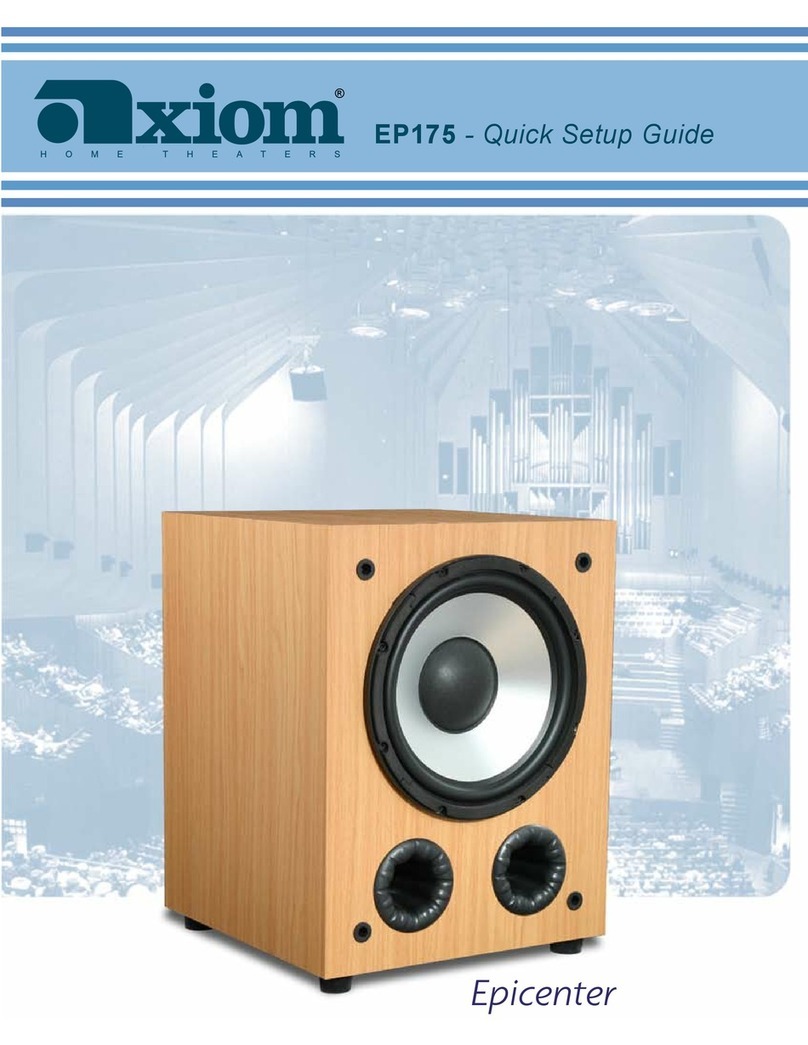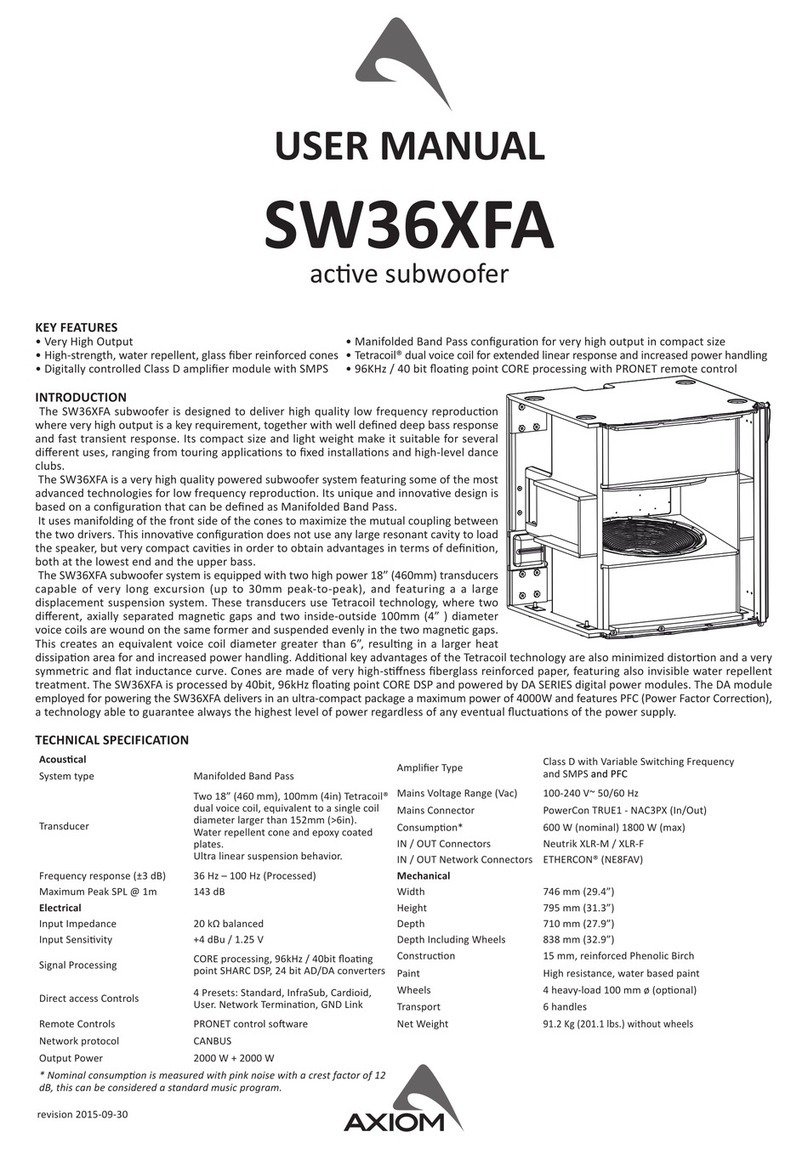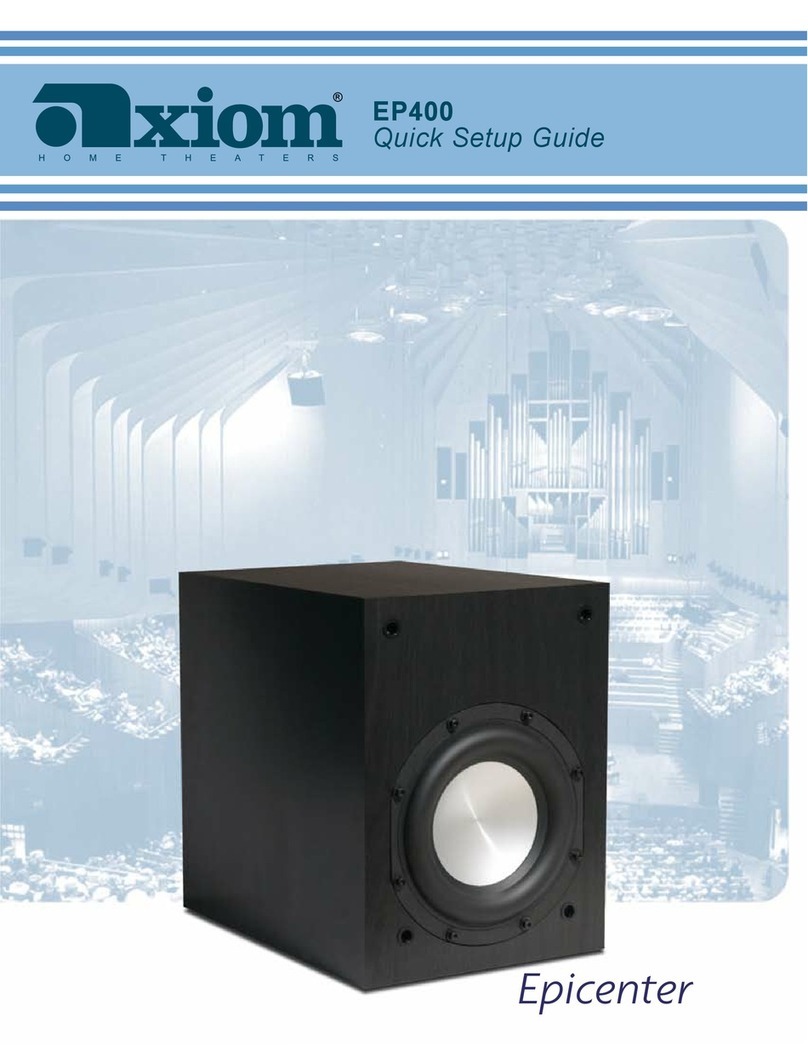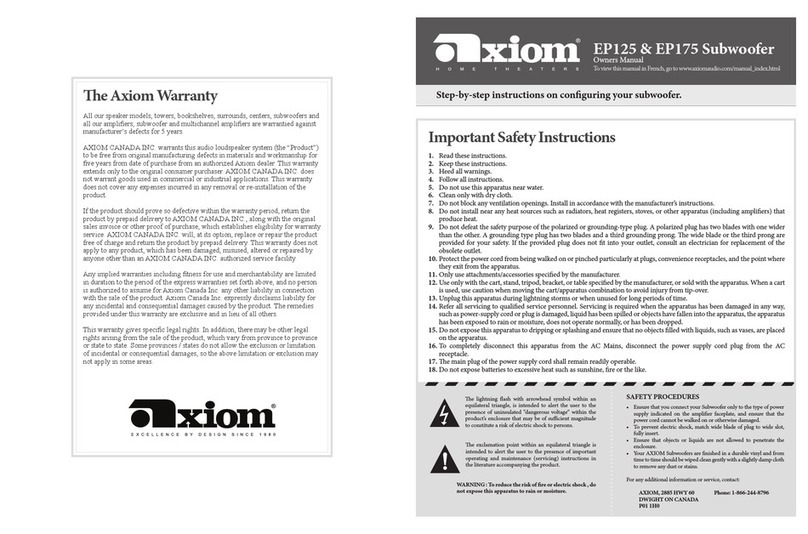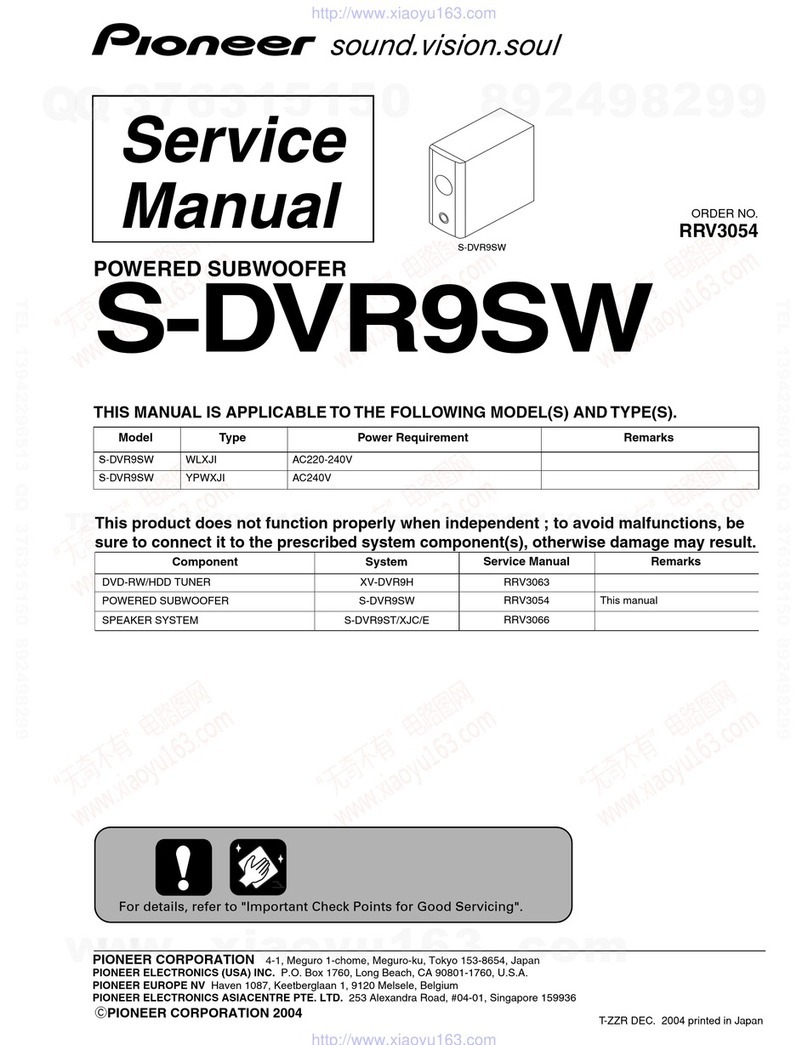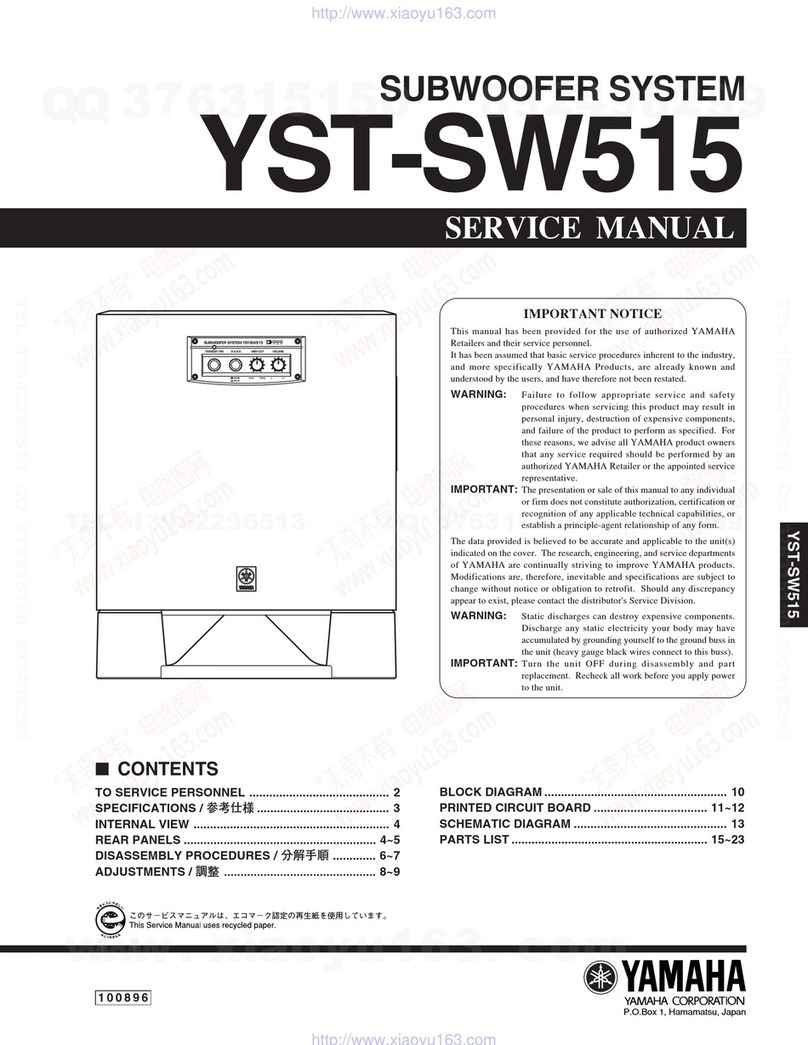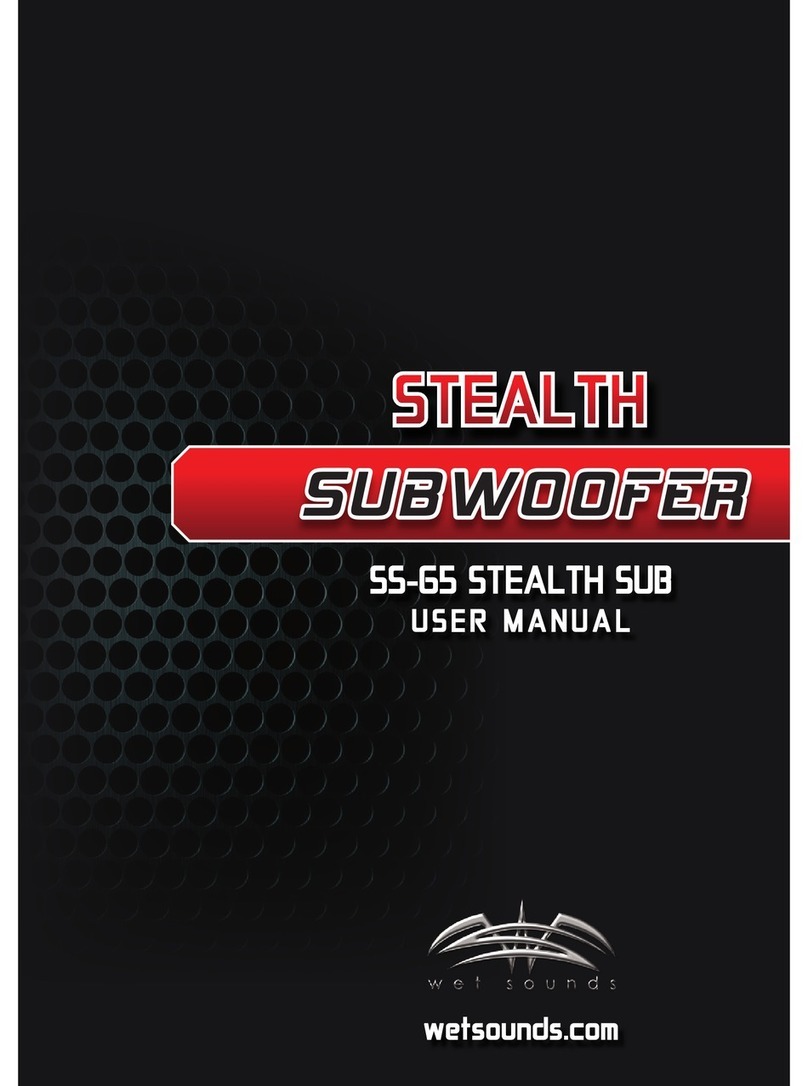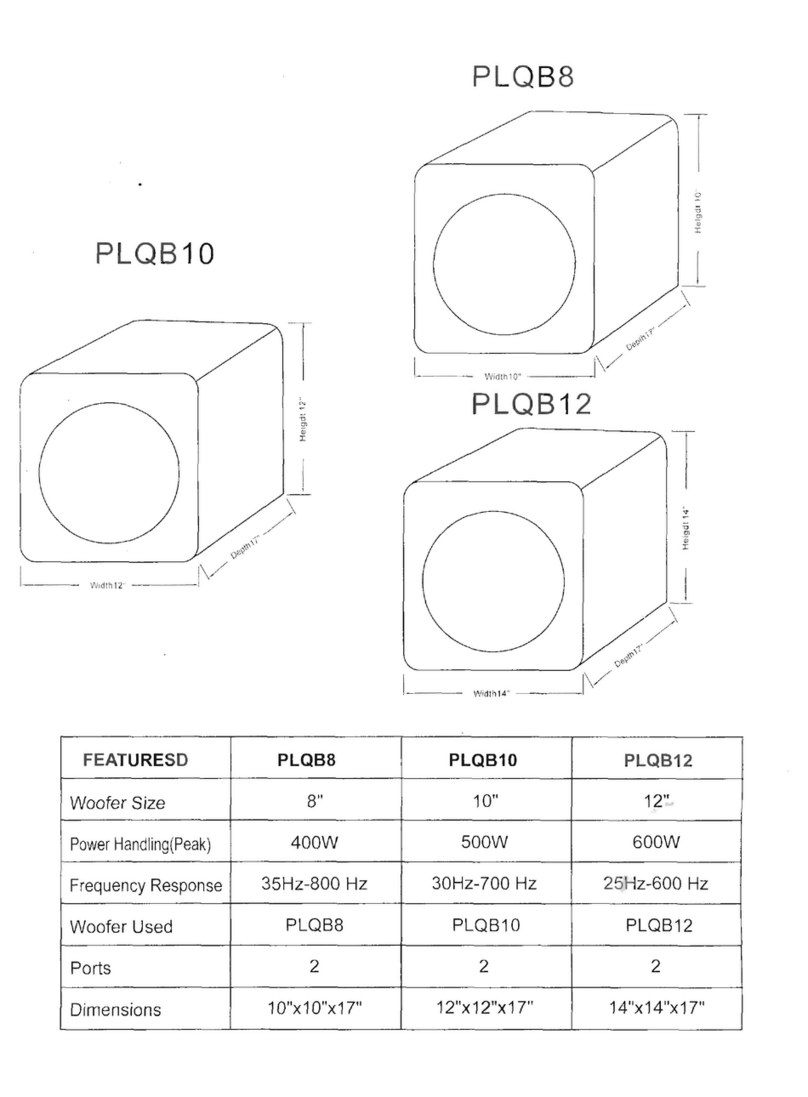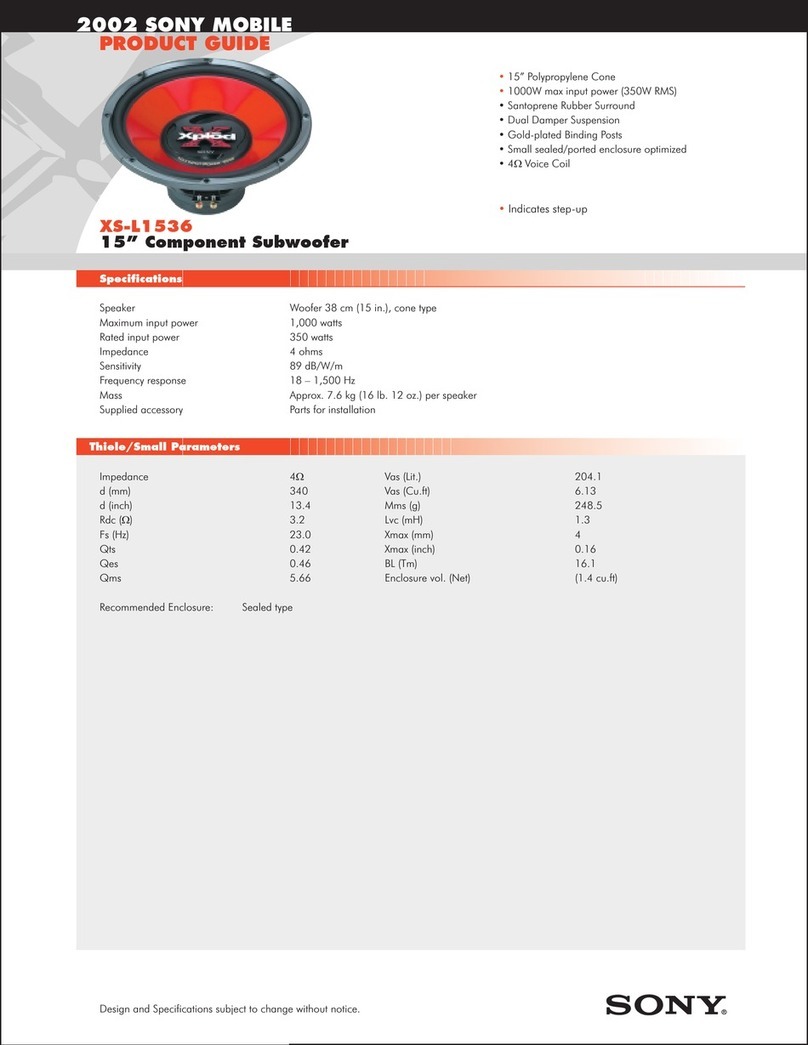Step 9:
GROUND LOOP:
Ground screw should be removed when using the XLR input.
If your subwoofer is producing a 60 Hz hum, remove the
Chassis Ground Screw. If this does not solve the 60 Hz hum,
call 1-866-244-8796 or consult the troubleshooting page at
www.axiomaudio.com/troubleshooting_ep500.html
POWER INDICATOR: e LED Power indicator glows Green
when it’s on and Yellow indicating a fault.
USB: You may use the USB input to connect the accessory
Axiom light to ease visibility in making subwoofer adjustments
or connections. Visit www.axiomaudio.com/manual_index.
html for this Owner’s Manual with live links to further helpful
information.
WARNING: Do not plug this subwoofer into a power conditioner.
Power conditioners are known to cause overvoltage which will
damage your amplier.
EP400/500/600/800 Amplier
Step 4:
VOLUME: Set the volume to 1/4 turn of the rotation range.
Later, when you have nished the hookup of your subwoofer,
you will return to this volume setting to balance the output
of the subwoofer to the other speakers. Avoid the use of the
auto-setup feature in your receiver if it is equipped with one.
ese devices rarely work properly. If you do use auto-setup,
be sure you set the subwoofer’s volume control to 1/4 rotation;
otherwise, some receiver’s auto-setup circuits will set the
subwoofer volume too low. If that occurs, try raising the A/V
receiver’s subwoofer output level in the receiver (also called
“LFE” for Low Frequency Eects). You can increase the LFE
(Subwoofer) output level in the receiver’s setup menu by +4
dB to +6 dB above the 0-dB level to obtain proper subwoofer
output level. e best method is to balance your sub to the
other speakers using a variety of music you are familiar with.
Setting up sub levels and proper sub placement in your room
can be tricky but worth putting some eort into as the results
will be signicant. For a detailed description please go to www.
axiomaudio.com/archives/subsetup.html
Step 5:
AC VOLTAGE SETTING: Your subwoofer is supplied with a
“Voltage Selector” preset for use in the country it was delivered
to. Residents of North America should have their selector set
to “115” volts. Residents of some other countries will need to
purchase an adaptor or the proper power cord that ts your
specic socket.
Once you have made appropriate connections from the A/V
receiver or preamp/processor to the subwoofer and set the
subwoofer’s voltage regulator to the proper voltage, nd a
nearby AC wall outlet and connect the main power cord to the
three-wire socket at the bottom of the control panel. Move the
power switch to the ON setting. e LED POWER indicator
should glow Green. e subwoofer has an instantaneous
standby mode that enables itself whenever there is no signal
input from your A/V receiver or preamp. e Green LED
POWER indicator does NOT change color when the subwoofer
enters its idle mode, however power consumption is reduced to
10 watts or less. Leave the switch at the ON setting unless you
go away for an extended period. Moving it to OFF will shut
down all power to the subwoofer.
Step 6:
TRIGGER: e trigger input is an optional hook-up. If your
A/V receiver or A/V preamp-processor has a 12-volt trigger
output, you can run a 3.5mm connector cable to the subwoofer
trigger input and your subwoofer will power on and o with
your A/V receiver or A/V preamp-processor. If you have
multiple subwoofers you can run a 3.5mm connector cable
from the trigger out on the rst subwoofer to the trigger input
of the second subwoofer.
Step 7:
0 & 180 PHASE: is synchronizes the in/out movement of the
subwoofer cone driver with the other speakers in your system.
Step 1:
LINE IN: Your subwoofer is shipped with a supplied 1/4”
Phone-to-RCA-jack adapter already installed in the XLR
female input. Connect a shielded coaxial cable, with male
RCA plugs on each end, from the A/V receiver or A/V preamp
processor’s Subwoofer Output jack to the RCA female jack on
the 1/4” Phone-to-RCA adapter.
BALANCED XLR LINE IN: If the A/V receiver or A/V
preamp-processor has balanced XLR subwoofer line-out
connections, you may connect a Balanced XLR male connector
to the XLR female input. First remove the 1/4” phone-to-RCA
adaptor from the XLR input jack.
HIGH LEVEL INPUT: Use these “speaker-level” or high-level
5-way binding post connectors only if your receiver or preamp
lacks a dedicated line-level subwoofer output jack. Connect
speaker cables from your amplier’s le-channel and right-
channel speaker output binding posts to the high-level inputs
using banana plugs (single or dual), spade connectors, pins, or
bare cable if you wish (unscrew the top of each binding post and
insert the cable into the hole in the post; tighten the knurled
knob against the cable). Run a second pair of speaker cables
from these jacks to your main le and right front speakers. Do
not use these connectors if you are already using an RCA or
XLR line-level connection from the receiver or preamp to the
subwoofer. NOTE: BE SURE TO CONNECT BLACK TO
BLACK AND RED TO RED.
Step 2:
LINE OUT (XLR Balanced):A balanced XLR output (male)
is provided for connection to a second subwoofer. If you wish
to connect a second subwoofer, connect a balanced XLR cable
into the XLR output of the rst subwoofer to the XLR input of
the second subwoofer.
Step 3:
CROSSOVER: If you are using the Bass Management
crossover menu settings in your A/V receiver or processor, turn
the subwoofer crossover control to the setting at or just above
the highest crossover point you selected on your A/V receiver
menu, i.e. for a 90-Hz or higher receiver menu setting, use the
150-Hz setting. For 70 – 80 Hz on the A/V receiver’s menu, use
80 Hz on the sub, and so on. If your le and right front satellite
speakers have a woofer diameter of 4 inches or less, use the 150-
Hz setting on your subwoofer to enable a smoother transition
between your subwoofer and satellites.
If you are using the HIGH LEVEL (Speaker Level) binding-
post inputs, set the subwoofer crossover switch to 80 Hz for
initial setup. If you have oor-standing speakers (M50, M60,
or M80), try a 60 Hz crossover frequency, for the M80 try 40
Hz. If your main speakers are bookshelf models use the 80 Hz
setting. Ultimately you want to use a crossover frequency that
produces the smoothest blend of sound between the subwoofer
and your main speakers.
Once you have chosen the best location for your subwoofer, try
ipping the phase switch between 0 and 180 to see if one or the
other setting produces deeper and smoother bass output in your
room. Leave the switch at the setting that results in the smoothest
and deepest bass at several listening locations in the room. If you
hear no dierence, leave the switch at the 0 position. Quite oen
the phase switch makes no dierence, but it’s dependent on your
particular room’s dimensions and subwoofer location.
Step 8:
Subsonic: Setting this switch to “ON” inserts a 20-Hz cut-o lter
in the subwoofer’s bass response to prevent the subwoofer from
reproducing frequencies below 20 Hz, which may include rumble
from studio air conditioning, subways or other undesirable
artifacts. If you play vinyl discs from a turntable, set this switch
to “ON” to prevent the subwoofer from reproducing turntable
rumble and low-frequency record-warp anomalies.
Leave this switch set to “OFF” for all other digital recordings and
DVD sound tracks that contain ultra-deep bass frequencies you
want the subwoofer to accurately reproduce.
O
I
Step 8
Step 3
Step7
Step1
Step 2
Step 9
Step 6
Step 5
Step 4
AC ON/OFF