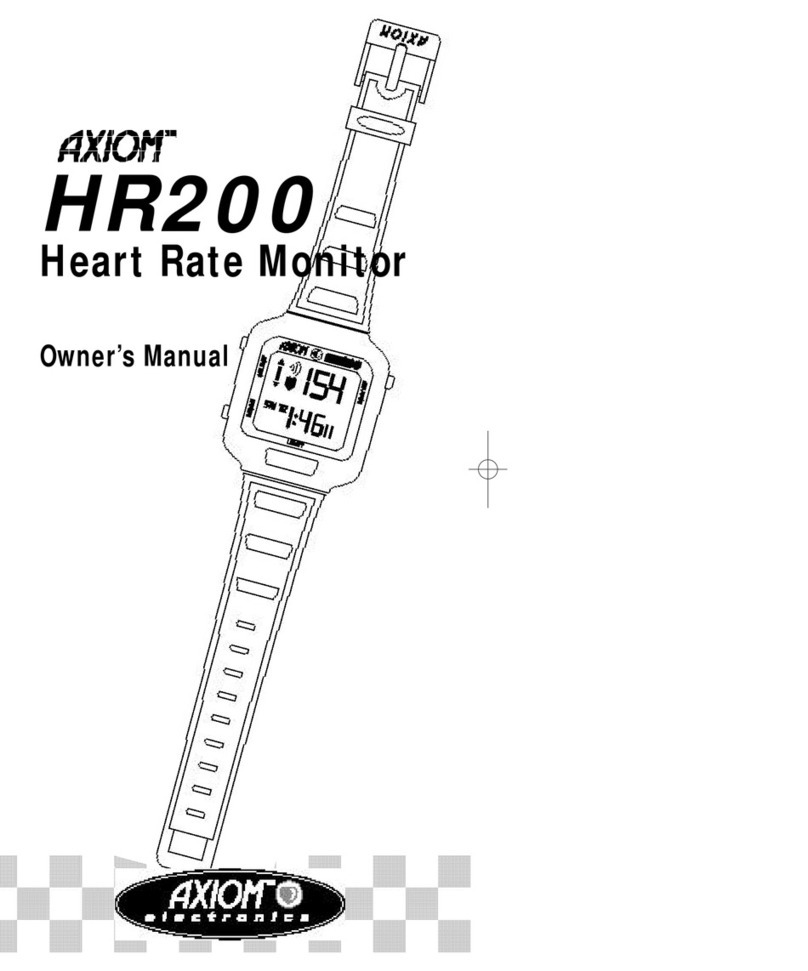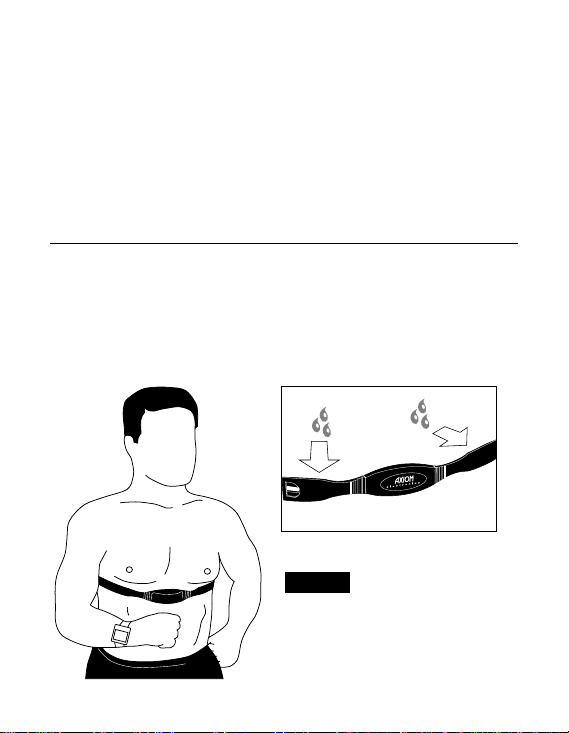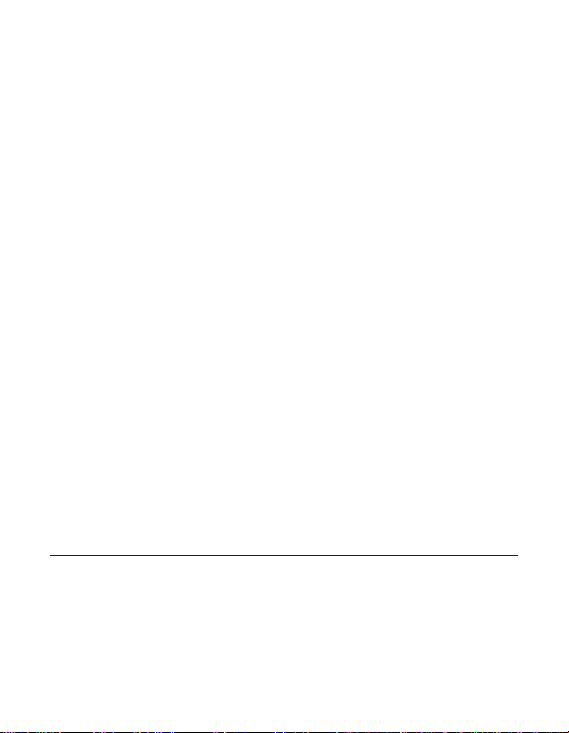3
Button Commands and Important Tips
Button Commands
The Axiom HR150 offers a variety of functions, yet is simple
to use. You need remember only a few basic button com-
mands to set or change values and to scroll through the
four main screens.
To advance from one main screen to the next, press the
Mode button. The Mode button will advance through the
four main screens in the following order: Time of Day, Daily
Alarm, Stopwatch, Time in Zone, and back to Time of Day.
Please note that all button presses should be a short press
and release unless otherwise noted.
To enter setup mode: Press the Select button in any main
screen except Stopwatch. To advance from one setup screen
to the next, press the Select button. To change the values
within each setup screen, press the Adjust button.
At any point in the setup mode, you may return to the pre-
vious setup screen with a short press of the Return button.
To exit the setup mode and return to one of the four main
screens, press and hold the Return button.
The following instructions explain the complete setup pro-
cedure for all functions. If you’d like to program a single
function, advance to the main screen for that function
using the Mode button, and then press the Select button.
Axiom HR-150 instr 2/19/2001 5:37 PM Page 3