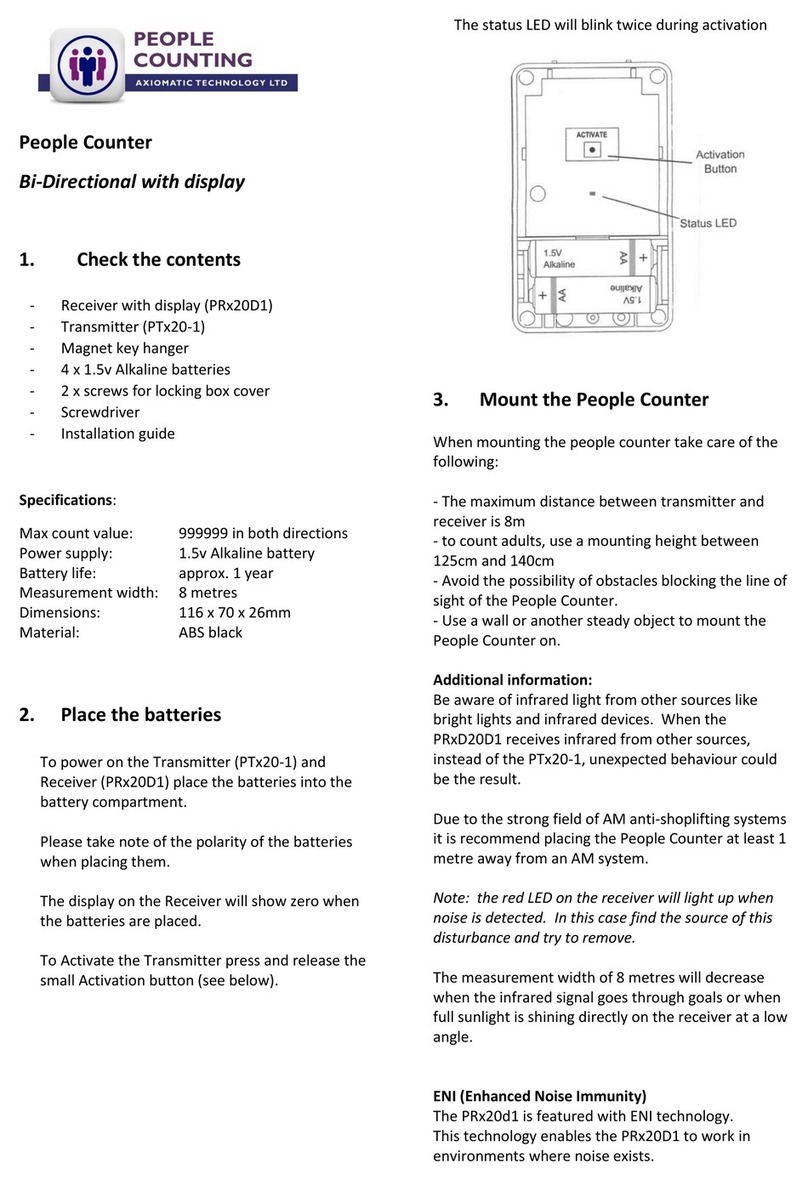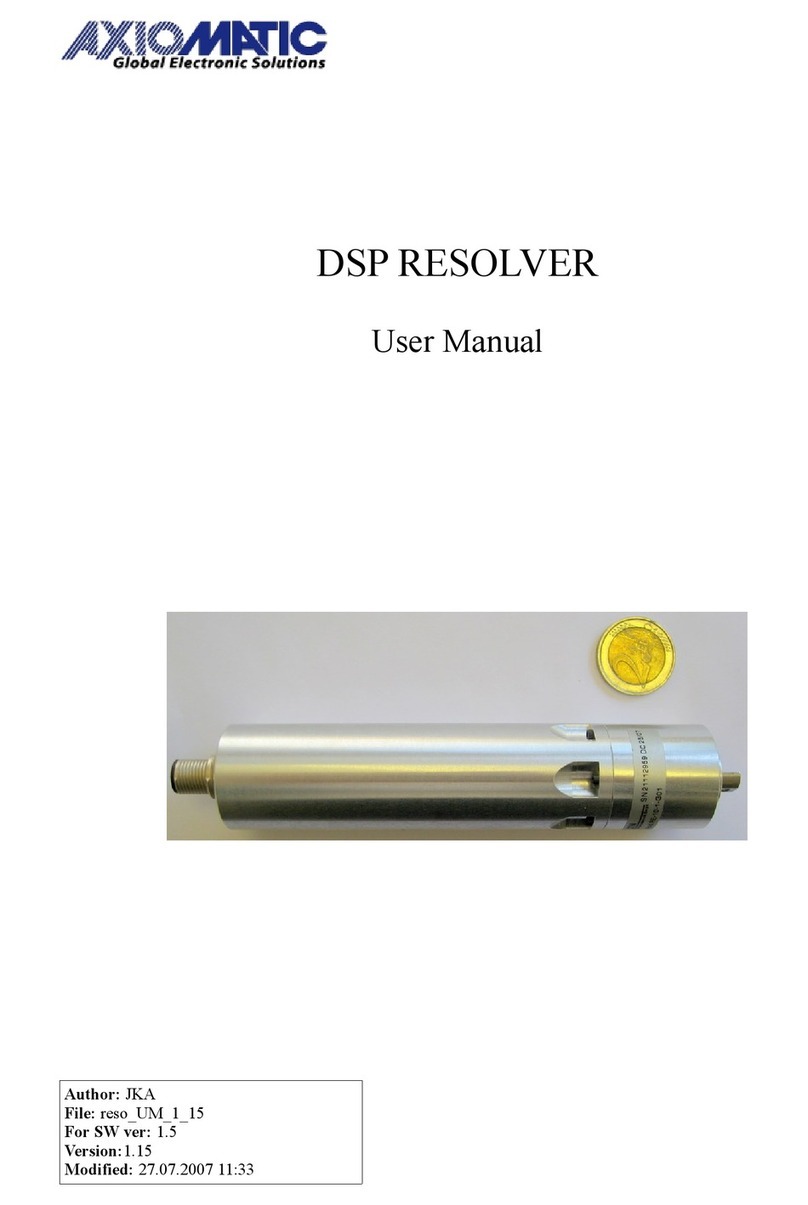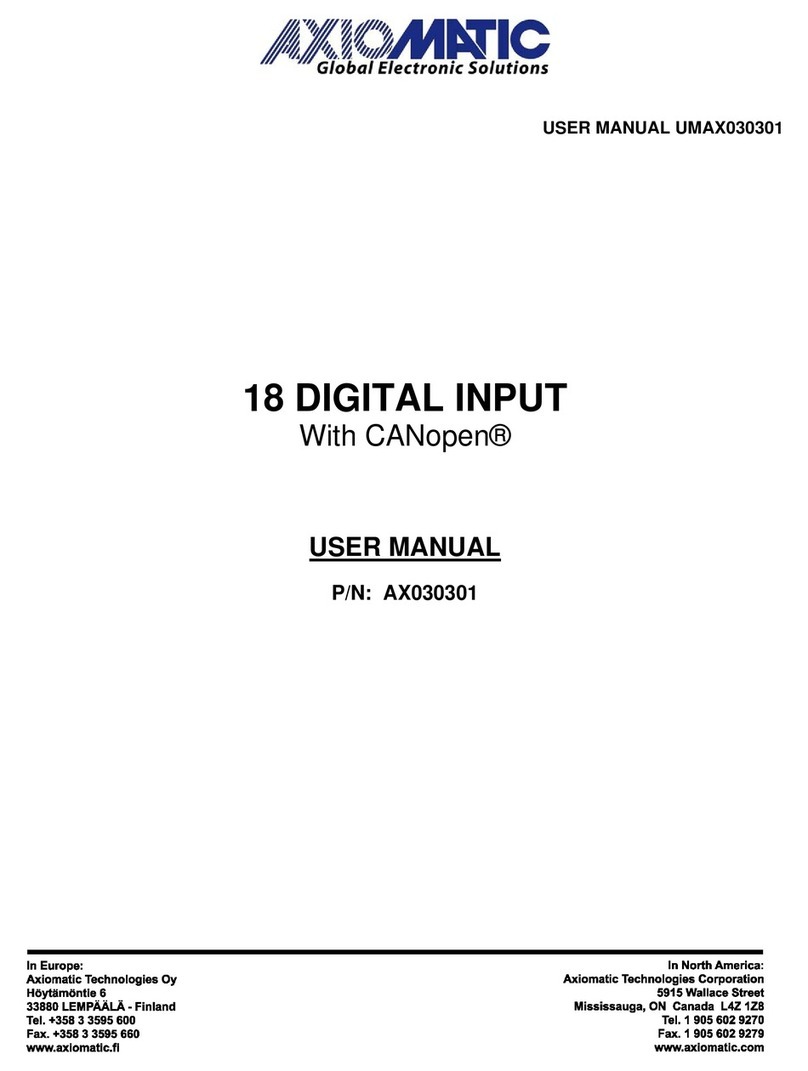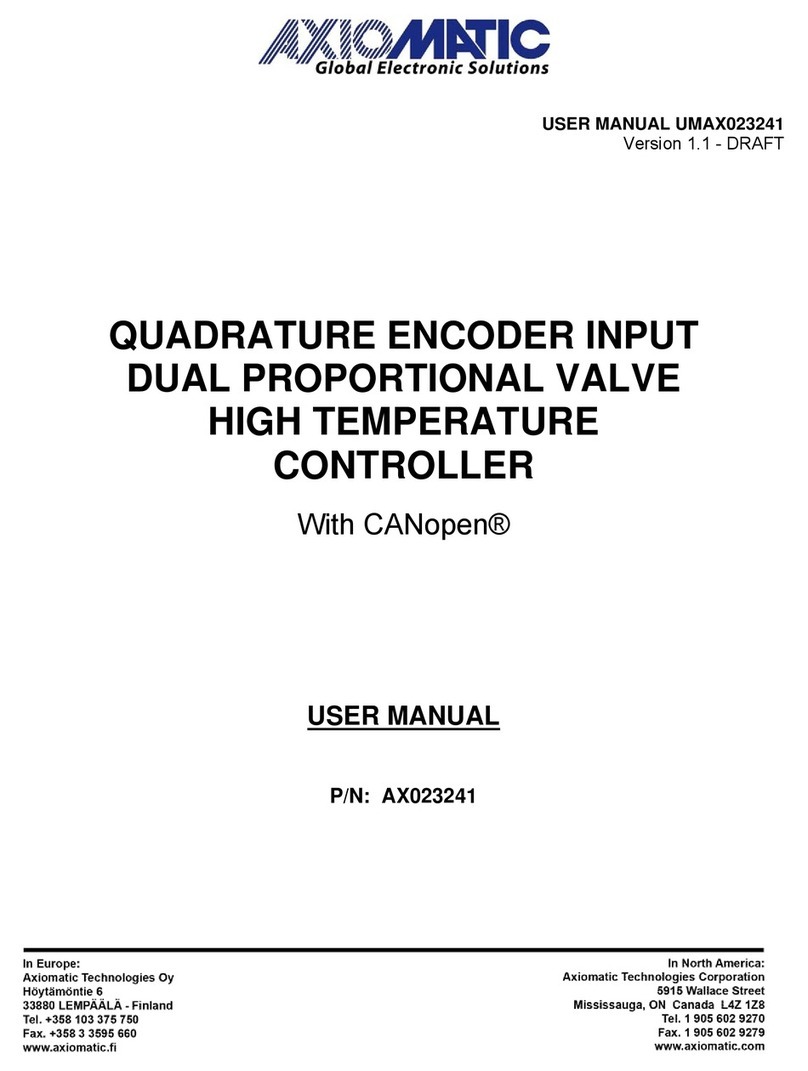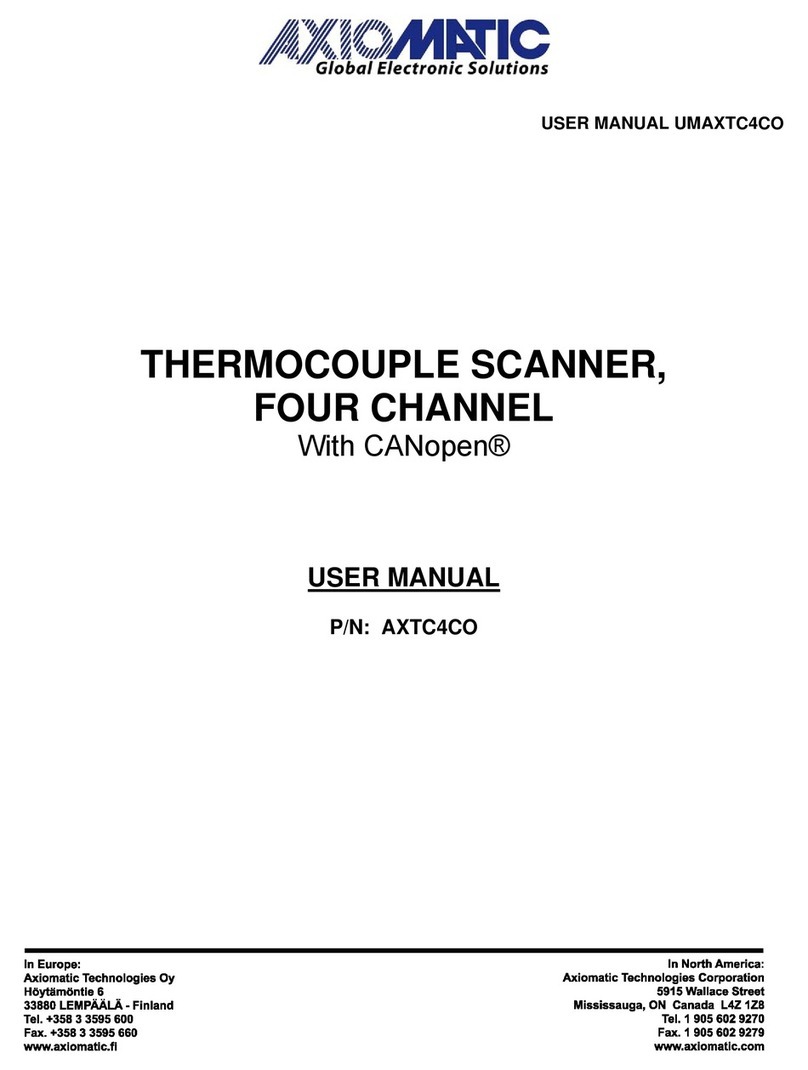UMDIO128CO Version 2.0.1 Preliminary Documentation – May be Subject to Change iii
TABLE OF CONTENTS
1. OVERVIEW OF CONTROLLER………………...…………………………………..………………………..5
1.1. Description of 12 Input, 8 Output Controller………………….…………………………………….. 5
1.2. LED Indicator………………...………………………………………………………………………… 6
1.3. Error Detection and Reaction………………………………………………………………………… 7
1.4. Digital Input Function Block…………………………………………………………………………... 8
1.5. Digital Output Function Block………….……………………………………………………………... 10
1.6. Miscellaneous Function Block……………………………………………………..…………………. 11
2. INSTALLATION INSTRUCTIONS……………………………………………………..…………................ 12
2.1. Dimensions and Pinout………………………………………………………………..……………… 12
2.2. Installation Instructions ……………………………………………………………...……...….…….. 14
3. CANOPEN ® OBJECT DICTIONARY………………....………………………………..………………….. 16
3.1. NODE ID and BAUDRATE……………….………………………………..……………………….… 16
3.1.1. LSS Protocol to Update………………..……………………………………….………………... 16
3.2. COMMUNICATION OBJECTS (DS-301 and DS-401)…….………………………………..…..… 20
3.2.1. Object 1000h: Device Type…….……………………………....………………………..…........ 21
3.2.2. Object 1001h: Error Register………………..………………….………………………..…........ 22
3.2.3. Object 1003h: Pre-Defined Error Field………..………………………..…..…………….......... 22
3.2.4. Object 100Ch and 100Dh: Guard Time and Lifetime Factor…….…………………………… 23
3.2.5. Object 1010h: Store Parameters…………………………..……………..……………..…........ 24
3.2.6. Object 1011h: Restore Parameters……………………..………………………..…………...... 25
3.2.7. Object 1016h: Consumer Heartbeat Time………..………………………..…......................... 27
3.2.8. Object 1017h: Producer Heartbeat Time………..……………………………………....…....... 28
3.2.9. Object 1018h: Identity Object……………………………..……………………………..…........ 28
3.2.10. Object 1020h: Verify Configuration………………..………………………..…......................... 29
3.2.11. Object 1029h: Error Behaviour……………………………..………………………..………...... 30
3.2.12. RPDO Behaviour.…………………………...……………………………..……………………… 31
3.2.13. TPDO Behaviour……………...……………………………..………………………..………...... 34
3.3. APPLICATION OBJECTS (DS-401)……..………………………………..….…………………….. 36
3.3.1. Object 6000h: DI Read Input 8-bit……….……...………………………………..…………….. 36
3.3.2. Object 6002h: DI Polarity 8-bit……….……..………………………………..………………….. 37
3.3.3. Object 6003h: DI Filter Input 8-bit……….……..………………………………..…………….... 37
3.3.4. Object 6005h: DI Global Interrupt Enable 8-bit……….……..………………………………… 38
3.3.5. Object 6006h: DI Interrupt Mask Any Change 8-bit……….……..……………………………. 39
3.3.6. Object 6007h: DI Interrupt Mask Low-to-High 8-bit……….……..……………………………. 40
3.3.7. Object 6008h: DI Interrupt Mask High-to-Low 8-bit……….……..……………………………. 41
3.3.8. Object 6200h: DO Write Output 8-bit.……..………………………………..…………………... 42
3.3.9. Object 6202h: DO Polarity 8-bit……….……..……………………………………………….…. 42
3.3.10. Object 6206h: DO Error Mode 8-bit……….……..………………………………………..……. 43
3.3.11. Object 6207h: DO Error Value 8-bit……….……..……………………………………………... 44