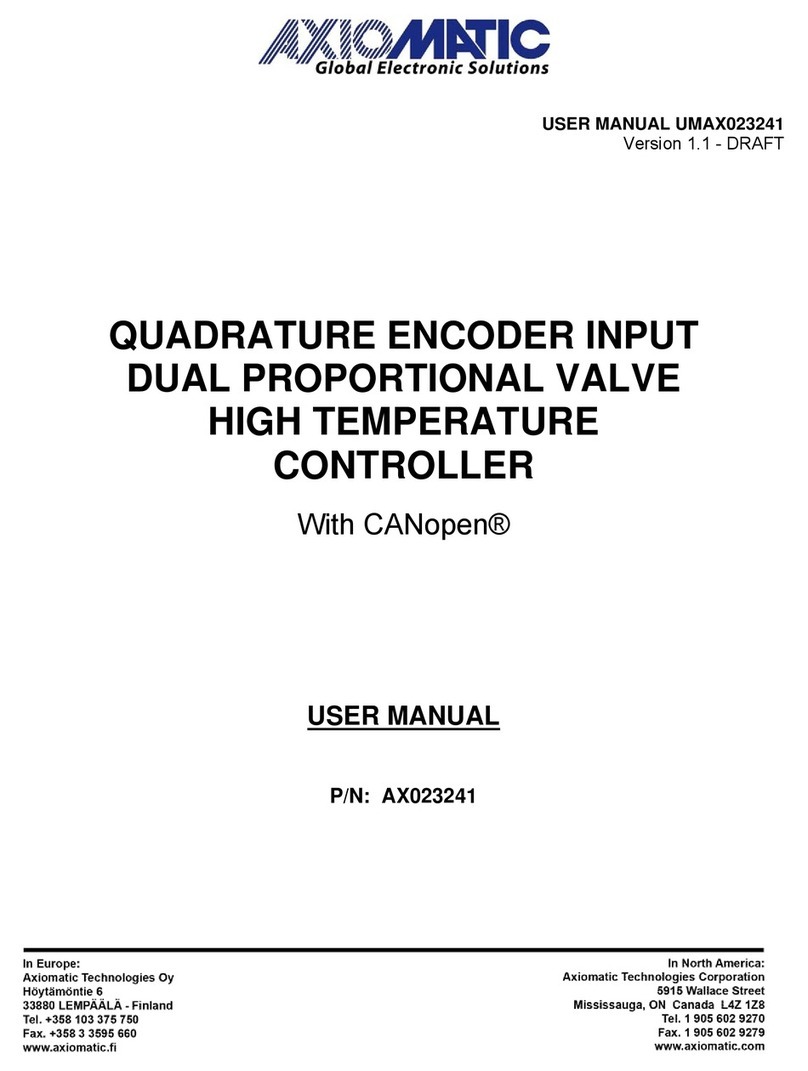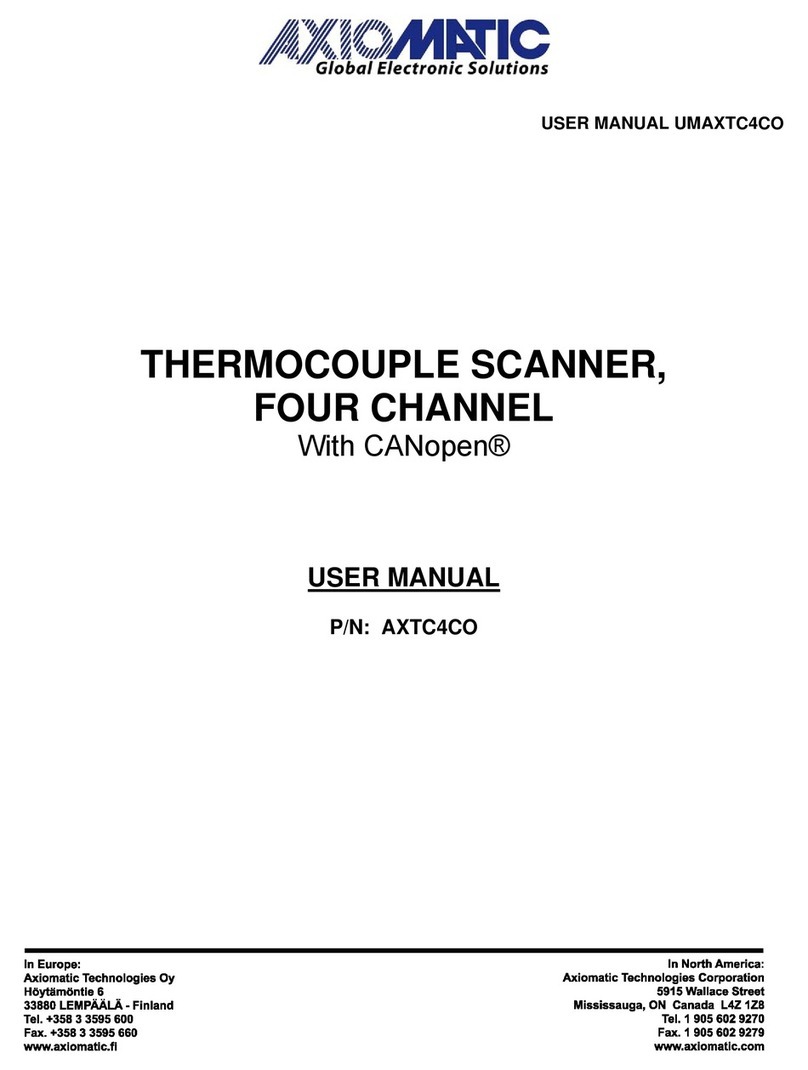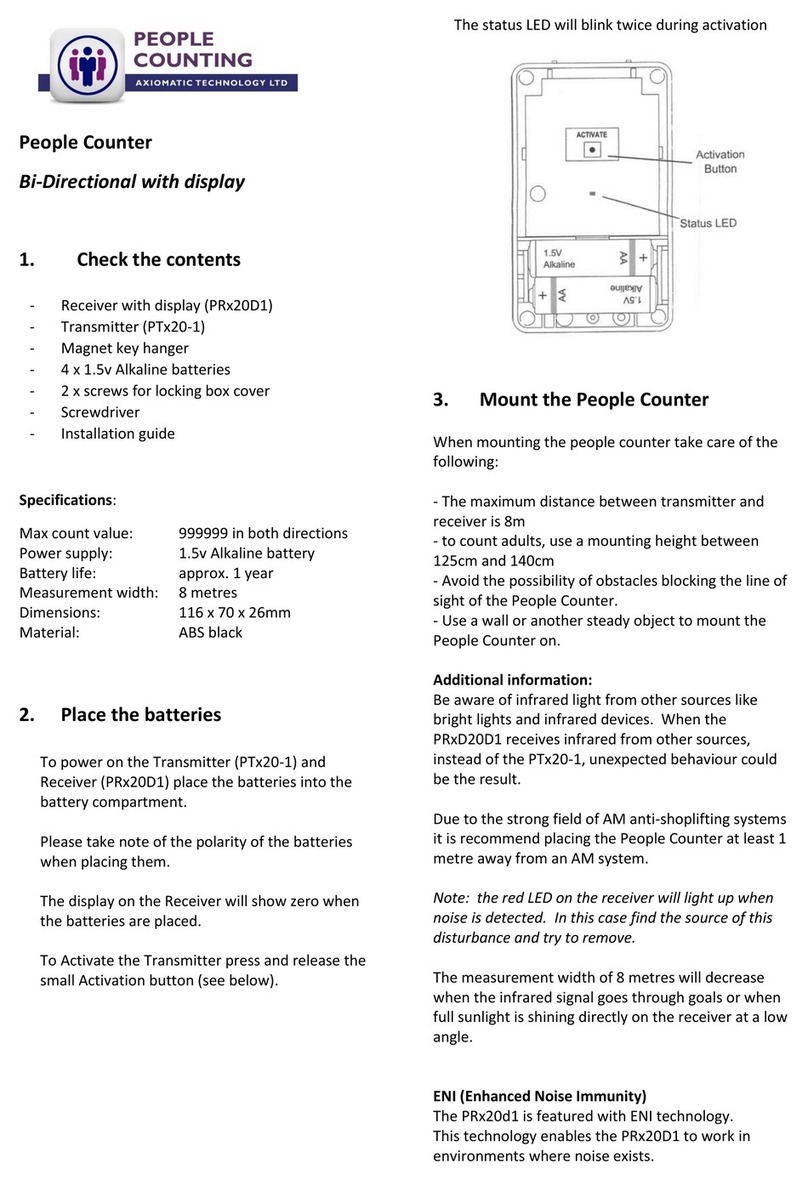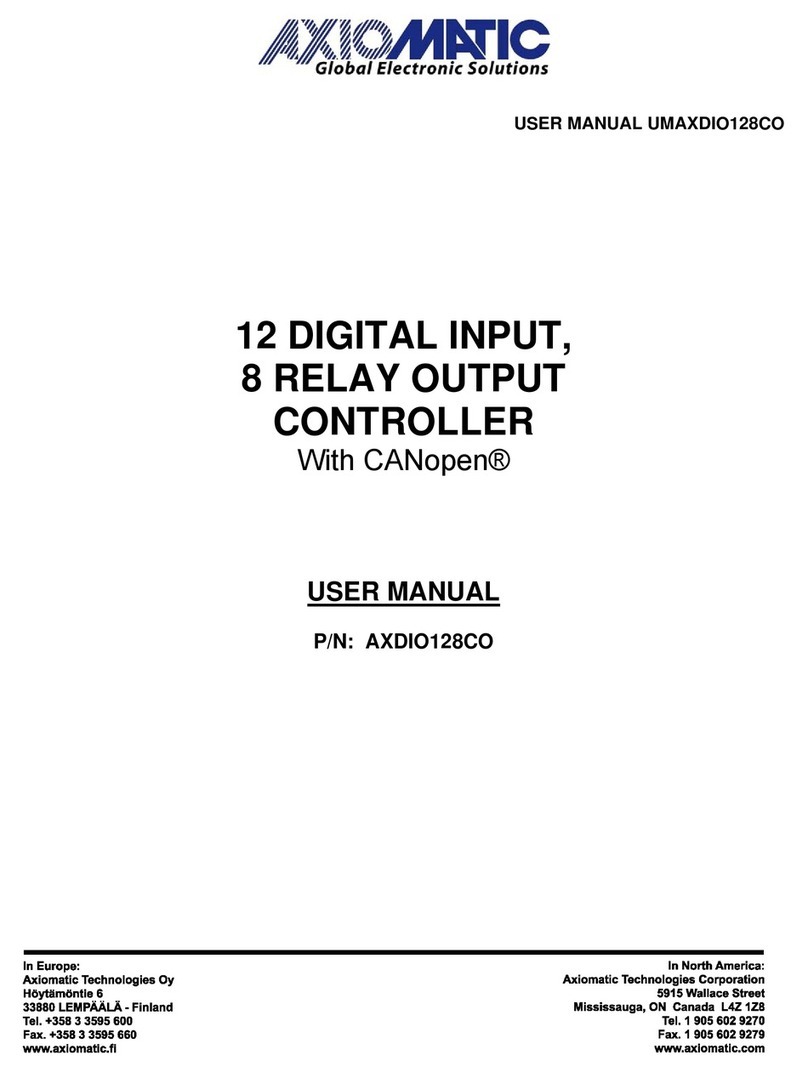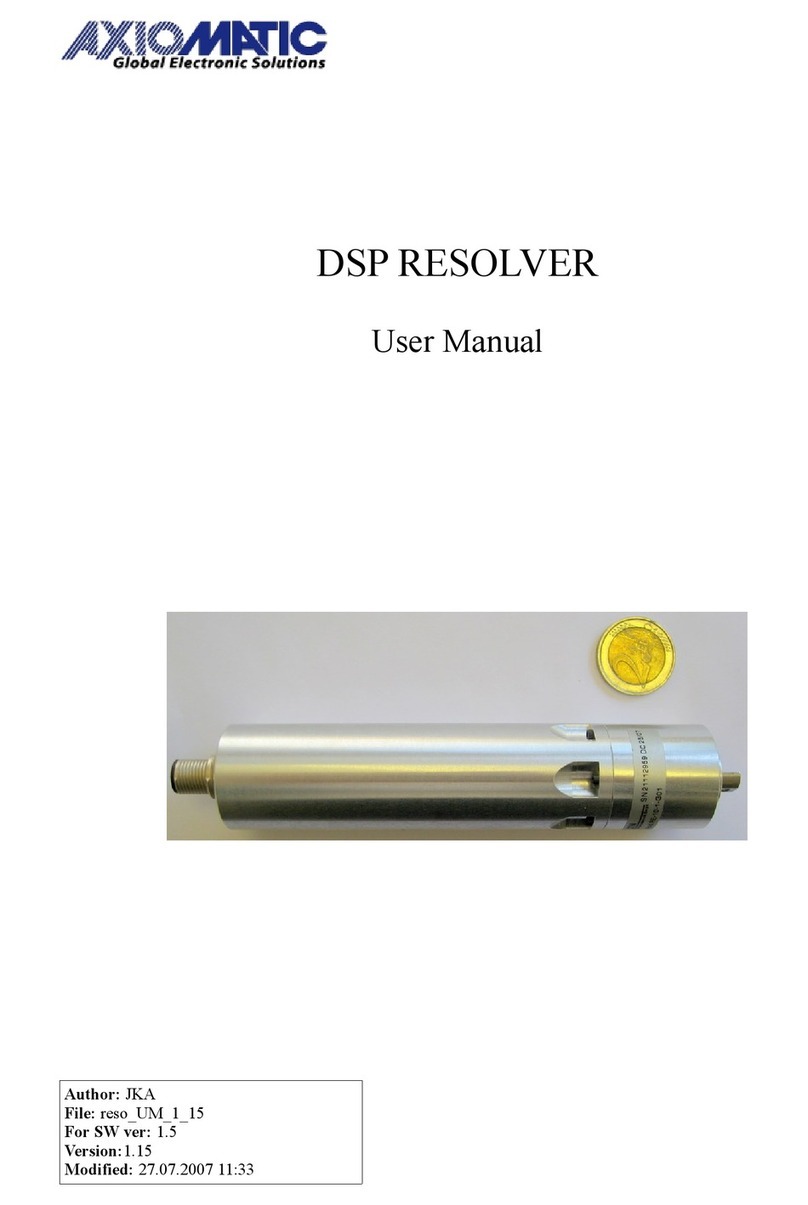Version 3.0.0 Preliminary Documentation – May be Subject to Change iii
TABLE OF CONTENTS
1. GENERAL …………………………………………………………………………………………………..………………. 5
1.1. Axiomatic 18 Digital Input.……………………………………………………………………………………….. 5
1.2. Dimensions and Pinout…………………………………………………………………………………………… 6
1.3. References…………………………………………………………………………………………………………. 7
2. USING 18 DIGITAL INPUT THROUGH CANOPEN…………………………………………………………………… 8
2.1. Node ID and Baudrate……………………………………………………………………………………………. 8
2.2. Digital Input Function Block…………………..………………………………………………………..………… 8
2.3. Analog Input Function Block…………………………………..…………………………………………………. 9
2.4. Input Sensor Types……………………………………………………………………………………………….. 10
2.5. Fault Detection…………………………………………………………………………………………………….. 11
3. OBJECT DICTIONARY………………………………………………………………………………………...………….. 12
3.1. COMMUNICATION OBJECTS………………………………………………………………………..…………. 12
3.1.1. PDO Parameters……………………………………………………………………………………………… 13
3.1.2. Object 1000h: Device Type………………………………………………………………………..………… 15
3.1.3. Object 1001h: Error Register……………………………………………………………………...………… 15
3.1.4. Object 1003h: Pre-Defined Error Field…………………………………………………………...………… 16
3.1.5. Object 1010h: Store Parameters………………………………………………………………….………… 17
3.1.6. Object 1011h: Restore Default Parameters……………………………………………………………….. 18
3.1.7. Object 1016h: Consumer Heartbeat Time……………………………………………………….………… 19
3.1.8. Object 1018h: Identity Object……………………………………………………………………..………… 20
3.1.9. Object 1029h: Error Behaviour……………………………………………………………………………… 21
3.1.10. Object 5555h: Start in Operational……….………………………………………………………………… 22
3.2. DIGITAL INPUT FUNCTION BLOCK (DS-404)………………………………………………………………… 23
3.2.1. Object 2000h: DI Level State…………………………………………………………………………………
3.2.2. Object 6000h: DI Read State 8 Input Lines………………………………………………………………… 23
24
3.2.3. Object 6002h: DI Polarity 8 Input Lines…………………………………………………………..………... 25
3.3. ANALOG INPUT FUNCTION BLOCK (DS-404)……………………………………………………. ………… 26
3.3.1. Object 2010h: AI Error Minimum………………………………………………………………….………… 26
3.3.2. Object 2080h: AI Error Maximum…………………………………………………………………………… 27
3.3.3. Object 2090h: AI Measuring Window……………………………………………….……………………… 27
3.3.4. Object 20A0h: AI Enable Error Checking 8 Input Lines………………………………………..………… 28
3.3.5. Object 20B0h: AI Error Response Delay…………………………………………………….…..………… 29
3.3.6. Object 7100h: AI Input Field Value…………………………………………………….…………………… 30
3.3.7. Object 6110h: AI Sensor Type…………………………………………………….……………………….. 31
3.3.8. Object 6112h: AI Operating Mode…………………………………………………….………….………… 31
3.3.9. Object 7120h: AI Input Scaling 1 FV…………………………………………………….……….………… 32
3.3.10. Object 7121h: AI Input Scaling 1 PV…………………………………………………….……….………… 33
3.3.11. Object 7122h: AI Input Scaling 2 FV…………………………………………………….……….………… 33
3.3.12. Object 7123h: AI Input Scaling 2 PV…………………………………………………….……….………… 34
3.3.13. Object 7124h: AI Input Offset…………………………………………………….……………….………… 34
3.3.14. Object 6125h: AI Autozero…………………………………………………….…………………..………… 35
3.3.15. Object 7130h: AI Input Process Value…………………………………………………….……..………… 35
3.3.16. Object 6132h: AI Decimal Digits PV…………………………………………………….………..………… 36
3.3.17. Object 61A0h: AI Filter Type…………………………………………………….………………...……….. 37
3.3.18. Object 61A1h: AI Filter Constant…………………………………………………….……………………… 38