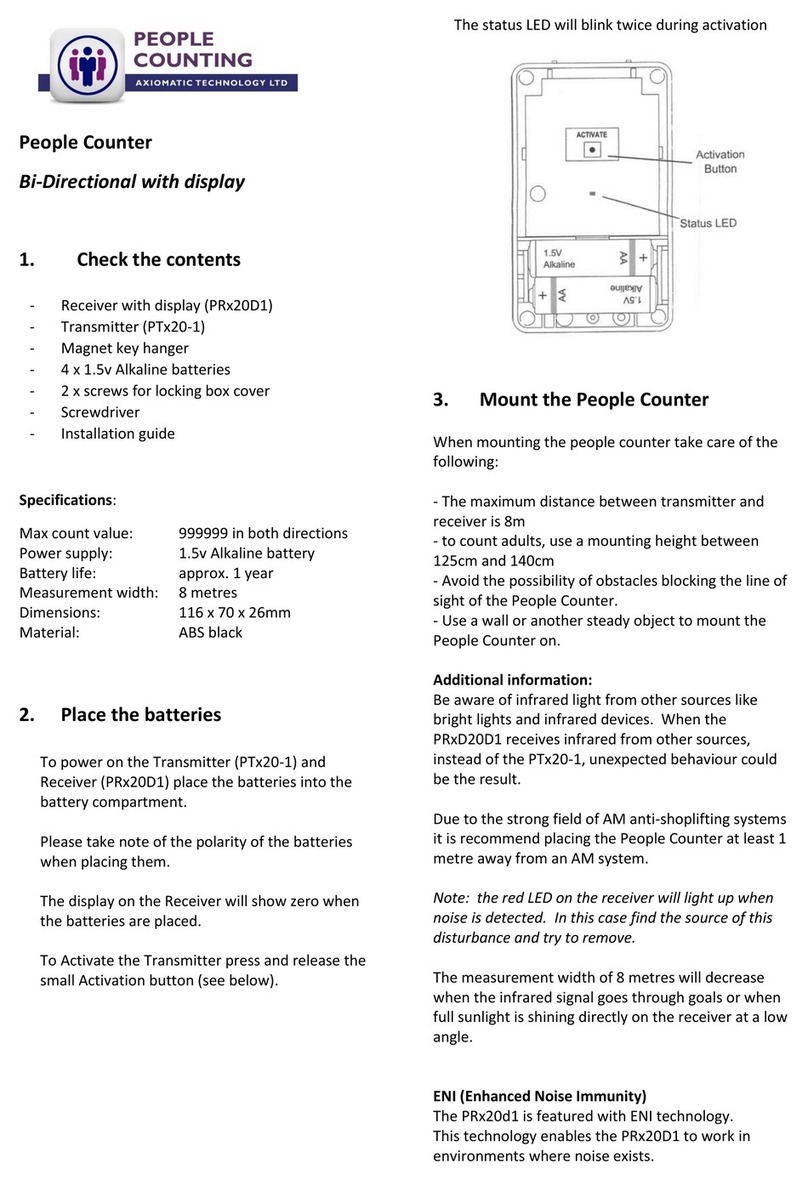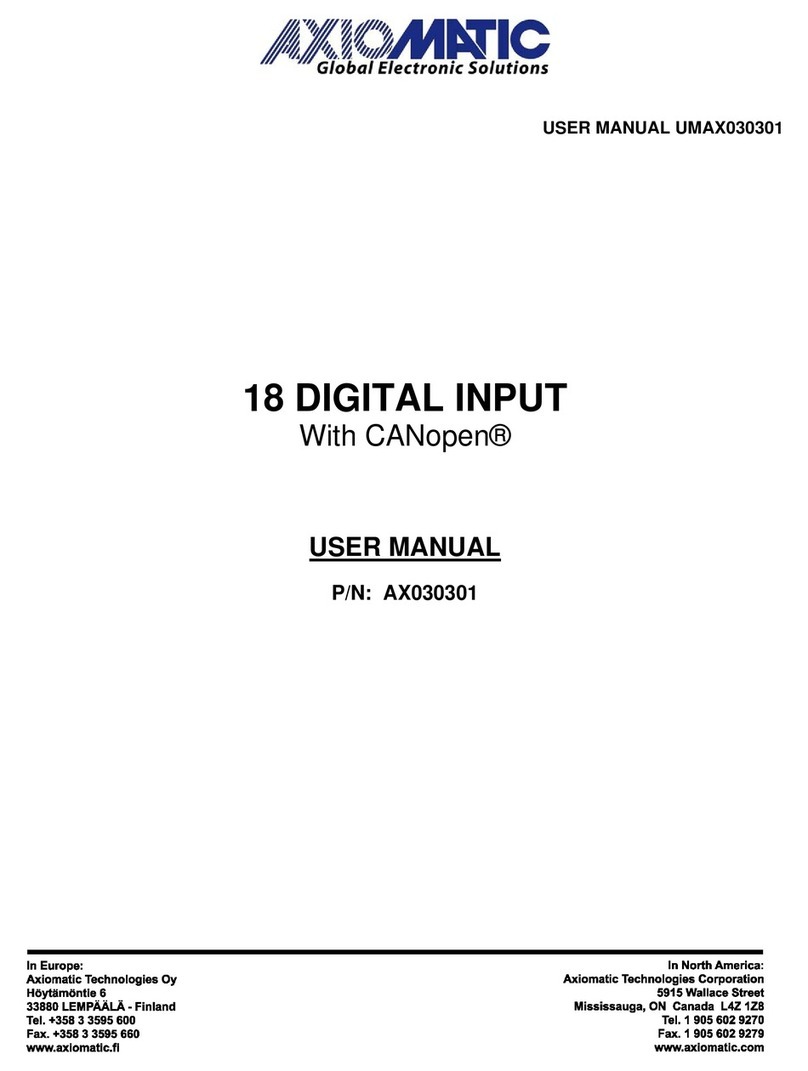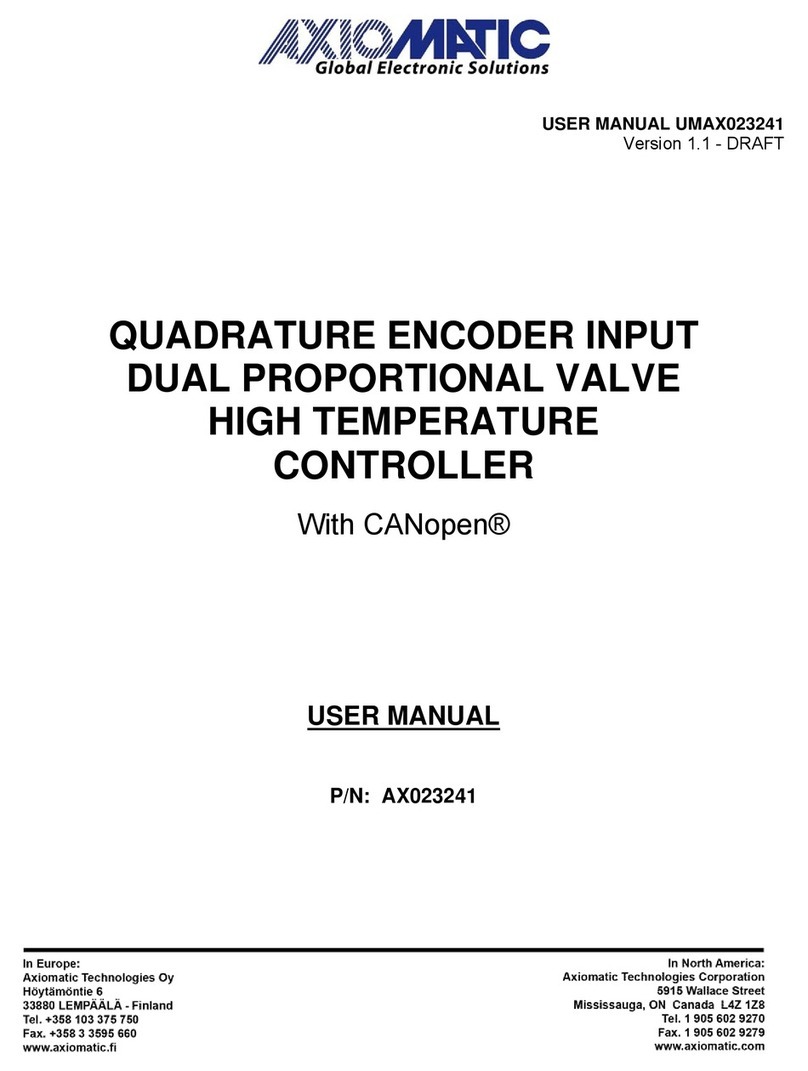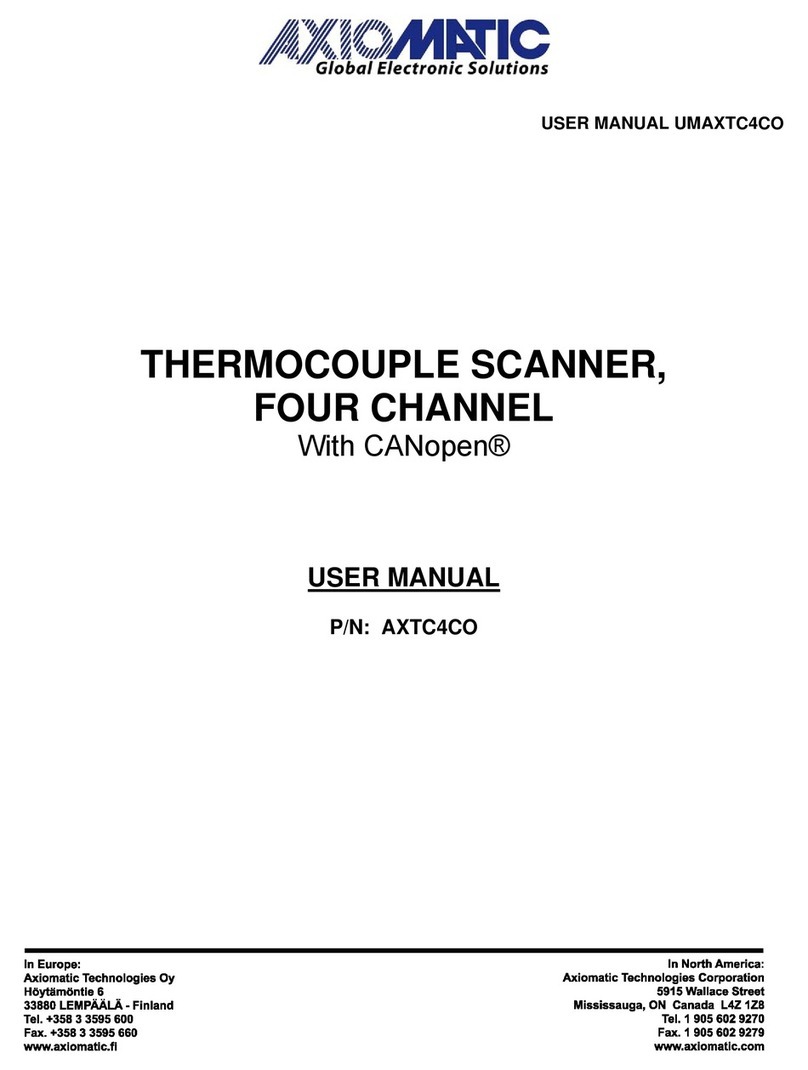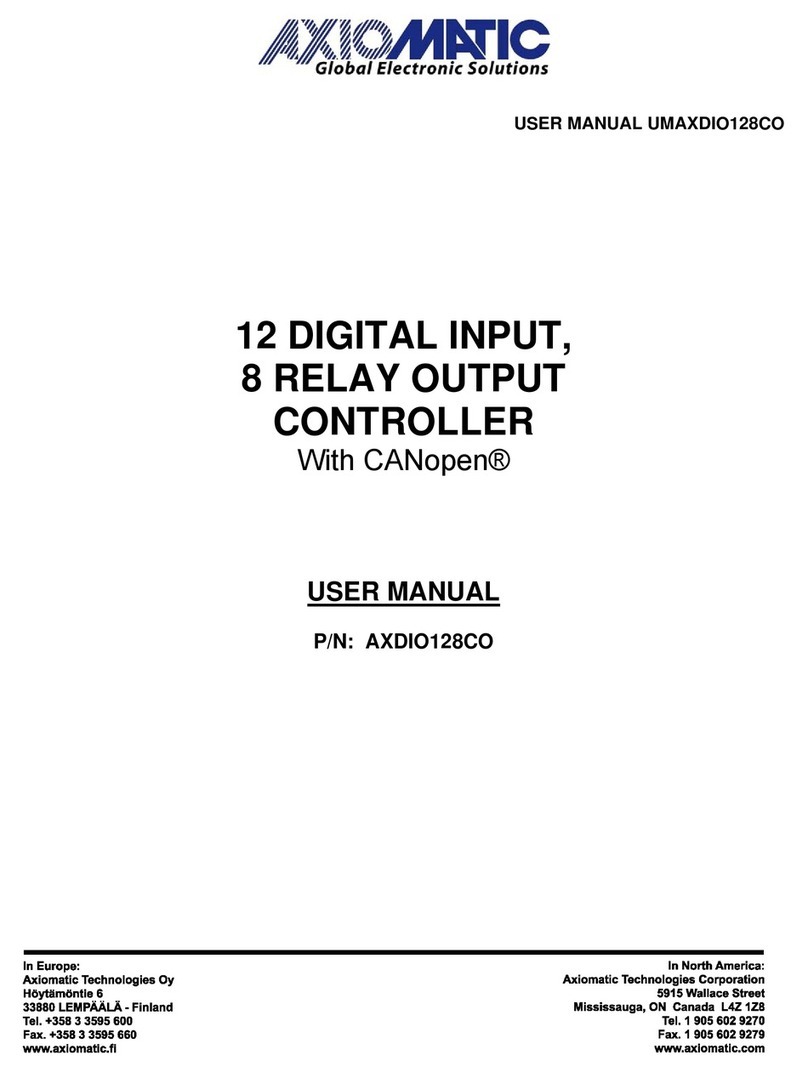DSP resolver user manual User Manual Version 1.15
Table of Contents
1.VERSION HISTORY...........................................................................................................................
2.GENERAL.............................................................................................................................................5
2.1A REVATIONS AND TERMS....................................................................................................................7
3.SUMMARY OF TECHNICAL SPECIFICATIONS.........................................................................8
.ORDER CODES................................................................................................................................. 10
5.ATTACHING THE DEVICE INTO THE APPLICATION...........................................................11
5.1CONNECTORS..................................................................................................................................... 11
5.1.1Connector J1..........................................................................................................................11
5.1.2Connector J2 (available only in AXRES-CO-V2)..................................................................12
5.1.3Connector X1 (available only in AXRES-CO-V2)................................................................. 12
5.1.4Connector X2 (available only in AXRES-CO-V2)................................................................. 13
5.2CAN US CA LING............................................................................................................................ 13
5.3MECHANICS.......................................................................................................................................14
6.SOFTWARE UPDATES.................................................................................................................... 19
6.1PROGRAMMING CA LE......................................................................................................................... 19
6.2DOWNLOADING INSTRUCTIONS..............................................................................................................20
7.PROFILE AND MANUFACTURER SPECIFIC FEATURES .....................................................21
7.1ENCODER RELATED FUNCTIONS AND CONFIGURATIONS..............................................................................21
.1.1Angle / position resolution.....................................................................................................21
.1.2Angle / position direction and offset configuration............................................................... 22
.1.3Procedure to configure resolution, positive rotation direction and offset............................ 24
.1.4Internal timing ...................................................................................................................... 24
.1.5Speed calculation...................................................................................................................25
.1.6Revolution counter.................................................................................................................26
7.2COMMUNICATION CONFIGURATIONS .......................................................................................................27
.2.1Device type (0x1000)............................................................................................................. 2
.2.2Device identity (0x1018)........................................................................................................2
.2.3Emergency messages............................................................................................................. 2
.2.4CAN bus baudrate..................................................................................................................28
.2.5Node-id.................................................................................................................................. 29
.2.6PDO configurations...............................................................................................................30
Copyright © Axiomatic Technologies y 2/56