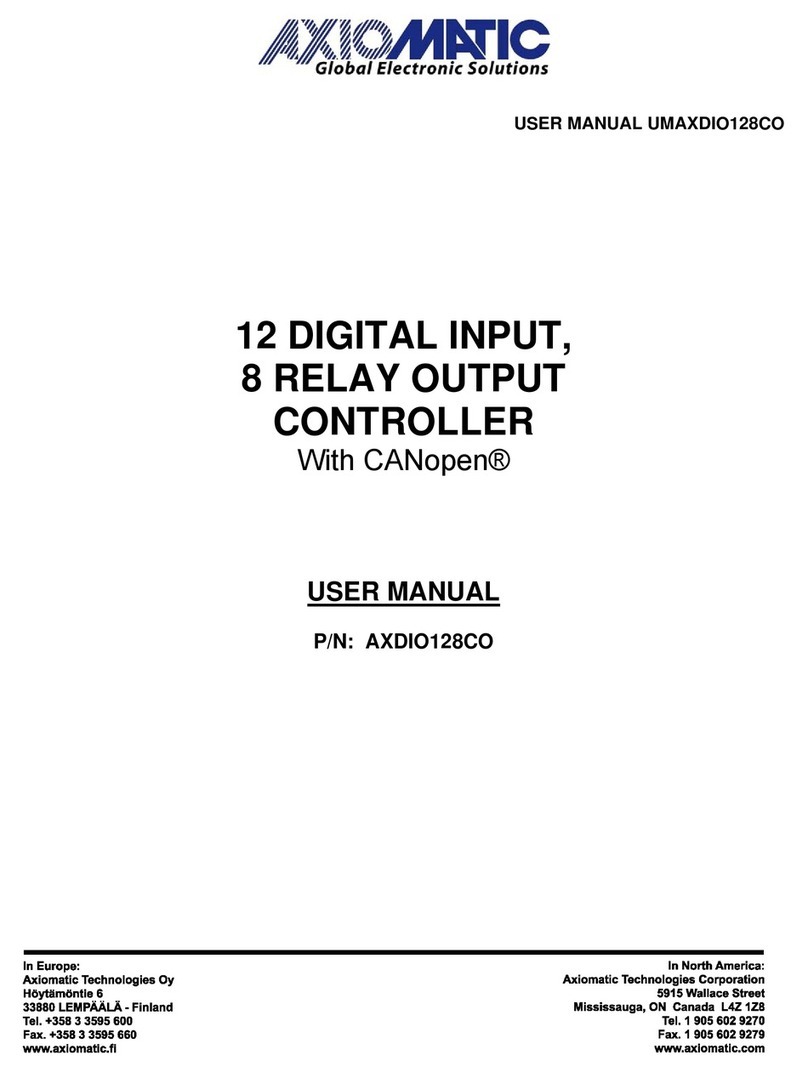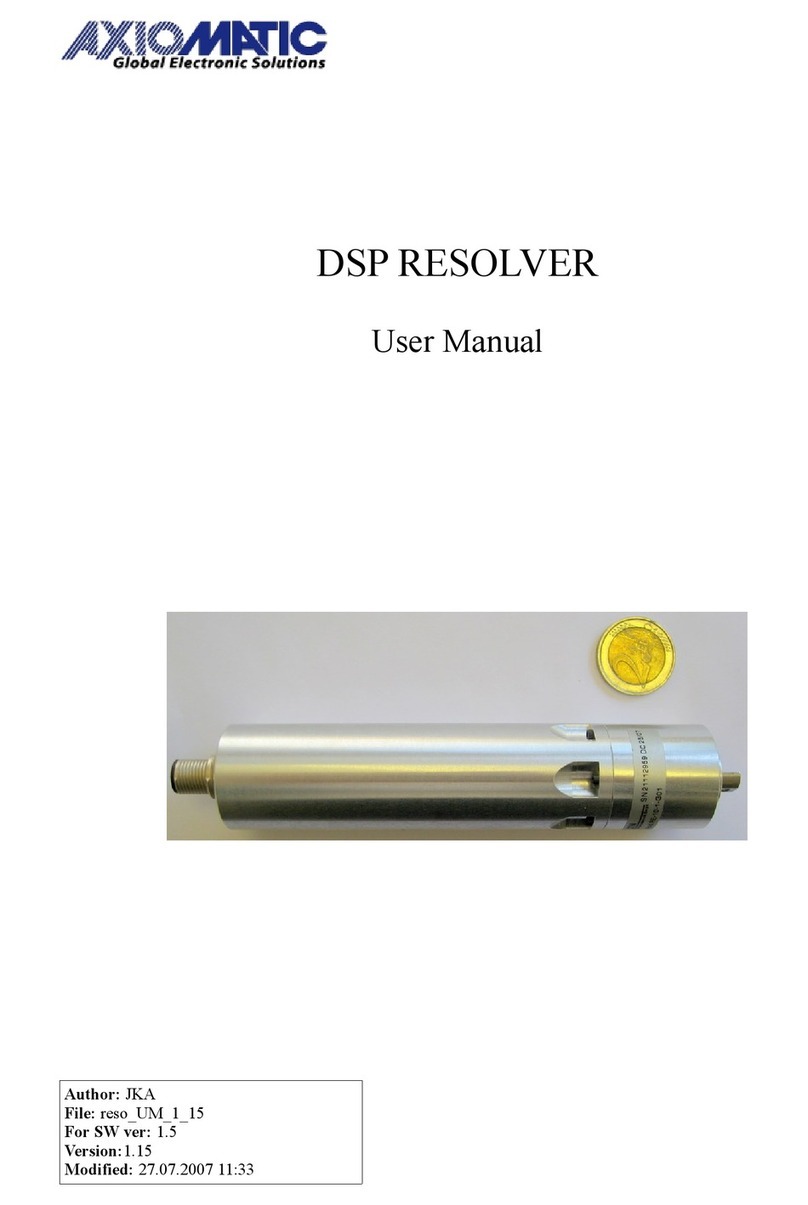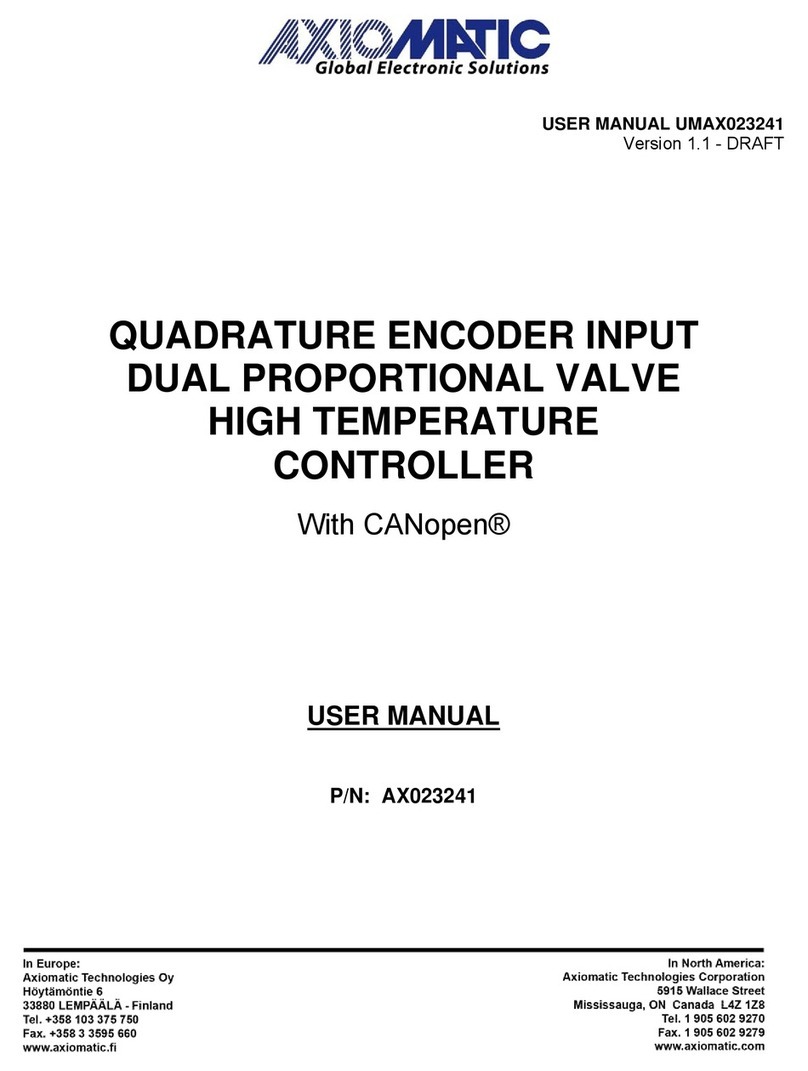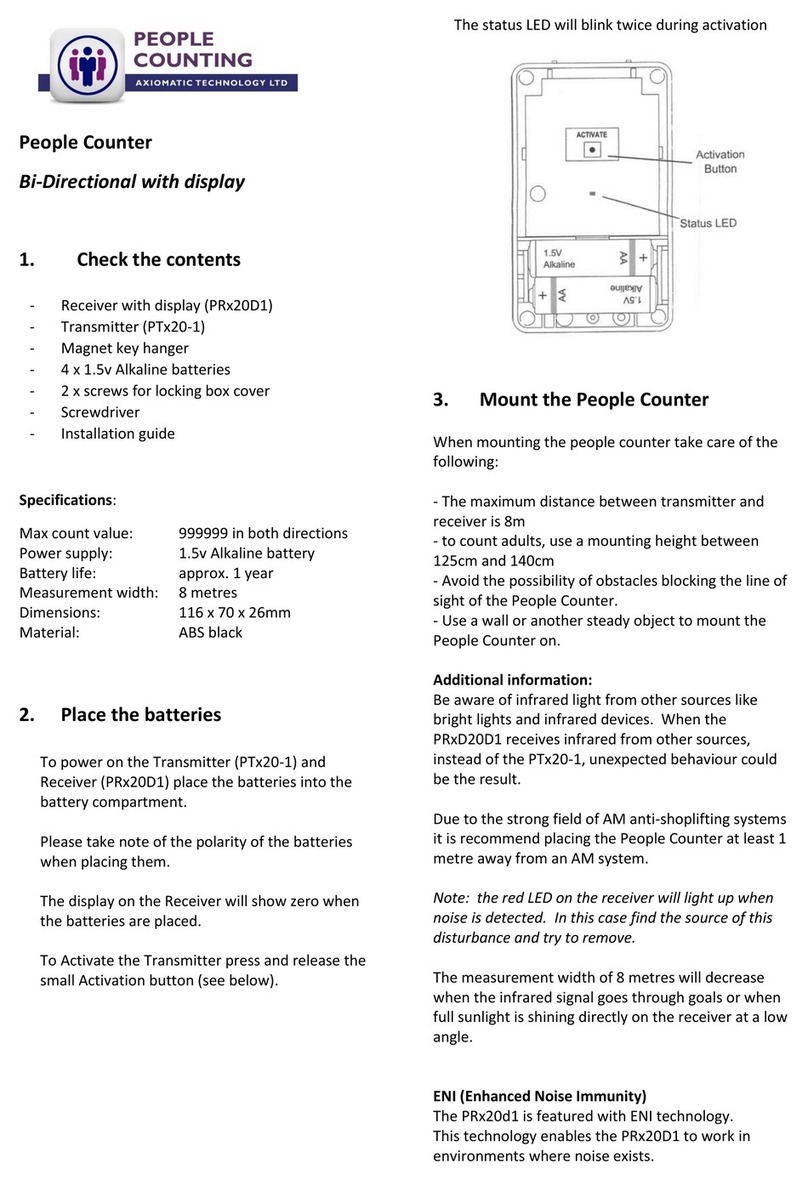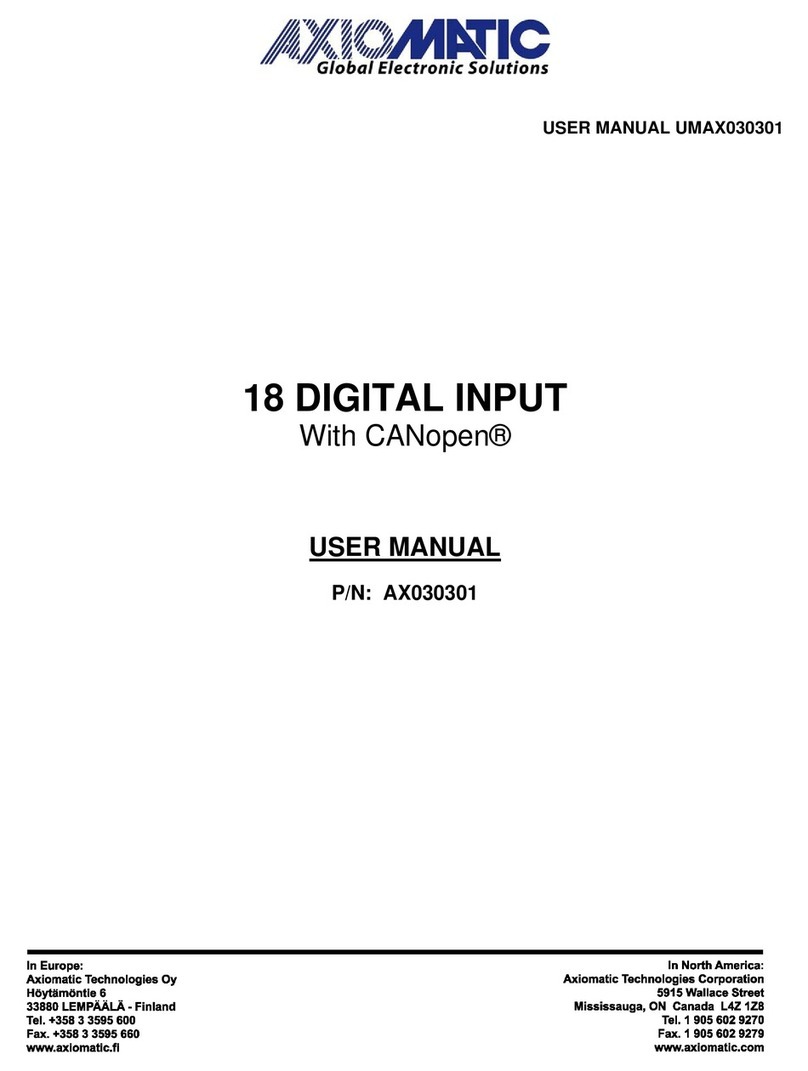UMAXTC20CO V1.1.1 Preliminary Documentation – May be Subject to Change 6-59
1. OVERVIEW OF THERMOCOUPLE SCANNER
1.1. Description of Thermocouple Scanner
The following User Manual describes the architecture and functionality of a four channel CANopen
® thermocouple scanner.
There are four channels on the TC4, each with three pins at the connector for +ve, -ve and shield
connections. All channels are fully isolated from each other, the CAN lines, and from the power
supply. All channels are sampled simultaneously at a rate of 5 scans/second (200ms update rate).
The power supply was designed for a wide range of nominal inputs of 12V or 24V and will provide
proper operation from 9 to 36Vdc.
Temperature is measured in ºC, with up to a 0.001ºC resolution. Each channel can be individually
configured to measure J, K or T type thermocouples. When installed properly, as described in
section 2.2, the scanner will send temperatures with +/- 1ºC accuracy.
A very precise analog-to-digital converter, with a programmable gain, measures the thermocouple
input voltage. As the voltage changes, the controller will adjust the gain accordingly to get the best
resolution and accuracy of the signal. For rapid changes at the input, such as an open-circuit, it
may take a couple of scans before the appropriate range is found. Since there are 8 possible
gains, an open-circuit (measured using the lowest gain) can take up to 1.6 seconds to be flagged,
if the last 'good' input was in the highest gain range.
Another feature of the ADC is that it has a programmable rejection mode for either 50Hz or 60Hz. It
provides better than 110dB normal mode rejection of the line frequency and all its harmonics.
The scanner has a built in sensor for measuring the cold junction temperature and automatically
applies the correction to the reported thermocouple temperature. The operator has the option of
disabling the automatic cold-junction compensation.
If desired, the average temperature of all the active channels, or all channels from a block of two,
can be broadcasted to the network using the Average Input function block. This feature is
described in detail in section 1.3.
On power-up, the AXTC4CO will immediately send the bootup message to the network. However,
in ordered to prevent erroneous readings before all the data from all channels have been read
correctly, the unit will only start broadcasting diagnostic data after 3 seconds have elapsed, and
will not enter “Operational” mode during this period.
The scanner can be used to flag low temperature warnings, high temperature warnings, or high
temperature shutdowns. It will also detect and flag open circuits on the sensor wires.