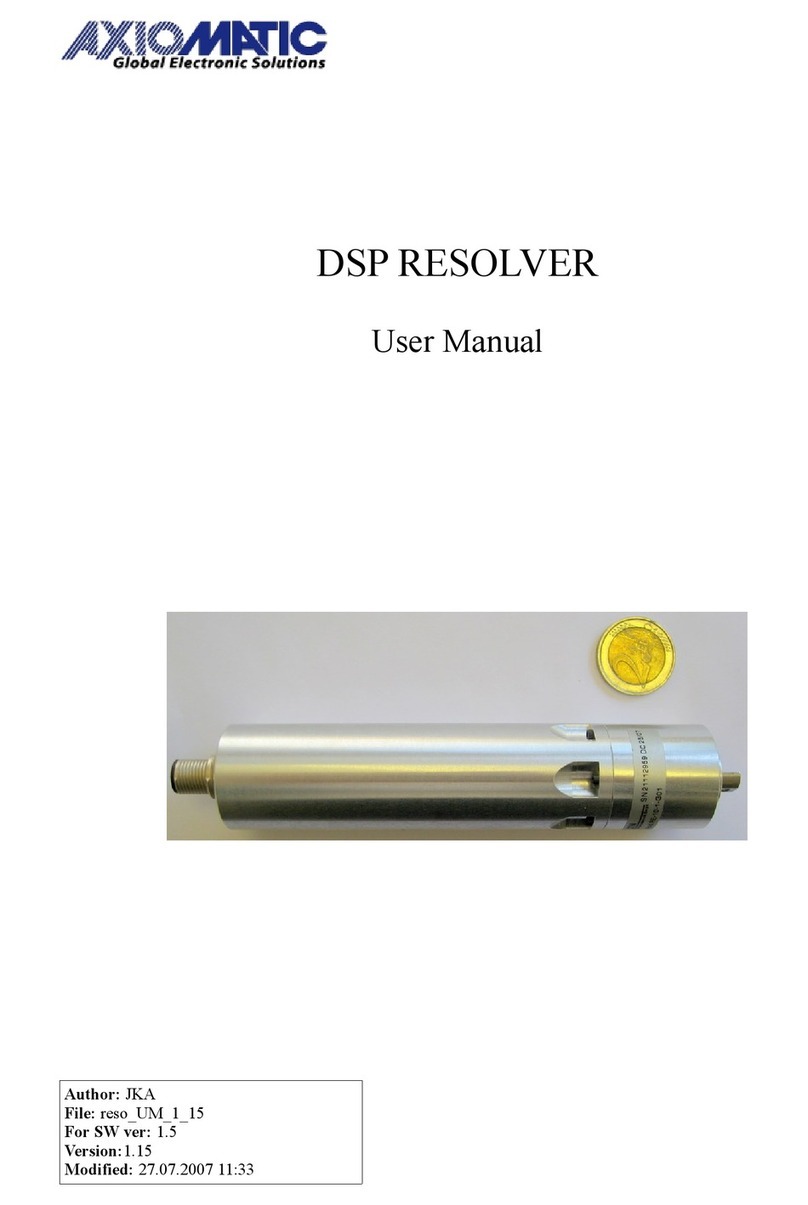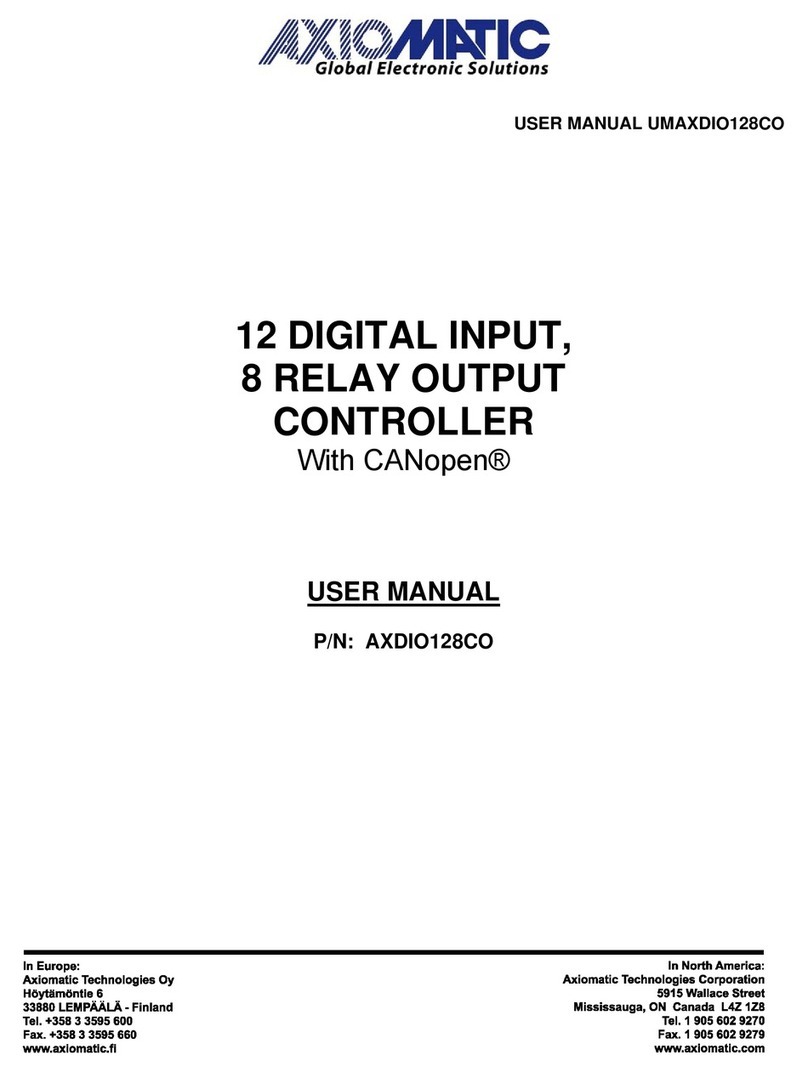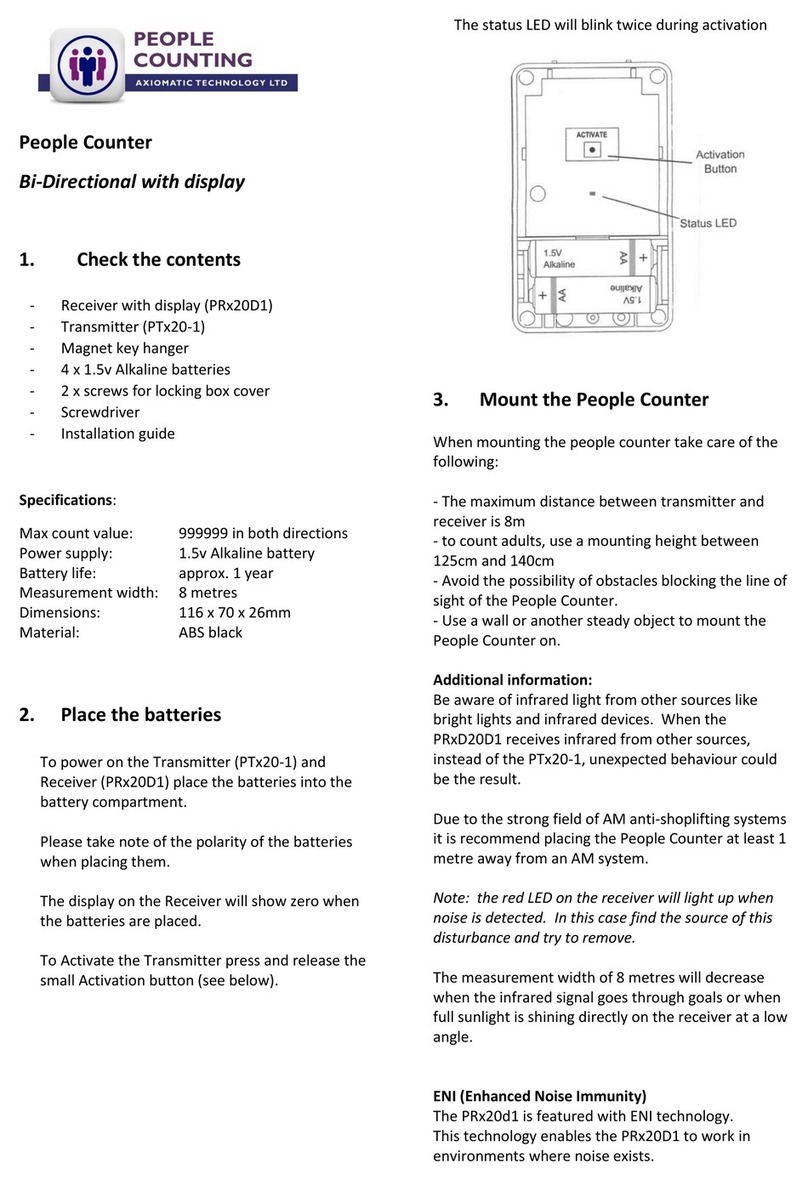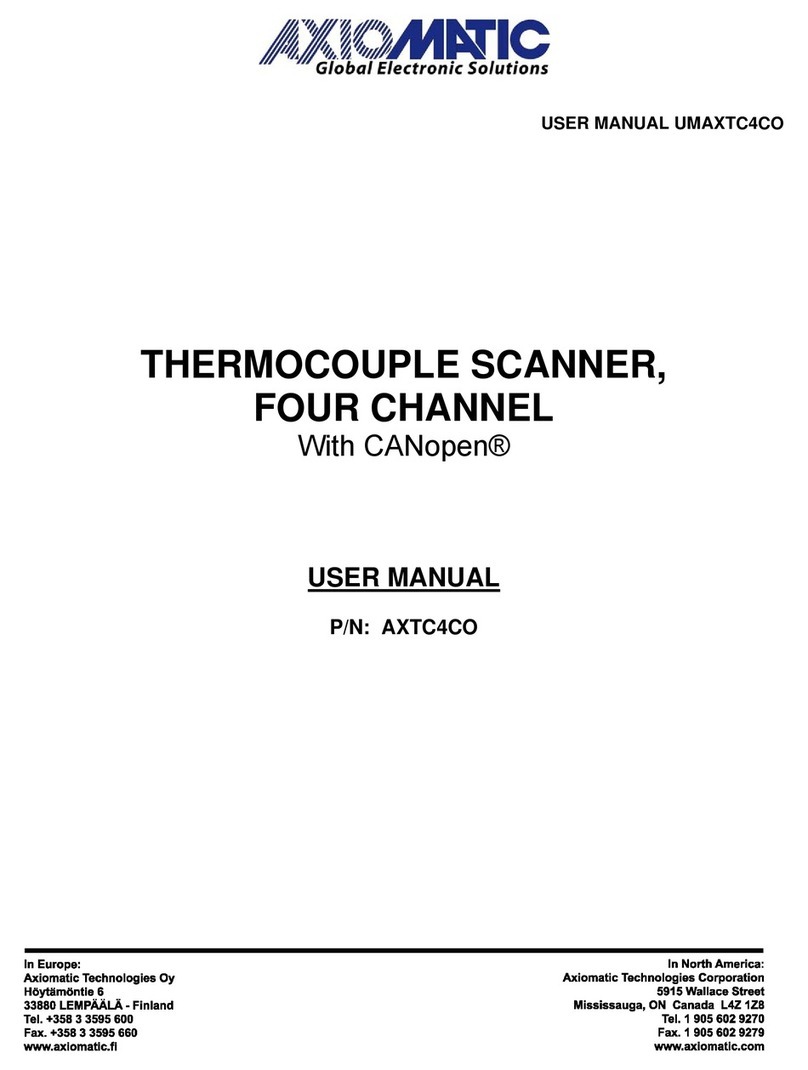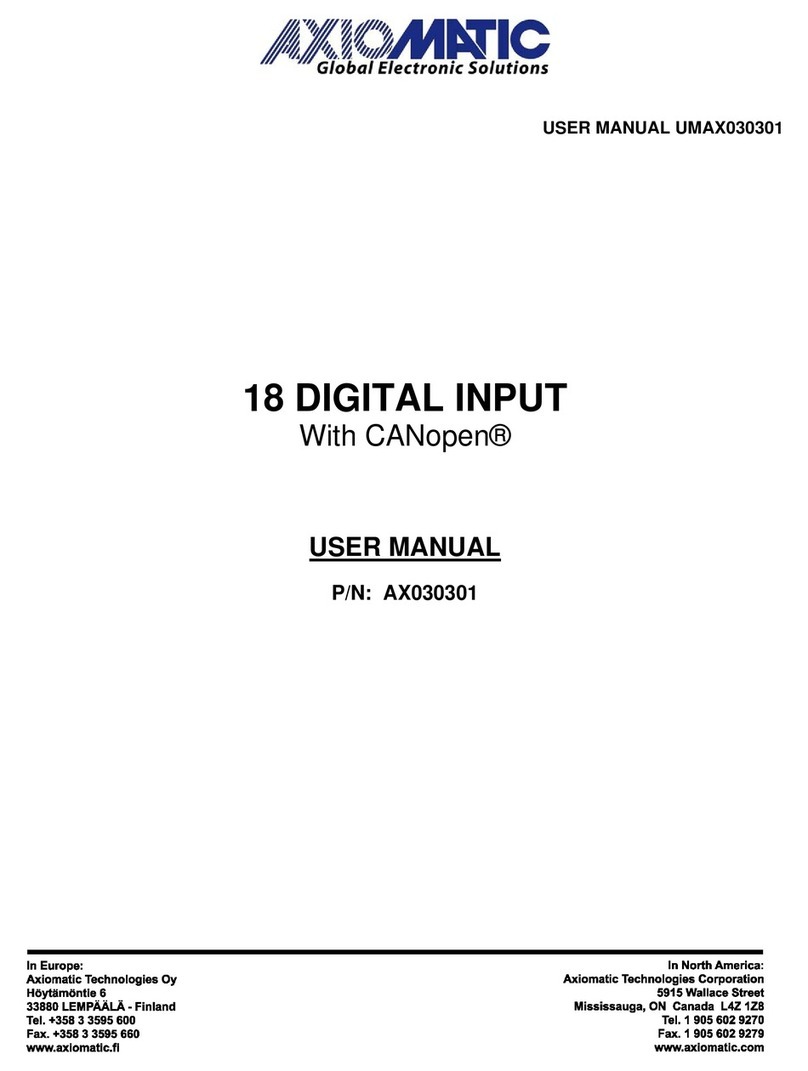Preliminary User Manual UMAX023241 - Version: 1.1 3-63
TABLE OF CONTENTS
1.OVERVIEW OF CONTROLLER .............................................................................................................................. 7
1.1.DESCRIPTION OF HIGH TEMPERATURE QUADRATURE ENCODER INPUT DUAL OUTPUT VALVE CONTROLLER.......... 7
1.2.QUADRATURE ENCODER INPUT FUNCTION BLOCK............................................................................................... 8
1.2.1.InputSensorTypes.......................................................................................................................................................9
1.2.2.Pullup/PulldownResistorOptions............................................................................................................................10
1.2.3.InputSoftwareFilterTypes........................................................................................................................................10
1.3.INTERNAL FUNCTION BLOCK CONTROL SOURCES ............................................................................................. 11
1.4.OUTPUT DRIVE FUNCTION BLOCKS ................................................................................................................... 12
1.5.MISCELLANEOUS FUNCTION BLOCK.................................................................................................................. 16
1.6.LOOKUP TABLE FUNCTION BLOCK.................................................................................................................... 18
1.6.1.X‐Axis,InputDataResponse......................................................................................................................................19
1.6.2.Y‐Axis,LookupTableOutput......................................................................................................................................19
1.6.3.DefaultConfiguration,DataResponse.......................................................................................................................19
1.6.4.PointToPointResponse............................................................................................................................................20
1.6.5.X‐Axis,TimeResponse................................................................................................................................................21
1.7.MATH FUNCTION BLOCK................................................................................................................................... 22
1.8.PID CONTROL FUNCTION BLOCK...................................................................................................................... 24
2.INSTALLATION INSTRUCTIONS ......................................................................................................................... 26
2.1.DIMENSIONS AND PINOUT ................................................................................................................................. 26
2.2.MOUNTING INSTRUCTIONS ................................................................................................................................ 27
1.1.NODE ID AND BAUD RATE................................................................................................................................. 28
1.1.1.LSSProtocoltoUpdate...............................................................................................................................................28
1.2.COMMUNICATION OBJECTS (DS-301)............................................................................................................... 32
1.2.1.1000hDeviceType.....................................................................................................................................................33
1.2.2.1001hErrorRegister..................................................................................................................................................33
1.2.3.1002hManufacturerStatusObject............................................................................................................................33
1.2.4.1003hPre‐DefinedErrorField....................................................................................................................................33
1.2.5.1010hStoreParameters............................................................................................................................................33
1.2.6.1011hRestoreParameters.........................................................................................................................................34
1.2.7.1016hConsumerHeartbeatTime..............................................................................................................................34
1.2.8.1017hProducerHeartbeatTime................................................................................................................................34
1.2.9.1018hIdentityObject................................................................................................................................................34
1.2.10.1020hVerifyConfiguration........................................................................................................................................34
1.2.11.1029hErrorBehavior.................................................................................................................................................35
1.2.12.1400hRPDO1CommunicationParameters..............................................................................................................35
1.2.13.1401hRPDO2CommunicationParameters..............................................................................................................35
1.2.14.1402hRPDO3CommunicationParameters..............................................................................................................35
1.2.15.1403hRPDO4CommunicationParameters..............................................................................................................35
1.2.16.1600hRPDO1MappingParameters..........................................................................................................................36
1.2.17.1601hRPDO2MappingParameters..........................................................................................................................36
1.2.18.1602hRPDO3MappingParameters..........................................................................................................................36
1.2.19.1603hRPDO4MappingParameters..........................................................................................................................36
1.2.20.1800hTPDO1CommunicationParameters...............................................................................................................36
1.2.21.1801hTPDO2CommunicationParameters...............................................................................................................37
1.2.22.1802hTPDO3CommunicationParameters...............................................................................................................37
1.2.23.1803hTPDO4CommunicationParameters...............................................................................................................37
1.2.24.1A00hTPDO1MappingParameters..........................................................................................................................37
1.2.25.1A01hTPDO2MappingParameters..........................................................................................................................37
1.2.26.1A02hTPDO3MappingParameters..........................................................................................................................38
1.2.27.1A03hTPDO4MappingParameters..........................................................................................................................38
1.3.APPLICATION OBJECTS (DS-404)..................................................................................................................... 39
1.4.MANUFACTURER OBJECTS ............................................................................................................................... 46
4.TECHNICAL SPECIFICATIONS............................................................................................................................ 60
4.1.POWER SUPPLY,CAN AND REFERENCE VOLTAGE............................................................................................ 60