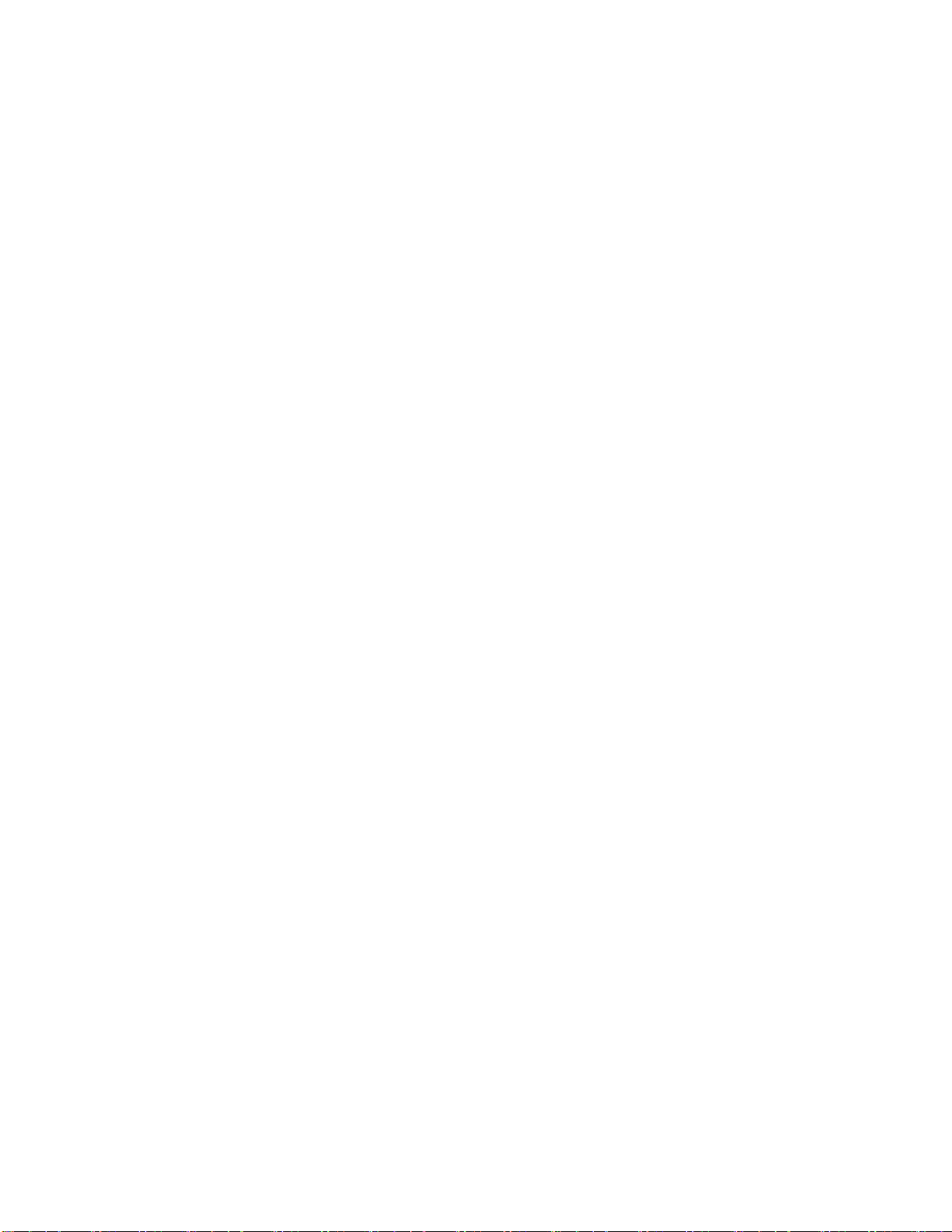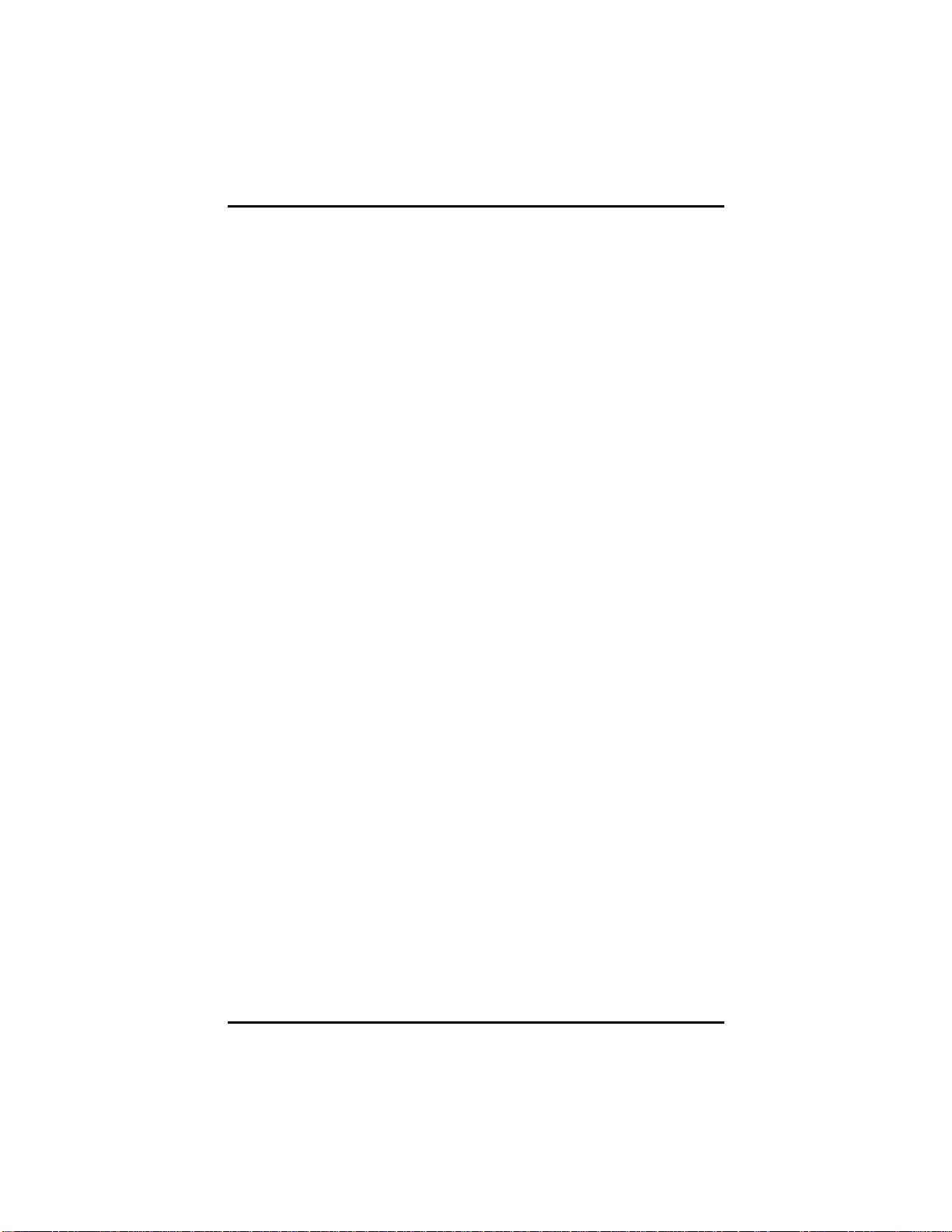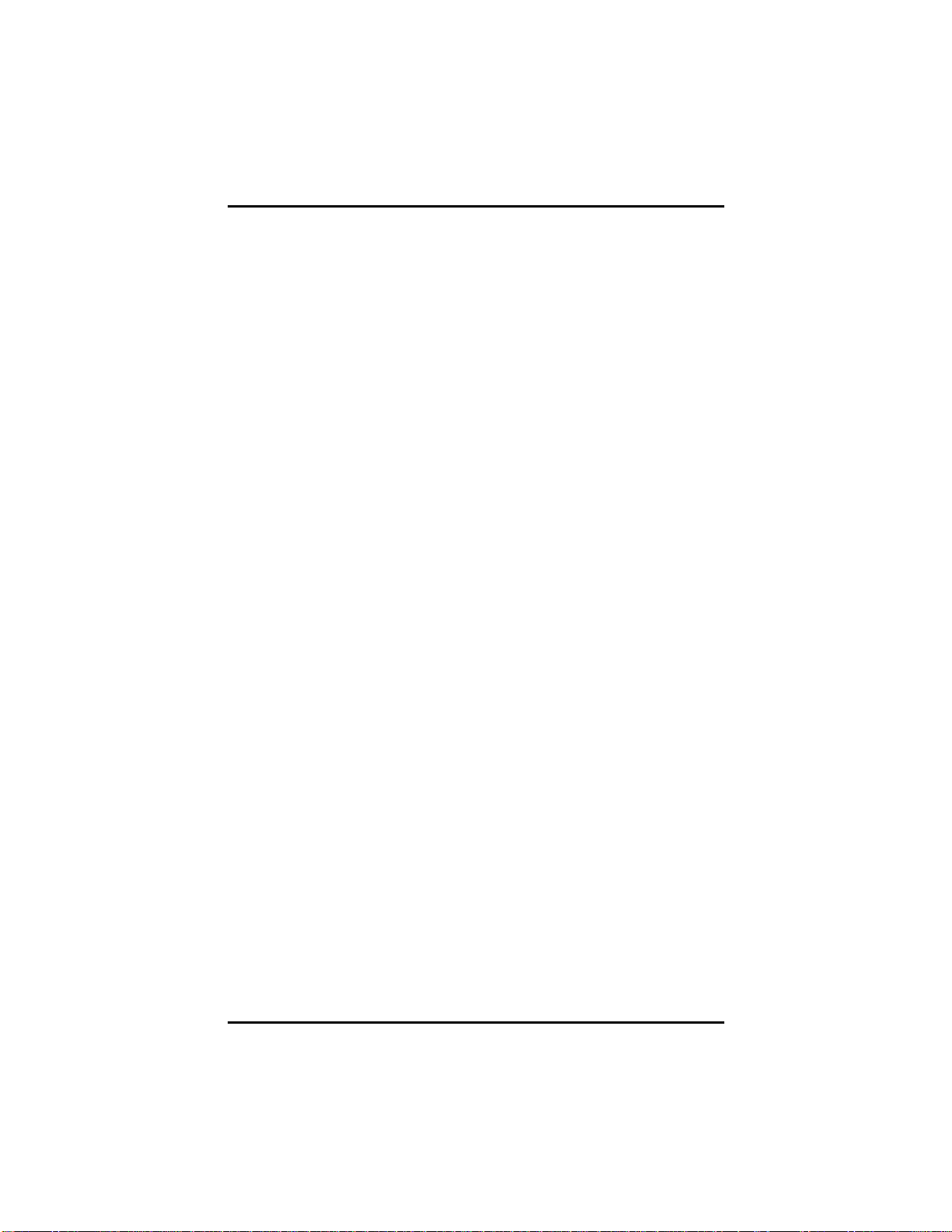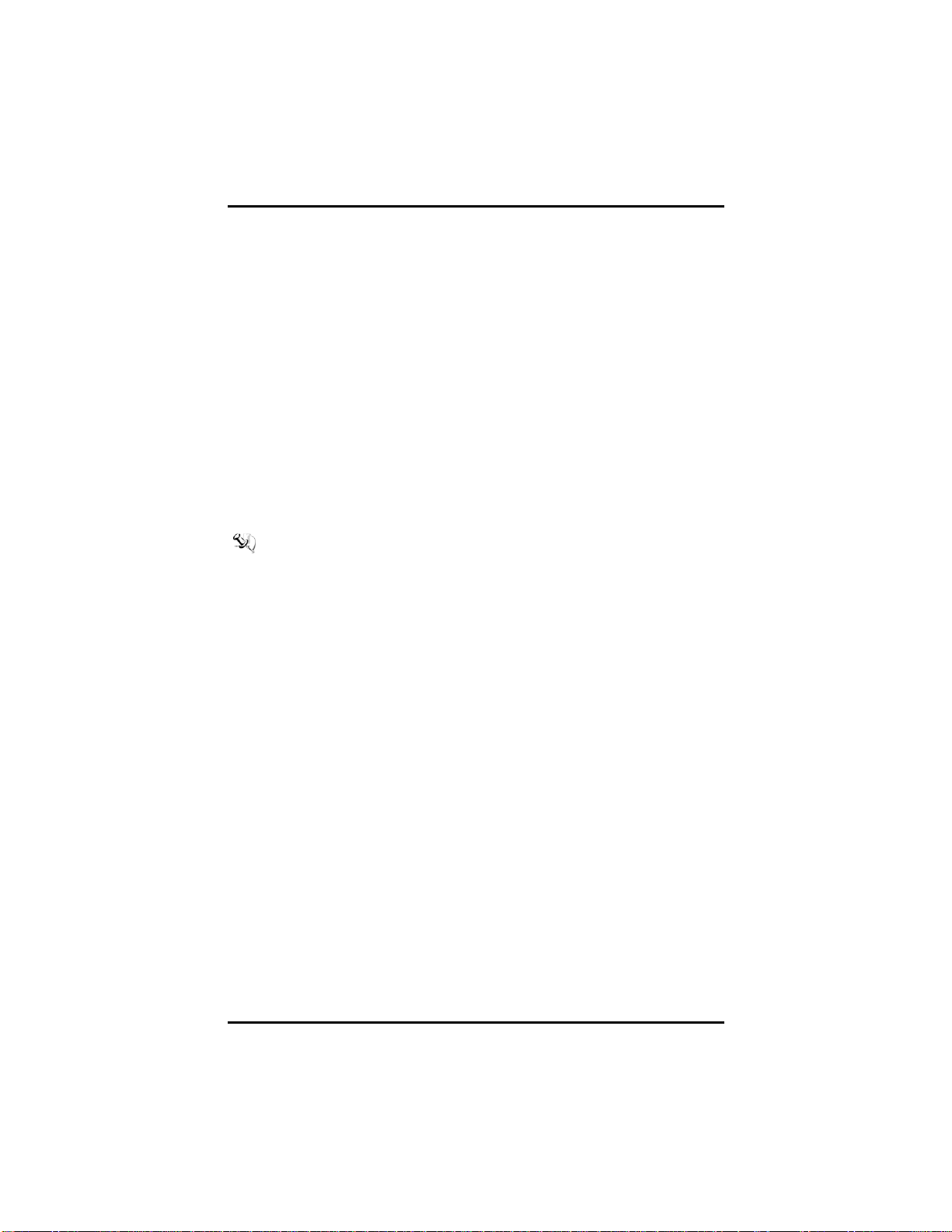IV
Table of Contents
CHAPTER 1 INTRODUCTION.....................................................................1
1.1 Specifications.......................................................................2
1.2 Utilities Supported................................................................4
CHAPTER 2 JUMPERS AND CONNECTORS ............................................5
2.1 Board Dimension.................................................................5
2.2 Board Layout .......................................................................6
2.3 Jumper Settings...................................................................7
2.3.1 COM1 Mode Select Jumpers for RS232/422/485 (JP2, JP3,
JP4).....................................................................................7
2.3.2 Audio Ampliier Jumper (JP1)...............................................8
2.3.3 Clear ME Jumper (JP6) .......................................................8
2.3.4 PS/2 Power Jumper (JP7) ...................................................8
2.4 Connectors ..........................................................................9
2.4.1 SMBUS Connector (CN1)..................................................10
2.4.2 Floppy Disk Port Connector (CN2) ....................................11
2.4.3 Internal USB Connectors (CN3,CN4,CN5,CN6)................12
2.4.4 LAN2 LED Connectors (CN7)............................................13
2.4.5 LAN1 LED Connectors (CN8)............................................13
2.4.6 DB15 CRT Connector (CN10) Co-layout with CN11..........14
2.4.7 Display Port Connector (CN11) Co-layout with CN10........14
2.4.8 Front Panel Connector (CN12)..........................................15
2.4.9 PS/2 Keyboard, Mouse Connectors (CN13, CN14)...........16
2.4.10 External USB Port Connectors (CN17, CN18) ..................16
2.4.11 RS232/422/485 Pin Assignment (COM1)..........................17
2.4.12 COM Port RS-232 Pin Assignment (COM2)......................18
2.4.13 Intel®HD Audio Digital Header (AUDIO1).........................18
2.4.14 ATX 8 Pin 12V IN Connector (ATX1).................................19
2.4.15 A CPU fan is always needed for cooling CPU heat (FAN1)19
2.4.16 System & Auxiliary Fan Connectors (FAN2, FAN3) ..........19
2.4.17 Ethernet RJ-45 Connectors (LAN1, LAN2)........................20
2.4.18 Parallel Port Connector (PRINT1) Print Port Connector....21
2.4.19 SATA Connectors (SATA1 ,SATA2 ,SATA3 ,SATA4 ,SATA5 ,
SATA6)..............................................................................22
CHAPTER 3 HARDWARE INSTALLATION ..............................................23
3.1 Installing the Processor .....................................................23
3.2 Installing the Memory.........................................................32
CHAPTER 4 HARDWARE DESCRIPTION................................................33
4.1 Microprocessors ................................................................33
4.2 BIOS..................................................................................33
4.3 System Memory.................................................................33