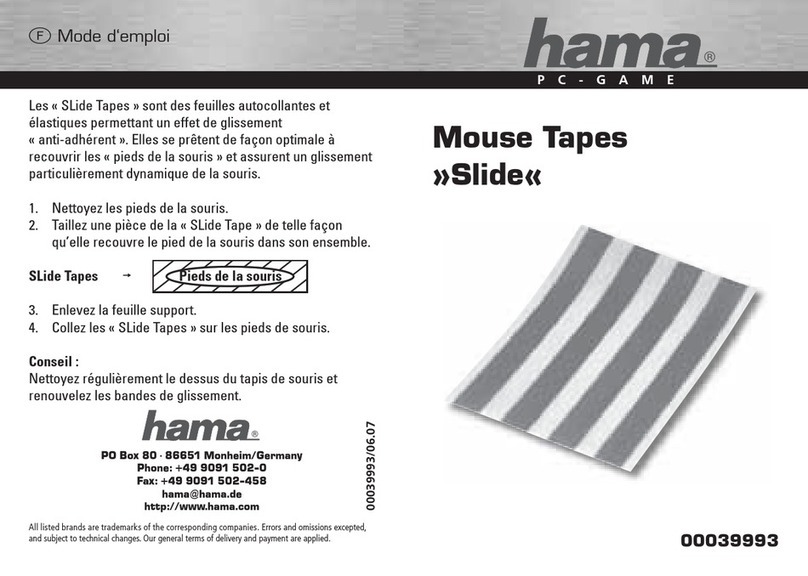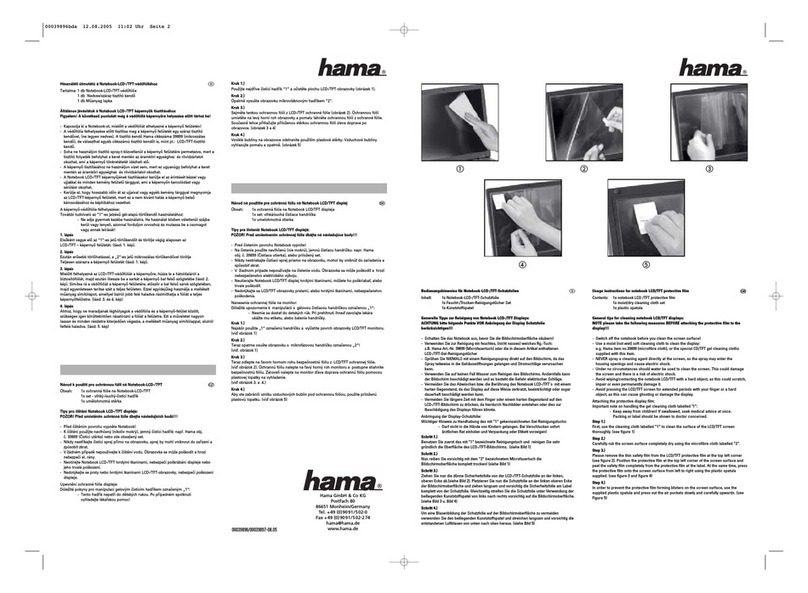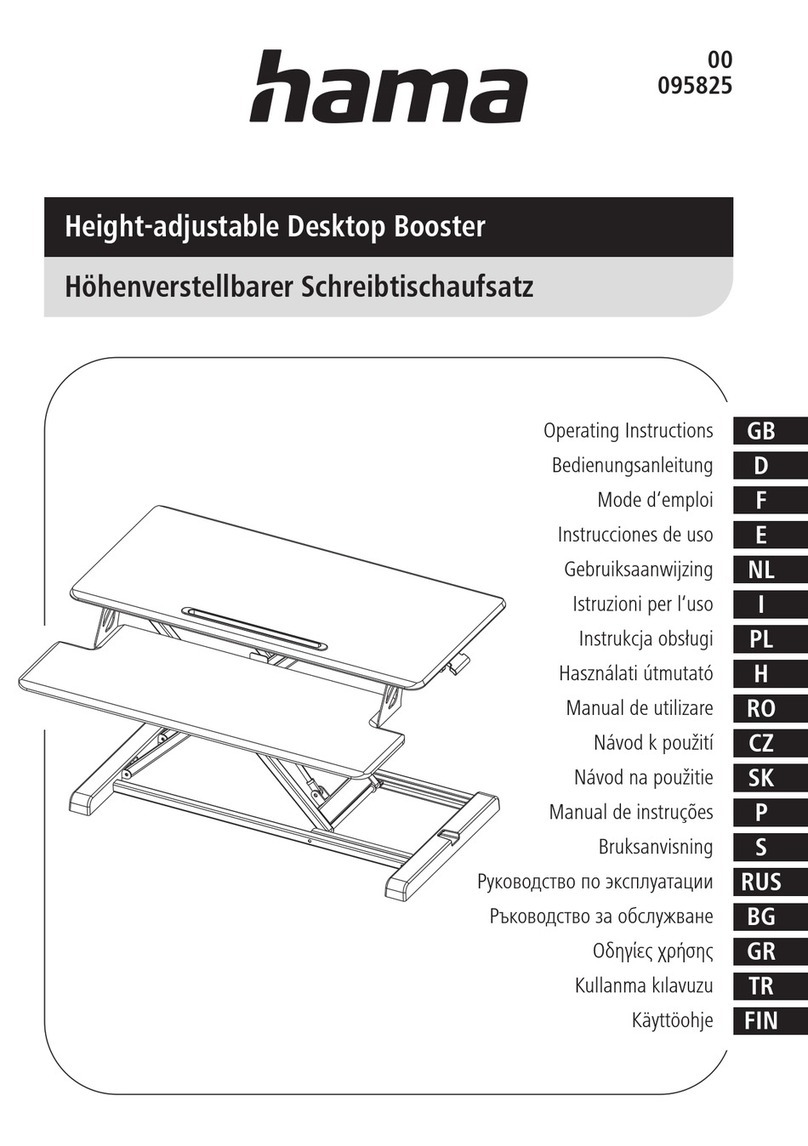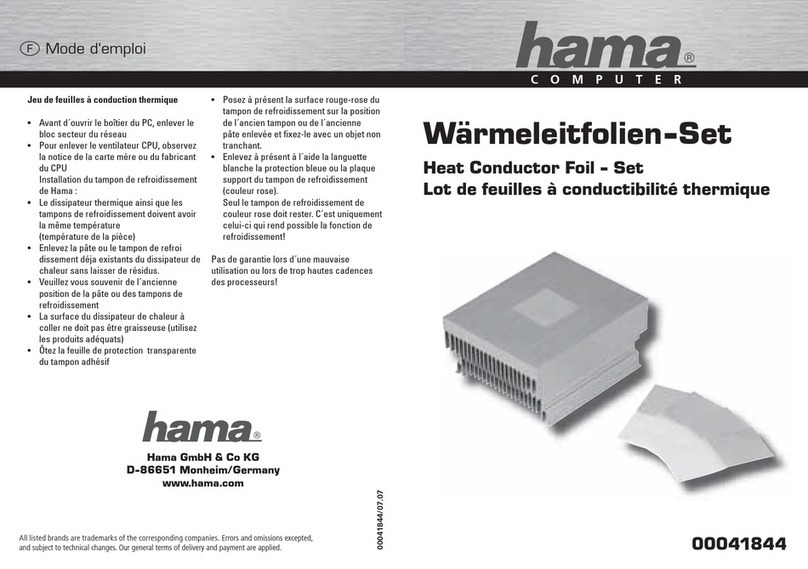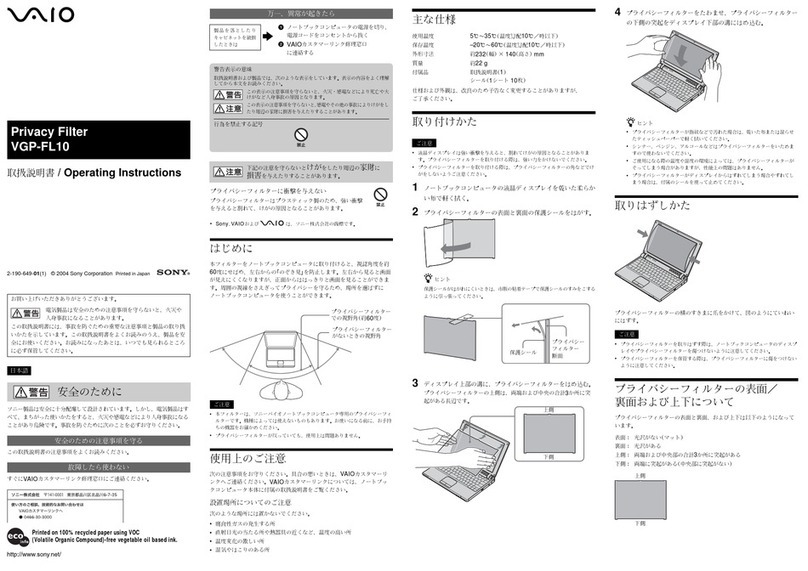Instalacja myszy (USB)
Wtyk USB myszy podłączyć do portu USB w
komputerze lub na hubie. Po podłączeniu myszy
do komputera, na monitorze może pojawić się
komunikat z poleceniem włożenia płyty instalacyjnej systemu
Windows. Płytę CD-ROM z systemem Windows należy włożyć
do napędu CD-ROM. Postępować zgodnie ze wskazówkami na
ekranie monitora.
ø
ø
Wskazówki dotyczące instalacji
Instalace myši (USB)
Připojte USB-vidlici myši sUSB-zástrčkou PC
nebo sUSB-Hub.
Eventuelně můžete být vyzváni k vložení
instalačních CD-Windows.
Vložte Vaše Windows-CD do CD-ROM mechaniky.
Pokračujte nyní podle pokynů na obrazovce.
j
j
Instalace
Az egér üzembe helyezése (USB)
Csatlakoztassa az egér USB-dugaszát a kikapcsolt
PC-n egy üres USB-aljzatba vagy egy USB-Hub-hoz.
Indítás után a rendszer felteszi a kérdést, hogy
akarja-e a Windows op.rendszer CD-ről telepíteni az egeret.
Tegye be a Windows op.rendszer CD-jét a CD-meghajtóba.
Kövesse a képernyőn megjelenő utasításokat.
k
k
Üzembe helyezési útmutató
PL
Installationsanvisning for USB mus
Forbind musens USB-stik med USB-bøsningen på
PC’en eller med en USB-hub. Måske bliver du bedt
om at bruge Windows-CD’en. I så fald skal du
lægge Windows-CD’en i CD-ROM drevet. Følg her-
efter anvisningerne på skærmen.
÷
÷
Installationsanvisning
Installazione del mouse (USB)
Collegare il connettore USB del mouse con la presa
USB al PC o a un hub USB.
È possibile che venga richiesto il CD di Windows.
Inserire il CD di Windows nell’unità CD-ROM e
seguire le istruzioni visualizzate sullo schermo.
.
.Indicazioni di installazione
Installatie van de muis (USB)
Sluit de USB-stekker van de muis op de USB-poort
van de pc of een USB-hub aan.
Het kan zijn dat er naar de Windows cd gevraagd
wordt. Plaats dan de Windows cd in de cd-rom-drive.
Volg de aanwijzingen op het beeldscherm.
:
:Installatie-instructies
Inštalácia myši (USB)
Zapojte USB vidlicu myši do USB zásuvky na PC,
alebo do USB-Hub. Môže sa stať, že bude požado-
vané Windows CD. Vložte Windows CD do CD-
ROM mechaniky. Nasledujty pokyny na monitore.
J
J
Pokyny k inštalácií
62011291bda 30.05.2006 11:29 Uhr Seite 4