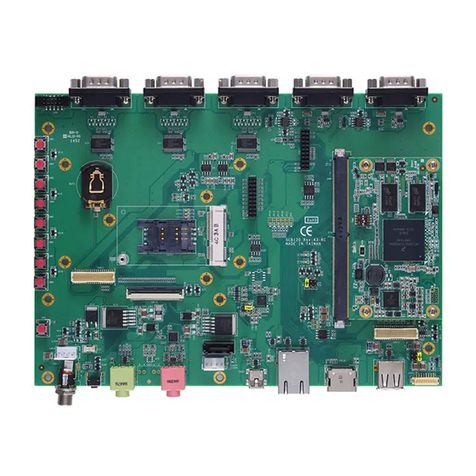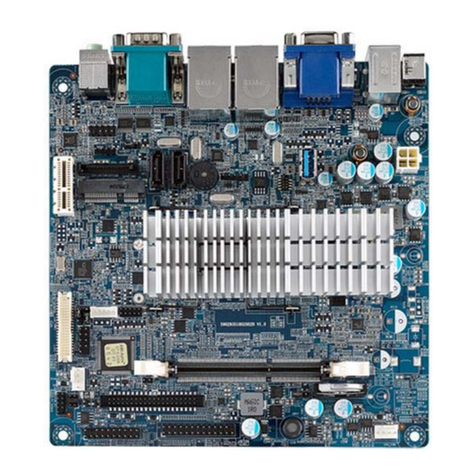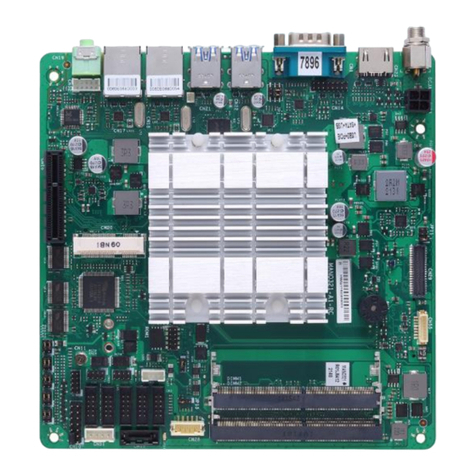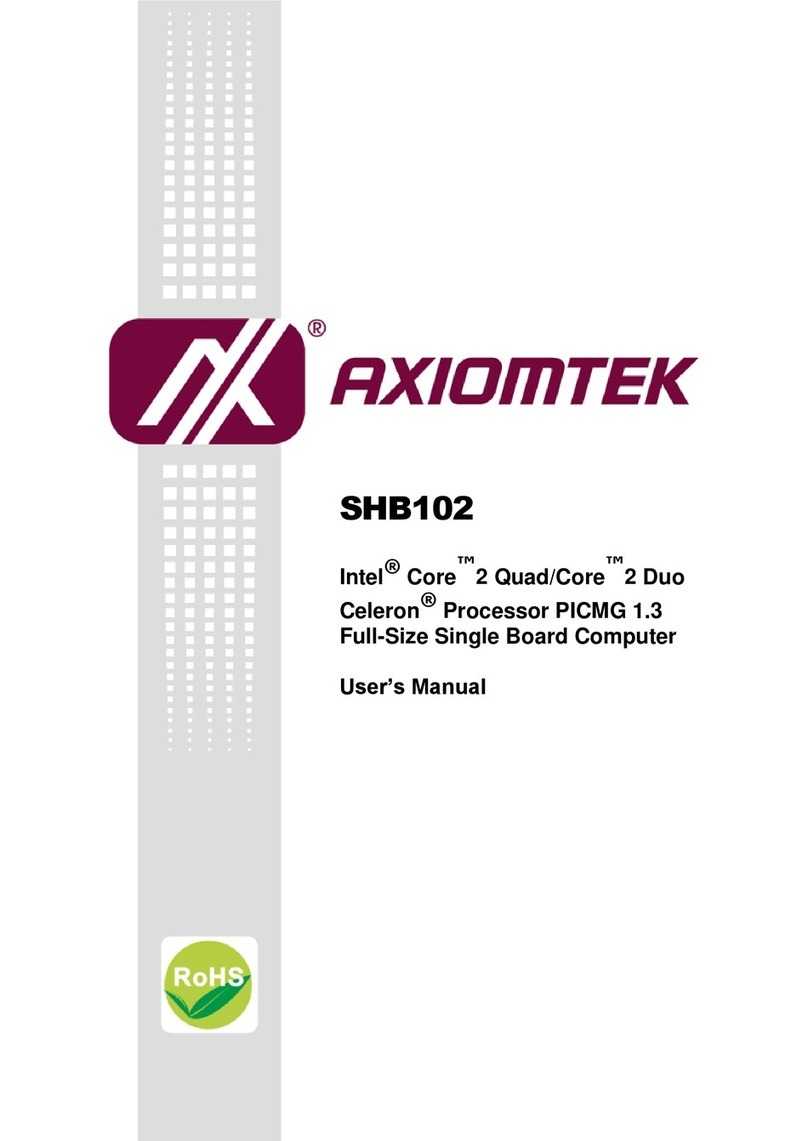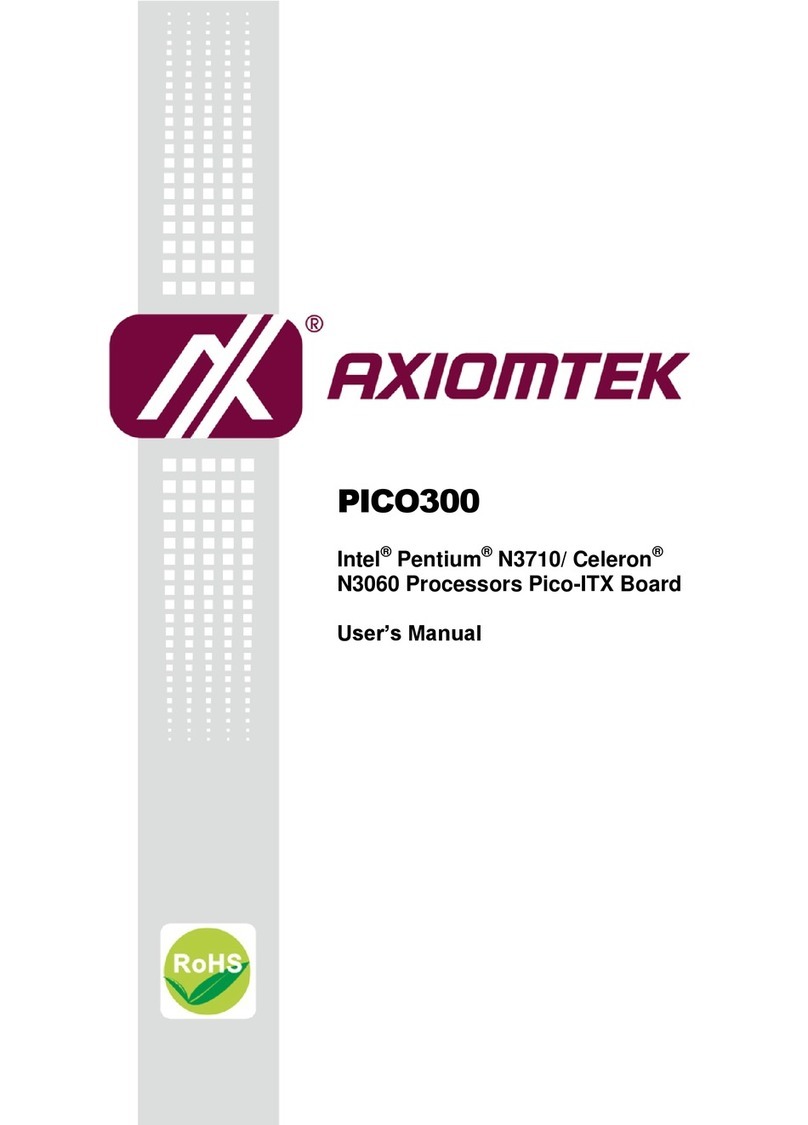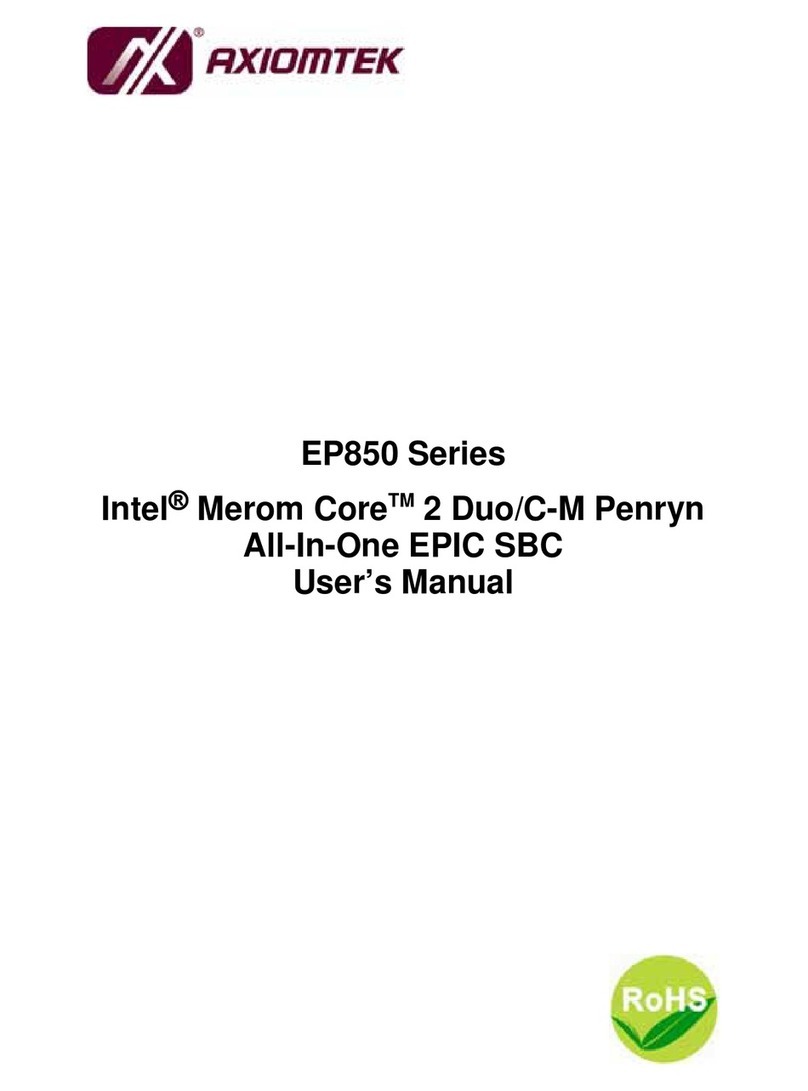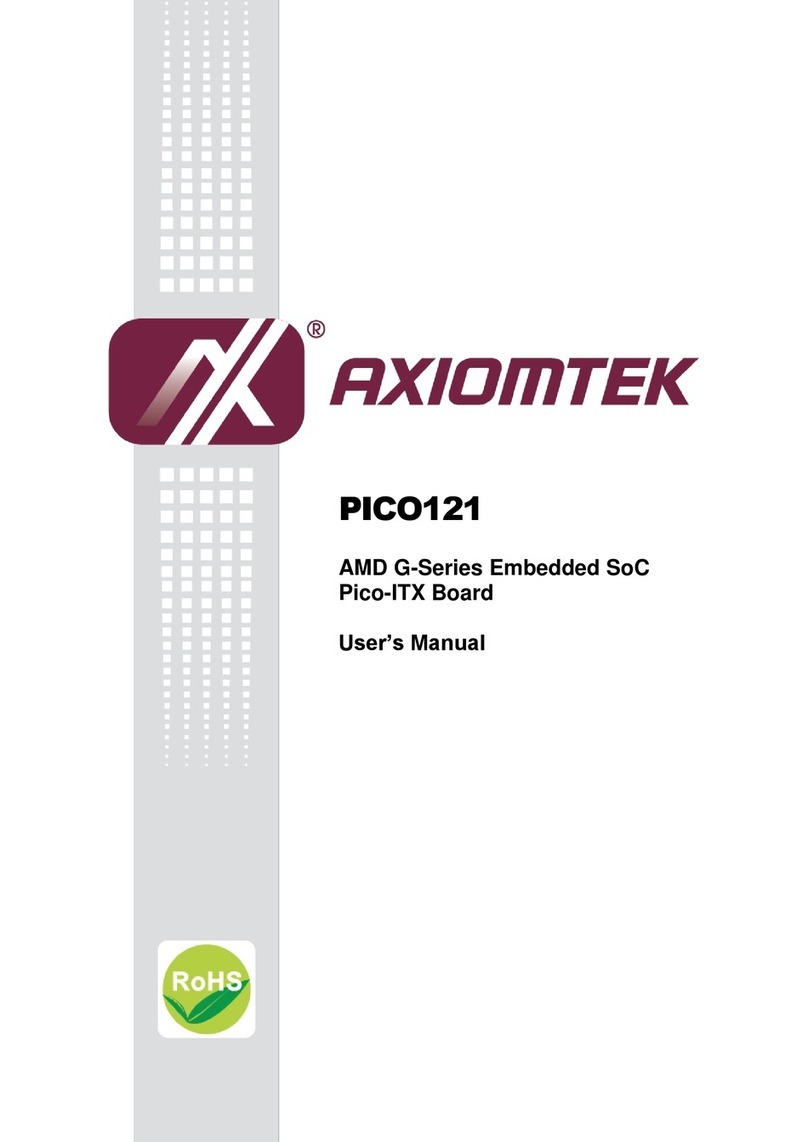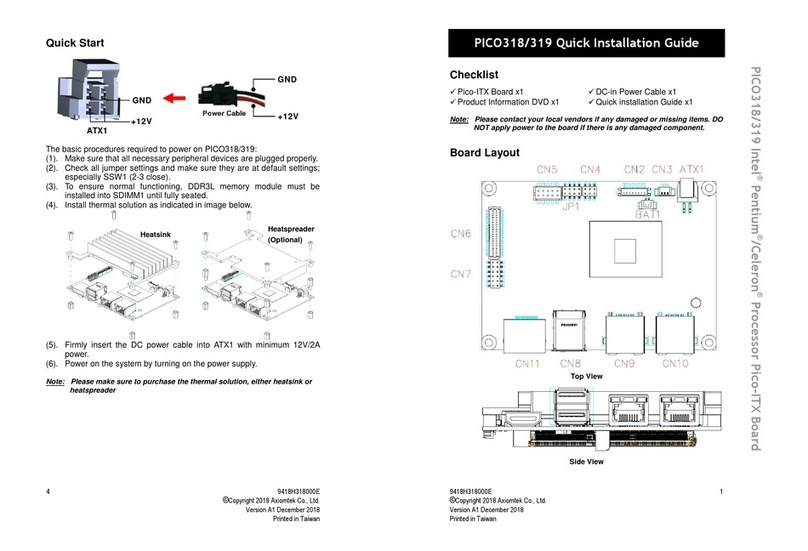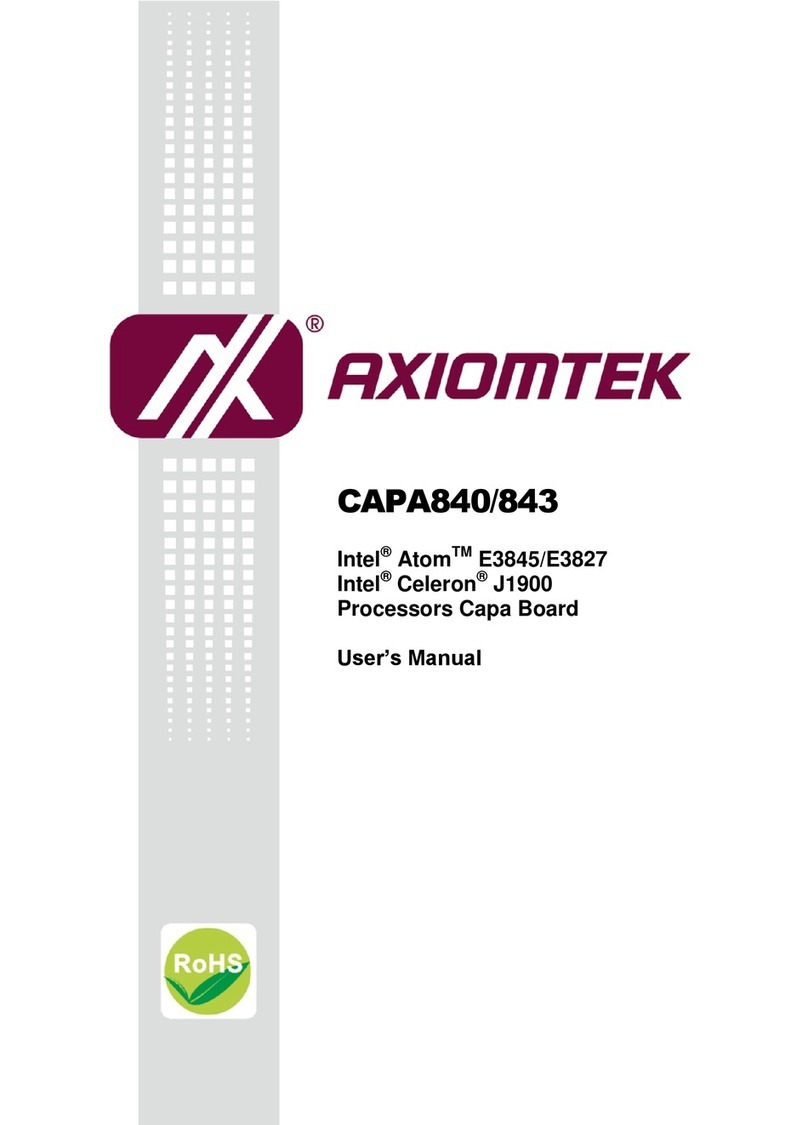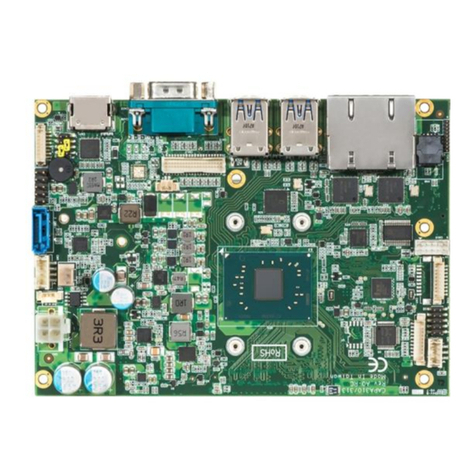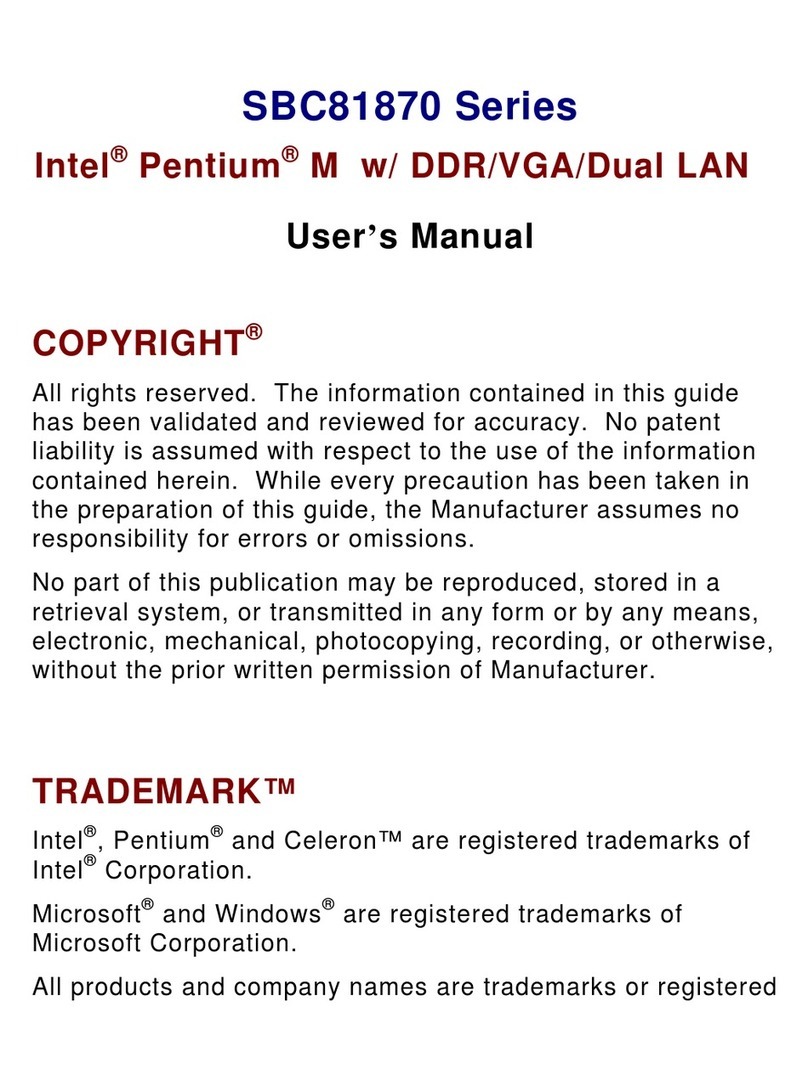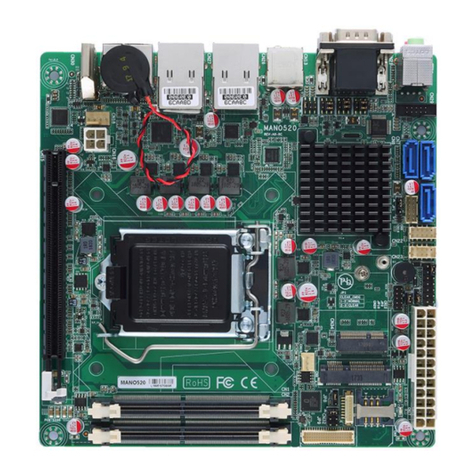PICO821 Series Quick Installation Guide
©Copyright 2009 AXIOMTEK Co., Ltd.
Version A1 September 2009
Printed in Taiwan
9418H821010E
2
3.3V (Default)
Compact Flash™
Power Select : JP3
5V
ON
AUTO BUTTON
Mode Selection :
JP4
OFF
(Default)
ConnectorsConnectors Label
Inverter Connector CN2
DC Power Connector CN3
LAN Connector CN4
LVDS Connector CN5
SMBUS Connector CN6
USB4&5 Connector CN7
KB/MS Connector CN8
USB0&1 Connector CN9
USB CLIENT Connector CN10
COM Port Connector CN11
DIO Port Connector CN12
Flat Panel Bezel Connector CN13
PATA Connector CN14
AUDIO Connector CN15
DDRII SODIMM Connector SCN1
Compact Flash Connector SCN2
Please refer to the PICO821 Series Product Information CD for the complete User’s Manual, drivers and utilities.
PICO821 Series Quick Installation Guide
©Copyright 2009 AXIOMTEK Co., Ltd.
Version A1 September 2009
Printed in Taiwan
9418H821010E
3
IV. Front Panel Connectors: CN13
Power LED
This 3-pin connector denoted as Pin 1 and Pin 5 connects the system
power LED indicator to such a switch on the case. Pin 1 is assigned as
+, and Pin 5 as -. The Power LED lights up when the system is powered
ON.
External Speaker and Internal Buzzer Connector
Pin 2, 4, 6 and 8 can be connected to the case-mounted speaker unit or
internal buzzer. While connecting the CPU card to an internal buzzer,
please short pins 2-4; while connecting to an external speaker, you
need to set pins 2-4 to Open and connect the speaker cable to pin 8 (+)
and pin 2 (-).
ATX Power On/Off Button
This 2-pin connector denoted as Pin 9 and 10 connects the front panel’s
ATX power button to the CPU card, which allows users to control ATX
power supply to be power on/off.
System Reset Switch
Pin 11 and 12 can be connected to the case-mounted reset switch that
reboots your computer instead of turning OFF the power switch. It is a
better way to reboot your system for a longer life of the system’s power
supply.
HDD Activity LED
This connection is linked to hard drive activity LED on the control panel.
LED flashes when HDD is being accessed. Pin 13 and 14 connect the
hard disk drive to the front panel HDD LED, Pin 13 assigned as -, and
Pin 14 as +.
Please refer to the PICO821 Series Product Information CD for the complete User’s Manual, drivers and utilities.