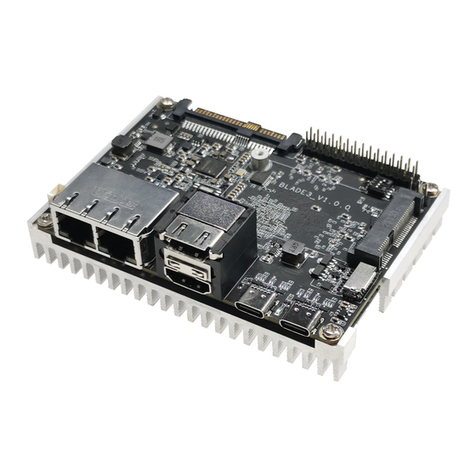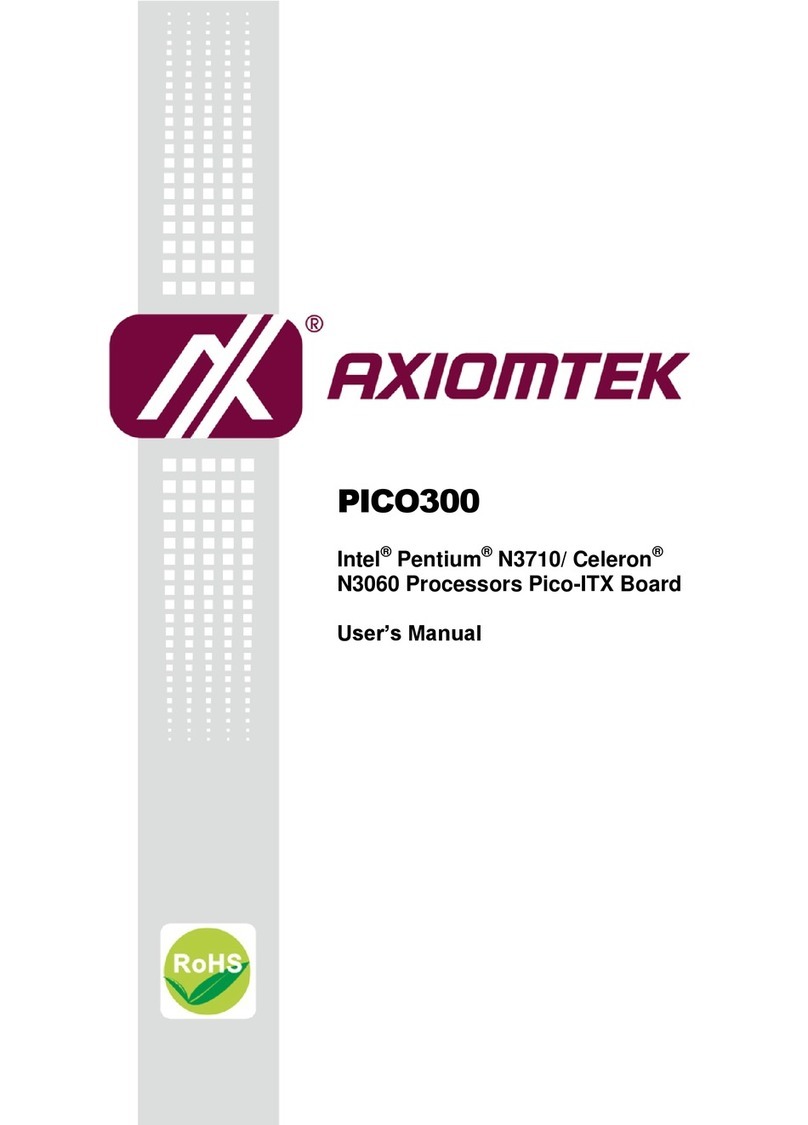AXIOMTEK PICO318 User manual
Other AXIOMTEK Motherboard manuals
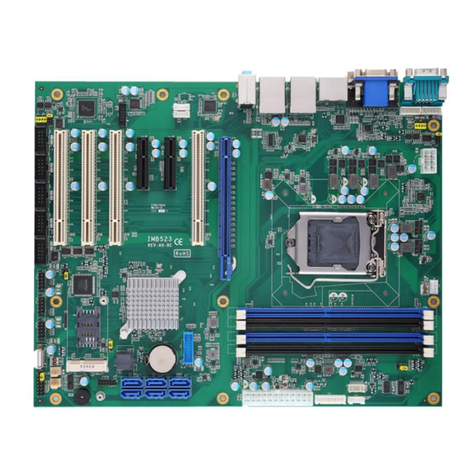
AXIOMTEK
AXIOMTEK IMB524 User manual
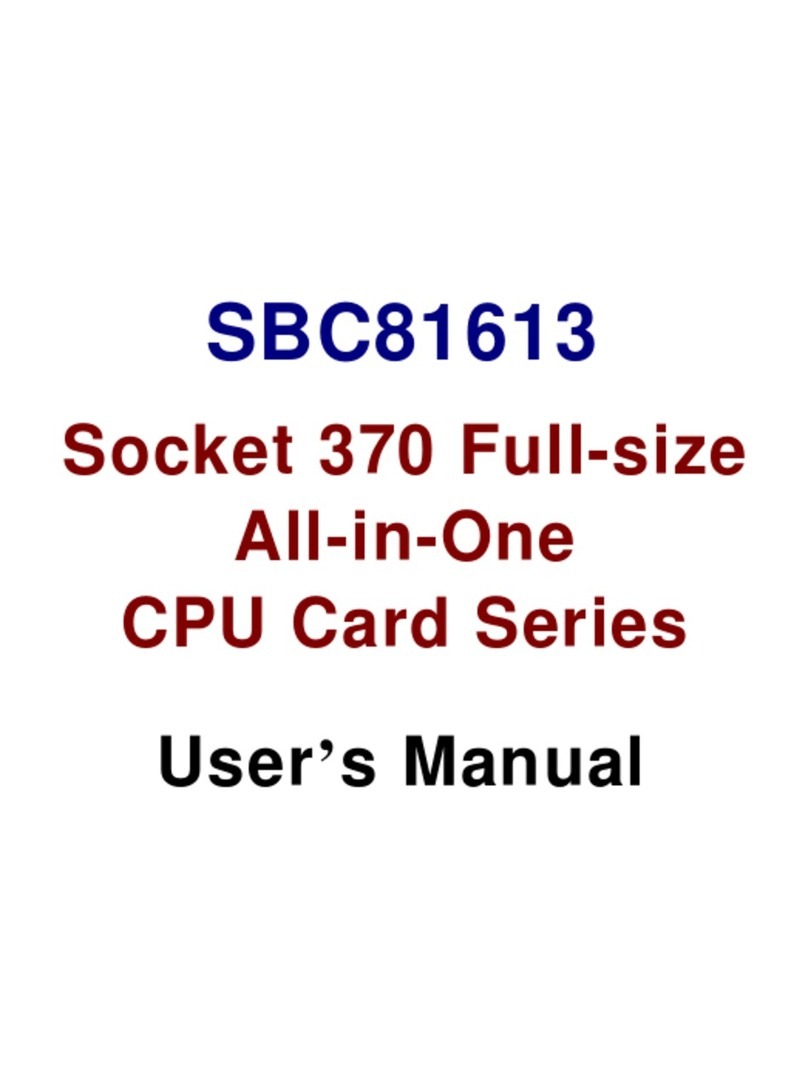
AXIOMTEK
AXIOMTEK SBC81613 User manual

AXIOMTEK
AXIOMTEK SBC86822 Series User manual
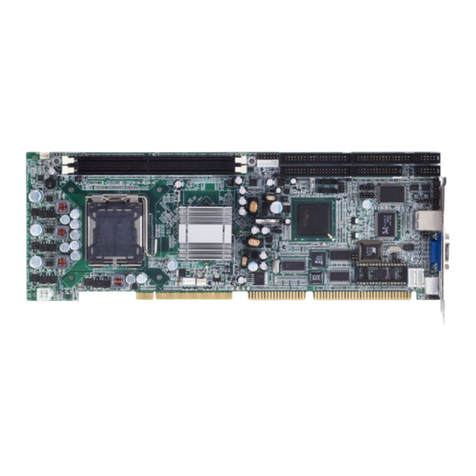
AXIOMTEK
AXIOMTEK SBC81202VG User manual
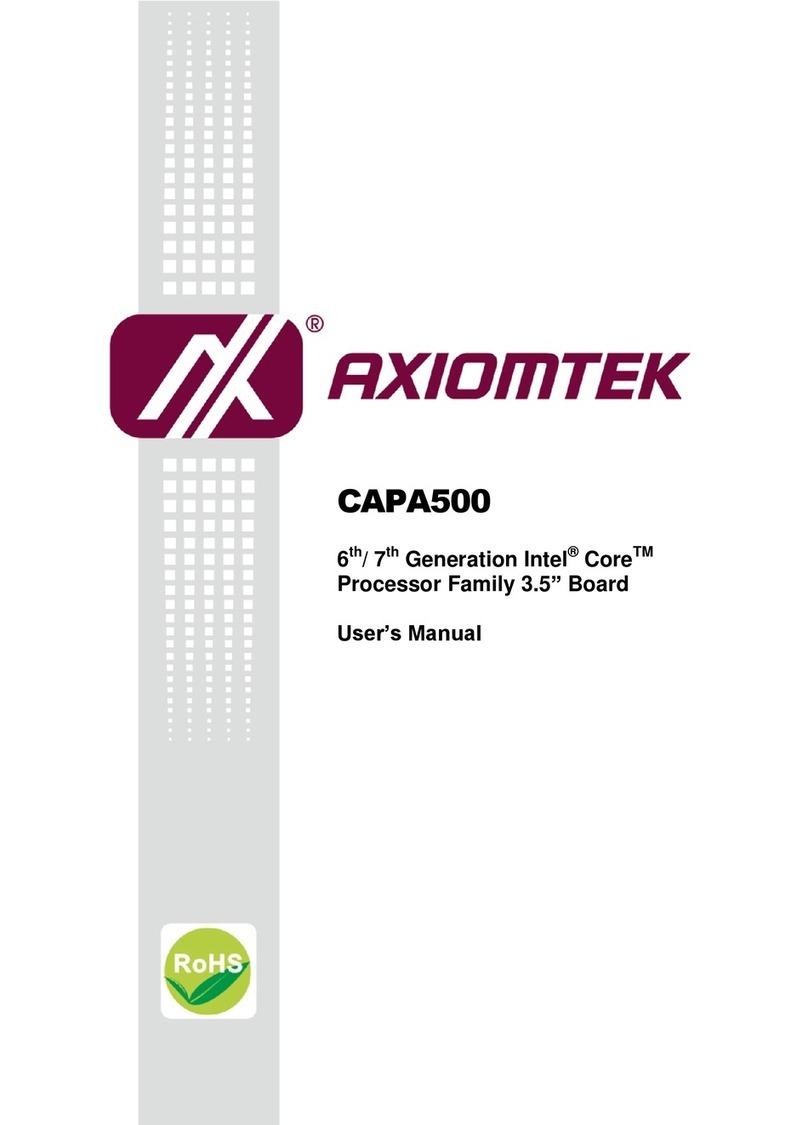
AXIOMTEK
AXIOMTEK CAPA500 User manual

AXIOMTEK
AXIOMTEK ETM831 Series User manual
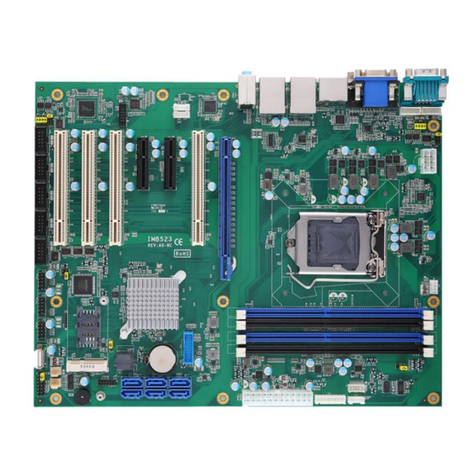
AXIOMTEK
AXIOMTEK IMB523R User manual
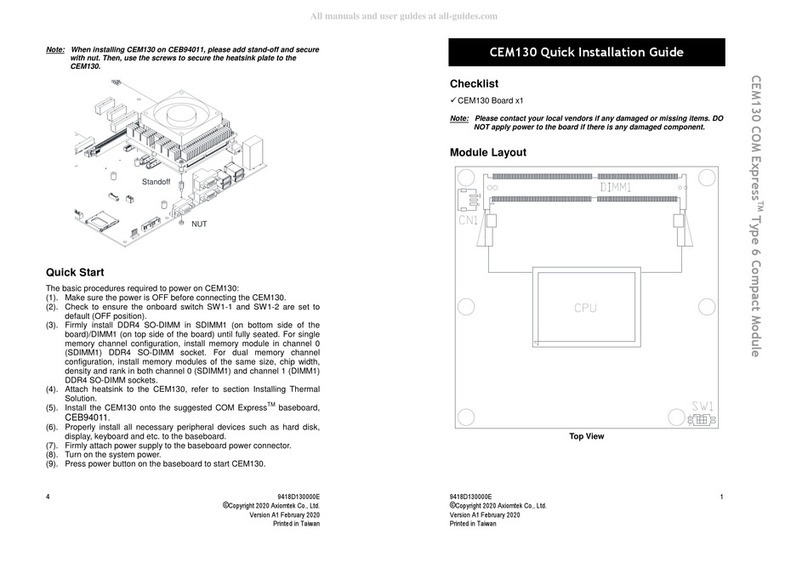
AXIOMTEK
AXIOMTEK CEM130 User manual
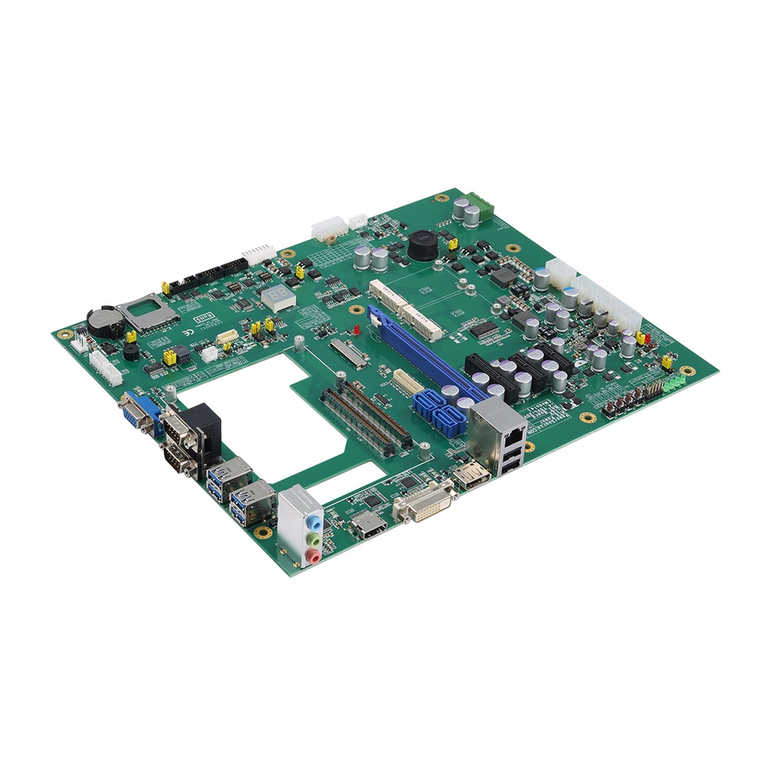
AXIOMTEK
AXIOMTEK CEB94011 User manual
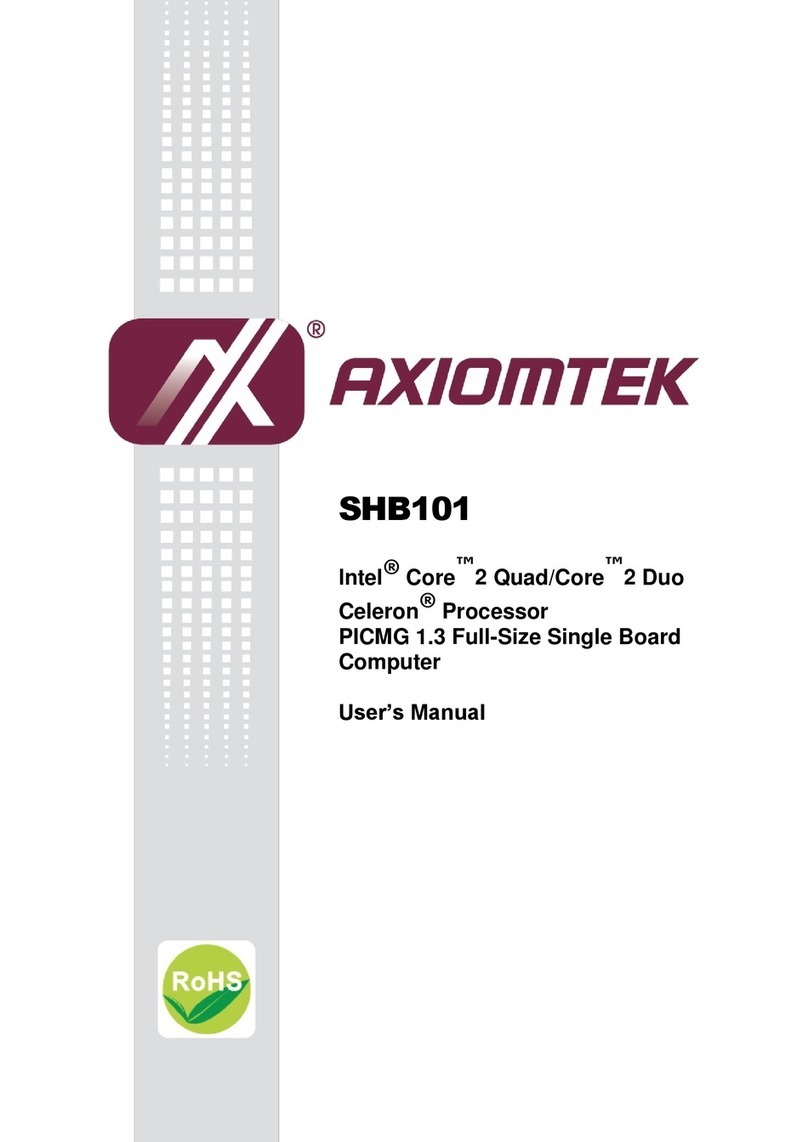
AXIOMTEK
AXIOMTEK SHB101 Series User manual

AXIOMTEK
AXIOMTEK MANO111 Series User manual

AXIOMTEK
AXIOMTEK CAPA110 User manual

AXIOMTEK
AXIOMTEK CAPA848 User manual
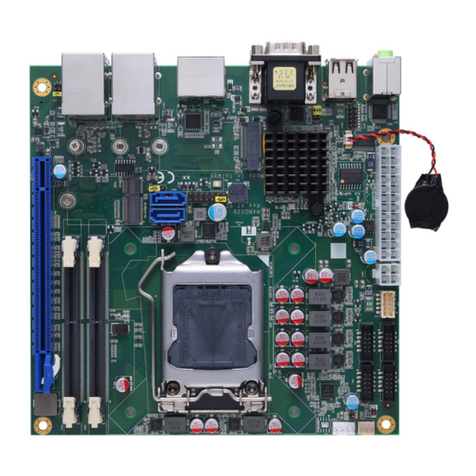
AXIOMTEK
AXIOMTEK MANO526 User manual

AXIOMTEK
AXIOMTEK G-Series User manual
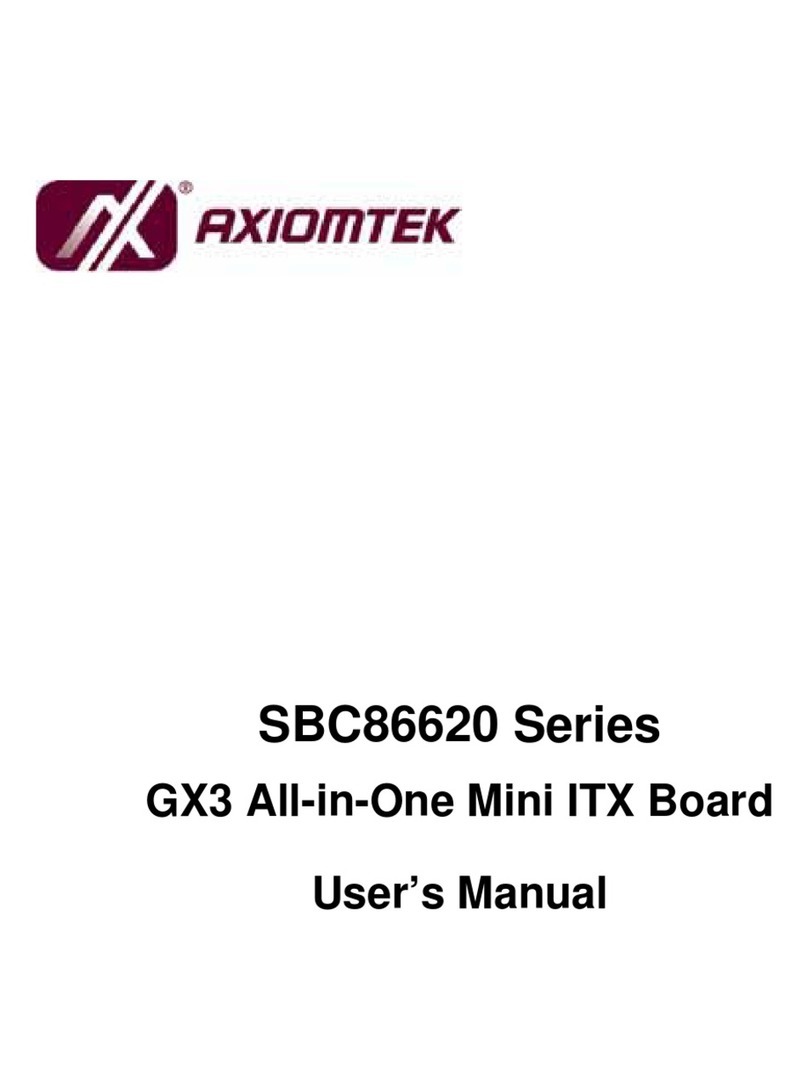
AXIOMTEK
AXIOMTEK SBC86620 Series User manual
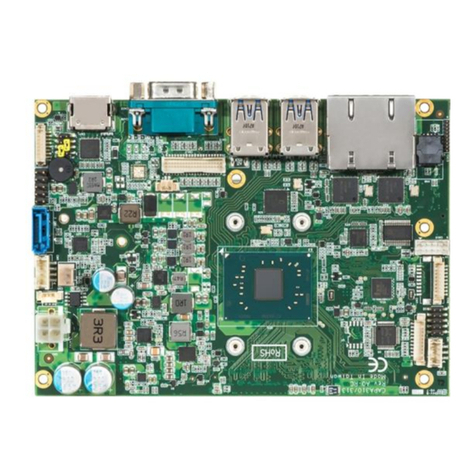
AXIOMTEK
AXIOMTEK CAPA310 User manual

AXIOMTEK
AXIOMTEK SBC84820 Series User manual
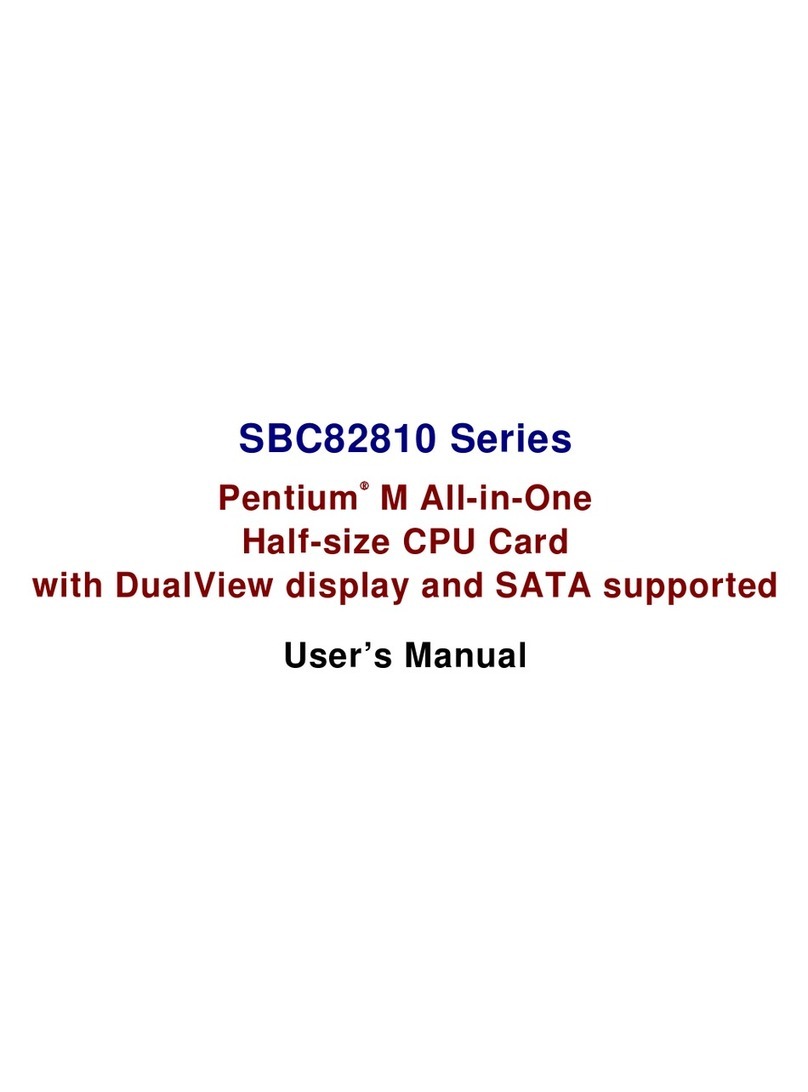
AXIOMTEK
AXIOMTEK SBC82810 Series User manual
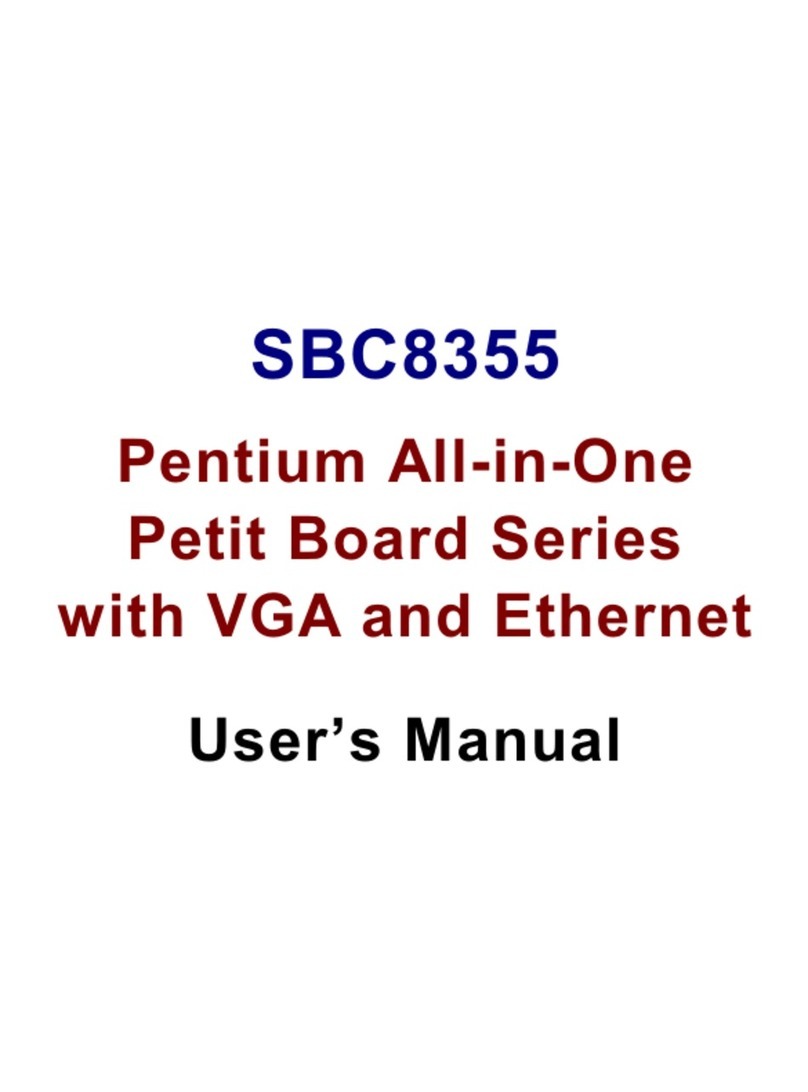
AXIOMTEK
AXIOMTEK SBC8355 User manual