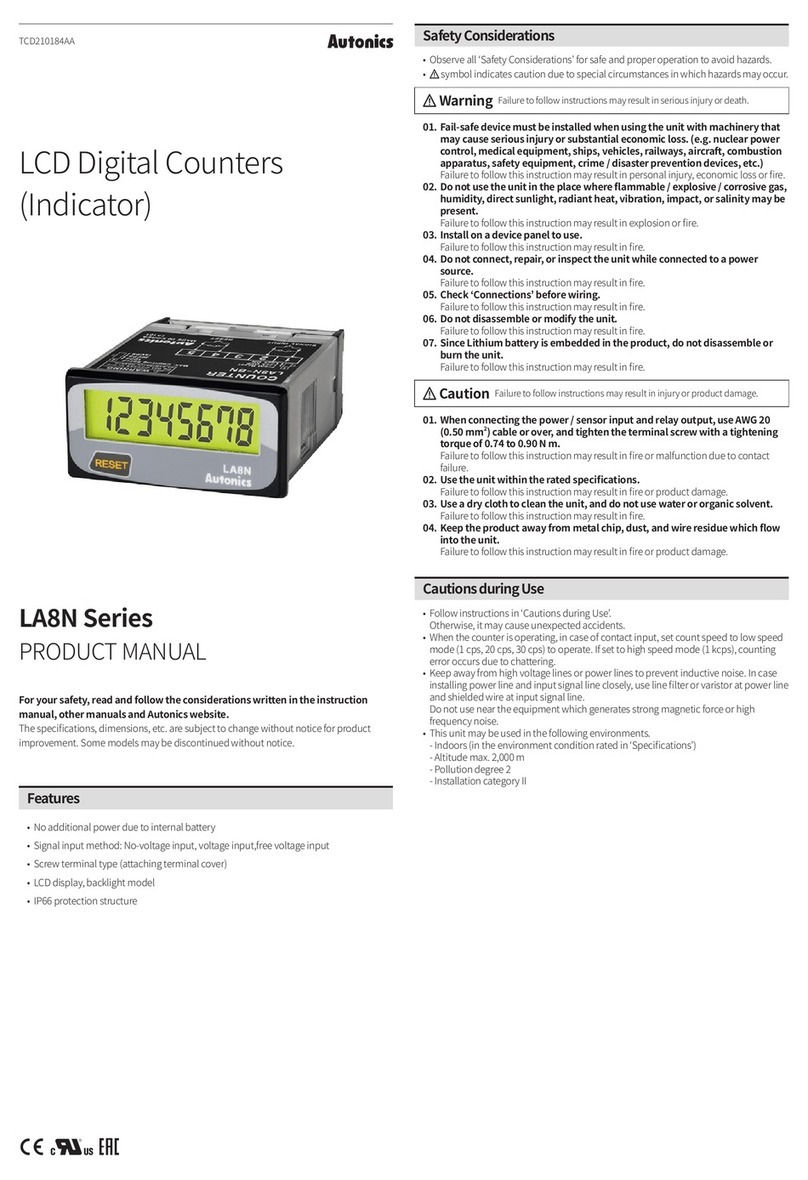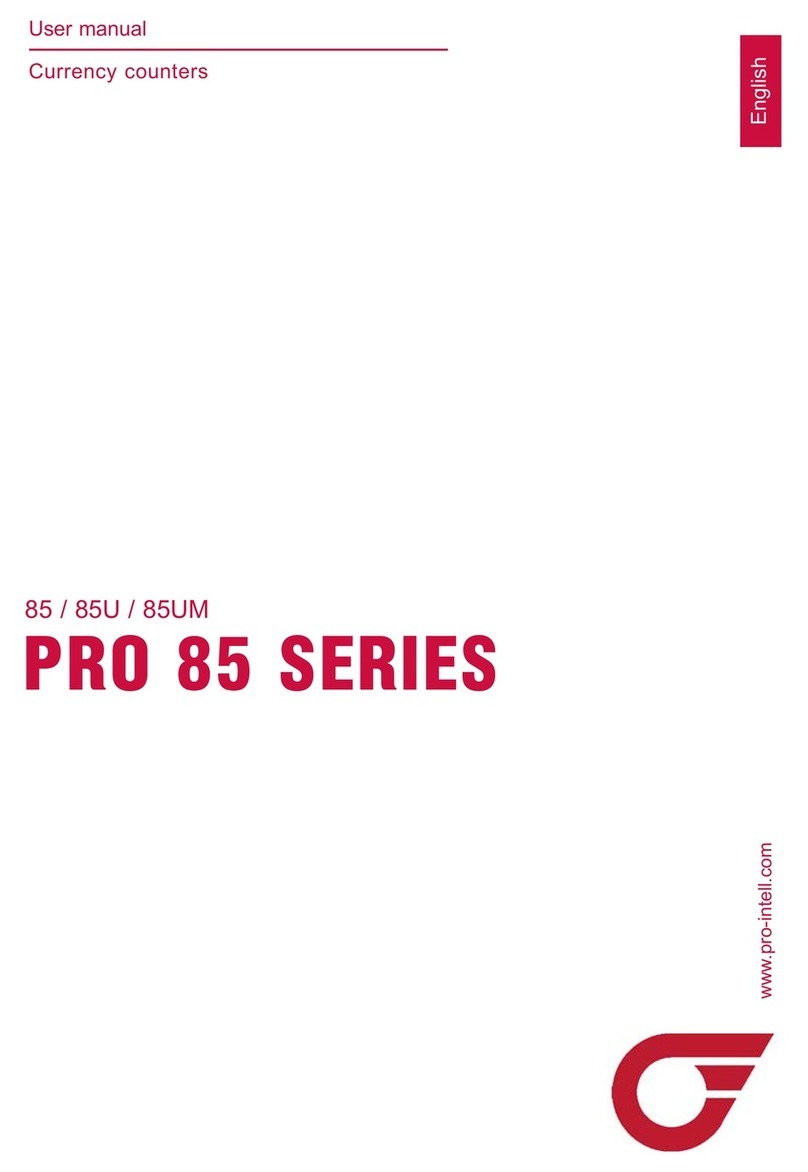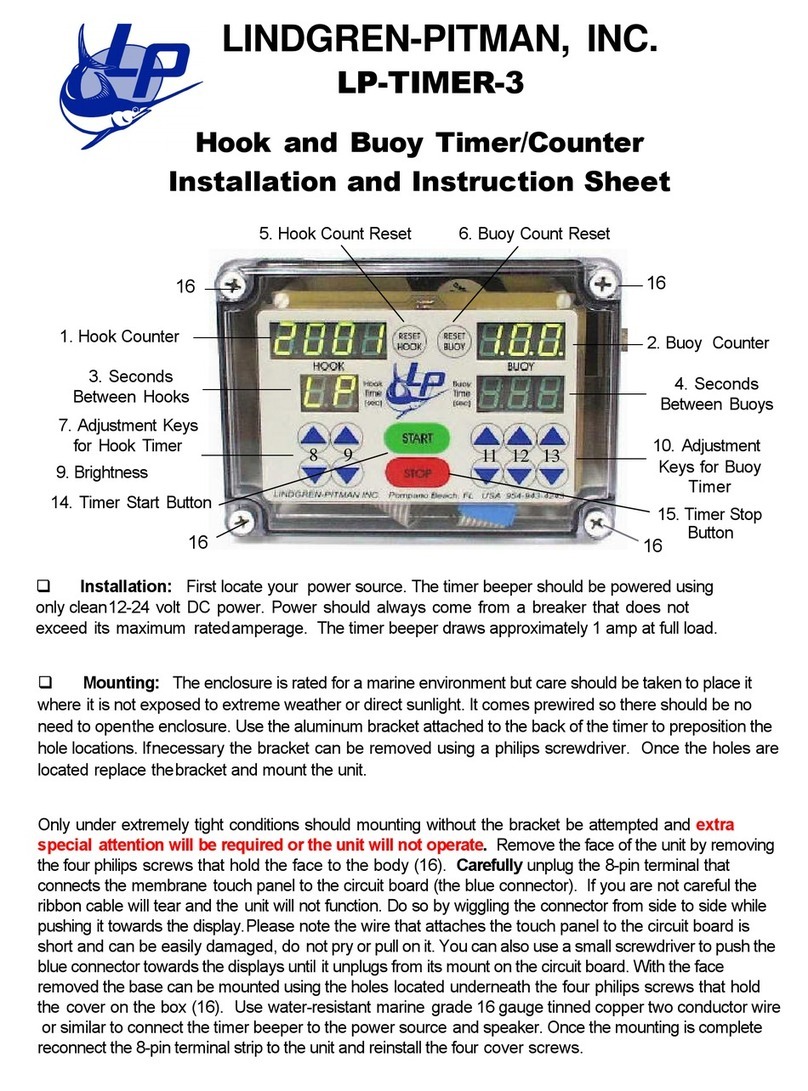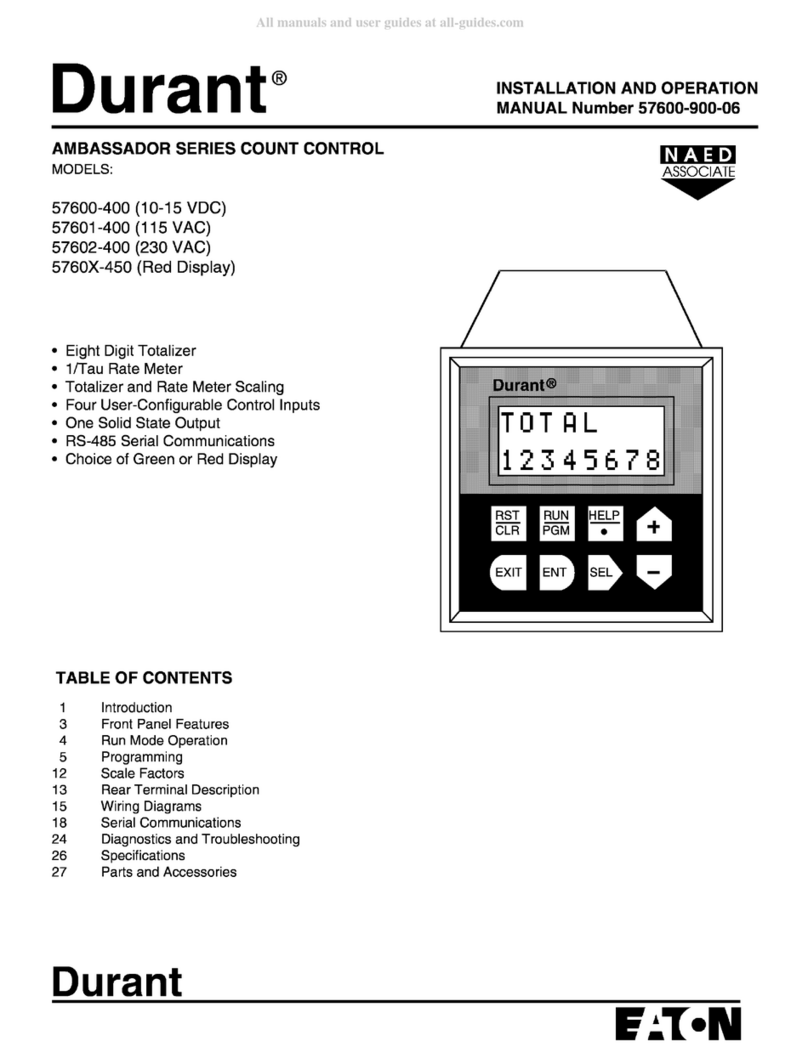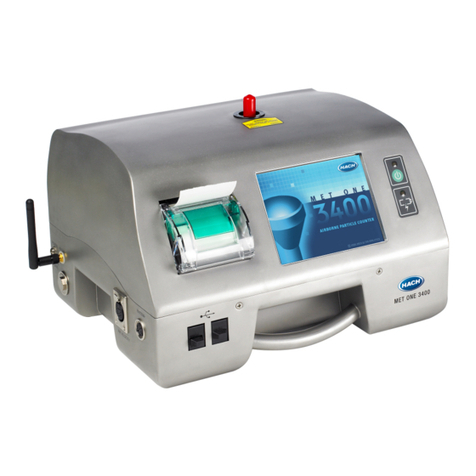Axis P8815-2 User manual

AXISPeopleCounter
UserManual

AXISPeopleCounter
TableofContents
Solutionoverview...........................................3
AXISPeopleCounter.............................................3
What’sthedifferencebetweenAXISPeopleCounterandAXISP8815-3D
PeopleCounter?................................................4
Getstarted................................................5
Mountthecamera..............................................5
Findthedeviceonthenetwork....................................7
Securepasswords...............................................8
Installtheapplicationonthecamera...............................8
Conguretheapplication....................................10
Setthedateandtime............................................10
Createauseraccount............................................10
Setupthecounter..............................................10
Adjustthecountingarea.........................................11
Neighborcountersforwideentrances...............................1 1
Setupaschedule...............................................13
Anonymizepeople...............................................13
Copytheapplicationsettingstoanothercamera......................14
Occupancyestimation............................................14
Setuprulesandalerts...........................................17
Validatethesystem.........................................18
Validatethecounter.............................................18
Fine-tunethecounter............................................18
Statistics..................................................19
ConnectacameratoafolderinAXISStoreDataManager..............19
Downloadstatistics..............................................0
Reportdatatoaremotedestination................................0
Troubleshooting............................................1
Restarttheapplication...........................................1
Resettheapplication............................................1
Backupthesettings.............................................1
Restorethesettings.............................................1
Generatealogreport............................................
Manageyourlicense.............................................
Thelightwebinterface......................................3
APIinformation............................................4
2
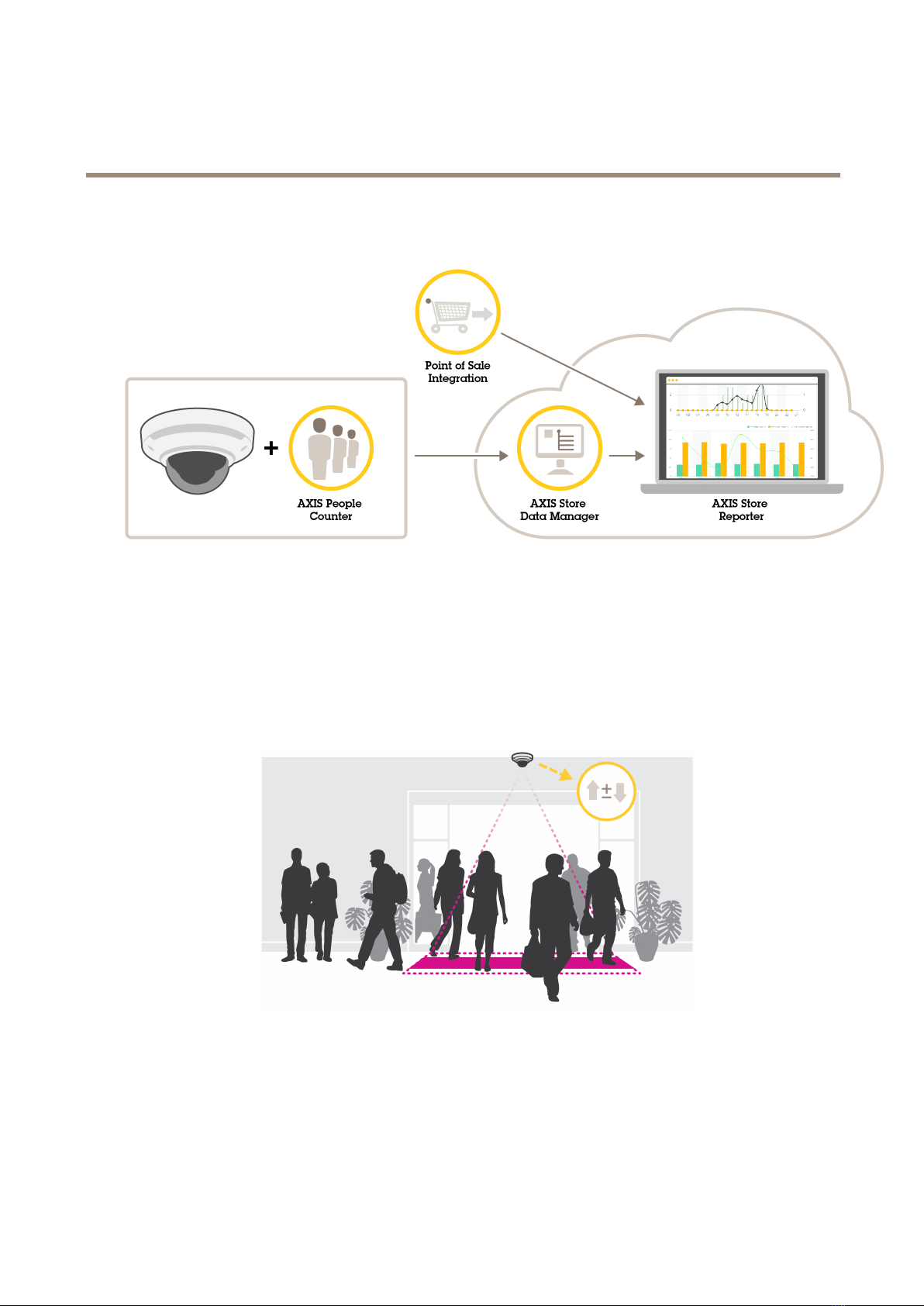
AXISPeopleCounter
Solutionoverview
Solutionoverview
Anoverviewofthedifferentdevices,applications,andtoolsneededforacompletesystem.
AXISPeopleCounter
AXISPeopleCounterisananalyticapplicationthatyoucaninstallonanetworkcamera.Youcanusetheapplicationtocounthow
manypeoplepassthroughanentrance,inwhatdirectiontheypass,andifmorethanonepersonpassesduringapredenedinterval.
Youcanalsouseittoestimatehowmanypeoplearecurrentlyoccupyinganarea,andtheaveragevisitingtime.
Theapplicationrunsembeddedinthecamerawhichmeansyoudon’tneedadedicatedcomputertoruntheapplication.
AXISPeopleCounterissuitableforanyindoorenvironment,likestores,libraries,orgyms.
owdoesestimatingoccupancywork?
Youcanusetheapplicationtoestimateoccupancyinareaswithoneorseveralentrancesandexits.Eachentranceandexitneedstobe
equippedwithanetworkcamerawithAXISPeopleCounterinstalled.Ifthereareseveralcameras,theycommunicatewitheachother
overthenetworkinaprimaryandsecondaryconcept.Theprimarycameracontinuouslyfetchesdatafromthesecondarycamerasand
presentsthedataintheliveview.Everyfteenminutes,theprimarycamerasendsthestatisticaldatatoAXISStoreDataManager.
Consequently,thereportsgeneratedfromAXISStoreDataManagercanpresentthedatainaminimumof15minutestimeinterval.
3

AXISPeopleCounter
Solutionoverview
What’sthedifferencebetweenAXISPeopleCounterandAXISP8815-23People
Counter?
Theapplicationshavetwodifferentalgorithmsforcountingpeoplewhichmakesthemsuitablefordifferentenvironments:
•AXISPeopleCounterrecognizesobjectsthatmoveintheeldofviewandidentiesthemaspeoplebasedontheiroverall
sizeandmovement.AXISPeopleCounterissuitableformostscenarios,coveringsingleaswellasdoubledoorentrances.
•AXISP8815-3DPeopleCountercalculatesthedepthwithinthecountingareainordertomeasuretheheightandthe
sizeoftheobject.AXISP8815-3DPeopleCounterissuitableforcrowdedscenariosandsceneswithchallenging
lightconditionslikestrongsunlight,glaresandshadows.
4
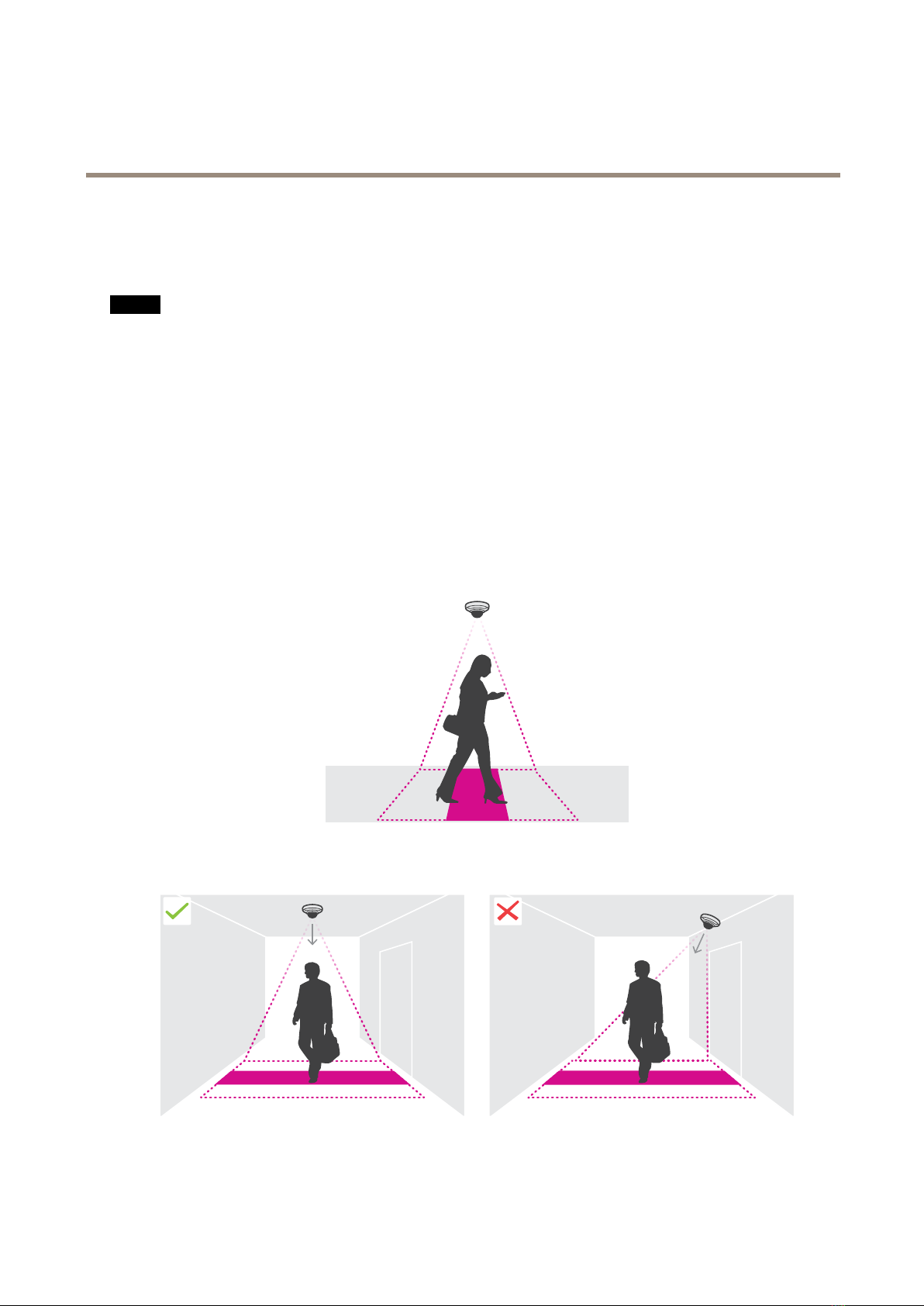
AXISPeopleCounter
Getstarted
Getstarted
Mountthecamera
NO NO
NOTICE TICE
TICE
Theapplicationisdesignedforscenarioswhereitcountsobjectswiththecharacteristicsofanadultperson.Theexactheight
limitationoftheobjectdependsoncameramodel,cameralens,andtheselectedcountersensitivity.
Inadditiontotheinstructionsinthecamera’sInstallationGuide,therearesomeimportantstepstofollowfortheapplicationto
behaveintheexpectedway:
•Werecommendthatyouinstallthecameraataminimumheightof70cm(8.9ft).
•Asarule-of-thumb,thecameracoversanareaaswideasthecamera’smountingheight.Fordetailsaboutaspecic
cameramodel,seetheCameraselectorforAXISPeopleCounter
•Afterinstallation,thecoveredareacanbeincreaseddependingonthecamera’szoomsetting.
•Ifthecameraismountedhighenough,youcangetacoveragewidthof8meters.Youcancoverevenwiderentrancesby
usingmultiplecounters.
•Thecameramustbemountedstraightabovethepointwherepeoplepass.
•Makesurethecameraisfacingstraightdown,inlinewiththeceiling.
5
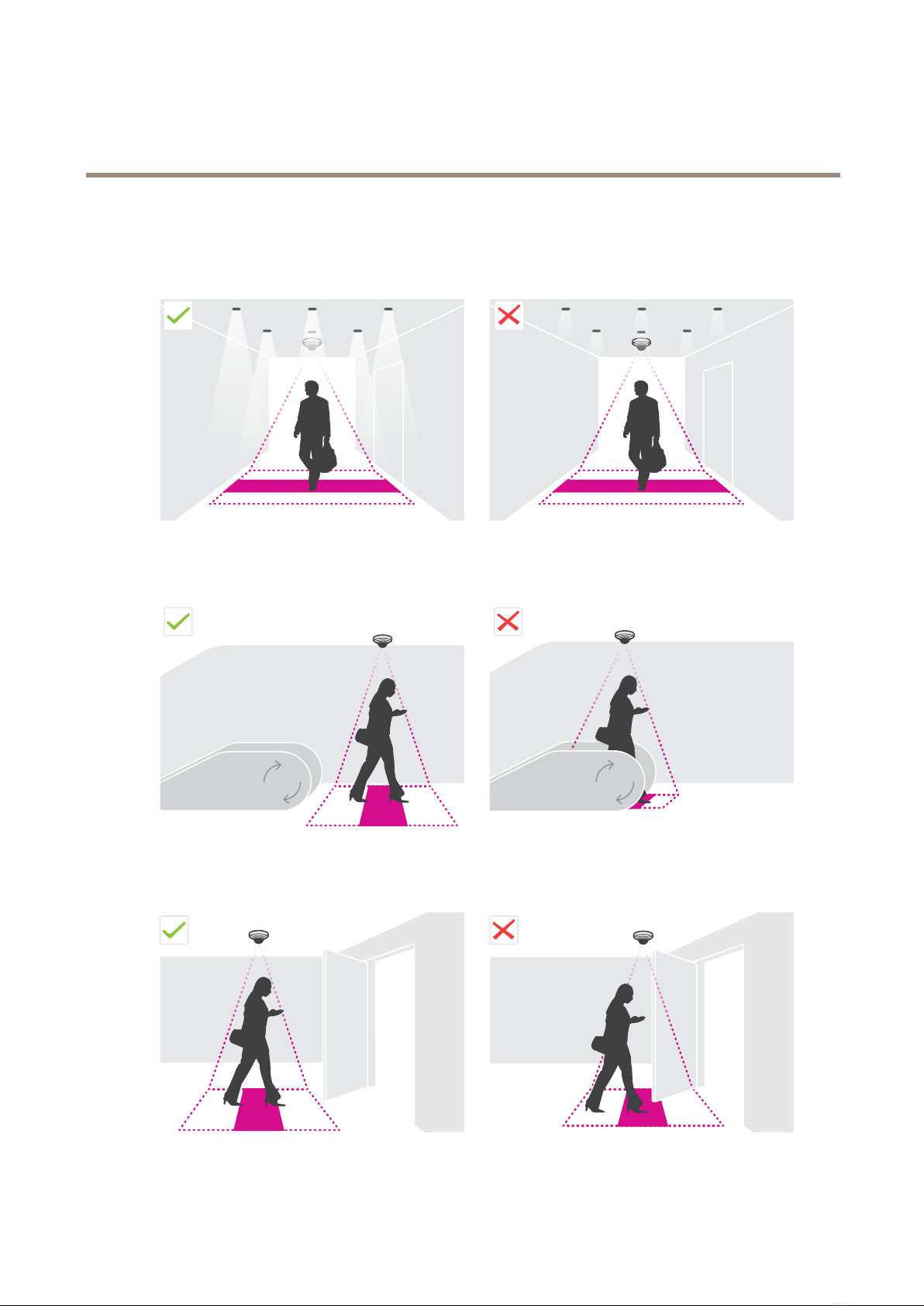
AXISPeopleCounter
Getstarted
•Ifyouinstalltheapplicationbeforeyouinstallthecamera,youcanusethecountingareaindicatedintheliveviewto
positionthecamera.Thecountingareashouldgofromlefttoright,perpendiculartothepathwherepeoplecross.
•MakesurethereissufcientwhitelightorIRilluminationonsite.
•Makesurethattherearenocontinuouslymovingobjectsinthecountingarea.Forexample,donotinstallthecamera
aboveanescalator.
•Makesuretherearenomovingobjectsinterferinginthecountingarea.Forexample,donotinstallthecameratoo
closetoadoor.
6
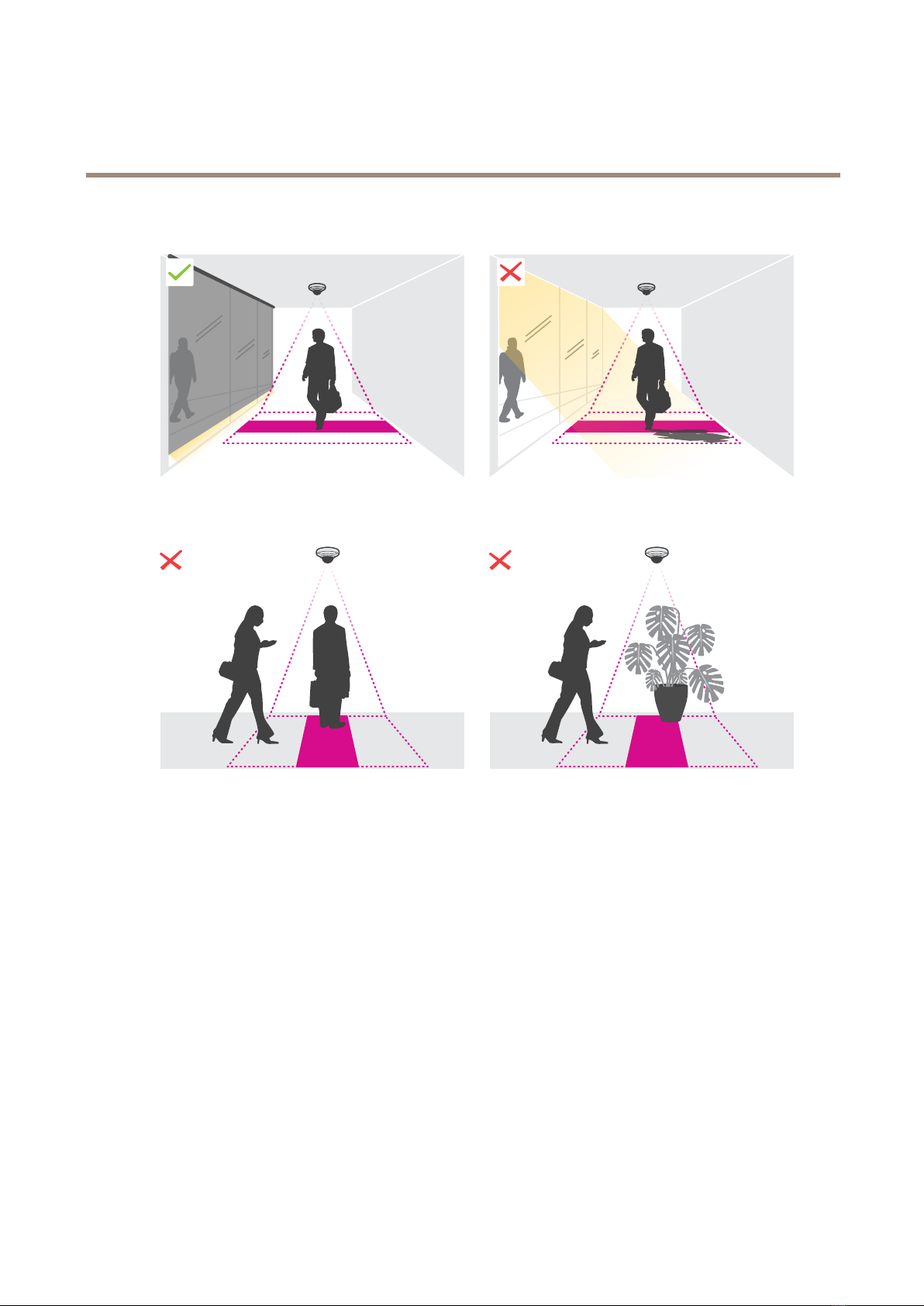
AXISPeopleCounter
Getstarted
•Avoidgettingverystronglight,likesunlight,andsharpshadowsinthecameraview.
•Loiteringpeopleorlargeobjectsthatswayslightlycouldinterferewiththecounting.
Findthedeviceonthenetwork
TondAxisdevicesonthenetworkandassignthemIPaddressesinWindows®,useAXISIPUtilityorAXISDeviceManager.Both
applicationsarefreeandcanbedownloadedfromais.com/support.
FormoreinformationabouthowtondandassignIPaddresses,gotoHowtoassignanIPaddressandaccessyourdevice.
Accessthedevice
1.OpenabrowserandentertheIPaddressorhostnameoftheAxisdevice.
IfyoudonotknowtheIPaddress,useAXISIPUtilityorAXISDeviceManagertondthedeviceonthenetwork.
.Entertheusernameandpassword.Ifyouaccessthedeviceforthersttime,youmustsettherootpassword.SeeSeta
newpasswordfortherootaccountonpage8.
3.Theliveviewpageopensinyourbrowser.
7
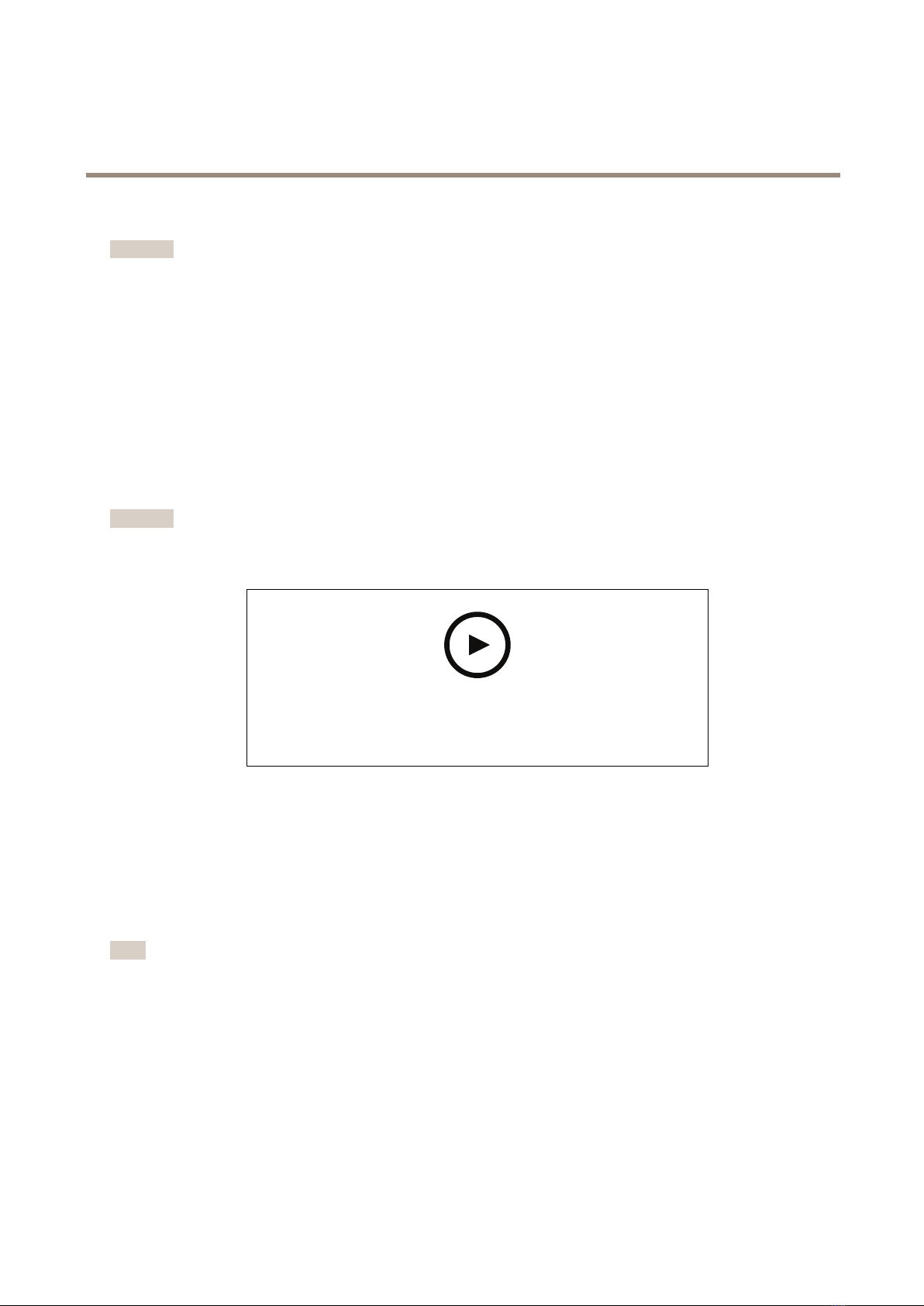
AXISPeopleCounter
Getstarted
Securepasswords
Important
Axisdevicessendtheinitiallysetpasswordincleartextoverthenetwork.Toprotectyourdeviceaftertherstlogin,set
upasecureandencryptedHTTPSconnectionandthenchangethepassword.
Thedevicepasswordistheprimaryprotectionforyourdataandservices.Axisdevicesdonotimposeapasswordpolicyasthey
maybeusedinvarioustypesofinstallations.
Toprotectyourdatawestronglyrecommendthatyou:
•Useapasswordwithatleast8characters,preferablycreatedbyapasswordgenerator.
•Don’texposethepassword.
•Changethepasswordatarecurringinterval,atleastonceayear.
Setanewpasswordfortherootaccount
Important
Thedefaultadministratorusernameisroot.Ifthepasswordforrootislost,resetthedevicetofactorydefaultsettings.See
Towatchthisvideo,gotothewebversionofthisdocument.
www.ais.com/products/online-manual/37891#t10098905
Supporttip:Passwordsecurityconrmationcheck
1.Typeapassword.Followtheinstructionsaboutsecurepasswords.SeeSecurepasswordsonpage8.
.Retypethepasswordtoconrmthespelling.
3.ClickCreatelogin.Thepasswordhasnowbeencongured.
Installtheapplicationonthecamera
Note
•Thelicenseisonlyvalidforonecamera.Youcan’tactivatethelicenseonanothercamerawithoutanewregistrationkey.
•Toinstallapplicationsonthecamerayouneedadministratorrights.
1.Installthecameraonyournetwork..
.Gotothecamera’swebpageinyourbrowser,seetheUserManualforthecamera.
3.GotoApps.
4.Uploadtheapplicationle(.eap)tothecamera.
5.Activatethelicense.Ifyou’reonline,enterthelicensecode.Theapplicationautomaticallyactivatesthelicense.
8

AXISPeopleCounter
Getstarted
owtoactivatethelicensewhenyou’reofine
Toactivatethelicensewhenyou’reofine,youneedalicensekey.Ifyoudon’thavealicensekeyonthecomputer,dothefollowing:
1.Gotowww.ais.com/applications
.GotoLicensekeyregistration.YouneedthelicensecodeandtheAxisdeviceserialnumber.
3.Savethelicensekeyleonthecomputerandselectthelewhentheapplicationasksforit.
Accesstheapplicationsettings
1.Inthecamera’swebpage,gotoApps,starttheapplicationandclickOpen.
9

AXISPeopleCounter
Configuretheapplication
Configuretheapplication
Setthedateandtime
Thedateandtimesettingsareimportantforyourcameratokeepthecorrecttimeforalongerperiodoftime,andforthestatisticsto
beattributedtothecorrecttime.Yousetthedateandtimeinthecamera’swebpage.
1.Inthecamera’swebpage,gotoSystem>Dateandtime.
.Formoreinformationaboutdateandtimesettings,click.
Createauseraccount
Youcancreateuseraccountswithdifferentprivileges,sothatunauthorizedstaffcanviewstatisticsbutnotchangeanysettings
ofthecounter.
Youcreateuseraccountsinthecamera’swebpage.
1.Inthecamera’swebpage,gotoSystem>Users.
.Formoreinformationaboutuseraccounts,click.
Setupthecounter
Tocheckiftheapplicationiscalibratedforyourcamera,gototheCameraselectorforAXISPeopleCountertool.
Towatchthisvideo,gotothewebversionofthisdocument.
www.ais.com/products/online-manual/37891#t10098768
1.Intheapplication’swebpage,gotoSettings>General.
.MakesureCounterstatusisenabled.
3.InCountername,typethenameofthecameraorlocation.
Thiscanbeforexample“Axis_main_entrance”.Allcamerasneedtohaveuniquenames.
4.SetCalibrationmode:
-Iftheapplicationiscalibratedforyourcamera,selecteightsetting.TypethemountingheightinVisualheight.
-Iftheapplicationisnotcalibrated,selectManualsettingandclickSetup.Placeapersonunderneaththecamera
andadjustthesizeoftheyellowboxsothatitcoversjustoneperson.
5.Ifyouneedtozoomin,dooneofthefollowing:
-TurnonDigitalzoomandclickSetup.
10

AXISPeopleCounter
Configuretheapplication
-Ifthecamerahasopticalzoom,youneedtogotothecamera’swebpagetoadjustthezoom.
6.SetDirectionintoUporDowndependingonthedirectionofthepeoplepassingbyinliveview.
7.Toadjustthecountingarea,gotoAdjustthecountingareaonpage1 1.
Adjustthecountingarea
Note
Thecameramodelandthemountingheightbothlimithowmuchyoucanadjustthecountingarea.
Intheliveviewimage,thecountingareaisindicatedbytwobluelinesandaredarea.Apersonneedstopassthroughthered
areatobecounted.
Usethecurvaturesettingstochangetheshapesothatitisnaturalforpeopletopassthroughthecountingarea.Keepthecurvature
asclosetoastraightangleaspossible.
Towatchthisvideo,gotothewebversionofthisdocument.
www.ais.com/products/online-manual/37891#t10098767
1.GotoSettings>Countingzone.
.Tomovetheentirecountingareaupordown,usetheLineoffsetslider.Howmuchyoucanmoveitdependsonthe
countingareasize.
3.Toadjusttheheightofthecountingarea,usetheCountingzoneheightslider.
4.Toadjustthewidthofthecountingarea,usetheCountingzonewidthslider.Howmuchyoucanadjustitdepends
onthecamera’smountingheight.
5.Touseacurvedcountingarea,selectCurvedlineandthenadjusttheradiuswiththeRadiusslider.
6.Tochangethedirectionofthecurvature,clicktheRadiusicon.
7.ClickSubmittosavethesettingswhenyouaredone.
8.Youmightneedtone-tunethecounterforthebestpossibleperformance,seeValidatethesystemonpage18.
Neighborcountersforwideentrances
NO NO
NOTICE TICE
TICE
Youcanonlyusethisfeaturewithcamerasofthesamemodel.
Ifyouneedtocoverawideentrancewithseveralcountersyoucansetupmultiplecameras,alsocalledNeighborcounters.To
calculatehowmanycamerasareneededtocovertheentirewidthoftheentrance,usetheCameraselectorforAXISPeopleCounter.
11
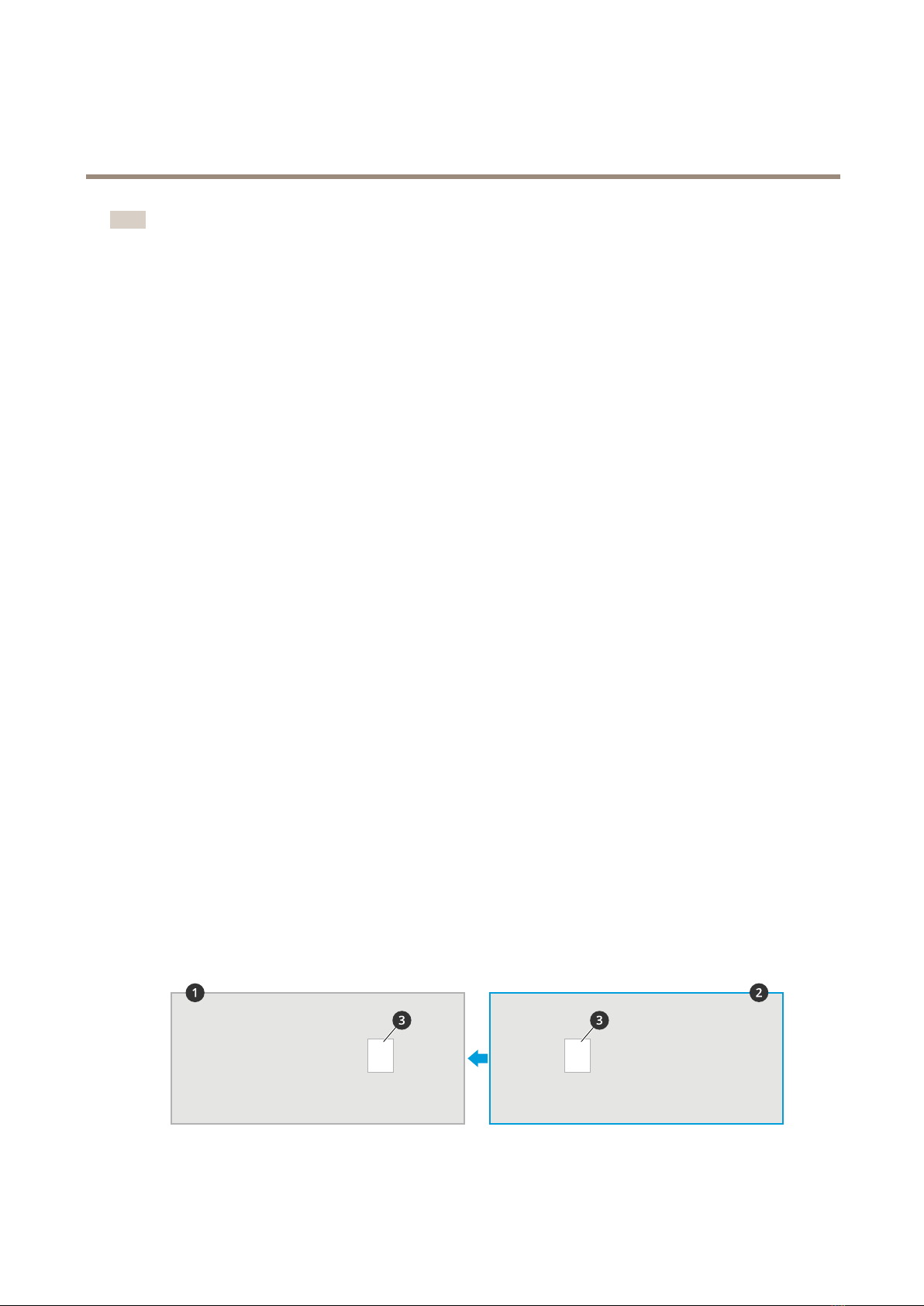
AXISPeopleCounter
Configuretheapplication
Note
Notethatthissetupwithprimaryandsecondarycamerasisnotthesameastheprimaryandsecondaryrolessetunder
Settings>Occupancydata.Multiplecamerasareusedtocoverwideentrancesorexits.Theprimaryandsecondaryroles,
however,arenecessaryfortheoccupancyalgorithmtowork.
Theprimarycameraoverridesthefollowingsettingsonthesecondarycameras:
•Visualheight
•Countersensitivity
•Digitalzoom
•Network&time
•Lineoffset
•Countingzoneheight
•Countingschedule
Congureneighborcounters
1.Mountthecamerassidebysidefollowingthemeasurementsindicatedbythecameraselectortool.
.Gototheprimarycamera’sapplicationwebpageandselectSettings>Advanced>Neighborcounters.
3.SelectEnableasprimary.
4.Foreachsecondarycamera,youhavetogotoSettings>Advanced>Neighborcounters>Displaycameracredential
andcopythefollowingcredentials:
-IPaddress:thecamera’sURL
-Username:automaticallysettoAxisAnalytics
-Password:automaticallygenerated
5.Gobacktotheprimarycamera’swebpageandpastethecredentialsintotheformunderNeighborcounters.
6.IfthecamerasareconguredtosenddatatoAXISStoreDataManager,makesurethatonlytheprimarycamerais
connected.Theprimarycameraautomaticallyuploadsthedatafromallthesecondarycamerasasonesingleunit.
7.Whenyouhaveconnectedallcameras,gotoCalibratesecondaryposition.
8.Placeanobject,forexampleasheetofpaper,attheexactmid-pointbetweenthetwocameras.It’sveryimportantthat
youplacetheobjectexactlyinthemiddleofthetwocamerassincetheobjectisusedasareferencepointtocalibrate
thecameras.
9.Dragtheviewofthesecondarycameraovertheprimarycameraview.Trytoavoidverticaloffset.
12

AXISPeopleCounter
Configuretheapplication
1Primarycameraview
2Secondarycameraview
3Referenceobject
10.Oncethecalibrationisdone,gotoLiveviewintheprimarycameratoviewallofthesecondarycameras.
Ifyoucan’tseethevideostreamfromthesecondarycamerasintheprimarycamera,makesurethattherearenootherconnections
tothesecondarycamerasrunning.
Setupaschedule
Theapplicationautomaticallydisablesthecountingfunctionalitywhenitgetsdark.Ifyouwanttolimitthecountingfurther,
youcansetupaschedule.
1.GotoSettings>Countingschedule.
.Toadjuststartandstoptimes,moveanyofthesliders.Tosetindividualschedulesforeachdayoftheweek,selectPer
dayscheduleandthenmovethecorrespondingsliders.
Turnofftheapplicationonaspecicdayoftheweek
Clearthecheckboxnexttotheslider.
Anonymizepeople
Youcanconguretheapplicationsothatpeoplecannolongerbeidentiedfromthecamera.Therearetwolevelsofanonymization:
softandhard.
Anonymizesoft
Thisfeatureblocksallvideostreamsandimagesfromthecamera.Theliveviewstillshowsablurredimagewhichmeansyou
canstillseewhatisgoingonbutyoucan'tidentifypeople.
1.GotoSettings>Advanced>Anonymize.
.ClickAnonymizesoft.
3.Togobacktonormalmode,clickResetanonymization.Onlyuserswithanadministratoraccountcandothis.
Anonymizehard
Important
Anonymizehardremovesalladministratorusers,lockstherootpassword,andcanonlybereversedbydoingareset
tofactorydefaultonthecamera.
1.GotoSettings>Advanced>Anonymize.
.ClickAnonymizehard.
13

AXISPeopleCounter
Configuretheapplication
Copytheapplicationsettingstoanothercamera
Usethecopyfunctionalityifyouwanttocopytheapplicationsettingsto,forexample,othercamerasinthesamestorewiththe
samemountingheight.Camera-specicsettings,suchastheapplicationlicenseandcameraname,arenotincluded.
1.Tocopytheapplicationsettings,gotoMaintenance>Parameterbackups.
.ClickCopy.Thecomputersavestheleinyourbrowser’sdefaultfolderfordownloads.
Occupancyestimation
Theoccupancyestimationfunctionalityestimateshowmanypeopleareinsidethepremisesatthesametime.Itworkswhenthereis
justoneentranceaswellaswhenthereareseveralentrances.Forareaswithmorethanoneentrance,youneedtoinstallcameras
withAXISPeopleCounterinstalledateachone.Youconnectthecamerastoeachother,andassigntheprimaryoccupancyrole
tooneofthemandthesecondaryoccupancyroletotheotherones.Theprimaryoccupancycameracontinuouslyreceivesdata
fromthesecondaryoccupancycamerasandpresentsthedataintheStatisticstab.
Note
Theprimaryandsecondaryoccupancyrolesaredifferentfromtheprimaryandsecondaryrolesthatareusedtoconnect
camerastoincreasethecountingareawidthtocoverwideentrances.ReadmoreinNeighborcountersforwideentrances
onpage1 1.
Setupaprimarycamera
Oneofthecamerashastobetheprimary.Theprimarycamerarepresentsthewholeareaandmakestheestimationsoftheoccupancy
andaveragevisittimeforthewholearea.
1.GotoSettings>OccupancydataandselectEnable.
.SelectthePrimaryrole.
3.EnteranOccupancyname.ThisisthenamethatshowsupinAXISStoreDataManager.
4.EnterthelocalIPaddressesforthesecondarycameras.
-Ifthesecondarycameraconnectstwodifferentoccupancyareas,selectReverseIn/Outdirection.SeeReverse
in/outdirectiononpage15.
-Iftherearenosecondarycameras,leavetheIPaddresseldempty.
5.SelectFull-dayanalysis,seeFull-dayanalysisonpage15.
6.SelectOccupancymode,seeChangetonaiveoccupancymodeonpage16.
Setupasecondarycamera
1.InstallAXISPeopleCounteronallofthecamerascoveringtheentrancesorexits.
.GotoSettings>Occupancydata.
3.SelectEnable.
4.SelecttheSecondaryrole.
5.GotoSettings>Advanced>Neighborcounters.
6.SelectDisplayconnectionkey.
7.CopythecameraURLandtheconnectionkey.
8.Intheprimarycamera,gotoSettings>Occupancydataandaddthecredentialstothelistofsecondaries.SeeSet
upaprimarycameraonpage14.
14
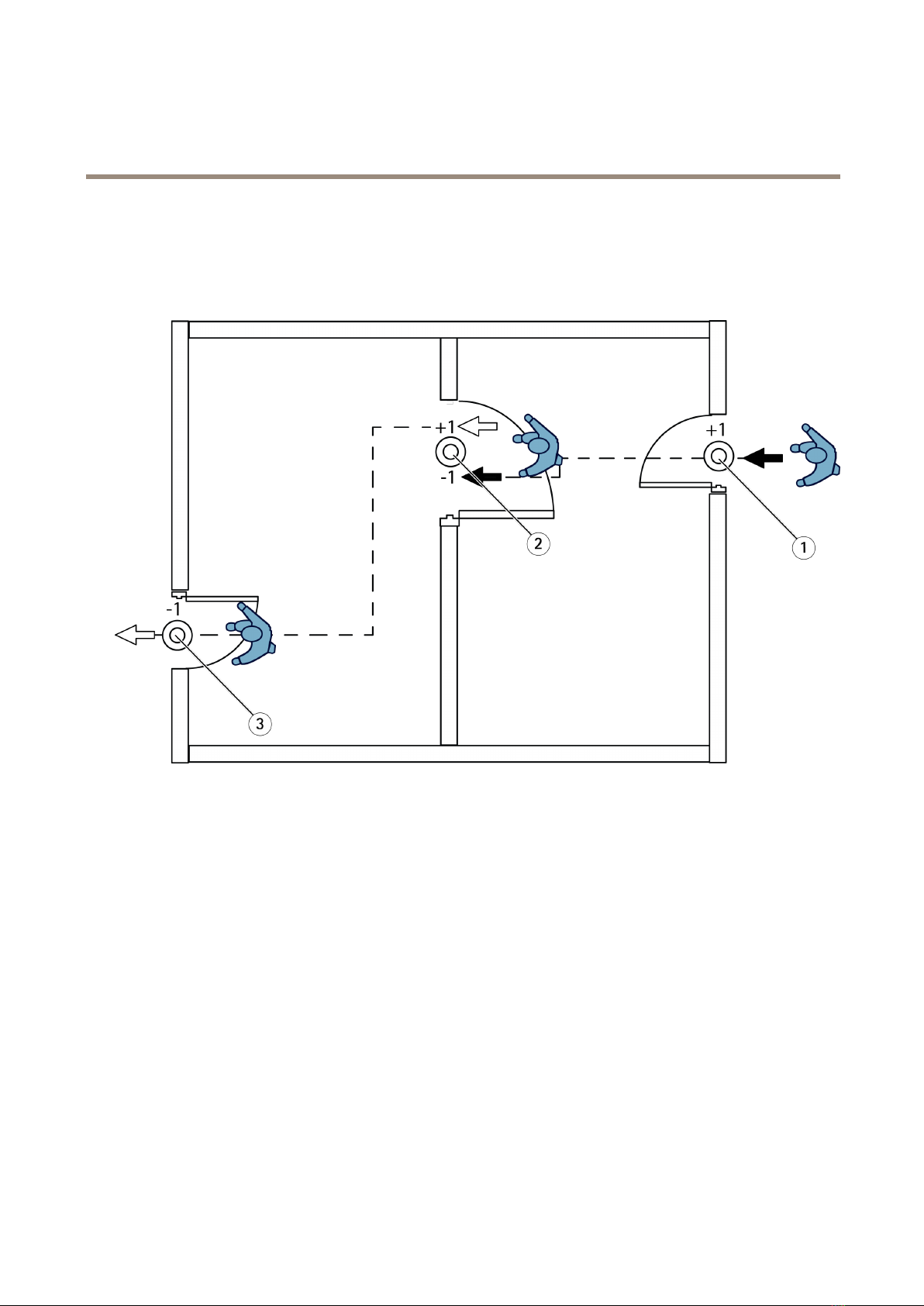
AXISPeopleCounter
Configuretheapplication
Reversein/outdirection
Tocalculatetheoccupancylevelsofthetwoadjacentroomsconnectedbythesamesecondarycamera,youmustselectReverse
In/Outdirectioninoneoftheprimarycameras.ThisoverridestheDirectioninsettingmadeinthesecondarycamera,butonly
forthisoccupancyarea.Inotherwords,thisensuresthatpeoplewalkingoutfromtherstroom,areconsideredwalkingin
tothesecondroomandviceversa.
1Primarycamera,room1
2Secondarycamera
3Primarycamera,room2
Full-dayanalysis
Thefull-dayanalysisisselectedbydefault.
Full-dayanalysismeansthattheoccupancythathasbeencalculatedduringthedayisslightlymodiedafterclosing.Thisis
becausewhenthedataforacompletedayisgathered,moredetailsaboutthatdayisavailableandtheapplicationcangiveamore
preciseestimationoftheoccupancyduringthatday.Theoccupancyapplicationautomaticallydetectswhentheoccupancyareais
openorclosedbyobservingtheowofvisitors.
Consequently,full-dayanalysisalsomeansthattheprimarycameraonlysendsstatisticaldataonceadaytoAXISStoreDataManager.
Smartandnaiveoccupancymode
Youcanruntheoccupancyestimationineithersmartornaivemode.Thefunctionalityisdevelopedforsmartoccupancymode,but
atlocationswheretrafcandaveragevisitingtimearenotsteady,naiveoccupancycanstillprovideadditionalvalue.
Smartoccupancymode
Thesmartoccupancymeansthattheapplicationanalysesfrequencyofpassagesandinturncalculatesanaveragevisitingtime,
whichisthenusedtolterawaycountingerrorsthataccumulatethroughouttheday.Theoutputisanestimatedoccupancyand
averagevisitingtimeatanygiventimeaswellasacorrectedfulldayanalysisattheendoftheday.
15
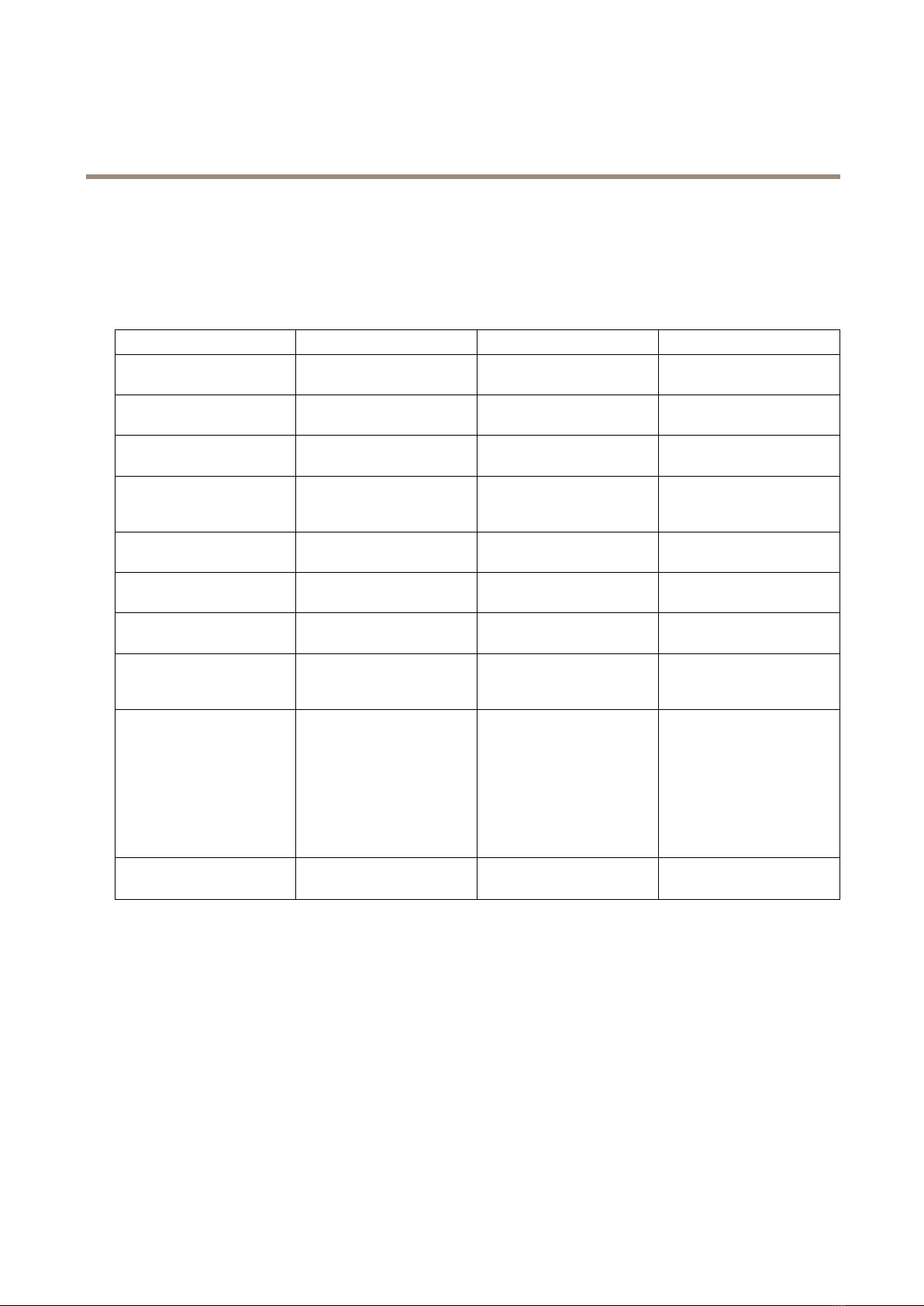
AXISPeopleCounter
Configuretheapplication
Naiveoccupancymode
Ifyouselectthenaiveoccupancymode,theapplicationestimatestheoccupancybycounting“peoplecomingin”minus“people
comingout”.Thisestimationisnotassophisticatedasthesmartoccupancymode,andtheoccupancyerroraccumulatesovertime.
Theerrorwillbelargerifthereisahighowofpeopleandifthecounterispoorlycongured.
Thetableshowsrecommendedoccupancymodefordifferentscenarios,basedontrafcowandaveragevisitingtime.
LocationSmartoccupancymodeNaiveoccupancymodeComments
Largergrocerystore
(supermarket)
xHighowofpeople,similar
averagevisittime.
LibraryxLowowofpeople,varying
averagevisittime.
PharmacyxMediumowofpeople,
varyingaveragevisittime.
CinemaxVaryingaveragevisittimeand
longvisittime,inmostcases
morethan90minutes.
FastfoodrestaurantxHighowofpeople,similar
averagevisittime.
Newsagent/kioskxHighowofpeople,similar
averagevisittime.
CoffeeshopxLowowofpeople,varying
averagevisittime.
GymxMediumowofpeople,long
averagevisittimebutinmost
caseslessthan90minutes.
ShoppingmallxHighowofpeople,varying
averagevisittime,inmost
casesmorethan90minutes.
Fortheindividualshopsinthe
malltheaveragevisittime
islikelytobesignicantly
shorterandtheapplication
canbeappliedinsmart
occupancymode.
Destinationstore(specialty
retail)
xHighowofpeople,similar
averagevisittime.
Ifyouselectnaiveoccupancymode,werecommendthatyouschedulearesetofthecounter.SeeChangetonaiveoccupancy
modeonpage16.
Changetonaiveoccupancymode
1.GotoSettings>Occupancydata.
.SetOccupancymodetoNaive.
3.SelectwhentoresetthecounterbymovingtheResetoccupancyslider.
Ifyoudon’twanttoresetthecounterautomatically,movetheslidertotherightuntilitsaysNeverresetoccupancy.Youcan
resetthecounteratanytimeintheliveview.
16

AXISPeopleCounter
Configuretheapplication
Setuprulesandalerts
Sendanemailwhentheoccupancylevelexceedsthelimit
Thisexampleexplainshowtosetuparuletosendanemailwhenthenumberofpeopleinsidethepremisesexceedsalimit.In
theexample,thelimitis00.
Setthemaximumoccupancylimit
1.Intheapplication,gotoSettings>Occupancydata.
.SelectEnablestatefulevents.
3.Enter200inigherthreshold.
4.ClickSubmit.
Createarule
1.Inthecamera’swebinterface,gotoEventsandaddarule.
.Typeanamefortherule.
3.Inthelistofconditions,underApplication,selectOccupancy-igh.
4.Inthelistofactions,underNotications,selectSendnoticationtoemailandthenselectarecipientfromthelist.
Tocreateanewrecipient,gotoRecipients.
5.Typeasubjectandamessagefortheemail.
6.ClickSave.
Triggeraneventfortailgating
Thisexampleexplainshowtotriggeraneventifmorethanonepersonpassthecounterinthesamedirectionwithinfourseconds.
1.GotoSettings>Tailgatingdetection.
.Dragtheslidertoadjusttheshortesttimeallowedbetweencounts:
-In:4
-Out:4
-Inorout:4
3.Ifneeded,selectIgnorecountsmadesamesecond.
4.Inthecamera’swebinterface,gotoEvents.
5.Createarule,andusetheconditionApplication.
Triggeraneventwhensomeonepassesinthewrongdirection
Thisexampleexplainshowtotriggeraneventifsomeonepassesthecounterinthewrongdirection.
1.GotoSettings>Directiondetection.
.Inthecamera’swebinterface,gotoEvents.
3.Createarule,andusetheconditionApplication.
17

AXISPeopleCounter
Validatethesstem
Validatethesstem
Note
Beforeyouvalidatethesystem,makesureyouhavemountedthecameraaccordingtotherecommendations.SeeMountthe
cameraonpage5.
Whenyouhaveinstalledandsetupallcamerasinthebuilding,werecommendthatyouvalidatetheaccuracyandne-tunethe
system.Thisislikelytoincreasetheaccuracyoridentifyanyproblemswiththecounters.
Togetanoverview,gotoStatisticsandlookatthecountingdataforacoupleofdaysback.Ifthedifferencebetweennumberof
personsgoinginandoutis<5%it’sagoodrstindicationthatthesystemisconguredcorrectly.
Ifthedifferenceisgreaterthanthat,followtheinstructionsinValidatethecounteronpage18.
Validatethecounter
1.GotoLiveview.
.ClickTestaccuracy.
3.Tohidetheautomaticcounter,clickide.
4.ClickStartandmanuallycount100ormorepassagesbypressingtheupanddownarrowsonyourkeyboard.Youcan
alsoclickInandOut.
5.Ifyouneedtostartover,clickReset.
6.ClickResultwhenyouaredone.
7.Checktheaccuracytable.Undernormalcircumstances,thetotalaccuracypercentageshouldbe95%orhigher.
Ifyou’renotsatisedwiththeaccuracyofthecounter,seeFine-tunethecounteronpage18.
Fine-tunethecounter
1.MakesurethecameraismountedaccordingtotheinstructionsinMountthecameraonpage5.
.GotoSettings>General.
3.GototheCountersensitivityslider,orclickSetupifthecounterisrunninginmanualmode,anddooneofthefollowing:
-Ifthecounteriscountingtoomanycomparedtothecontrolgure,decreasethecountersensitivitywithabout
0unitsorincreasethesizeoftheyellowboxslightly.
-Ifthecounteriscountingtoofewcomparedtothecontrolgure,increasethecountersensitivitywithabout
0unitsordecreasethesizeoftheyellowboxslightly.
4.Validatetheaccuracyagain,seeValidatethecounteronpage18.
18
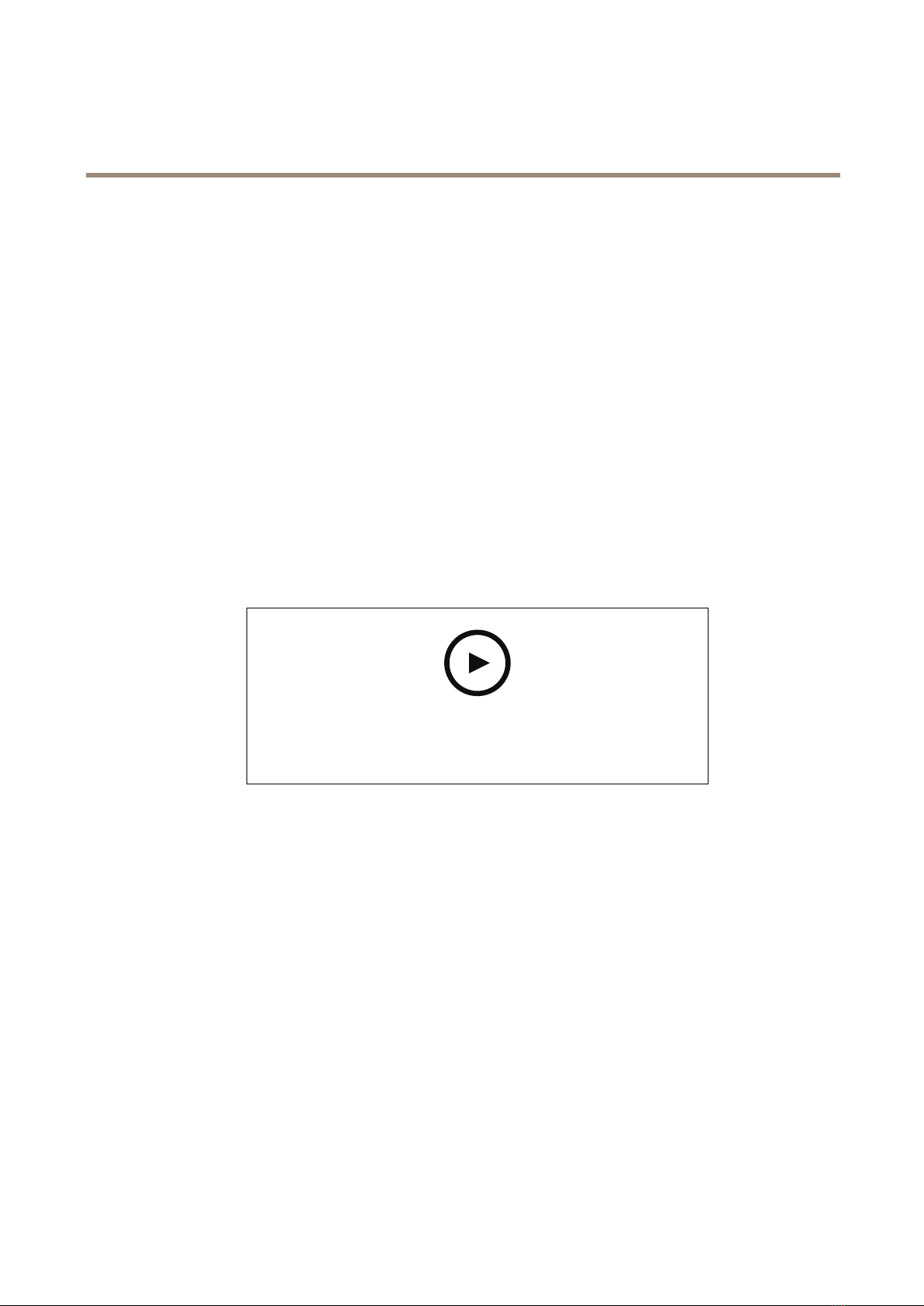
AXISPeopleCounter
Statistics
Statistics
Thereareseveralwaystousethestatisticsfromthecounter:
•Intheapplication’swebpage,viewreal-timecountingdatainthebuilt-ingraphs.
•Viewbuilt-ingraphsindayandweekviewfromthestatisticspage.Thedataisupdatedinrealtime.
Dataisavailableonthecameraforupto90daysandupdatedevery15minutes.Thedataisstoredin15-minutebins
representingtheinandoutcountsforthe15-minuteperiods.
•DownloaddatathroughanopenAPI.SeeVAPIX
®
Library.
•UseAXISStoreDataManager,asoftwarepackagethatactsasacentralpointtostoreandmanagedatacollectedfromall
devices.SeeConnectacameratoafolderinAXISStoreDataManageronpage19.
•UseAXISStoreReporter,astatisticalweb-basedsolution,formanagingandmonitoringhistoricaldata.
•Downloadstatisticstoyourcomputer,seeDownloadstatisticsonpage20.
ConnectacameratoafolderinAXISStoreataManager
Towatchthisvideo,gotothewebversionofthisdocument.
www.ais.com/products/online-manual/37891#t10098890
Toperformthistask,theapplicationmustbeinstalledonthecamera.
1.InAXISStoreDataManager,gotoSourcesandgettheFolderconnectionidentierandtheFolderconnectionpassword
forthefolderyouwanttoconnectto.
.Inthecamera’swebpage,gotoSettings>Appsandopentheapplication’swebpage.
3.Intheapplication’swebpage,gotoSettings>Reporting.
4.Toenablepushingdatatoaserver,selectEnabled.
5.EnterthewebaddressforAXISStoreDataManager,forexample
https://[systemintegrator1].asdm.axis.com/datamanagerwhere[systemintegrator1]is
replacedbyauniquename.
6.EntertheFolderconnectionidentierandFolderconnectionpassword.
7.Totesttheconnection,clickRuntest.
8.ClickSubmit.
19

AXISPeopleCounter
Statistics
ownloadstatistics
1.GotoStatistics>Downloadstatistics.
.Selecttheleformat:
-Ifyouselect.xml,.csvor.jsonformatyoucanalsoselectthetimeinterval.
-Fileformat.cntisaproprietary,binaryformat,availableforcompatibilityreasons.
3.Selectdateinthecalendar.Thedataispresentedinanewtabinyourbrowser.
4.Ifyouwanttosavethedataasalocalleonthecomputer,right-clickandselectSaveas.Thebrowsersavestheleinthe
defaultdownloadfolder.
Ifyouwanttodownloadallavailabledata,clickDownloadallnexttotheleformat.
Reportdatatoaremotedestination
Tomakethedevicepushdatatoaremotedestinationevery15minutes:
1.GotoSettingsandcheckthatthedevicehasaname.
Thenamehelpsyouidentifywhichdevicethereportcomesfrom.
.GotoSettings>Reporting>PushreportingandselectEnable.
3.IntheURLeld,entertheaddressoftheserver,forexamplehttps://example.com/server.
4.Optionally,enteratokentoletthedeviceauthenticateitselftotheserverintheAPIkeyeld.
5.ClickRuntest.
Iftheconnectionissuccessful,it’sindicatedbyagreencheckmark.
6.ClickSubmit.
20
Other manuals for P8815-2
1
Table of contents
Other Axis Cash Counter manuals