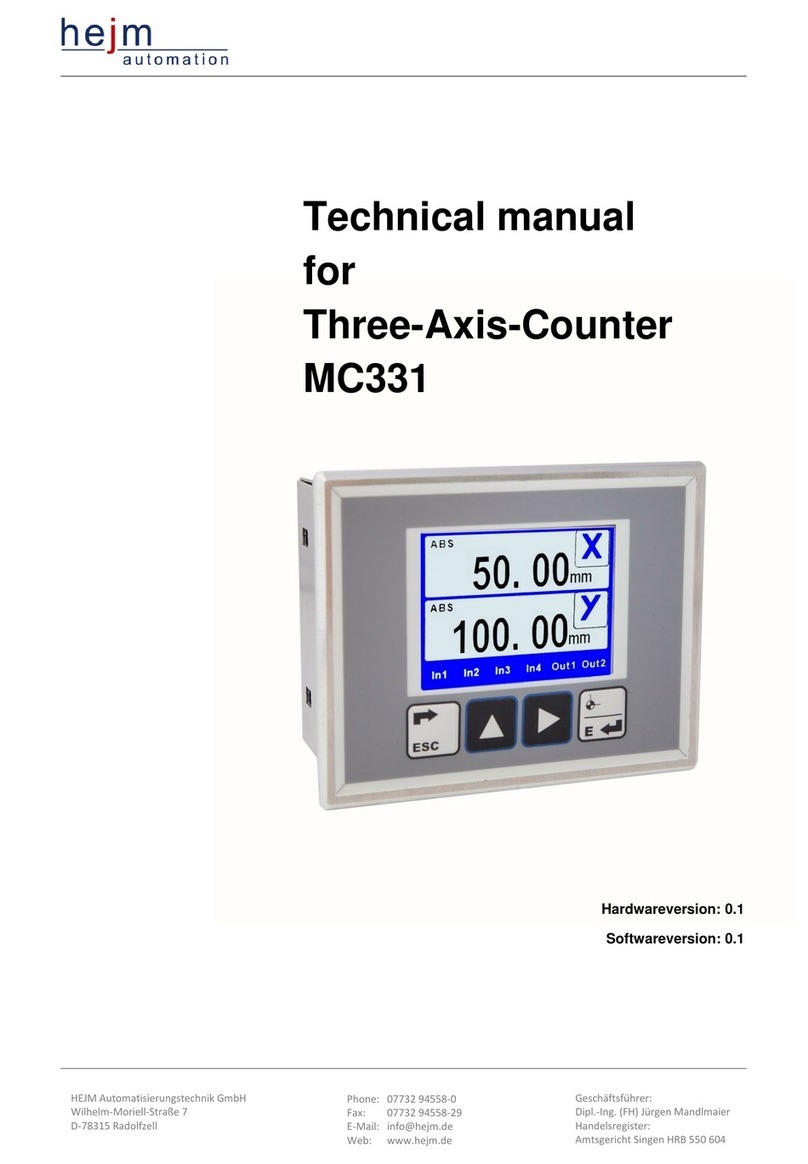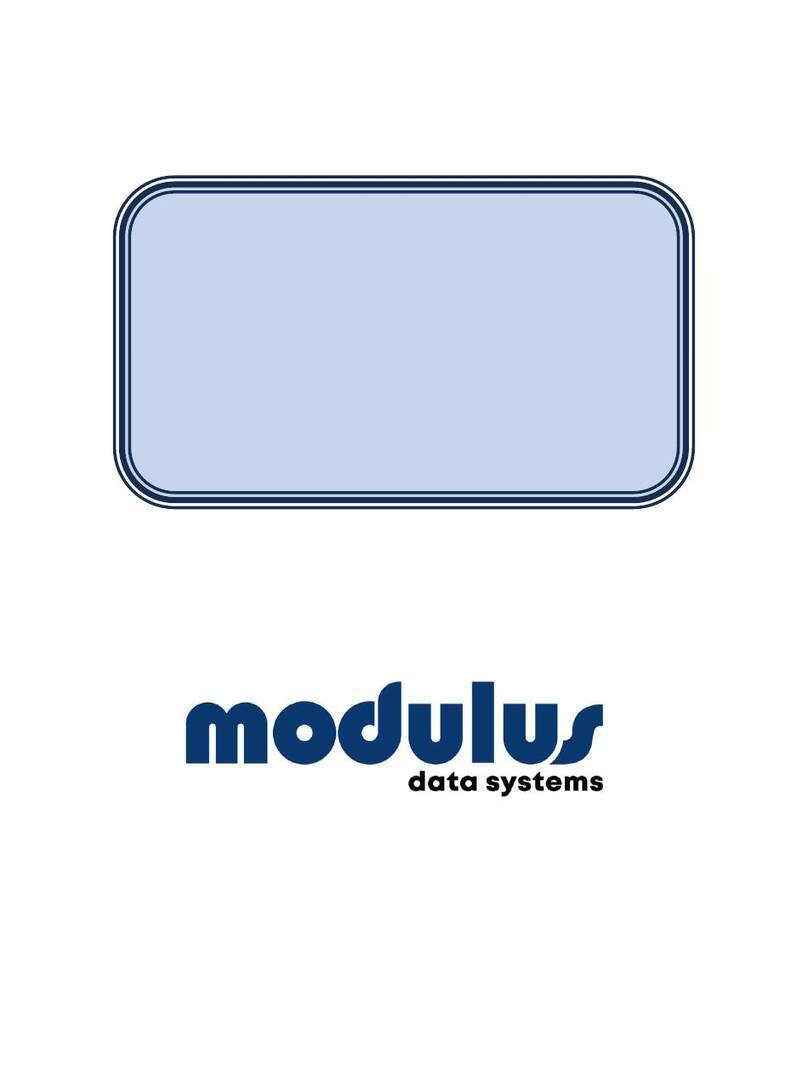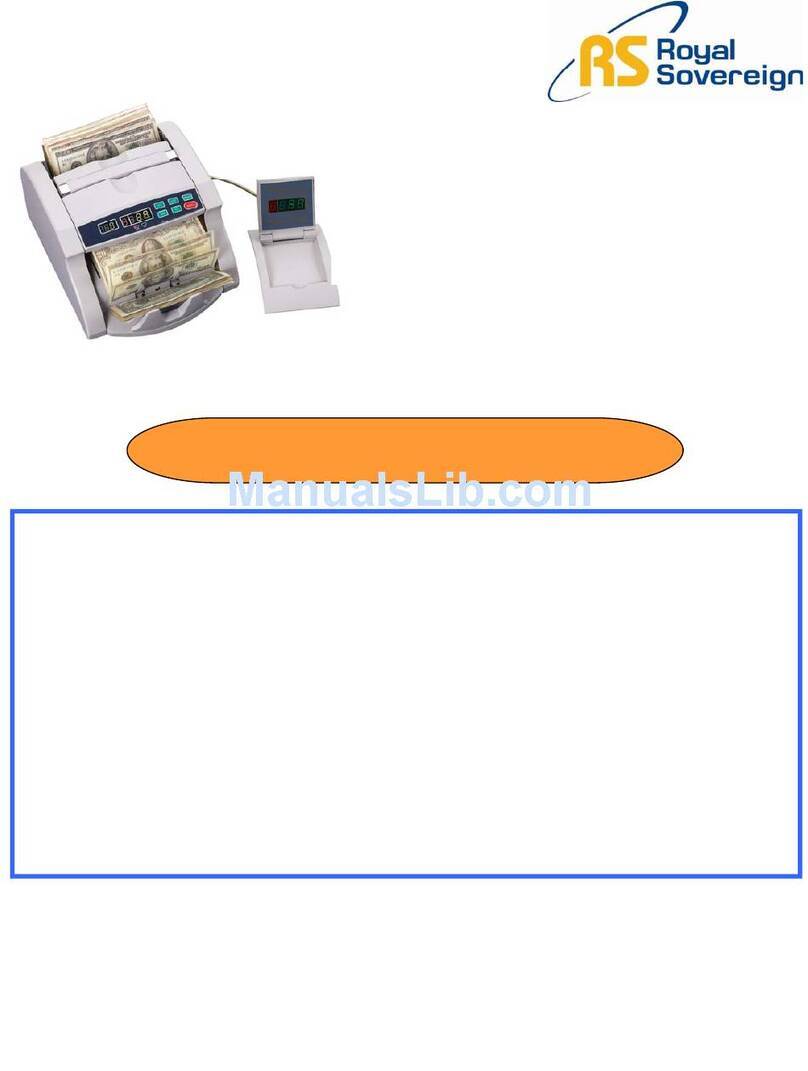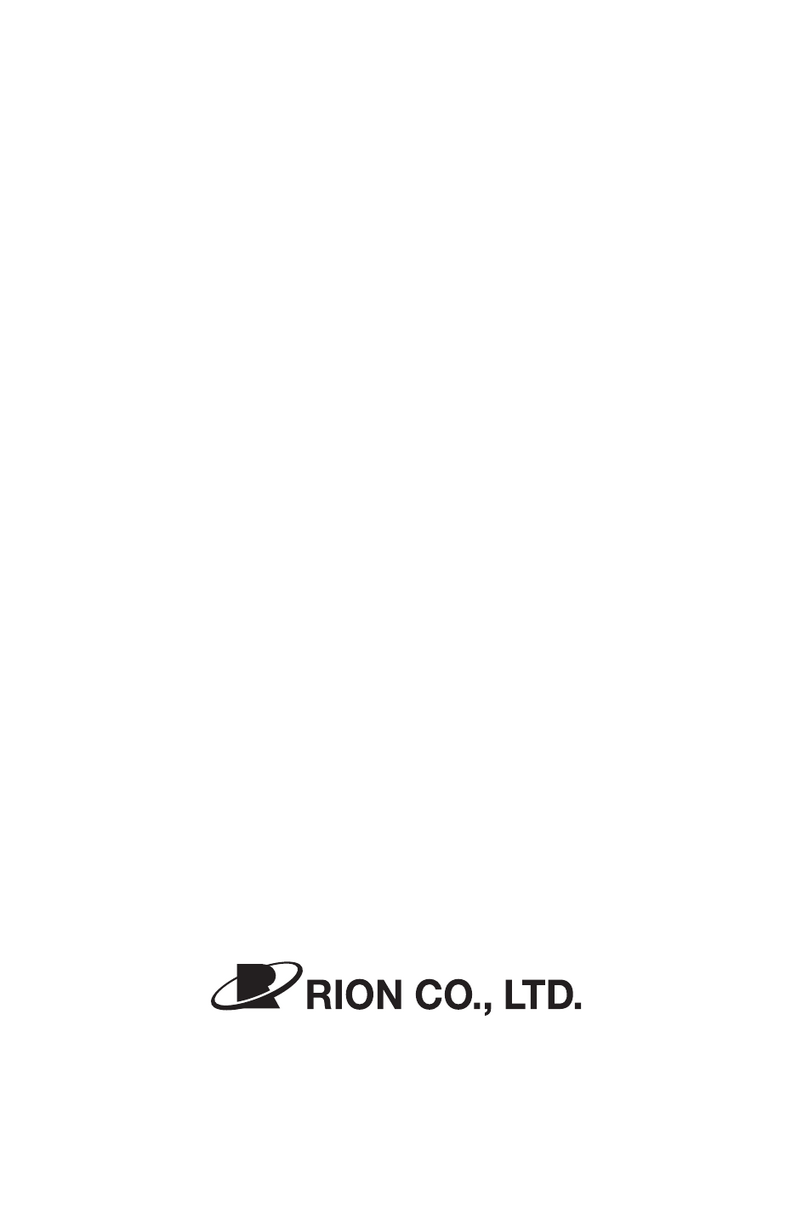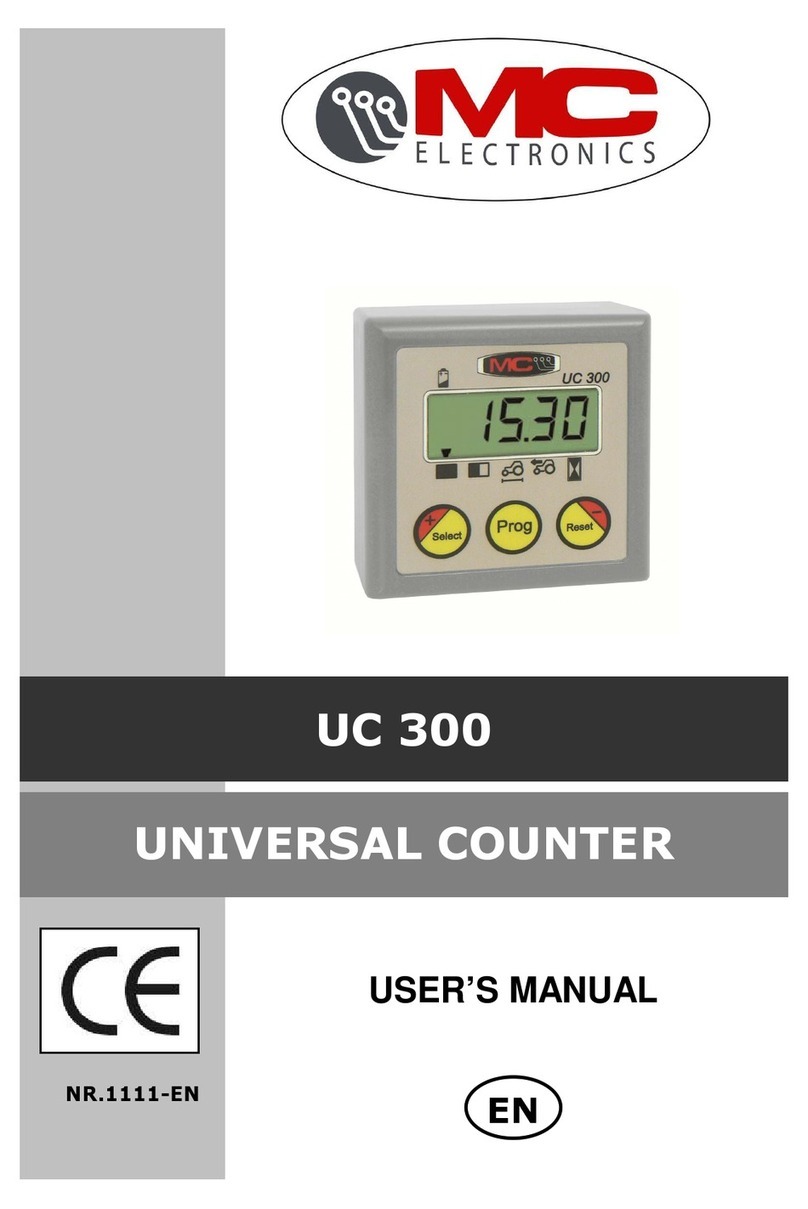DeLaRue 1600 User manual

1600
Currency counting machines
DE LA RUE
CASH SYSTEMS
Walton Rd, Farlington,
Portsmouth Hampshire
P06 ITJ
Tel: +44 (0) 2392 383161
Fax: +44 (0) 2392 325822
user guide
CLE
AR
3
2
AUTO
SIZE CFA
TOTAL
START
STOP
9
8
7
6
5
4
1
0
1600
SPEED
BATCH
VALUE
REFERENCE- TML409

De La Rue Systems Limited is pleased to give detailed specifications of its products in this leaflet but expressly
reserves the right to vary these at its discretion at any time without notice. As the Company's products and services
are continuously being developed it is important for customers to check that the information contained herein
includes the latest particulars. This leaflet is for general guidance only and may contain inappropriate information
under particular conditions of use. All recommendations and suggestions issued by or on behalf of the Company in
whatever form, are subject to the Company's terms and conditions of sale, of which a copy will be supplied on
request. This document is not part of a contract or licence, save insofar as may be expressly agreed.
cDe La Rue Systems Limited 2002
All items of technical information, advice, know-how, drawings, designs, specifications and other items
communicated in this document are confidential and remain the property of De La Rue Systems Limited and shall
not be disclosed to a third party without written consent of De La Rue Systems Limited.
The above duty of confidence also entails a prohibition of reproduction of this text without specific authority, in
writing, from De La Rue Systems Limited.
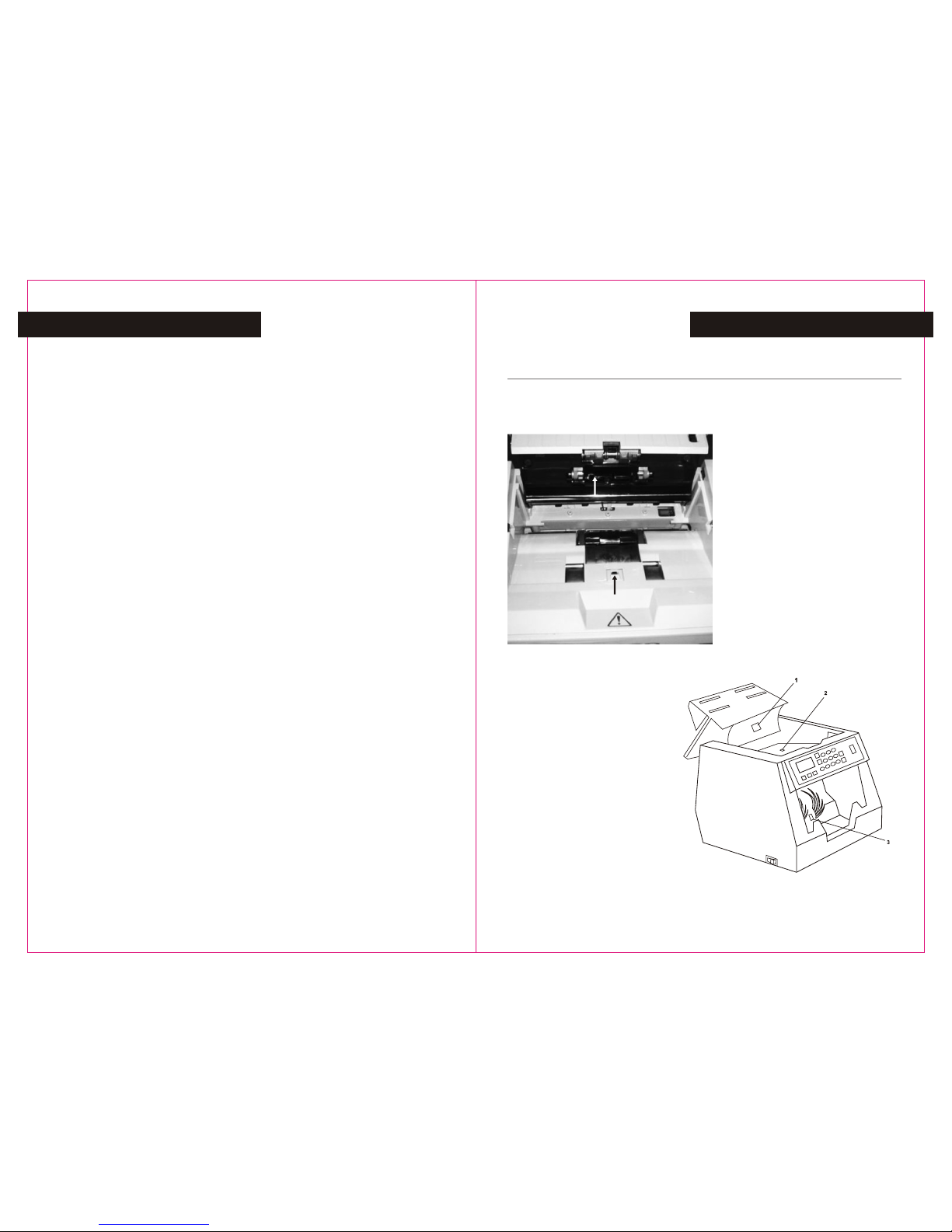
Safety information 2
Introduction
Overview of machine 3
Controls 4
Display 4
Setting up 5
Basic operating functions
Speed 7
Batch mode 8
Count mode 10
Advanced functions
Value modes 12
Supervisor functions
Machine configuration 15
Speed 16
Batch 16
Stacker limit 18
Data recovery 18
Information
Factory Settings 19
Display messages 20
Maintenance
Specification 21
Routine maintenance 22
contents
122
Maintenance
specifications
routine maintenance
The sensors in the machine can fail if they
are obscured by dirt.
Switch the machine off.
Using a dry cloth, clean the hopper,
stacker and track sensors (1, 2 and 3).

Reference: TML409
1600 user guide
2
Manufacturer &responsible person
De La Rue
Declaration of conformity
Details of product
Currency counter
Model types
1600
This product conforms to the essential requirements of:
Electromagnetic compatibility
Low voltage electrical equipment (safety)
and is supported by the following applicable standards
EN 55 022 EN 292-1
EN 50 082-1 EN 292-2
EN 60 950 EN 1050
EN 29001 (ISO 9001)
Directive 89/336/EEC
Amended by 92/31/EEC
Directive 73/23/EEC
Amended by 93/68/EEC
Warning
This machine has been designed for
optimum safety for users. For your added
protection please follow these guidelines.
Voltages above 42V are potentially dangerous.
Always handle mains-supplied equipment
with caution.
Never open the machine when it is
plugged in.
If the sensors are obscured the feed rollers
will operate.
Always keep loose clothing and hair out
of the feed hopper area when operating
the machine.
21
Mains voltage
Power consumption
Acoustic noise level
Dimensions
Height
Width
Depth
Weight
Document size range
Throughput speed
Hopper capacity
Stacker capacity
Nominally 98v - 264v AC, 50/60Hz
150W max at 1500 npm
<81dBA at 1500 npm
190mm
285mm
250mm
6kg
190x190mm maximum
100x50mm minimum
600-1500 notes per minute variable
500 notes
200 notes
specification
Maintenance

overview of machine
Introduction
3
The 1600 is an accurate,
high speed, automatic currency
counting machines, it has been
designed to incorporate many useful
features and to be easy, safe and
reliable to use and maintain.
hold under centre of control panel
} aligns notes to be counted
for service/jam clearance/cleaning access
notes are placed here for counting
counted notes are collected here
for detecting counted notes
1On/off switch
2Lifting point
3Control panel
4Note guide support
5Note guides
6Release buttons
7Hopper
8Stacker
9Stacker sensor
4
9
7
6
5
8
1
3
2
20
Information
display messages
Sensors in hopper, stacker and/or track
sensor obscured by notes or dirt.
Notes jammed in hopper, stuck together or
too thick for note thickness setting.
A half note has been detected by
the machine.
Notes are jammed in the machine transport.
The machine has stopped as a result of a note
handling problem.
This machine has stopped as a result of a badly
damaged or degraded note.
A note from the previous bundle is left in the
transport.
3 or more notes have passed through the
machine together.
display reason solution
Remove notes and/or clean the sensors.
Remove all notes from stacker. Remove
suspect notes from bundle and repeat
the count.
Remove note and recommence count.
Remove all notes from the stacker, remove
damaged notes and repeat count.
Remove all notes from stacker and repeat the
count.
Switch machine off. Open machine by pressing
release buttons as shown on page 3. Remove
notes carefully. Close machine. Switch
machine on.
Remove notes from stacker. Remove suspect
note(s) from bundle and repeat the count.
When the notes are re-fed. the count display
returns to 0 or displays the total when the
stacker was last emptied. Press START
to continue.
Remove notes from hopper. Ensure that they
are unstuck before refeeding. Alter note
thickness setting if necessary (see setting up
instructions).
Only appears in value mode and shows that a
higher value than originally requested has
been dispensed.
A fault has been defected in the machine.
Replace notes with lower value in hopper.
Switch off the machine and contact your agent's
service engineer.
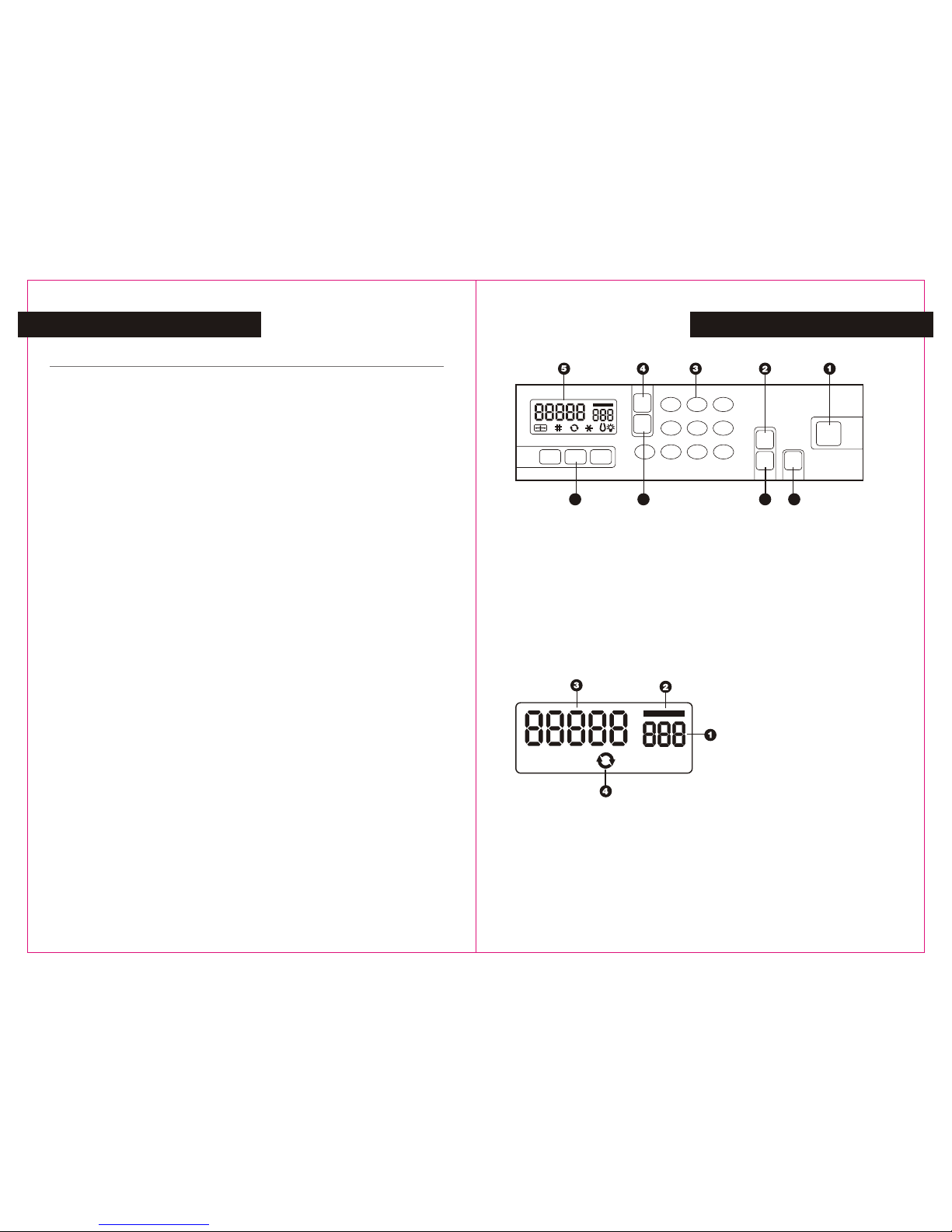
4
Introduction
press to select batch/count.
value count or value dispense mode
displays total of notes counted
enables/disables automatic start
clears display
set batch size, press to step through pre-set batch sizes
set throughput speed, press to step through pre-set speeds
1Start/stop
2Value
3Numeric keypad
4Total
5Display
6Auto
7Clear
8Batch
9Speed
1Batch display
2Bar
3Count display
4Autostart
displays the batch quantity (000 for count mode)
visible in count & batch mode, invisible in value mode
displays the count
visible if autostart is on
1600 controls
0123
456
789
SIZE AUTO CFA
TOTAL
CLEAR
VALUE
BATCH
SPEED
START
STOP
67 8 9
19
factory settings
1600 The following list shows the factory
settings of the machine configuration, to
which the machine is set at power up.
Stacker hopper limit
Value mode
Speed table default
Speed table settings
Batch size table default
Batch size table settings
Feed gap adjuster arm setting
100 notes
Value off
1500 notes per minute
1500, 1200, 1000, 600
100
100, 50, 25, 20, 10, 5
position 4
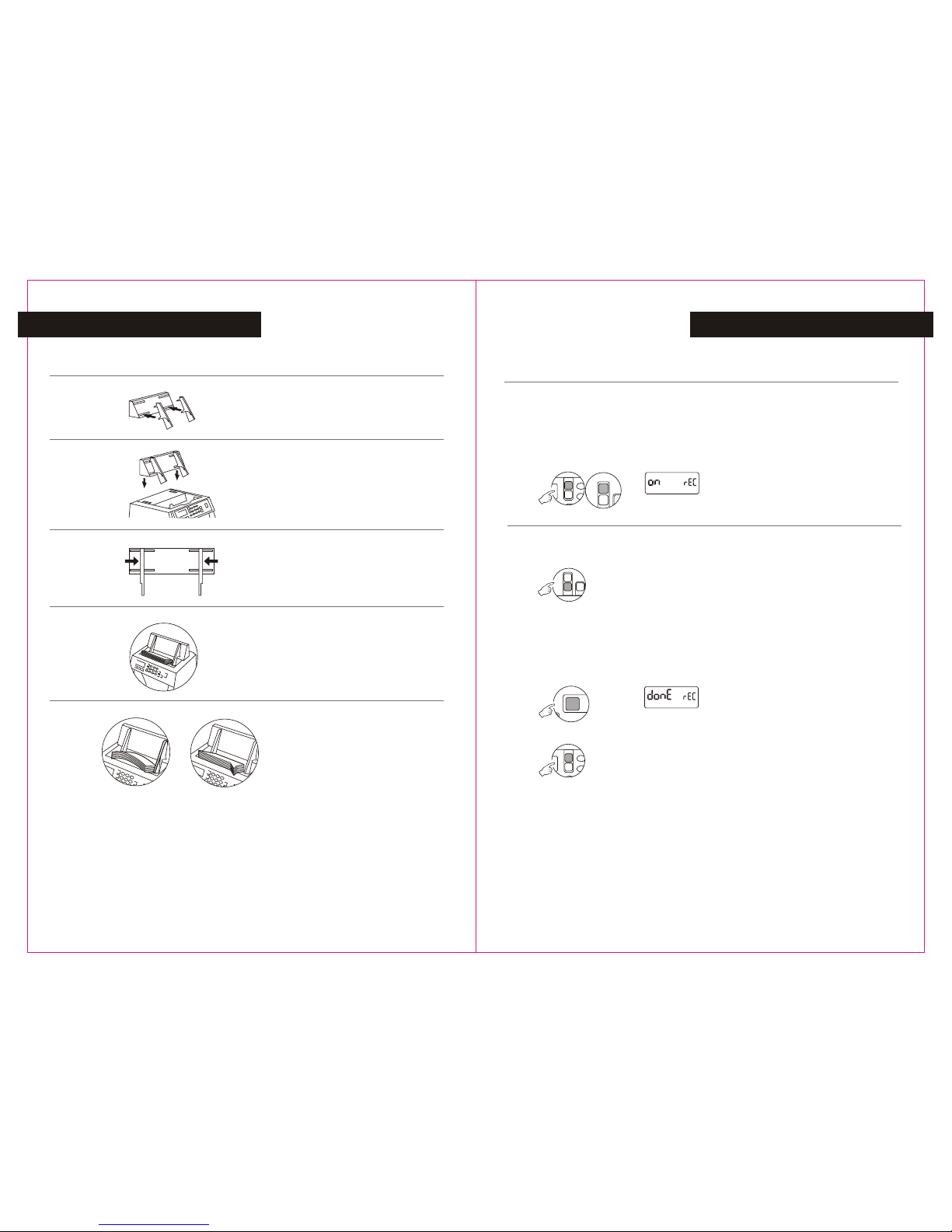
5
setting up
Introduction
Attach the note guides to the note
guide support.
bowed notes cornerfolded notes
4a
4
3
2
1
When counting damaged or
deformed notes, the following
guidelines should be observed for
optimum performance.
Place bowed notes with edges
pointing down onto hopper.
Cornerfolded notes should be
sorted with the folds in the bottom
right hand corner and the bundle
placed face down onto the hopper.
Notes to be counted should be
placed in the hopper. They should
be laid flat and stacked neatly together.
Notes must be positioned centrally,
adjust the note guides to the length
of the notes to be counted allowing
adequate clearance for notes to
move freely.
Clip the note guide support to the
top of the machine.
18
1600 Supervisor functions
data recovery
recovery from power failure
In this mode count data and the basic
operating mode can be stored during
the period the machine is switched off.
This gives the opportunity to recover
data after a power failure.
Press and hold TOTAL and VALUE to
enter this function, the current mode is
displayed.
Press the BATCH key to step through
the modes available.
on rEC - automatically restore data and
count mode in operation prior to the
power failure.
Auto rEC - automatically restore data
and count mode only if the power failure
was during a count run.
rEStr rEC - restores from memory the
last successful count data stored.
To select a mode, press the START key,
when the desired mode is displayed.
Press TOTAL to exit
supervisor mode.
VALUE
BATCH
SP
7
4
TOTAL
CLEAR
VALUE
BATCH
SPEED
7
4
TOTAL
CLEAR
START
STOP
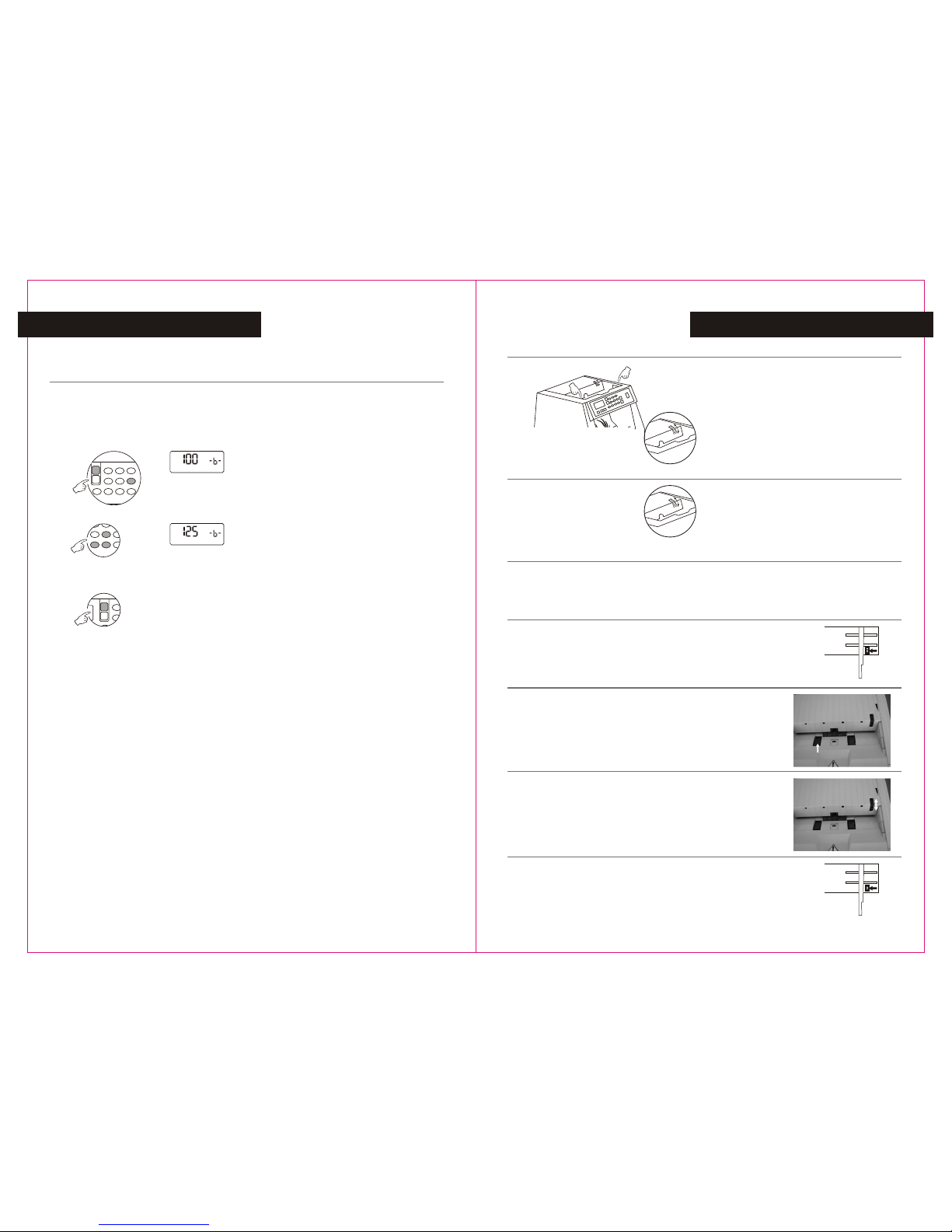
Introduction
setting up
6
To achieve optimum performance for your application, it is necessary to set up the note counter
prior to use.
The machine must be switched OFF prior to setting.
Guide to setting your banknote counter
1 Open the feedgap control by turning it upwards to the
smallest setting.
2 Turning the rubber roller until the ridged portion
is uppermost.
3 Adjust the feedgap control downwards one click at a time,
until some resistance is felt when the ridged portion of the
rubber roller is moved gently backwards and forwards by
hand.
4 Now adjust the feedgap control upwards two clicks(or one
whole position on the indicator).
Depending on the thickness and
quality of notes being counted, you
can adjust the feedgap where the
notes enter the machine.
The control has six positions.
Turn off the mains switch, open
the top of the machine by
releasing the blue buttons
together as shown.
Turning the control down narrows
the feedgap for thin and poor quality
notes. Turning up widens the
feedgap for thick notes.
Close the lid carefully and ensure both
blue buttons are secured.
5
note thickness adjuster
17
stacker limit
1600 Supervisor functions
stacker limit
In this mode you can set the
stacker limit. This is the maximum
number of notes that the machine will
allow to be counted before the stacker
needs emptying.
Press and hold TOTAL and 6to
enter this mode.
The count display will show
the current stack limit.
The limit can be changed
within the range of 50 - 200
by pressing the numeric keys.
To exit this mode press the
TOTAL key.
0123
456
789
TOTAL
CLEAR
123
456
7
4
TOTAL
CLEAR
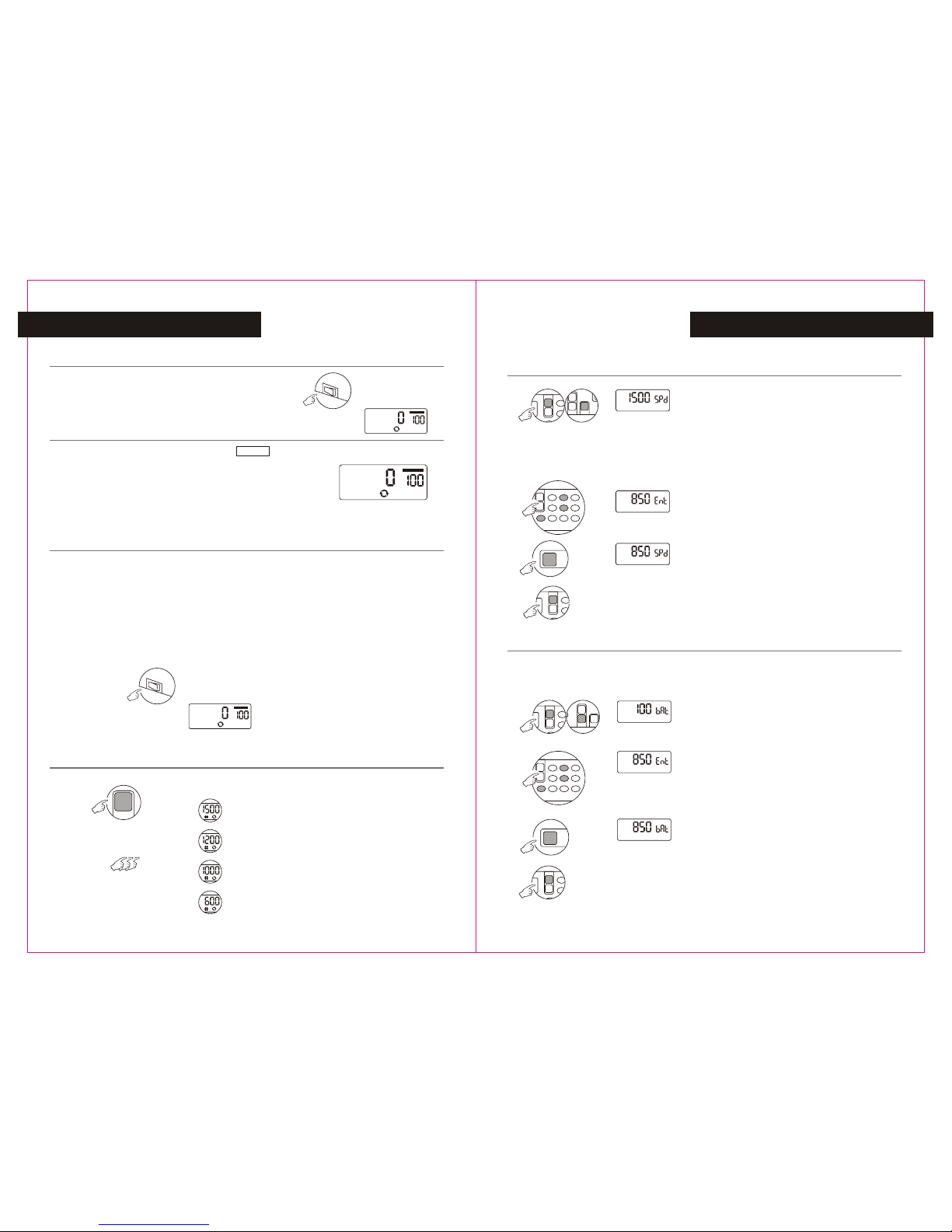
7
speed
Basic operating functions
Connect the mains lead to the
socket on the rear panel of
the machine.
Plug the machine's power lead into
a mains socket and switch on the
mains supply.
Switch on the machine's on/off switch.
The machine will power up and
complete a self test routine.
The display will select a batch size of
100 notes and the autostart function
will be activated.
switching
on
You may want to reduce the speed,
for example, when counting very poor
quality notes.
Select the throughput speed by
pressing the SPEED key.
Press this key repeatedly to step
through the speeds that have been
preset e.g. 1500, 1200, 1000, 600,
SPEED
5 The counter is now ready to used. Switch the
machine on.
6 Set the batch size to 100 by pressing the BATCH key until 100
appears on the display. Place a pack of notes on the hopper
and press START. The machine will start to count.
If the machine hesitates when feeding notes or shows any
other problems, adjust the feedgap to one click either side of
the chosen position.
The note counter is now set to achieve optimum count performance.
16
speed & batch
1600 Supervisor functions
speed
batch
In this mode you can change the
table of throughput speeds.
Press and hold TOTAL and SPEED
to enter this mode.
Select the speed you require to
change by pressing the SPEED
key repeatedly.
Input the speed you require by
pressing the numeric keys and
press START.
Four speeds can be set in the range
600 to 1500, and are sorted in
descending order.
To end this mode press the
TOTAL key.
In this mode you can reset the
table of batch sizes.
Press and hold TOTAL and BATCH
to enter this mode.
Select the batch size you require
to change by pressing the BATCH
key repeatedly.
Select the batch size you require
by pressing the numeric keys and
press START.
Six batch sizes can be set in the
range 1 to 999, and are sorted in
descending order.
To exit this mode press the
TOTAL key.
VALUE
BATCH SPEED
7
4
TOTAL
CLEAR
START
STOP
0123
456
789
TOTAL
CLEAR
VALUE
BATCH SPEED
7
4
TOTAL
CLEAR
0123
456
789
TOTAL
CLEAR
START
STOP
7
4
TOTAL
CLEAR
7
4
TOTAL
CLEAR

Basic operating functions
batch mode
The 1600 is in batch/count mode
if the display shows Cnt when the value
key is pressed.
On the 1600 batch size can be set
from 1 to 999 using the keypad.
Place the notes to be counted
onto the feed hopper.
The machine will automatically
start, with AUTO selected, or
you can choose to start it manually
by pressing the START key. if auto
is deselected.
The machine will stop when the
batch size has been reached.
1
2
or
or
Select the batch size to be counted by
pressing the BATCH key.
Use this key to step through the
quantities that have been pre-set e.g.
100, 50, 25, 20, 10, 5 (and 000 which is
the count mode).
BATCH
0123
456
789
TOTAL
CLEAR
START
STOP
815
1600 Supervisor functions
machine configuration
A range of operations is provided to
enable you to alter the parameters of the
machine. To enter these functions press
and hold TOTAL and then press the key
corresponding to the function you wish
to change. These include machine
configuration, speed, batch sizes, size
operations, UV detection level, and
stacker limit .
This operation allows you to save your
own set up configuration of the machine in
the memory, e.g. batch sizes, speed etc or
to reset to the configuration held in the
memory, or to reset to the factory defaults.
Press TOTAL and 0to enter this mode.
Use the BATCH key to step through
the functions.
This resets the machine to the
configuration previously stored in
the memory.
This sets up the machine to the
factory default configuration. It will
not change the machine set up that
you have stored in the memory.
When you have chosen the required
option, press the START key.
To exit this mode press the
TOTAL key.
machine configuration
START
STOP
7
4
TOTAL
CLEAR
45
78
TOTAL
CLEAR
VALUE
BATCH
This saves the current machine setup
in the memory. The machine will set
itself to this configuration each time
it is switched on.

9
batch mode
Basic operating functions
If there are not enough notes in the
feed hopper to complete a batch, the
total counted will flash on the count
display to indicate this. Without
removing the notes in the stacker, add
more notes to the feed hopper and the
machine will continue to count.
Remove the notes from the stacker.
If the machine stops because of a
'degraded note' a rFEEd or ChEC
message will be displayed, rFEEd
indicates that the whole bundle should
be fed again. If ChEC is displayed
remove notes from the stacker and
return only undamaged notes to the
feeder.
If AUTO is selected, press START to
clear the error message, the machine will
restart automatically.
If AUTO is not selected, press START
to clear the error message and press
START to continue the count.
The next batch will be started
automatically if there are notes in the
feed hopper and autostart is selected.
To clear the running total, hold
down the TOTAL key and press
CLEAR.
Every time a batch is completed
correctly, it is added to a running total.
To show the total number of notes
counted in complete batches,
press the TOTAL key.
totals
1
2
0
7
4
TOTAL
CLEAR
0
7
4
TOTAL
CLEAR
0
7
4
TOTAL
CLEAR
3
4
14
Advanced functions
1600 value mode
dispense...
4Press the START key.
If the dispense amount has been
completed successfully the display
will show DONE.
If the dispense amount cannot be com-
pleted successfully because there are not
enough notes on the hopper the display
will flash the remaining value it needs.
If the dispense amount cannot be
completed successfully because the
denomination set is larger than the
remaining value required, the display
will show NEAR.
Place a new denomination in the hopper,
press START, and input the new
denomination to complete the dispense.
Remove the notes or press CLEAR to
revert back to the dispense amount.
START
STOP
01
7
4
TOTAL
CLEAR
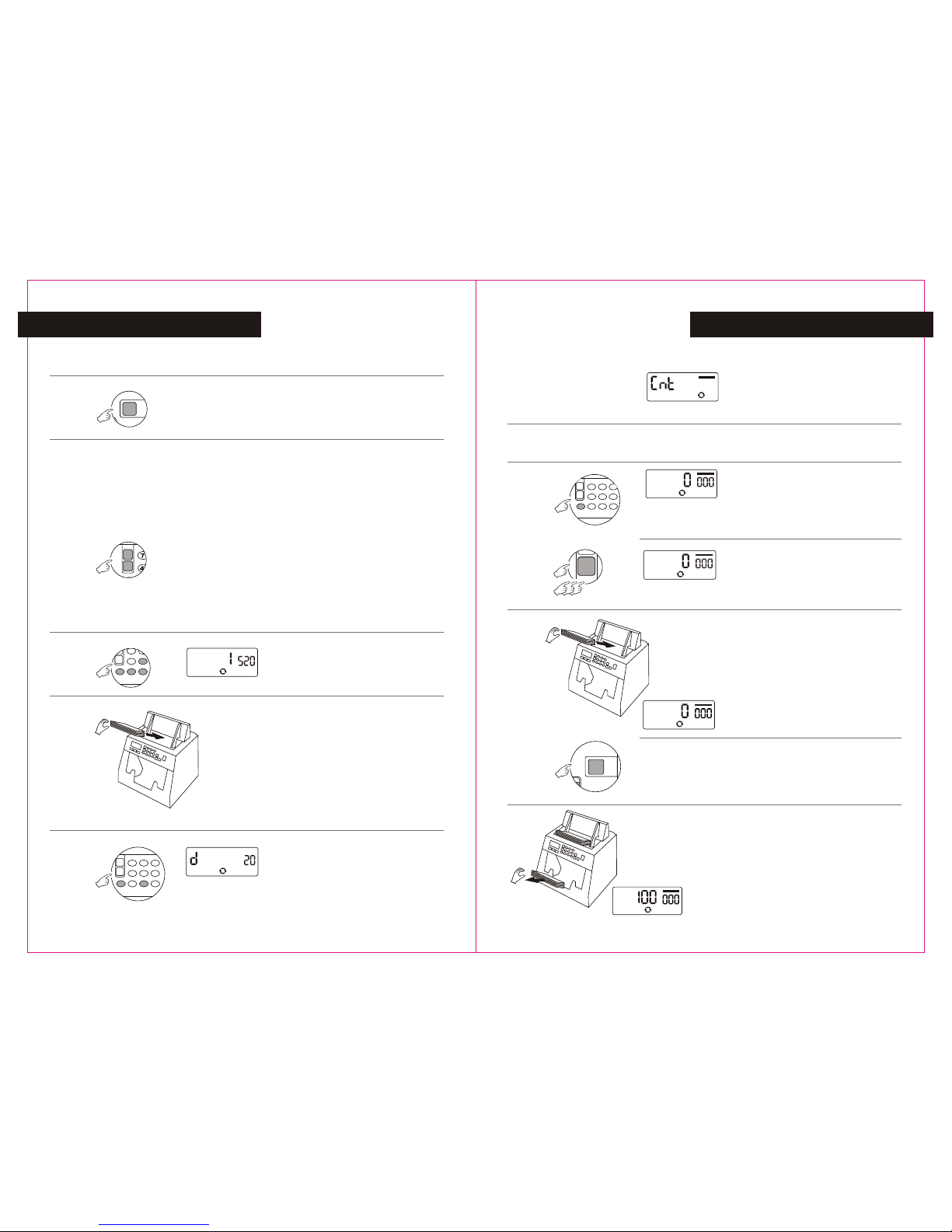
Basic operating functions
count mode
The 1600 is in batch/count mode if the
display shows Cnt when the value key
is pressed.
The machine will count notes continuously,
pausing only when the stacker is full.
Set the batch size to 000 using the
numeric keypad. The display will change
to 000
Select count mode by pressing the
BATCH key to step through the
pre-set quantities until you reach 000
Place the notes to be counted
onto the feed hopper.
The machine will automatically
start, if AUTO is selected, or
you can choose to start it manually
by pressing the START key.
If the number of notes to be
counted is larger than the stacker
limit, remove the notes from the
stacker to continue to count.
The machine will restart automatically
if AUTO is selected.
If the stacker limit
is set at 100
1
2
3
or
or
0123
456
789
TOTAL
CLEAR
BATCH
START
STOP
1013
1600 value mode
Advanced functions
Press the START key.
With AUTO selected the machine will
continue to count each bundle at the
denomination set, adding the value of
each batch to a running total.
If AUTO is not selected the
denomination may be changed for each
new batch. The display will show the
total value counted.
To clear the running total and to start
to count a new denomination press
TOTAL and CLEAR together.
Key in the value to be dispensed.
Place notes to be dispensed in
the hopper.
Key in the denomination of the
notes to be dispensed.
3
1
2
3
dispense
START
STOP
0123
456
789
TOTAL
CLEAR
012
45
7
CLEAR
TOTAL
CLEAR
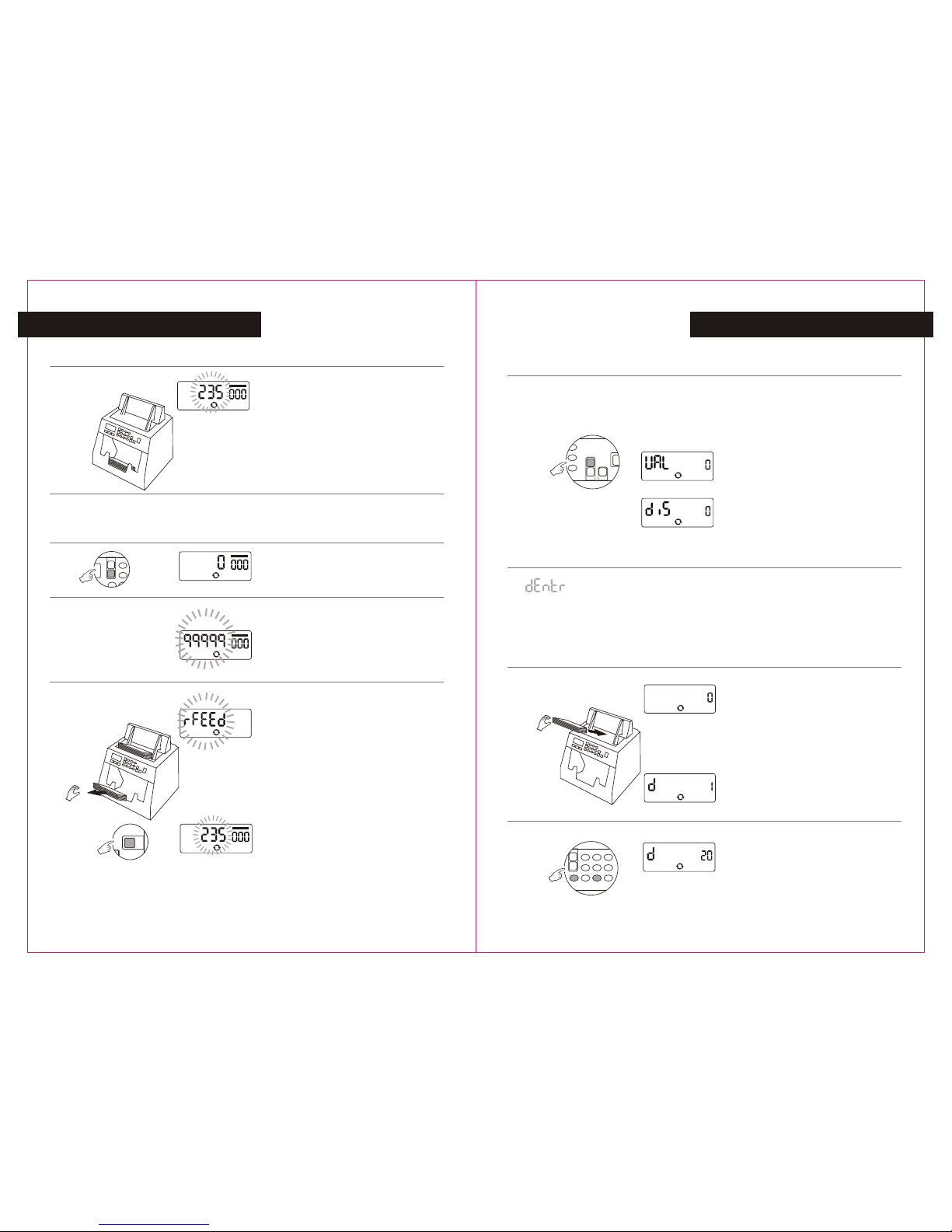
11
Every time a bundle is completed
correctly, it is added to a running
total which flashes automatically
on the display.
Remove the notes from
the stacker.
To clear the running total press the
CLEAR key.
The maximum number of notes that can
be counted is 99999. When this number
is reached the machine will stop and
flash 99999. Remove the notes from the
stacker and press CLEAR to reset the
total to 0.
Remove the notes from the stacker.
If the machine stops because of a
'degraded note' a rFEEd or ChEC
message will be displayed. rFEEd
indicates that the whole bundle should
be fed again. If ChEC is displayed
remove notes from the stacker and
return only undamaged notes to the
feeder.
If AUTO is selected, press START to
clear the error message, the machine will
restart automatically.
If AUTO is not selected, press START
to clear the error message and press
START to continue the count.
The count will be ignored and the display
will revert to zero or the running TOTAL.
4
5
60
7
4
TOTAL
CLEAR
START
STOP
count mode
Basic operating functions Advanced functions
1600 value mode
The value function of the machine allows
you to 'Value' a bundle of notes by
denomination, rather than to count the
'Quantity'. It will also dispense notes
by denomination.
Pressing the VALUE key twice will
switch the machine from counting mode
to value count mode.
Pressing the VALUE key again will
switch the machine to value dispense
mode.
1Denomination entry
The denomination of the notes is
manually entered by the operator. The
machine will multiply all notes by the
value entered.
Place notes to be value counted in
the hopper.
The denomination value of the last
batch of notes will be shown.
Key in the denomination of the notes
to be counted.
NB If a note of a different denomination
is hidden in a bundle it will be valued as
the denomination selected.
1
2
count
9
6
3
VALUE
BATCH
SPEED
STAR
STO
0123
456
789
TOTAL
CLEAR
12
Table of contents