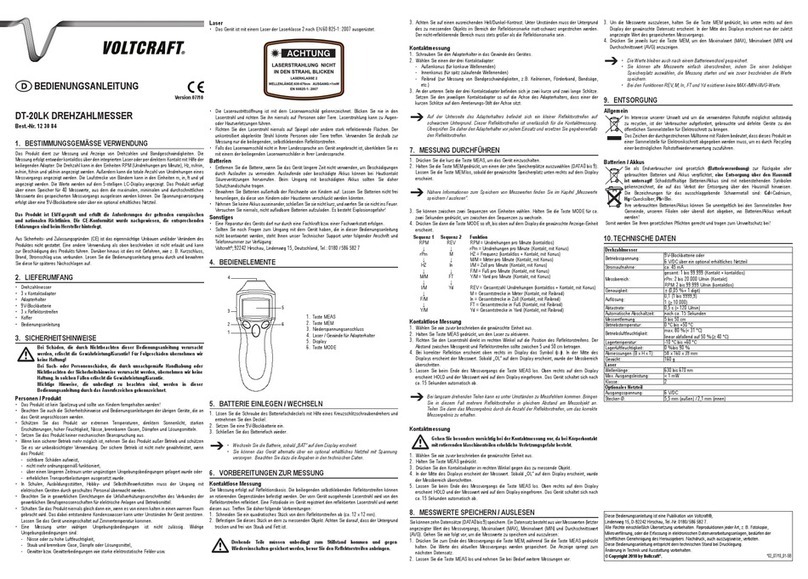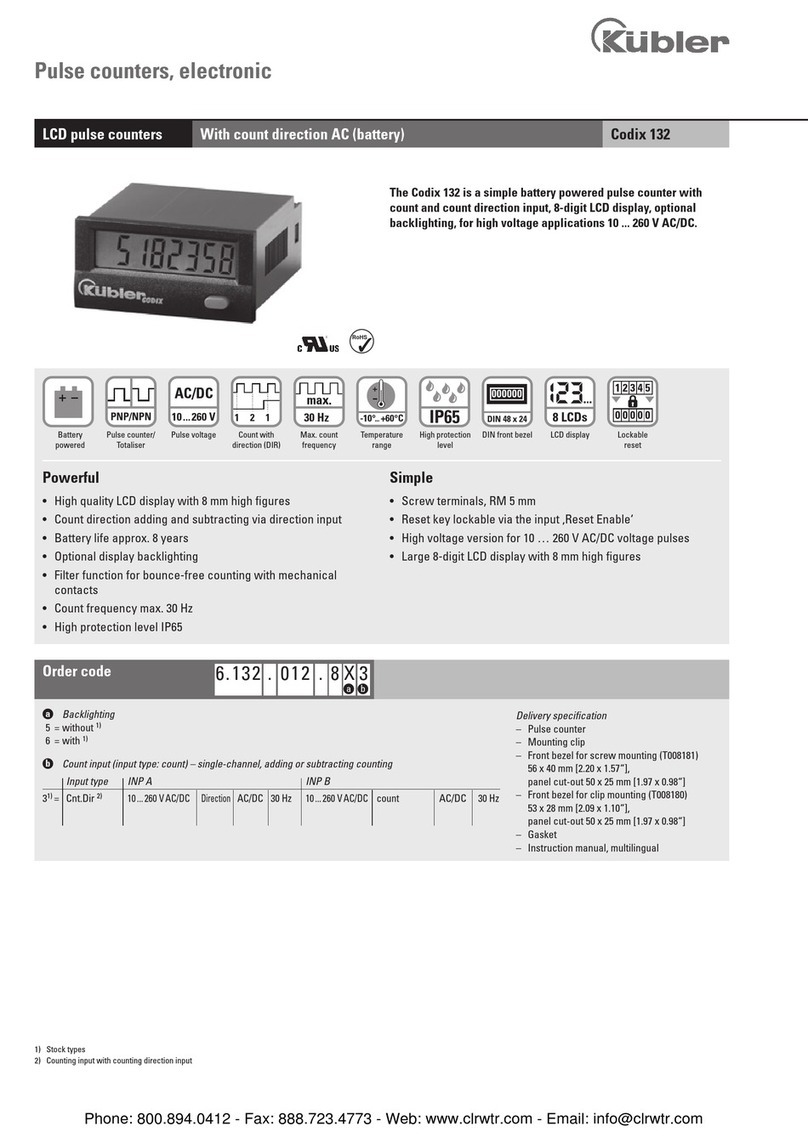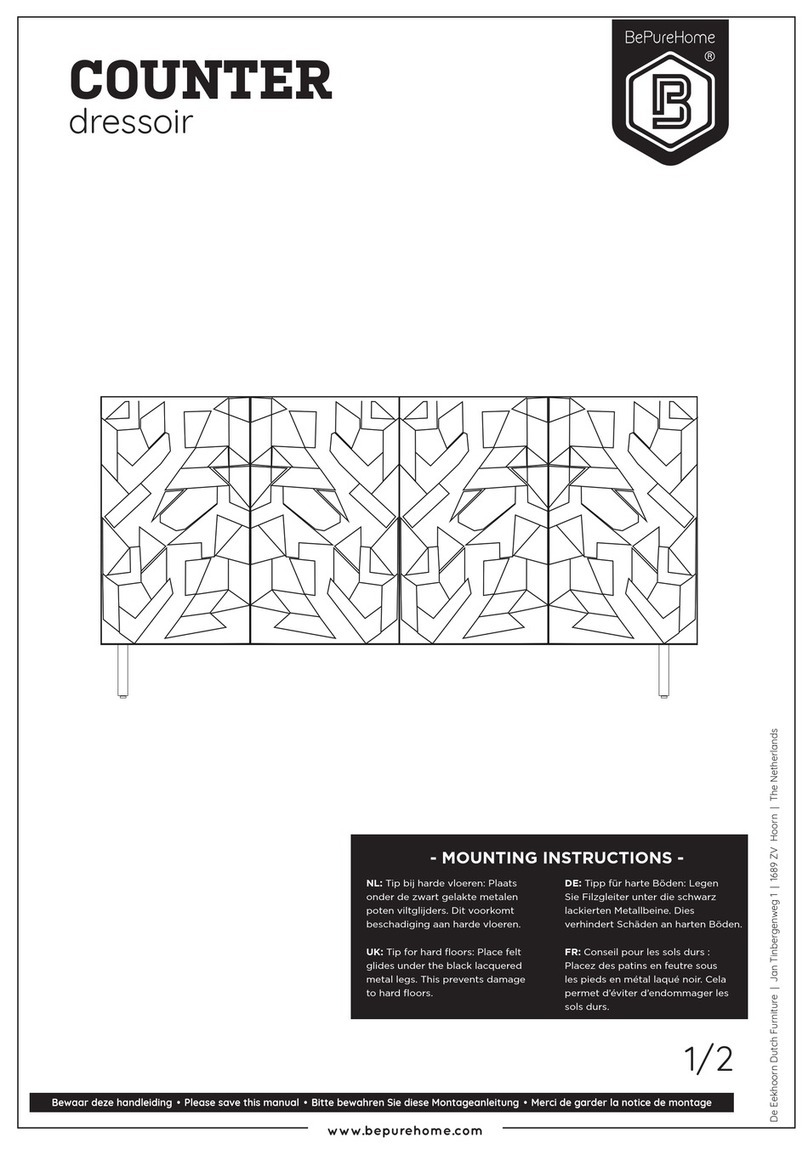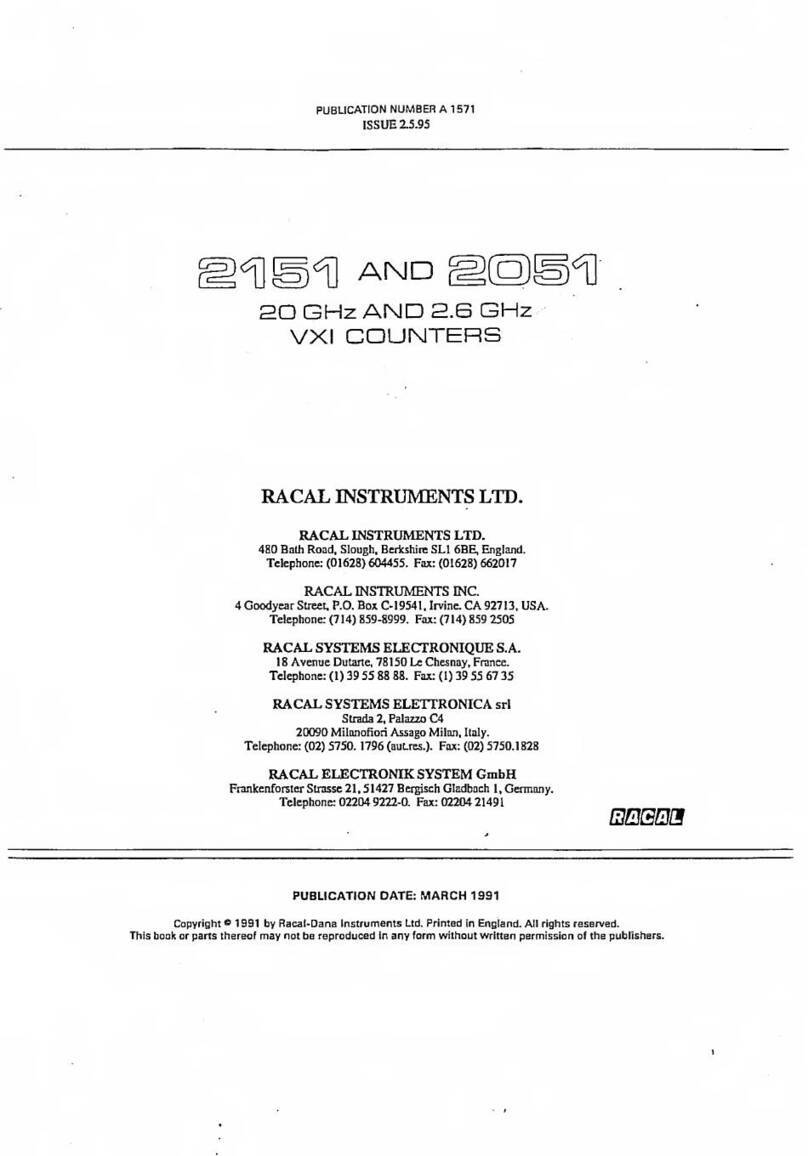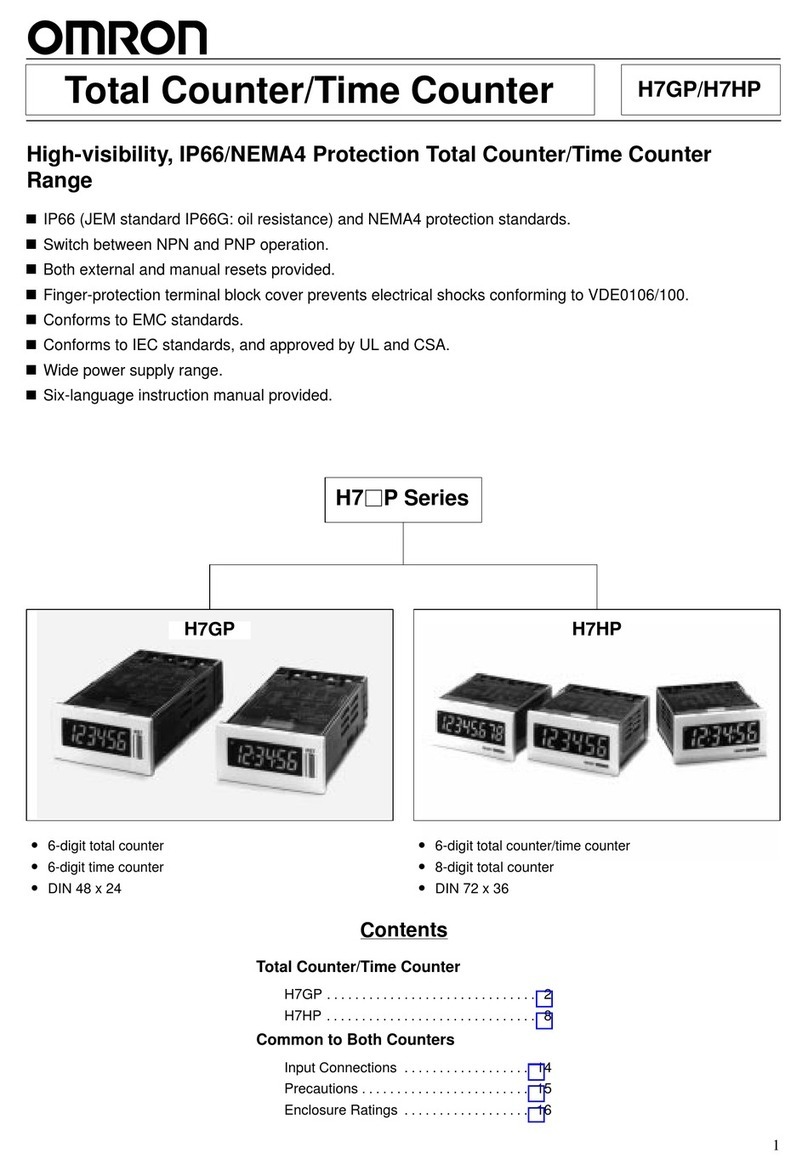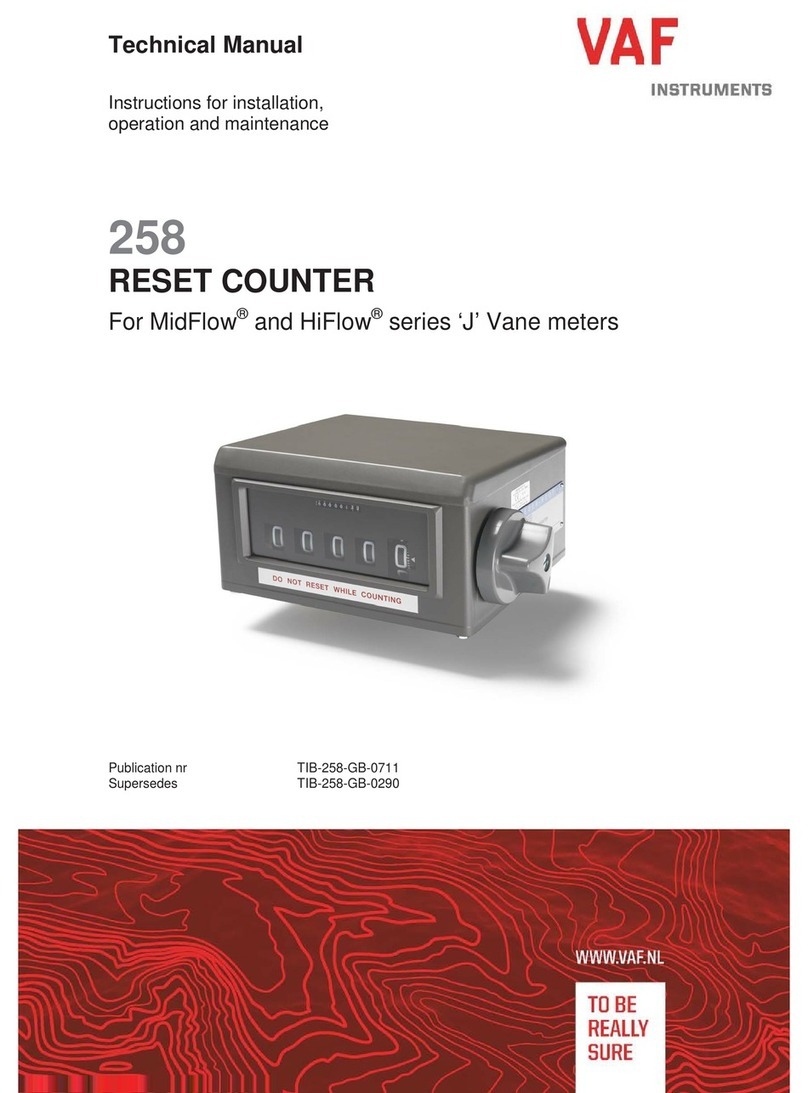Axis P8815-2 User manual

AXISP8815-23DPeopleCounter
UserManual

AXISP8815-23DPeopleCounter
Solutionoverview
Solutionoverview
Anoverviewofthedifferentdevices,applications,andtoolsneededforacompleteAxissolution.
AXIS3DPeopleCounter
AXIS3DPeopleCounterisananalyticapplicationthatisembeddedinthedevice.Thismeansthatyoudon’tneedadedicated
computertoruntheapplication.AXIS3DPeopleCounterisintendedforindoorusein,foreample,retailenvironmentslikestoresor
shoppingmalls,orotherlocationswhereyouwanttocountpeople.
2

AXISP8815-23DPeopleCounter
Solutionoverview
AnexampleofastorewithAXISP8815-2DPeopleCounterateachentrance.
What’sthedifferencebeteenAXISPeopleCounterandAXIS3DPeopleCounter?
Theapplicationshavetwodifferentalgorithmsforcountingpeoplewhichmakesthemsuitablefordifferentenvironments:
•AXISPeopleCounterrecognizesobjectsthatmoveintheeldofviewandidentiesthemaspeoplebasedontheiroverall
sizeandmovement.AXISPeopleCounterissuitableformostscenarios,coveringsingleaswellasdoubledoorentrances.
3

AXISP8815-23DPeopleCounter
Solutionoverview
•AXIS3DPeopleCountercalculatesthedepthwithinthemaimumcountingareainordertomeasuretheheightandthe
sizeoftheobject.AXIS3DPeopleCounterissuitableforcrowdedscenariosandsceneswithchallenginglightconditions
likestrongsunlight,glaresandshadows.
4

AXISP8815-23DPeopleCounter
Getstarted
Getstarted
TogetstartedwithAXIS3DPeopleCounter:
1.Connect,nd,andaccessthedevice:Connectthedevicetothenetworkonpage5,Findthedeviceonthenetworkonpage
6,Accessthedeviceonpage6
2.Upgradethermwareonpage7
3.Installthedeviceonpage7
4.Congurethecounteronpage10
Connectthedevicetothenetork
Youcanconnectthedevicetothenetworkwithoutremovingitfromthebo:
1.Openthebo.
2.Removethefrontplate.
3.Openthelid.
4.Insertthenetworkcable.
5

AXISP8815-23DPeopleCounter
Getstarted
Findthedeviceonthenetork
TondAisdevicesonthenetworkandassignthemIPaddressesinWindows®,useAXISIPUtilityorAXISDeviceManager.Both
applicationsarefreeandcanbedownloadedfromaxis.com/support.
FormoreinformationabouthowtondandassignIPaddresses,seethedocumentHowtoassignanIPaddressandaccessyour
deviceonthedevicepageataxis.com.
Brosersupport
Youcanusethedevicewiththefollowingbrowsers:
ChromeTMFirefo®Edge®
Windows®recommended
macOS®recommended
Otheroperatingsystems
Accessthedevice
1.OpenabrowserandentertheIPaddressorhostnameoftheAisdevice.
IfyouhaveaMaccomputer(macOS),gotoSafari,clickBonjourandselectthedevicefromthedrop-downlist.Toadd
Bonjourasabrowserbookmark,gotoSafari>Preferences.
IfyoudonotknowtheIPaddress,useAXISIPUtilityorAXISDeviceManagertondthedeviceonthenetwork.
2.Entertheusernameandpassword.Ifyouaccessthedeviceforthersttime,youmustsettherootpassword.SeeSeta
newpasswordfortherootaccountonpage6.
3.Theliveviewpageopensinyourbrowser.
Verifythatnoonehastamperediththermare
TomakesurethatthedevicehasitsoriginalAisrmware,ortotakefullcontrolofthedeviceafterasecurityattack:
1.Resettofactorydefaultsettings.SeeResettofactorydefaultsettingsonpage18.
Afterthereset,securebootguaranteesthestateofthedevice.
2.Congureandinstallthedevice.
Setanepassordfortherootaccount
Important
Thedefaultadministratorusernameisroot.Ifthepasswordforrootislost,resetthedevicetofactorydefaultsettings.
1.Typeapassword.Followtheinstructionsaboutsecurepasswords.SeeSecurepasswordsonpage6.
2.Retypethepasswordtoconrmthespelling.
3.ClickCreatelogin.Thepasswordhasnowbeencongured.
Securepassords
Important
Aisdevicessendtheinitiallysetpasswordincleartetoverthenetwork.Toprotectyourdeviceaftertherstlogin,set
upasecureandencryptedHTTPSconnectionandthenchangethepassword.
6

AXISP8815-23DPeopleCounter
Getstarted
Thedevicepasswordistheprimaryprotectionforyourdataandservices.Aisdevicesdonotimposeapasswordpolicyasthey
maybeusedinvarioustypesofinstallations.
Toprotectyourdatawestronglyrecommendthatyou:
•Useapasswordwithatleast8characters,preferablycreatedbyapasswordgenerator.
•Don’teposethepassword.
•Changethepasswordatarecurringinterval,atleastonceayear.
Upgradethermare
Beforeyoustartusingtheapplication,werecommendyoutoupgradethermware.
Note
Whenyouupgradetheproductwiththelatestrmwareintheactivetrack,theproductreceivesthelatestfunctionality
available.Alwaysreadtheupgradeinstructionsandreleasenotesavailablewitheachnewreleasebeforeupgradingthe
rmware.Tondthelatestrmwareandthereleasenotes,gotoaxis.com/support/rmware.
1.Downloadthermwareletoyourcomputer,availablefreeofchargeataxis.com/support/rmware.
2.Logintotheproductasanadministrator.
3.GotoDevicesettings>Deviceview>System>Maintenance.FollowtheinstructionsunderFirmwareupgrade.When
theupgradehasnished,theproductrestartsautomatically.
YoucanuseAXISDeviceManagerformultipleupgrades.Findoutmoreataxis.com/products/axis-device-manager.
Installthedevice
Forinstructionsonhowtoinstallthedevice,seetheinstallationguideandtheinstallationvideo.
Installationguide
Towatchthisvideo,gotothewebversionofthisdocument.
www.axis.com/products/online-manual/5055
Installationvideo
Inadditiontotheinstructionsintheinstallationguide,therearesomeimportantstepstofollowfortheapplicationtobehave
intheepectedway:
•Thedevicemustbemountedstraightabovethepointwherepeoplepass.
7

AXISP8815-23DPeopleCounter
Getstarted
•Makesurethedeviceisfacingstraightdown,inlinewiththeceiling.It’simportantthatboththeceilingandtheoor
arelevel.
•Makesurethereissufcientwhitelightonsite.
•Makesuretherearenomovingobjectsinterferinginthecountingarea.Foreample,donotinstallthedevicetoo
closetoadoor.
8

AXISP8815-23DPeopleCounter
Getstarted
•Loiteringpeopleorlargeobjectsthatswayslightlycouldinterferewiththecounting.
Mountingheightandcoverage
Thetableshowsthemaimumwidthanddepththatcanbecoveredbyasingledeviceatagivenmountingheight.Themounting
heightisthedistancefromtheoortothebackofthedevice.Ifyourareaofinterestiswiderthanthemaimumcounting
areawidth,youcanmountmorethanonedevicetocoverthefullwidth.Tocalculatehowmanydevicesyouneed,usethe
designtoolforDPeopleCounter.
Mountingheight
cm(in)
Maximumcountingareawidth
cm(in)
Maximumcountingareadepth
cm(in)
250(98)199(78)46(18)
300(1 18)306(120)100(39)
350(138)400(157)154(61)
400(157)400(157)208(82)
450(177)400(157)225(89)
500(197)400(157)225(89)
550(217)400(157)225(89)
600(236)400(157)225(89)
9

AXISP8815-23DPeopleCounter
Confiurethecounter
Confiurethecounter
Iftheareaofinterestcanbecoveredbyasingledevice,followtheinstructionsinCongureasingledeviceonpage10
Iftheareaofinterestistoowidetobecoveredbyasingledevice,youcanconnectmultipledevicestoincreasethewidthofthe
countingarea.Foramultipledevicesetup,followtheinstructionsinConguremultipledevicesonpage11
Countingarea
Thecountingareaistheareawherepeoplewhopassthrougharecounted.Youdrawthecountingareaatoorlevel.Entrancelines
aregreenandmarkedwithanarrow,andeitlinesareblue.Tobecountedasgoingin,apersonhastocrossrstanentranceand
thenaneitline.Tobecountedasgoingout,apersonhastocrossrstaneitlineandthenanentranceline.
Important
Ifthesceneisacorridor,makesurethecountingareadoesn’tincludepartsofthewallsasthiscancauseproblemswith
shadowsbeingcounted.
Congureasingledevice
Towatchthisvideo,gotothewebversionofthisdocument.
www.axis.com/products/online-manual/5055
1.Measurethedevice’smountingheight.
Themountingheightisthedistancefromtheoortothebackofthedevice.
2.Inthedevice’swebpage,gotoSetup>CounterandmakesureSingledeviceishighlighted.
3.Fillinthedevice’snameandmountingheightintheDevicesection.
4.Createthecountingarea:
4.1Click.
4.2Clicktheliveimageonceforeverycornerofthecountingarea.
Thecountingareamustconsistofatleast4corners.
5.Setentranceandeitsegmentsofthecountingarea:
5.1Click.
5.2Clickeachentrancesegmentofthecountingarea.
5.3Click
5.4Clickeacheitsegmentofthecountingarea.
Entrancesegmentsaregreen,andeitsegmentsareblue.
10

AXISP8815-23DPeopleCounter
Confiurethecounter
6.ClickSave.
7.GotoAdvanced>TroubleshootingandturnoffApplicationintestmode.
Conguremultipledevices
Important
Forreportingofstatisticstowork,thedateandtimemustbesynchronizedbetweenthedevices.Werecommendyou
touseanNTPservertokeepthedevicessynchronized.
1.Measurethedevice’smountingheight.
Themountingheightisthedistancefromtheoortothebackofthedevice.
Important
Alldevicesmustbemountedatthesameheight.
2.Opentheprimaryandsecondarydevices’webpagesinseparatetabsinawebbrowser.
3.Inthewebpageoftheprimarydevice,gotoSetup>CounterandselectMultipledevice.
4.Underideareacoverage,makesurePrimaryishighlighted.
5.InPreferredURL,enteranameoraddressthatthesecondarydevicecanalwaysusetoconnecttotheprimarydevice.You
needtoenteravalueif,foreample,youconnecttothedevicesthroughaproy,orifthedevicesgettheirIPaddresses
assigneddynamically.Ifthevalueisalreadycorrect,youdon’tneedtochangeanything.
6.ClickGeneratekeytogenerateakeyfortheprimarydevice.
7.Copytheprimarykey.
8.Fillinthedevice’snameandmountingheightintheDevicesection.
9.Inthewebpageofthesecondarydevice,gotoSetup>CounterandselectMultipledevice.
10.Underideareacoverage,selectSecondary.
11.PastetheprimarykeyintothePrimarykeyeldandclickTestconnection.
12.Fillinthedevice’snameandmountingheightintheDevicesection.
13.ClickSave.
14.Inthewebpageoftheprimarydevice,entertheURLofthesecondarydeviceinSecondaryURL.
15.Placeanobject,foreampleasheetofpaper,attheeactmid-pointbetweenthetwodevices.It’sveryimportantthat
youplacetheobjecteactlyinthemiddleofthetwodevicessincetheobjectisusedasareferencepointtocalibrate
thedevices.
16.Usethesliderstoalignthedevices’views.Trytoavoidverticaloffset.
11

AXISP8815-23DPeopleCounter
Confiurethecounter
1Primarydevice’sview
2Secondarydevice’sview
Referenceobject
17.Tochangewhichsideofthecountingareaistheentranceandeit,clickReversein/outdirectionunderCountingarea.
18.ClickSave.
19.GotoAdvanced>TroubleshootingandturnoffApplicationintestmode.
12

AXISP8815-23DPeopleCounter
Additionalsettins
Additionalsettins
Createauseraccount
Youcancreateuseraccountswithdifferentprivileges,sothatunauthorizedpersonnelcanviewstatisticsbutnotchangeany
settingsofthecounter.
Tocreateauseraccount:
1.GotoDevicesettings>Users.
2.Click+.
UserswiththeViewerrolecanonlyaccesstheStatisticstab.Formoreinformationaboutdifferentuserroles,seethebuilt-inhelp.
Anonymizepeople
Note
Thissettingisonlyavailableifyouhaveloggedinasanadministrator.
Ifyouwanttopreventpeoplefrombeingidentiedinthelivevieworrecordings,youcanturnonprivacymode.Privacymodeblocks
allvideostreamsandimagesandturnstheliveviewintoablackimage.
Toturnonprivacymode:
1.GotoSetup>Counter>Privacy.
2.TurnonPrivacymode.
13

AXISP8815-23DPeopleCounter
Interation
Interation
1.ThedevicesendsdataautomaticallytoaremoteHTTPSdestinationthroughthedatapushfunctionality.
2.Athird-partydatabaseorservicestoresandprocessesthedata.
3.Alternatively,thedevicesendsdatatoalocalinstanceofAXISStoreDataManager,whichstoresthedata.
4.Athird-partyreportingplatformisusedtovisualizethecollecteddatafromthethird-partydatabaseorAXISStoreData
Manager.
5.Alternatively,third-partyapplicationsrequestdatadirectlyfromthedevicethroughabuilt-inAPI.
Statistics
Thereareseveralwaystousethestatisticsfromthecounter:
•Intheapplication’swebpage,viewreal-timecountingdatainthebuilt-ingraphs.
•Viewbuilt-ingraphsinday,week,andmonthviewsinthestatisticspage.Thedataisupdatedinrealtime.
Dataisavailableonthedeviceforupto90daysandupdatedeveryminute.Thedataisstoredinone-minutebins
representingtheinandoutcountsforthatminute.
•DownloaddatathroughanopenAPI.SeeAPIdocumentation
•SenddataautomaticallytoaremoteHTTPSdestinationthroughthedatapushfunctionality.SeeReportdatatoaremote
destinationonpage15.
•UseAXISStoreDataManager,asoftwarepackagethatactsasacentralpointtostoreandmanagedatacollectedfromall
devices.SeeConnectthedevicetoafolderinAXISStoreDataManageronpage15.
•UseAXISStoreReporter,astatisticalweb-basedsolution,formanagingandmonitoringhistoricaldata.
14

AXISP8815-23DPeopleCounter
Interation
•Downloadstatisticstoyourcomputer,seeDownloadstatisticsonpage16.
ConnectthedevicetoafolderinAXISStoreDataManager
1.InAXISStoreDataManager,gotoSourcesandgettheFolderconnectionidentierandtheFolderconnectionpassword
forthefolderyouwanttoconnectto.
2.Intheapplication’swebpage,gotoSetup>Counter.
3.UnderDevice,enteranameforthedevice,soyouknowwhichdevicethereportcomesfrom.
4.GotoSetup>Reporting.
5.ToallowsendingreportstoAXISStoreDataManager,turnonReporttoASDM.
6.IntheURLeld,entertheaddresstotheserver.
7.EnterthefolderconnectionidentierandpasswordforAXISStoreDataManagerintheFolderidentierelds.
8.ClickTestconnection.
Iftheconnectionissuccessful,it’sindicatedbyawhitecheckmark.
9.ClickSave.
Reportdatatoaremotedestination
Tomakethedevicepushdataregularlytoaremotedestination:
1.GotoSetup>Counterandcheckthatthedevicehasaname.
Thenamehelpsyouidentifywhichdevicethereportcomesfrom.
2.GotoSetup>ReportingandturnonReporttoserver.
3.IntheURLeld,entertheaddressoftheserver,foreamplehttps://example.com/server.
4.IntheSendintervaleld,sethowoftenyouwantthedevicetosenddatatotheserver.
5.Optionally,enteratokentoletthedeviceauthenticateitselftotheserverintheAPItokeneld.
6.ClickTestconnection.
Iftheconnectionissuccessful,it’sindicatedbyawhitecheckmark.
7.ClickSave.
YoucanlearnmoreaboutthedatapushfunctionalityintheAPIdocumentation.
Congureproxysettings
Ifthedeviceandthereportdestinationareseparatedbyaproyserver,youneedtoenterinformationabouttheproyserverin
thedevice’swebpagetobeabletosendreports.
1.GotoSetup>ReportingandturnonUseproxy.
2.IntheURLeld,entertheaddressoftheproyserverfollowedbyaportnumberifapplicable.Foreample:
https://example.com/proxy:3128.
3.IntheUsernameandPasswordelds,entertheusernameandpasswordoftheproyserver.
4.ClickSave.
15

AXISP8815-23DPeopleCounter
Interation
Donloadstatistics
1.GotoStatistics.
2.ClickExportdata.
Acomma-delimited(.csv)lewithallstatisticsdatafromthedeviceissavedlocally.
16

AXISP8815-23DPeopleCounter
Troubleshootin
Troubleshootin
Ifyoucan’tndwhatyou’relookingforhere,trythetroubleshootingsectionataxis.com/support.
IssueAction
Thesoftwaredoesn’tcount.Makesuretheinstructionsforhowtoinstallthedevicehas
beenfollowed,seeInstallthedeviceonpage7.
Istillcan’tgetthesoftwaretocount.Ifyouhavefollowedtheadviceaboveandstillcan’tgetthe
softwaretowork,contactyourAisreseller.
Thesoftwarecountsshadowsonthewalls.1.Makesurethecountingareaonlydoesn’tincludepartsof
thewalls.
2.GotoAdvanced>TroubleshootingandturnonEliminate
shadows.
Ihaveawideareacoveredbymultipledevices,andthesoftware
doesn’tsendreports.
Makesurethedateandtimeofthedevicesaresynchronized.
ThesoftwarewarnsmethattheFPSislow.1.Makesurenootherapplicationsrunonthedeviceatthe
sametime.
2.Makesurethereisonlyonevideostreamfromthedevice
runningatatime.
Technicalissues,clues,andsolutions
Problemsupgradingthermware
FirmwareupgradefailureIfthermwareupgradefails,thedevicereloadsthepreviousrmware.Themostcommonreason
isthatthewrongrmwarelehasbeenuploaded.Checkthatthenameofthermwarele
correspondstoyourdeviceandtryagain.
ProblemssettingtheIPaddress
Thedeviceislocatedona
differentsubnet
IftheIPaddressintendedforthedeviceandtheIPaddressofthecomputerusedtoaccessthe
devicearelocatedondifferentsubnets,youcannotsettheIPaddress.Contactyournetwork
administratortoobtainanIPaddress.
TheIPaddressisbeingused
byanotherdevice
DisconnecttheAisdevicefromthenetwork.Runthepingcommand(inaCommand/DOSwindow,
typepingandtheIPaddressofthedevice):
•Ifyoureceive:Replyfrom<IPaddress>:bytes=32;time=10...
thismeansthattheIPaddressmayalreadybeinusebyanotherdeviceonthenetwork.
ObtainanewIPaddressfromthenetworkadministratorandreinstallthedevice.
•Ifyoureceive:Requesttimedout,thismeansthattheIPaddressisavailable
forusewiththeAisdevice.Checkallcablingandreinstallthedevice.
PossibleIPaddressconict
withanotherdeviceonthe
samesubnet
ThestaticIPaddressintheAisdeviceisusedbeforetheDHCPserversetsadynamicaddress.
ThismeansthatifthesamedefaultstaticIPaddressisalsousedbyanotherdevice,theremay
beproblemsaccessingthedevice.
17

AXISP8815-23DPeopleCounter
Troubleshootin
Thedevicecannotbeaccessedfromabrowser
CannotloginWhenHTTPSisenabled,ensurethatthecorrectprotocol(HTTPorHTTPS)isusedwhenattempting
tologin.Youmayneedtomanuallytypehttporhttpsinthebrowser’saddresseld.
Ifthepasswordfortheuserrootislost,thedevicemustberesettothefactorydefaultsettings.
SeeResettofactorydefaultsettingsonpage18.
TheIPaddresshasbeen
changedbyDHCP
IPaddressesobtainedfromaDHCPserveraredynamicandmaychange.IftheIPaddresshasbeen
changed,useAXISIPUtilityorAXISDeviceManagertolocatethedeviceonthenetwork.Identify
thedeviceusingitsmodelorserialnumber,orbytheDNSname(ifthenamehasbeencongured).
Ifrequired,astaticIPaddresscanbeassignedmanually.Forinstructions,gotoaxis.com/support.
Problemswithstreaming
MulticastH.264only
accessiblebylocalclients
Checkifyourroutersupportsmulticasting,oriftheroutersettingsbetweentheclientandthe
deviceneedtobecongured.TheTTL(TimeToLive)valuemayneedtobeincreased.
NomulticastH.264
displayedintheclient
CheckwithyournetworkadministratorthatthemulticastaddressesusedbytheAisdevice
arevalidforyournetwork.
Checkwithyournetworkadministratortoseeifthereisarewallpreventingviewing.
PoorrenderingofH.264
images
Ensurethatyourgraphicscardisusingthelatestdriver.Thelatestdriverscanusuallybe
downloadedfromthemanufacturer’swebsite.
Colorsaturationisdifferent
inH.264andMotionJPEG
Modifythesettingsforyourgraphicsadapter.Gototheadapter’sdocumentationformore
information.
Lowerframeratethan
epected
•SeePerformanceconsiderationsonpage19.
•Reducethenumberofapplicationsrunningontheclientcomputer.
•Limitthenumberofsimultaneousviewers.
•Checkwiththenetworkadministratorthatthereisenoughbandwidthavailable.
•Lowertheimageresolution.
•Themaimumframespersecondisdependentontheutilityfrequency(60/50Hz)
oftheAisdevice.
Restarttheapplication
Ifthecountingisinaccurateorthewebinterfaceunusuallyslow,youcantryrestartingtherunningservicesorrestartthedevice.
Torestartthedevice,gotoDeviceSettings>Deviceview>System>MaintenanceandclickRestart.
Generatealogreport
Ifyouhaveanytroublewithyourdeviceyoucangeneratealogreport.
1.GotoDevicesettings>Deviceview>System>Maintenance>Logs
2.ClickViewthesystemlog.
3.Thelogreportopensinanewtabinthebrowser.
Resettofactorydefaultsettings
Important
Resettofactorydefaultshouldbeusedwithcaution.Aresettofactorydefaultresetsallsettings,includingtheIPaddress,
tothefactorydefaultvalues.Italsodeletesallcountingdatafromthedevice.
18

AXISP8815-23DPeopleCounter
Troubleshootin
1.Disconnectpowerfromtheproduct.
2.Pressandholdthecontrolbuttonwhilereconnectingpower.SeeProductoverviewonpage21.
3.Keepthecontrolbuttonpressedfor15–30secondsuntilthestatusLEDindicatorashesamber.
4.Releasethecontrolbutton.TheprocessiscompletewhenthestatusLEDindicatorturnsgreen.Theproducthasbeenreset
tothefactorydefaultsettings.IfnoDHCPserverisavailableonthenetwork,thedefaultIPaddressis192.168.0.90.
5.UsetheinstallationandmanagementsoftwaretoolstoassignanIPaddress,setthepassword,andaccessthevideostream.
Theinstallationandmanagementsoftwaretoolsareavailablefromthesupportpagesonaxis.com/support.
Itisalsopossibletoresetparameterstofactorydefaultthroughthewebinterface.GotoDevicesettings>Deviceview>System>
Maintenance.
Firmareoptions
Aisoffersproductrmwaremanagementaccordingtoeithertheactivetrackorthelong-termsupport(LTS)tracks.Beingonthe
activetrackmeanscontinuouslygettingaccesstoallthelatestproductfeatures,whiletheLTStracksprovideaedplatformwith
periodicreleasesfocusedmainlyonbugesandsecurityupdates.
Usingrmwarefromtheactivetrackisrecommendedifyouwanttoaccessthenewestfeatures,orifyouuseAisend-to-endsystem
offerings.TheLTStracksarerecommendedifyouusethird-partyintegrations,whicharenotcontinuouslyvalidatedagainstthelatest
activetrack.WithLTS,theproductscanmaintaincybersecuritywithoutintroducinganysignicantfunctionalchangesoraffecting
anyeistingintegrations.FormoredetailedinformationaboutAisproductrmwarestrategy,gotoaxis.com/support/rmware.
Checkthecurrentrmare
Firmwareisthesoftwarethatdeterminesthefunctionalityofnetworkdevices.Oneofyourrstactionswhentroubleshootinga
problemshouldbetocheckthecurrentrmwareversion.Thelatestversionmaycontainacorrectionthatesyourparticular
problem.
Tocheckthecurrentrmware,gotoAdvanced>About.
Performanceconsiderations
Whensettingupyoursystem,itisimportanttoconsiderhowvarioussettingsandsituationsaffecttheperformance.Somefactors
affecttheamountofbandwidth(thebitrate)required,otherscanaffecttheframerate,andsomeaffectboth.Iftheloadonthe
CPUreachesitsmaimum,thisalsoaffectstheframerate.
Thefollowingfactorsarethemostimportanttoconsider:
•Highimageresolutionorlowercompressionlevelsresultinimagescontainingmoredatawhichinturnaffectsthe
bandwidth.
•RotatingtheimageintheGUIwillincreasetheproduct'sCPUload.
•AccessbylargenumbersofMotionJPEGorunicastH.264clientsaffectsthebandwidth.
•Simultaneousviewingofdifferentstreams(resolution,compression)bydifferentclientsaffectsbothframerateand
bandwidth.
Useidenticalstreamswhereverpossibletomaintainahighframerate.Streamprolescanbeusedtoensurethat
streamsareidentical.
•AccessingMotionJPEGandH.264videostreamssimultaneouslyaffectsbothframerateandbandwidth.
•Heavyusageofeventsettingsaffectstheproduct’sCPUloadwhichinturnaffectstheframerate.
•UsingHTTPSmayreduceframerate,inparticularifstreamingMotionJPEG.
19

AXISP8815-23DPeopleCounter
Troubleshootin
•Heavynetworkutilizationduetopoorinfrastructureaffectsthebandwidth.
•Viewingonpoorlyperformingclientcomputerslowersperceivedperformanceandaffectsframerate.
•RunningmultipleAXISCameraApplicationPlatform(ACAP)applicationssimultaneouslymayaffecttheframerateand
thegeneralperformance.
Needmorehelp?
Usefullinks
•HowtoassignanIPaddressandaccessyourdevice
Contactsupport
Contactsupportataxis.com/support.
20
Other manuals for P8815-2
1
This manual suits for next models
2
Other Axis Cash Counter manuals