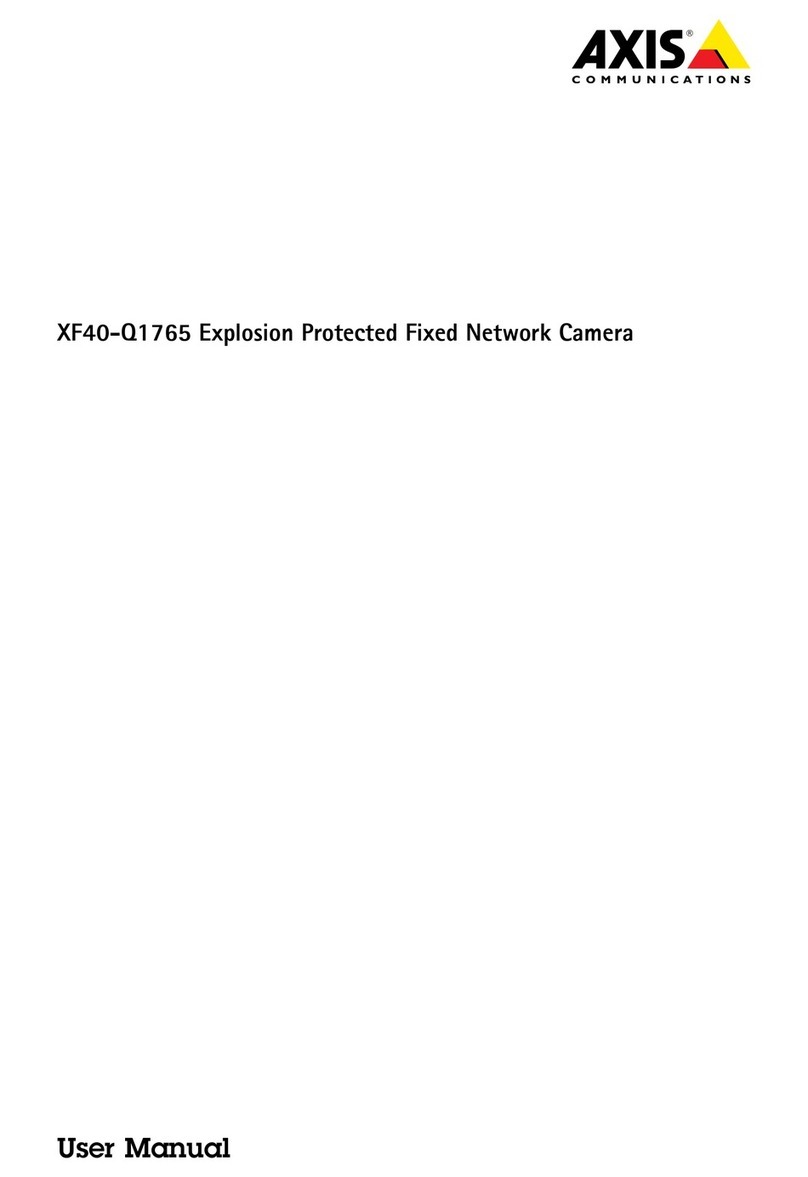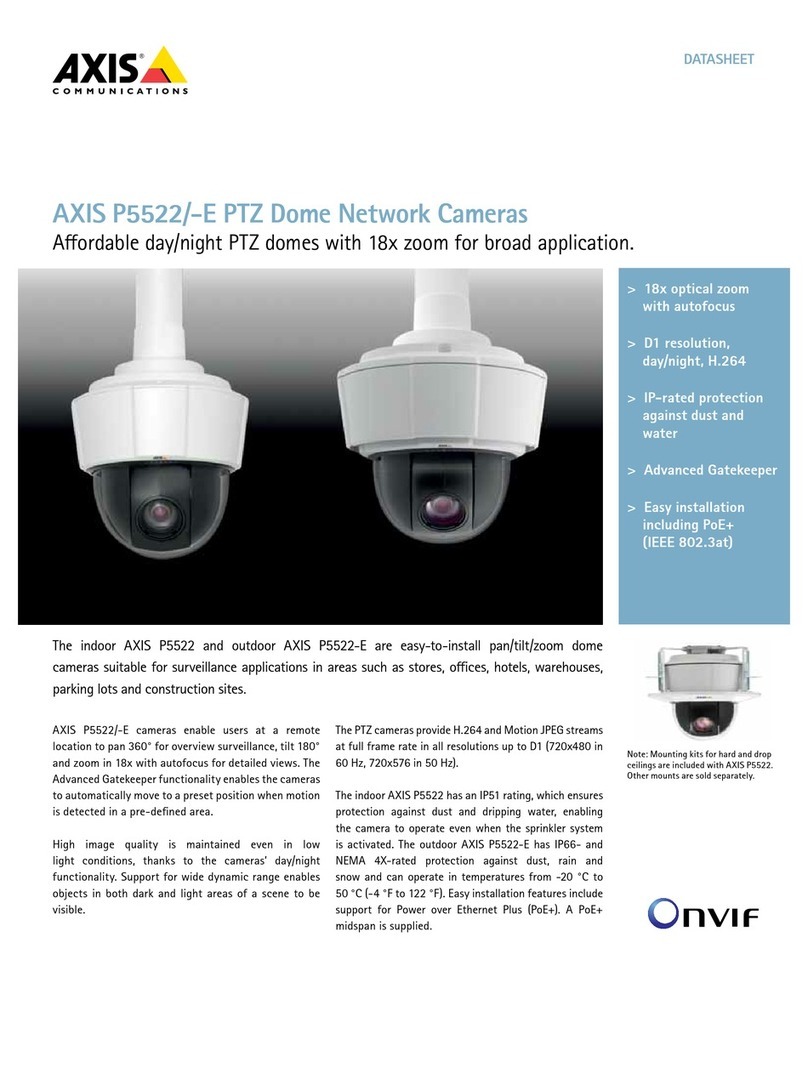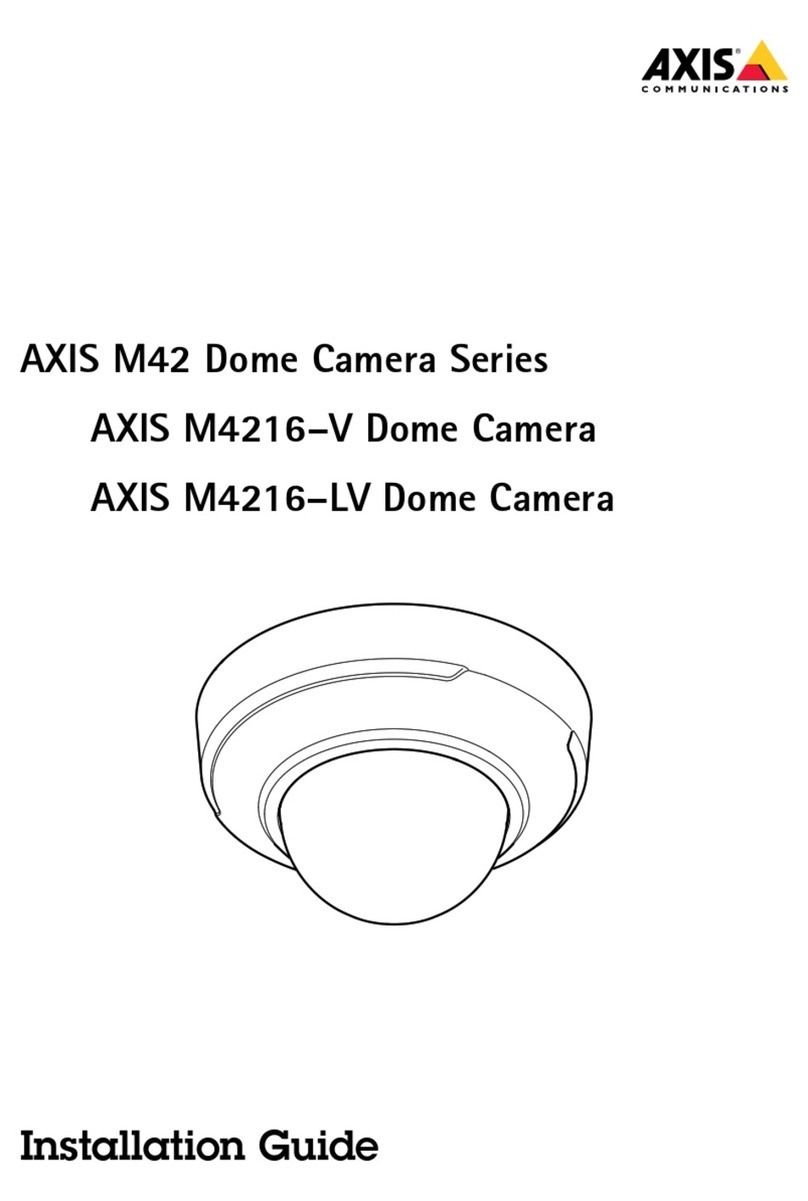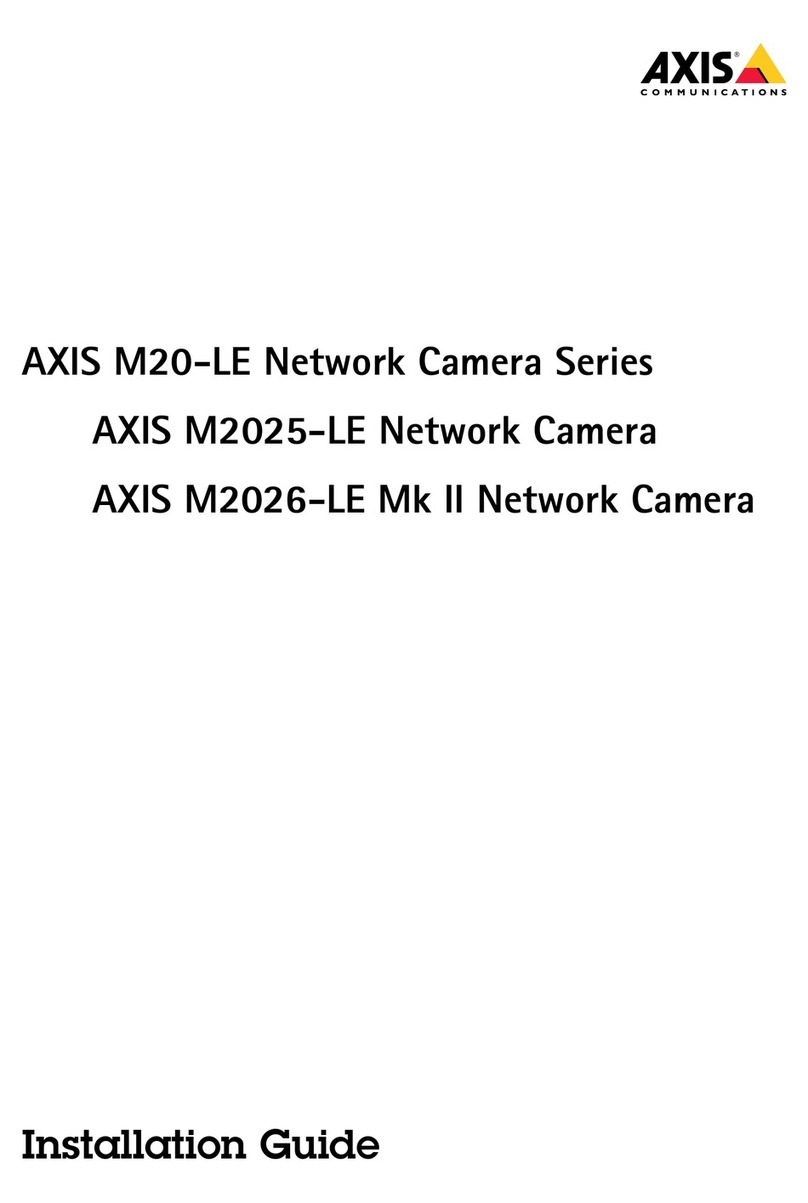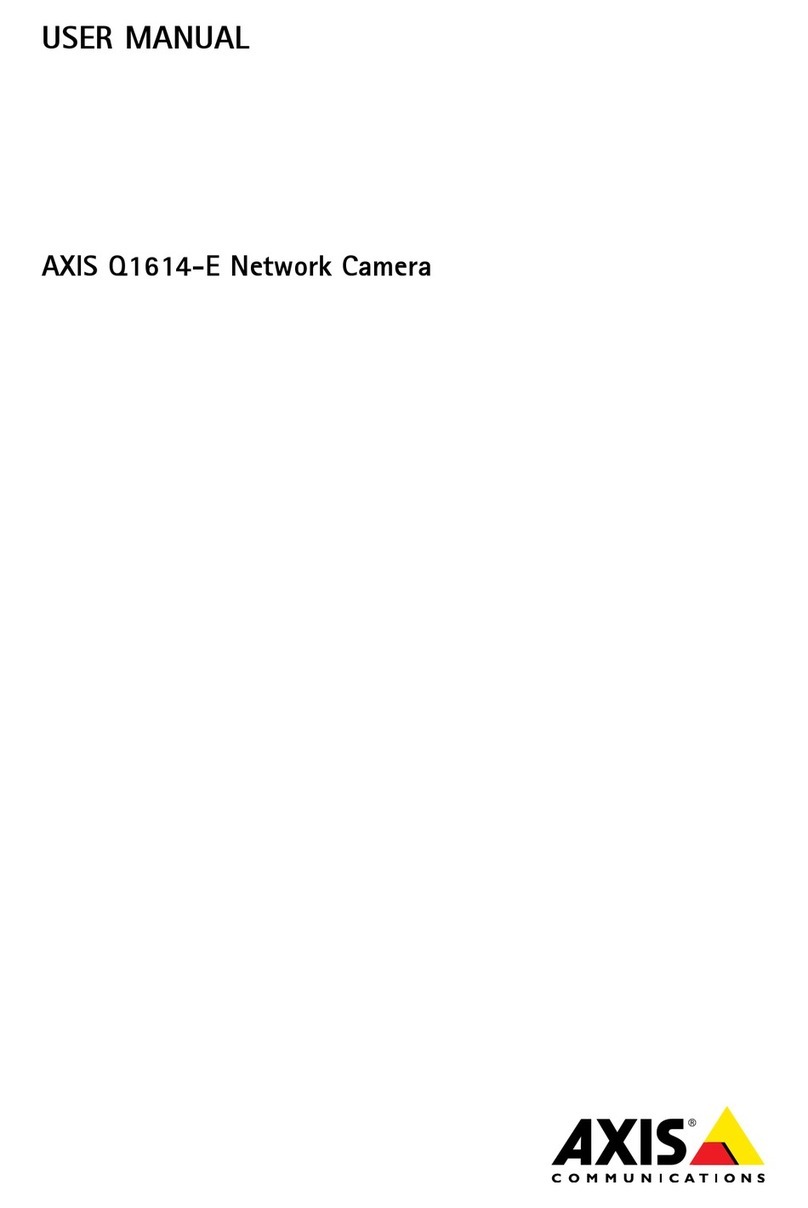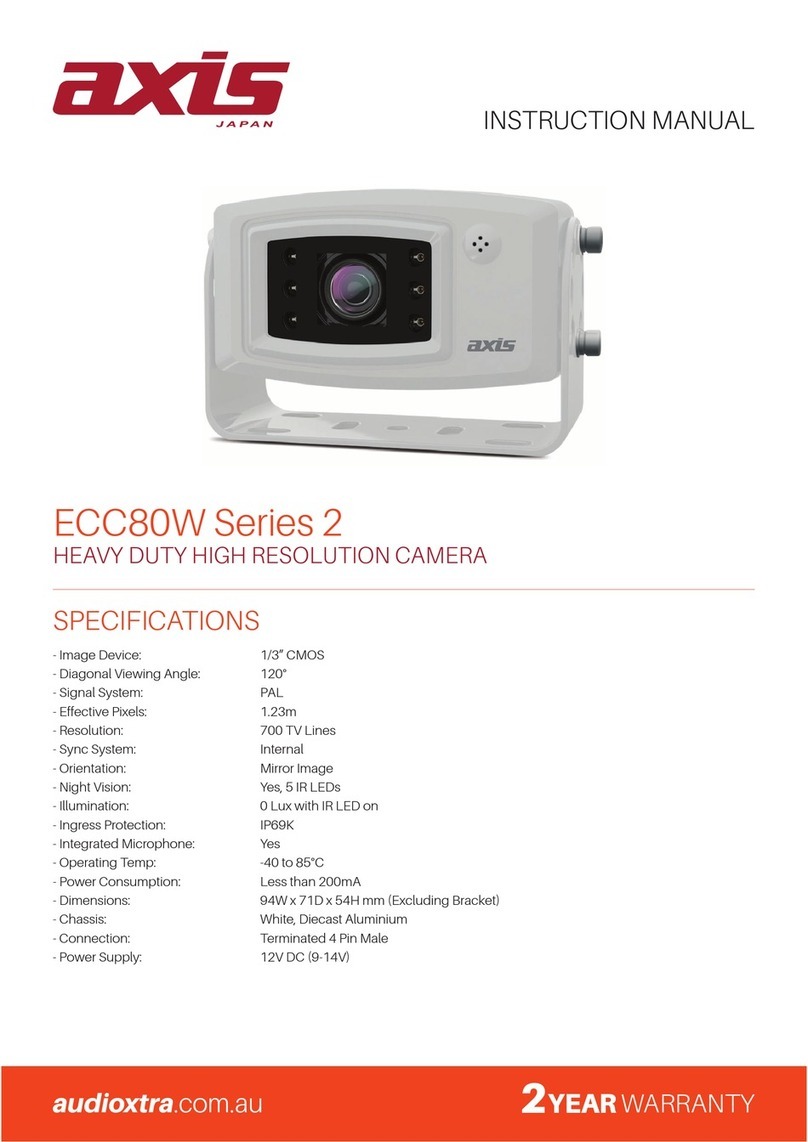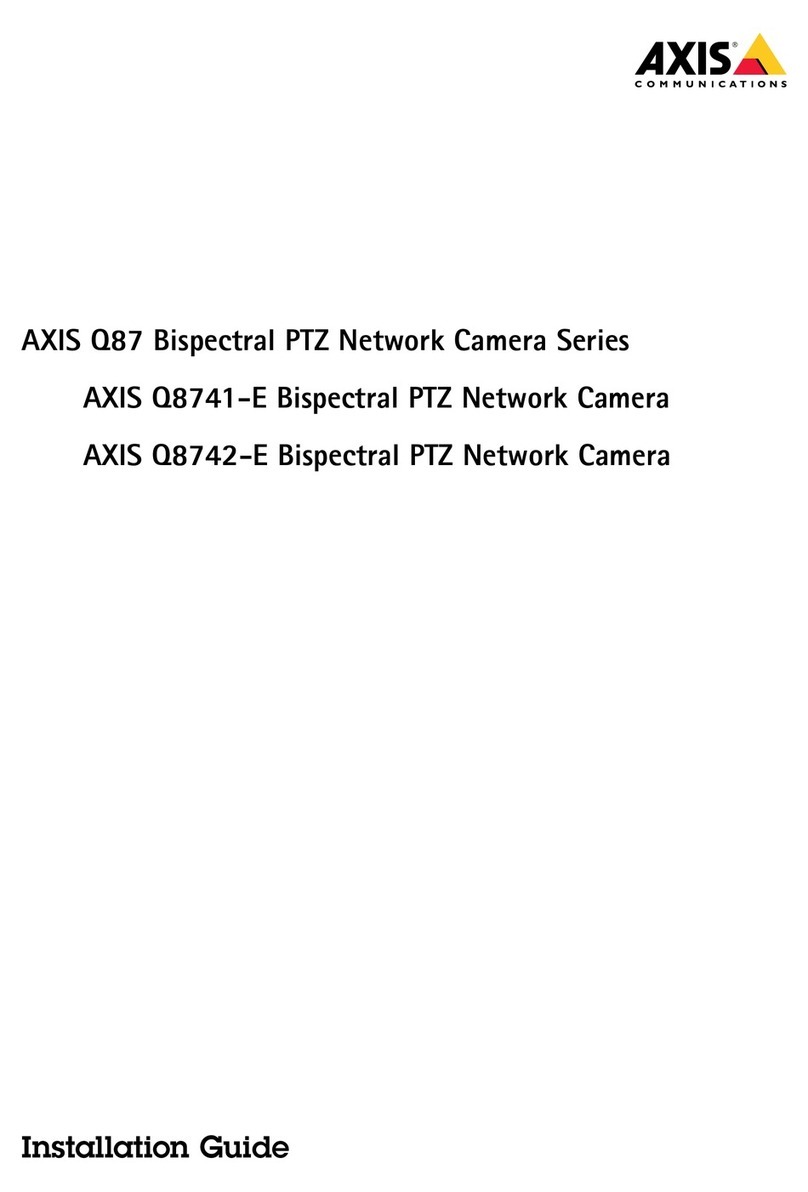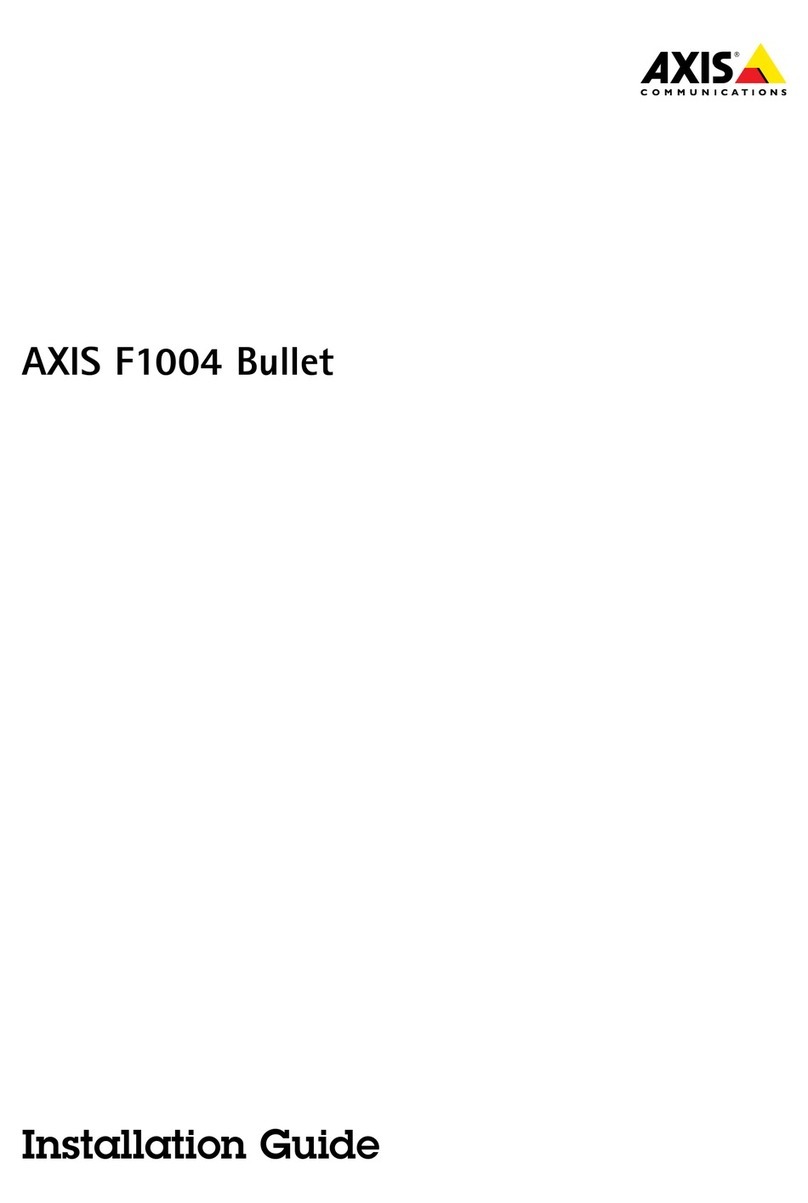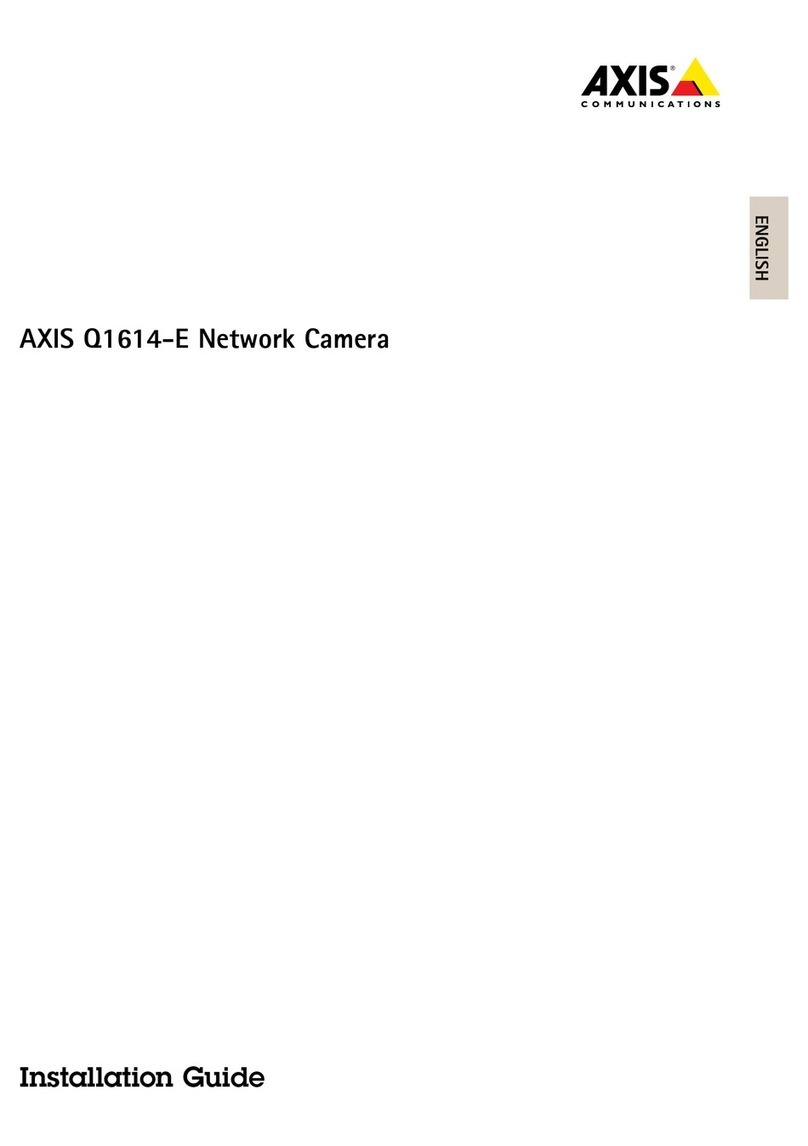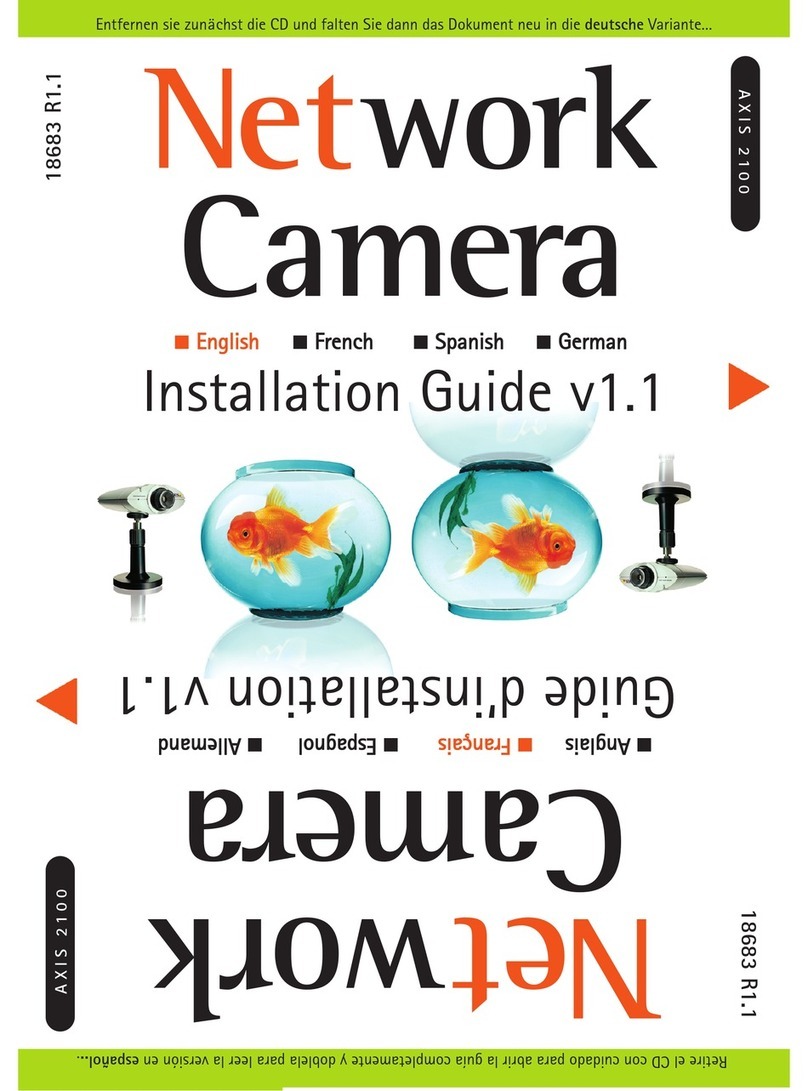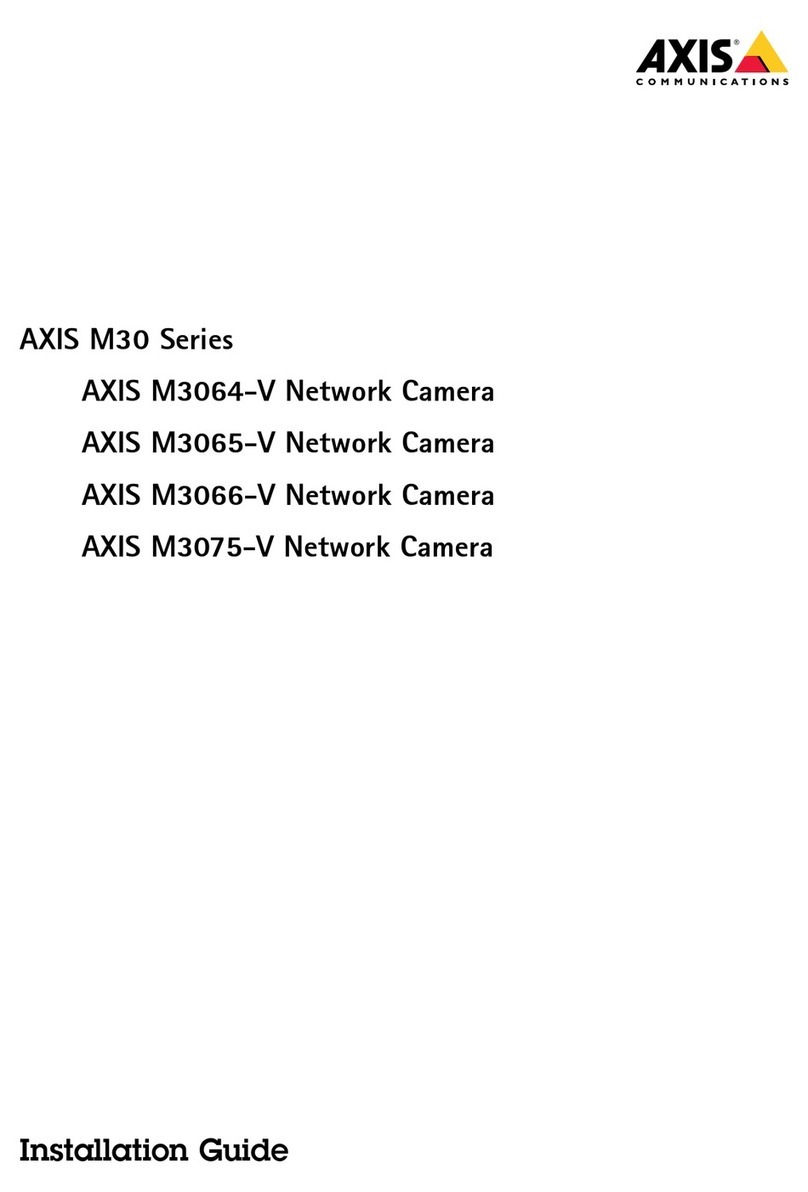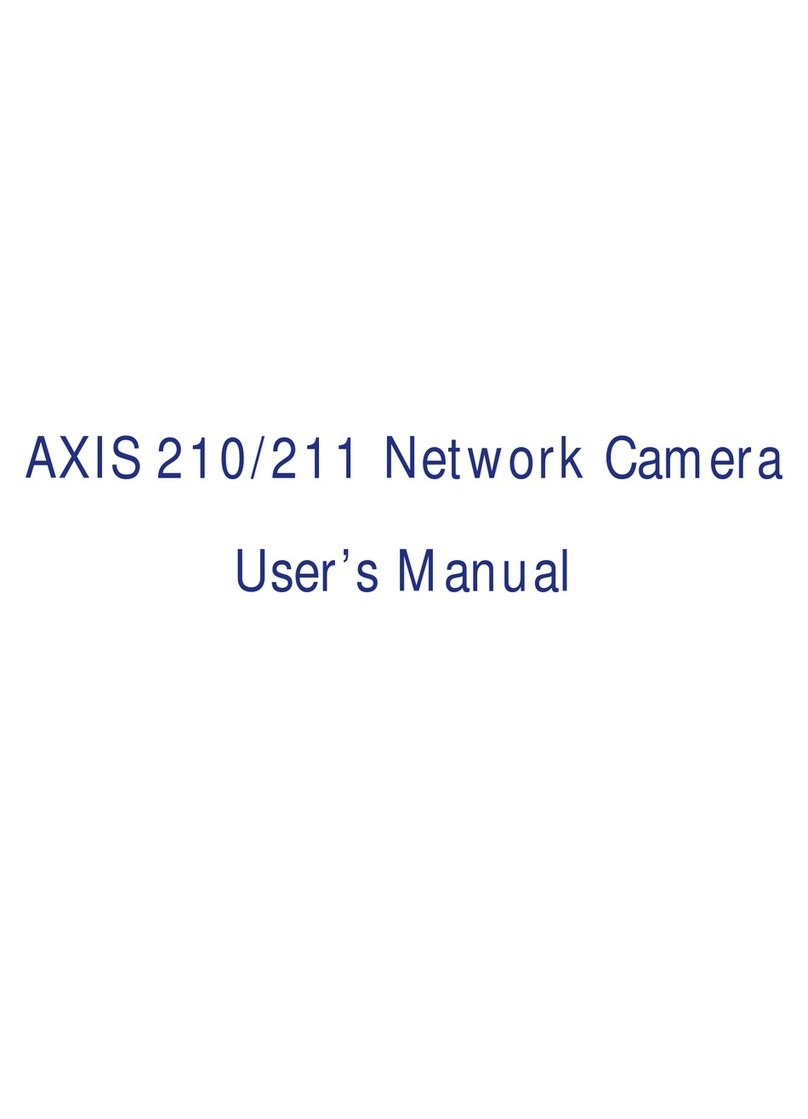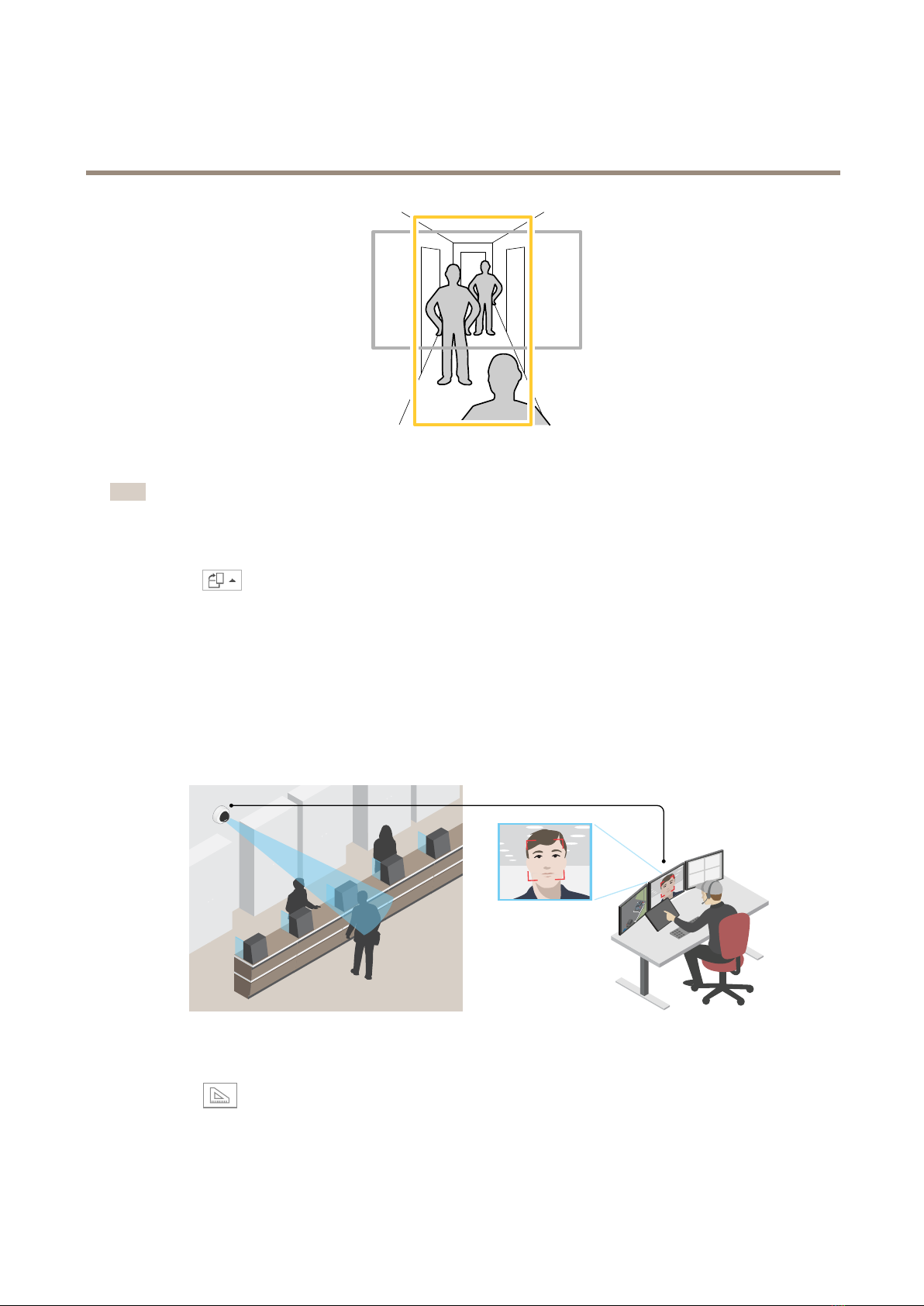AXISP1367NetworkCamera
TableofContents
Solutionoverview...........................................3
Productoverview...........................................4
Findthedeviceonthenetwork................................5
Accessthedevice...............................................5
Securepasswords...............................................5
Additionalsettings..........................................7
Needmorehelp?Aboutthecamera'sbuilt-inhelp.....................7
Replacethelens................................................7
Hidepartsotheimagewithprivacymasks..........................7
Reducenoiseinlow-lightconditions................................8
Selectexposuremode............................................9
Maximizethedetailsinanimage..................................9
Monitorlongandnarrowareas....................................9
Veriythepixelresolution.........................................10
Viewarea......................................................11
Handlesceneswithstrongbacklight................................11
Showatextoverlayinthevideostreamwhenthedevicedetectsmotion..12
Bitratecontrol..................................................13
Videocompressionormats........................................15
Reducebandwidthandstorage....................................16
Setupnetworkstorage...........................................16
Addaudiotoyourrecording.......................................17
Recordandwatchvideo..........................................17
Setuprulesandalerts...........................................17
Triggeranaction................................................17
Recordvideowhenthecameradetectsmotion........................18
Applications....................................................19
Troubleshooting............................................21
Resettoactorydeaultsettings...................................21
Checkthecurrentrmware.......................................23
Upgradethermware............................................23
Technicalissues,cluesandsolutions................................24
Perormanceconsiderations.......................................26
Specications..............................................27
LEDIndicators..................................................27
SDcardslot....................................................29
Buttons.......................................................29
Connectors....................................................30
Operatingconditions.............................................37
Powerconsumption..............................................37