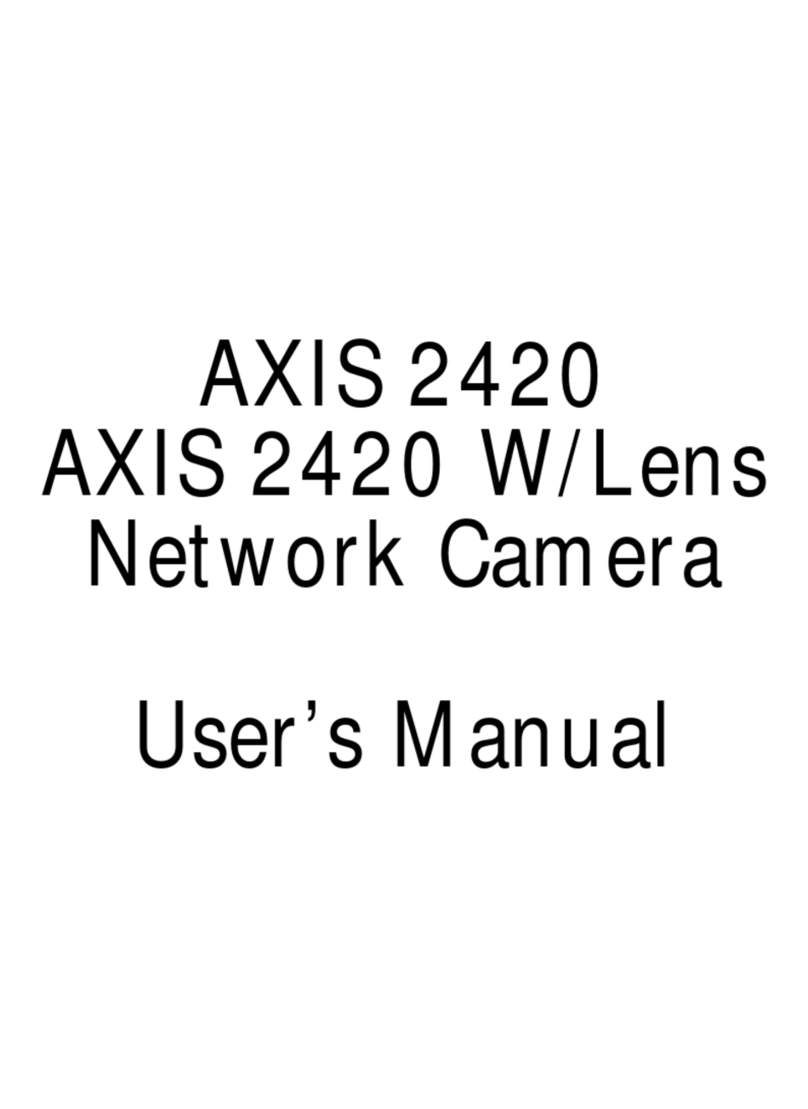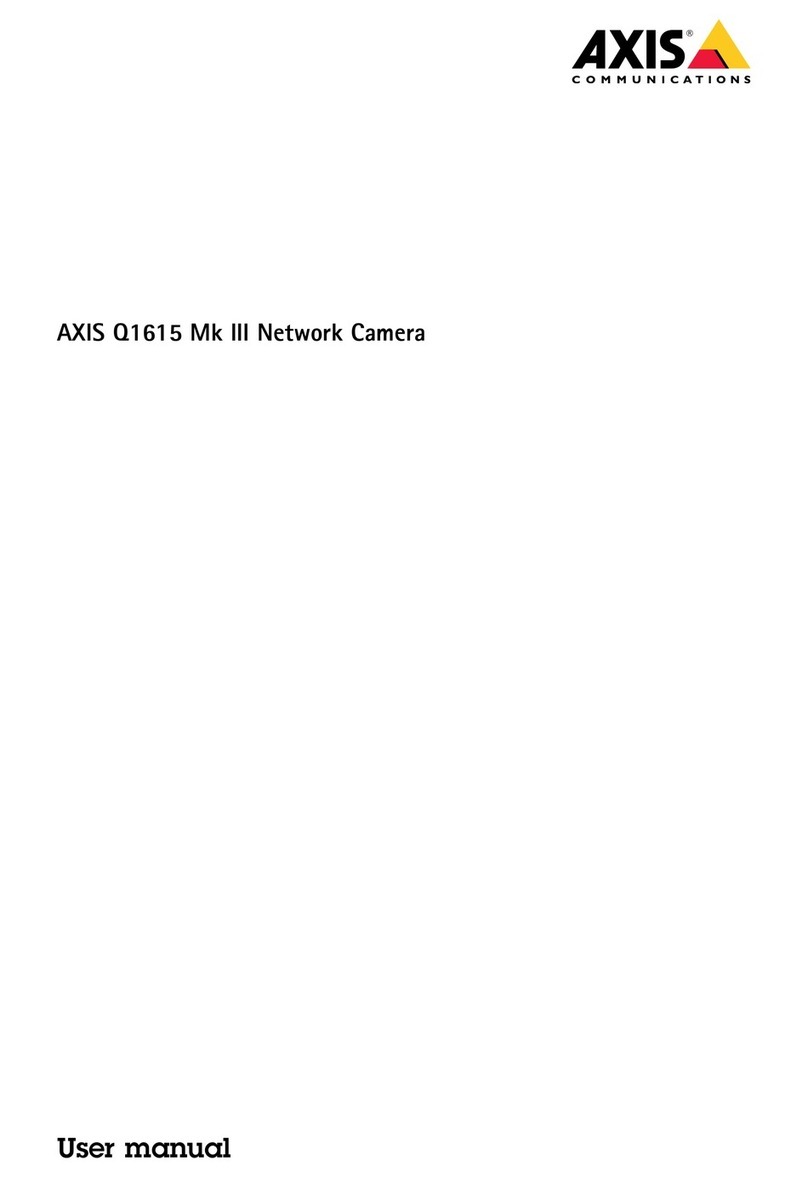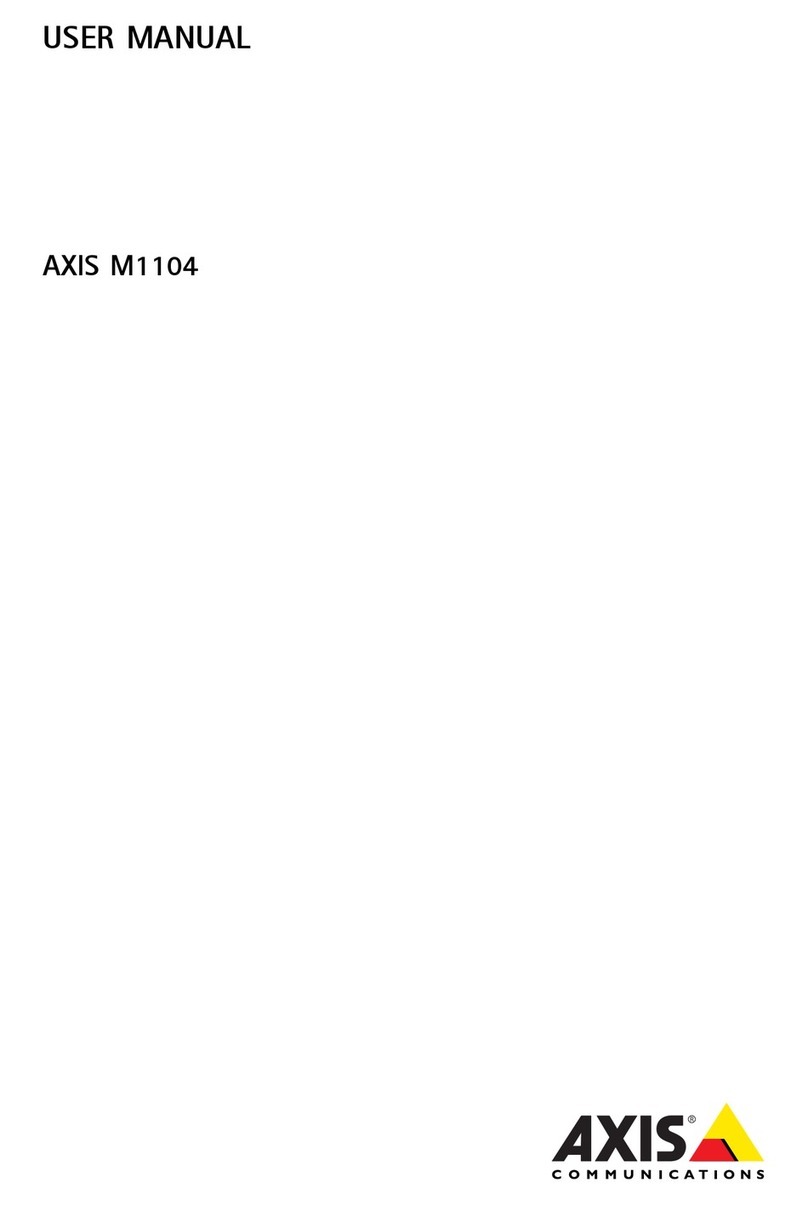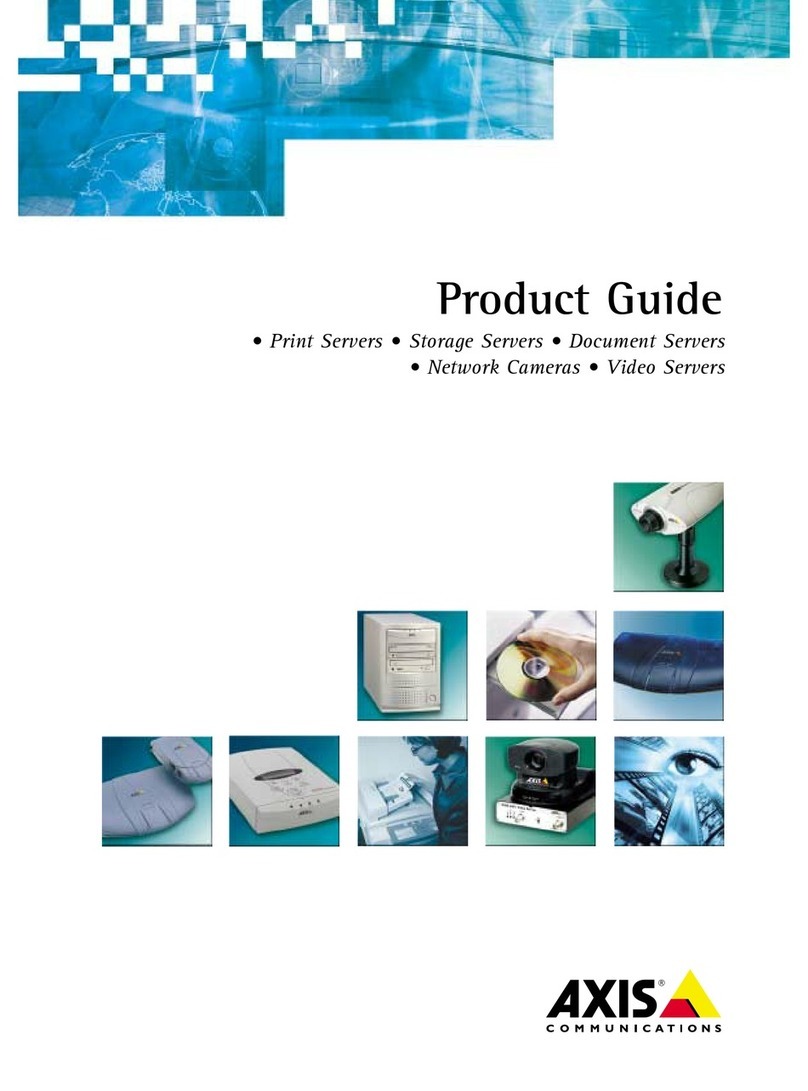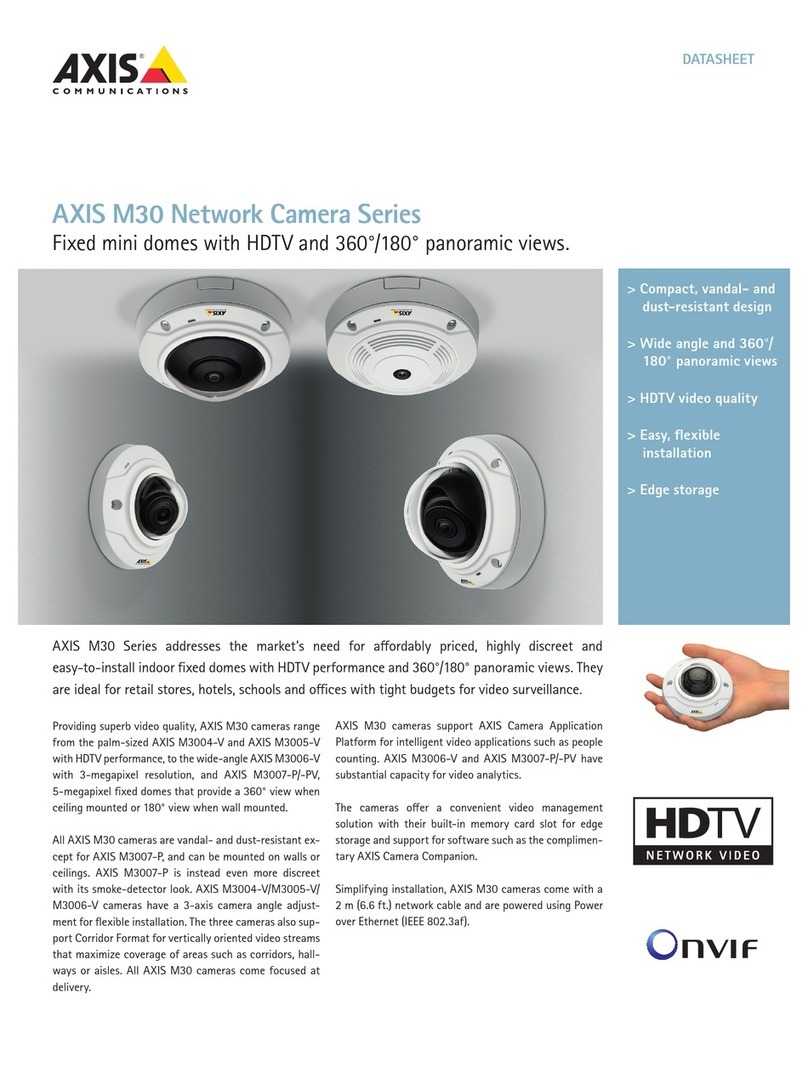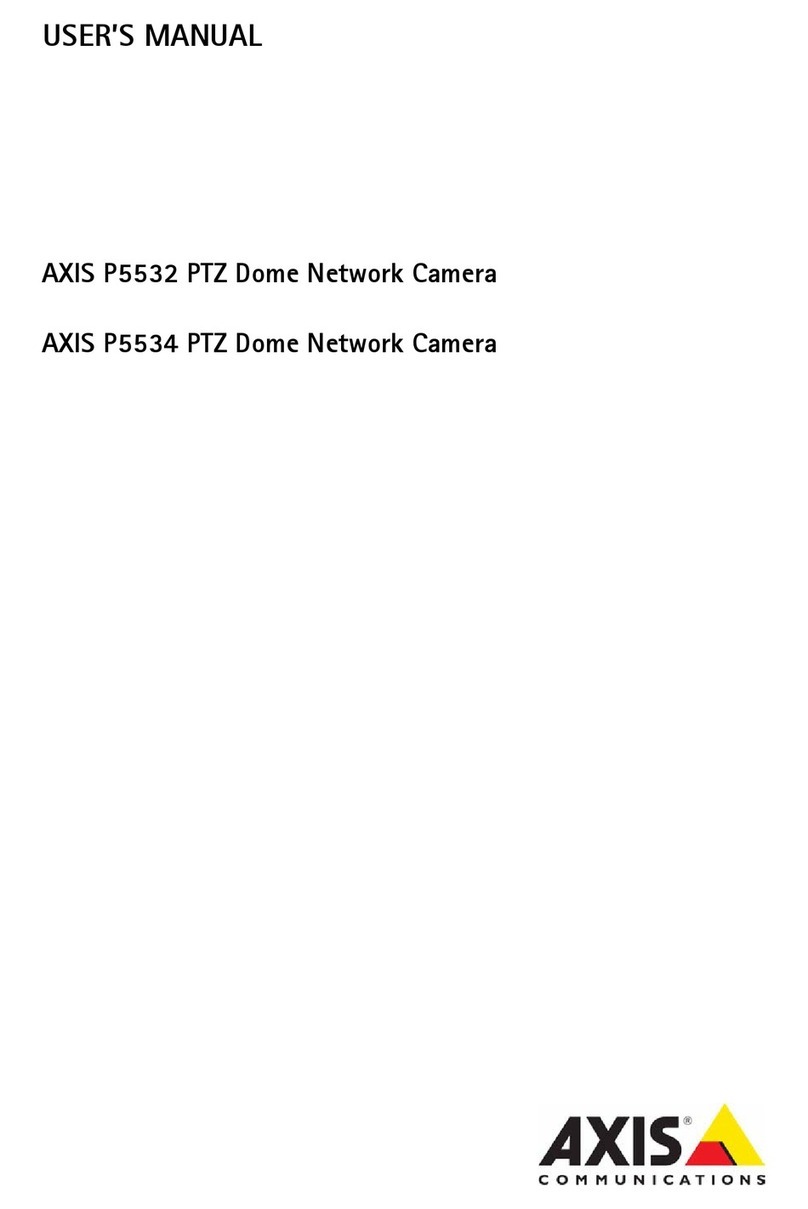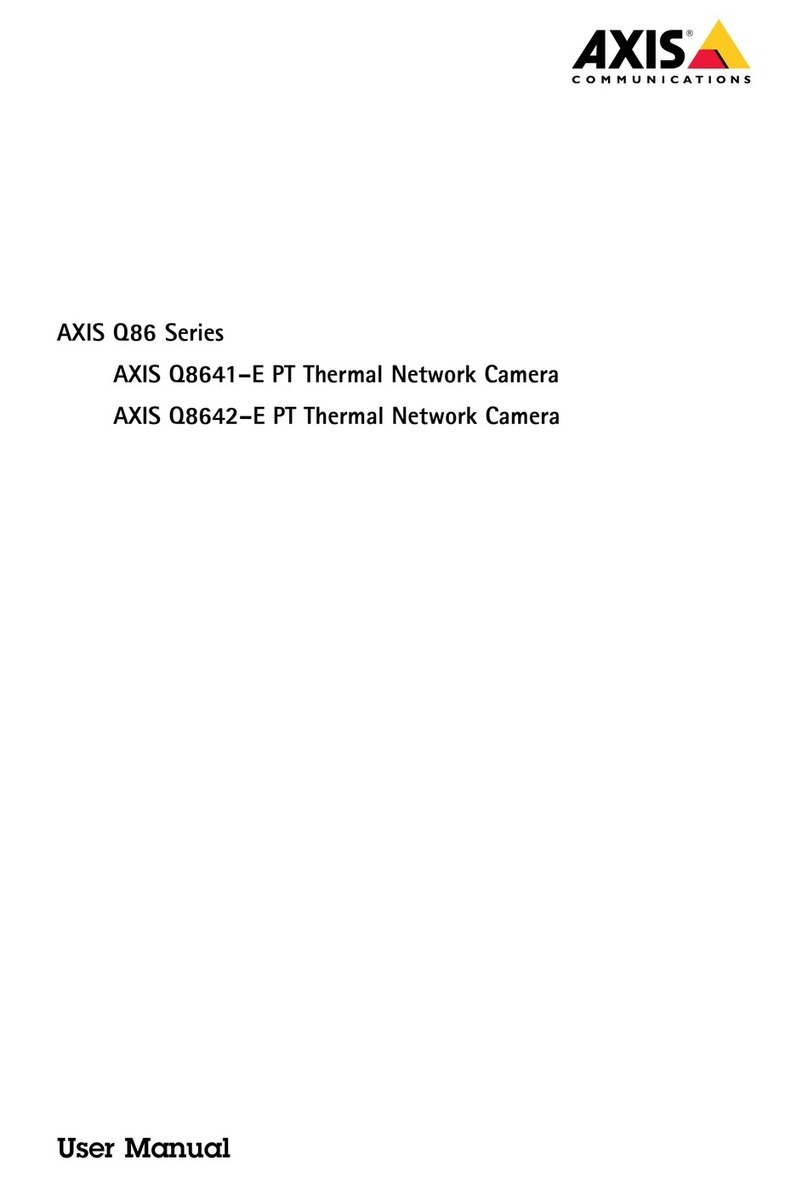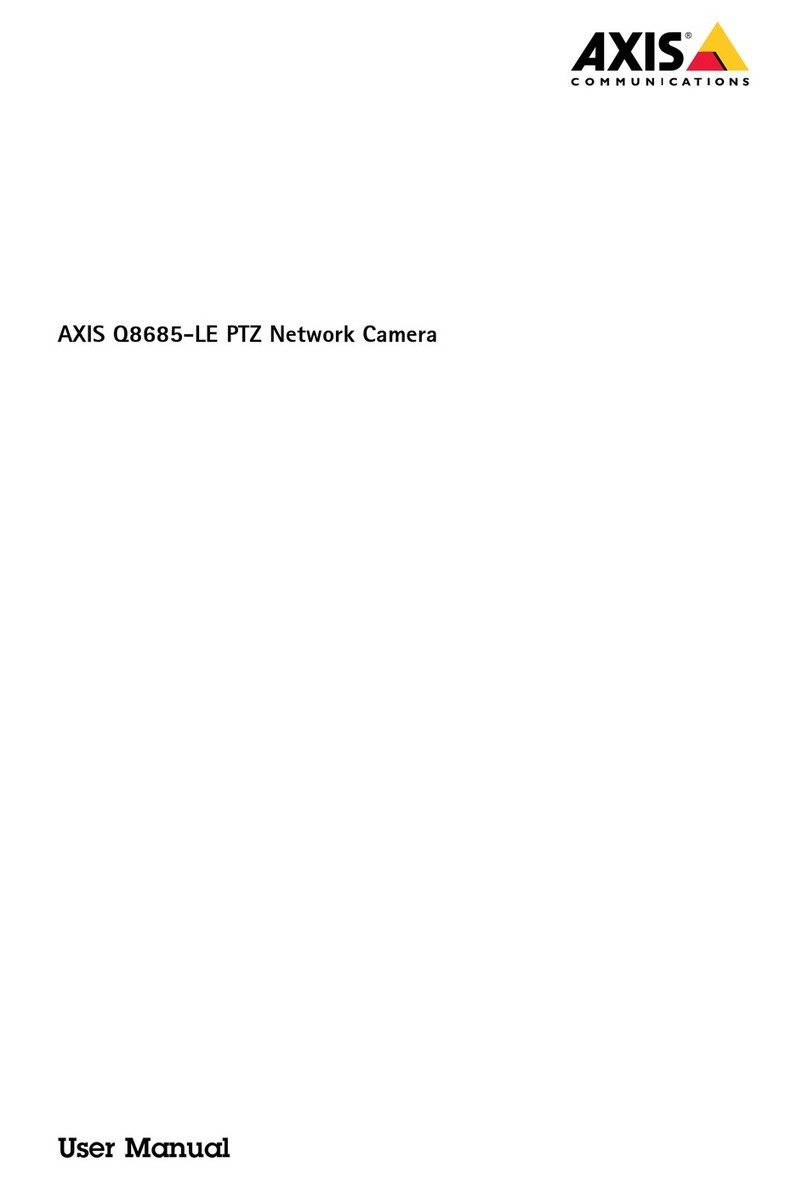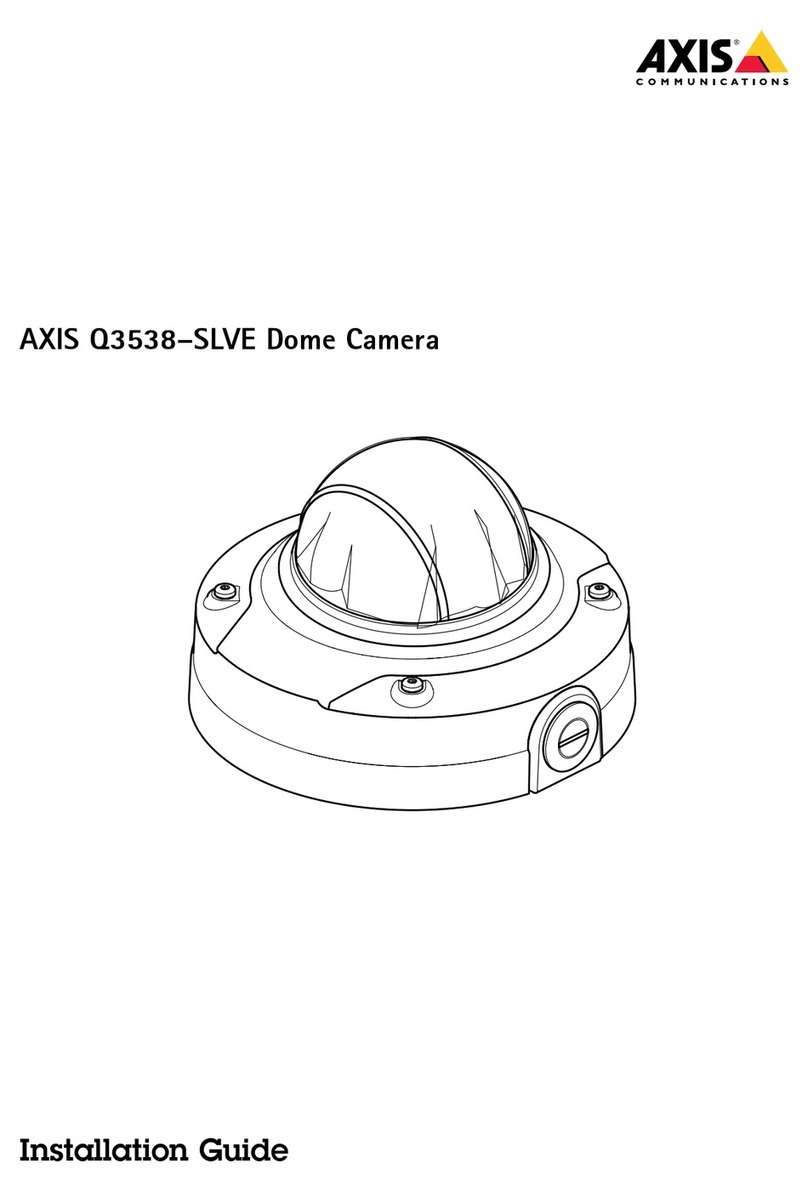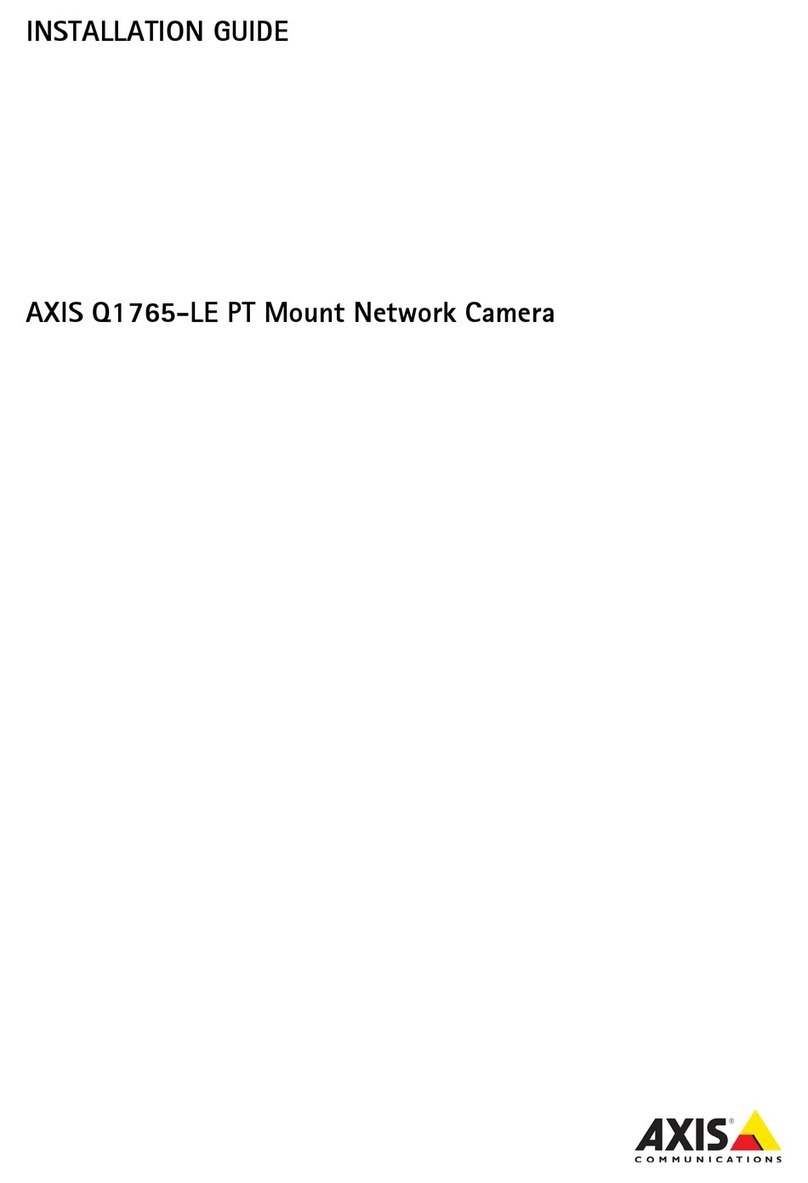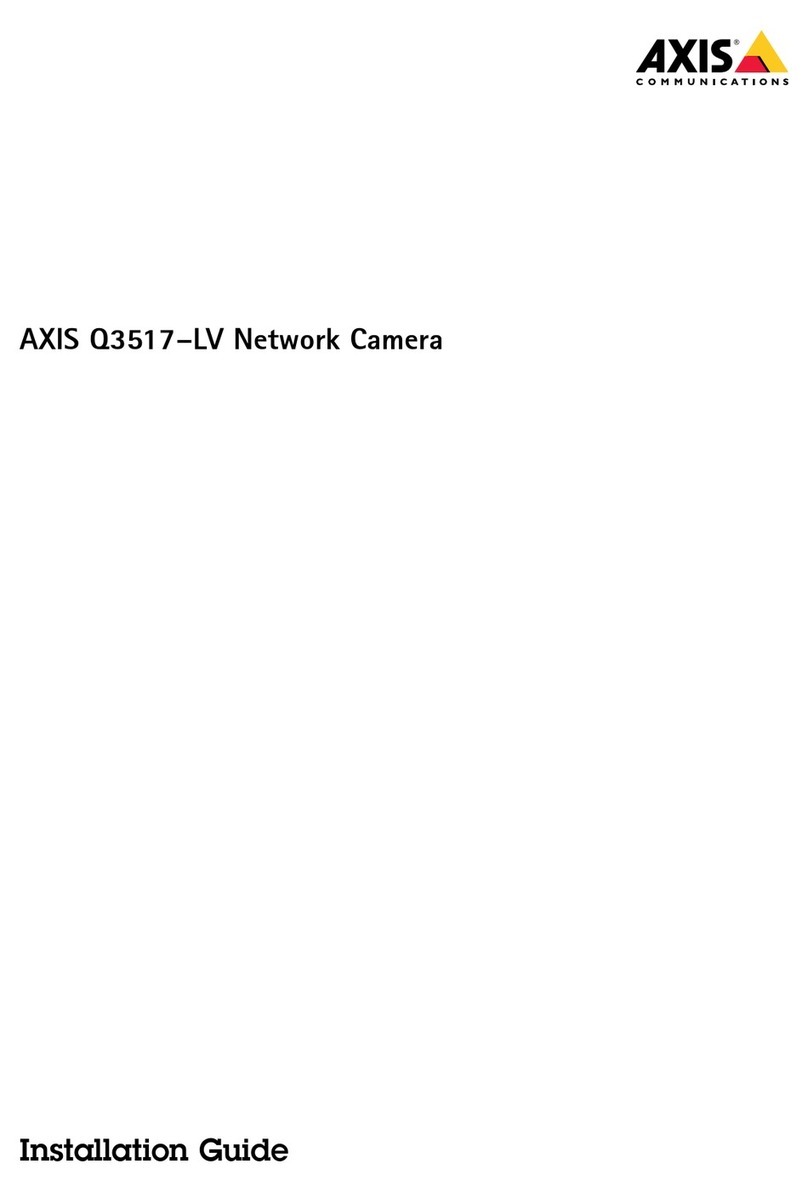AXISM1065-LNetworkCamera
Additionalsettings
Setuprulesandalerts
Youcancreaterulestomakeyourdeviceperformanactionwhencertaineventsoccur.Aruleconsistsofconditionsandactions.
Theconditionscanbeusedtotriggertheactions.Forexample,thedevicecanstartarecordingorsendanemailwhenitdetects
motion,orshowanoverlaytextwhenitrecords.
UsePIRandaudiotodeterintruders
ThisexampleexplainshowtosetupthecameratoplayanaudioclipwithabarkingdogwhenthePIRsensordetectsmovement
outsideofcehours.
1.GotoSettings>System>Eventsandaddarule.
2.Typeanamefortherule.
3.Inthelistofconditions,underDetectors,selectPIR.
4.etthescheduletoAfterhours.
5.Click+toaddasecondcondition.
6.Inthelistofconditions,underScheduledandrecurring,selectScheduledevent.
7.Inthelistofschedules,seletAfterhours.
8.Inthelistofactions,underAudioclips,selectPlayaudioclip.
9.Inthelistofclips,selectDogbarking.
10.ClickSave.
Recordvideowhenthecameradetectsmotion
ThisexampleexplainshowtosetupthecameratostartrecordingtotheDcardvesecondsbeforeitdetectsmotionandto
stoponeminuteafter.
MakesurethatAXIVideoMotionDetectionisrunning:
1.GotoSettings>Apps>AXISVideoMotionDetection.
2.tarttheapplicationifitisnotalreadyrunning.
3.Makesureyouhavesetuptheapplicationaccordingtoyourneeds.
Createarule:
1.GotoSettings>System>Eventsandaddarule.
2.Typeanamefortherule.
3.Inthelistofconditions,underApplication,selectAXISVideoMotionDetection(VMD).
4.Inthelistofactions,underRecordings,selectRecordvideowhiletheruleisactive.
5.electanexistingstreamproleorcreateanewone.
6.ettheprebuffertimeto5seconds.
7.etthepostbuffertimeto60seconds.
8.Inthelistofstorageoptions,selectSDcard.
9.ClickSave.
10