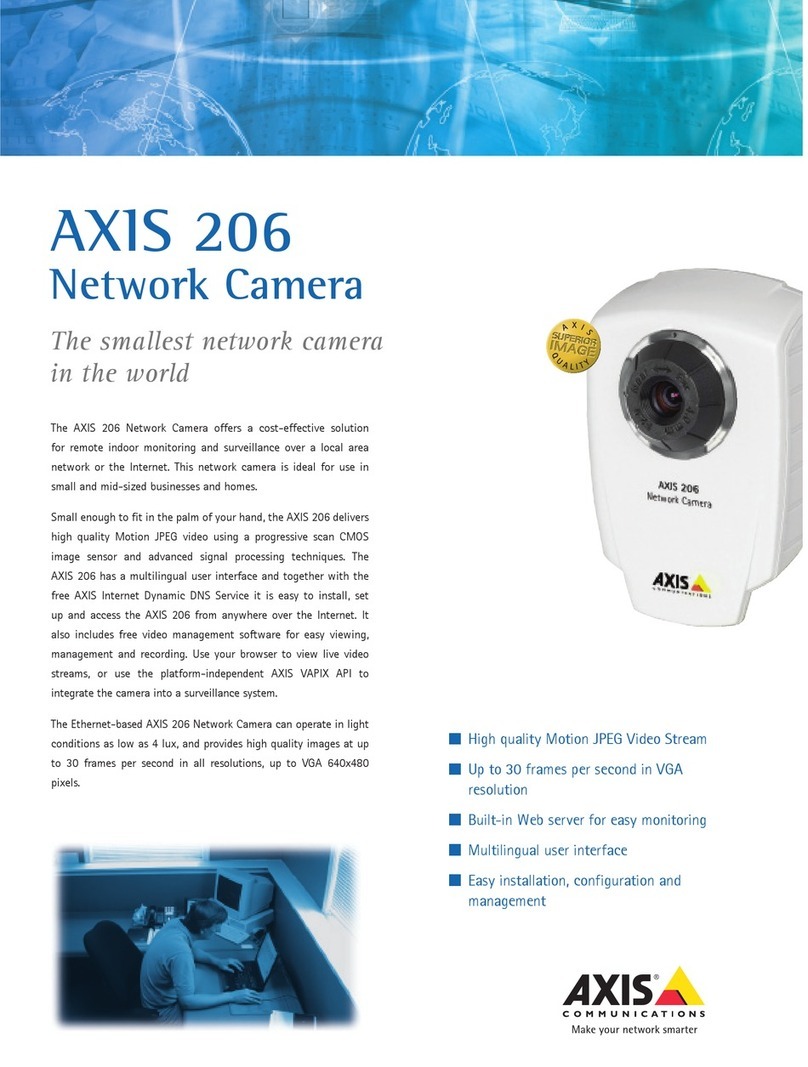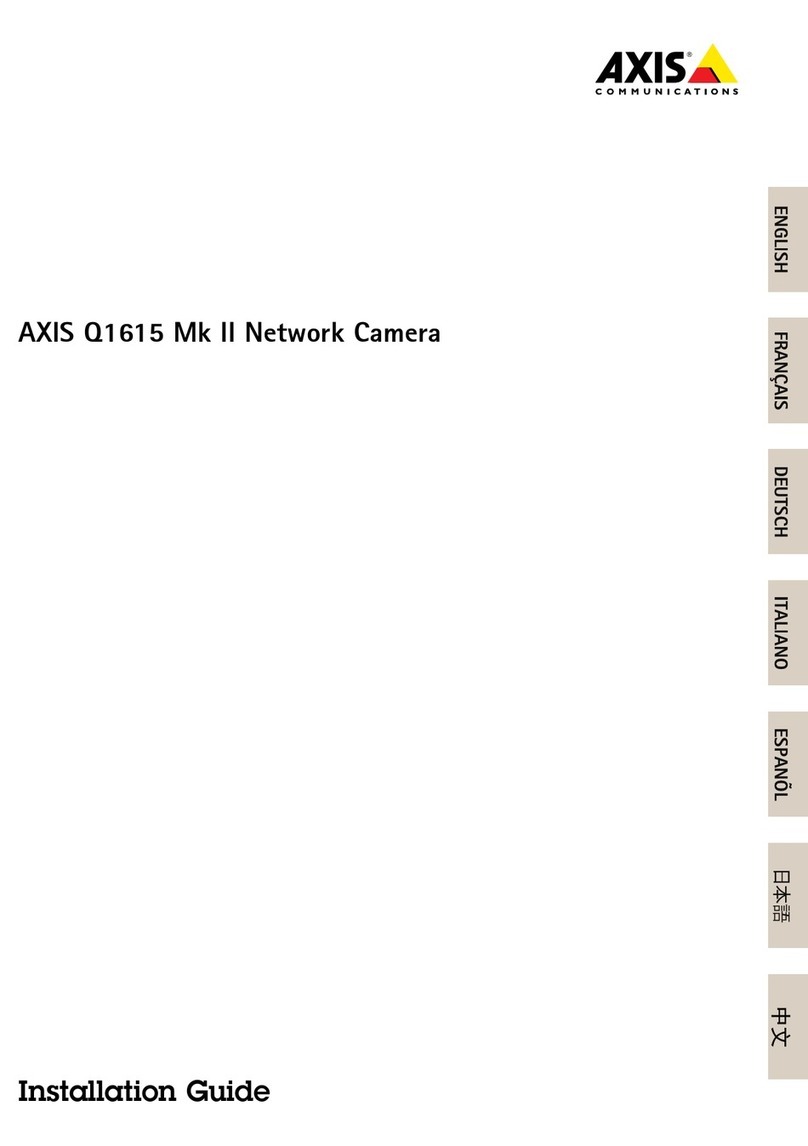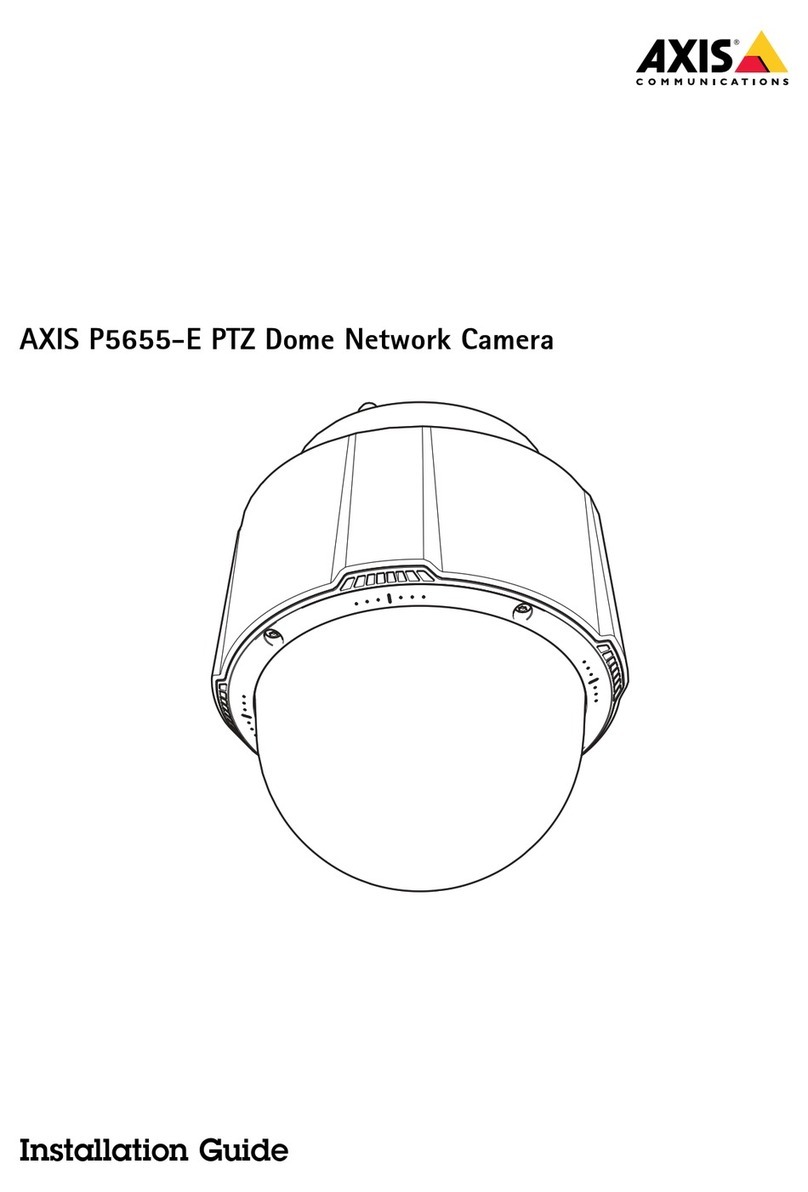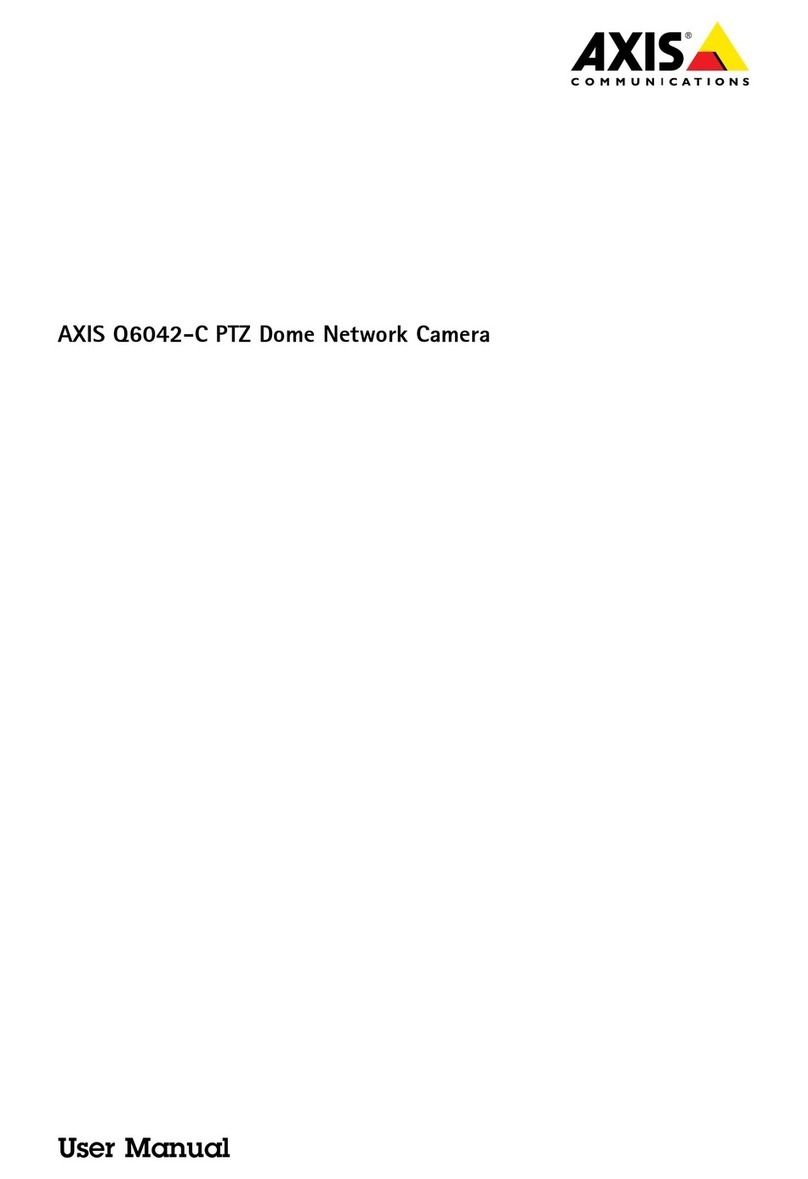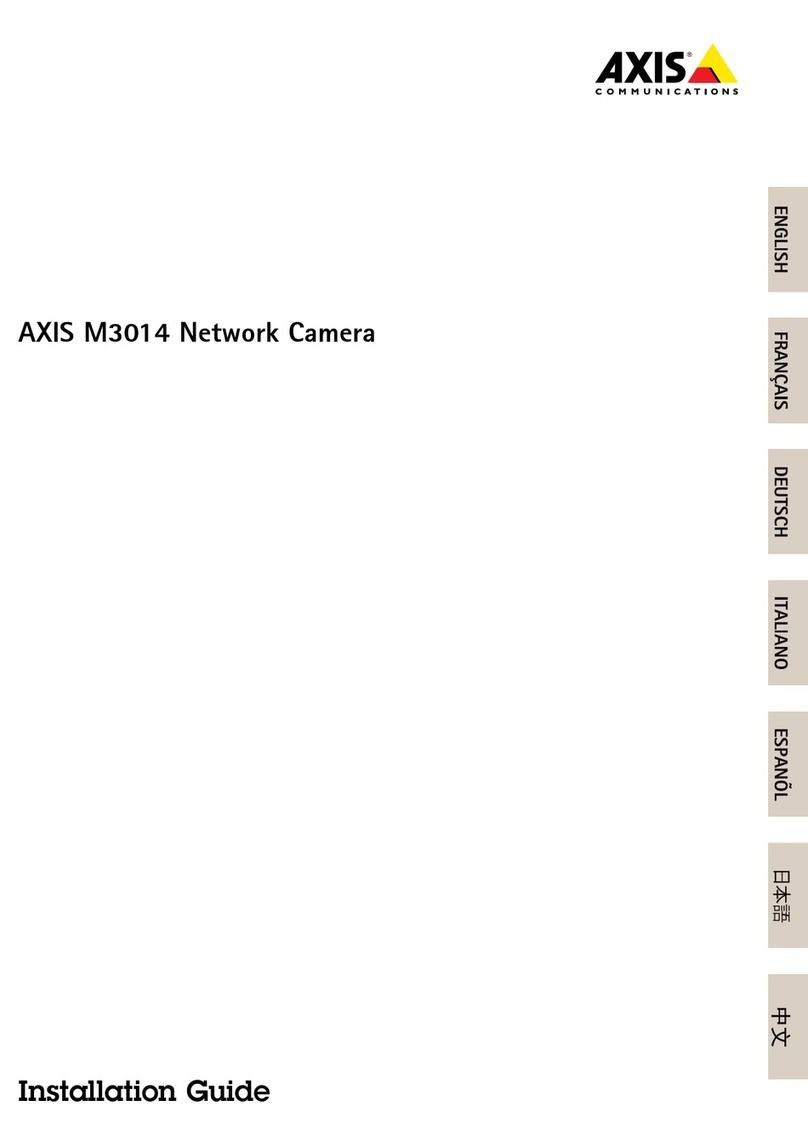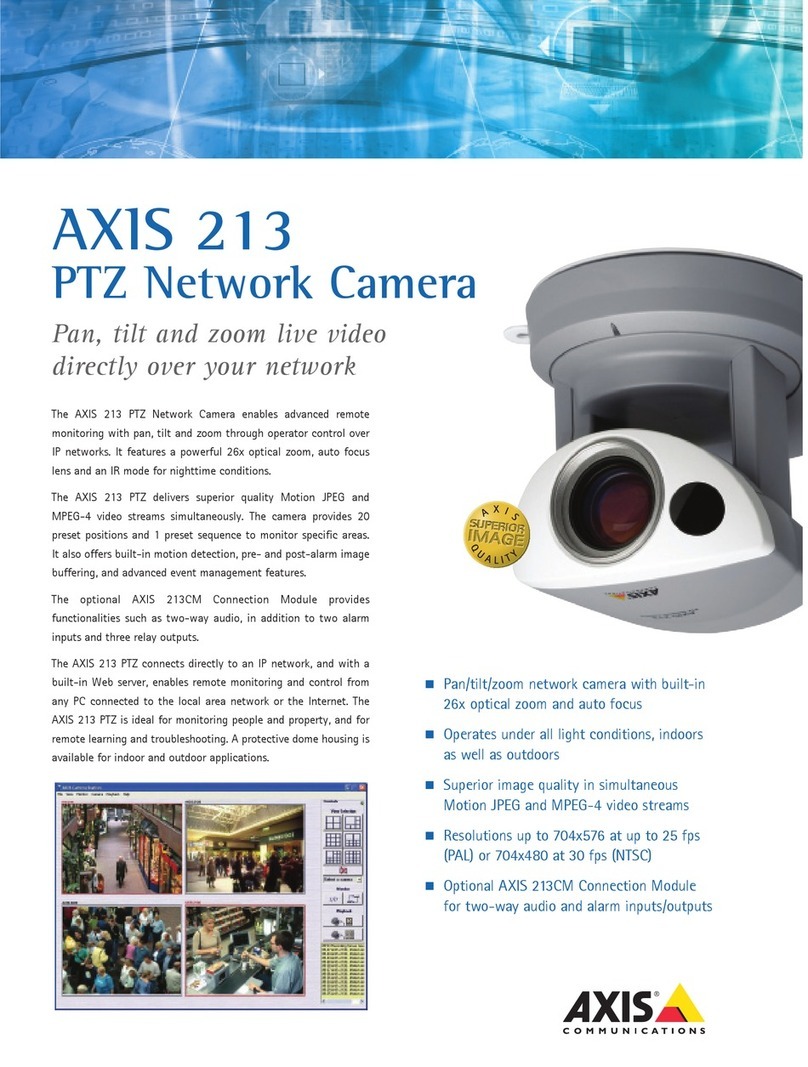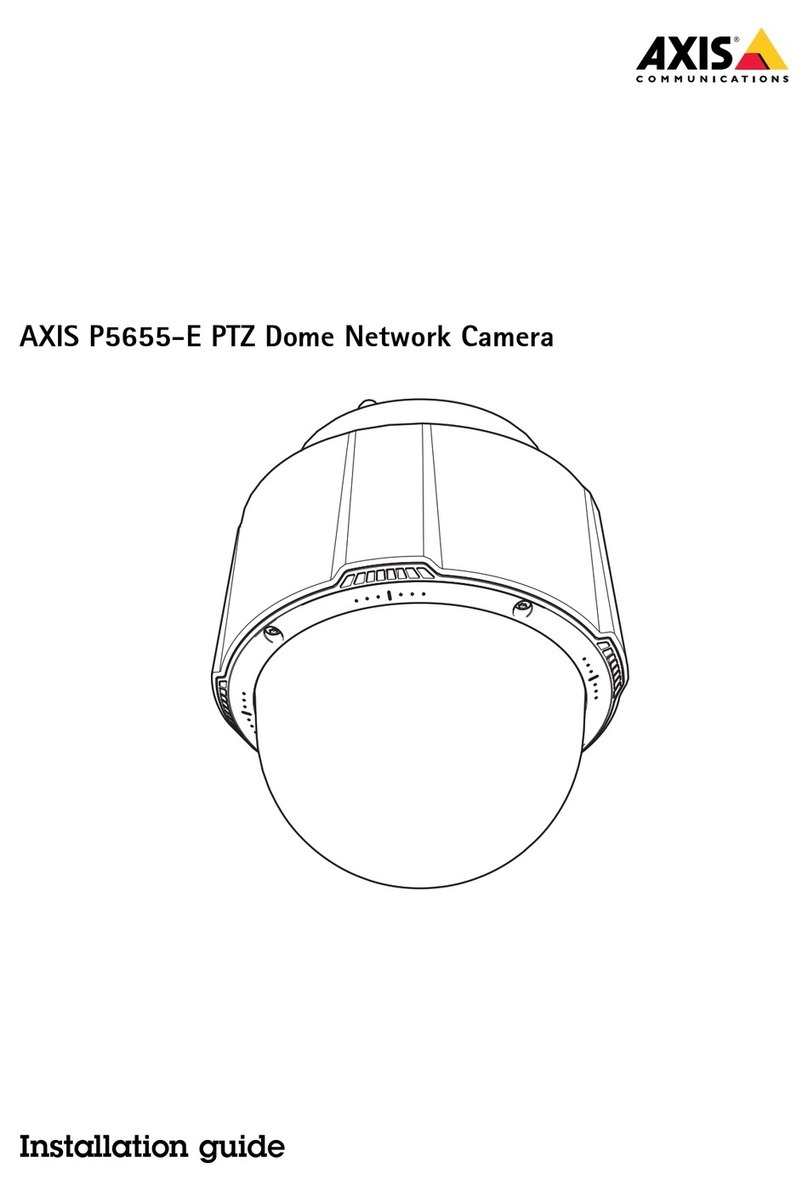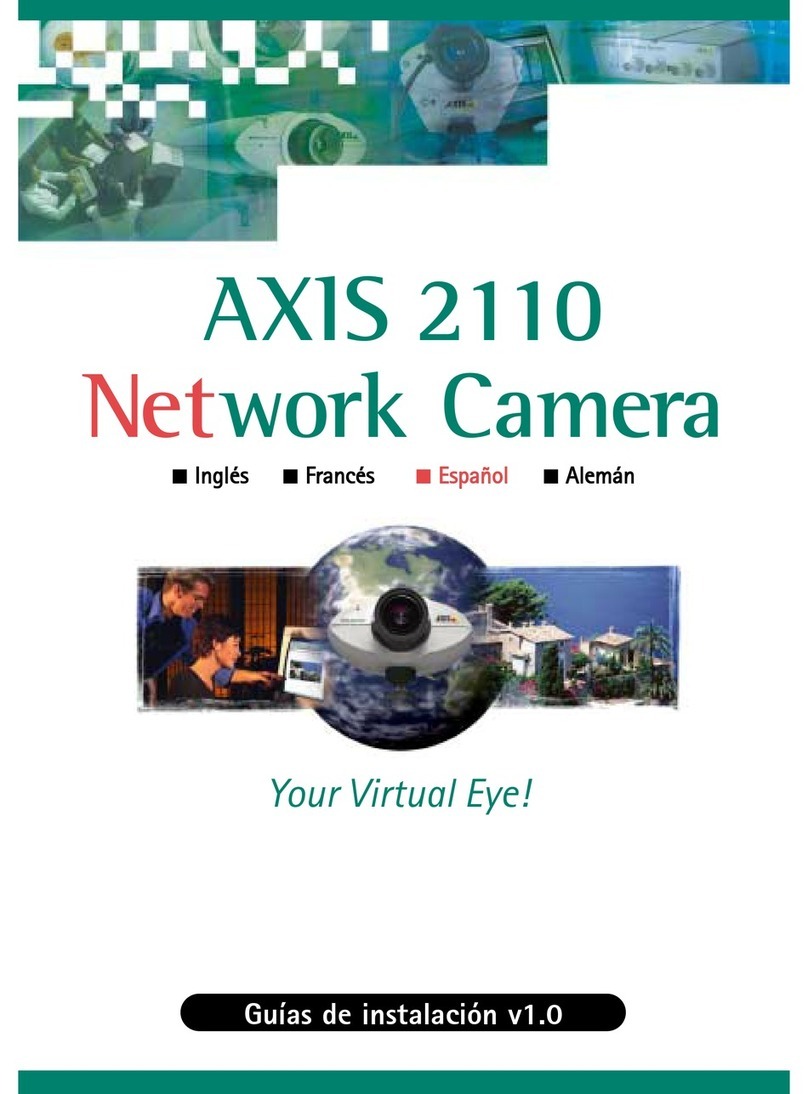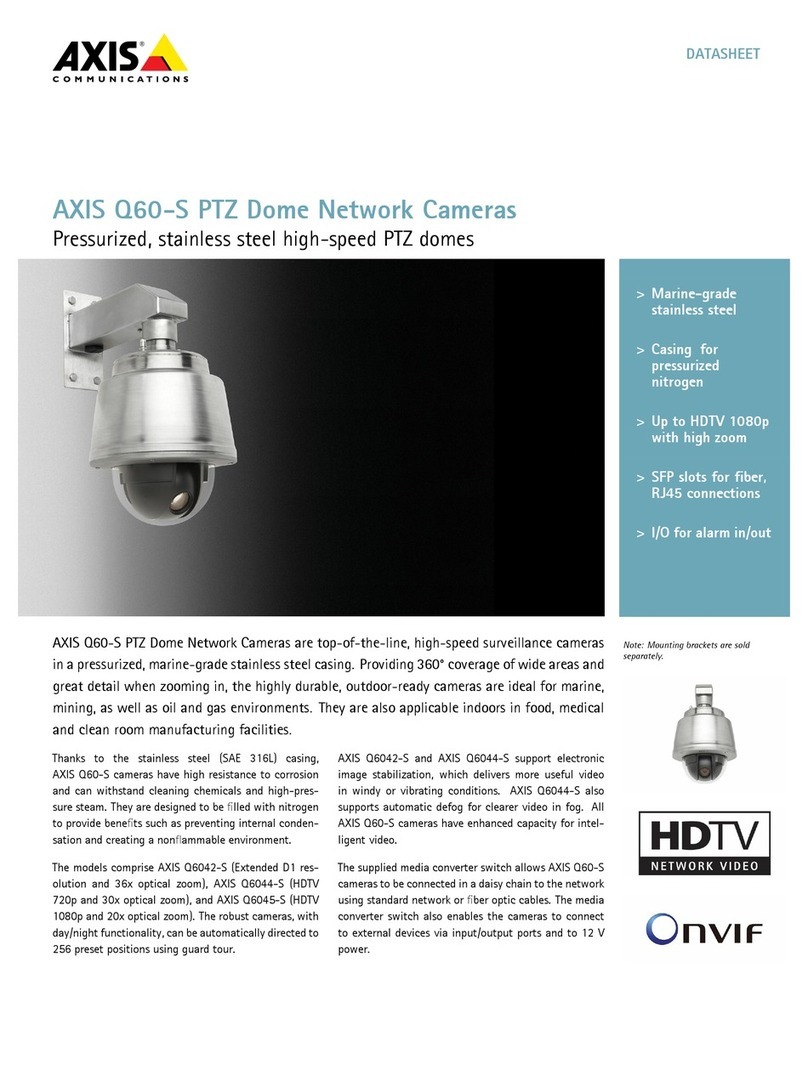AXISQ86Series
TableofContents
Aboutthismanual..........................................3
Solutionoverview...........................................4
Productoverview...........................................5
Findthedeviceonthenetwork................................7
Browsersupport................................................7
Accessthedevice...........................................8
Setasecurepasswordfortherootaccount..........................8
Aboutsecurepasswords..........................................8
Setup.....................................................9
Webpageoverview..............................................9
Privacyasks..................................................11
PTZ(PanTiltZoo)..............................................11
Streaingandstorage...........................................12
Events........................................................13
Applications....................................................14
Troubleshooting............................................15
Resettofactorydefaultsettings...................................15
Firwareoptions...............................................15
Checkthecurrentrware.......................................15
Upgradetherware............................................16
Technicalissues,cluesandsolutions................................16
Perforanceconsiderations.......................................17
Specications..............................................19
LEDindicators..................................................19
SDcardslot....................................................19
Buttons.......................................................19
Connectors....................................................19
2