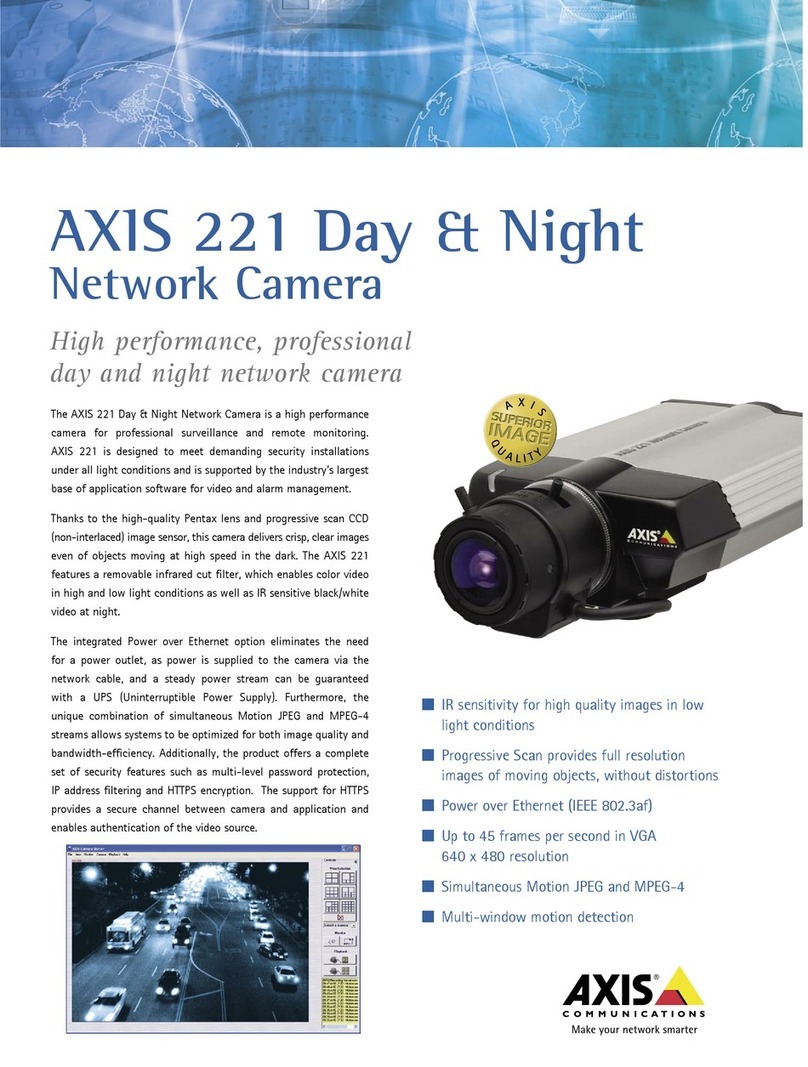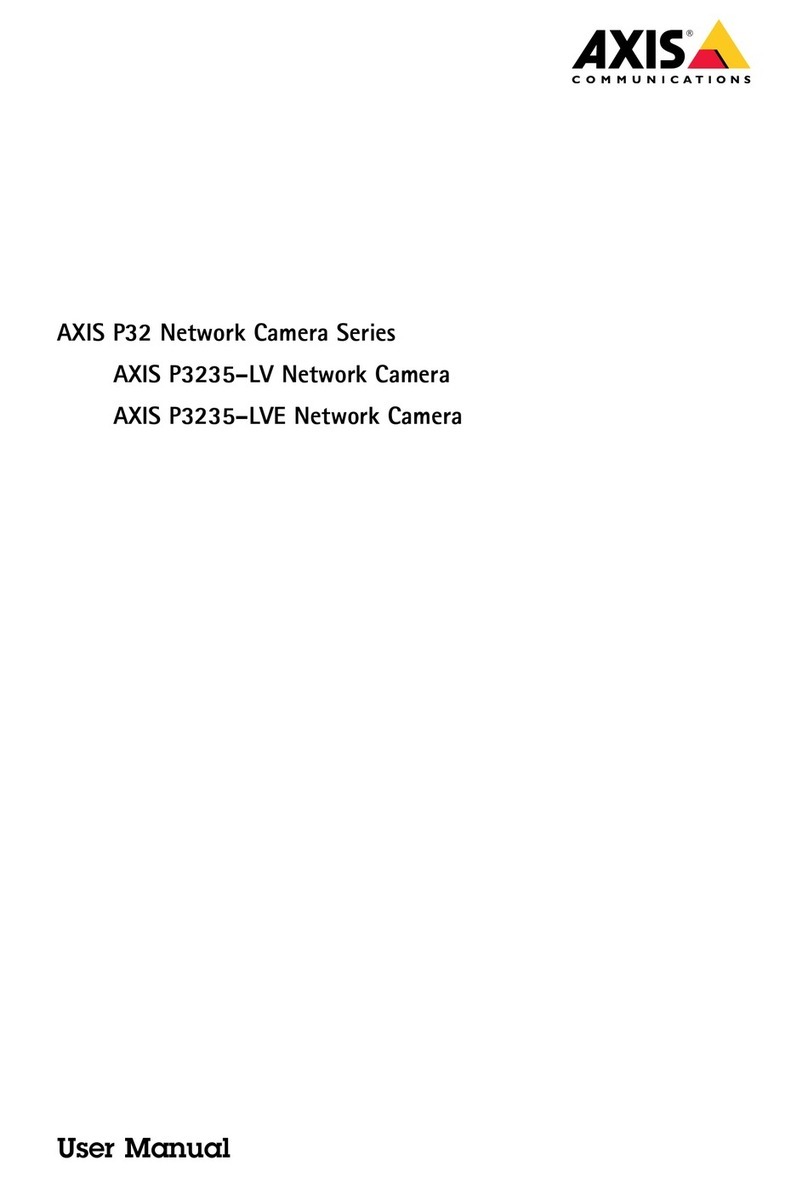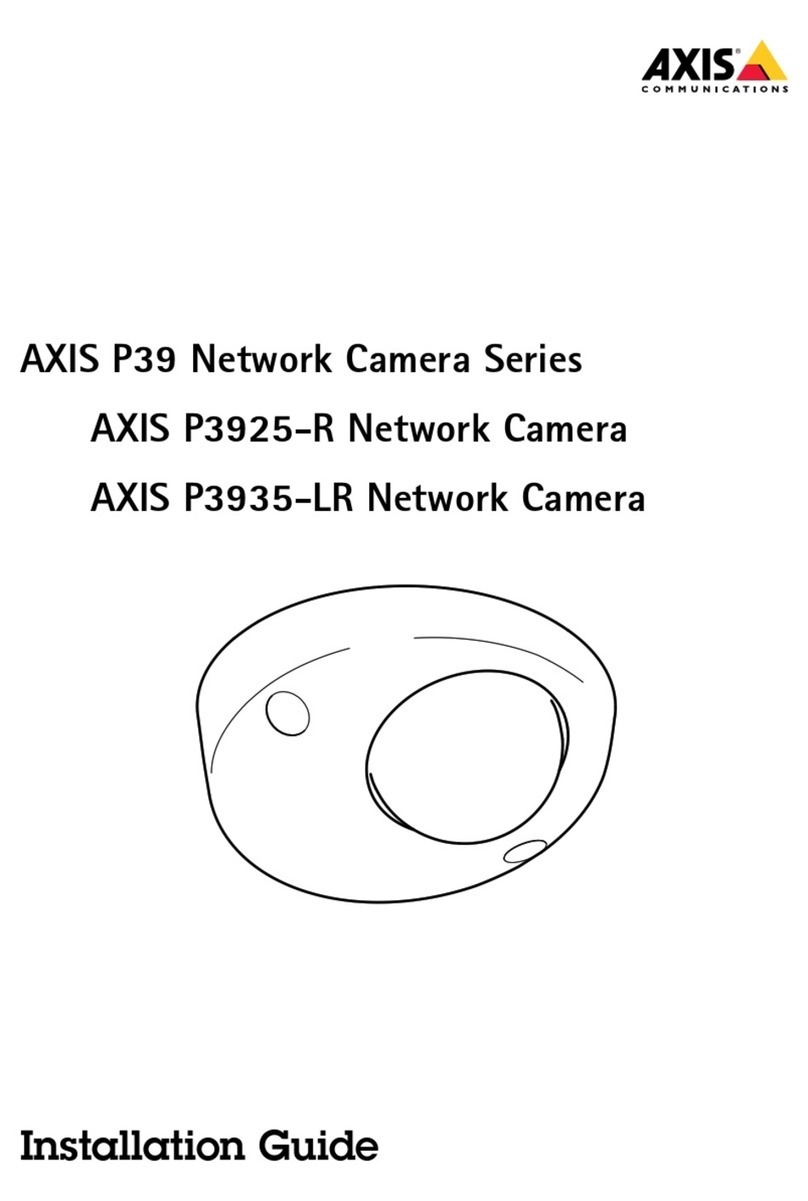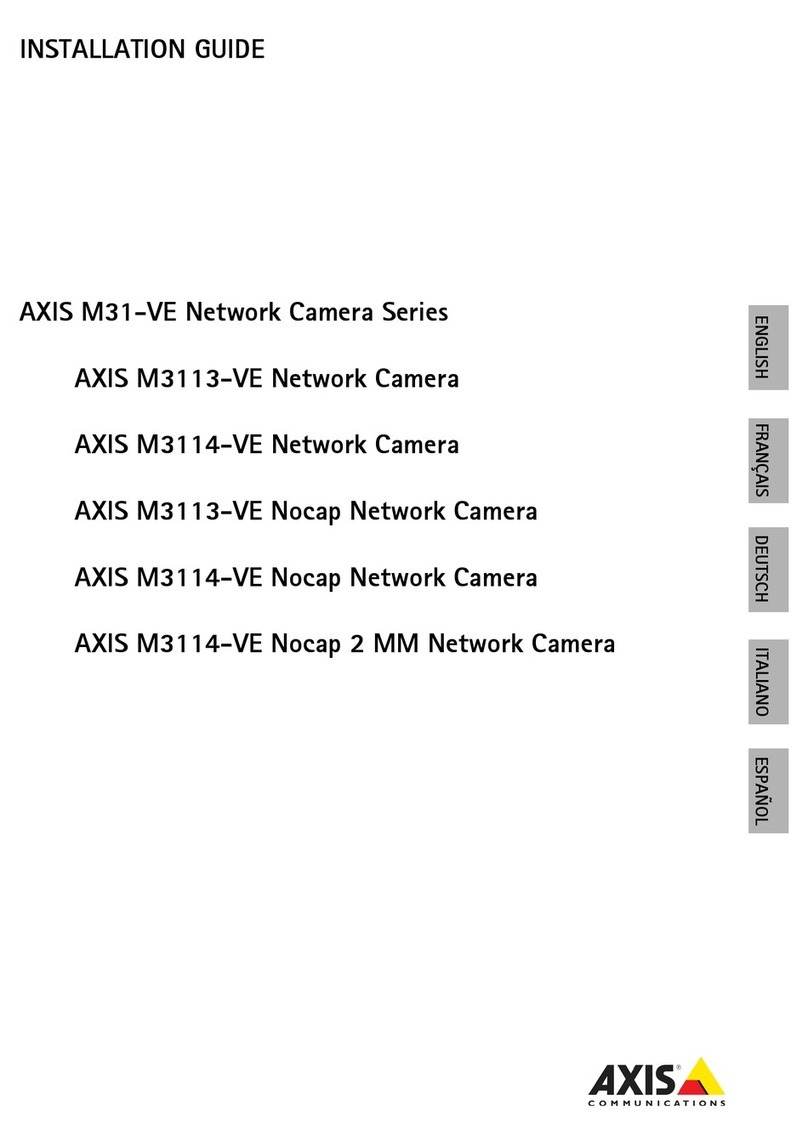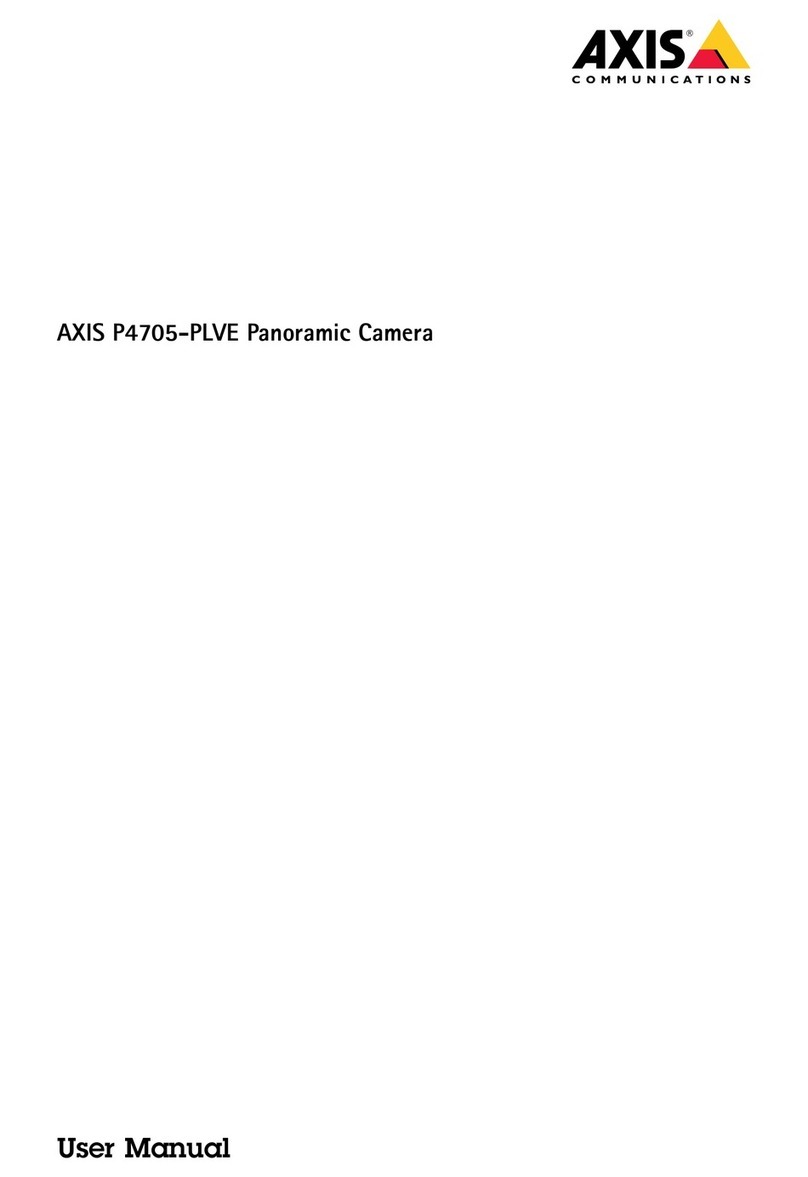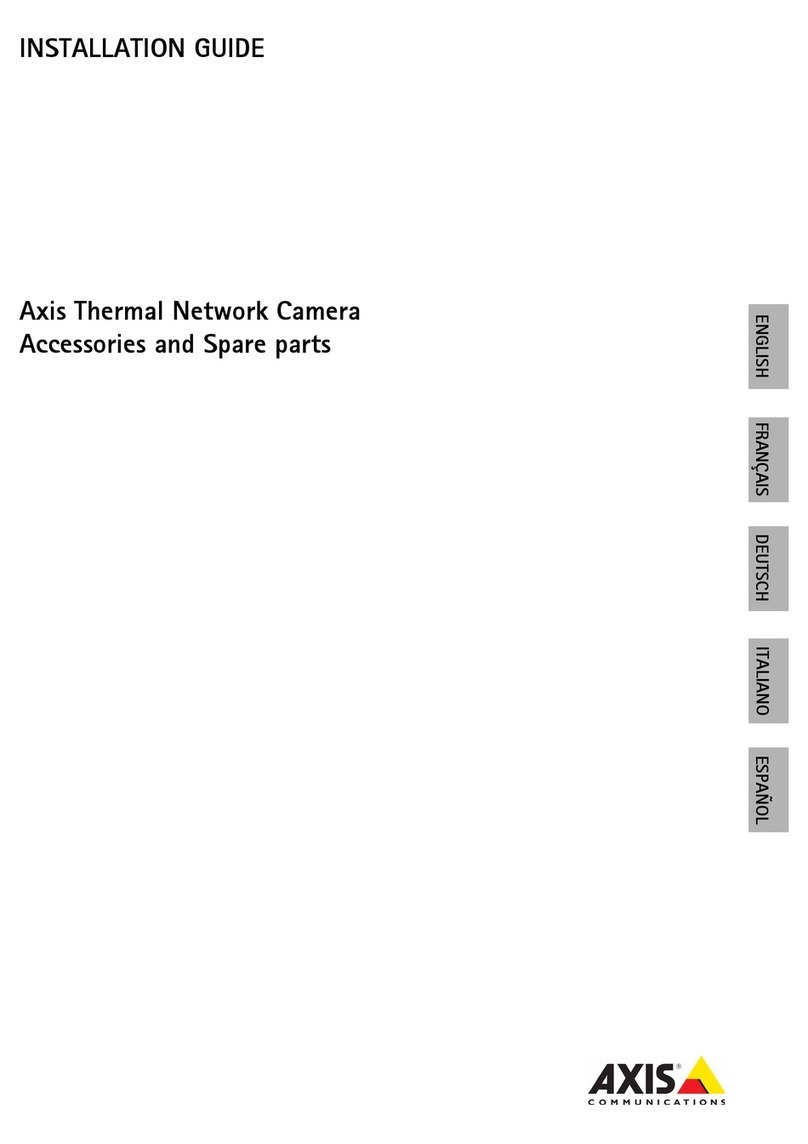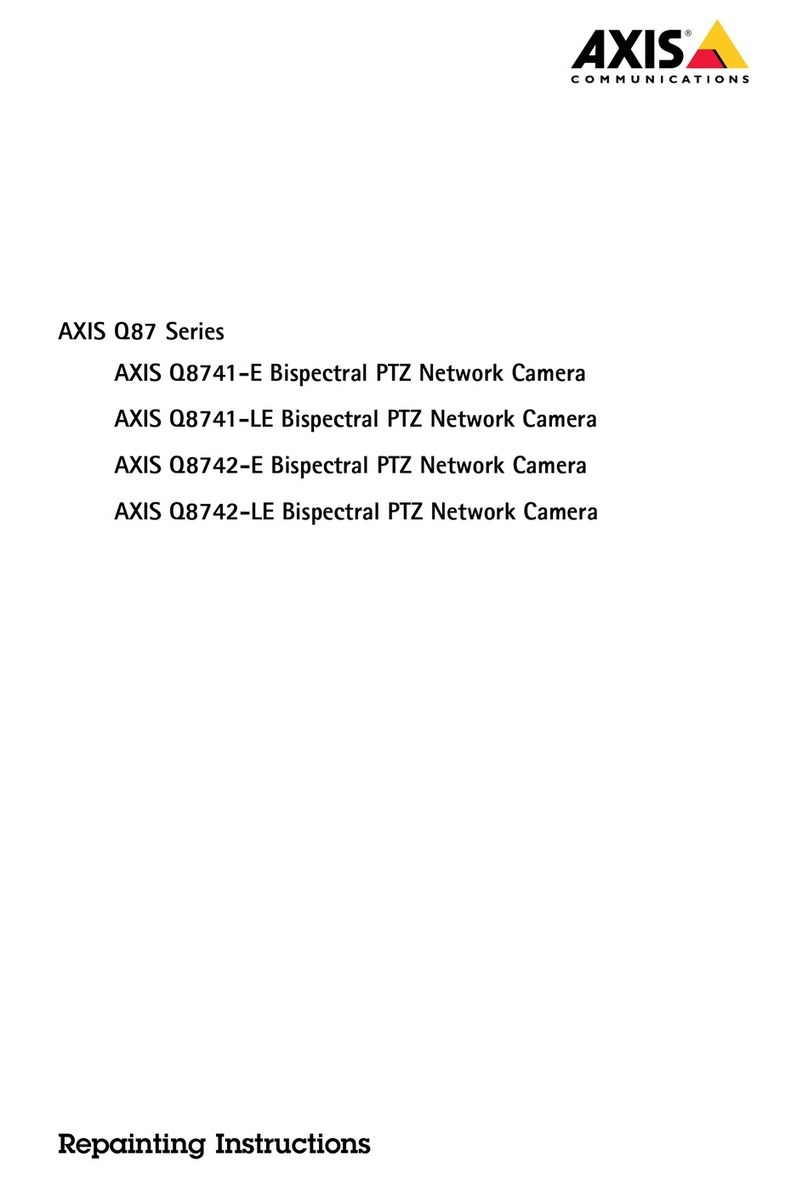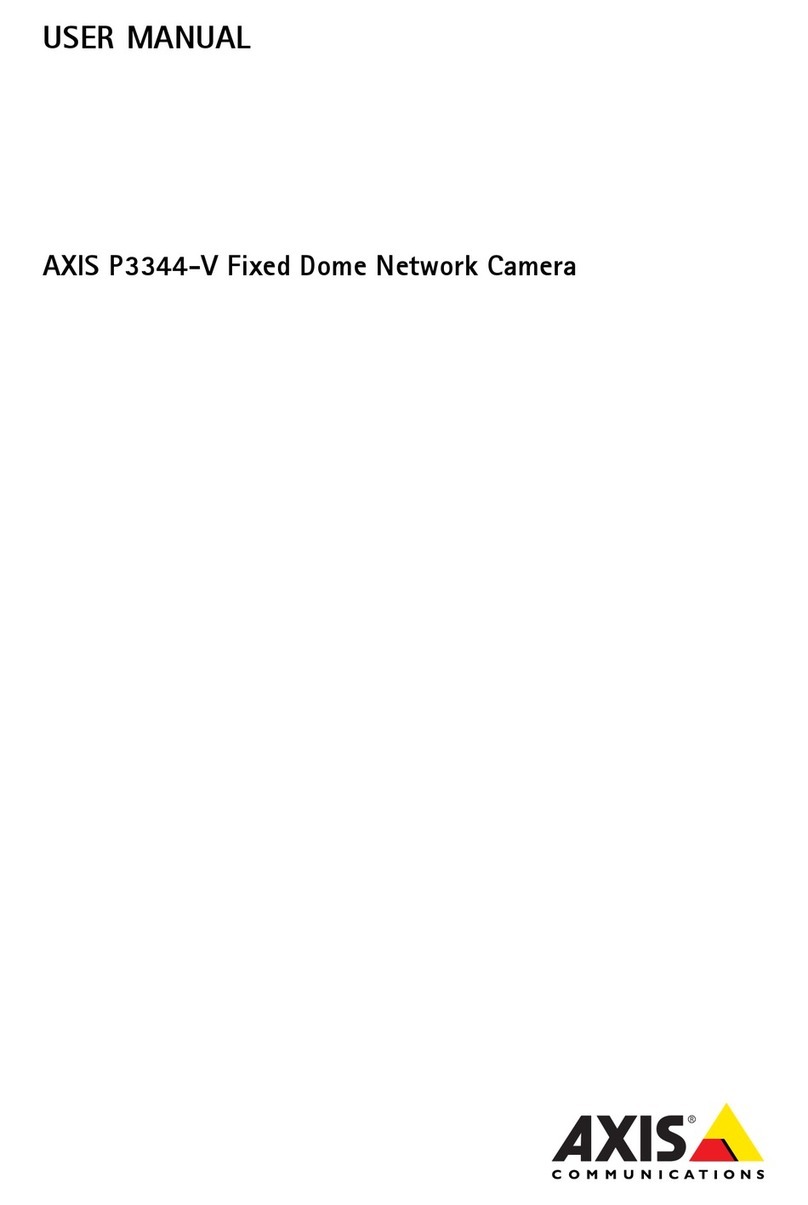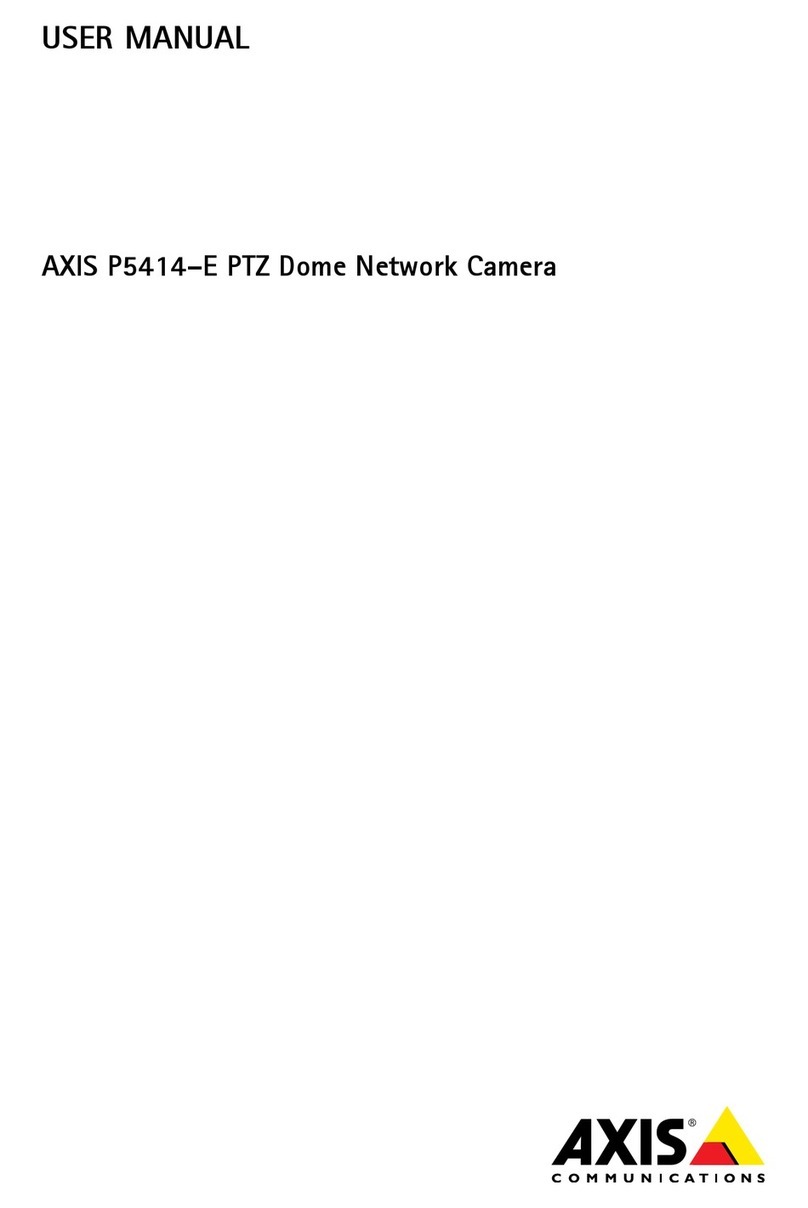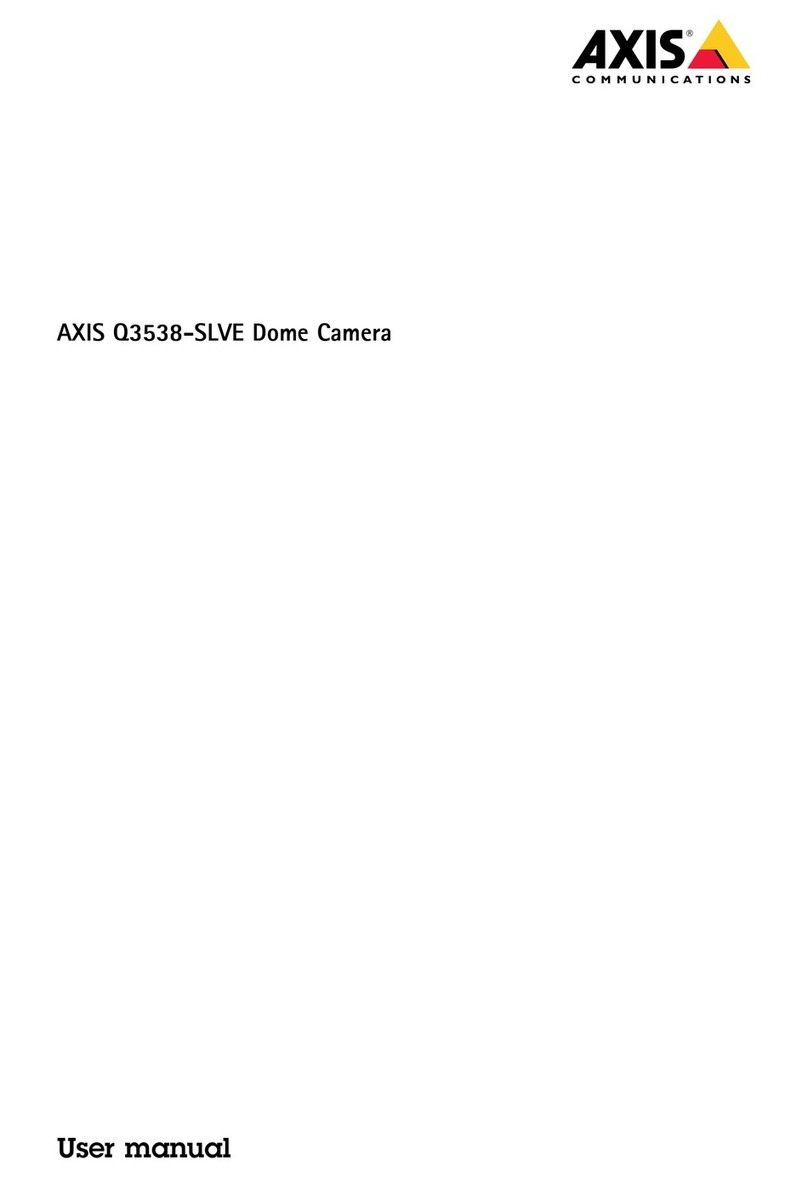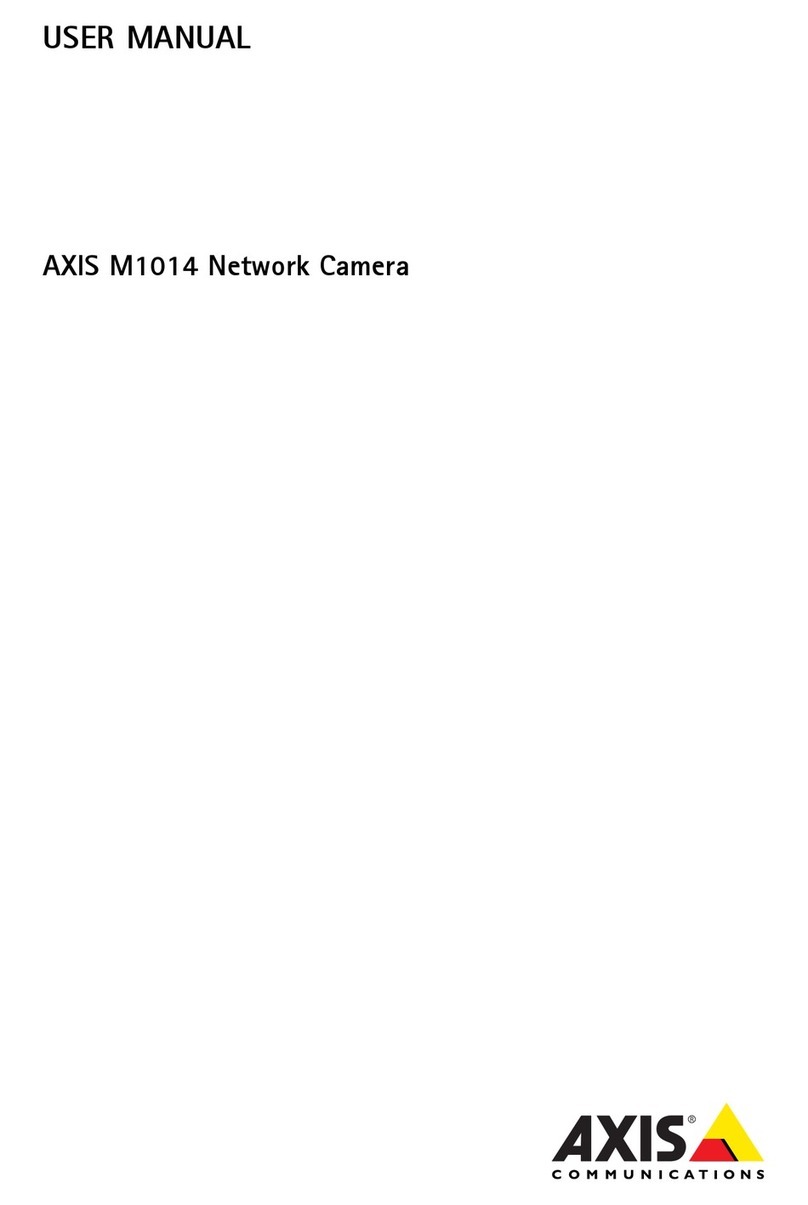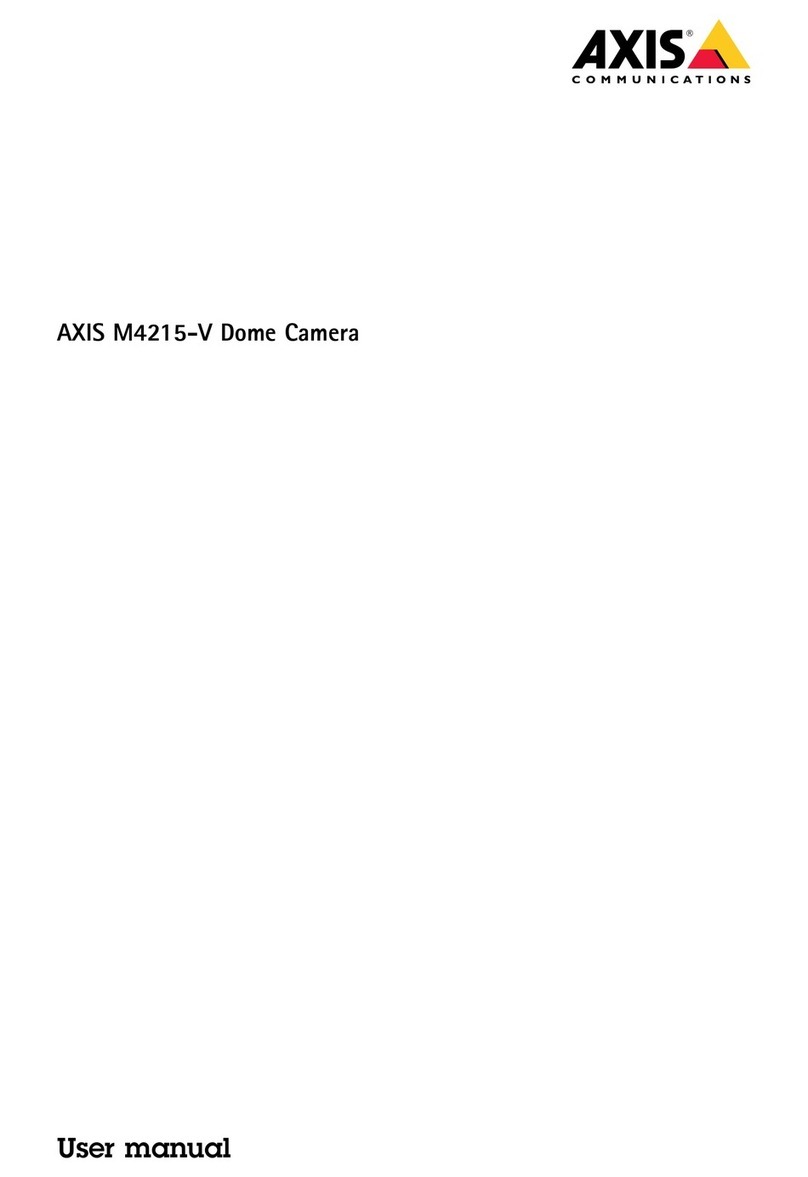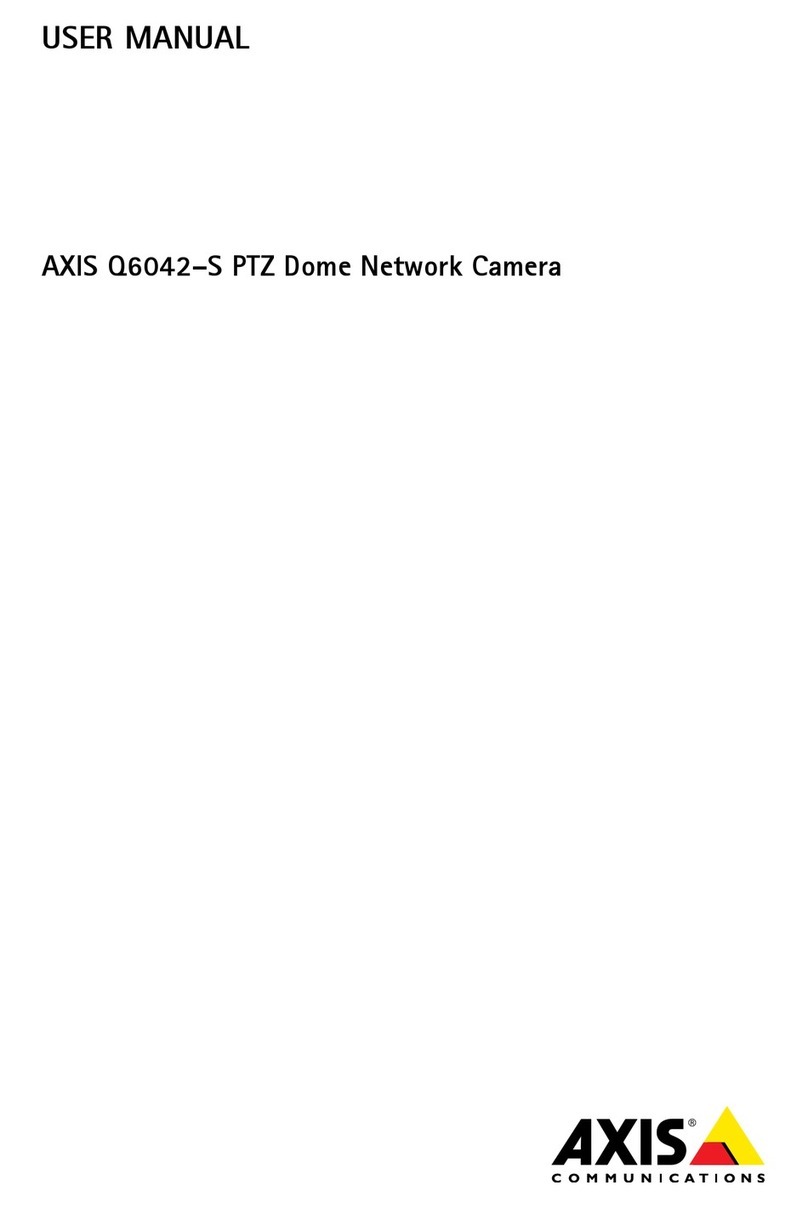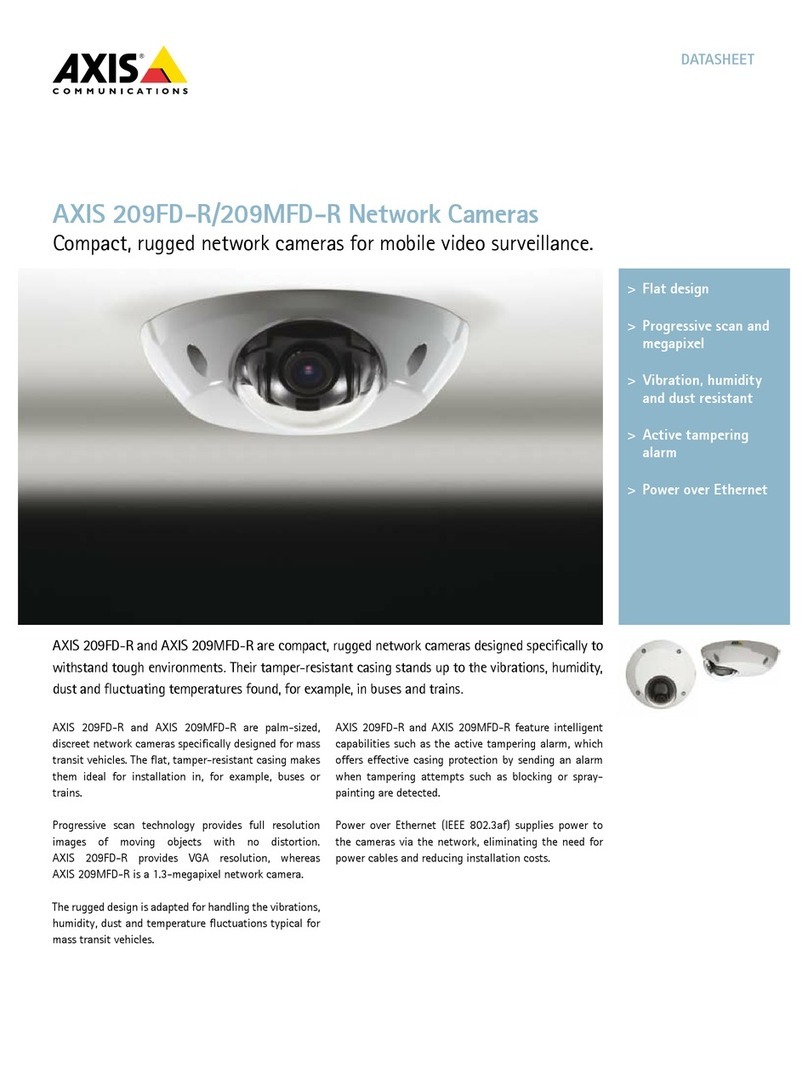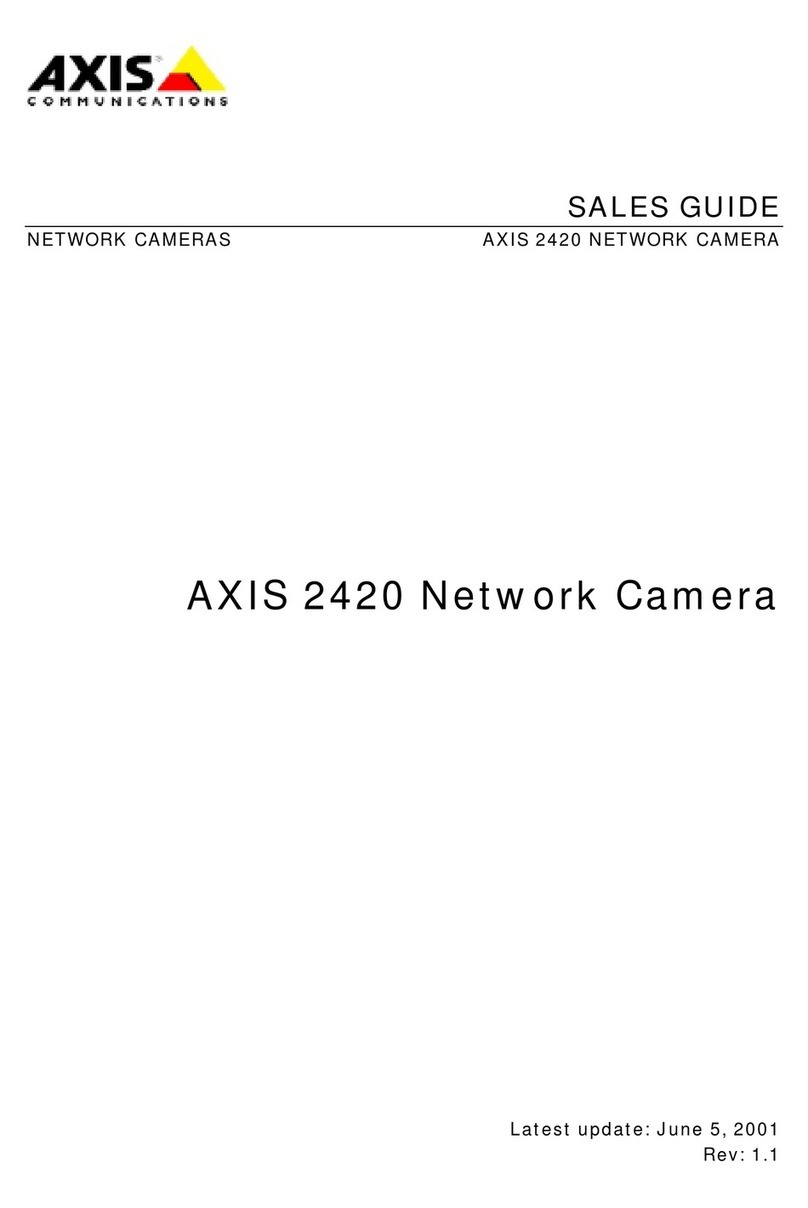AXISM30NetworkCameraSeries
indthedeviceonthenetwork
indthedeviceonthenetwork
TodAxisdevicesotheetworkadassigthemIPaddressesiWidows®,useAXISIPUtilityorAXISDeviceMaager.Both
applicatiosarefreeadcabedowloadedfromaxis.com/suort.
FormoreiformatioabouthowtodadassigIPaddresses,gotoHowtoassignanIPaddressandaccessyourdevice.
Accessthedevice
1.OpeabrowseradetertheIPaddressorhostameoftheAxisdevice.
IfyoudootkowtheIPaddress,useAXISIPUtilityorAXISDeviceMaagertodthedeviceotheetwork.
2.Etertheuserameadpassword.Ifyouaccessthedeviceforthersttime,youmustsettherootpassword.SeeSeta
newasswordfortherootaccountonage5.
3.Theliveviewpageopesiyourbrowser.
Securepasswords
Importat
Axisdevicessedtheiitiallysetpasswordicleartextovertheetwork.Toprotectyourdeviceaftertherstlogi,set
upasecureadecryptedHTTPScoectioadthechagethepassword.
Thedevicepasswordistheprimaryprotectioforyourdataadservices.Axisdevicesdootimposeapasswordpolicyasthey
maybeusedivarioustypesofistallatios.
Toprotectyourdatawestroglyrecommedthatyou:
•Useapasswordwithatleast8characters,preferablycreatedbyapasswordgeerator.
•Do’texposethepassword.
•Chagethepasswordatarecurrigiterval,atleastoceayear.
Setanewpasswordfortherootaccount
Importat
Thedefaultadmiistratoruserameisroot.Ifthepasswordforrootislost,resetthedevicetofactorydefaultsettigs.
Towatchthisvideo,gotothewebversioofthisdocumet.
www.axis.com/roducts/online-manual/42067#t10098905
Suortti:Passwordsecurityconrmationcheck
1.Typeapassword.Followtheistructiosaboutsecurepasswords.SeeSecureasswordsonage5.
5