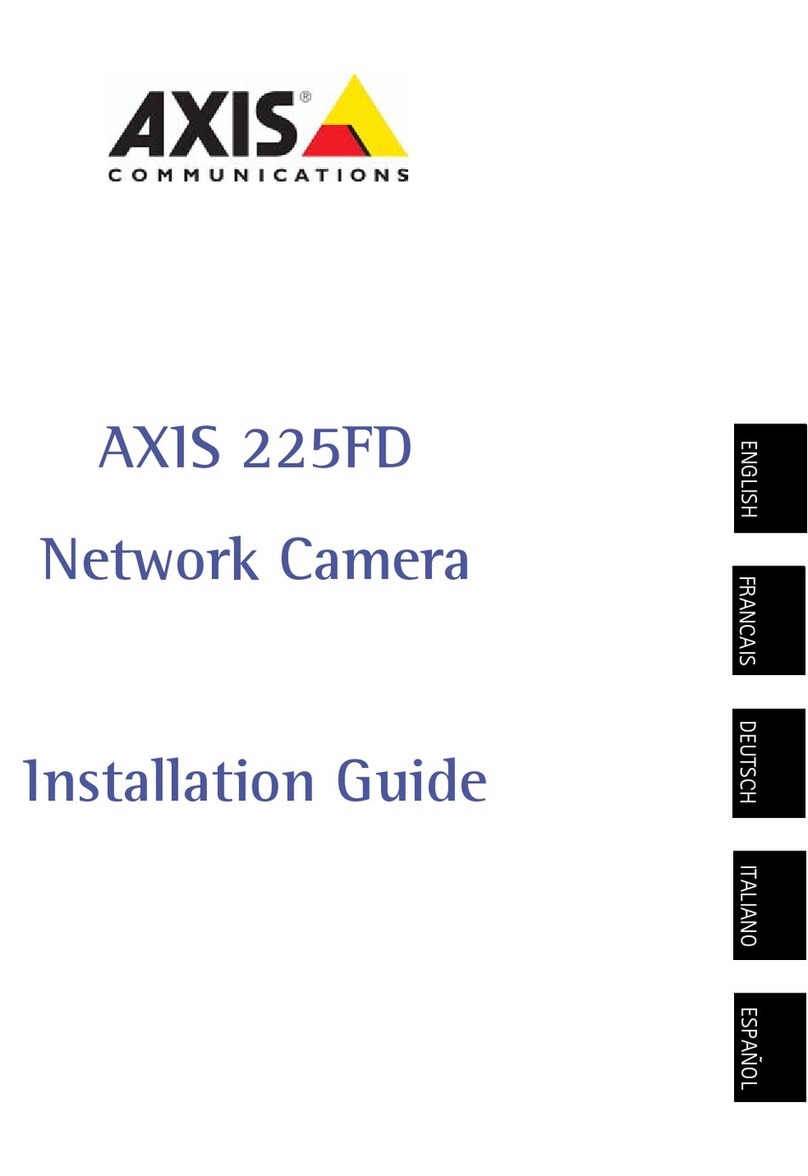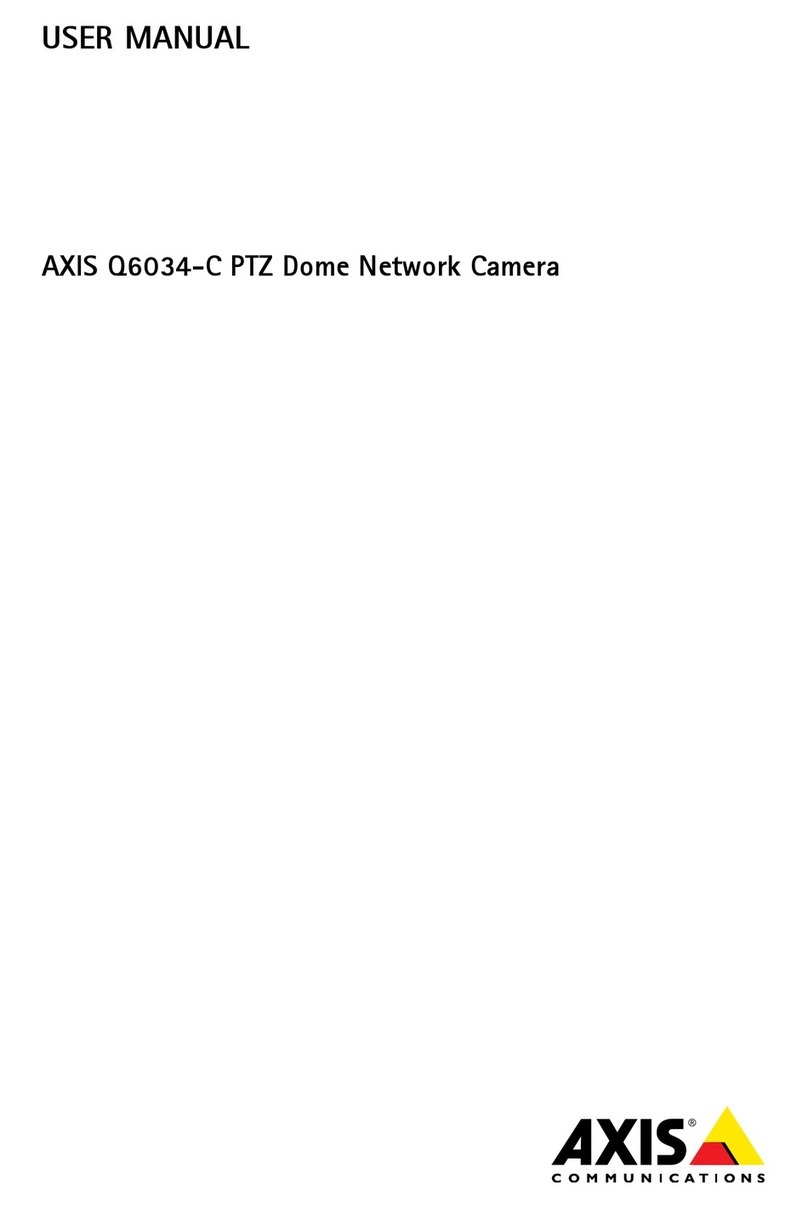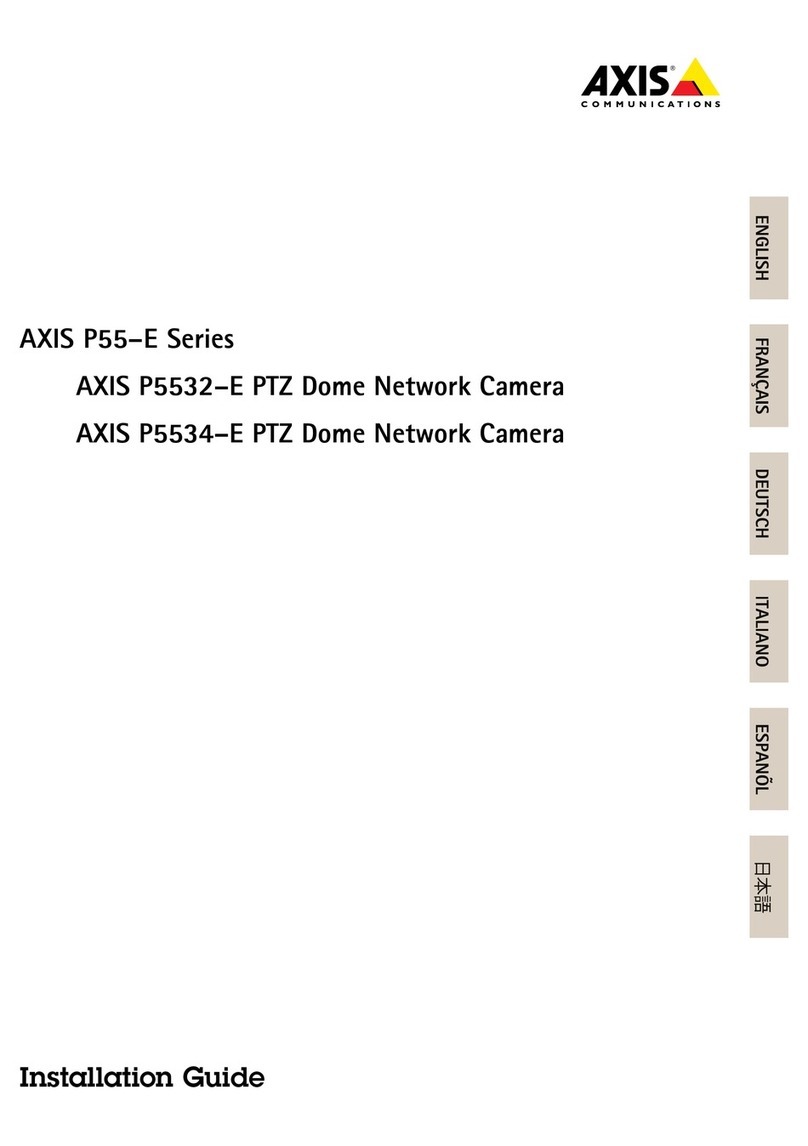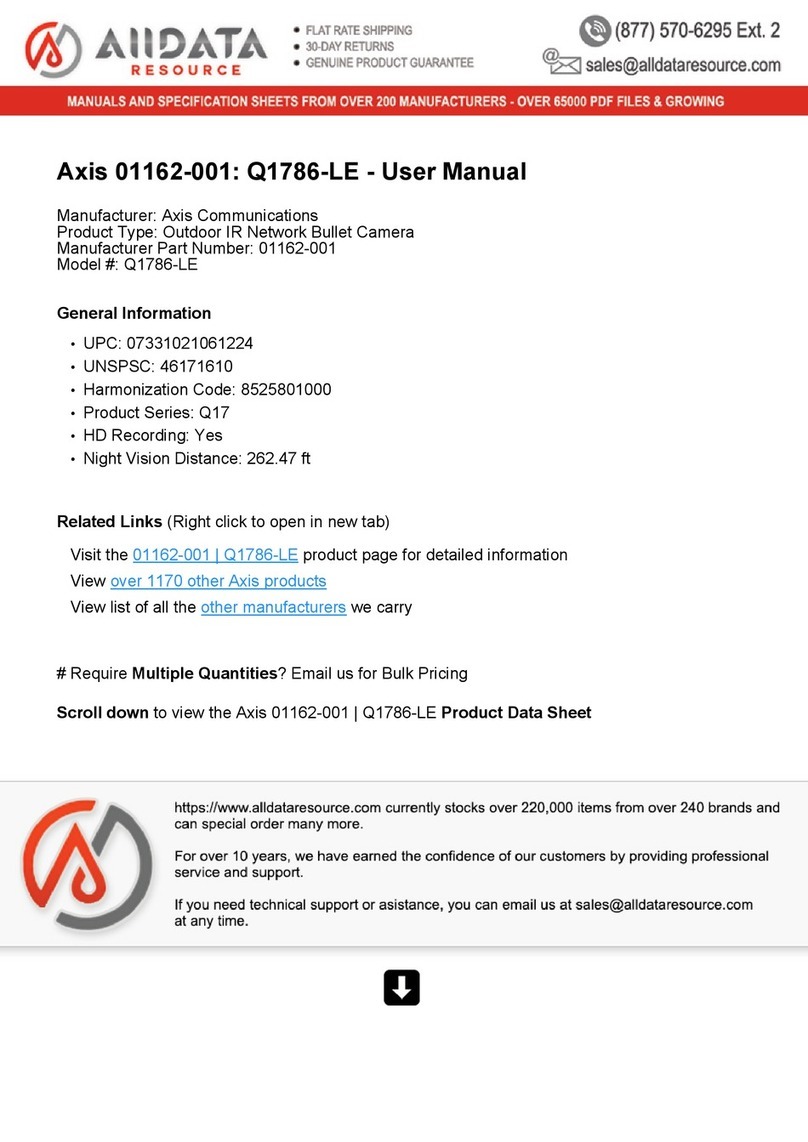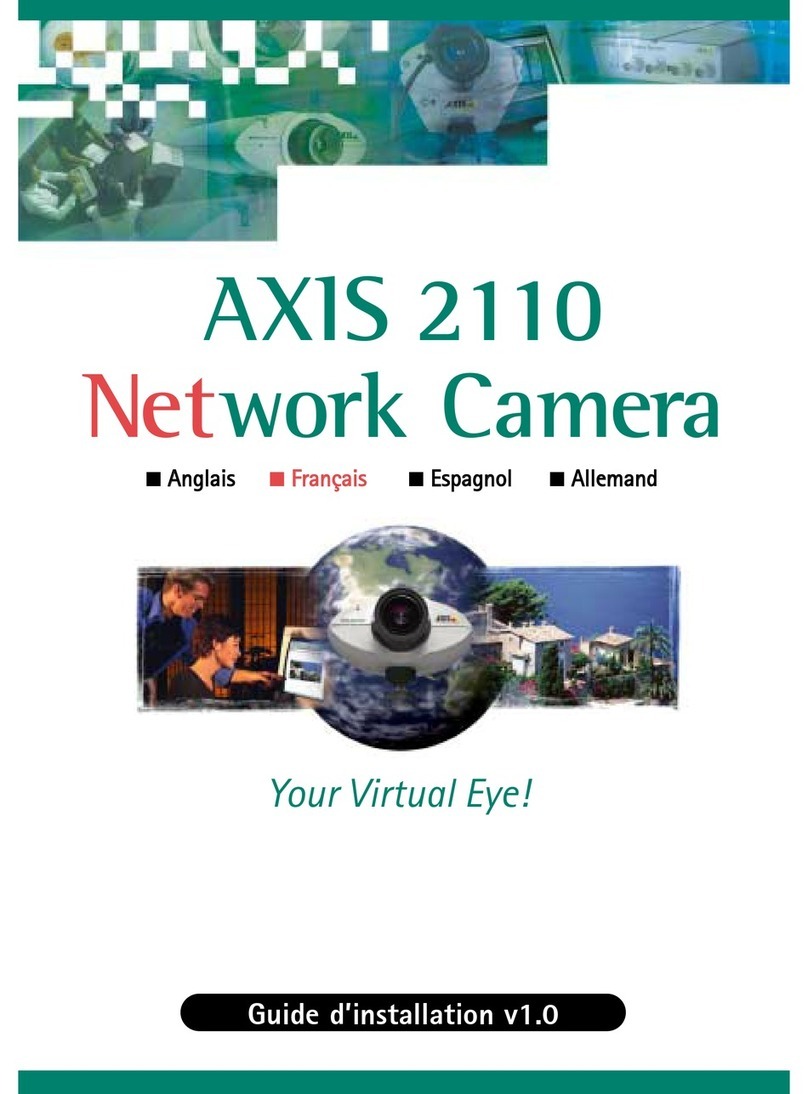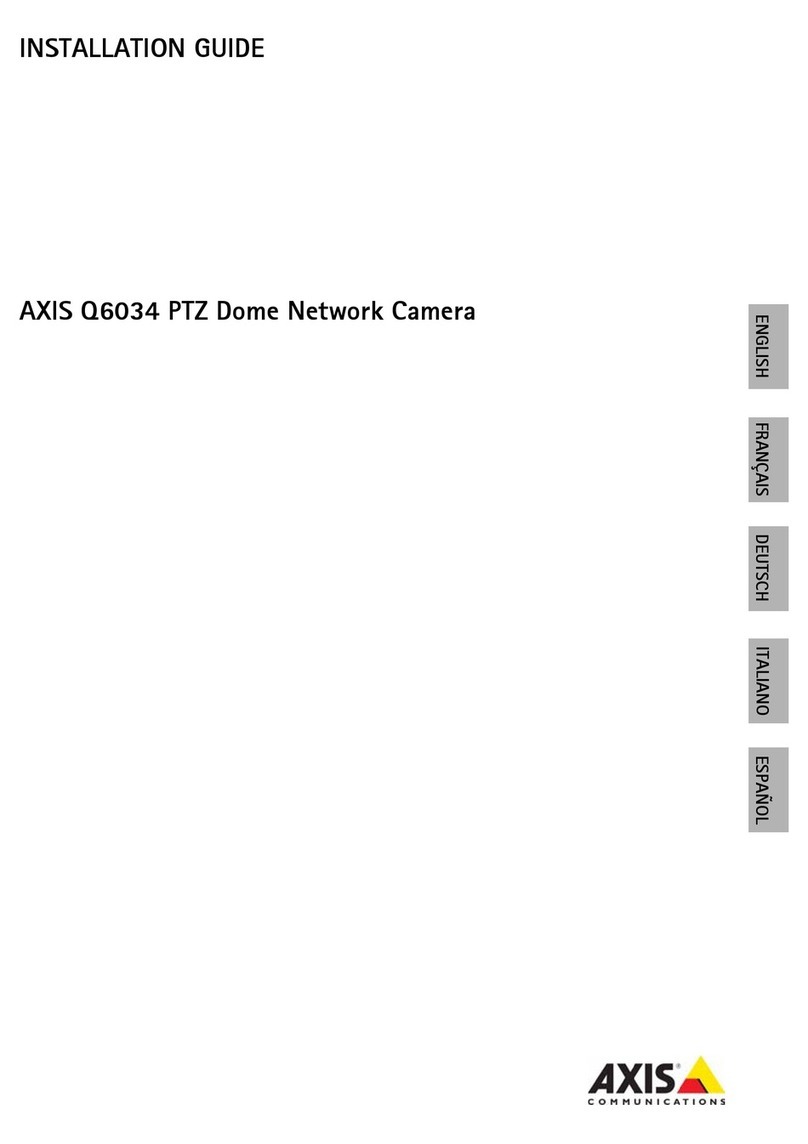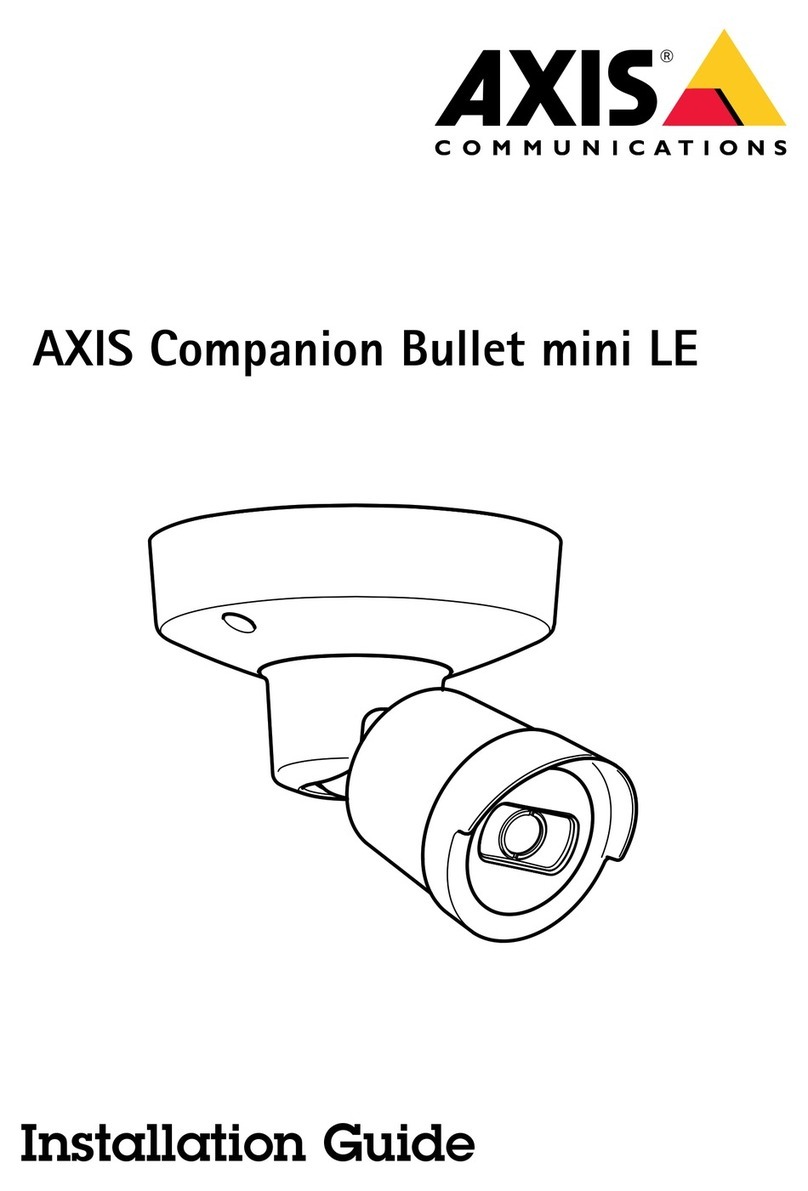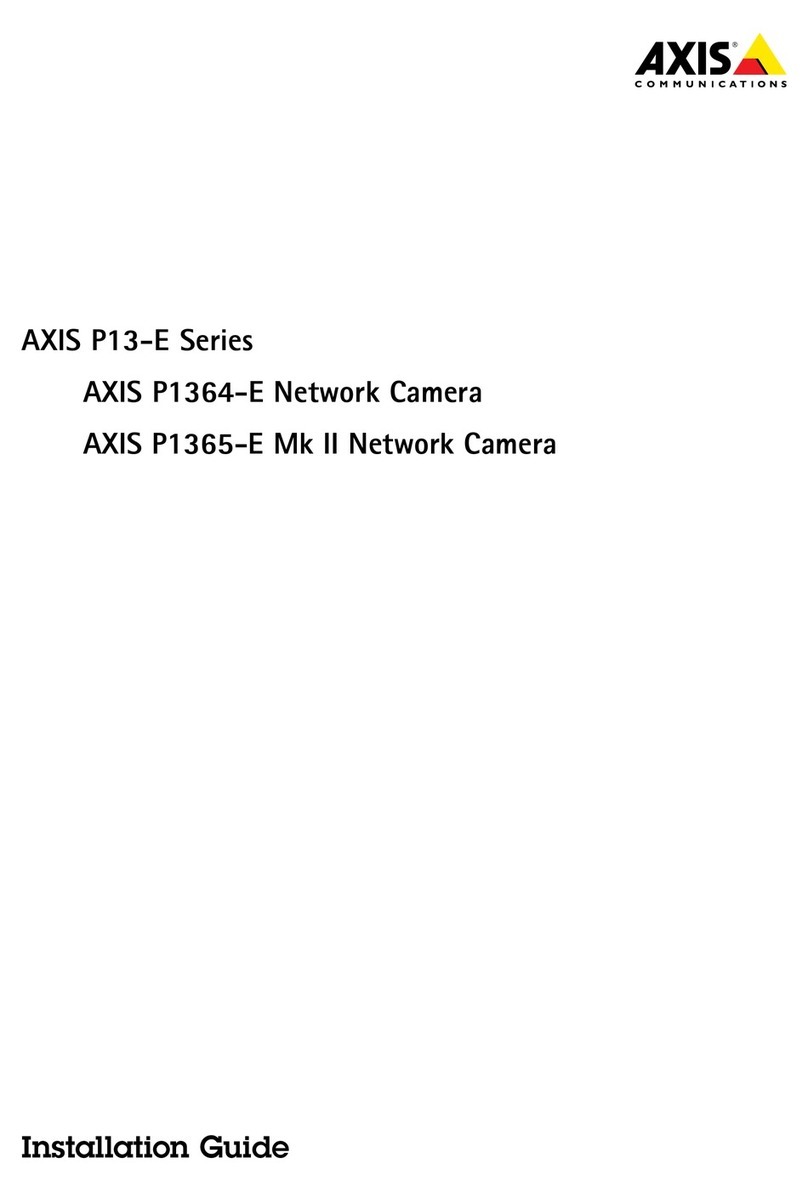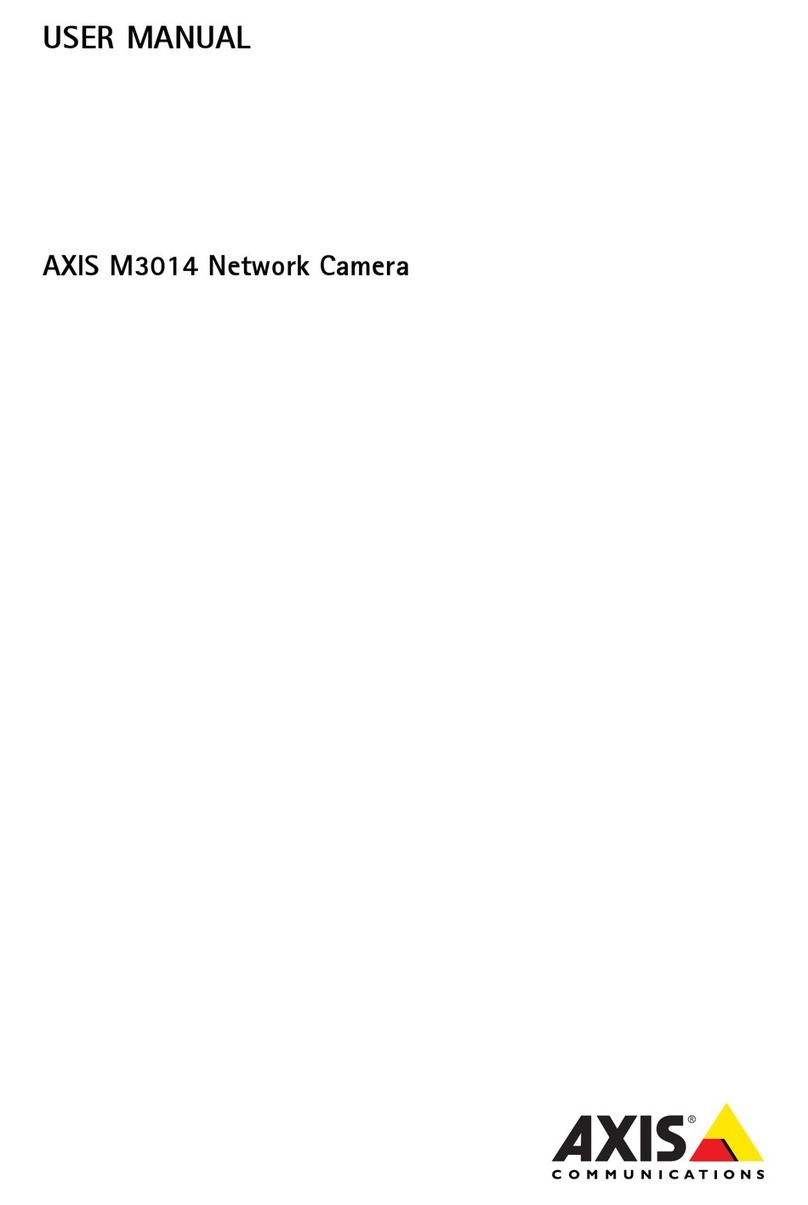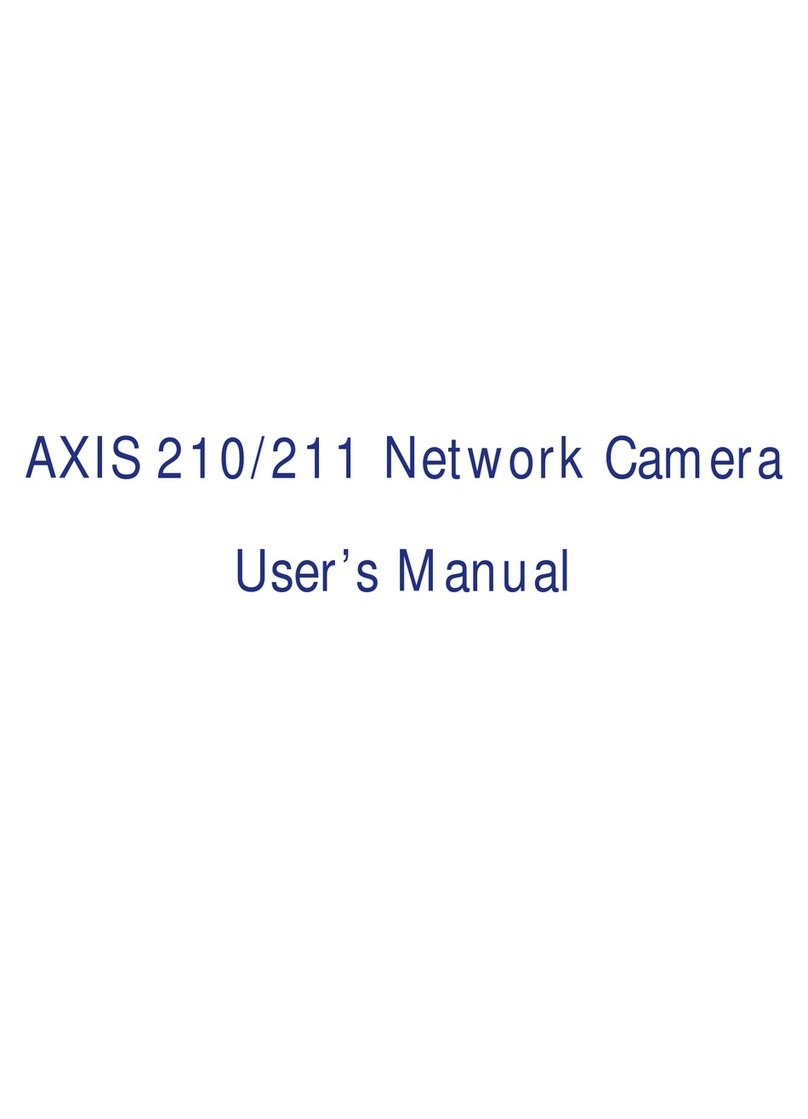AboutthisDocument
ThismanualisintendedforadministratorsandusersofAXISP1365
MkIINetworkCamera,andisappliabletormware6.40andlater.
Itinludesinstrutionsforusingandmanagingtheprodutonyour
network.Previousexperieneofnetworkingwillbeofusewhenusing
thisprodut.SomeknowledgeofUNIXorLinux-basedsystemsmay
alsobeusefulwhendevelopingshellsriptsandappliations.Later
versionsofthisdoumentwillbepostedatwww.axis.com.Seealsothe
produt’sonlinehelp,availablethroughtheweb-basedinterfae.
Legalconsierations
Videoandaudiosurveillaneanberegulatedbylawsthatvaryfrom
ountrytoountry.Chekthelawsinyourloalregionbeforeusing
thisprodutforsurveillanepurposes.
Thisprodutinludesone(1)H.264deoderlienseandone(1)AAC
deoderliense.Topurhasefurtherlienses,ontatyourreseller.
Liability
Everyarehasbeentakeninthepreparationofthisdoument.Please
informyourloalAxisofeofanyinauraiesoromissions.Axis
CommuniationsABannotbeheldresponsibleforanytehnialor
typographialerrorsandreservestherighttomakehangestothe
produtandmanualswithoutpriornotie.AxisCommuniationsAB
makesnowarrantyofanykindwithregardtothematerialontained
withinthisdoument,inluding,butnotlimitedto,theimplied
warrantiesofmerhantabilityandtnessforapartiularpurpose.Axis
CommuniationsABshallnotbeliablenorresponsibleforinidentalor
onsequentialdamagesinonnetionwiththefurnishing,performane
oruseofthismaterial.Thisprodutisonlytobeusedforitsintended
purpose.
Intellectualpropertyrights
AxisABhasintelletualpropertyrightsrelatingtotehnologyembodied
intheprodutdesribedinthisdoument.Inpartiular,andwithout
limitation,theseintelletualpropertyrightsmayinludeoneormore
ofthepatentslistedatwww.axis.com/patent.htmandoneormore
additionalpatentsorpendingpatentappliationsintheUSandother
ountries.
Thisprodutontainsliensedthird-partysoftware.Seethemenuitem
“About”intheprodut’suserinterfaeformoreinformation.
ThisprodutontainssoureodeopyrightAppleComputer,
In.,underthetermsofApplePubliSoureLiense2.0(see
www.opensource.apple.com/apsl).Thesoureodeisavailablefrom
https://developer.apple.com/bonjour/
Equipmentmoications
Thisequipmentmustbeinstalledandusedinstritaordanewiththe
instrutionsgivenintheuserdoumentation.Thisequipmentontains
nouser-servieableomponents.Unauthorizedequipmenthangesor
modiationswillinvalidateallappliableregulatoryertiations
andapprovals.
Traemarkacknowlegments
AXISCOMMUNICATIONS,AXIS,ETRAX,ARTPECandVAPIXare
registeredtrademarksortrademarkappliationsofAxisABinvarious
jurisditions.Allotherompanynamesandprodutsaretrademarksor
registeredtrademarksoftheirrespetiveompanies.
Apple,Boa,Apahe,Bonjour,Ethernet,InternetExplorer,Linux,
Mirosoft,Mozilla,Real,SMPTE,QuikTime,UNIX,Windows,Windows
VistaandWWWareregisteredtrademarksoftherespetiveholders.
JavaandallJava-basedtrademarksandlogosaretrademarksor
registeredtrademarksofOraleand/oritsafliates.UPnPTMisa
ertiationmarkoftheUPnPTMImplementersCorporation.
SD,SDHCandSDXCaretrademarksorregisteredtrademarksofSD-3C,
LLCintheUnitedStates,otherountriesorboth.Also,miniSD,miroSD,
miniSDHC,miroSDHC,miroSDXCarealltrademarksorregistered
trademarksofSD-3C,LLCintheUnitedStates,otherountriesorboth.
Regulatoryinformation
Europe
ThisprodutomplieswiththeappliableCEmarkingdiretives
andharmonizedstandards:
•EletromagnetiCompatibility(EMC)Diretive2014/30/EU.See
ElectromagneticCompatibility(EMC)onpage2.
•LowVoltage(LVD)Diretive2014/35/EU.Seeafetyonpage3.
•RestritionsofHazardousSubstanes(RoHS)Diretive2011/65/EU.
SeeDisposalandrecyclingonpage3.
Aopyoftheoriginaldelarationofonformitymaybeobtainedfrom
AxisCommuniationsAB.SeeContactinformationonpage3.
ElectromagneticCompatibility(EMC)
Thisequipmenthasbeendesignedandtestedtofulllappliable
standardsfor:
•Radiofrequenyemissionwheninstalledaordingtothe
instrutionsandusedinitsintendedenvironment.
•Immunitytoeletrialandeletromagnetiphenomenawhen
installedaordingtotheinstrutionsandusedinitsintended
environment.
USA
Usinganunshieldednetworkcable(UTP)–Thisequipmenthas
beentestedusinganunshieldednetworkable(UTP)andfoundto
omplywiththelimitsforaClassAdigitaldevie,pursuanttopart
15oftheFCCRules.Theselimitsaredesignedtoprovidereasonable
protetionagainstharmfulinterferenewhentheequipmentis
operatedinaommerialenvironment.Thisequipmentgenerates,
uses,andanradiateradiofrequenyenergyand,ifnotinstalledand
usedinaordanewiththeinstrutionmanual,mayauseharmful
interferenetoradioommuniations.Operationofthisequipmentina
residentialareaislikelytoauseharmfulinterfereneinwhihase
theuserwillberequiredtoorrettheinterfereneathisownexpense.
Usingashieldednetworkcable(STP)–Thisequipmenthasalso
beentestedusingashieldednetworkable(STP)andfoundtoomply
withthelimitsforaClassBdigitaldevie,pursuanttopart15ofthe
FCCRules.Theselimitsaredesignedtoprovidereasonableprotetion
againstharmfulinterfereneinaresidentialinstallation.This
equipmentgenerates,usesandanradiateradiofrequenyenergyand,
ifnotinstalledandusedinaordanewiththeinstrutions,mayause
harmfulinterferenetoradioommuniations.However,thereisno
guaranteethatinterferenewillnotourinapartiularinstallation.If
thisequipmentdoesauseharmfulinterferenetoradioortelevision
reeption,whihanbedeterminedbyturningtheequipmentoffand
on,theuserisenouragedtotrytoorrettheinterferenebyoneor
moreofthefollowingmeasures:
•Reorientorreloatethereeivingantenna.
•Inreasetheseparationbetweentheequipmentandreeiver.
•Connettheequipmentintoanoutletonairuitdifferentfrom
thattowhihthereeiverisonneted.
•Consultthedealeroranexperienedradio/TVtehniianforhelp.
Tobeusedinaresidentialareaorademandingeletrialenvironment,
theprodutshallbeonnetedusingashieldednetworkable(STP)
thatisproperlygrounded.
Canada
ThisdigitalapparatusomplieswithCANICES-3(ClassB).Theprodut
shallbeonnetedusingashieldednetworkable(STP)thatis
properlygrounded.Cetappareilnumériqueestonformeàlanorme
CANNMB-3(lasseB).Leproduitdoitêtreonnetéàl'aided'unâble
réseaublindé(STP)quiestorretementmisàlaterre.
Europe
ThisdigitalequipmentfulllstherequirementsforRFemission
aordingtotheClassBlimitofEN55022.Theprodutshallbe
onnetedusingashieldednetworkable(STP)thatisproperly
grounded.
Thisprodutfulllstherequirementsforimmunityaording
toEN61000-6-1residential,ommerialandlight-industrial
environments.
Thisprodutfulllstherequirementsforimmunityaordingto
EN61000-6-2industrialenvironments.
Thisprodutfulllstherequirementsforimmunityaordingto
EN55024ofeandommerialenvironments.
Australia/NewZealand
ThisdigitalequipmentfulllstherequirementsforRFemission
aordingtotheClassBlimitofAS/NZSCISPR22.Theprodutshall
beonnetedusingashieldednetworkable(STP)thatisproperly
grounded.
apan