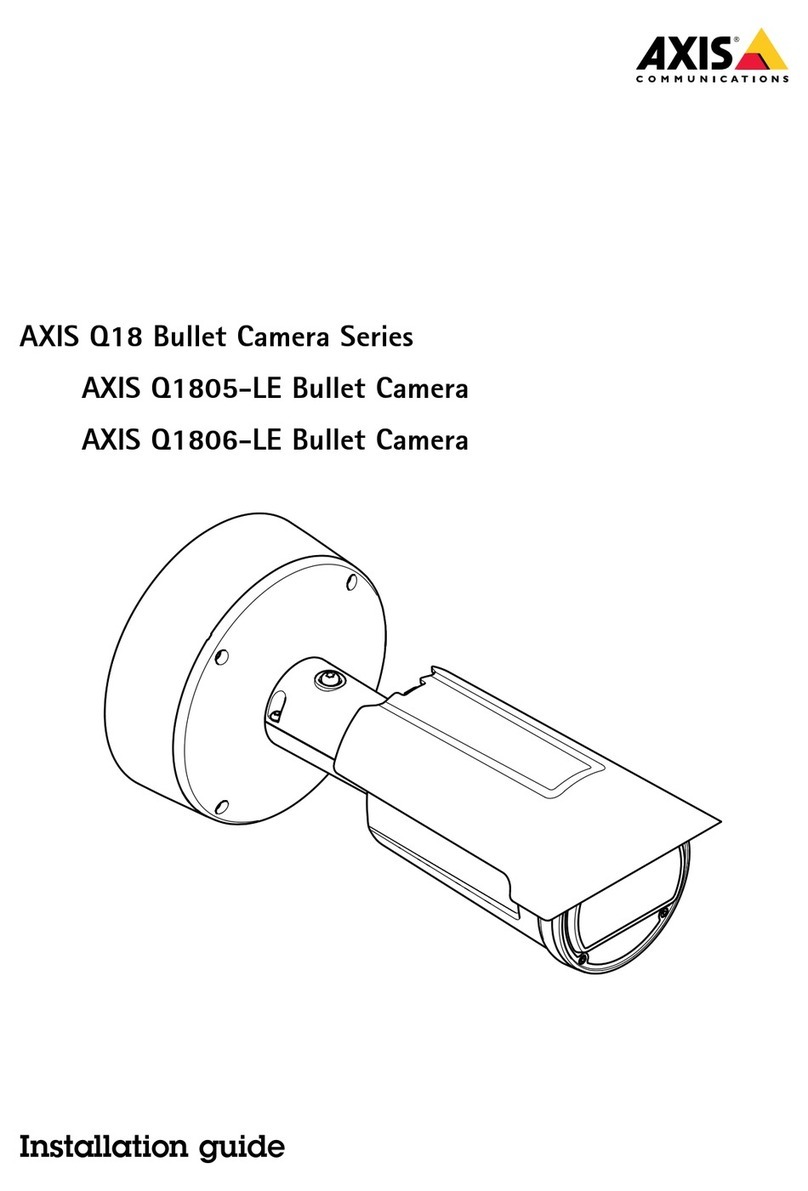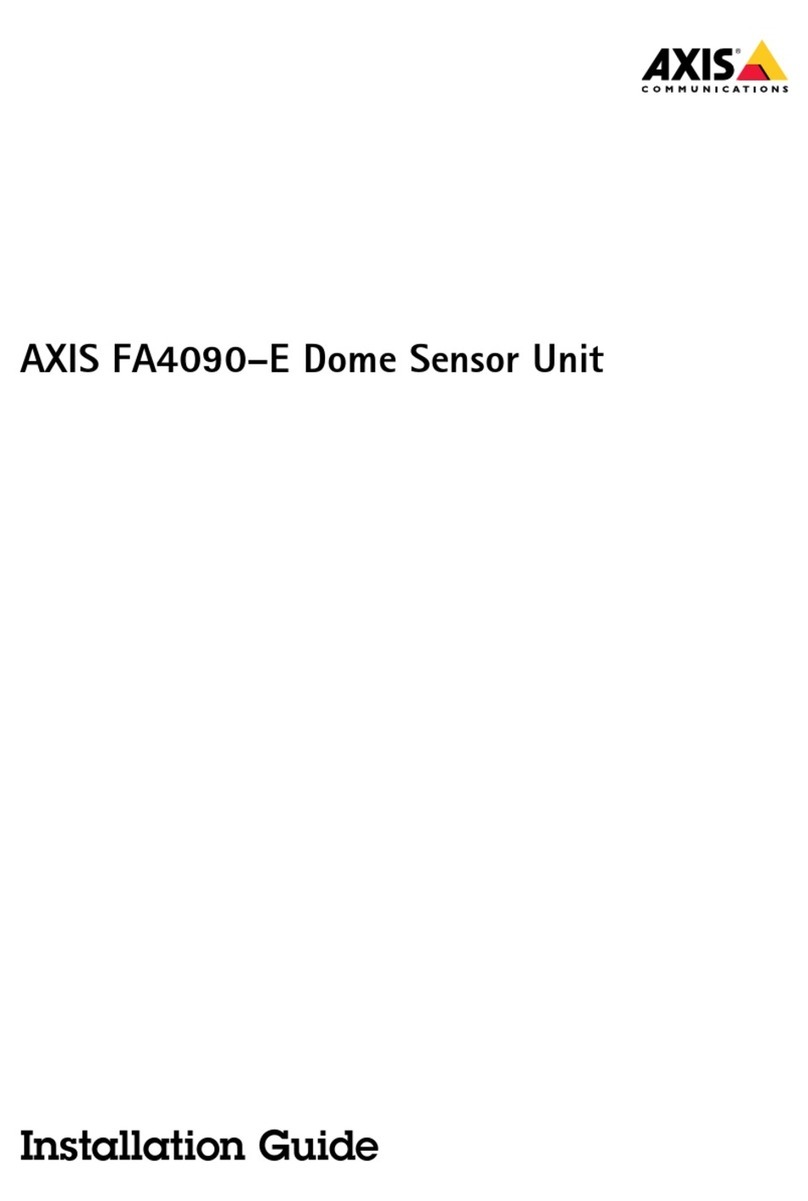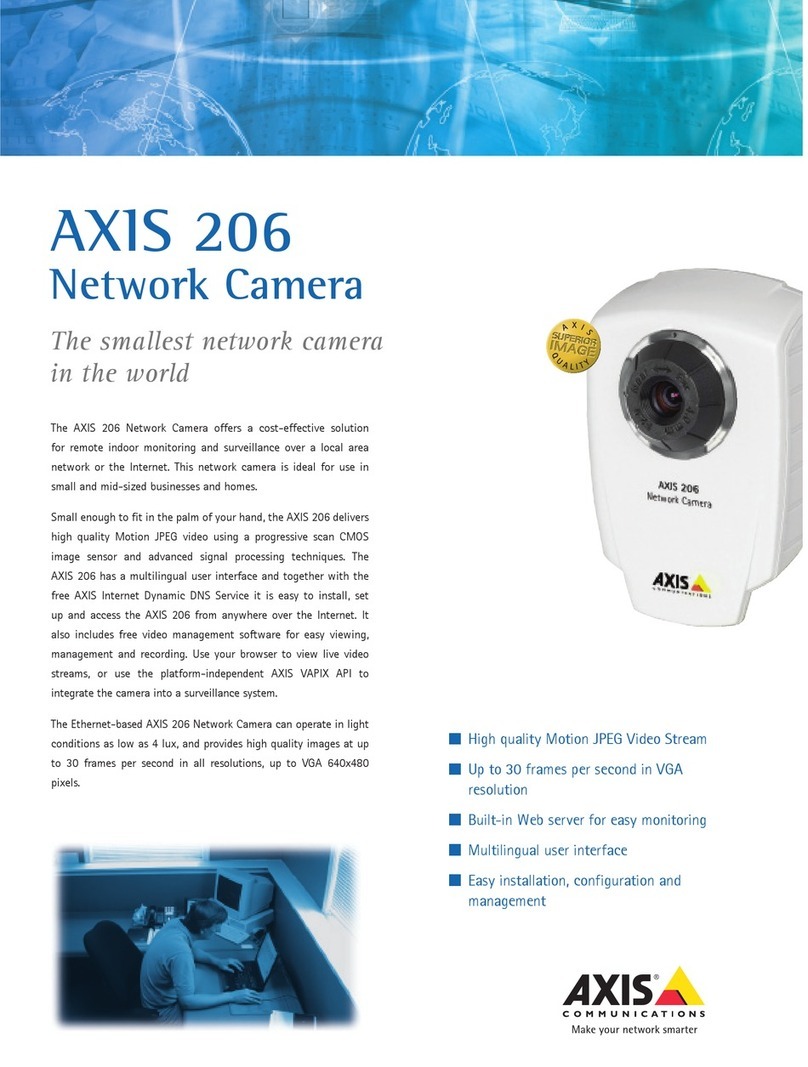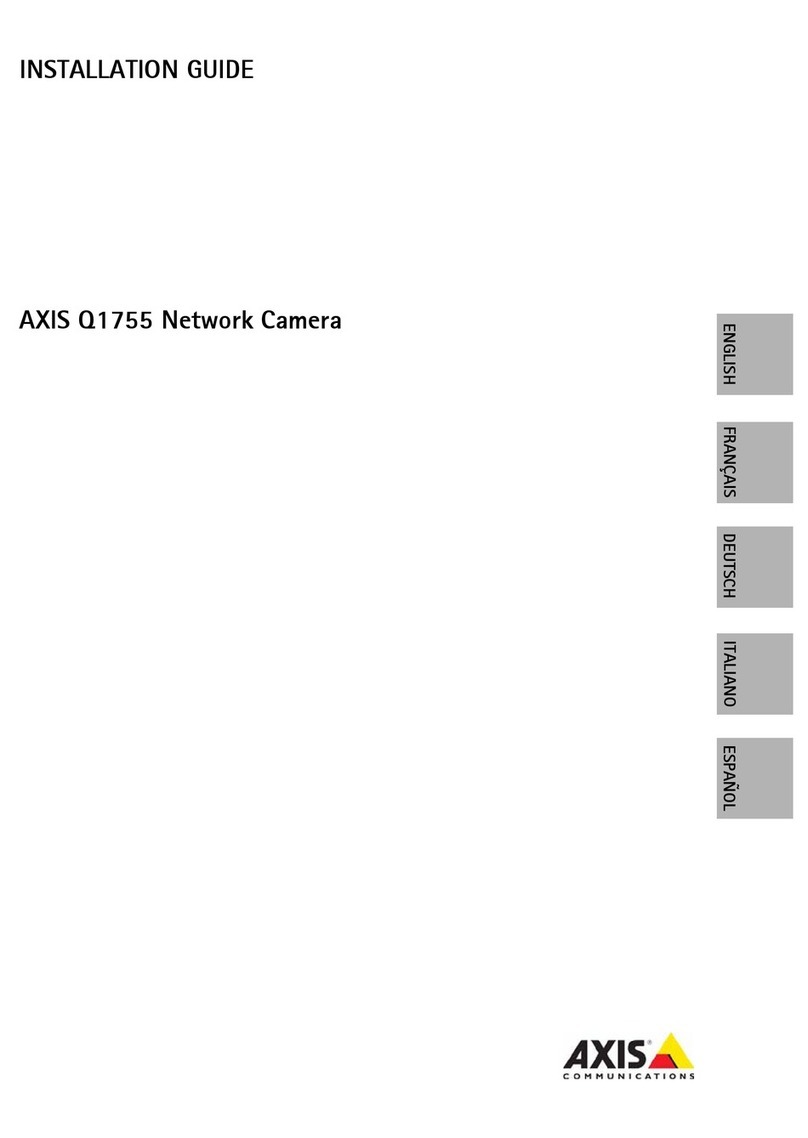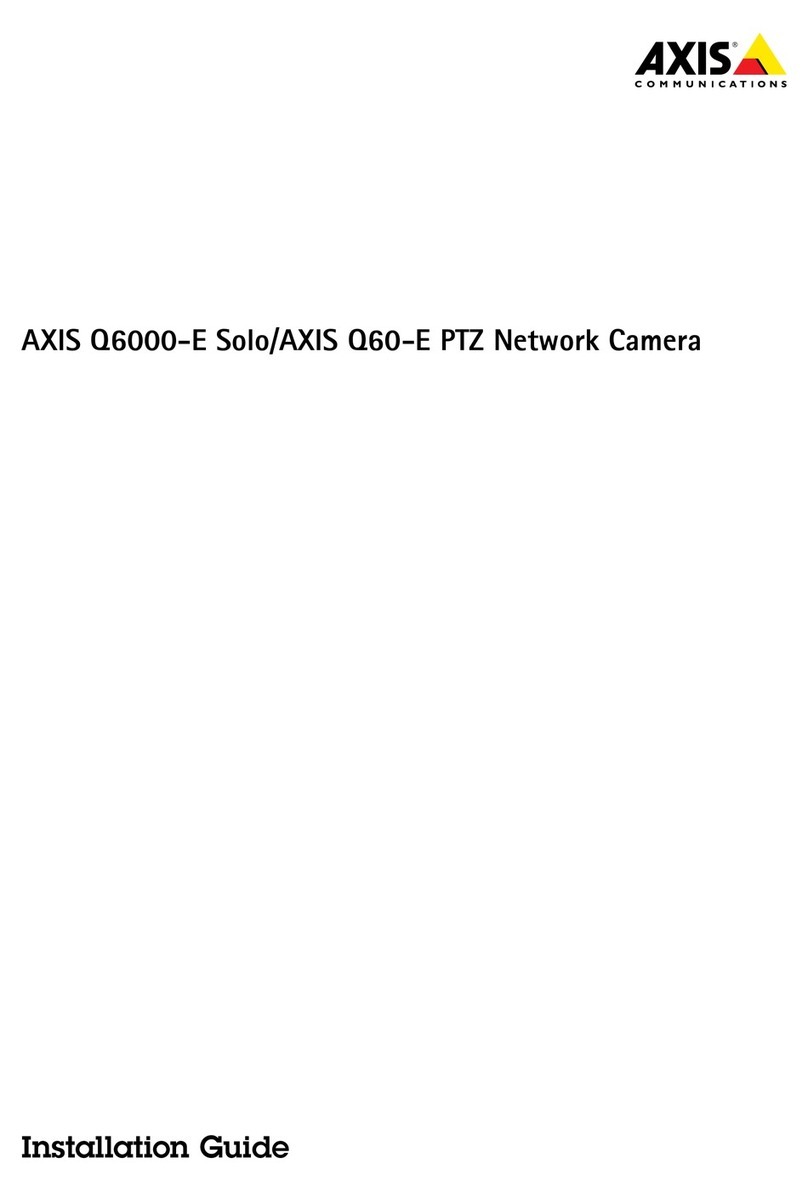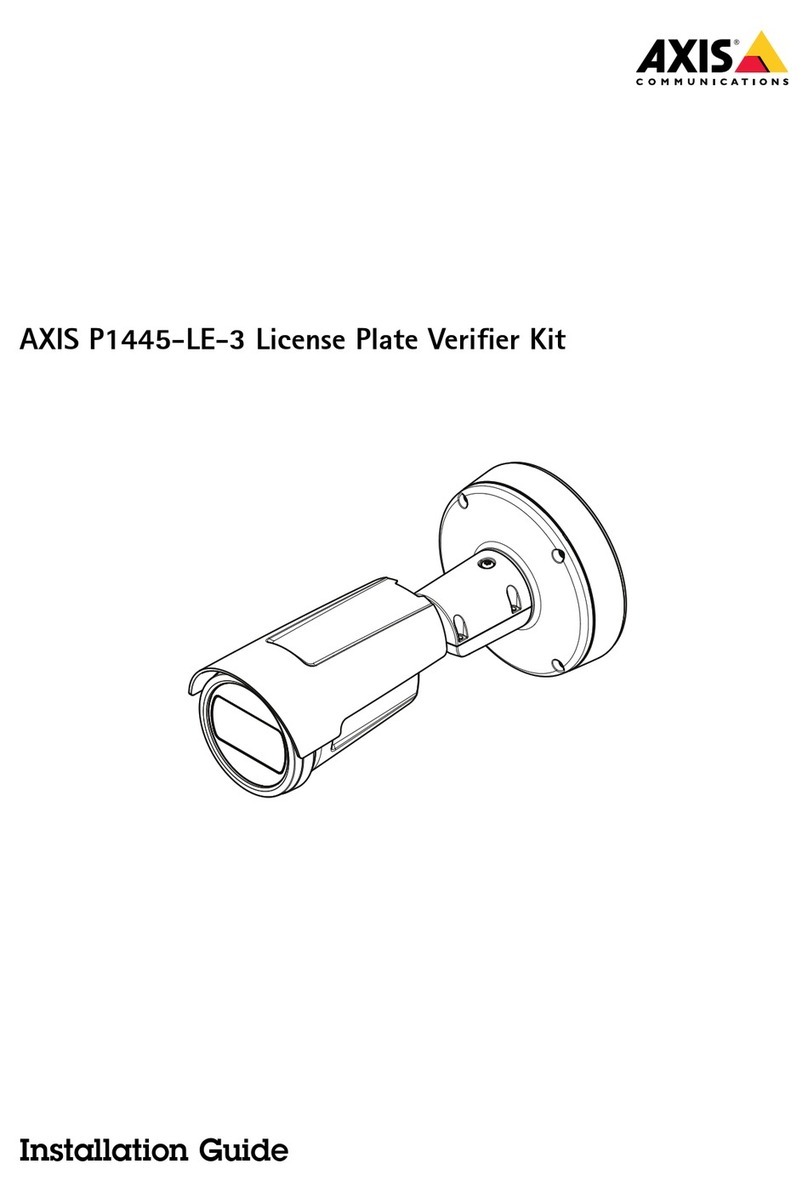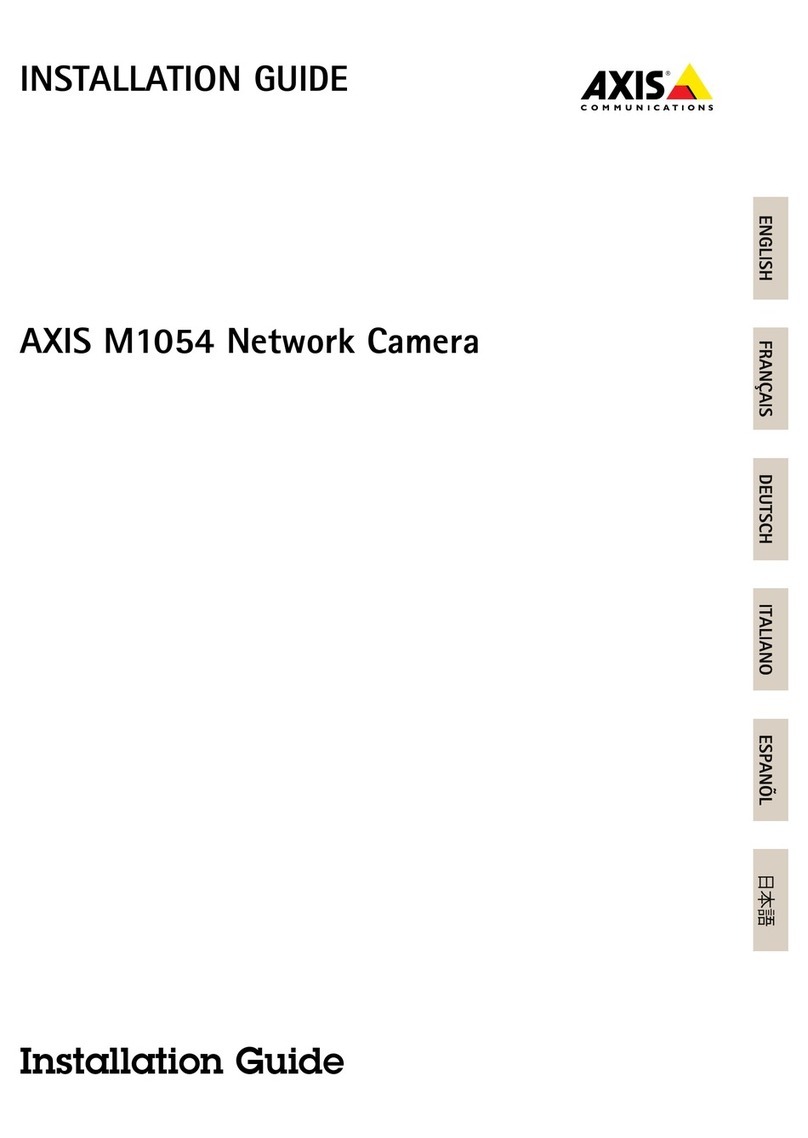AXISP13NetworkCameraSeries
TableofContents
Productoverview...........................................3
Installation................................................5
Previewmode..................................................5
Findthedeviceonthenetwork................................6
Openthedevice'swebinterface....................................6
Verifythatnoonehastamperedwiththermware....................6
Securepasswords...............................................6
Congureyourdevice........................................7
Needmorehep?................................................7
Repacetheens................................................7
Hidepartsoftheimagewithprivacymasks..........................8
Reducenoiseinow-ightconditions................................8
Seectexposuremode............................................9
Maximizethedetaisinanimage..................................9
Monitorongandnarrowareas....................................9
Verifythepixeresoution.........................................9
Viewarea......................................................10
Handesceneswithstrongbackight................................10
Showatextoverayinthevideostreamwhenthedevicedetectsanobject.11
Videocompressionformats........................................12
Reducebandwidthandstorage....................................13
Setupnetworkstorage...........................................13
Addaudiotoyourrecording.......................................13
Recordandwatchvideo..........................................14
Setupruesforevents...........................................14
Triggeranaction................................................14
Recordvideowhenthecameradetectsanobject......................15
Appications....................................................15
Troubleshooting............................................16
Resettofactorydefautsettings...................................16
Firmwareoptions...............................................16
Checkthecurrentrmwareversion.................................16
Upgradethermware............................................16
Technicaissues,cues,andsoutions................................17
Performanceconsiderations.......................................18
Thewebinterface...........................................20
Status........................................................20
Video.........................................................21
Audio.........................................................31
Recordings.....................................................33
Apps..........................................................34
System........................................................34
Maintenance...................................................51
Specications..............................................53
LEDIndicators..................................................53
StatusLEDbehaviorforfocusassistant..............................53
SDcardsot....................................................53
Buttons.......................................................53
Connectors....................................................54
PTZdrivers.................................................57
APTP..........................................................57
Peco.........................................................57
Visca.........................................................59
2