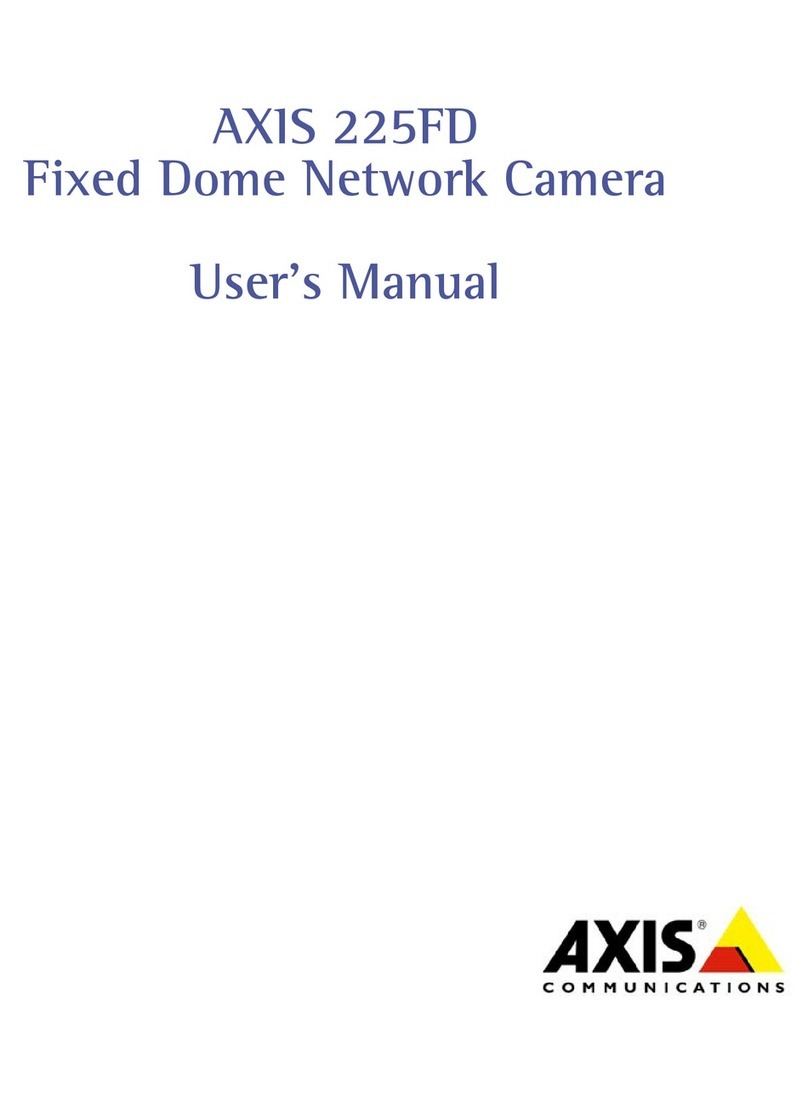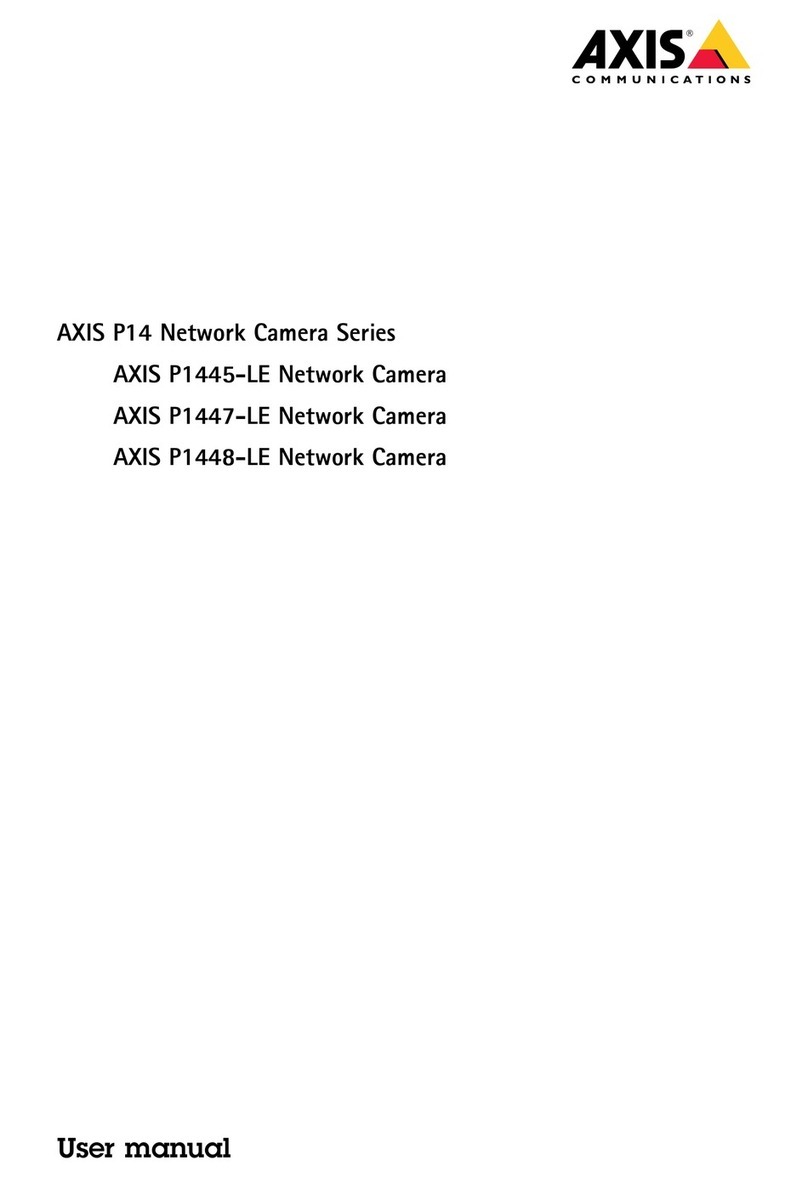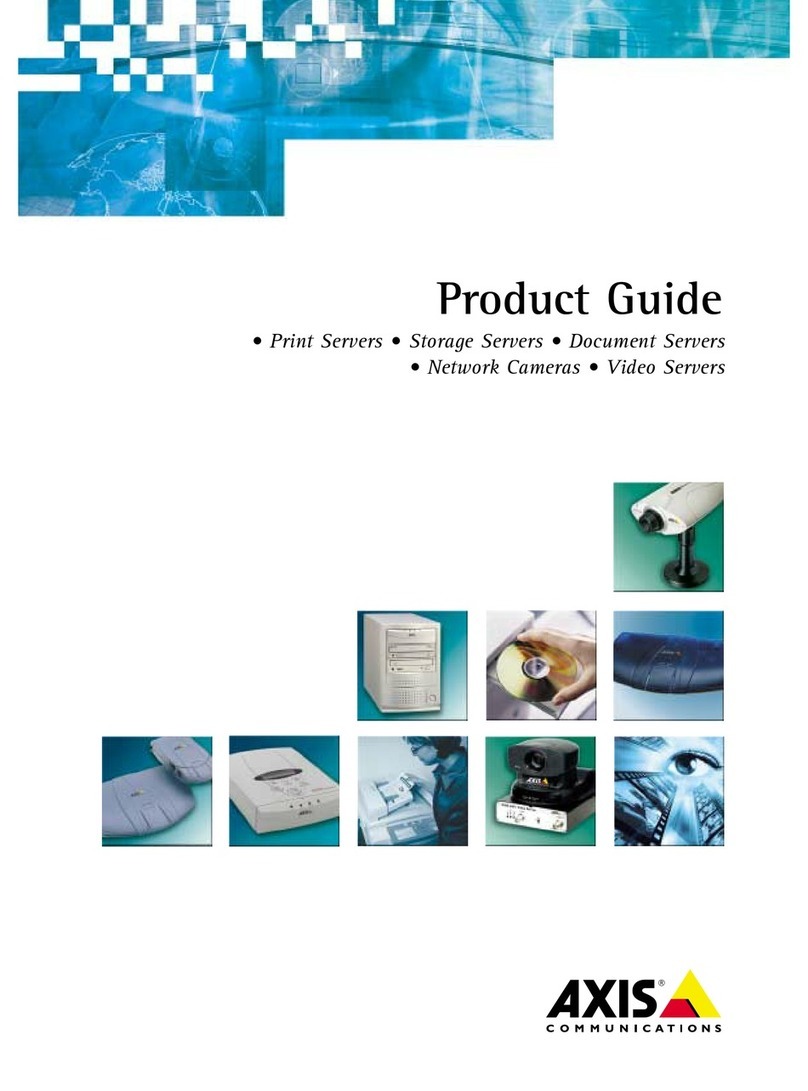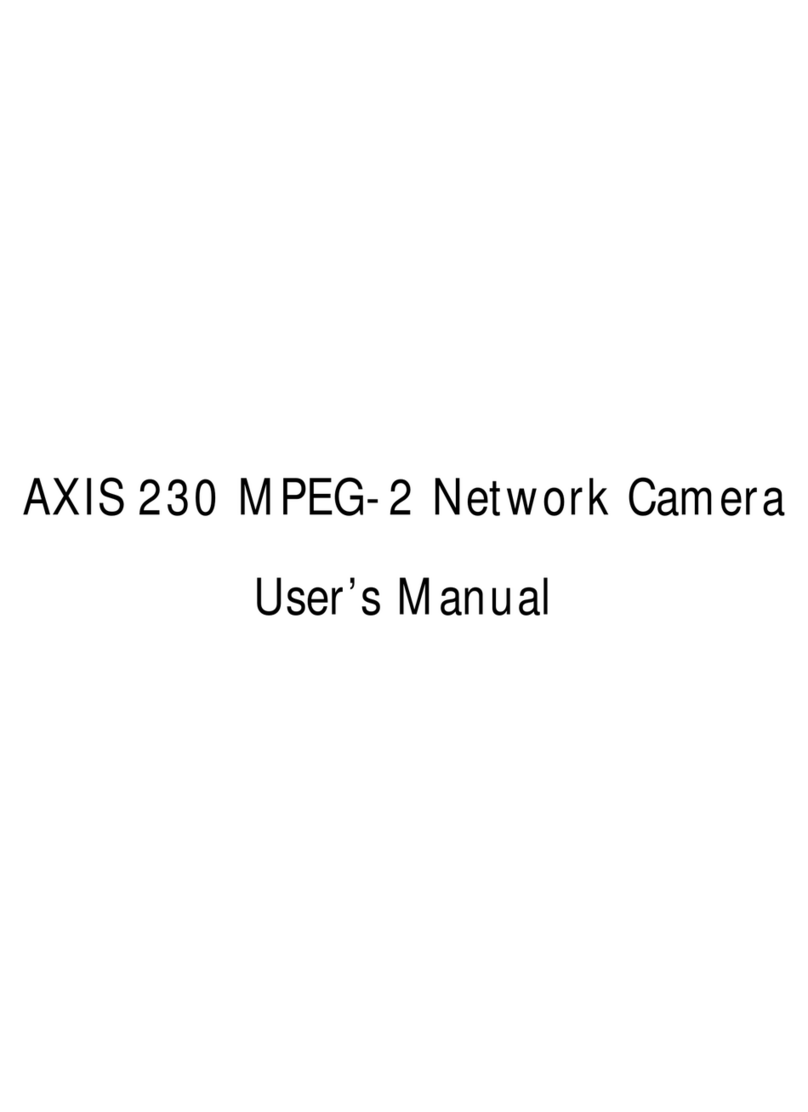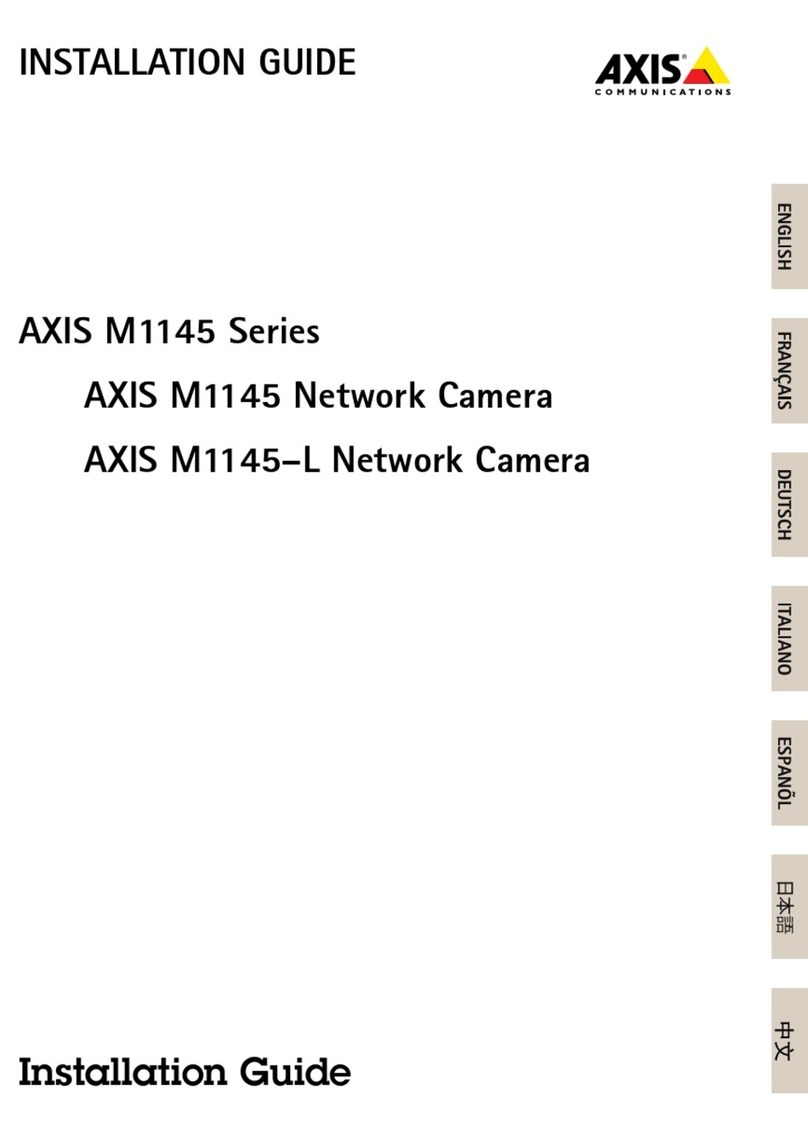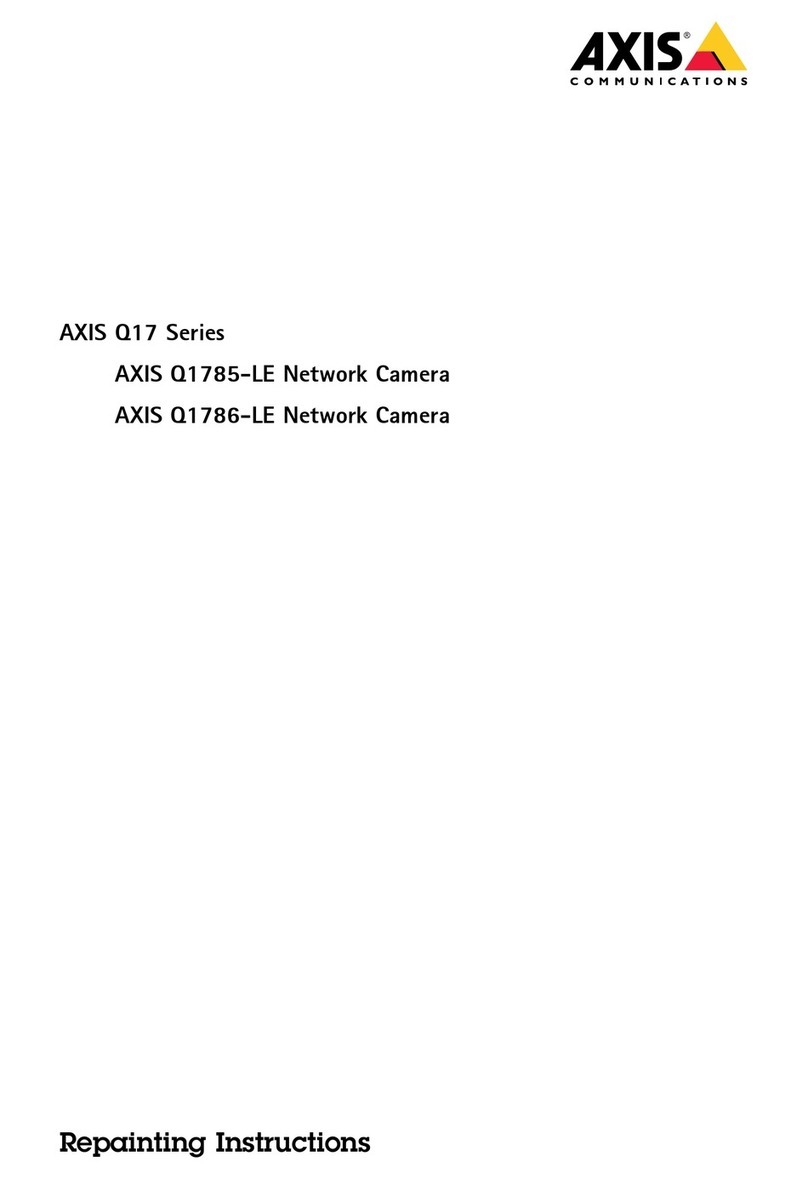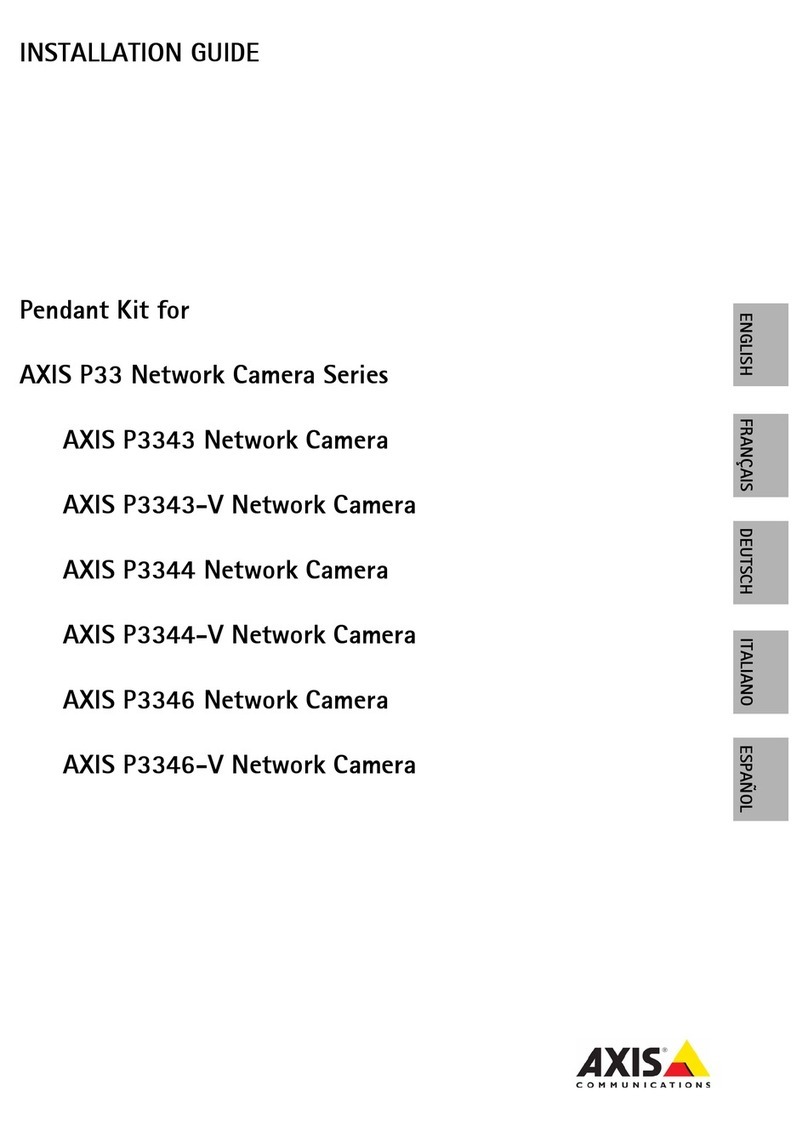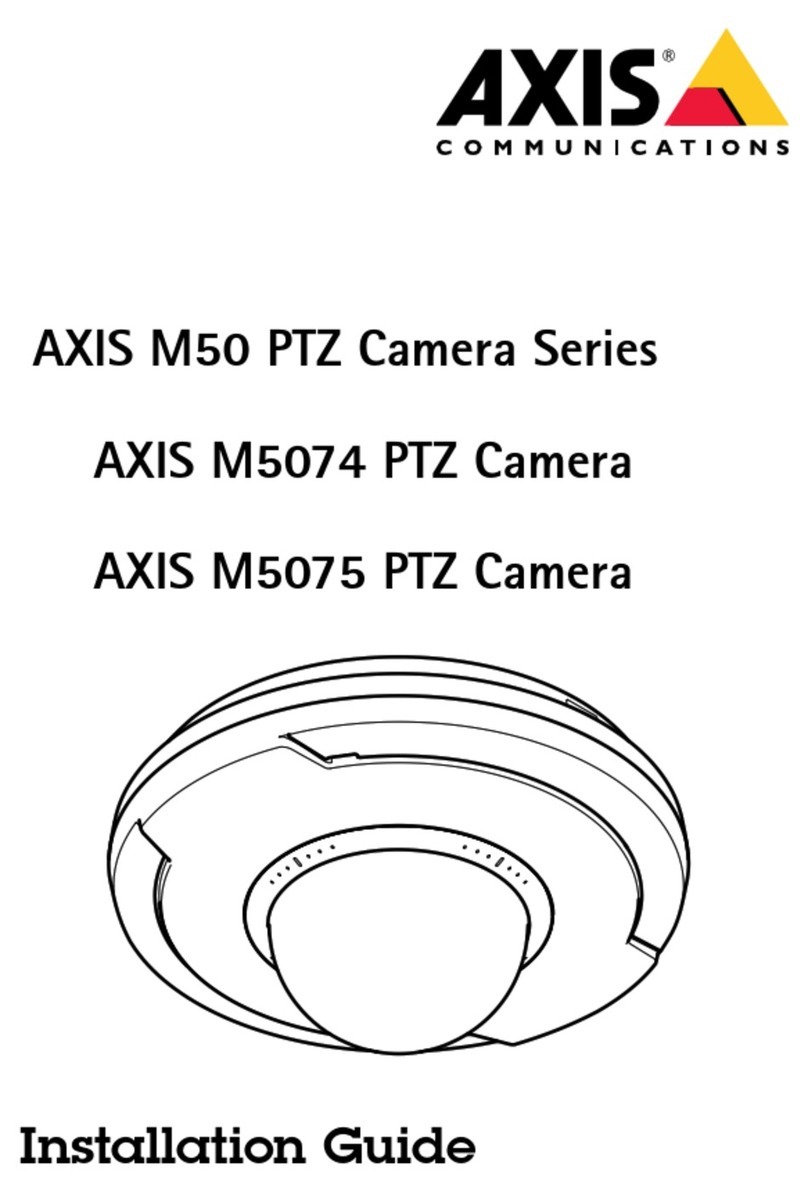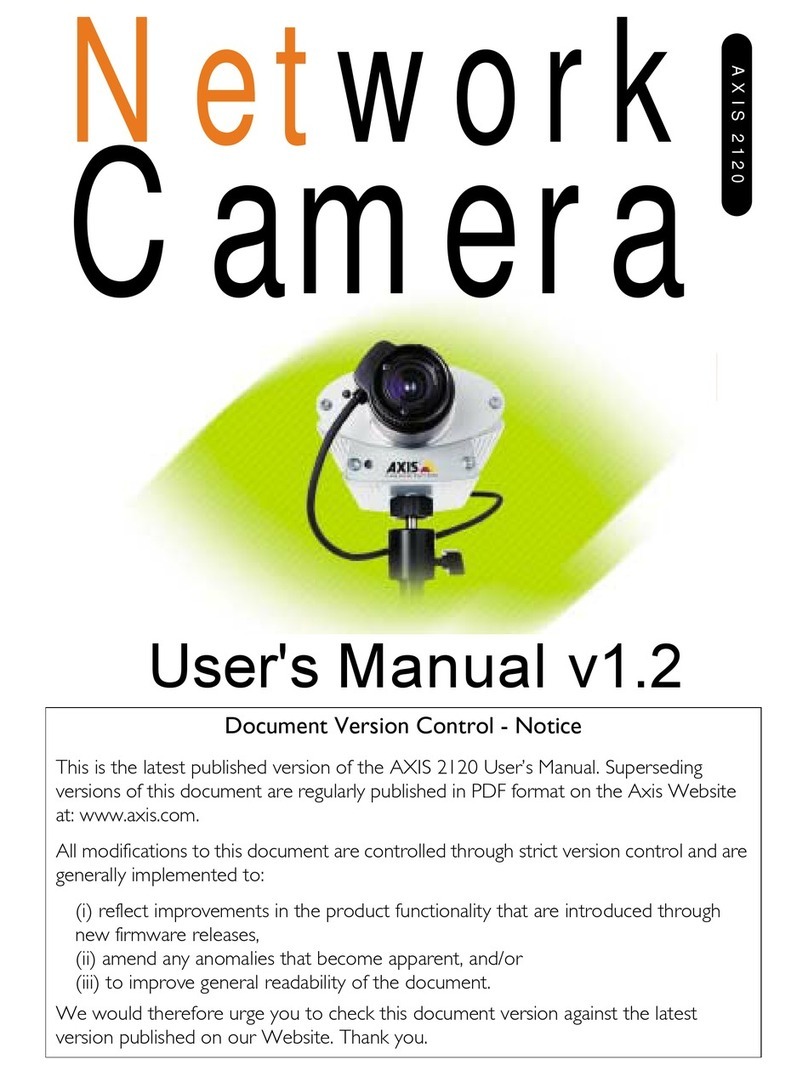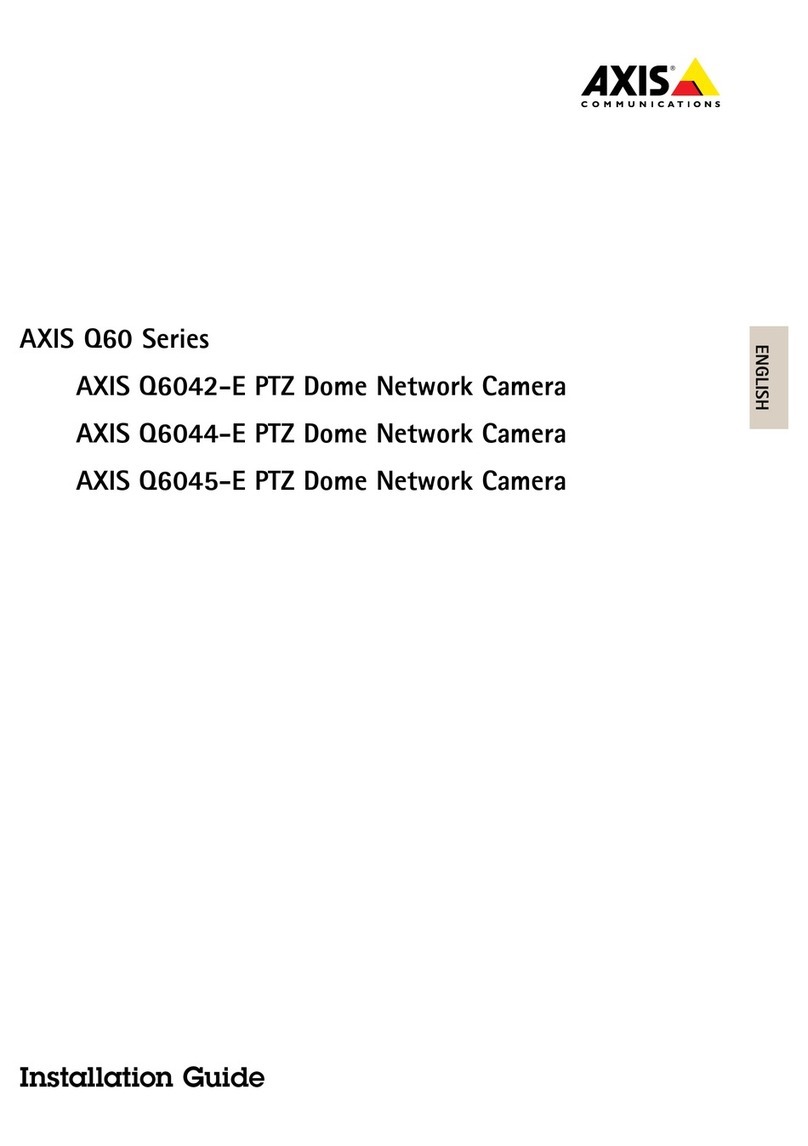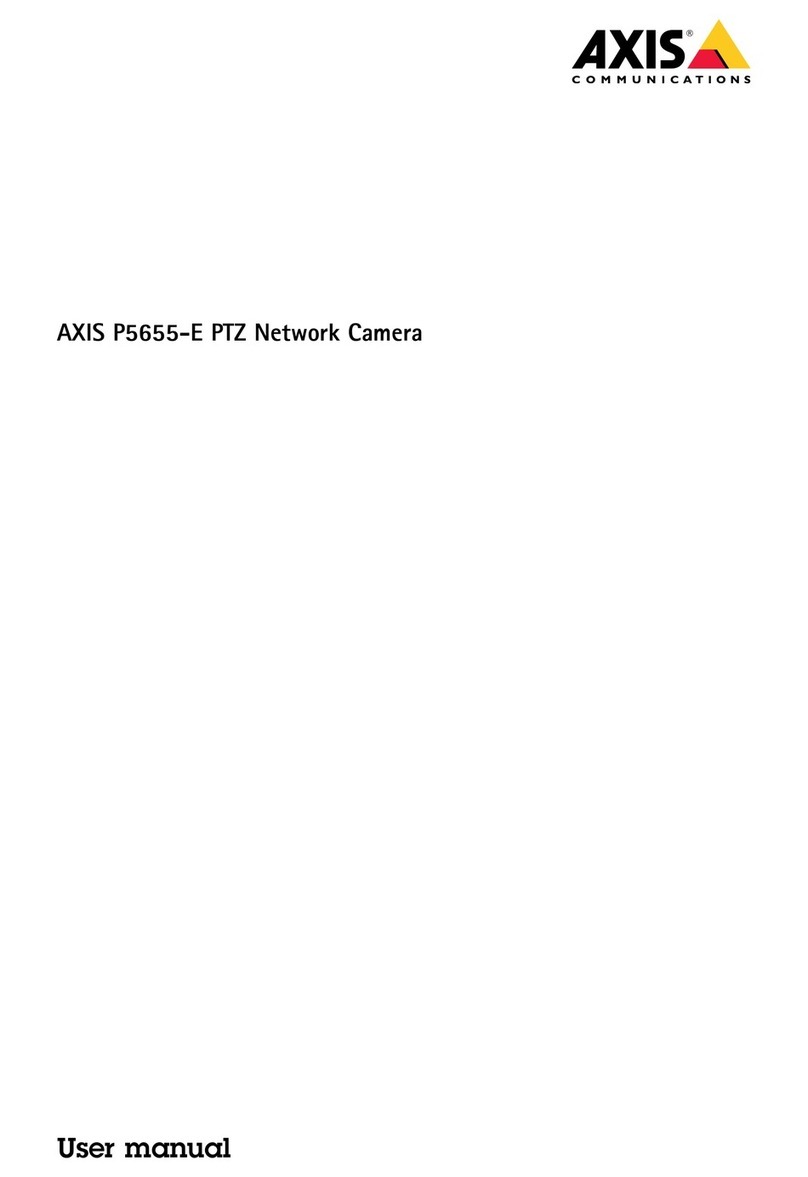AXISQ6078-EPTZCamera
TableofContents
Getstarted................................................3
Findthedeviceonthenetwork....................................3
Openthedevice'swebpage.......................................3
Webpageoverview..............................................4
Congureyourdevice........................................5
Adjusttheimage................................................5
Adjustthecameraview(PZ)......................................9
Viewandrecordvideo............................................10
Setuprulesforevents...........................................1 1
Learnmore................................................15
Cleaningrecommendations.......................................15
Bitratecontrol..................................................15
Capturemodes.................................................17
Privacymasks..................................................17
Overlays.......................................................17
Pan,tilt,andzoom(PZ)..........................................17
Streamingandstorage...........................................17
Applications....................................................18
Security.......................................................20
Troubleshooting............................................21
Resettofactorydefaultsettings...................................21
Firmwareoptions...............................................21
Checkthecurrentrmwareversion.................................21
Upgradethermware............................................21
echnicalissues,clues,andsolutions................................22
Performanceconsiderations.......................................23
Needmorehelp?................................................24
Specications..............................................25
Productoverview................................................25
LEDindicators..................................................25
SDcardslot....................................................26
Buttons.......................................................26
Connectors....................................................26
2