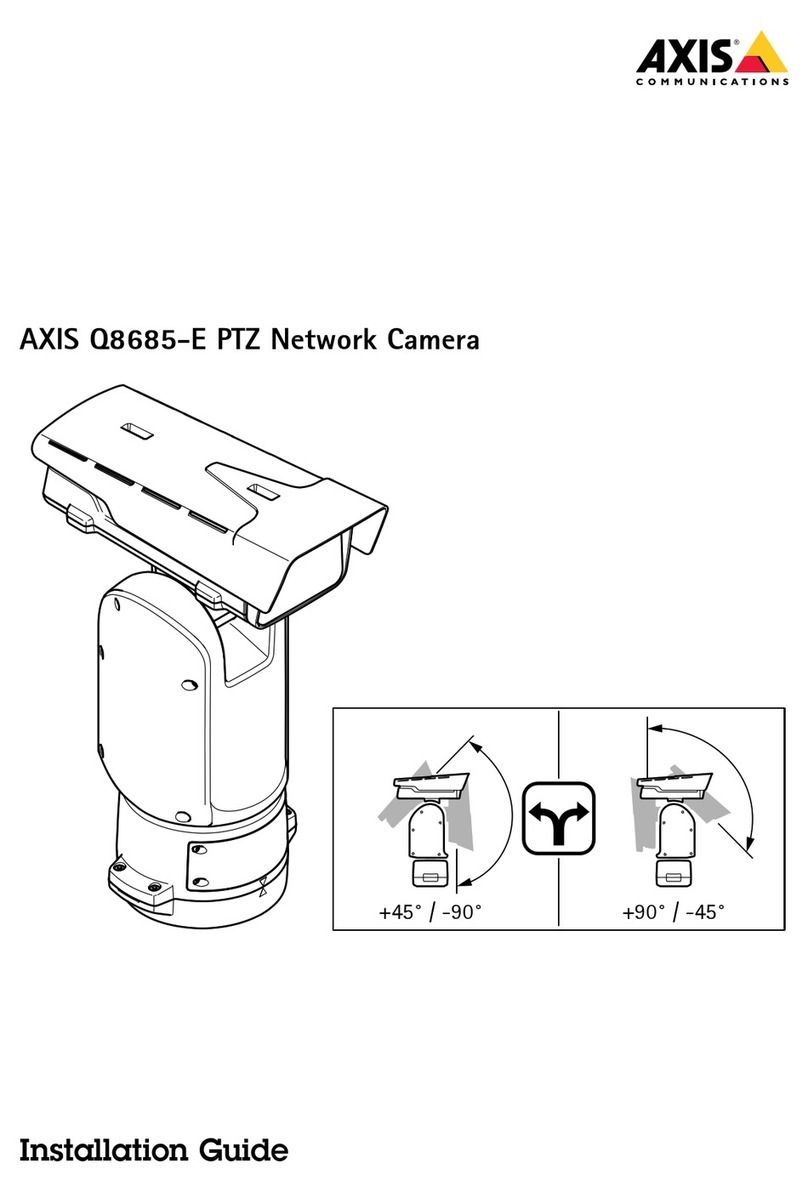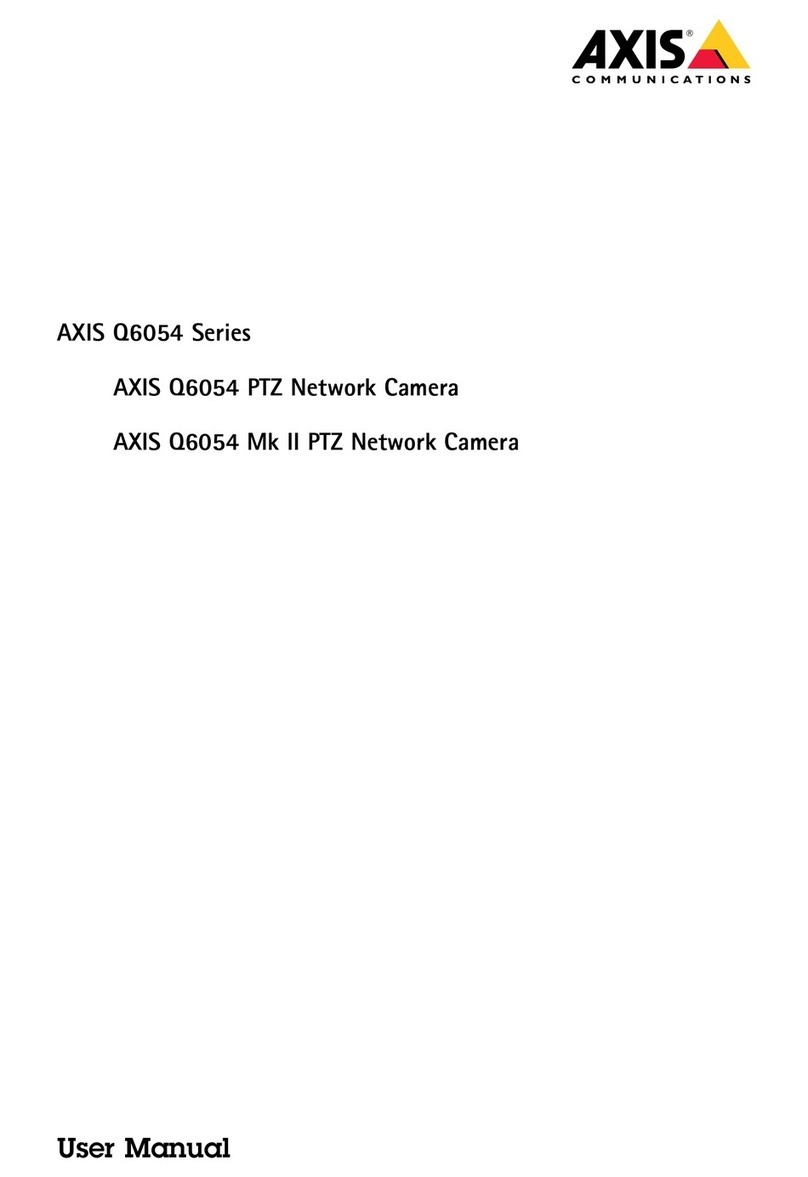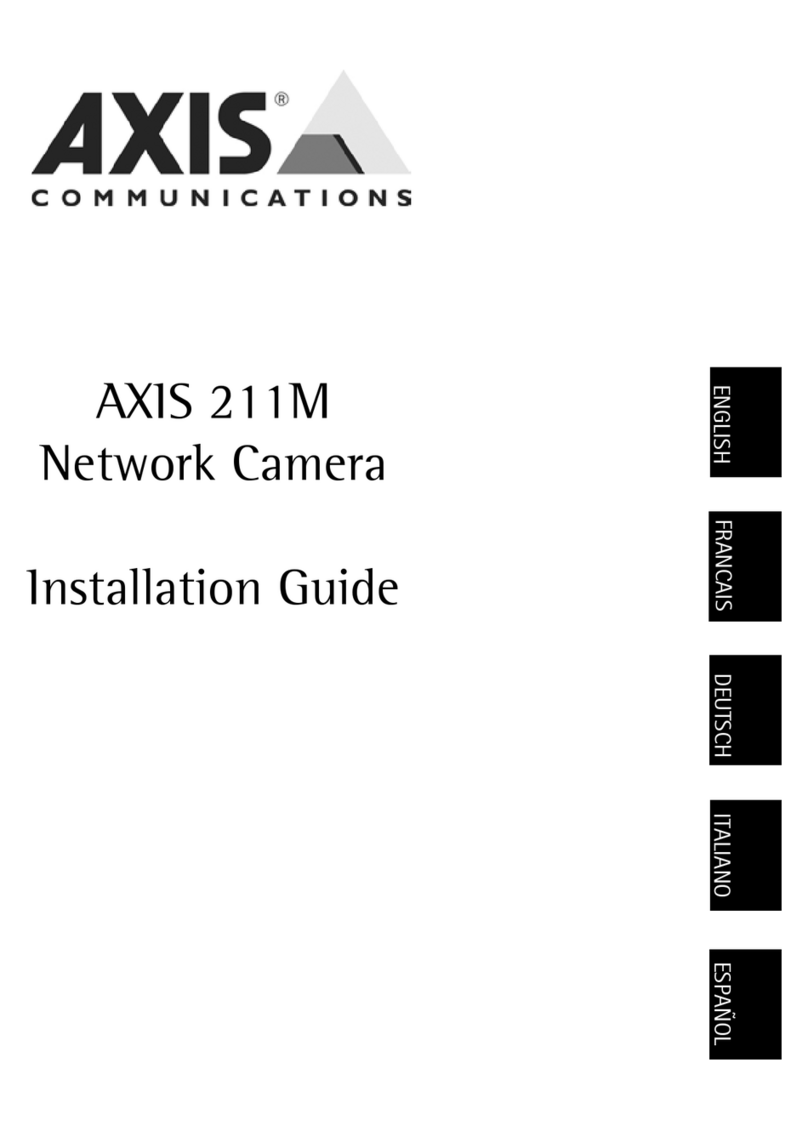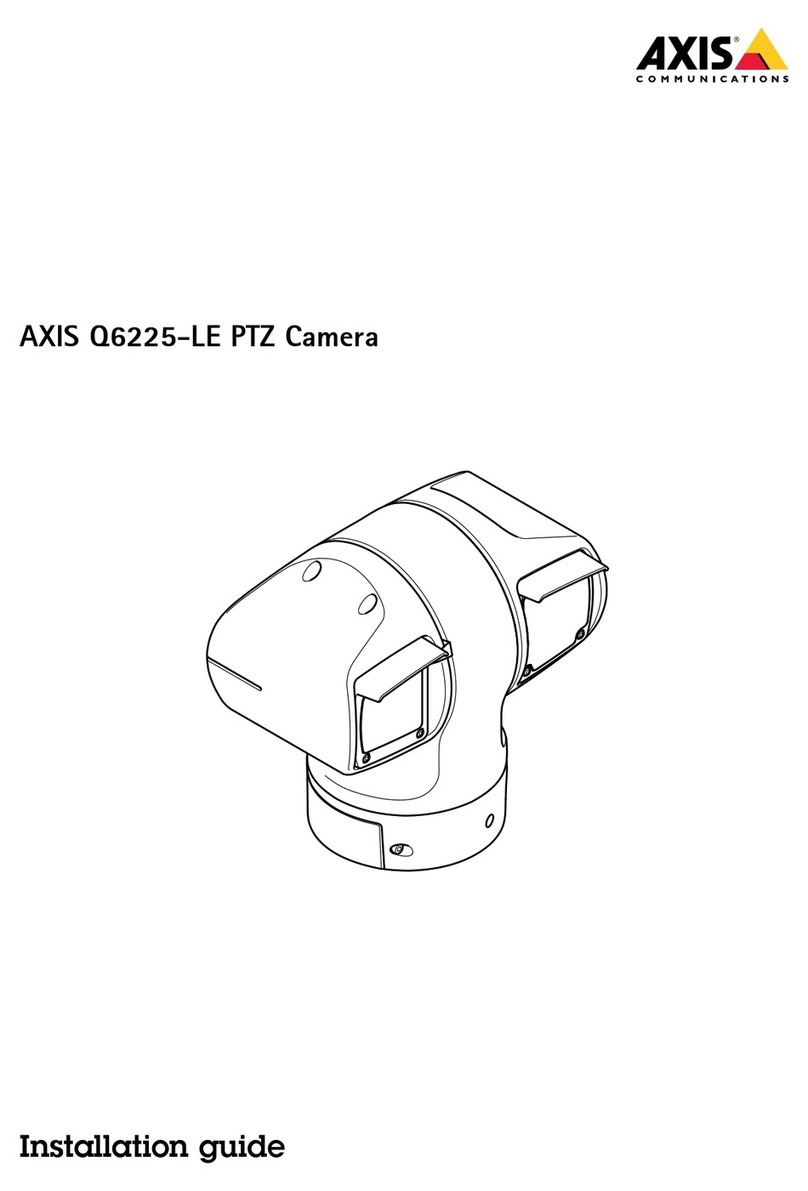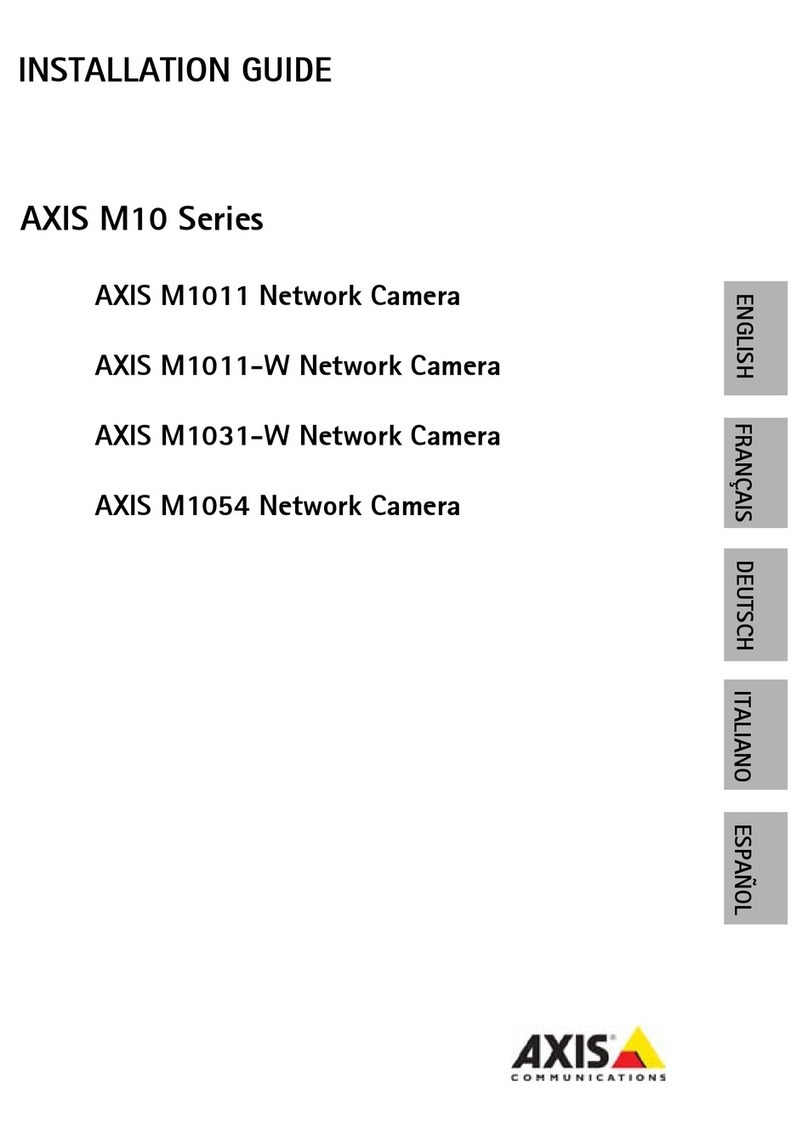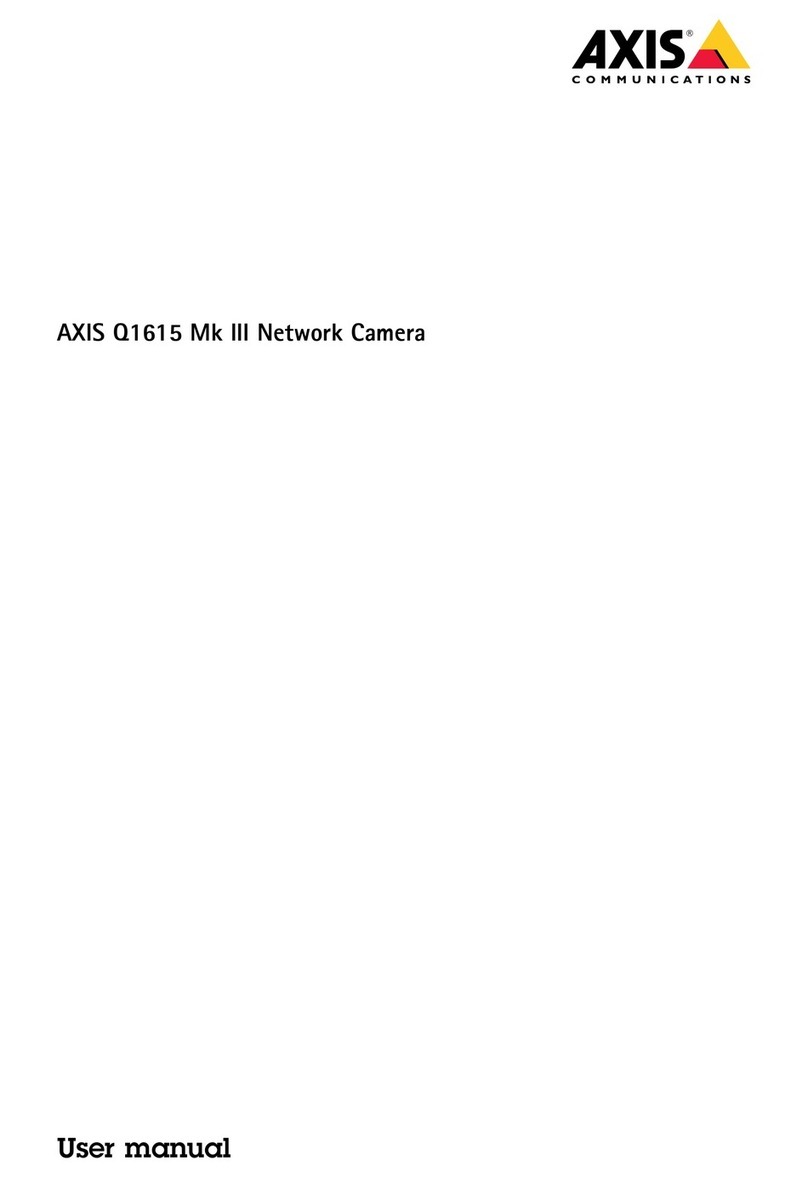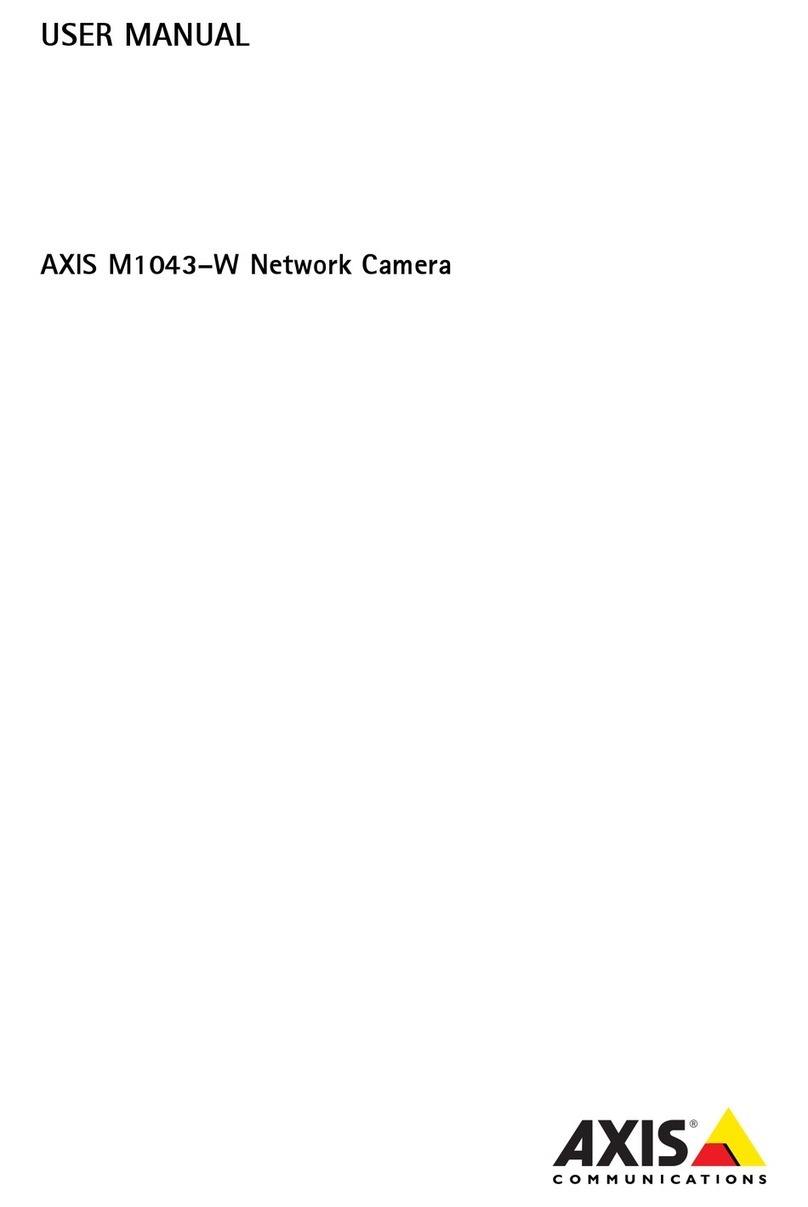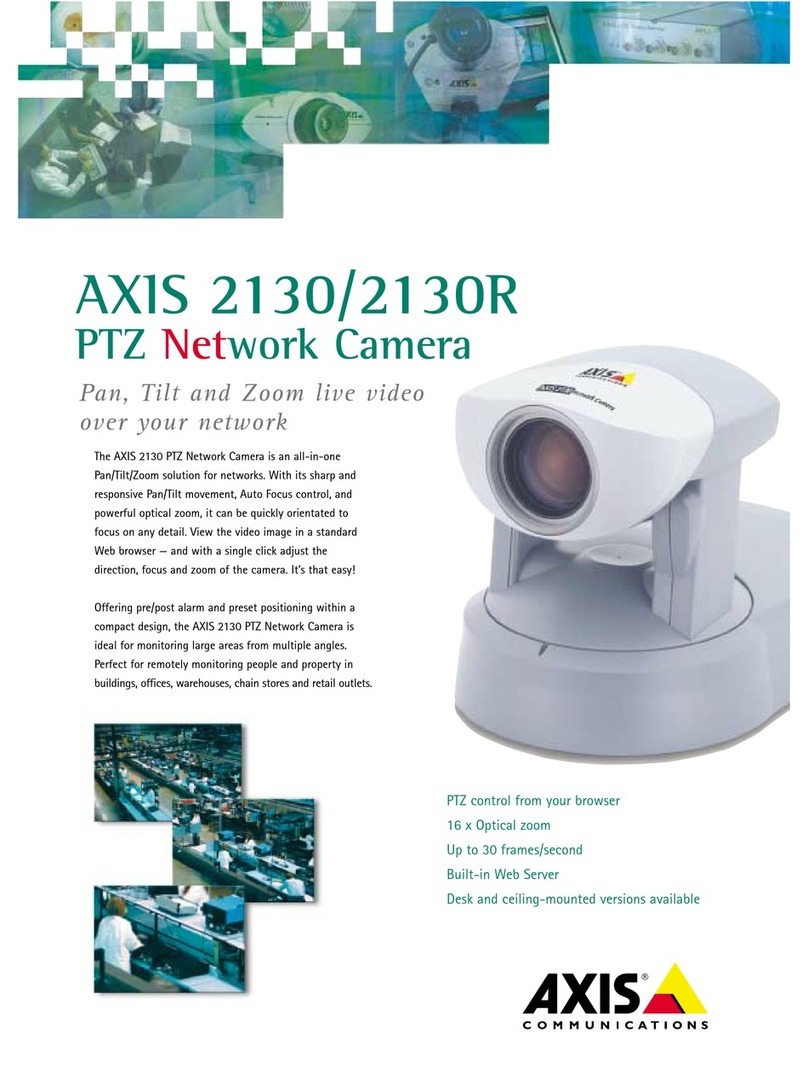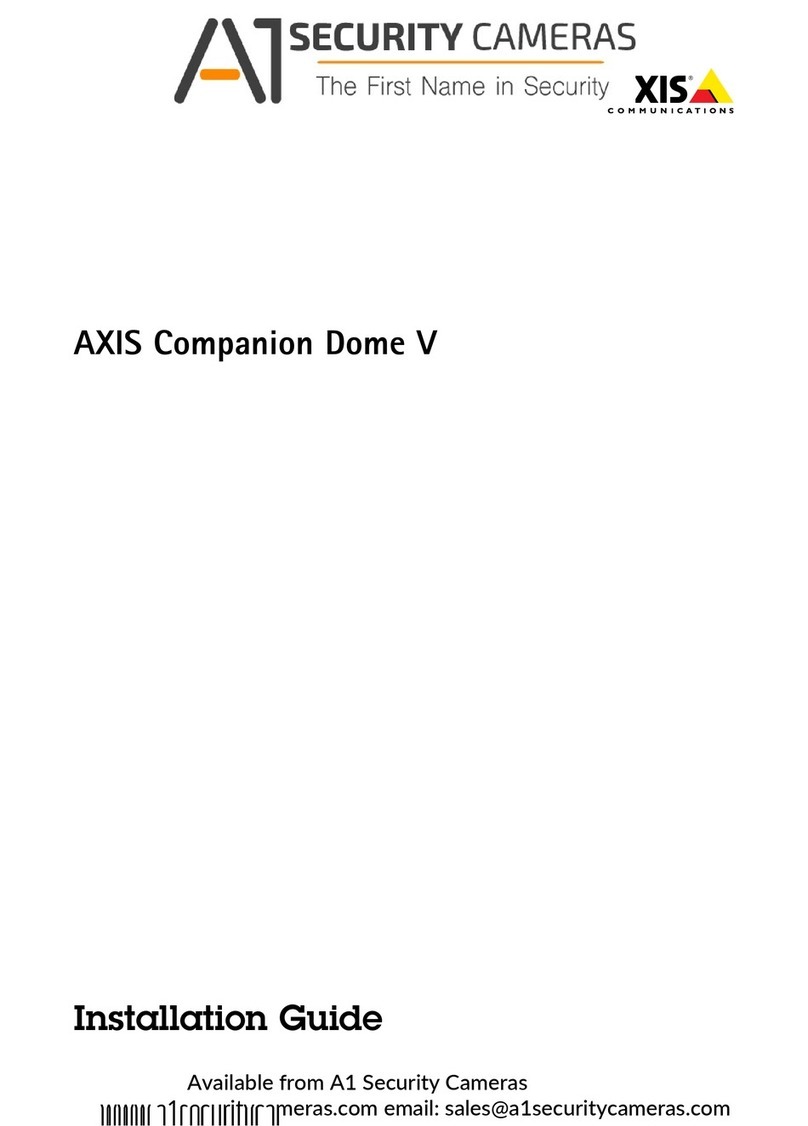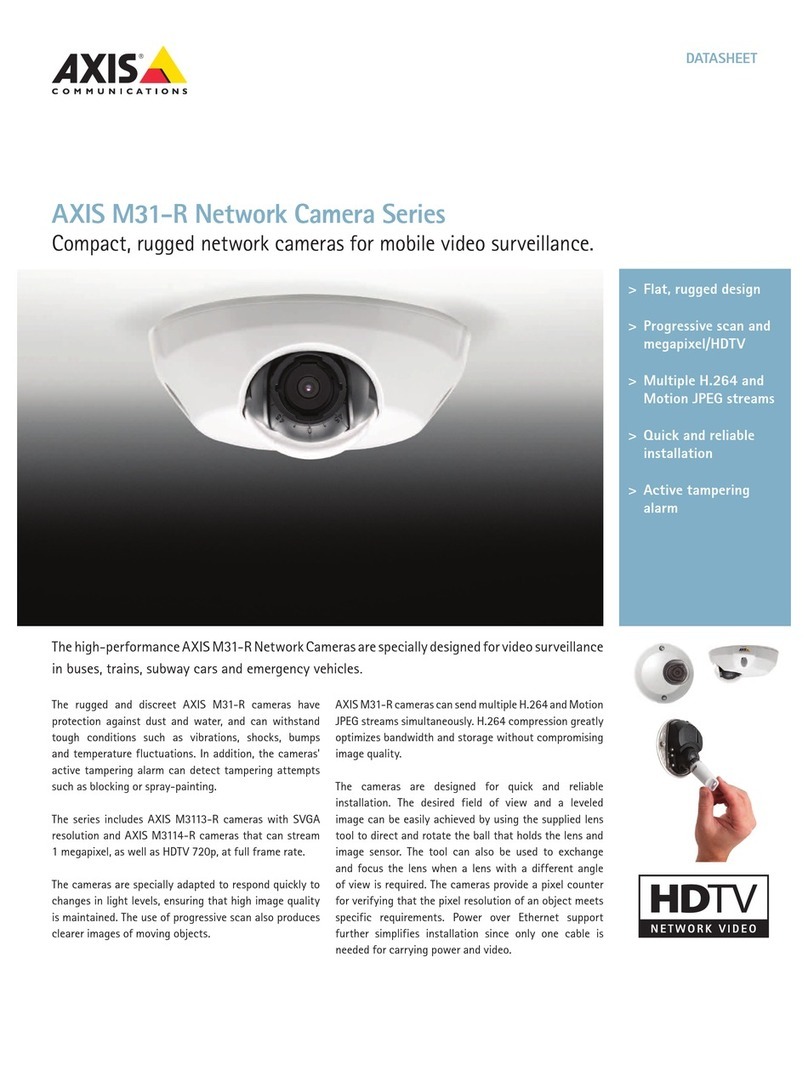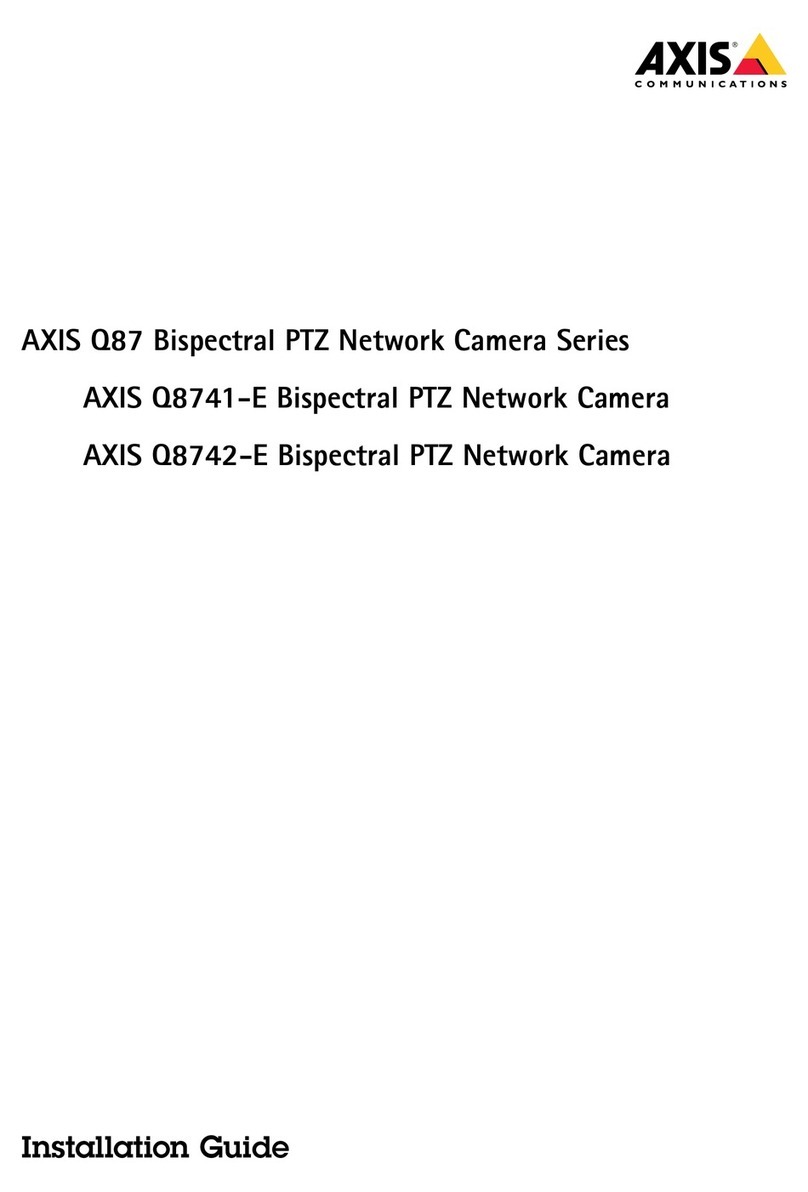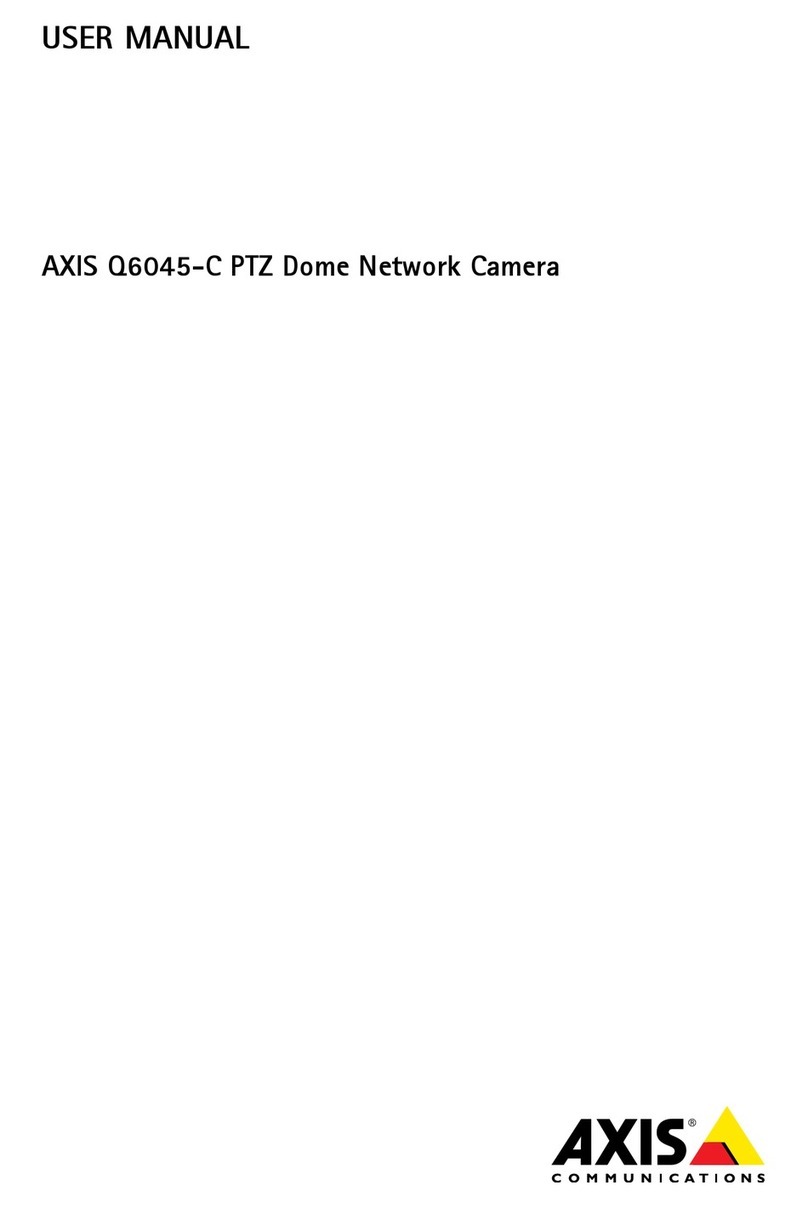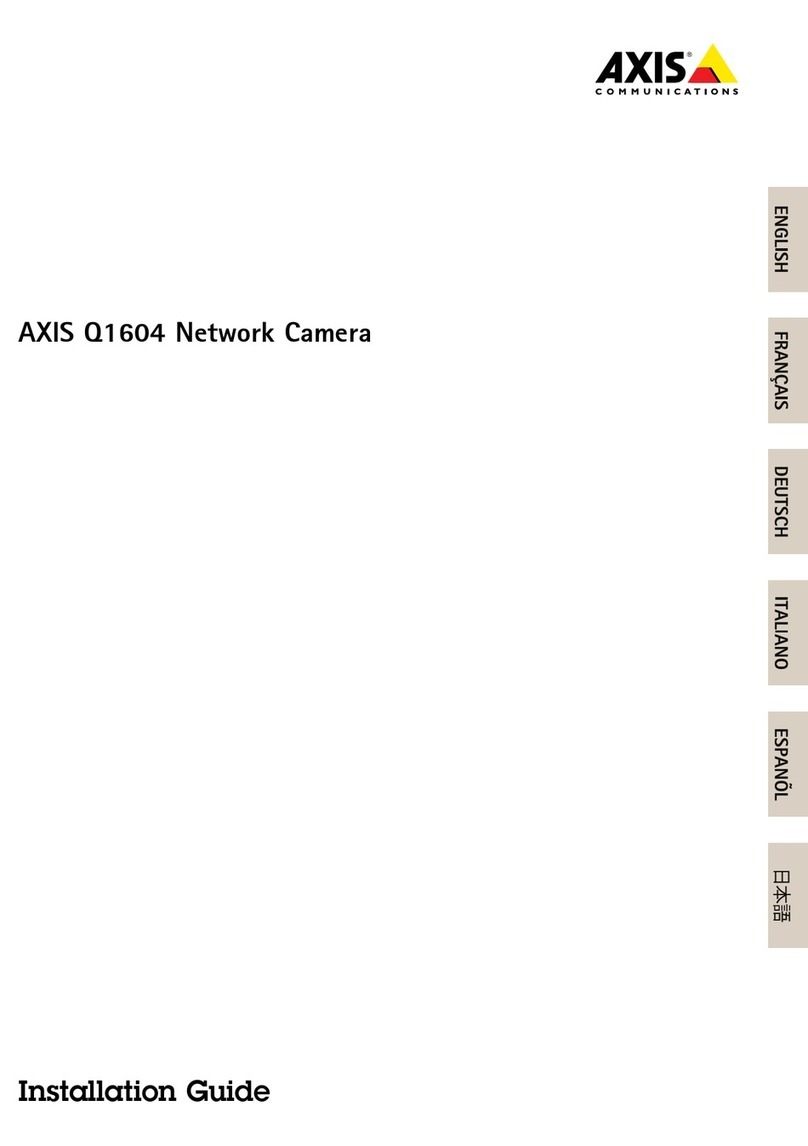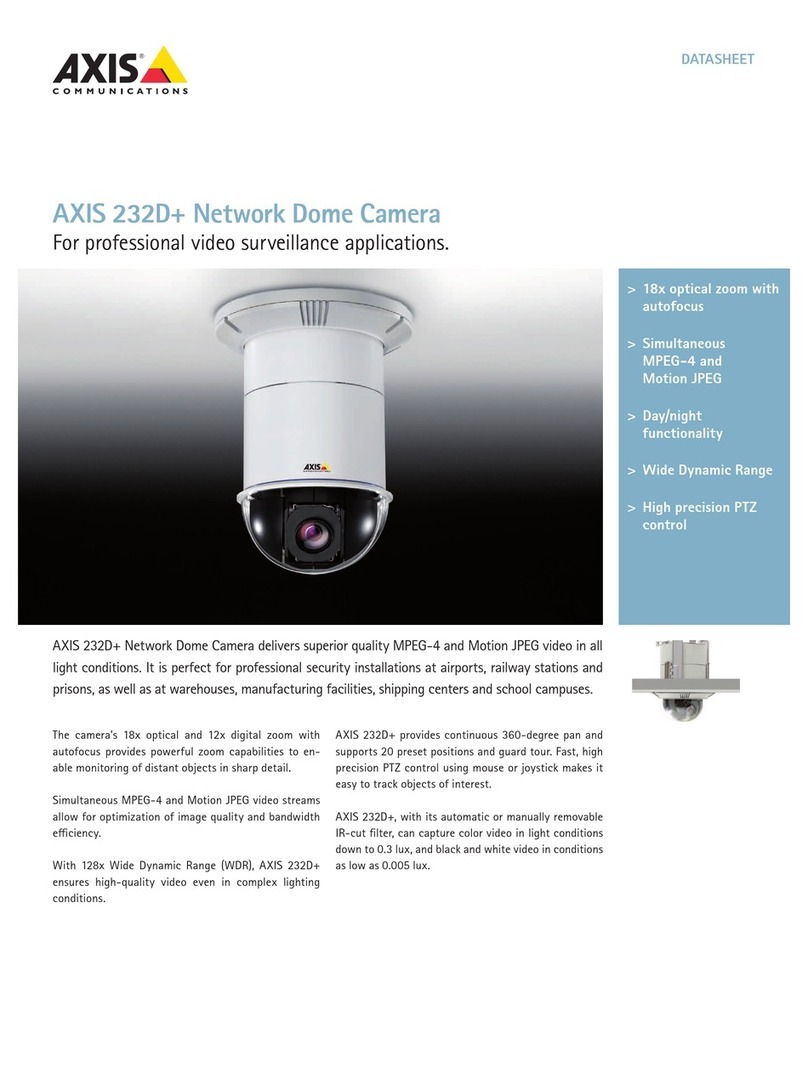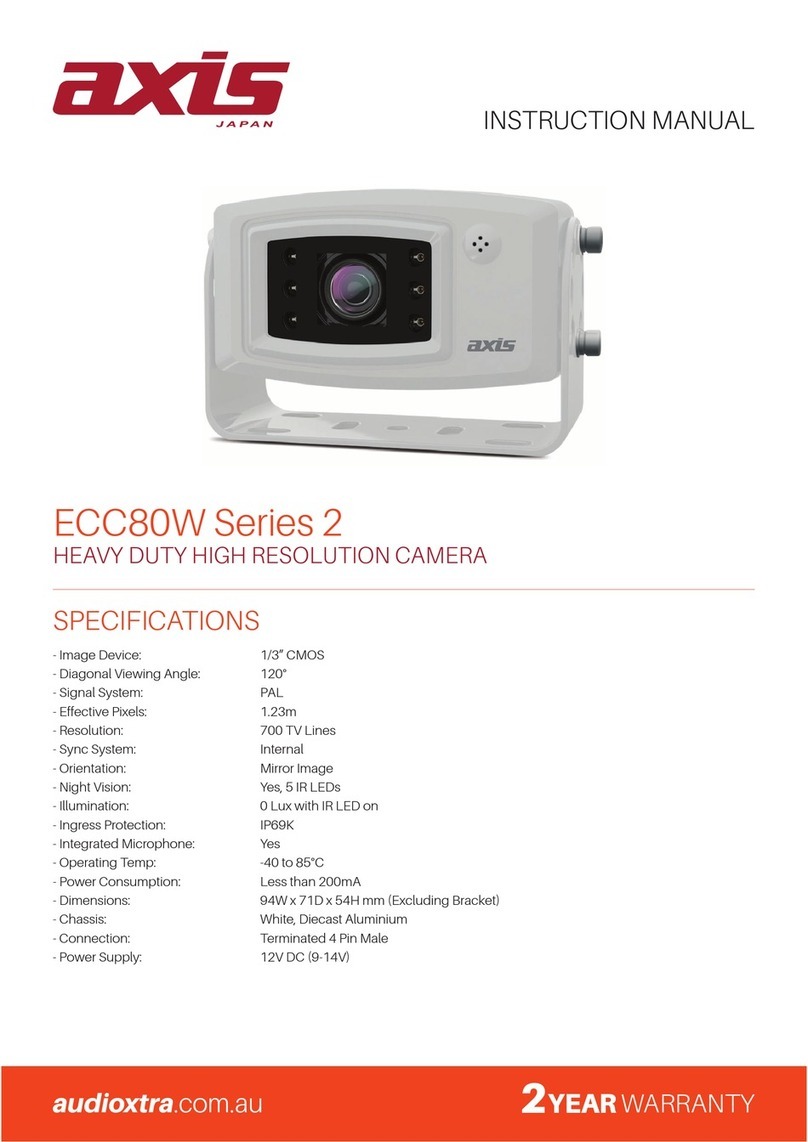AXISP3935-LRNetworkCamera
TableofContents
Aboutthismanual..........................................3
Getstarted................................................4
Chooselens....................................................4
Findthedeviceonthenetwork....................................4
Openthedevice'swebpage.......................................4
Webpageoverview..............................................5
Congureyourdevice........................................6
Adjusttheiage................................................6
Adjustthecaeraview(PTZ)......................................11
Viewandrecordvideo............................................11
Setuprulesforevents...........................................12
Audio.........................................................16
Cleaningrecommendations...................................17
Thedeviceinterface.........................................18
Status........................................................18
Video.........................................................19
Audio.........................................................28
Recordings.....................................................29
Apps..........................................................30
Syste........................................................30
Maintenance...................................................45
Learnmore................................................46
Viewarea......................................................46
Captureodes.................................................46
Privacyasks..................................................46
Overlays.......................................................47
Pan,tilt,andzoo(PTZ)..........................................47
Streaingandstorage...........................................47
Applications....................................................50
Troubleshooting............................................52
Resettofactorydefaultsettings...................................52
Firwareoptions...............................................52
Checkthecurrentrwareversion.................................52
Upgradetherware............................................52
Technicalissues,clues,andsolutions................................53
Perforanceconsiderations.......................................54
Contactsupport.................................................55
Specications..............................................56
Productoverview................................................56
SDcardslot....................................................57
Buttons.......................................................57
Connectors....................................................57
2