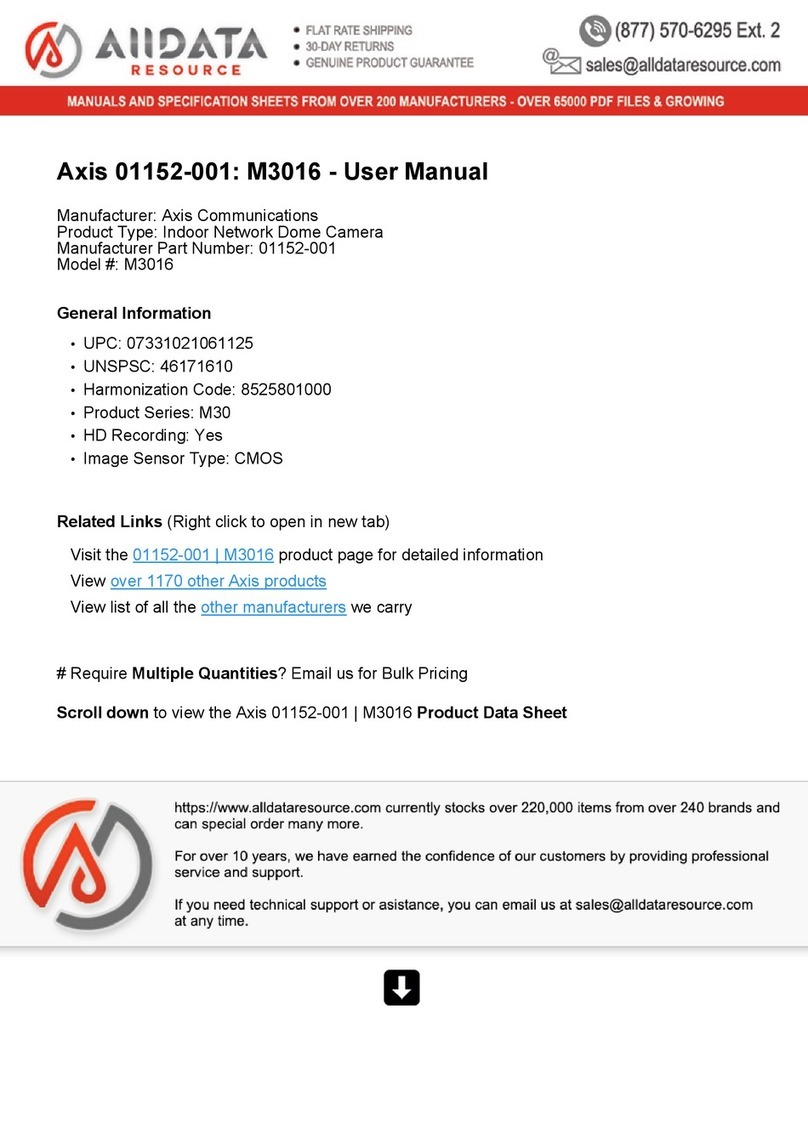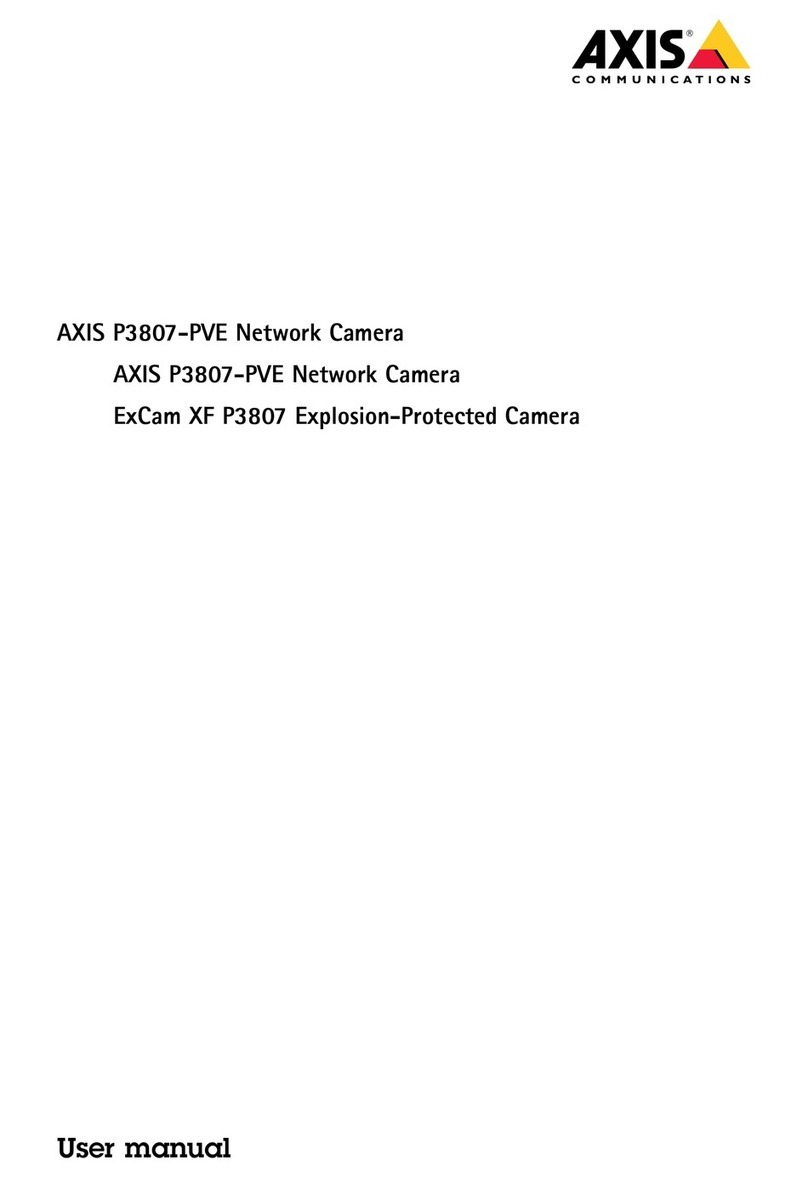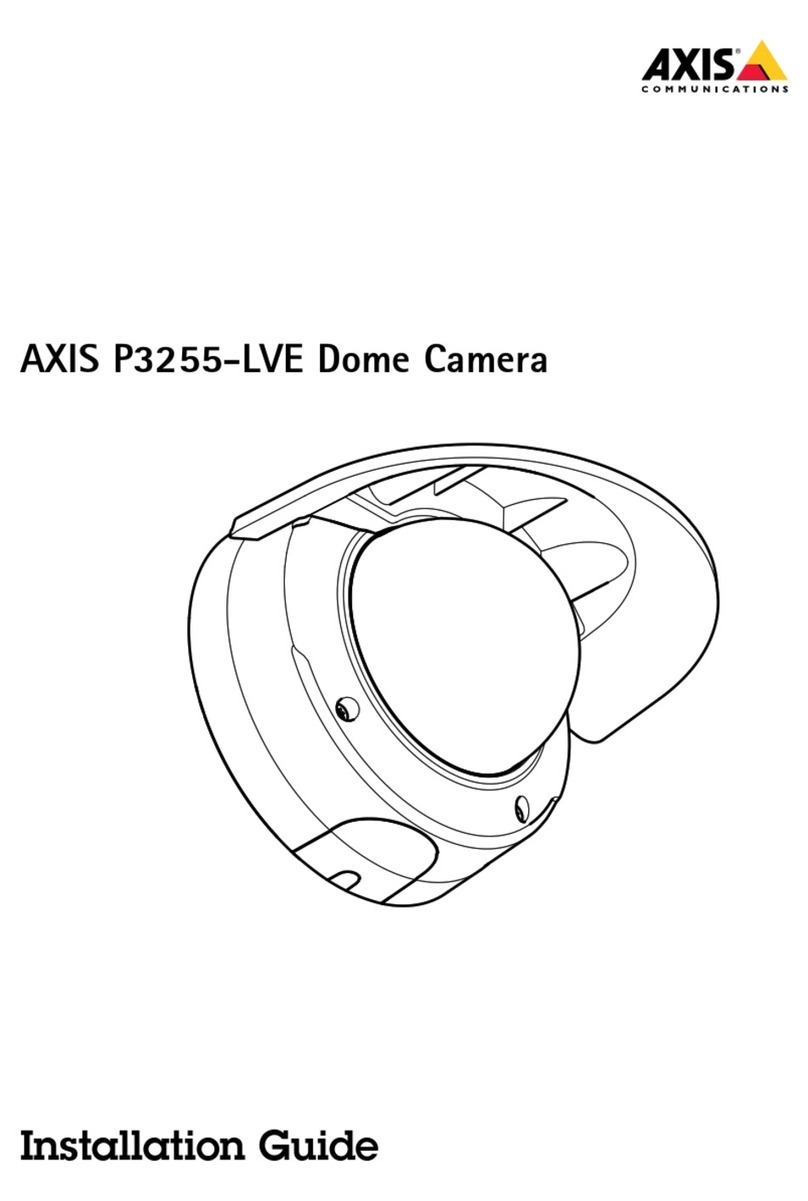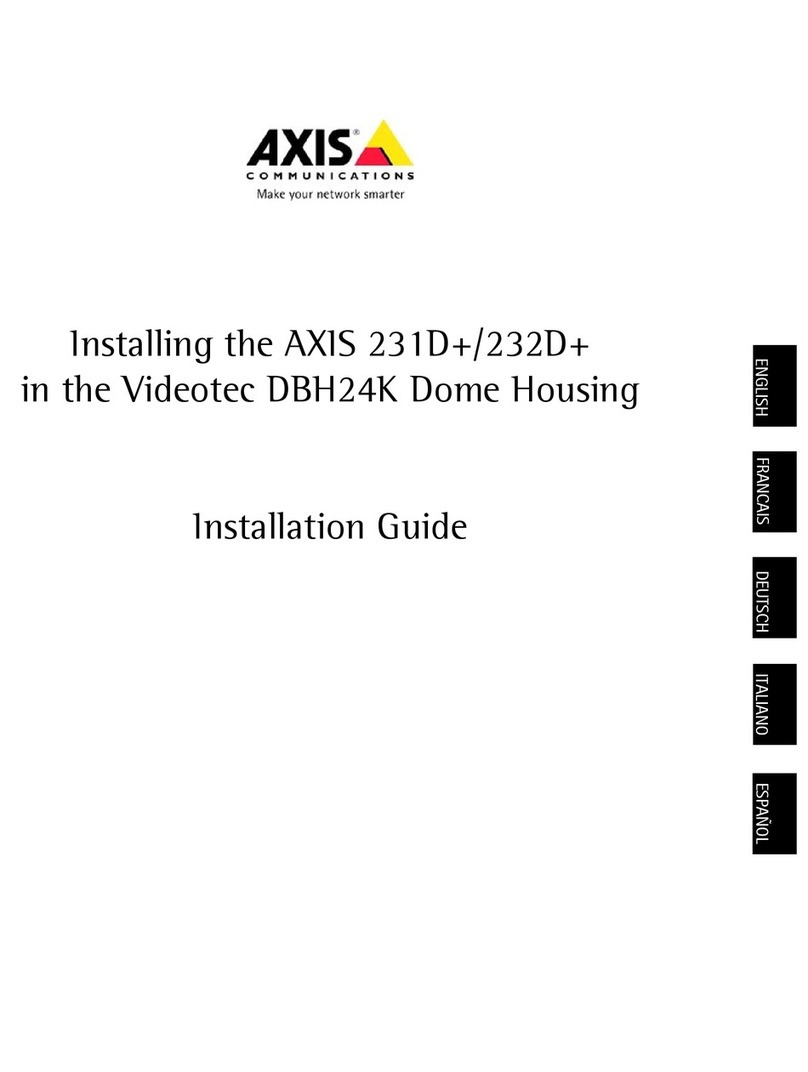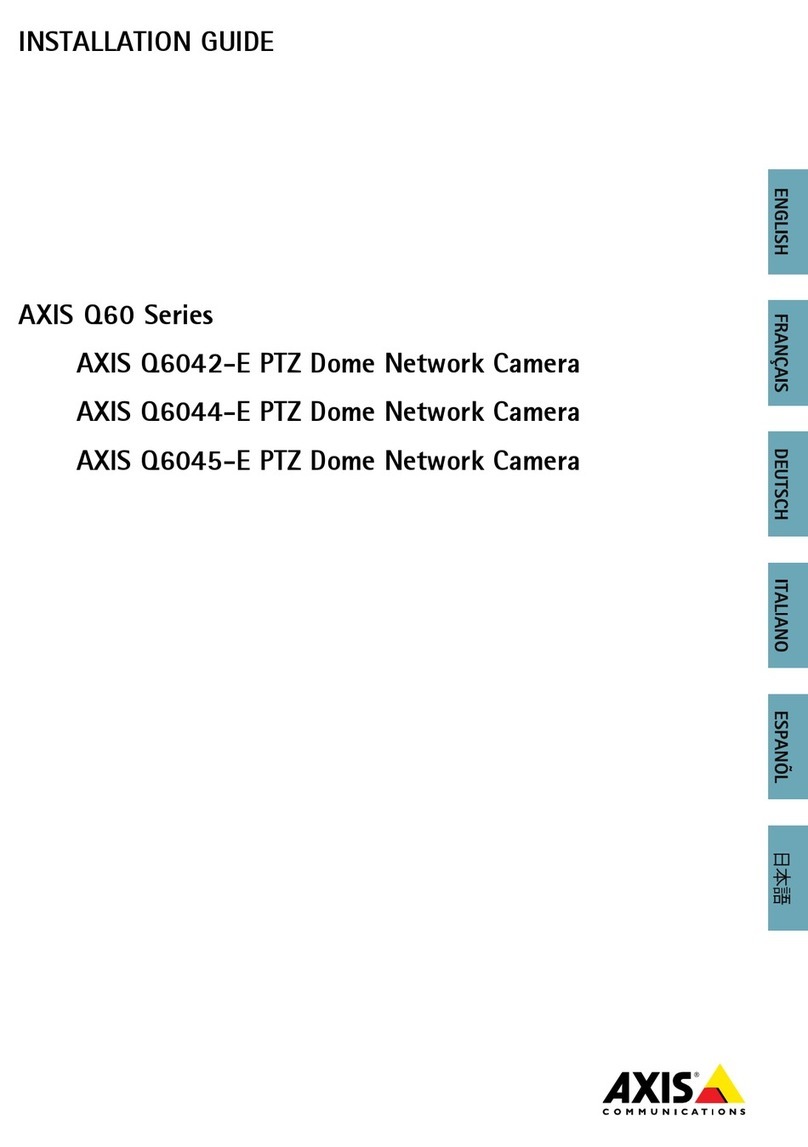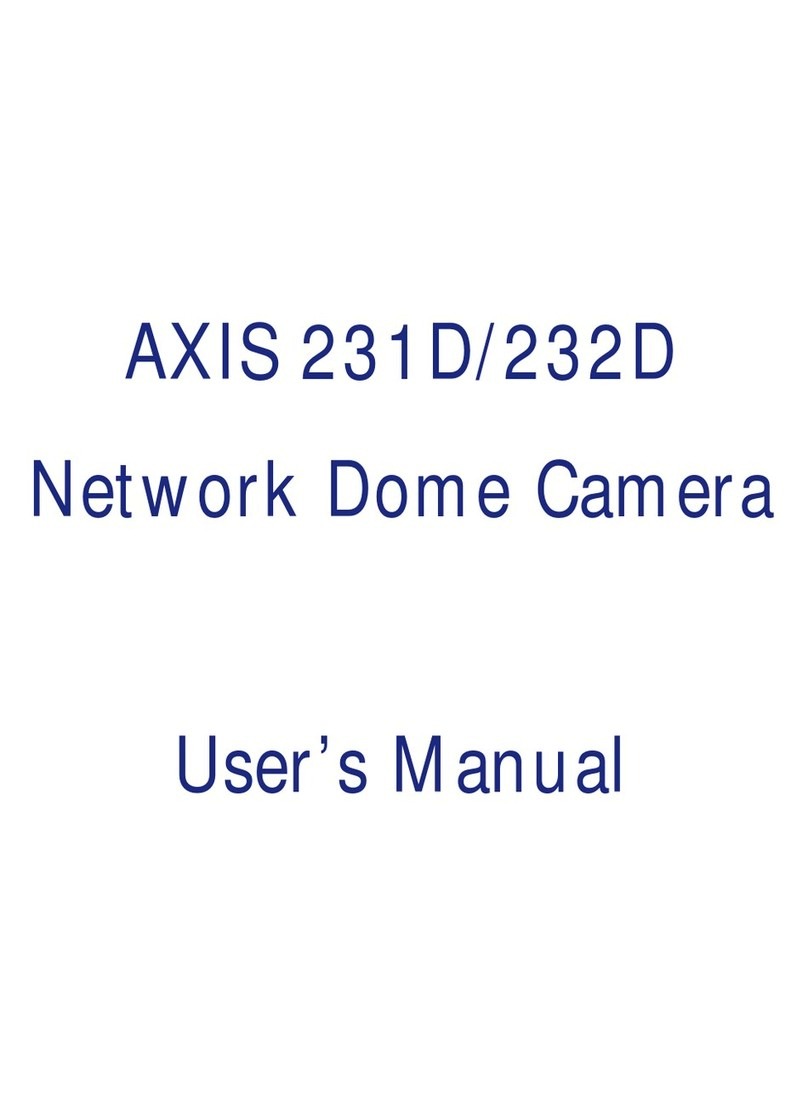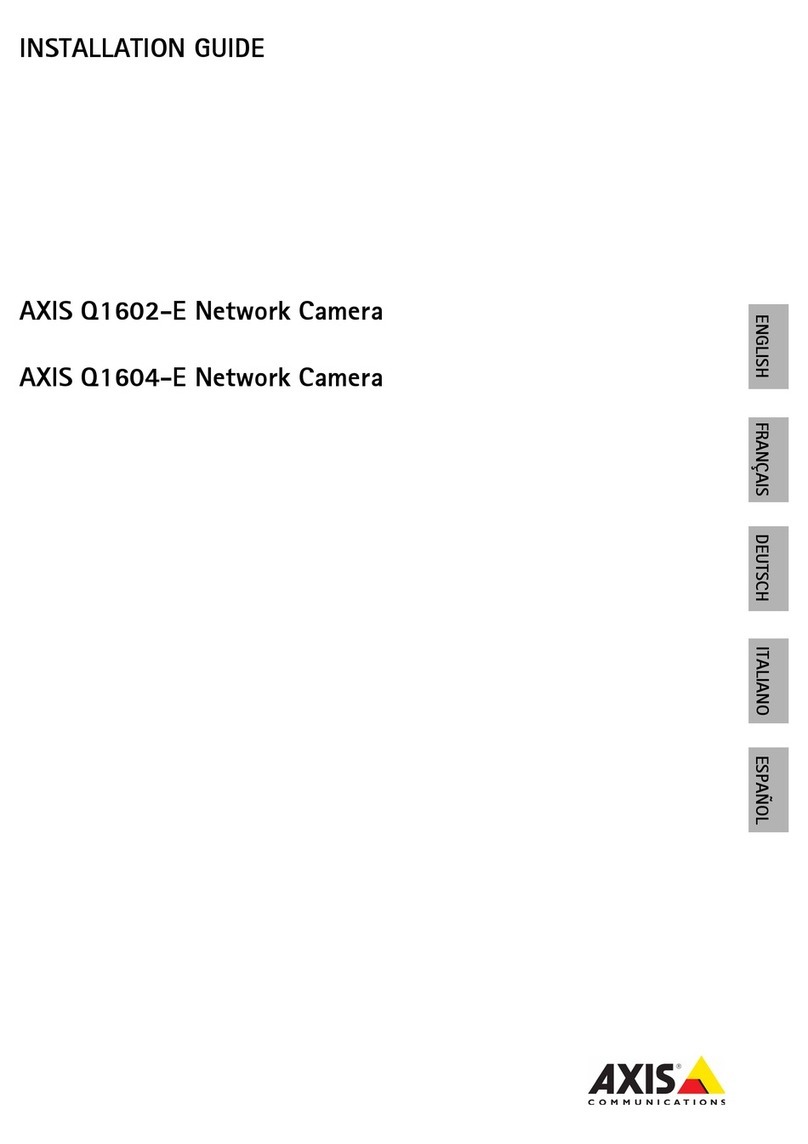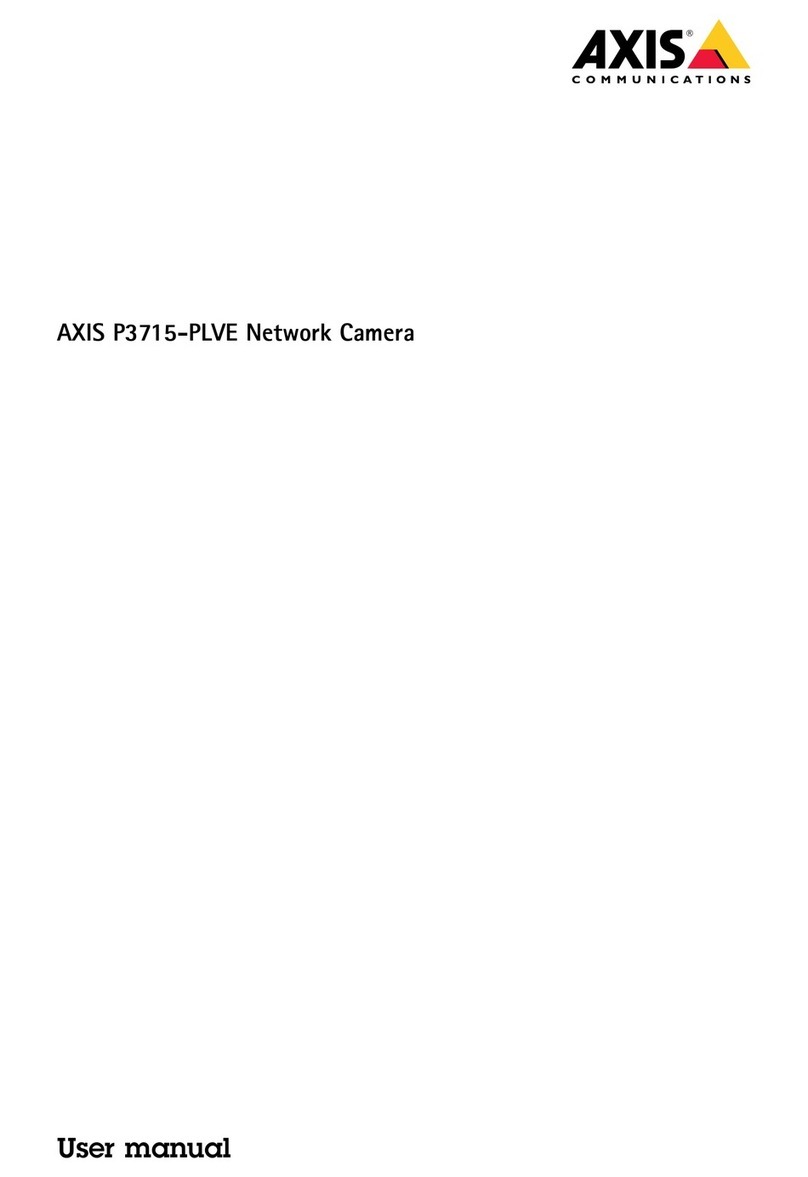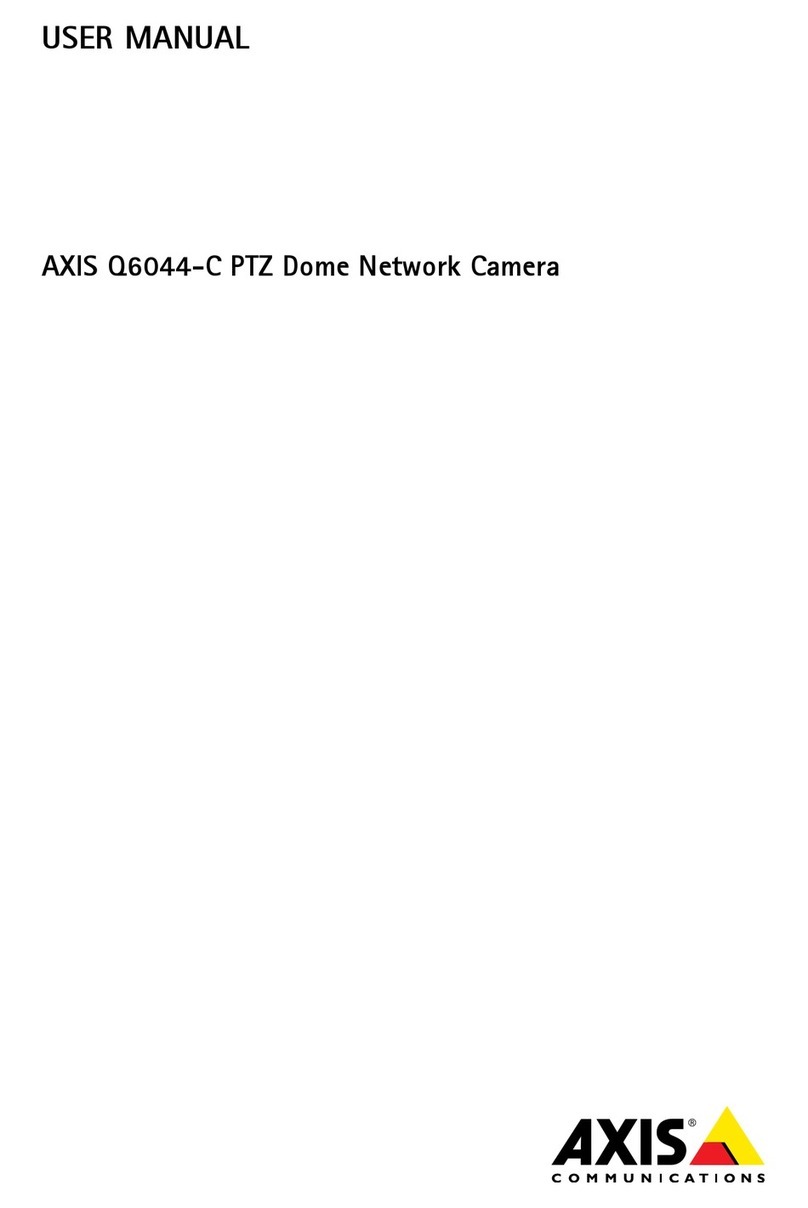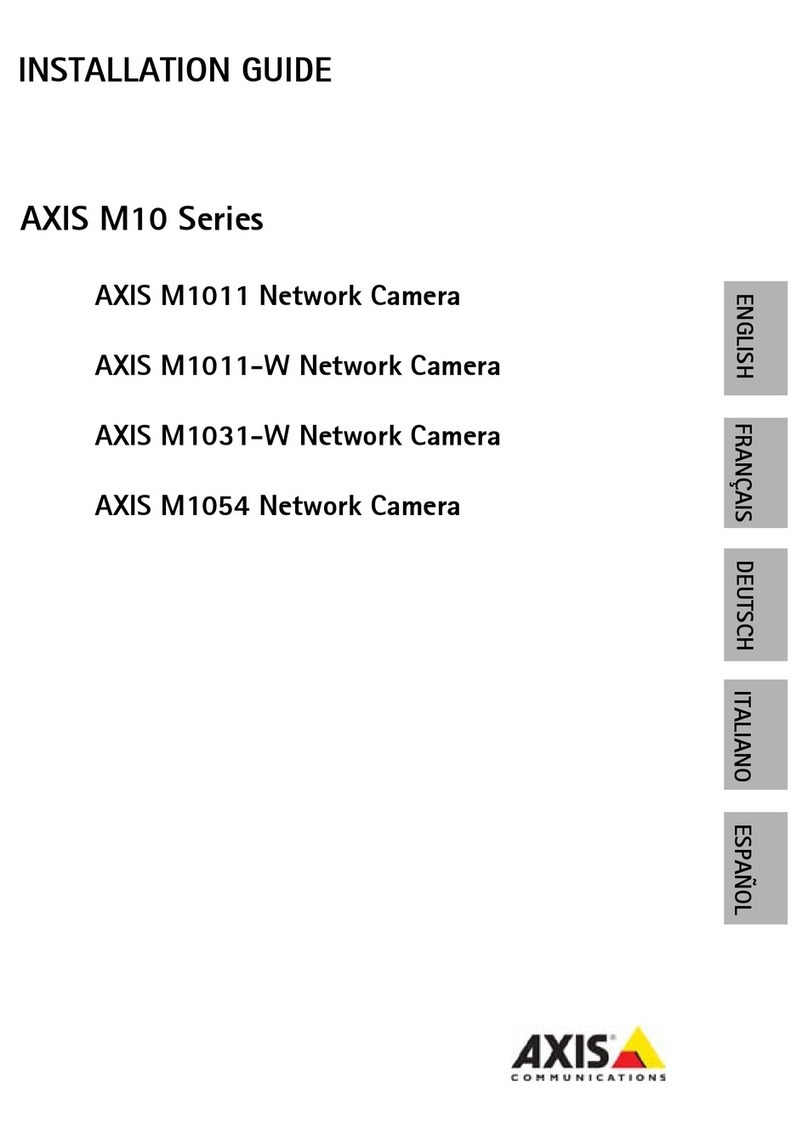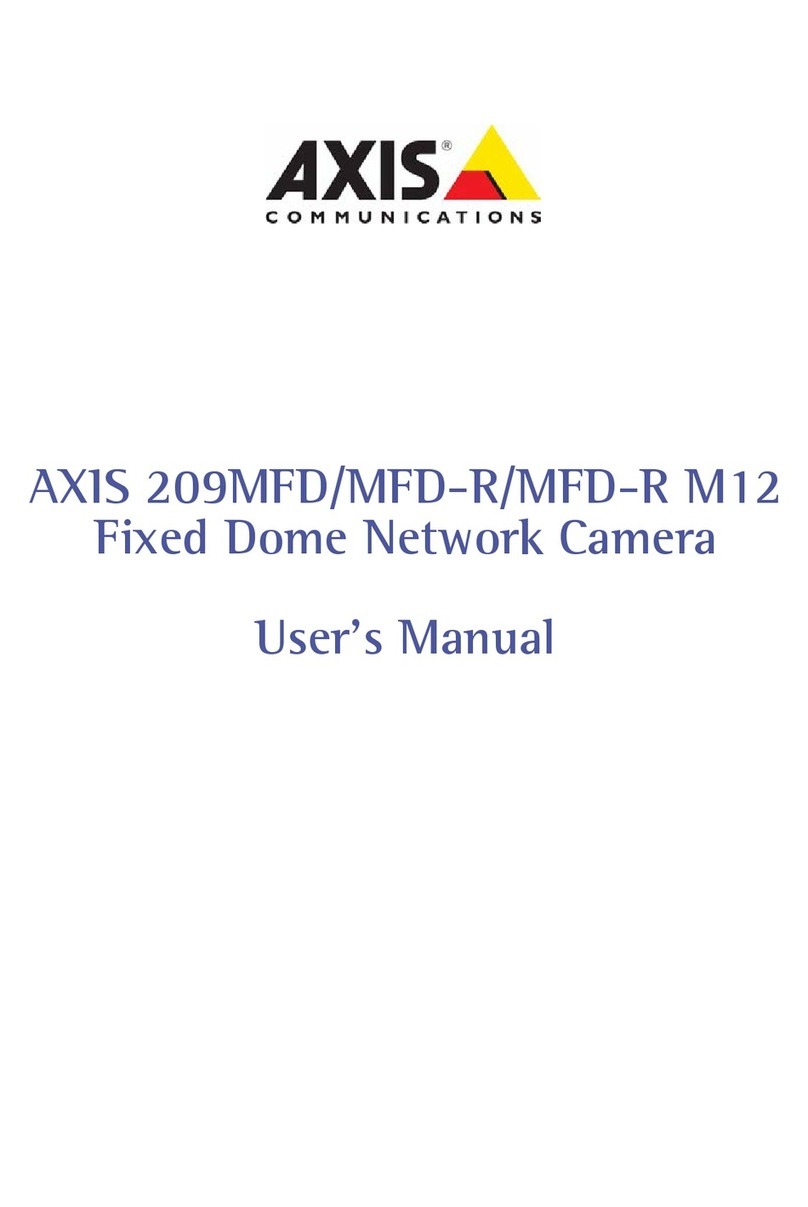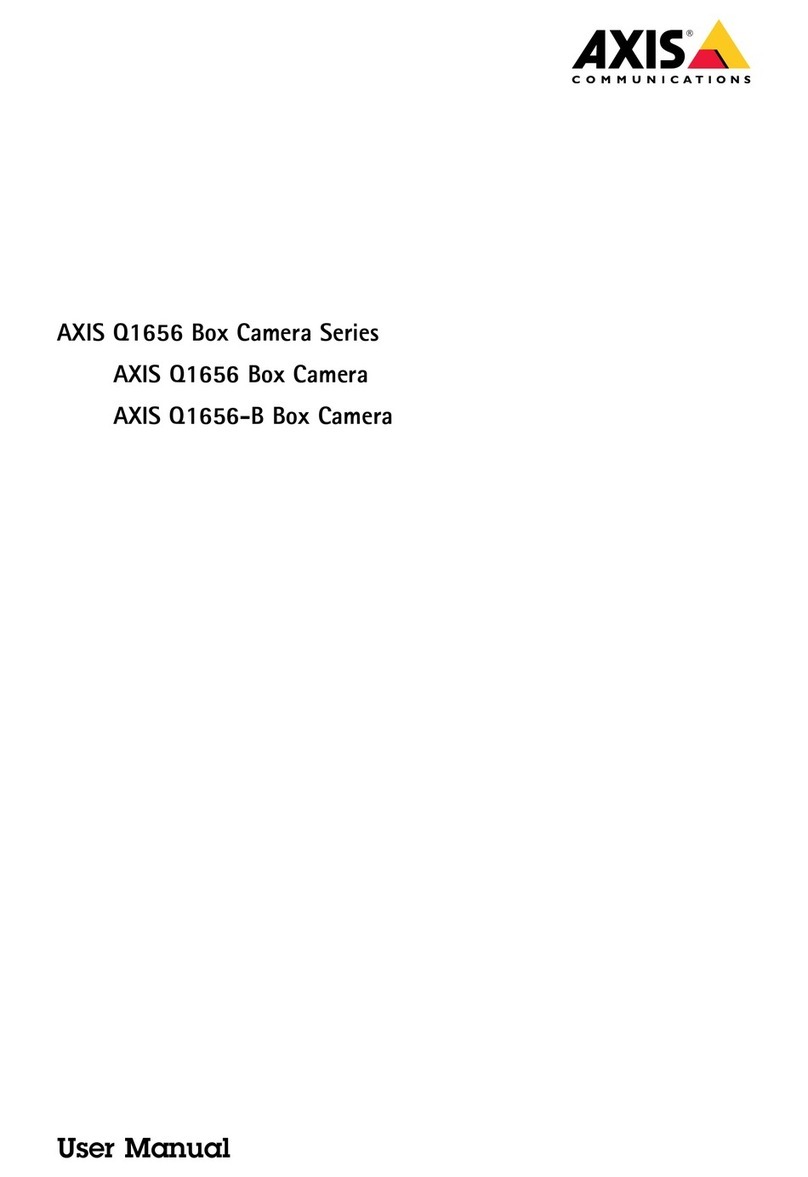General
• Built in PTZ with 16x high quality optical
zoom
• Built-in Web Server and network inter face
No PC needed for operation
• Linux-based operating system
System Requ rements
• Windows 98, Windows 2000, Windows XP,
Windows NT, Windows ME, Linux, Mac OS or
Mac OS X
• Internet Ex plorer 4 x, 5 x or Netscape
Navi gator 4 x
Installat on
• Quick and easy installation - simply connect
to your network and assign an IP address
Management
• Remote configuration and status using Web-
based tools
Secur ty
• Secure password/user name protection
Restrict access to single users or workgroups,
or open up to the whole Internet community
Supported Protocols
• TCP/IP, HTTP, FTP, SMTP, ARP, BOOTP,
PPP, CHAP, PAP, DHCP and more
Camera
Image sensor
• 1/4 inch Sony ExView HAD interlaced CCD
• HxV: 768x494
• Resolution (pixels): 704x480
Exposure
• Backlight Compensation
• Automatic Gain Control (AGC)
• Automatic White Balance (AWB)
Sensitivity
• Illumination range: min 6 lux
Image
• High-speed hardware-based image
compression supports high quality JPEG still
images and Motion-JPEG video in full color
• Image frame rate:
Up to 30 frames/sec at 352x240 resolution
Up to 10 frames/sec at 704x480 resolution
• 5 levels of compression are available
The file size of a JPEG compressed image
depends on the actual content of the image
• Variable bandwidth control prevents data
saturation on the network 30 frames/second
typically requires about 1,5 Mbps
• Images containing a lot of detail will generate
larger files Image quality is controlled by the
level of compression High compression yields
smaller files at the expense of image quality,
while low compression results in larger files,
but maintains image quality
The table below shows average file sizes,
derived from real life tests
Hardware
• ARTPEC-1 compression chip
• ETRAX 100 LX, 32 bit RISC, 100 MIPS CPU
• 16 Mbyte RAM
• 4 Mbytes FLASH memory
Connect ons
• RJ45 twisted pair direct network connection
for 100baseTX Fast and 10baseT Ethernet
• Input/Output connector to trigger the camera
and control external devices
• Event triggered remote image storage via
e-mail and FTP
• External power supply connector 13V DC, 25W
Compress on
• Motion-JPEG, as well as single snapshot JPEG
images User controlled compression level
V deo Features
• Time stamp and text overlay Color
control (B/W or color)
Network ng
•10baseT Ethernet or 100baseTX Fast Ethernet,
TCP/IP, HTTP, FTP, SMTP, NTP, ARP, DHCP,
BOOTP
General I/0
• External Device I/O: 1 input/1 output
• Event-triggered actions for remote image
storage via File Transfer Protocol (FTP) or
e-mail (SMTP), pre/post alarm image storage
Pre/post Alarm Buffer
• Up to 4 MB memory available for pre/post
alarm image storage
Pan/T lt/Zoom
• Optical zoom: 16x
• Pan angle range: AXIS 2130: 200º,
AXIS 2130R*: 340º
• Tilt angle range: AXIS 2130: 60º,
AXIS 2130R*: 100º
• 40 preset positions
• Home Position Function
Power
• Power supply: 13V DC,
power consumption max 25W
Complementary Software
• AXIS IP Installer - for quick installation of
multiple units
• ActiveX components available for third party
system integration and development
Customer Appl cat ons
• User-defined applications easily configured
• Embedded scripting support
Operat ng Env ronment
• Requires proper environmental housing for
outdoor use
• Temp: 40-125°F (0-40°C)
• Humidity: 20-80% RH non-condensing
D mens ons and We ght
• Height: 4 2” (10 7 cm) AXIS 2130
5 4” (13 7 cm) AXIS 2130R*
• Width: 4 4” (11 2 cm) AXIS 2130/2130R*
• Depth: 5 6” (14 3 cm) AXIS 2130/2130R*
• Weight: 1 41lb (0 64 kg) AXIS 2130/2130R*
Approvals
• EMC: FCC Class B (DoC), VCCI ClassB,
AS/NZS3548 ClassB (C-tick)
EN55022/1994, EN50024/1998
EN61000-3-2/1998,
EN61000-3-3/1995
• Safety: EN 60950, UL, CSA, (JAPAN),
AS, SISIR, GS, FIMKO (AC Adapter)
Included Accessor es
• Power supply: 13V DC, 25 W
• I/0 connector
For more nformat on v s t our webs te:
©2002 Axis Communications AB The Axis Communications logotype is a registered trademark of Axis Communications AB
All other company names and products are trademarks or registered trademarks of their respective companies
We reserve the right to introduce modifications without notice
Techn cal Spec f cat on - AXIS 2130 PTZ Network Camera
19692/EN/R1/0209
www.ax s.com
File size (kb) Max fps
704 x 480*
352 x 240
176 x 112
AXIS 2130
7-150 10
1.4-40 30
0.3-10 30
Resolu ion
*Ceiling mounted version