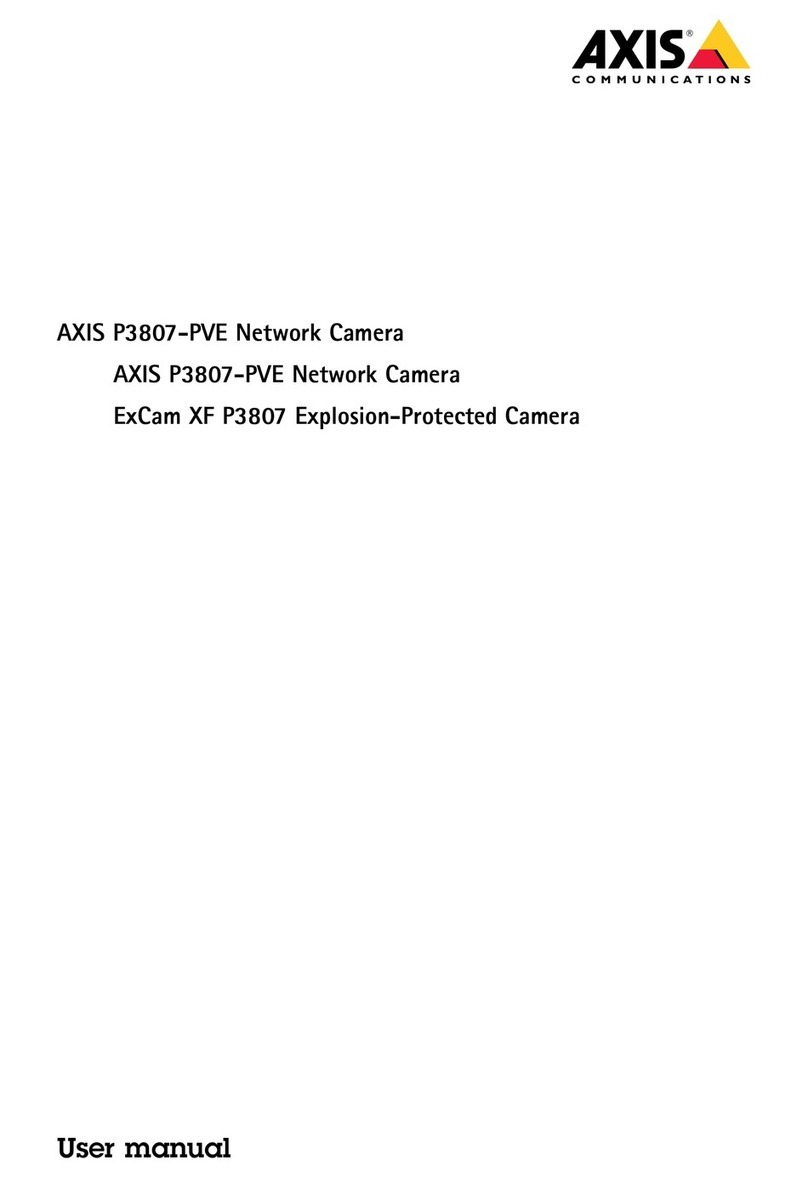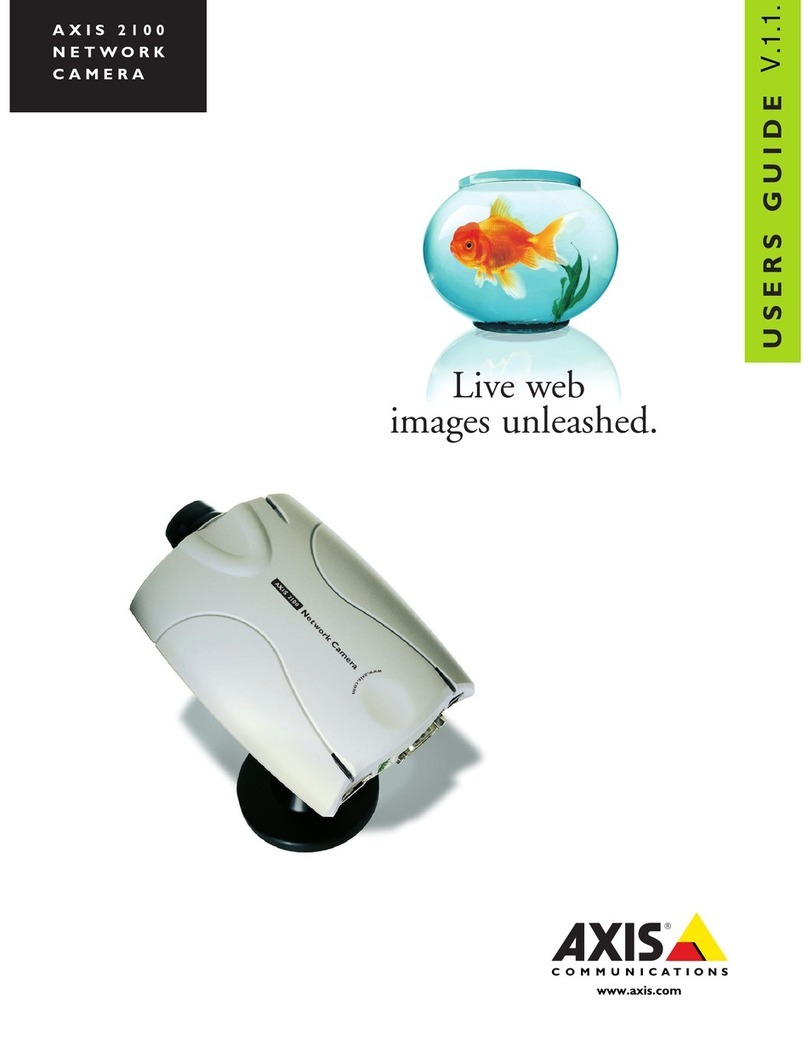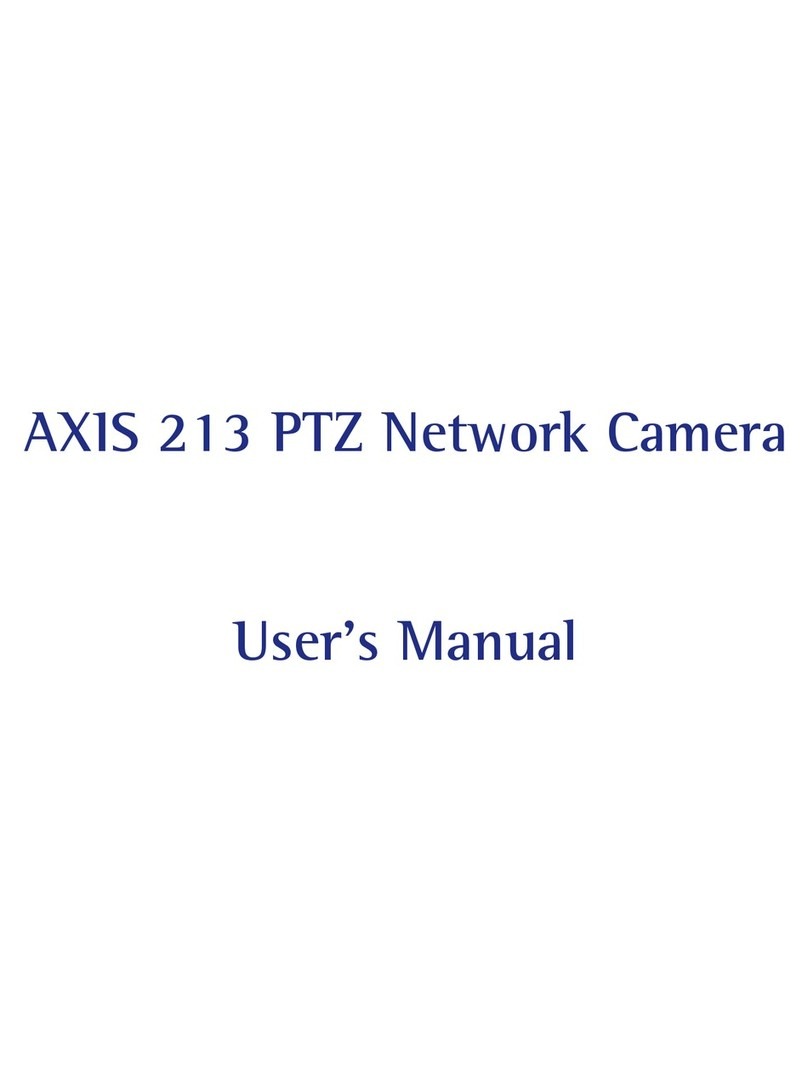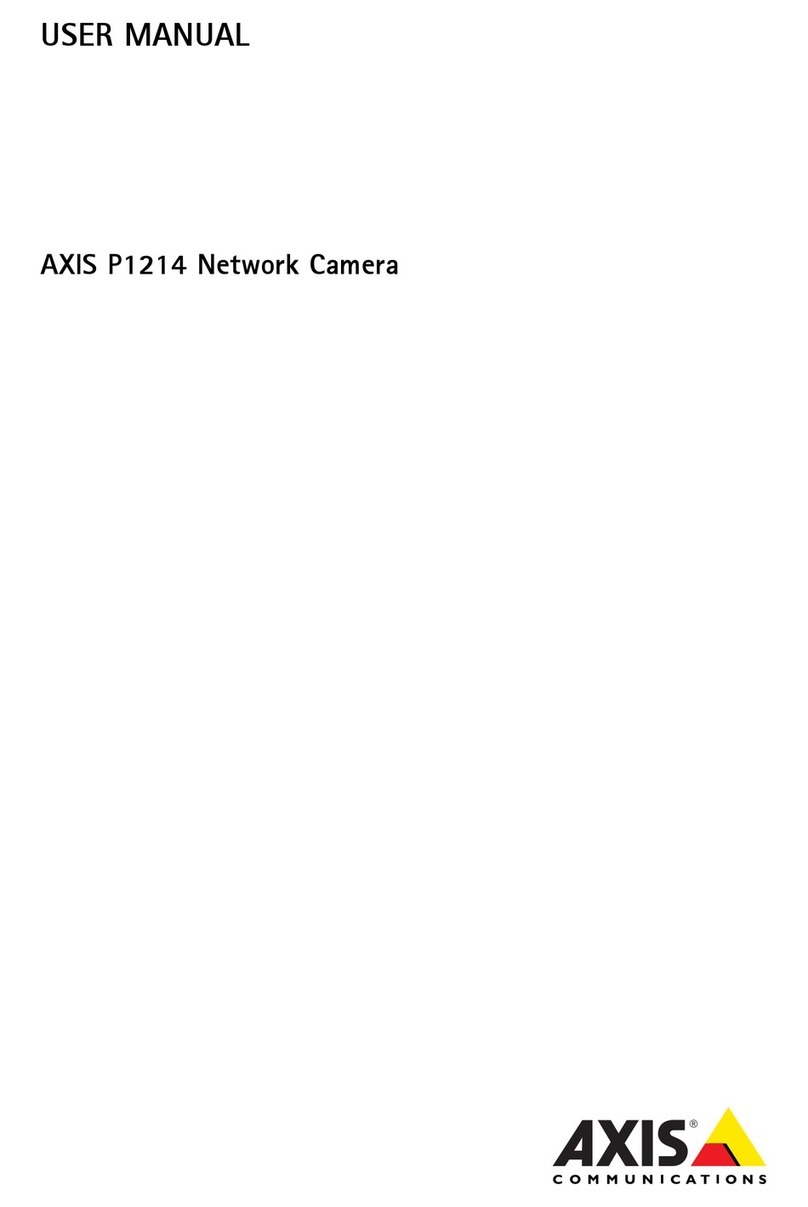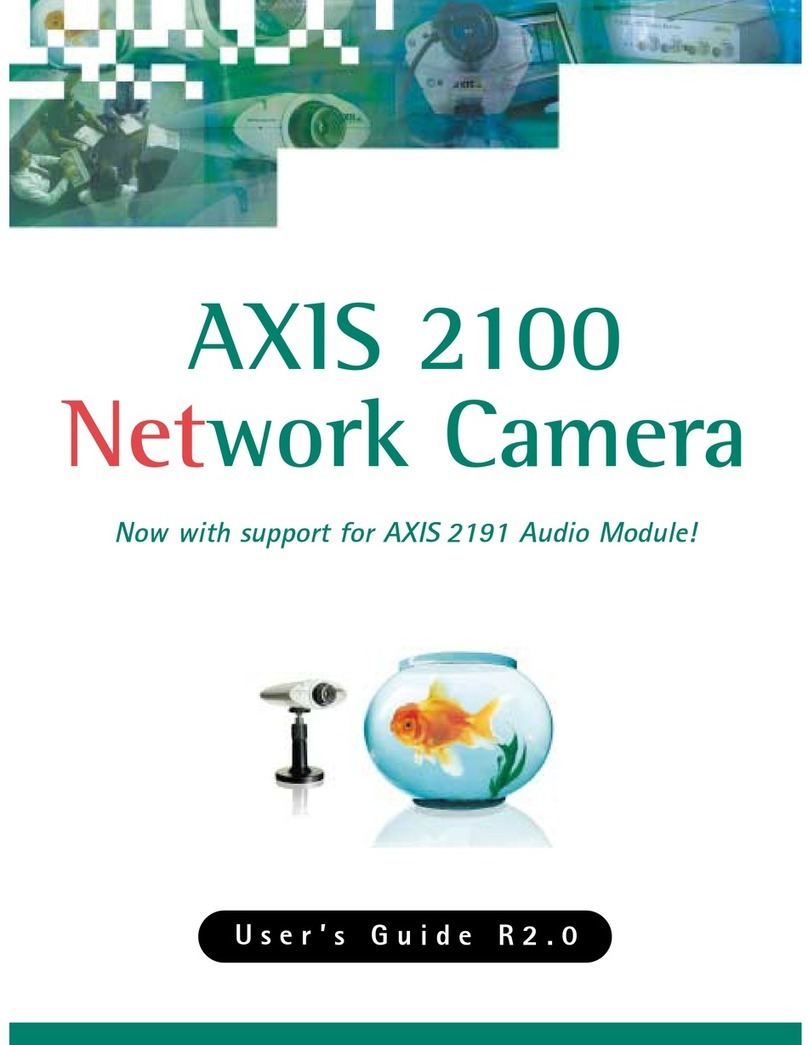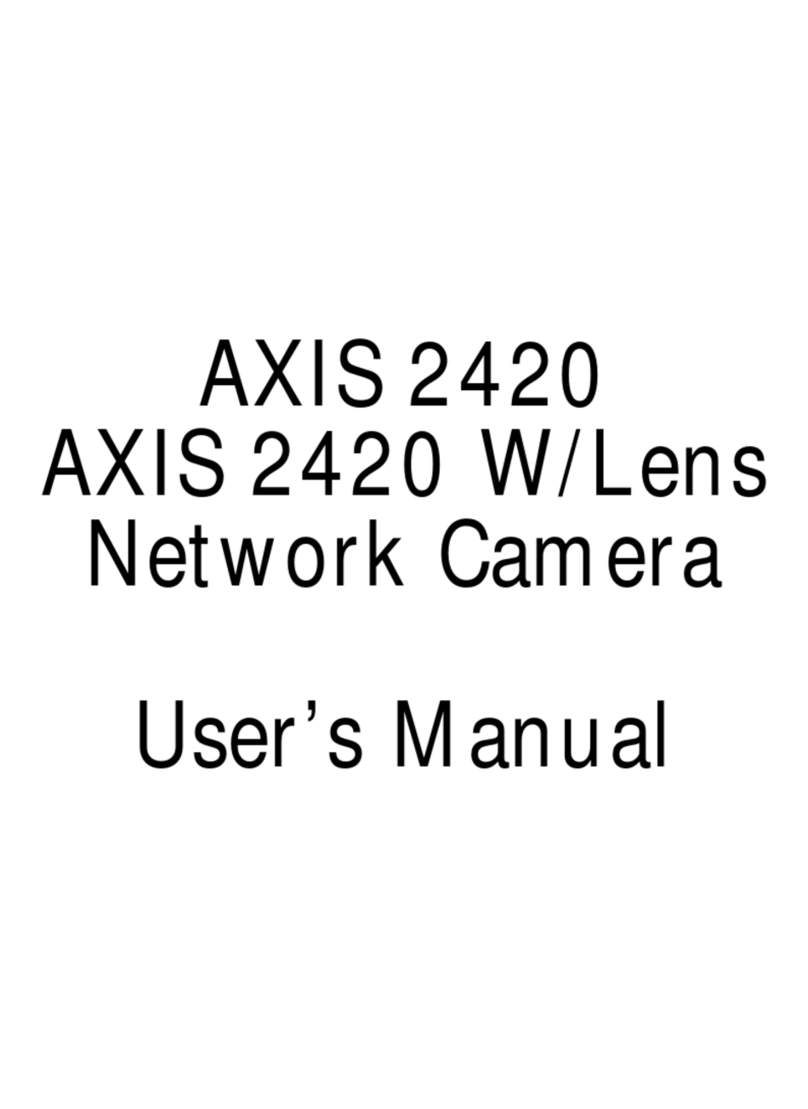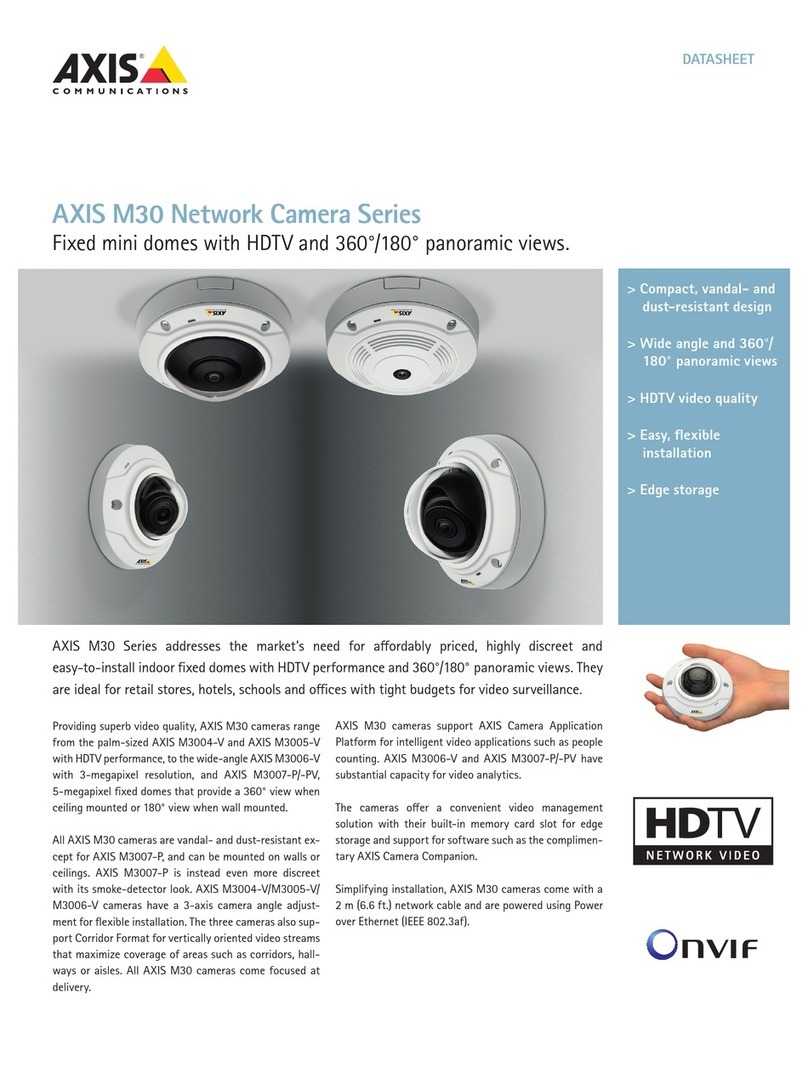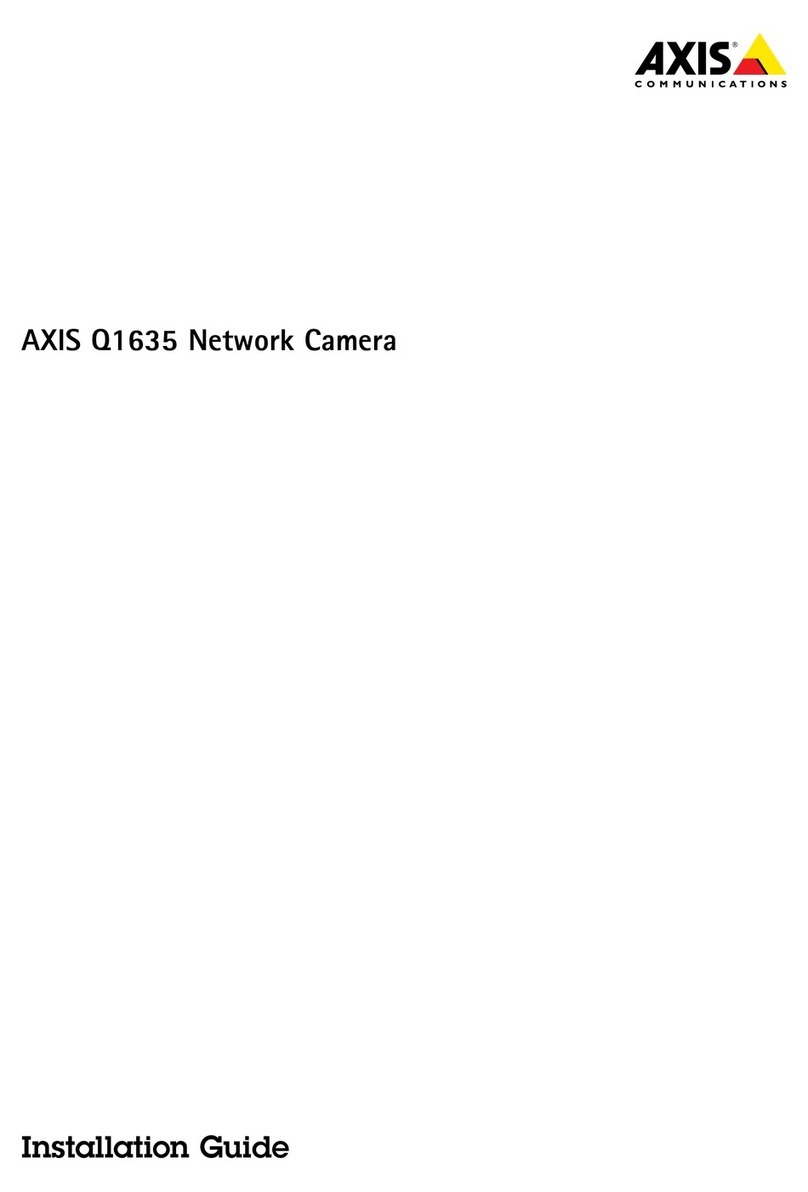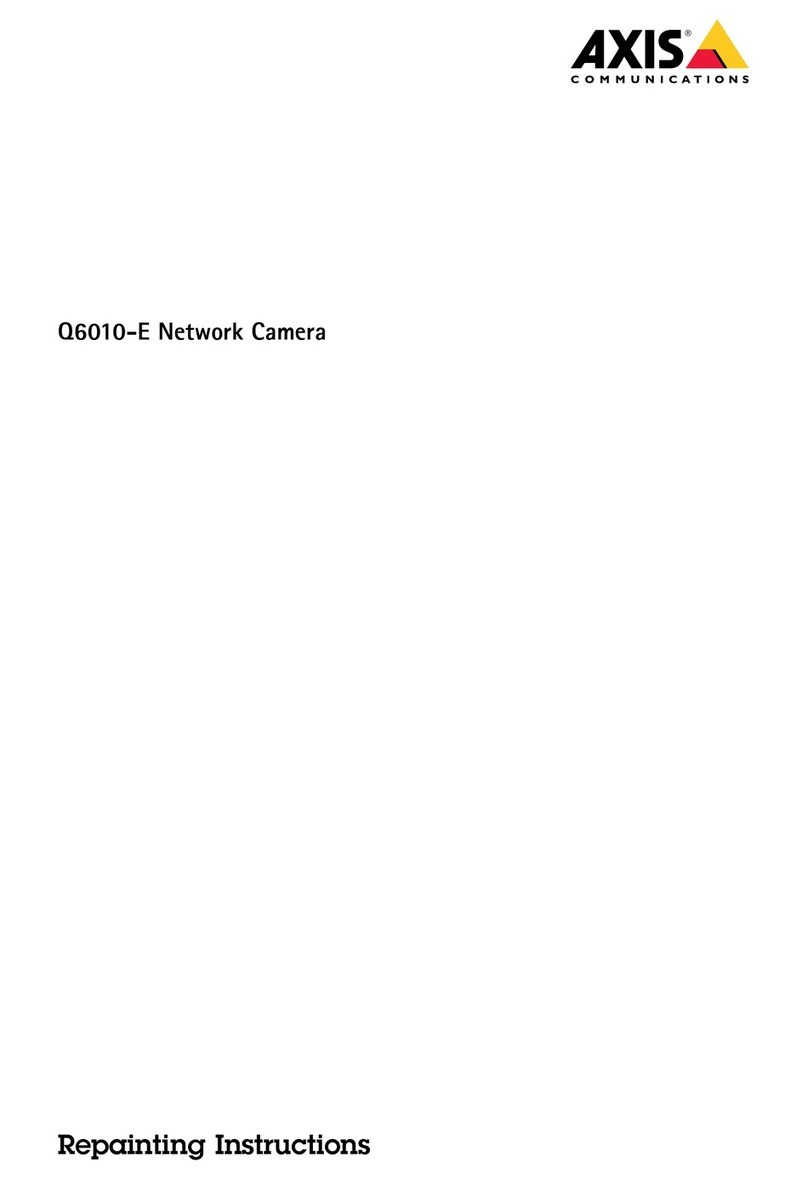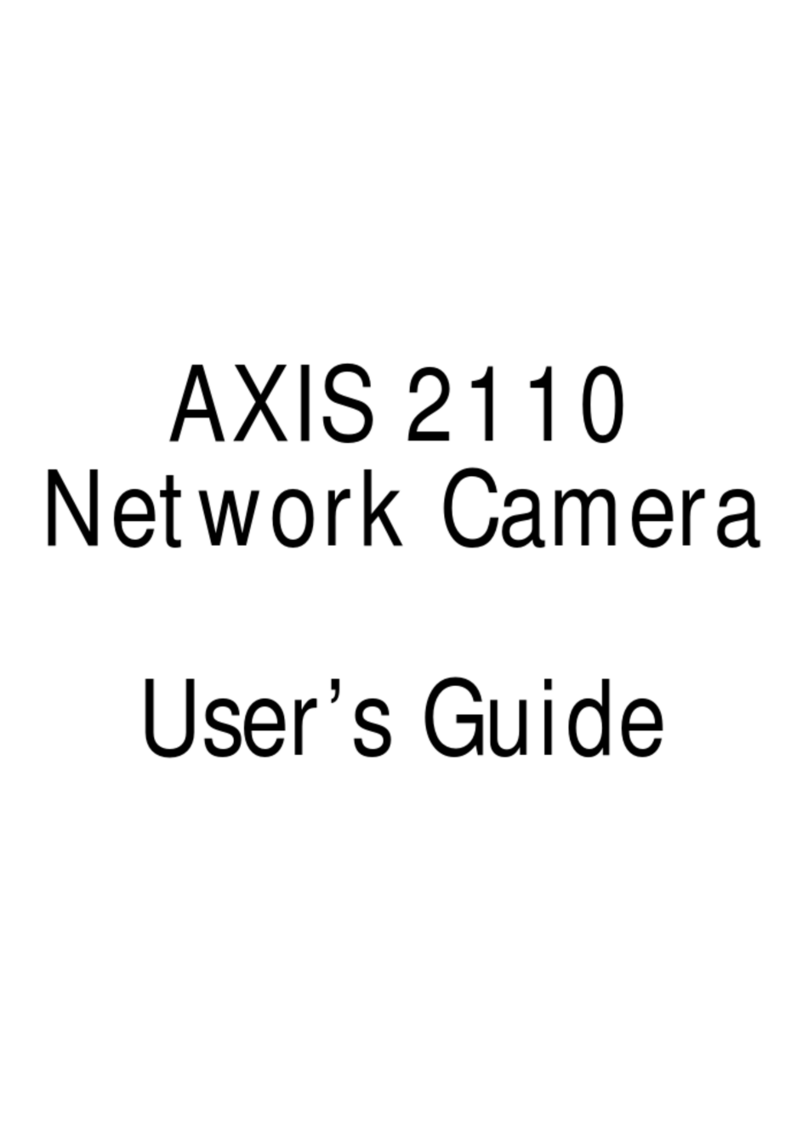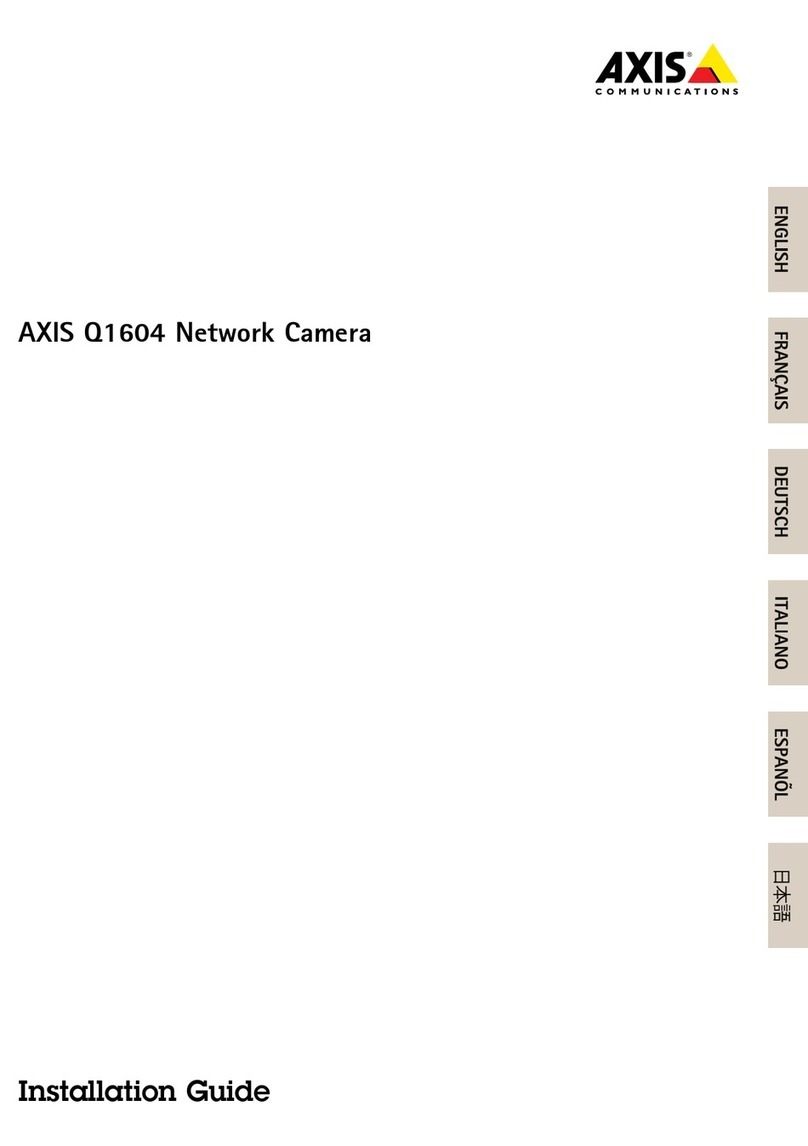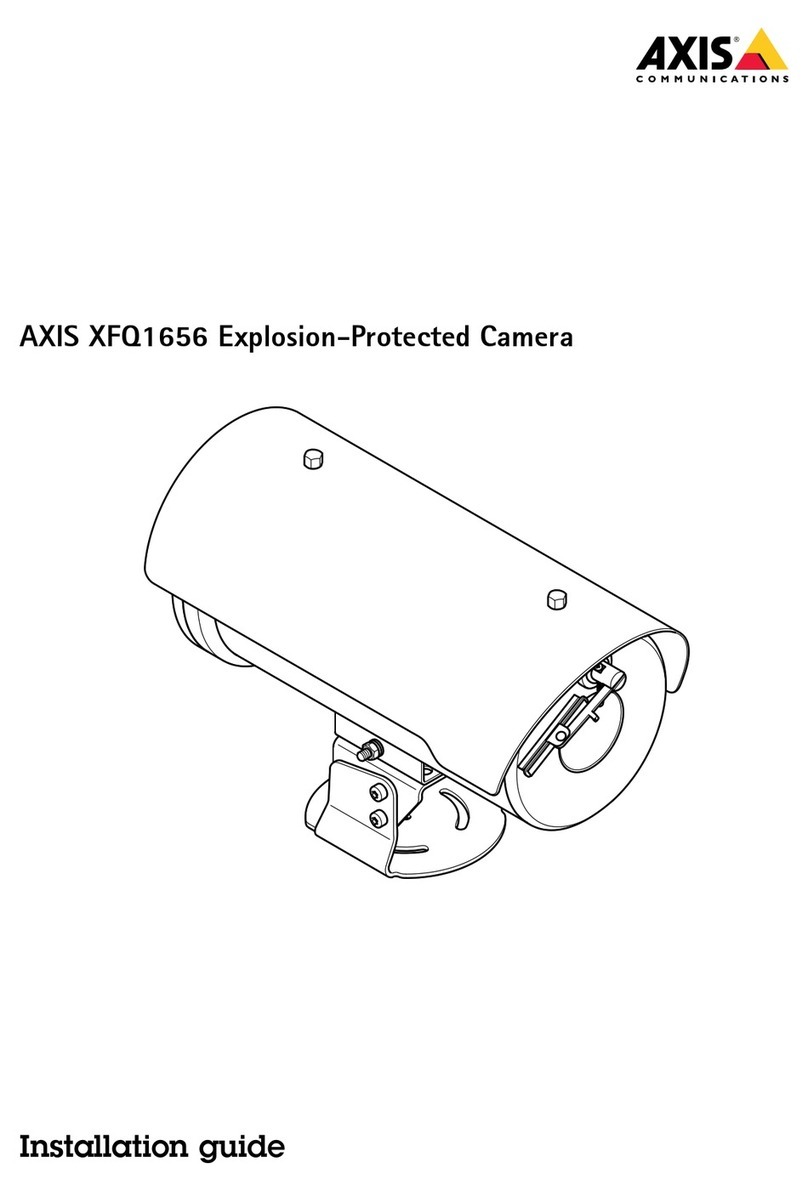AXISQ6055-SPTZNetworkCamera
Howtoaesstheprodut
Howtoaesstheprodut
AXISIPUtilityandAXISCameraManagementarerecommendedmethodsforndingAxisprodctsonthenetworkandassigning
themIPaddressesinWindows®.Bothapplicationsarefreeandcanbedownloadedfromaxis.com/support
Theprodctcanbesedwiththefollowingbrowsers:
•ChromeTM(recommended),Firefox®,Edge®,orOpera®withWindows®
•ChromeTM(recommended)orSafari®withOSX®
•ChromeTMorFirefox®withotheroperatingsystems.
Ifyoneedmoreinformationabotrecommendedbrowsers,gotoaxis.com/browser-support
Howtoaccesstheproductfromabrowser
1.Startawebbrowser.
2.EntertheIPaddressorhostnameoftheAxisprodctinthebrowser’saddresseld.
ToaccesstheprodctfromaMaccompter(OSX),gotoSafari,clickonBonjorandselecttheprodctfromthe
drop-downlist.
IfyodonotknowtheIPaddress,seAXISIPUtilitytolocatetheprodctonthenetwork.Forinformationabot
howtodiscoverandassignanIPaddress,seethedocmentAssignanIPAddressandAccesstheVideoStreamonAxis
Spportwebataxis.com/support
Note
ToshowBonjorasabrowserbookmark,gotoSafari>Preferences.
3.Enteryorsernameandpassword.Ifthisisthersttimetheprodctisaccessed,therootpasswordmstrstbe
congred.
4.Theprodct’sliveviewpageopensinyorbrowser.
Aboutsecurepasswords
Important
Whensettingtheinitialpassword,thepasswordissentincleartextoverthenetwork.Ifthereisariskofnetworksnifng,
rstsetpasecreandencryptedHTTPSconnectionbeforeresettingthepasswords.
Thedevicepasswordistheprimaryprotectionforthedataandservices.Axis’prodctsdonotimposeapasswordpolicyasprodcts
maybesedinvariostypesofinstallations,bttoprotectyordatadothefollowing:
•Don’tsethedefaltpasswordthatcomeswiththeprodcts.
•Useapasswordwithatleast8characters,preferablysingapasswordgenerator.
•Don’texposethepassword.
•Changepasswordatarecrringinterval,atleastonceayear.
Setapasswordfortherootaccount
Important
Thedefaltadministratorsernamerootcannotbedeleted.Ifthepasswordforrootislost,theprodctmstberesetto
thefactorydefaltsettings.
7