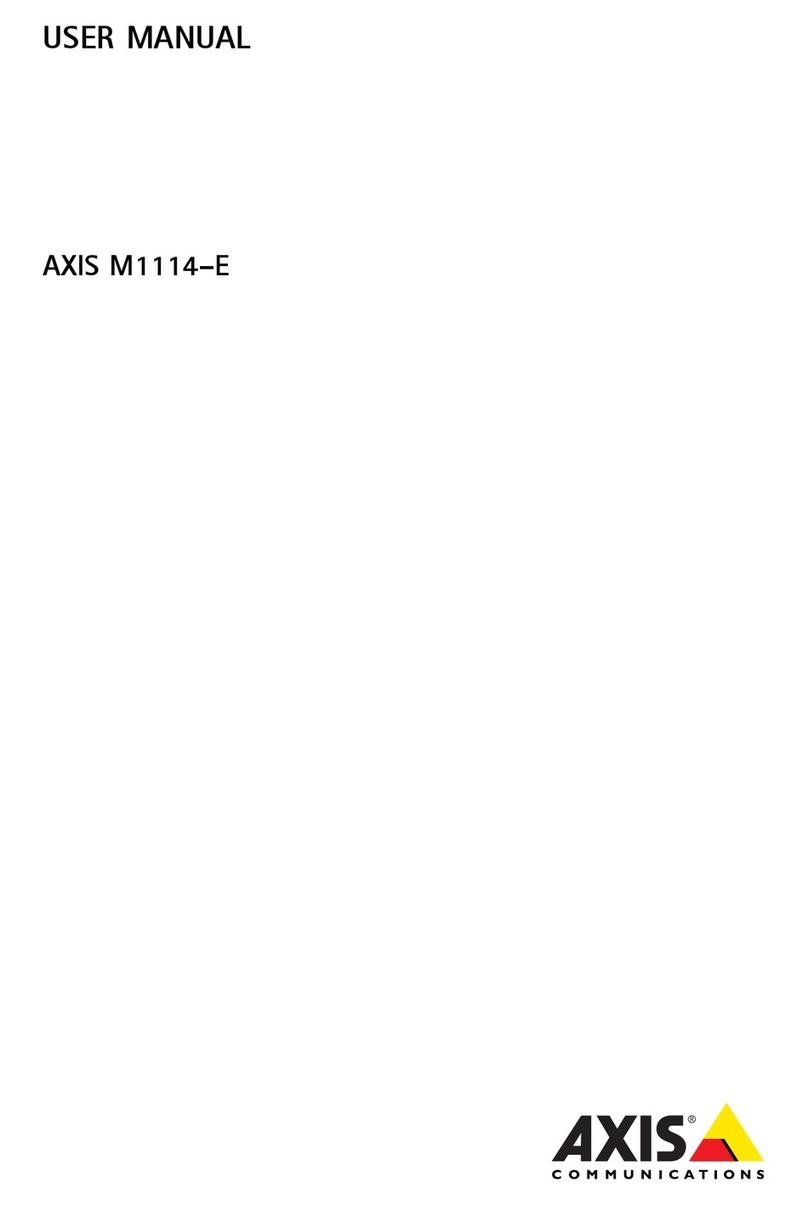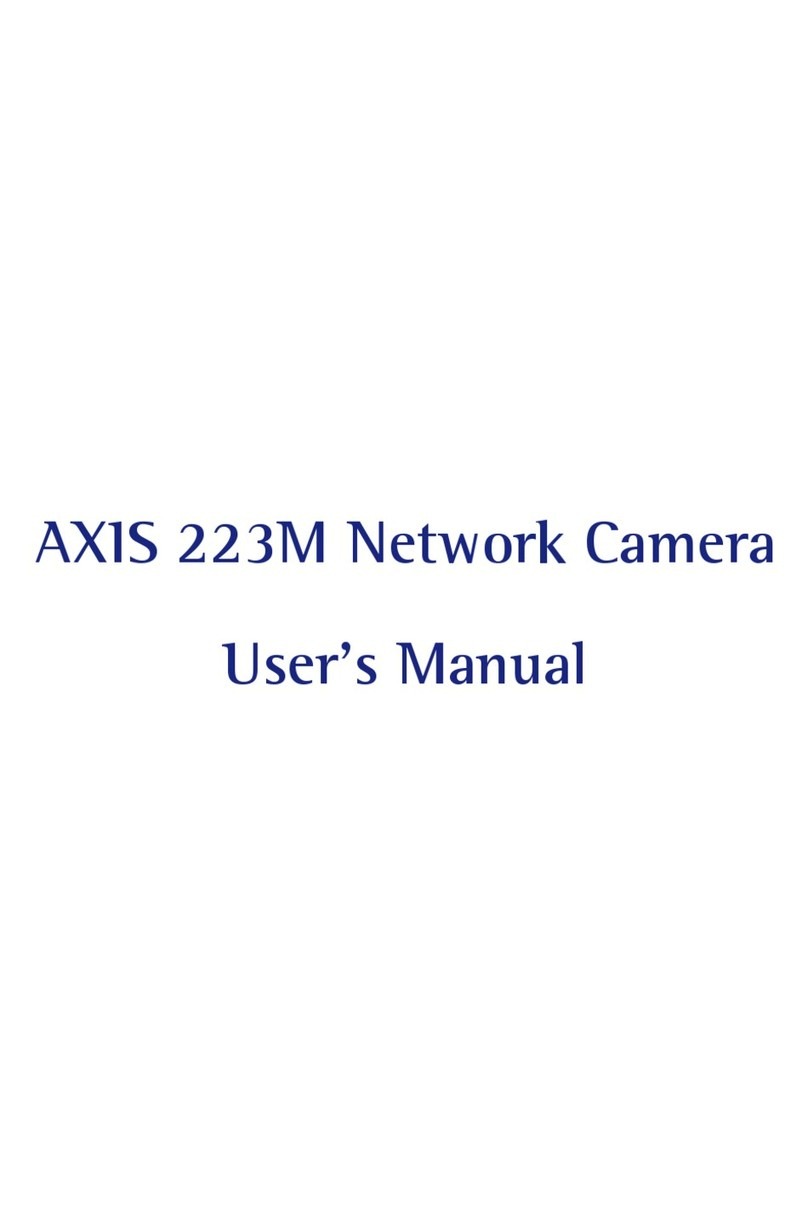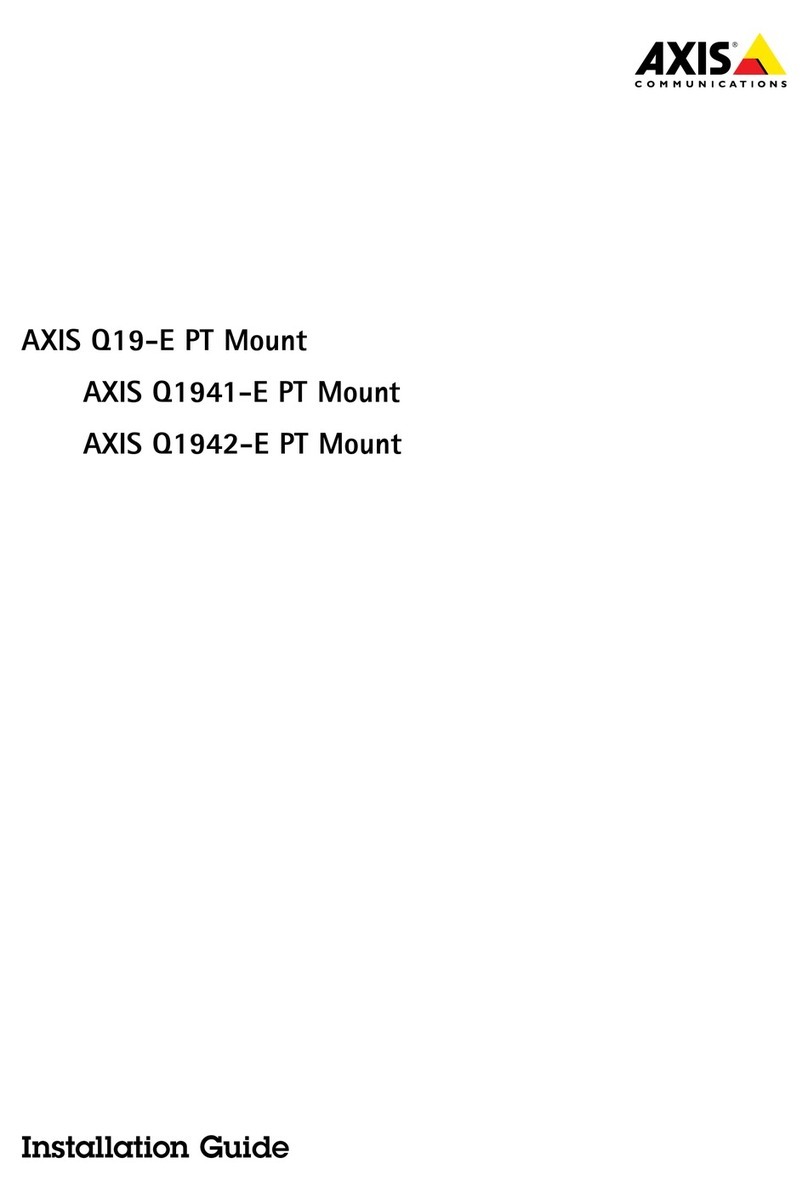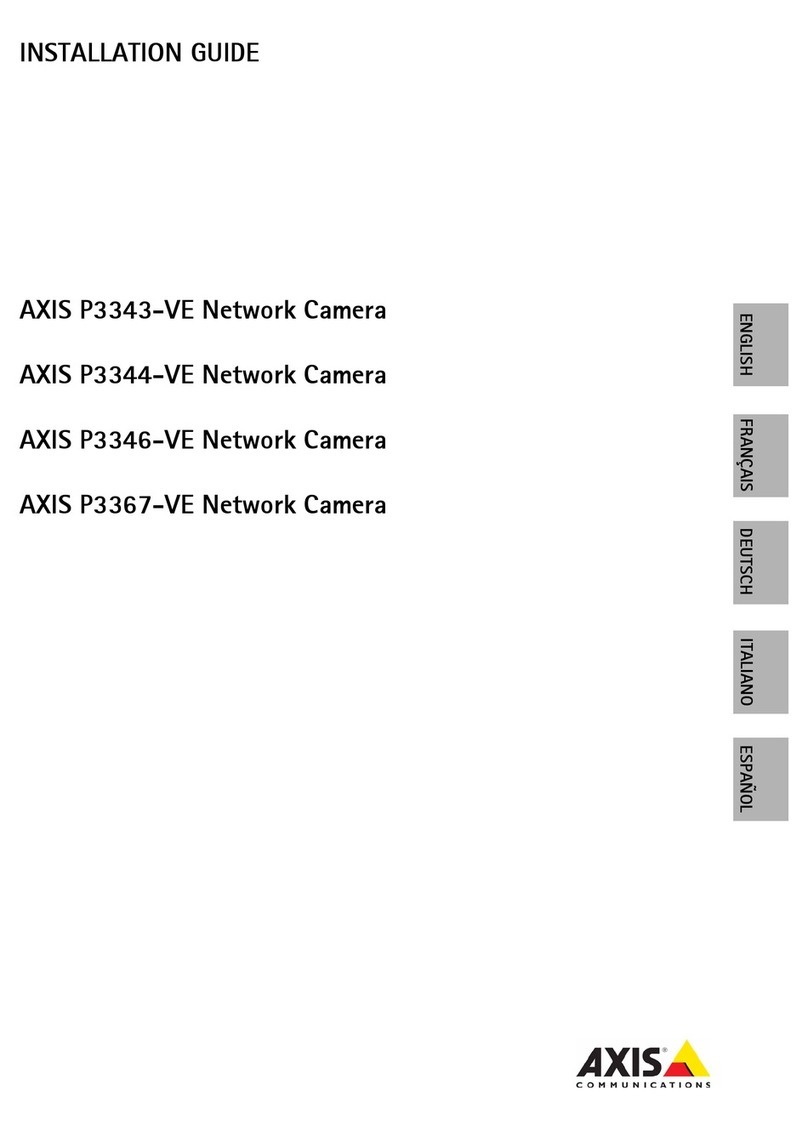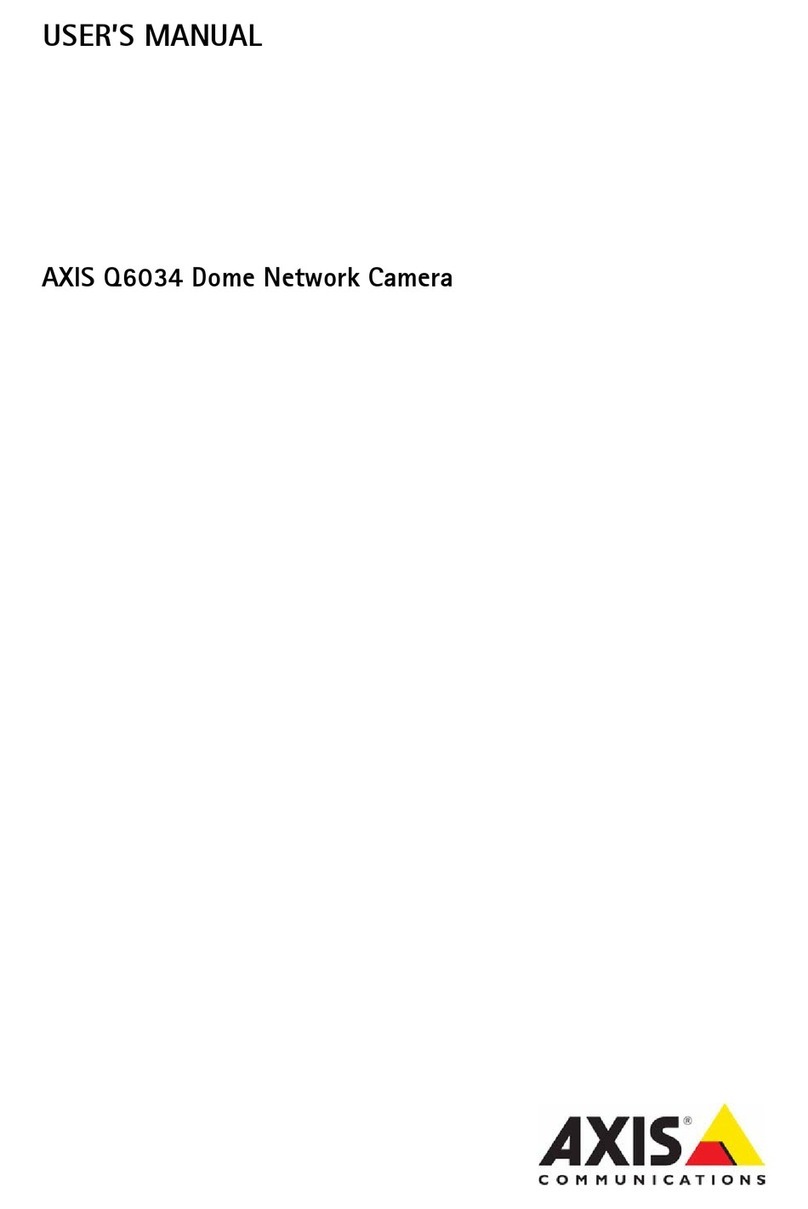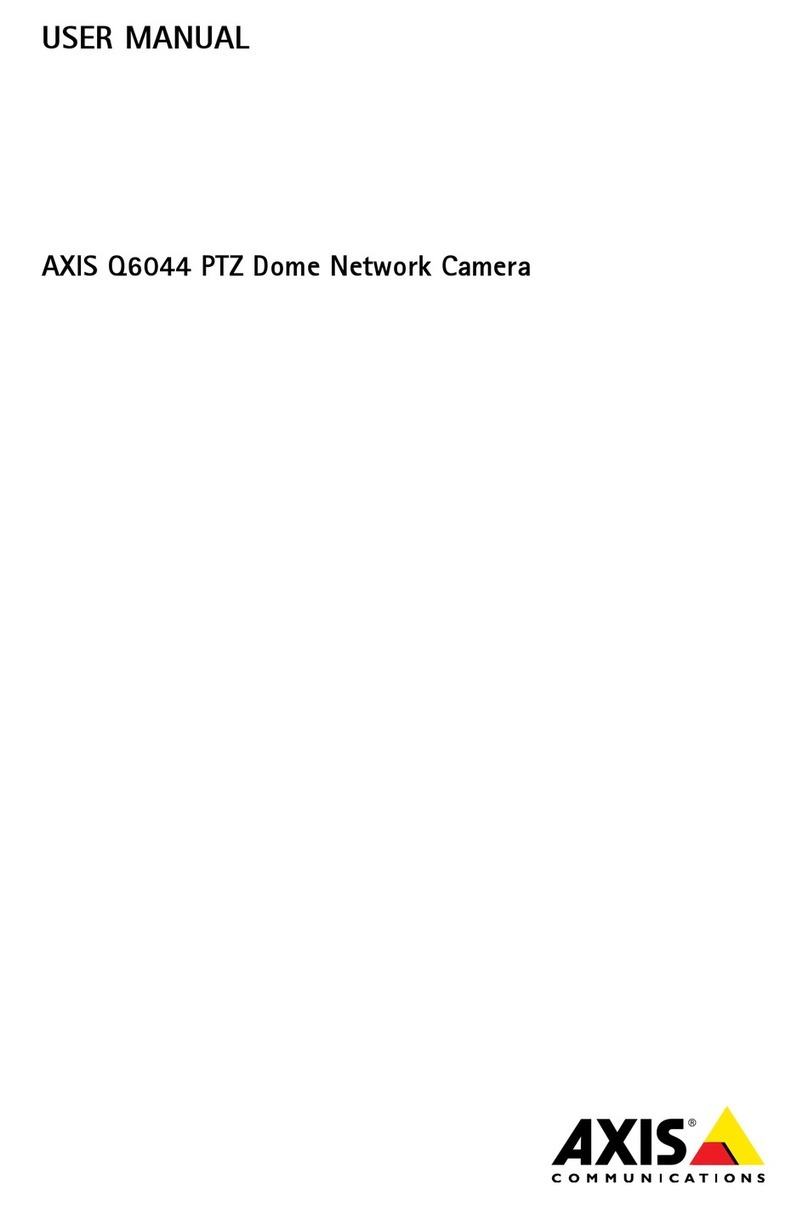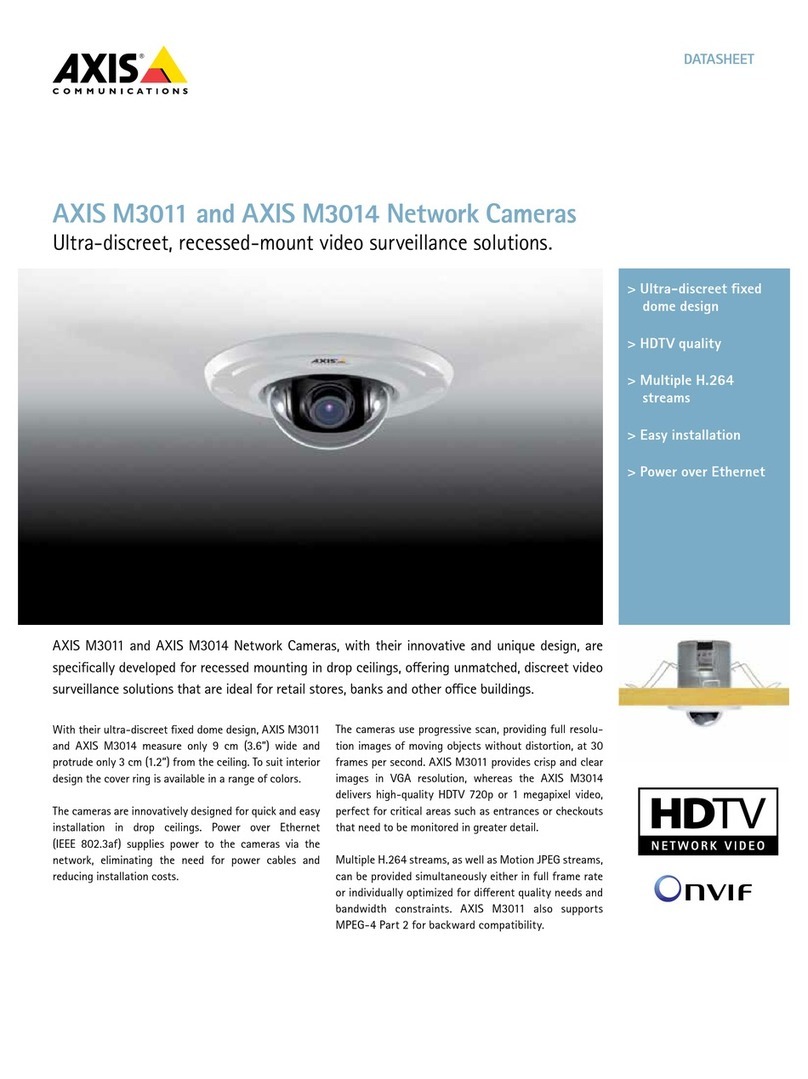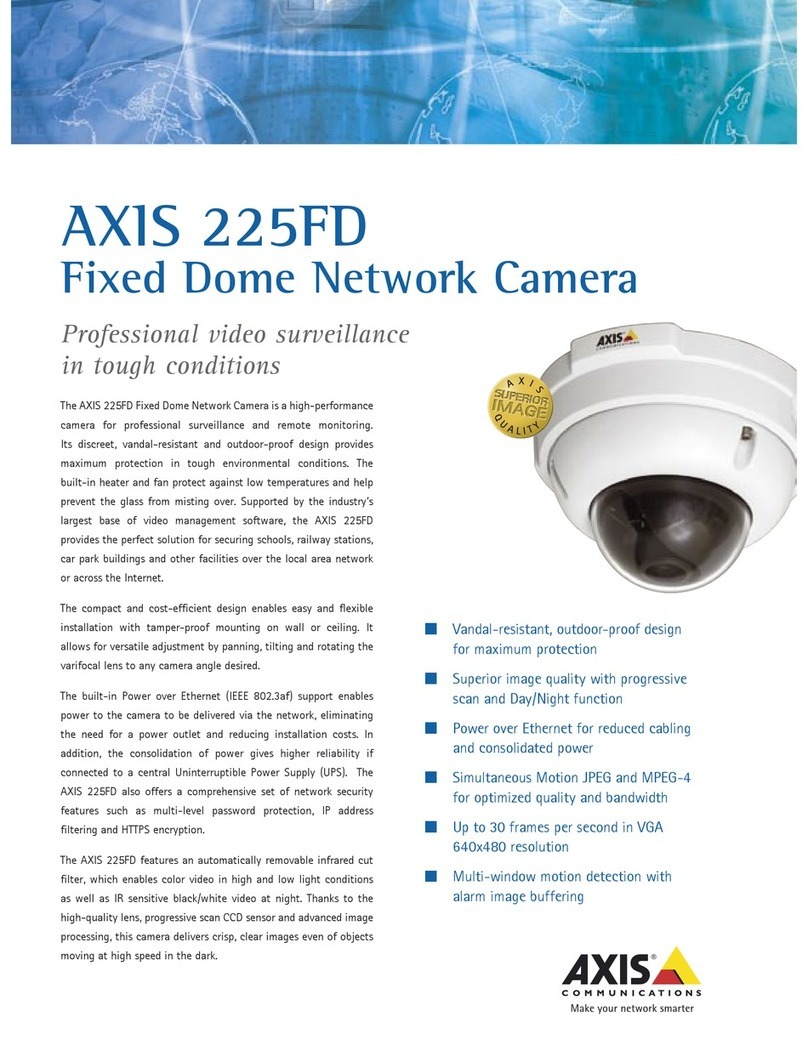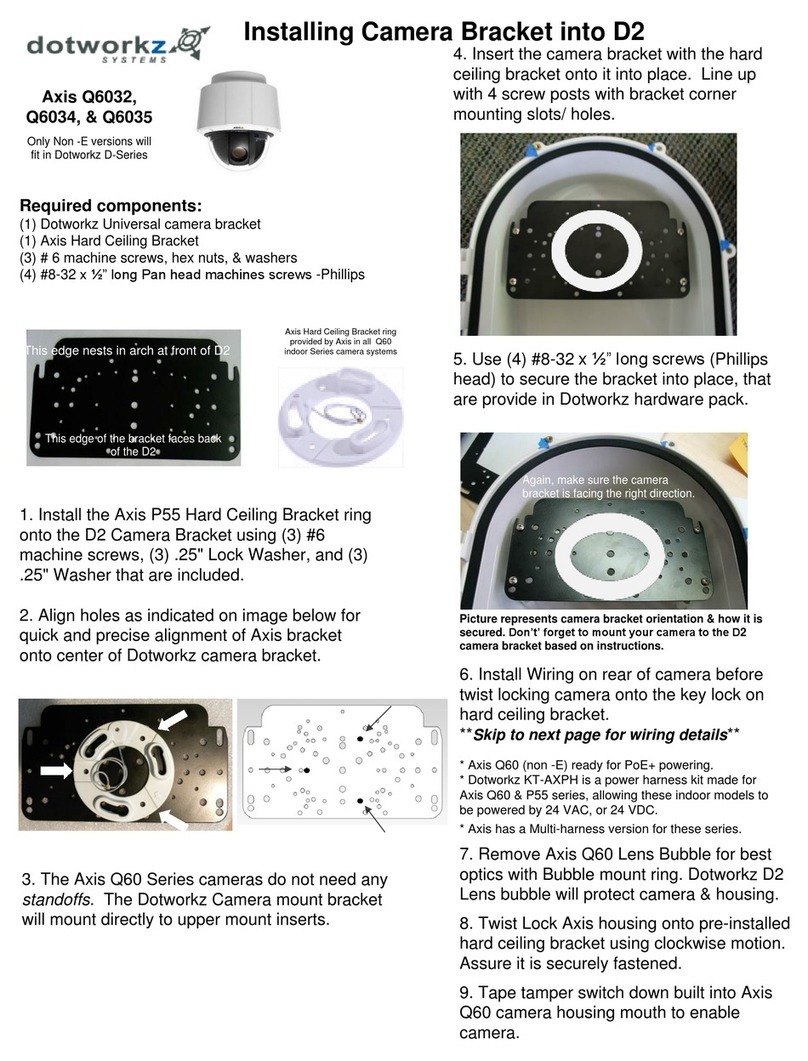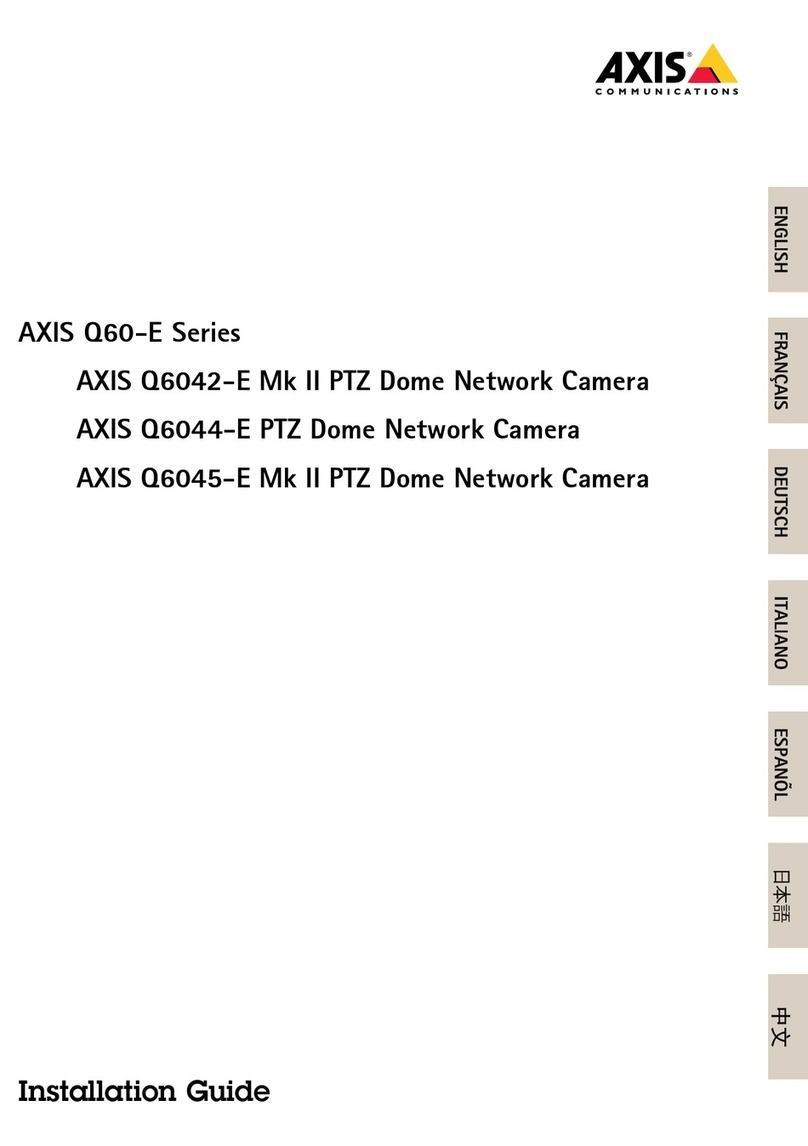AXISQ60-ESeries
TableofContents
Getstarted................................................3
Findthedeviceonthenetwork....................................3
Accessthedevice...............................................3
Webpageoverview..............................................4
Setup.....................................................6
Adjusttheimage................................................6
Adjustthecameraview(PTZ......................................9
Viewandrecordvideo............................................10
Setuprulesandalerts...........................................11
Learnmore................................................15
Cleaningrecommendations.......................................15
Bitratecontrol..................................................15
Capturemodes.................................................15
Privacymasks..................................................15
Overlays.......................................................16
Pan,tilt,andzoom(PTZ..........................................16
Streamingandstorage...........................................16
Applications....................................................17
Security.......................................................17
Troubleshooting............................................18
Resettofactorydefaultsettings...................................18
Firmwareoptions...............................................18
Checkthecurrentrmware.......................................18
Upgradethermware............................................19
Technicalissues,cluesandsolutions................................19
Performanceconsiderations.......................................20
Needmorehelp?................................................21
Specications..............................................22
Productoverview................................................22
LEDindicators..................................................23
SDcardslot....................................................23
Buttons.......................................................23
Connectors....................................................23
2