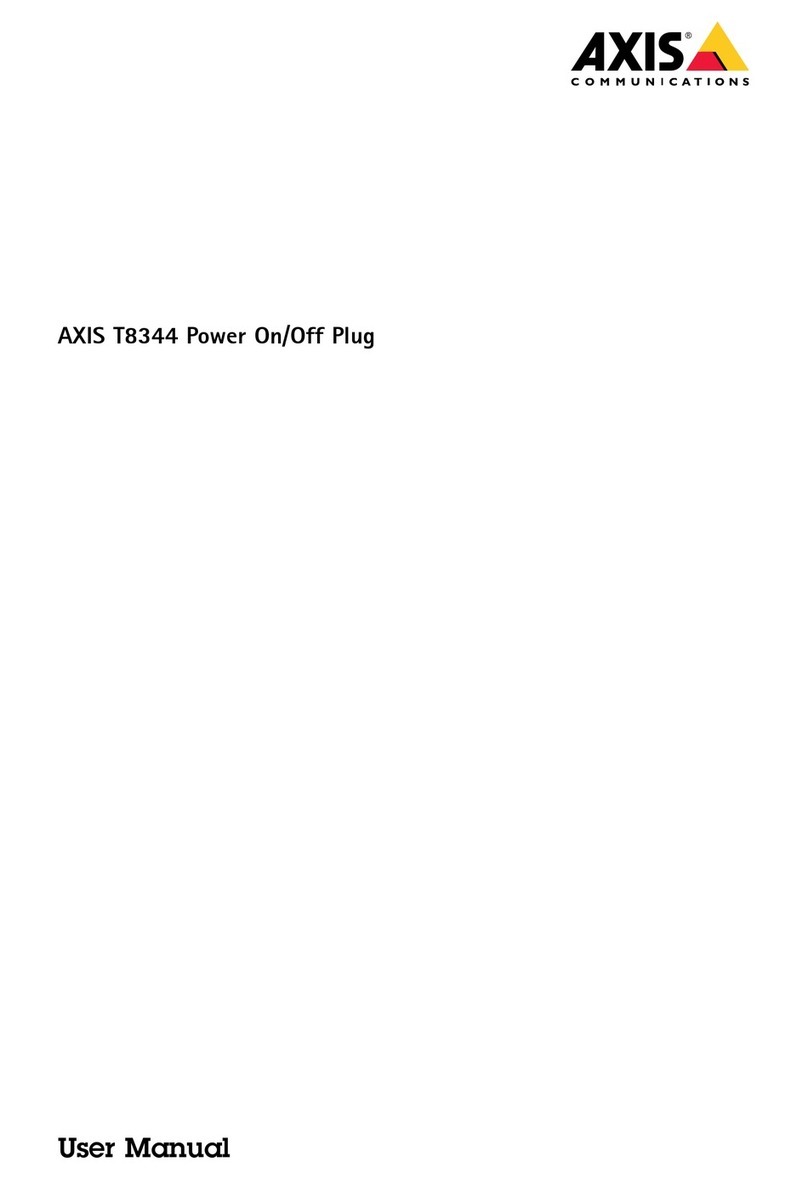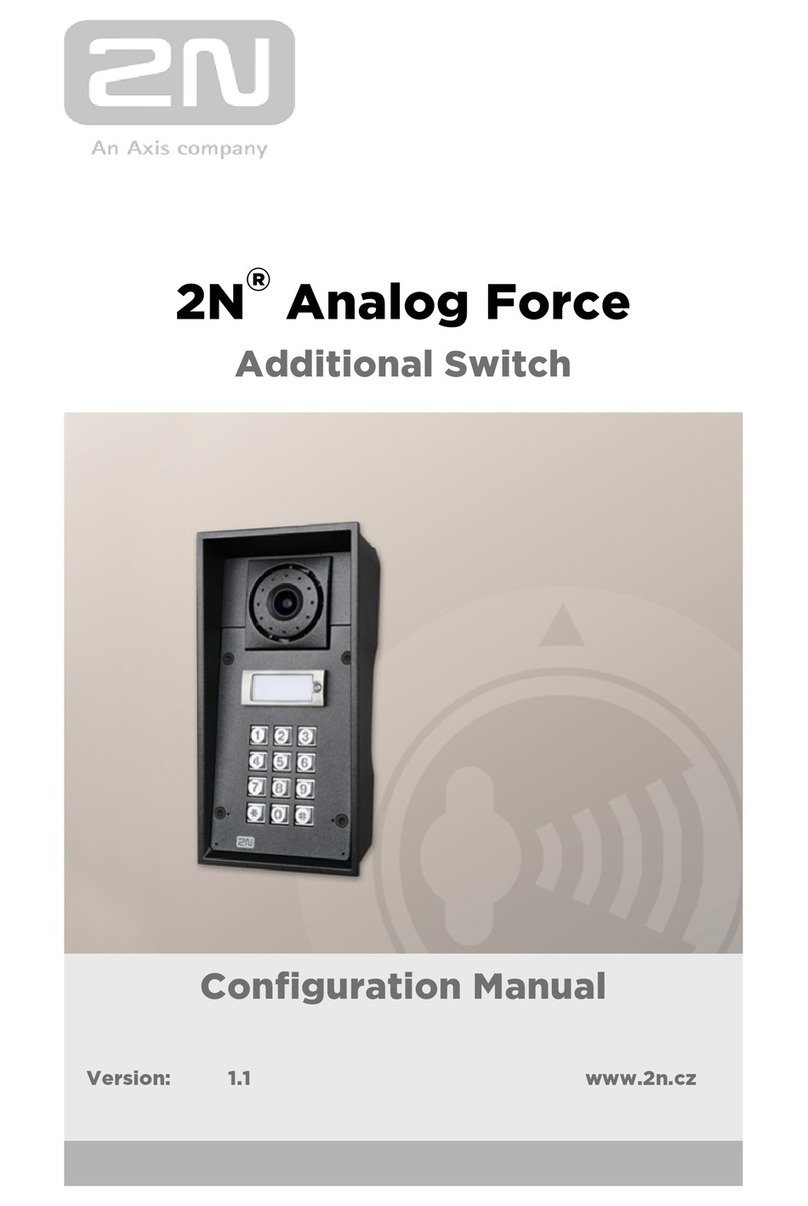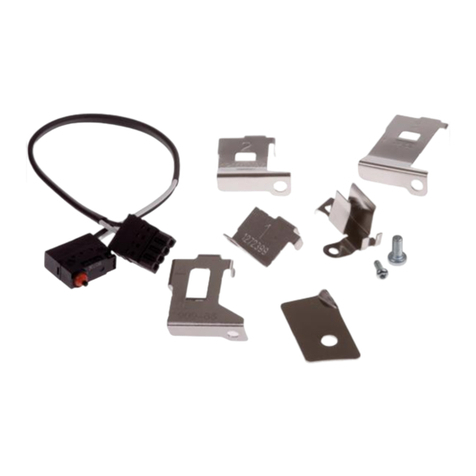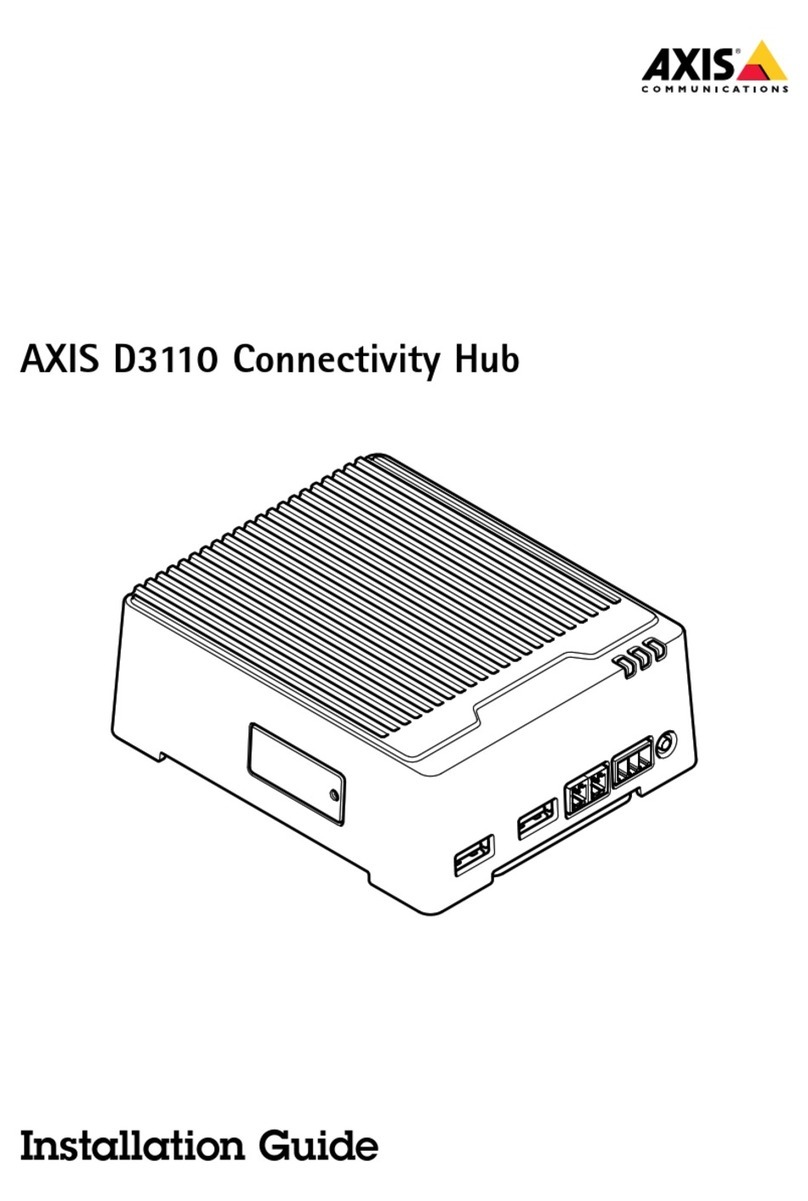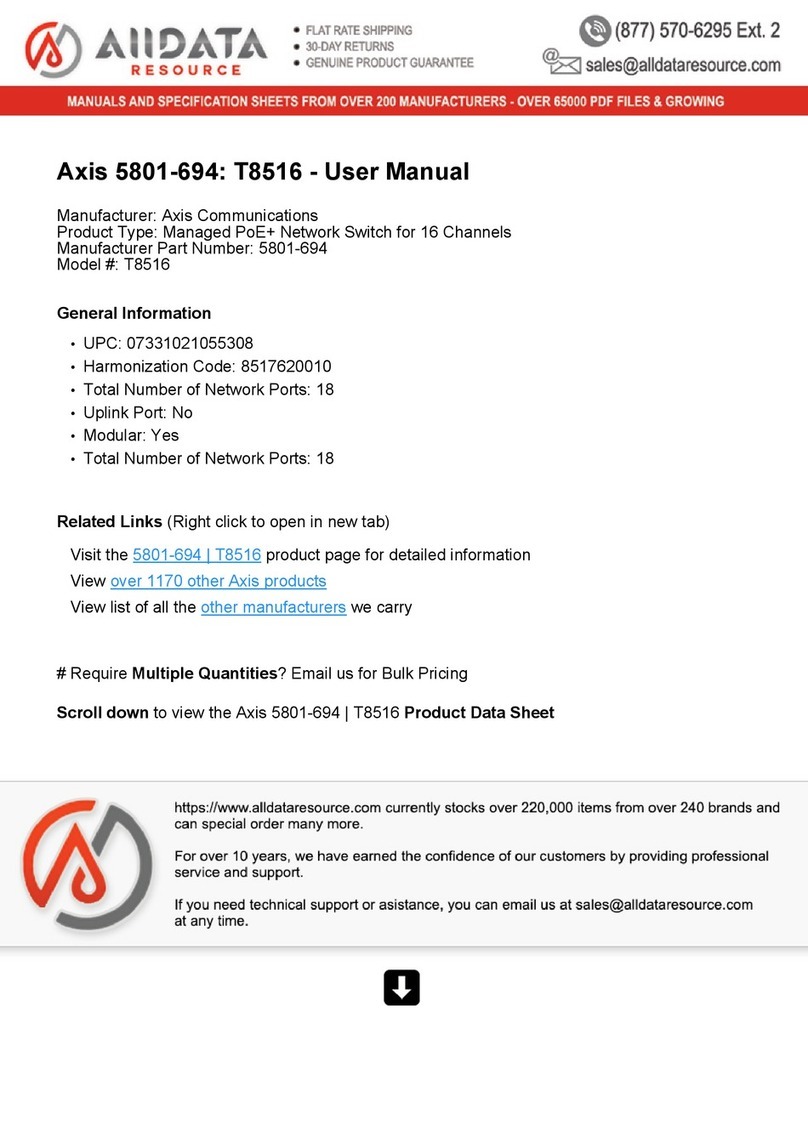Safety information (for AXIS High PoE
Midspan only)
Installation and removal of the AXIS High PoE
Midspan must be carried out by qualified
personnel only.
• AC Power Cable Set:
• The power cable must have regulatory agency
approval for the specific country in which it is used
(for example, UL, CSA, VDE).
• The power cable must be a three-conductor type
(two current carrying conductors; one ground
conductor) terminated on one end by an IEC 60320
appliance coupler (for connection to the AXIS High
PoE Midspan), and on the other end by a plug
containing a ground (earthing) contact.
• The power cable must be rated for a minimum of
250Vac RMS operation, with a minimum rated
current capacity of 5 amps (or a minimum wire
gauge of 18 AWG (0.75mm2).
• Note: AXIS High PoE Midspans installed in Australia
require power cables with a minimum wire gauge of
16 AWG (1.0 mm2).
• The AC wall socket-outlet must be near the AXIS High
PoE Midspan and easily accessible. You can remove AC
power from the AXIS High PoE Midspan by
disconnecting the AC power cable from either the wall
socket-outlet or the AXIS High PoE Midspan appliance
coupler.
• The AXIS High PoE Midspan data and data/power
interfaces are qualified as SELV (Safety Extra-Low
Voltage) circuits according to IEC 60950. These
interfaces can only be connected to SELV interfaces on
other equipment.
WARNING!
• Read the installation instructions before connecting
the AXIS High PoE Midspan to its power source.
• Follow basic electricity safety measures whenever
connecting the AXIS High PoE Midspan to its power
source.
• A voltage mismatch can cause equipment damage
and may pose a fire hazard. If the voltage indicated
on the label is different from the power outlet
voltage, do not connect the AXIS High PoE Midspan
to this power outlet.
• This product relies on the building installation for
short-circuit (over current) protection. Ensure that a
fuse or circuit breaker no larger than 120 VAC, 3A.
U.S. (240 VAC, 1.5A international) is used on the
phase conductor.
• The AXIS High PoE Midspan "Data In" and "Data &
Power Out" ports are shielded RJ-45 data sockets.
They cannot be used as Plain Old Telephone Service
(POTS) telephone sockets. Only RJ-45 data
connectors may be connected to these sockets.
Notice:
In keeping with its policy to improve products, as new
technology, components, software, and firmware
become available, Axis reserves the right to change
specifications without prior notice.
Technical support (for AXIS High PoE Midspan
and Splitters)
Should you require technical assistance, please contact
your Axis reseller. If your questions cannot be answered
immediately, the reseller will forward your queries
through the appropriate channels to ensure rapid
response. If you are connected to the Internet, you can:
• Download user documentation
• Find answers to resolved problems in the FAQ database
• Search by product, category, or phrases
• Report problems to Axis support by logging in to your
private support area
• Visit Axis Support at www.axis.com/techsup/
EMC compliance
Category 5 foiled twisted-pair cables (FTP) must be used
to ensure compliance with the requirements of FCC Part
15, subpart B, Class B. The use of unshielded cables
(UTP) is in compliance with Class A requirements.
WEEE Directive
The European Union has enacted a Directive
2002/96/EC on Waste Electrical and Electronic
Equipment (WEEE Directive). This directive is
applicable in the European Union member
states.
The WEEE marking on this product (see right) or its
documentation indicates that the product must not be
disposed off together with household waste. To prevent
possible harm to human health and/or the environment,
the product must be disposed off in an approved and
environmentally safe recycling process. For further
information on how to dispose off this product correctly,
contact the product supplier, or the local authority
responsible for waste disposal in your area.
Business users should contact the product supplier for
information on how to dispose off this product correctly.
This product should not be mixed with other commercial
waste. For more information, visit
www.axis.com/techsup/
AXIS T8121 High PoE Midspan 1-port is identical to the
Microsemi PD-7001G (1-port High Power over Ethernet
Midspan).
AXIS T8126 High PoE Splitter 12V and AXIS T8128 High
PoE Splitter 24V are identical to the Microsemi
PD-AS-701/12 and PD-AS-701/24 (Power over Ethernet
Active Splitter).