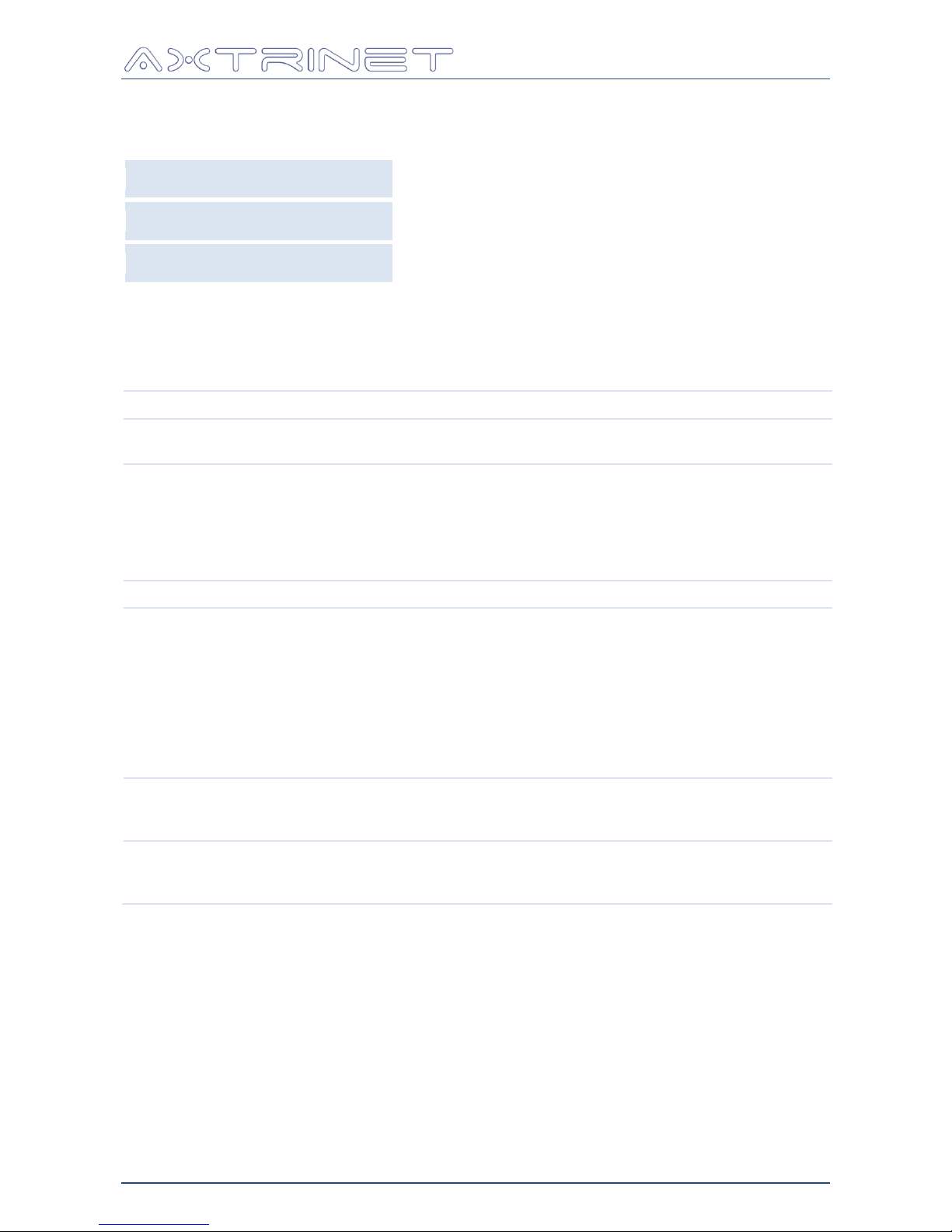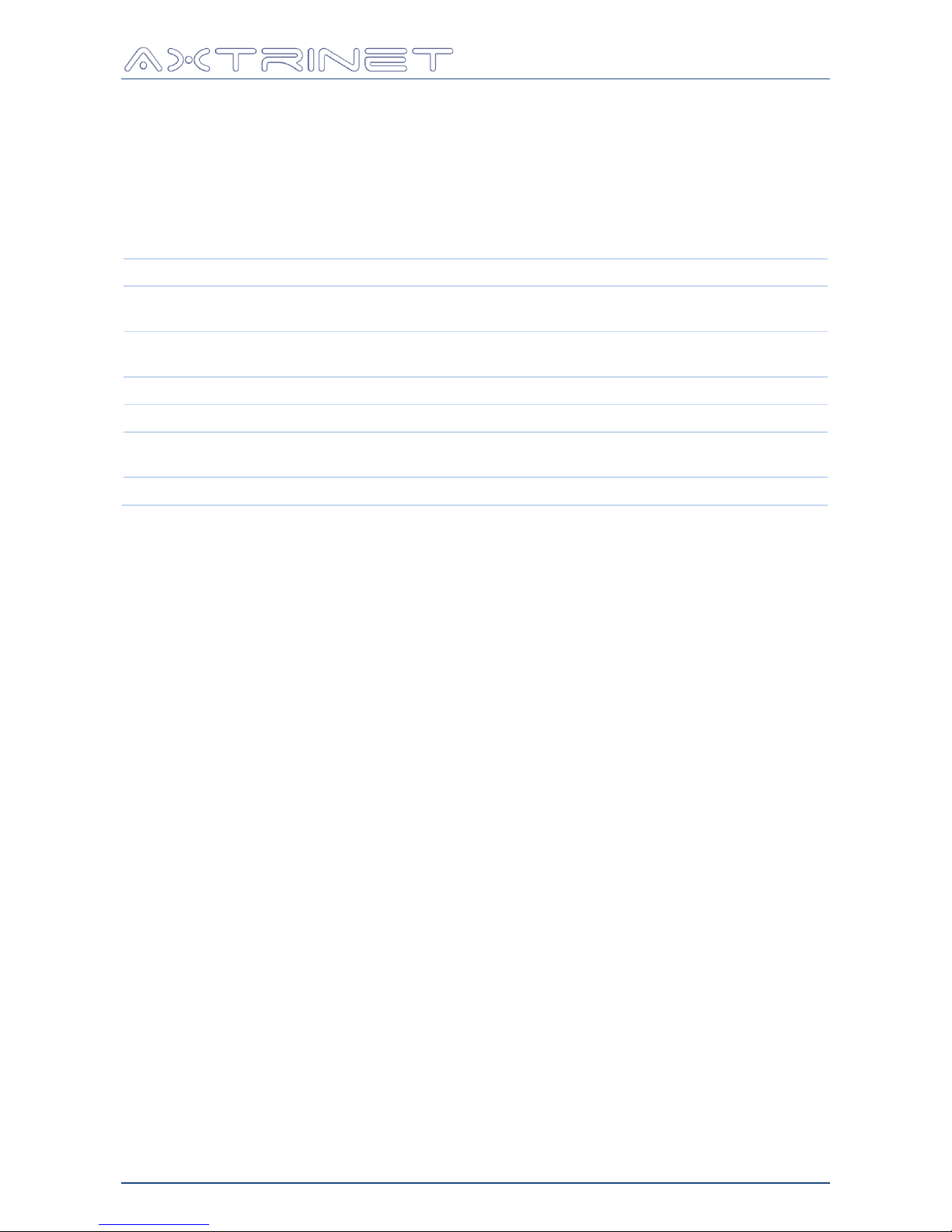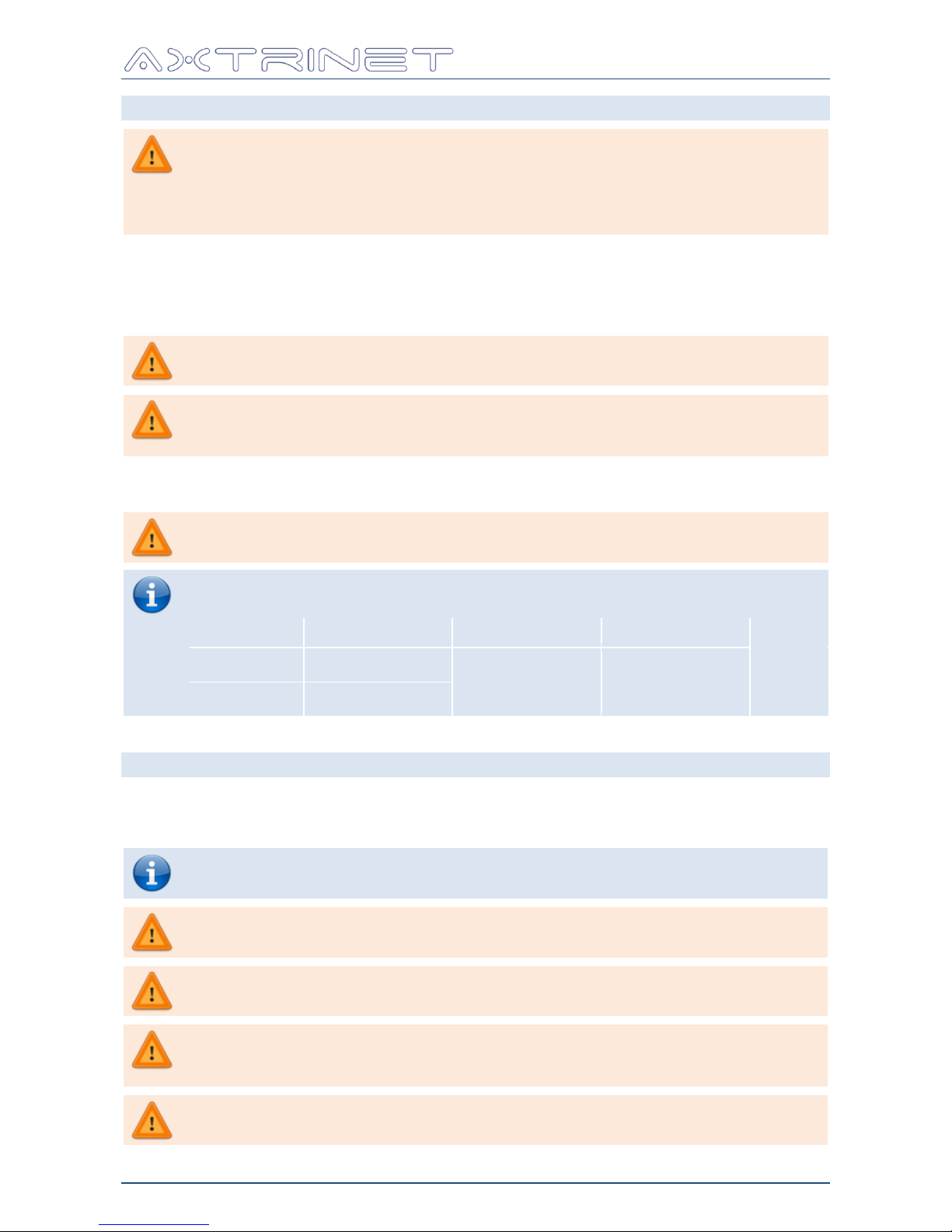Ethernet Packet Generator
USER GUIDE
APG-UG-V2-1 9 8 February 2018
1.7 LIMITED HARDWARE WARRANTY
Axtrinet warrants upon delivery, and for a period of one year unless otherwise stated from the
date of delivery, that the product will be free from defects in material and workmanship.
Axtrinet shall not be liable for a breach of the warranty if the defect has been caused by wilful
damage, negligence, abnormal working conditions or failure to follow Axtrinet's written advice
on the storage, installation, commissioning, use or maintenance of the product; or if the
Customer alters or repairs the product without the written consent of Axtrinet.
The maximum liability of Axtrinet under this warranty is limited to the purchase price of the
product covered by the warranty.
EXCEPT AS SPECIFICALLY PROVIDED ABOVE OR AS REQUIRED BY LAW, THE WARRANTIES
AND REMEDIES STATED ABOVE ARE EXCLUSIVE AND IN LIEU OF ALL OTHERS, ORAL OR
WRITTEN, EXPRESS OR IMPLIED. ANY OR ALL OTHER WARRANTIES, INCLUDING IMPLIED
WARRANTIES OF MERCHANTABILITY, FITNESS FOR A PARTICULAR PURPOSE AND NON-
INFRINGEMENT OF THIRD PARTY RIGHTS ARE EXPRESSLY EXCLUDED. AXTRINET SHALL NOT
UNDER ANY CIRCUMSTANCES BE LIABLE TO ANY PERSON FOR ANY SPECIAL, INCIDENTAL,
INDIRECT OR CONSEQUENTIAL DAMAGES, INCLUDING WITHOUT LIMITATION, DAMAGES
RESULTING FROM USE OR MALFUNCTION OF THE PRODUCT, LOSS OF PROFITS OR REVENUES
OR COSTS OF REPLACEMENT GOODS, EVEN IF AXTRINET IS INFORMED IN ADVANCE OF THE
POSSIBILITY OF SUCH DAMAGES.
Should a product fail to perform as described above within the warranted period, it will be
repaired or replaced with the same or functionally equivalent product by Axtrinet, at its
discretion, free of charge provided you: (1) return the product to a Axtrinet designated repair
facility with shipping charge prepaid or by using the Returns Label provided, and (2) provide
Axtrinet with proof of the original date of purchase.
Prior to returning any defective product, the end customer or the reseller from whom the end
customer originally purchased the product must obtain a Return Materials Authorisation (RMA)
number from Axtrinet. Unless otherwise agreed, all defective products should be returned to
Axtrinet with shipping charges prepaid. Axtrinet will not accept collect shipments.
Repaired or replacement products will be returned to you with shipping charges prepaid.
Replacement products may be refurbished or contain refurbished materials. If Axtrinet, by its
sole determination, is unable to repair or replace the defective product, it will refund the
depreciated purchase price of the product.
An Extended Hardware Warranty is available for purchase; please contact Axtrinet or your
reseller for more information.
1.8 SOFTWARE LICENCES AND SUPPORT
See the Axtrinet APG Software License Terms & Conditions [4].
Email based software support is included in the purchase price for the first 12 months after
delivery. Extended Software Support is available for purchase; please contact Axtrinet or your
reseller for more information.