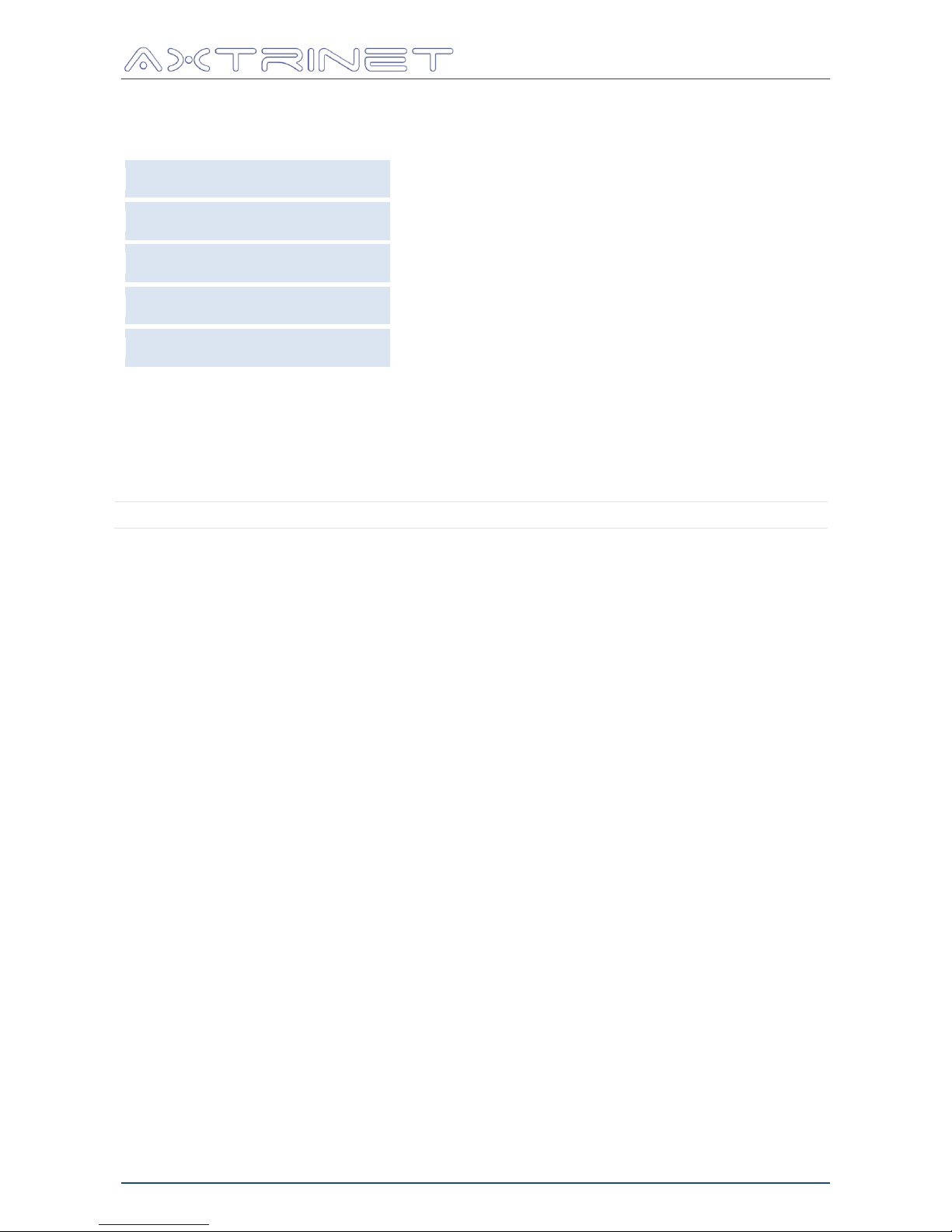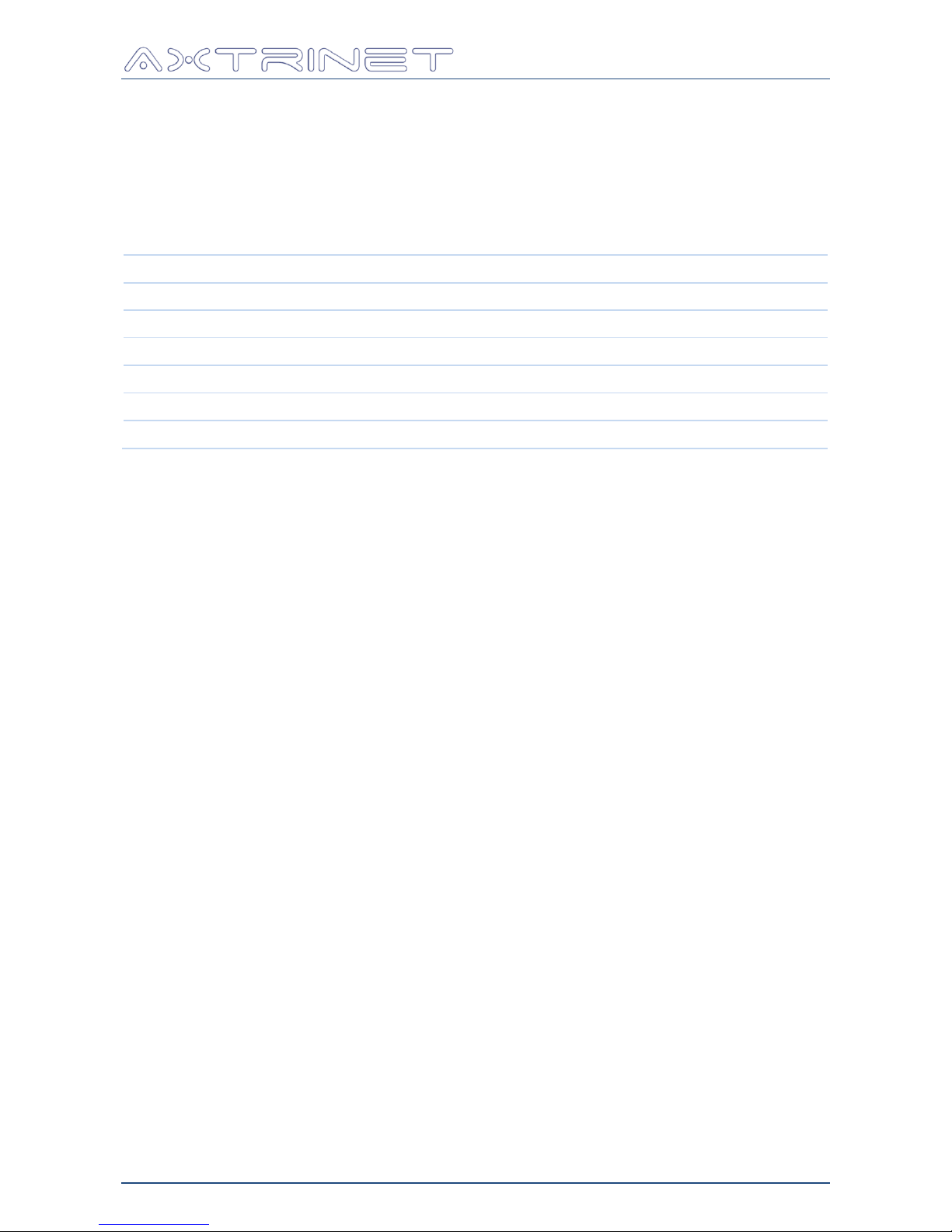Ethernet Packet Generator
TEST SUITE USER GUIDE
APG-TS-TCL-UG-V1.0 6 8 February 2018
Contents
1. INTRODUCTION .............................................................................................. 7
1.1 Tests Suites .................................................................................................... 7
1.2 Test Environment ........................................................................................... 7
1.3 Software Licences and Support....................................................................... 7
1.4 Contact Details ............................................................................................... 8
2. INSTALLATION ............................................................................................... 9
2.1 Prerequisites .................................................................................................. 9
2.1.1 Windows Environment........................................................................................ 9
2.1.2 Linux Environment............................................................................................. 9
2.2 Running the Test Suite ................................................................................... 9
2.3 Getting Started ............................................................................................. 10
3. MENU BAR .................................................................................................... 11
3.1 File Menu ...................................................................................................... 11
3.2 Test Suite Menu ............................................................................................ 11
3.3 Report Menu ................................................................................................. 12
3.4 About............................................................................................................ 12
4. CONNECTION PANE ...................................................................................... 12
5. CONFIGURATION TABS ................................................................................. 13
5.1 Report Tab.................................................................................................... 13
5.2 Global Tab .................................................................................................... 14
5.2.1 VLAN Headers ..................................................................................................14
5.2.2 MPLS Headers ..................................................................................................15
5.3 RFC2544 Tab ................................................................................................ 15
5.3.1 Traffic .............................................................................................................15
5.3.2 Throughput Test ...............................................................................................16
5.3.3 Latency Test ....................................................................................................16
5.3.4 Frame Loss Test ...............................................................................................17
5.3.5 Back-to-Back Frame Test...................................................................................17
5.3.6 Recovery Test ..................................................................................................17
5.3.7 Reset Test .......................................................................................................18
5.4 Port Mapping Tab.......................................................................................... 18
5.5 Run Tab ........................................................................................................ 19
6. REPORTS ...................................................................................................... 20
6.1 Test Suite Results Directory ......................................................................... 20
6.1.1 Windows Environment.......................................................................................20
6.1.2 Linux Environment............................................................................................20
6.2 DUT Results Directory................................................................................... 20
6.3 Output Files .................................................................................................. 20