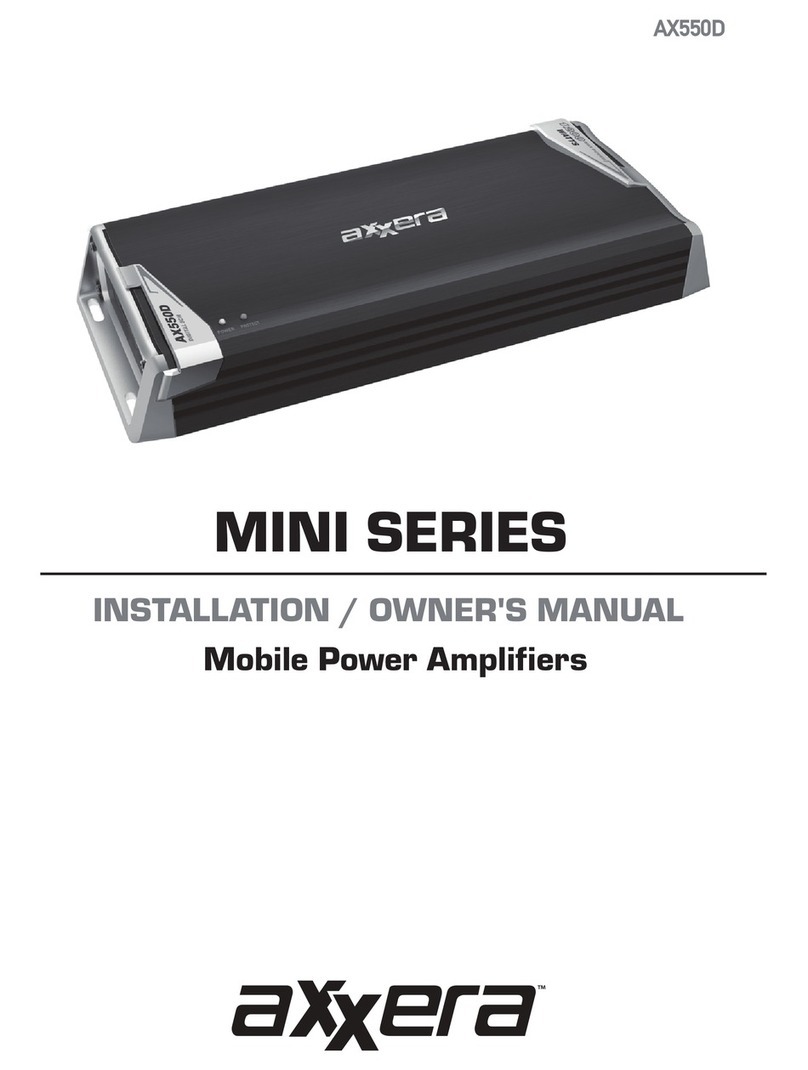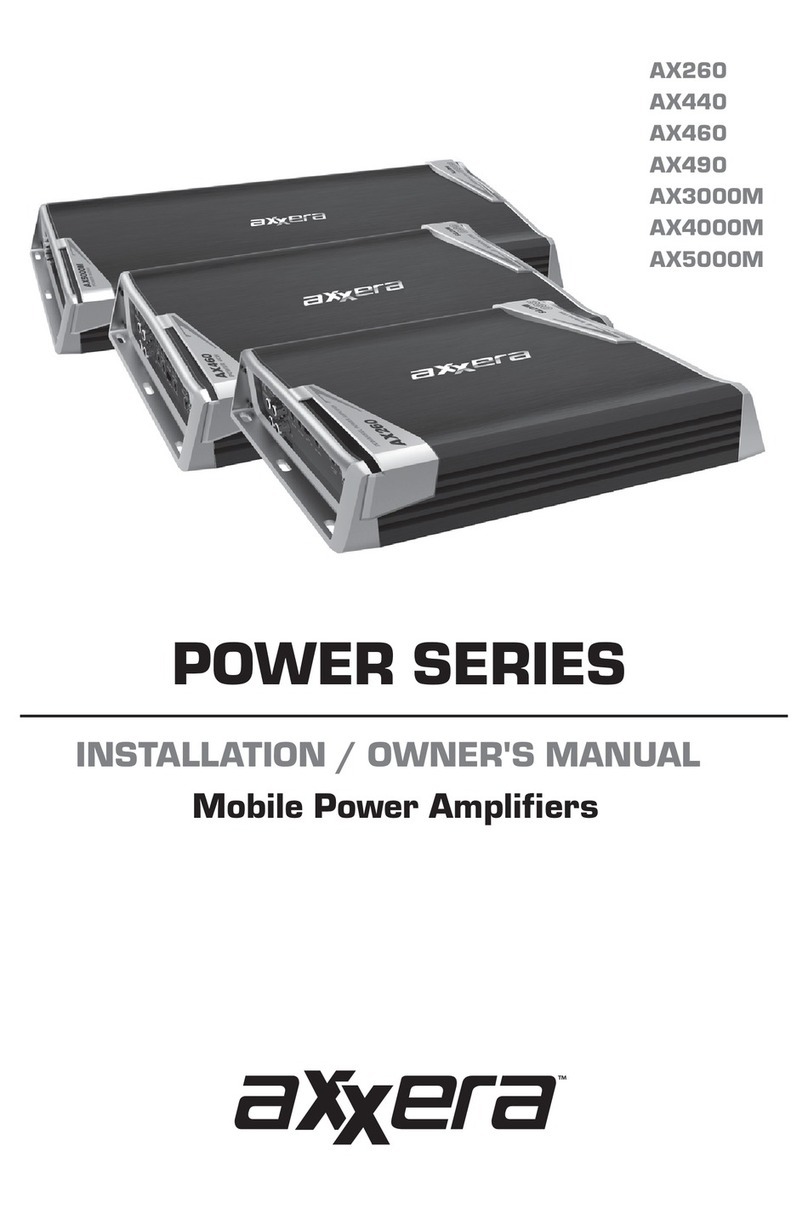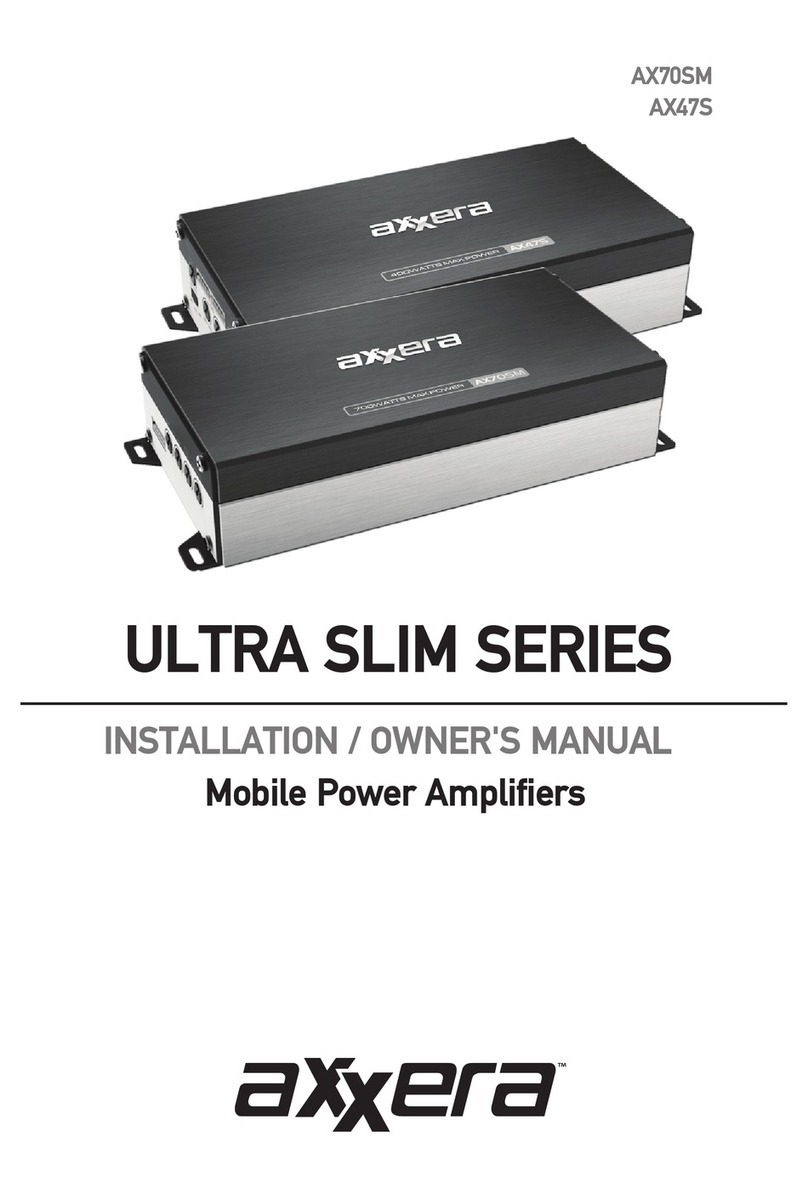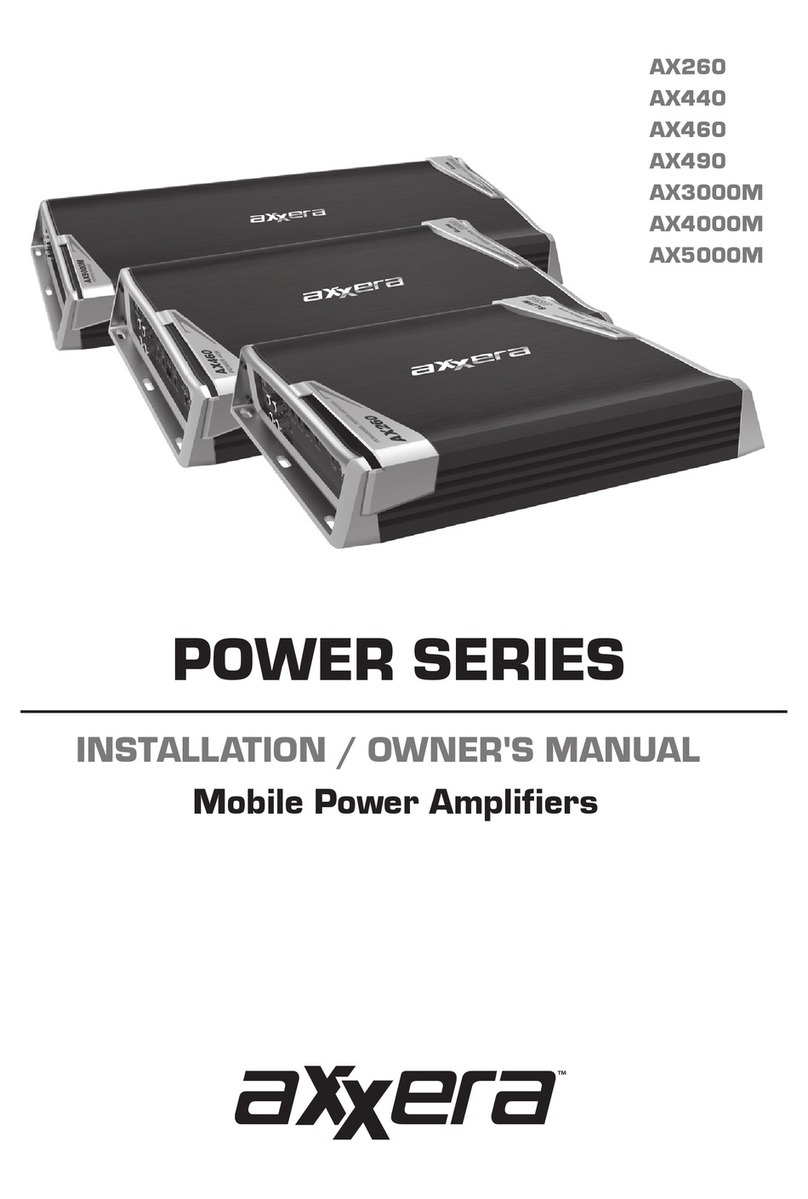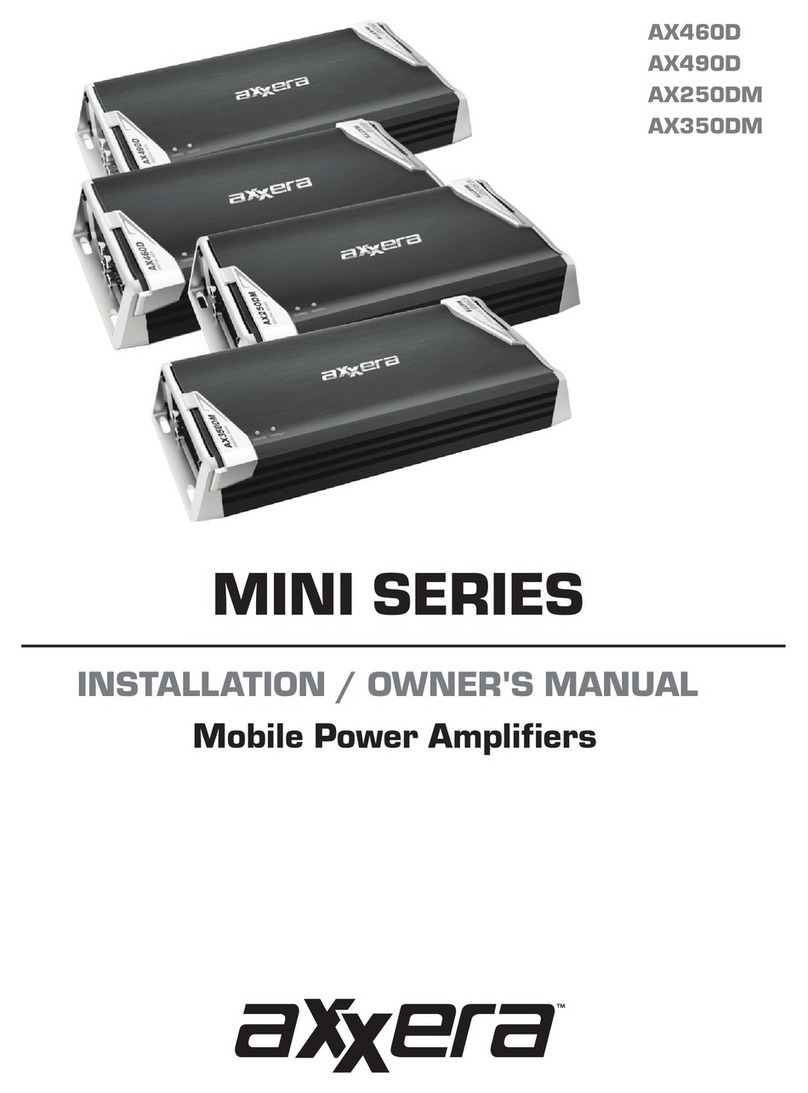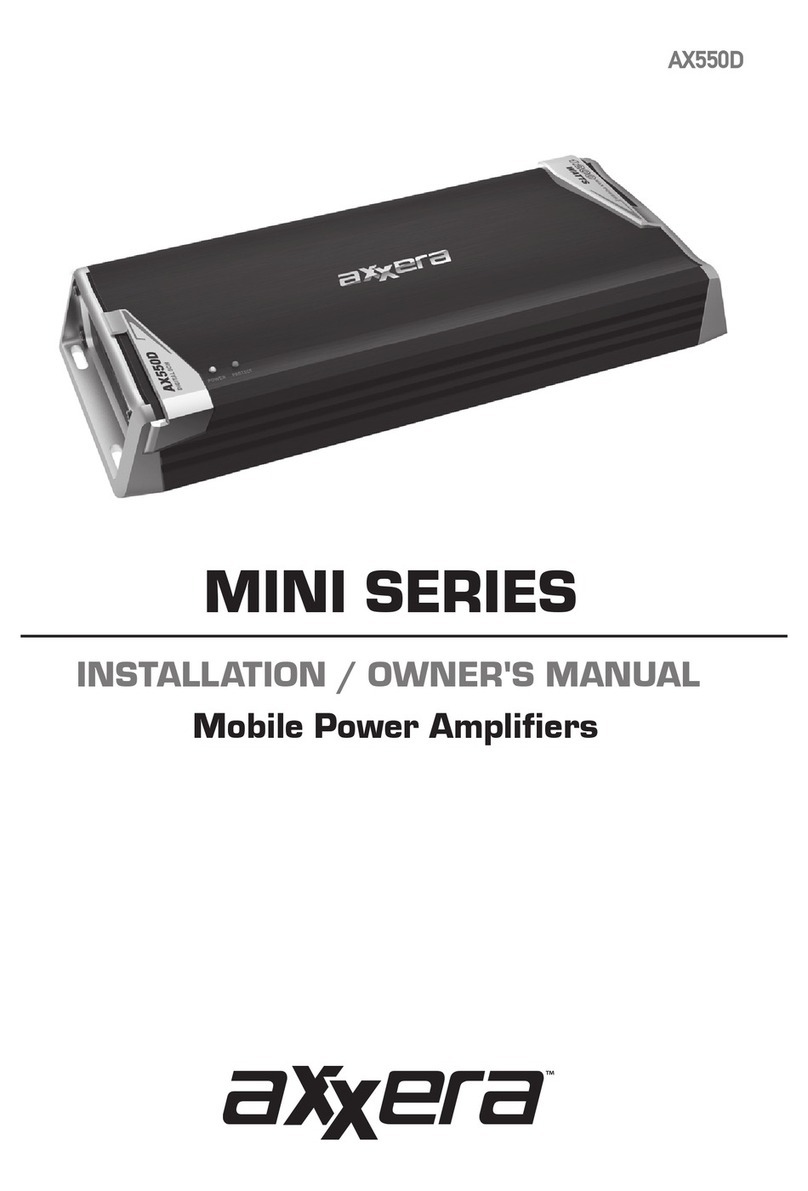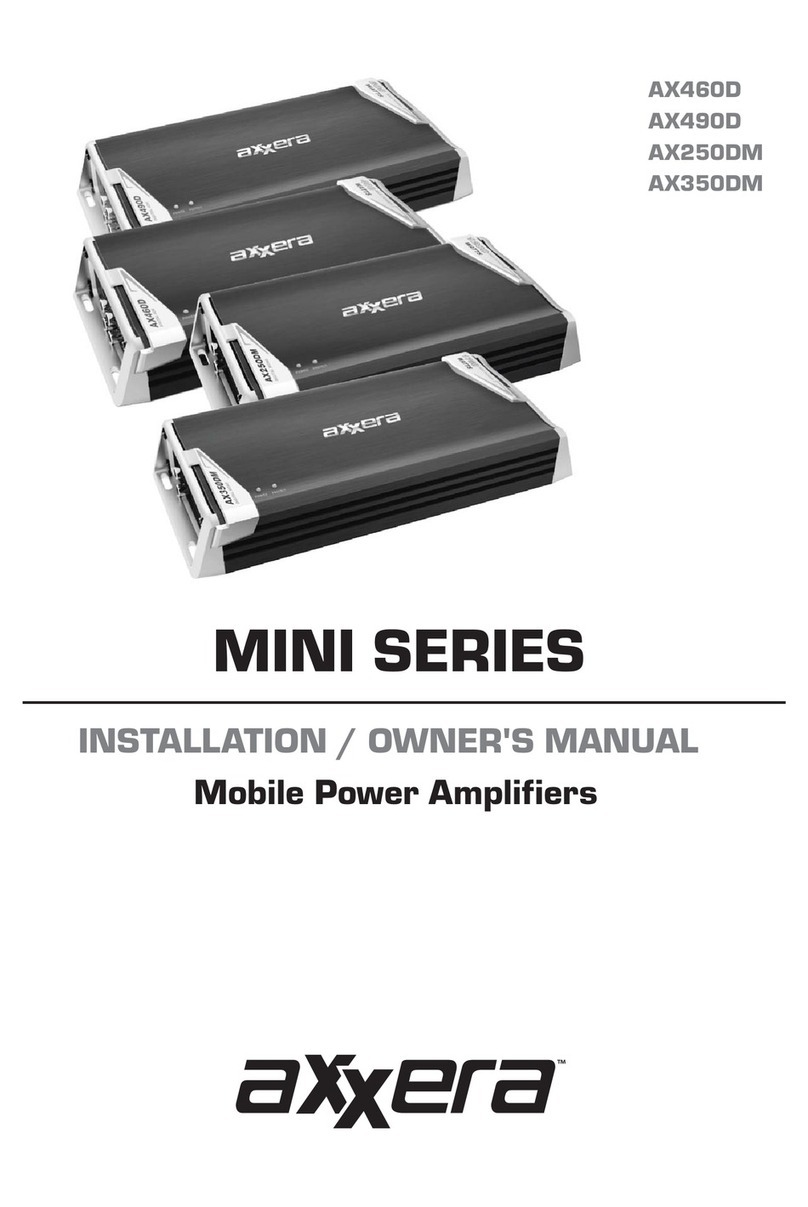9
Troubleshooting
Problem Cause Action
Unit will not turn on
(no power LED
indicator)
+12Vwirenotconnectedorincorrect
voltage
REMwirenotconnectedorincorrectvoltage
Checkconnectionsforpropervoltage
(11~16VDC)
GNDwirenotconnected Checkconnectiontoground
Fuse(s)blown Replacefuse(s)
Unit has power - LED is
green (but no sound)
Speakerwiresnotconnected Checkconnectionsatspeakers
Volumeturnedallthewaydown Increasevolumelevelatheadunit
Oneormorespeakerwirestouchingeach
other or touching chassis ground
Insulateallbarespeakerwiresfromeach
other and chassis ground
Speaker(s)defectiveordamaged Check/replacespeaker(s)
Inputsignalnotconnected Checkhighorlowlevelinputsforproper
connection
Unit blows fuse(s)
Incorrectfuserating Usefuse(s)withcorrectrating
+12Vwiretouchingchassisground Checkforpinchedwire
Speaker(s)defectiveordamaged Check/replacespeaker(s)
Engine noise
Badgroundconnection Makesureamplifierisgroundedtoclean
bare metal
SignalgroundlooporRFI(radiofrequency
interference)
Re-routeRCAcablesfromexistinghigh
currentwiring
LED illuminates red
(protect mode)
Oneormorespeakerwirestouchingeach
other or touching chassis ground
Insulateallbarespeakerwiresfromeach
other and chassis ground
Speaker(s)defectiveor
damagedinternally(shorted) Check/replacespeaker(s)
Speakerloadlessthan2ohms(stereo)
Speakerloadlessthan4ohms(bridged)
Adjustspeakerload-amplifierwillnot
operateatlessthan4ohmswhenbridged
Distorted audio output Incorrectinputsignaltypeor
inputleveltoohigh
Checkconnectionsandreduce/adjust
inputlevel
Low audio output Incorrectinputsignaltypeor
inputleveltoolow
Checkconnectionsandincrease/adjust
inputlevel
Weak bass Speaker(s)arewiredoutofphase Check(+)and(-)speakerconnections
(Observecorrectpolarity)
OPERATION