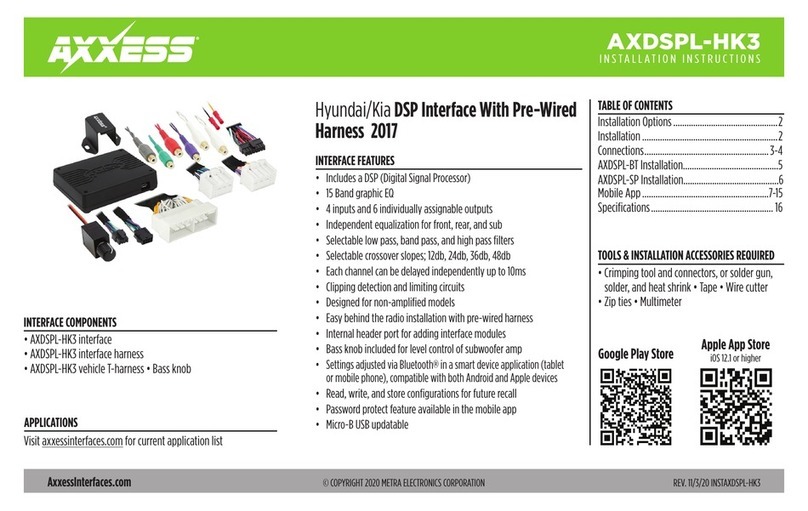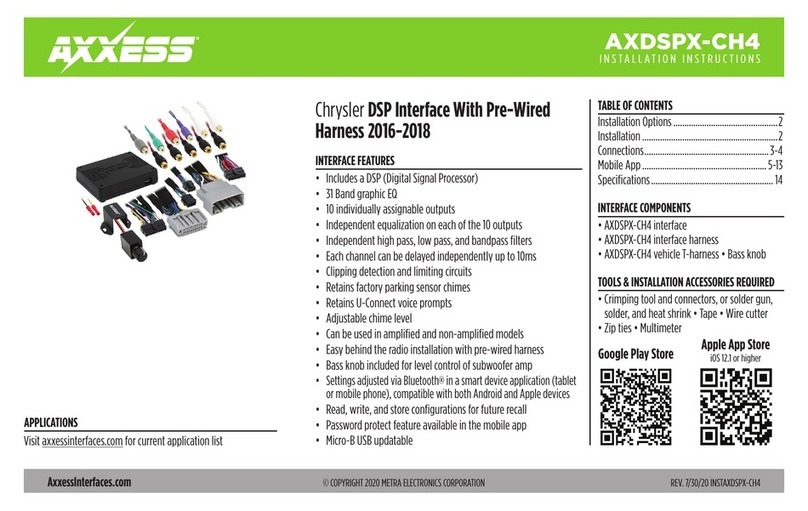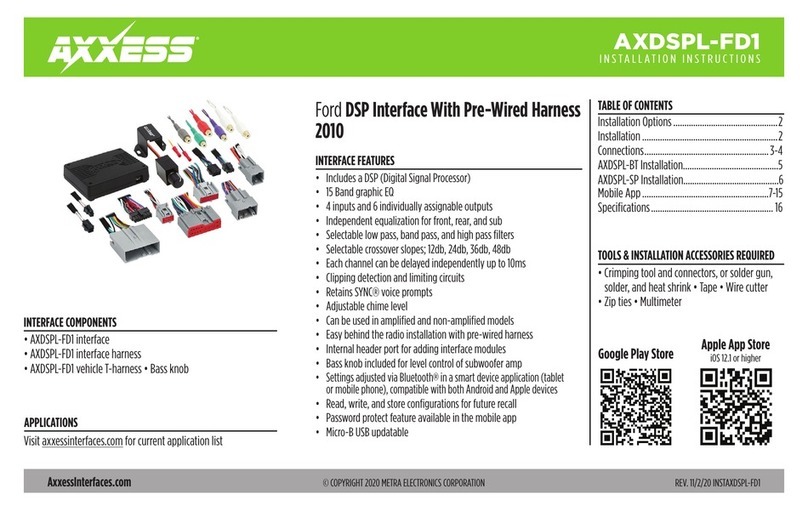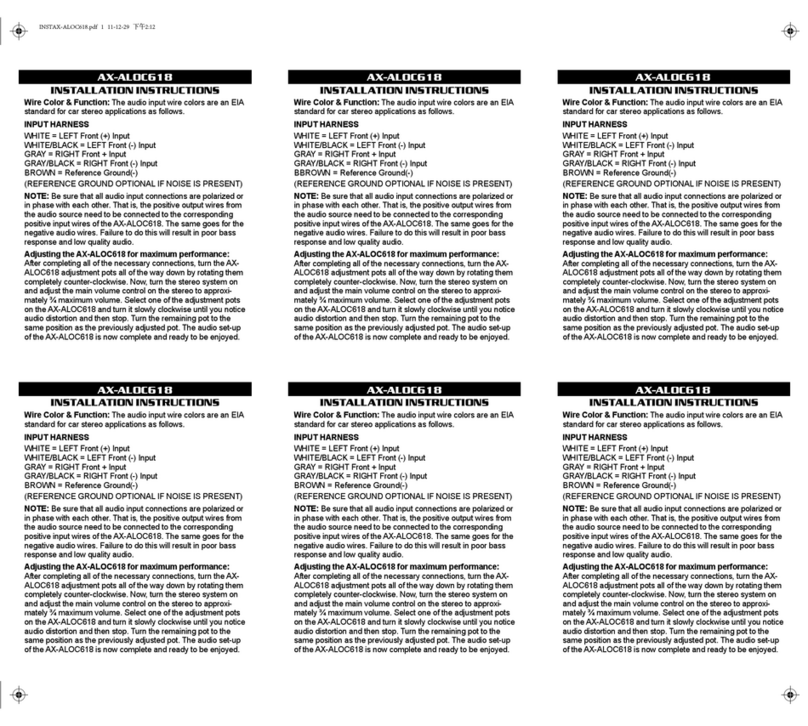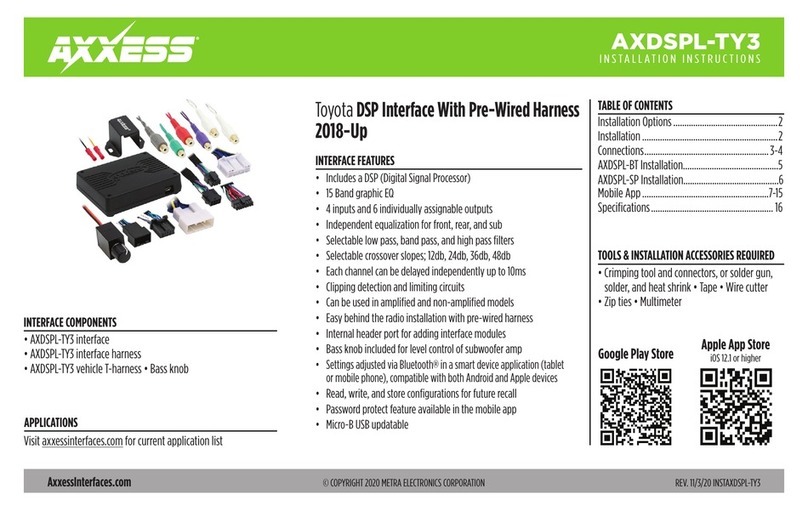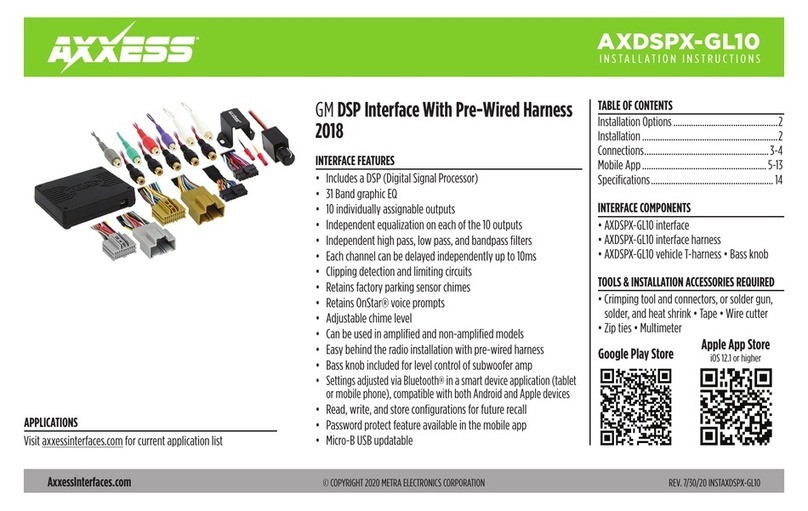AXDI-GMLN11
2
Connections to be made
From the AXDI-GMLN11 harness to the aftermarket radio:
• Connect the Black wire to the ground wire.
• Connect the Yellow wire to the battery wire.
• Connect the Red wire to the accessory wire.
• Connect the Blue wire to the amplifier turn on wire.
• If the aftermarket radio has an illumination wire, connect the Orange wire to it.
• Connect the Gray wire to the right front positive speaker output.
• Connect the Gray/Black wire to the right front negative speaker output.
• Connect the White wire to the left front positive speaker output.
• Connect the White/Black wire to the left front negative speaker output.
• Connect the Green wire to the left rear positive speaker output.
• Connect the Green/Black wire to the left rear negative speaker output.
• Connect the Purple wire to the right rear positive speaker output.
• Connect the Purple/Black wire to the right rear negative speaker output.
The following (3) wires are only for multimedia/navigation radios that require these wires.
• Connect the Blue/Pink wire to the VSS/speed sense wire.
• Connect the Green/Purple wire to the reverse wire.
• Connect the Light Green wire to the parking brake wire.
12-pin pre-wired AXSWC harness:
• This harness is to be used along with the optional AXSWC (not included) to
retain steering wheel audio controls. If the AXSWC is not being used, disregard
this harness. If it will be used, please refer to the AXSWC instructions for radio
connections and programming.
Note: Disregard the harness that comes with the AXSWC.
• The following wire must be cut before programming the AXSWC:
• For the following vehicles cut the Green/Orange wire. If your vehicle is not
listed, do not cut anything:
CHEVROLET
Cobalt 2007-2010
HHR 2006-2011
Malibu 2008-2012
PONTIAC
G5 2007-2009
G6 2010
PONTIAC (CONT)
G6 (5th digit of VIN must
be a J, K, or L) 2009
Solstice 2006-2009
SATURN
Aura 2007-2009
Sky 2006-2009