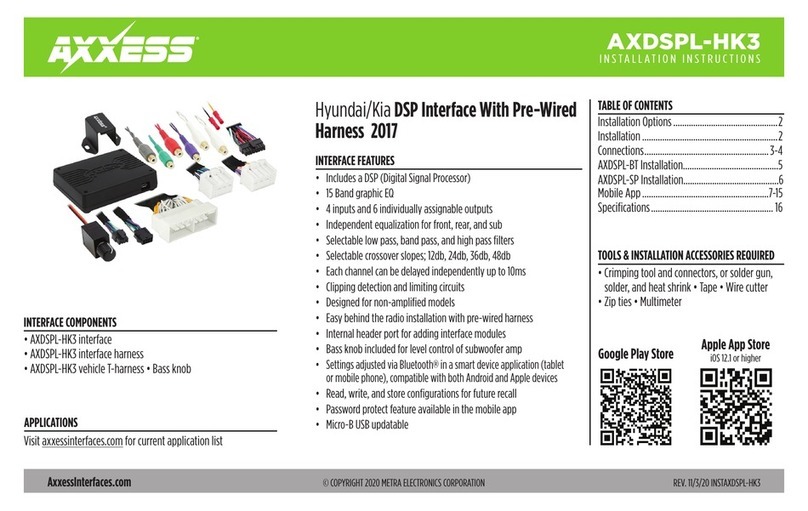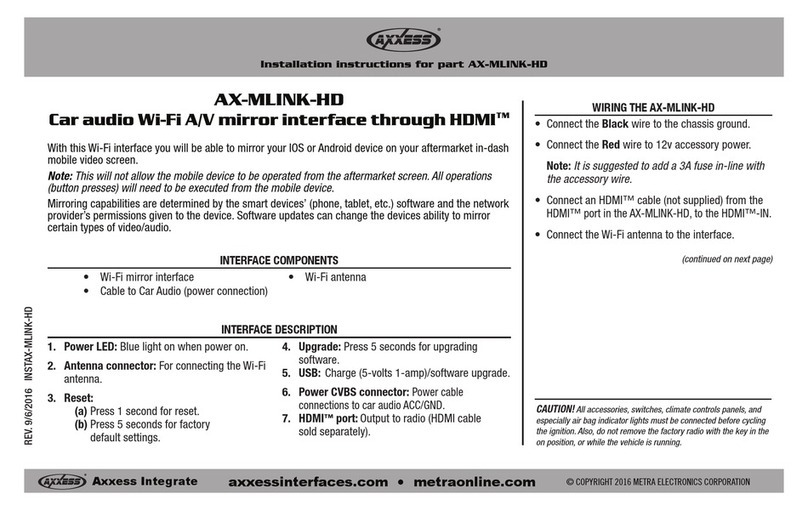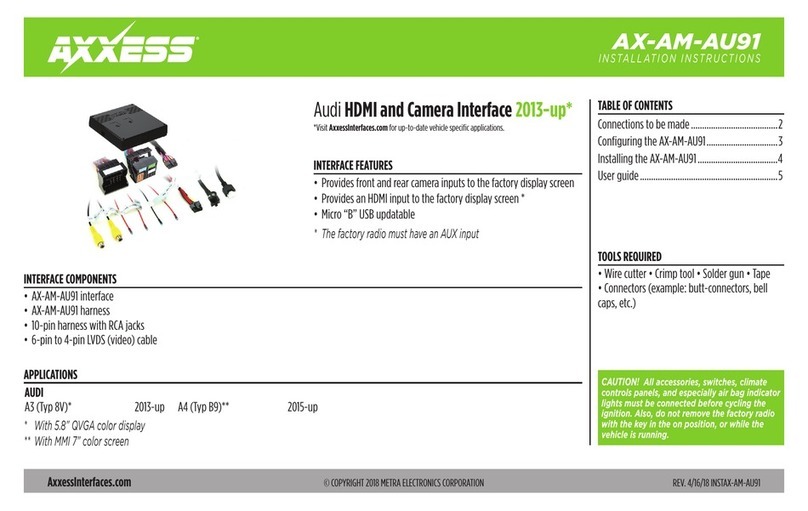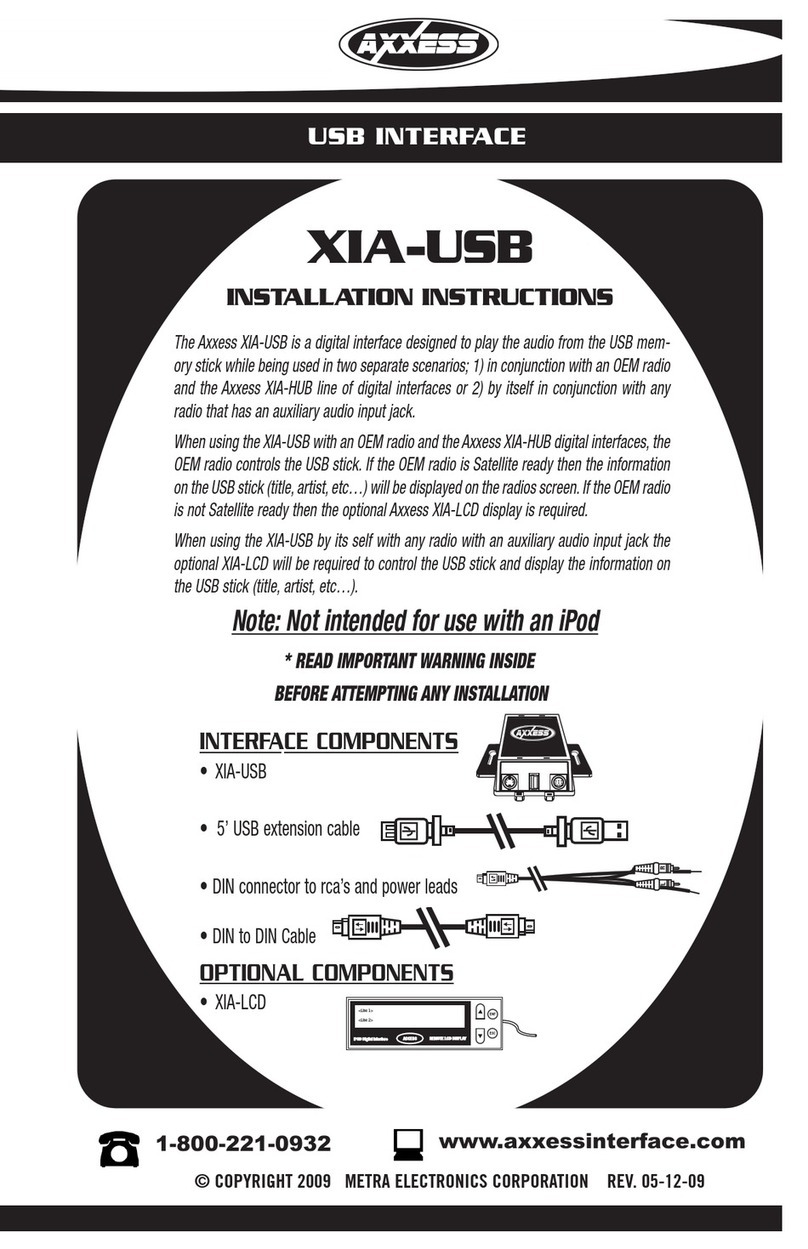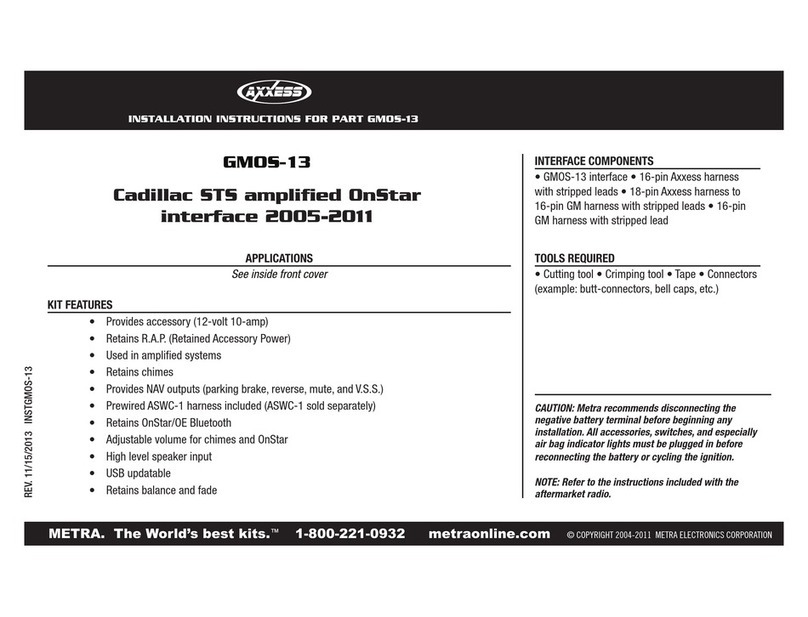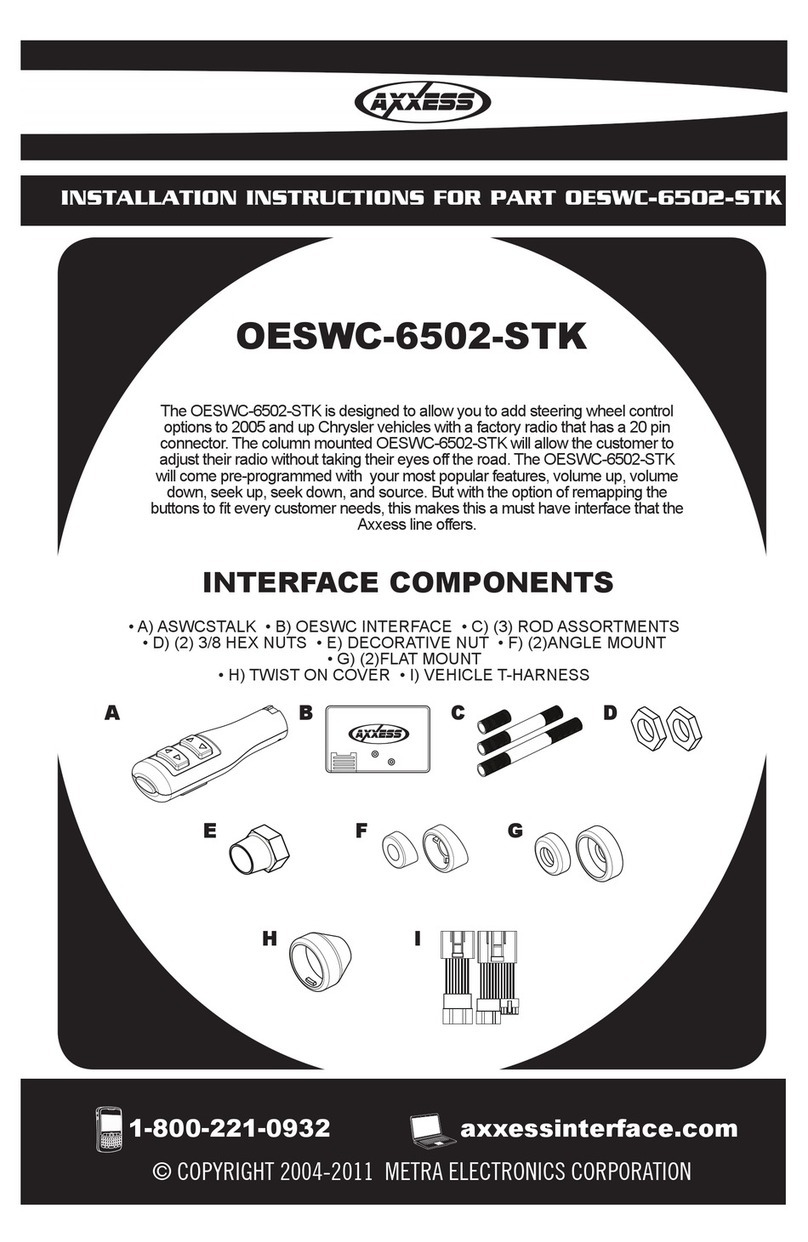2
CONNECTIONS TO BE MADE
From the XSVI-1731-NAV harness to the aftermarket radio:
• Connect the Black wire to chassis ground, and also to the Black wire of the AX-CAM6V.
• Connect the Yellow wire to the battery wire.
• Connect the Red wire to the accessory wire.
• If the vehicle is equipped with a factory backup camera:
• Connect the Red wire labeled “6-volt camera” to the AX-CAM6V.
• Connect the Yellow RCA jack to the backup camera input.
• If the aftermarket radio has an illumination wire, connect the Orange wire to it.
• Connect the Gray wire to the right front positive speaker output.
• Connect the Gray/Black wire to the right front negative speaker output.
• Connect the White wire to the left front positive speaker output.
• Connect the White/Black wire to the left front negative speaker output.
• Connect the Green wire to the left rear positive speaker output.
• Connect the Green/Black wire to the left rear negative speaker output.
• Connect the Purple wire to the right rear positive speaker output.
• Connect the Purple/Black wire to the right rear negative speaker output.
The following (3) wires are only for multimedia/navigation radios that require these wires.
• Connect the Blue/Pink wire to the VSS/speed sense wire.
• Connect the Green/Purple wire to the reverse wire.
Note:
Before connecting this wire, also refer to the “AX-CAM6V 12-volt to 6-volt” converter
section.
• Connect the Light Green wire to the parking brake wire.
AX-CAM6V 12-volt to 6-volt converter:
• Connect the Blue/Red wire to the Red wire labeled “Camera Power 6V”.
• Connect the Blue/White wire to the Green/Purple wire.
Note:
The Green/Purple wire will connect to both the AX-CAM6V, and the aftermarket radio.
12-pin pre-wired ASWC-1 harness:
• This harness is to be used along with the optional ASWC-1 (not included) to retain steering
wheel audio controls. If the ASWC-1 is not being used, disregard this harness. If it will be
used, please refer to the ASWC-1 instructions for radio connections and programming.
Note:
Disregard the harness that comes with the ASWC-1.
• Connect the Red wire to the accessory wire.