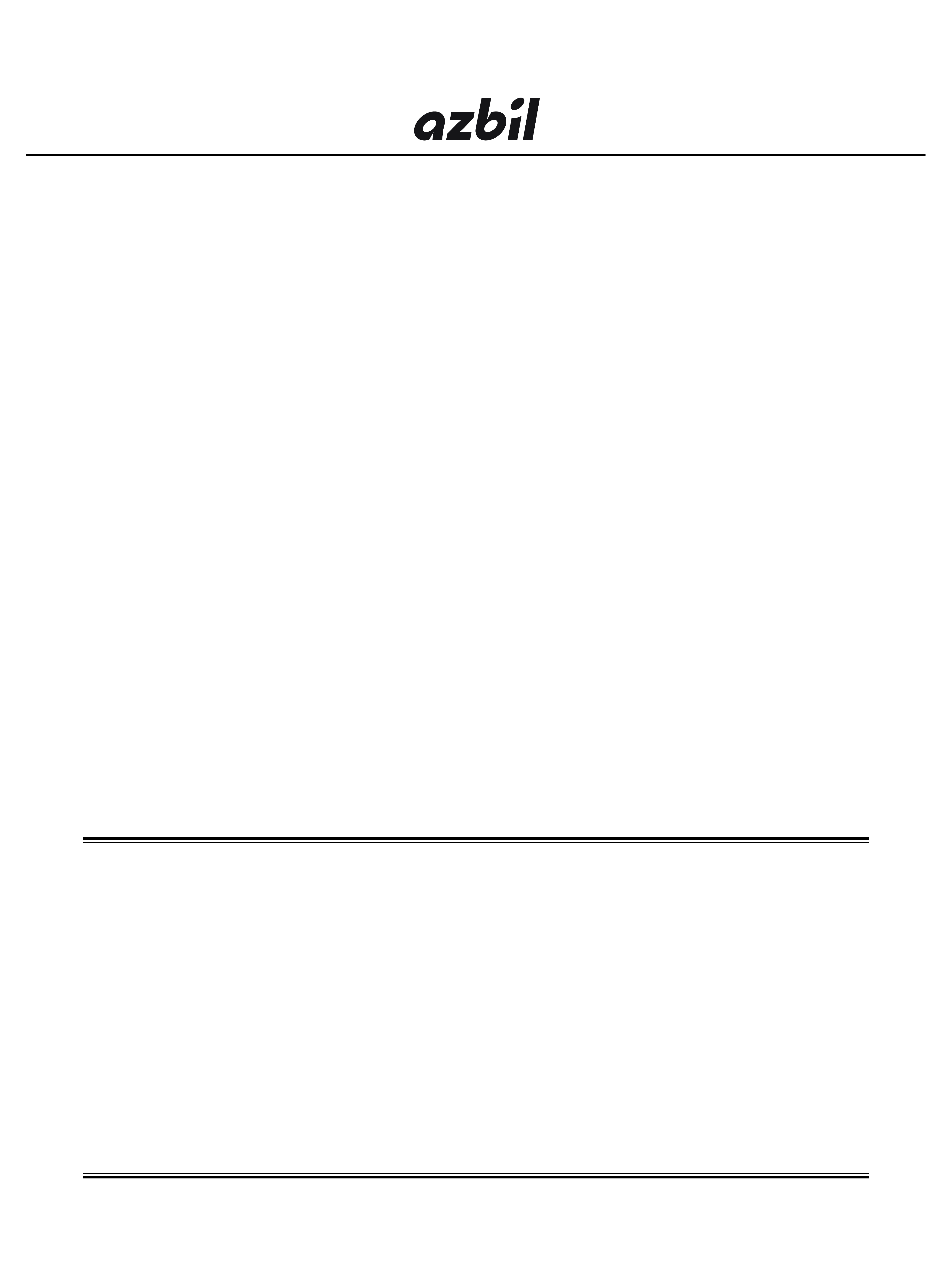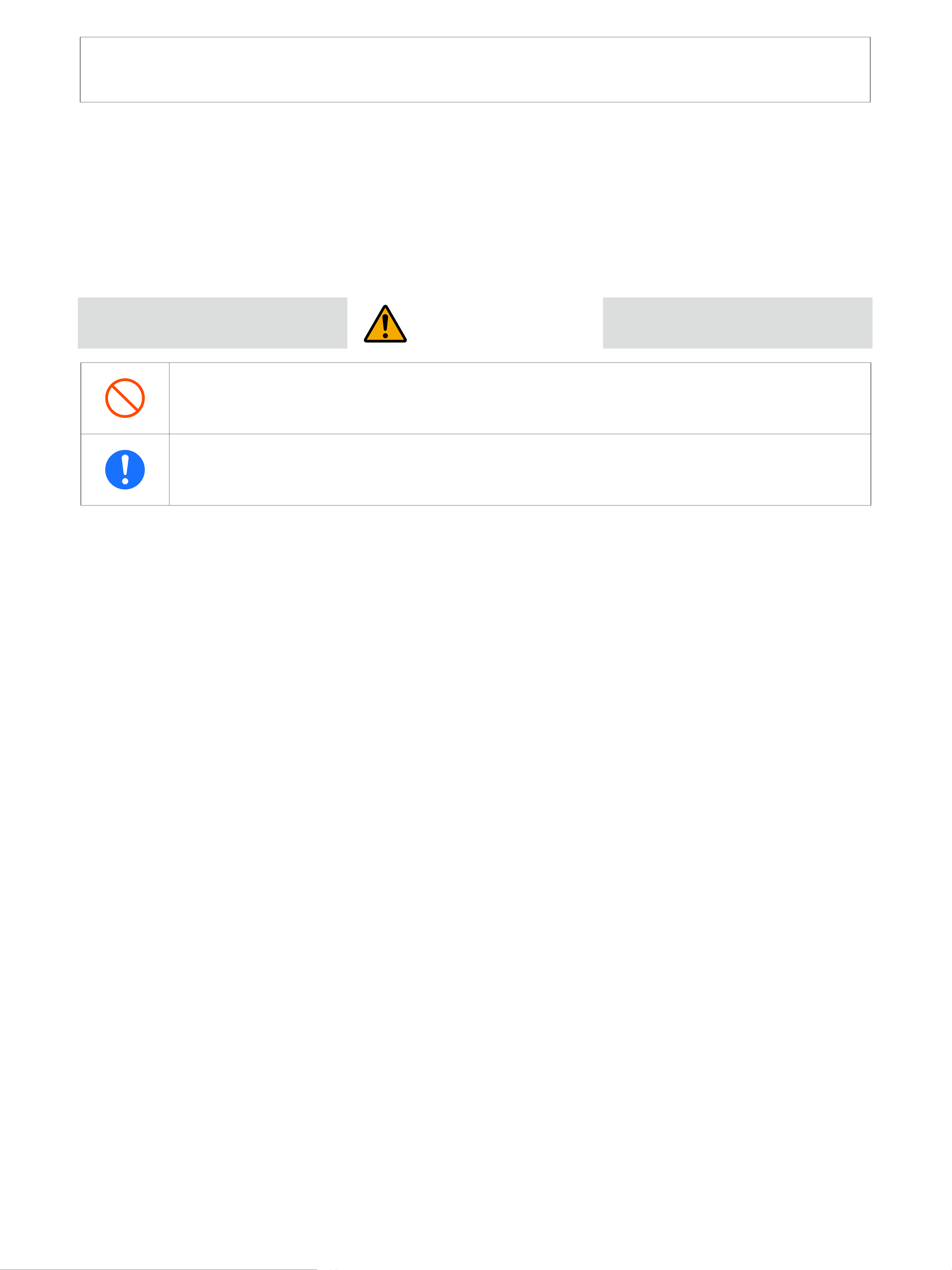- viii -
6-5. THE FOREGOING WARRANTY IS IN LIEU OF ALL OTHER WARRANTIES
EXPRESSED, IMPLIED OR STATUTORY, AND AZBIL SPECIFICALLY DISCLAIMS
ALL OTHER WARRANTIES, INCLUDING THE IMPLIED WARRANTIES OF
MERCHANTABILITY AND FITNESS FOR A PARTICULAR PURPOSE.
Article 7. Intellectual Property Infringement
7-1. If a third party brings a claim or action against You alleging that the Software infringes
any Intellectual Property Right owned by the third party, You shall promptly notify
Azbil of such claim or action in a written form.
7-2. Azbil agrees to defend or settle any such claim or action brought against You
alleging that the Software infringes any Intellectual Property Right owned by the
third party, that was publicly both disclosed, and was legally enforceable as of the
date that the Software was rst made available to You pursuant to this Agreement.
7-3. Azbil will indemnify and hold You harmless from and against any damages reasonably
incurred that are attributable to such claim or action, if (i) You promptly notify Azbil of
such claim or action in accordance herewith, (ii) gives Azbil sole control and authority
over the defense or settlement thereof, (iii) makes no compromise, settlement, or
admission of liability and (iv) gives Azbil all available information and assistance to
settle and/or defend any such claim or action.
7-4. If the Software becomes, or in the opinion of Azbil is likely to become, the subject of
an infringement claim or action, Azbil may at its discretion: (i) procure, at no cost to
You, the right to continue Using the Software; or (ii) replace or modify the Software
to render it non-infringing, provided there is no material loss of functionality.
7-5. In no event Azbil is liable for any infringement claim or action not attributable to
Azbil, such as a claim or action where (i) infringement would have been avoided
but for use of the Software not in accordance with the manner set forth in Related
Documents, (ii) infringement would have been avoided but for use of the Software
or portions thereof in combination with other software not approved by Azbil, (iii)
You continues allegedly infringing activity after being notied thereof or after being
informed of modications that would have avoided the alleged infringement; or (iv)
Your use of the Software is not strictly in accordance with the terms of the Agreement.
7-6. THE FOREGOING PROVISIONS OF THIS ARTICLE SET FORTH AZBIL’S SOLE
AND EXCLUSIVE REMEDY AND THE ENTIRE LIABILITY AND OBLIGATION OF
AZBIL WITH RESPECT TO INFRINGEMENT OR CLAIMS OF INFRINGEMENT
OF ANY INTELLECTUAL PROPERTY RIGHT BY THE SOFTWARE.
Article 8. LIMITATION OF LIABILITY
IN NO EVENT WILL AZBIL BE LIABLE FOR ANY INDIRECT, SPECIAL,
INCIDENTAL, ECONOMIC OR CONSEQUENTIAL DAMAGES ARISING OUT
OF THE USE OF OR INABILITY TO USE THE SOFTWARE OR RELATED
DOCUMENTS, INCLUDING, WITHOUT LIMITATION, DAMAGES FOR LOSS OF
GOODWILL, WORK STOPPAGE, COMPUTER FAILURE OR MALFUNCTION,
OR ANY AND ALL OTHER COMMERCIAL DAMAGES OR LOSSES, EVEN IF
ADVISED OF THE POSSIBILITY THEREOF, AND REGARDLESS OF THE
LEGAL OR EQUITABLE THEORY (CONTRACT, TORT OR OTHERWISE) UPON
WHICH THE CLAIM IS BASED.
IN ANY CASE, AZBIL’S ENTIRE LIABILITY UNDER ANY PROVISION OF THIS
AGREEMENT DOES NOT EXCEED IN THE AGGREGATE THE SUM OF THE
FEES YOU PAID FOR THE SOFTWARE.