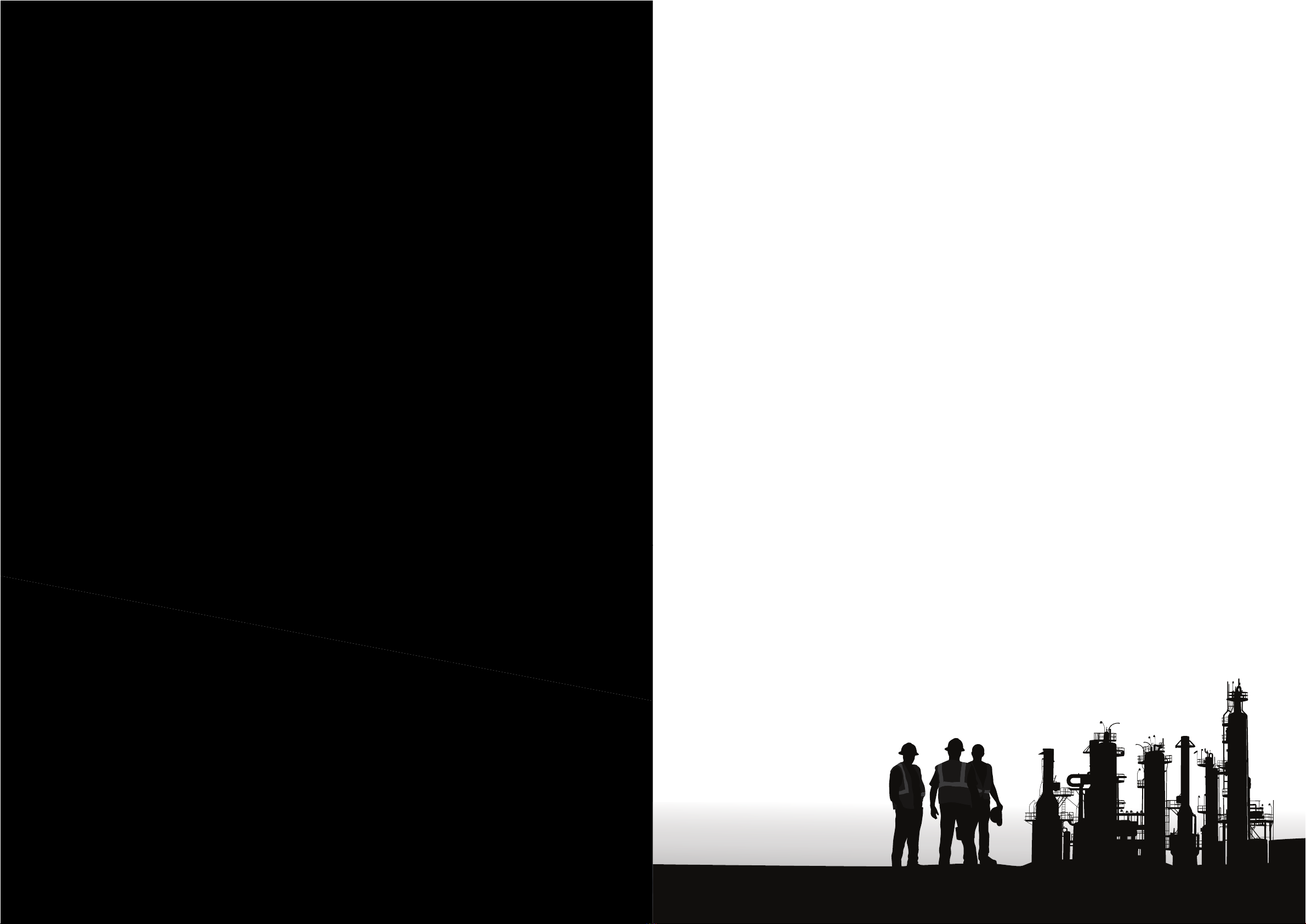CA2-DFS050
Smart HART®Modem
Necessary functions for installation and
maintenance work of HART devices are
integrated into one unit.
Smart HART Modem model AZ-1SHM
Item Description
Communication interface
(AZ-1SHM and host)
Communication interface
(AZ-1SHM and field device)
USB USB 2.0, Type-C connector
Bluetooth Bluetooth Classic v.4.2
Wi-Fi IEEE 802.11 b/g/n (AP/STA mode switching)
HART
SFN (DE)
Dimensions/weight Dimensions (W × H × D) 49.2 × 106.9 × 27.3 mm
Weight 90 g
Power (AZ-1SHM)
USB Supplied via the USB port
Battery AAA batteries (3), alkaline or nickel metal hydride batteries recommended
Continuous operation time
(when batteries are used)
Alkaline batteries: approx. 3 hours*
Nickel metal hydride batteries (750 mAh): approx. 4 hours 30 minutes*
Power from the AZ-1SHM
to the field device
Environmental conditions
Supplied voltage Maximum rating: 25.2 V DC (24 V + 5 %)
Supplied current Maximum rating: 30 mA
Operating temperature range 0 to 50 °C
Transport/storage
temperature range −40 to +70 °C
Operating humidity range 5 to 95 % RH
Other Function to supply power
to the field device 24 V max. for transmitter, 4 to 20 mA for actuator
* If model AZ-1SH uses Bluetooth connection and is not supplying power to the field device
Included products
Item Description
Smart HART Modem Cable for connecting field device: 3.1 mm dia. 2-core round cable, 1 m long.
Banana plugs (2) (for connecting the cable attachment described below)
Cable attachment Crocodile clips (2) and test clips (2) with a 50 cm lead wire
USB 2.0 Type C-A cable 1 m, black
Battery (for operation check) AAA alkaline batteries (3)
Silicone jacket Orange
Pouch For carrying (all accessories except the silicone jacket are in the pouch at the time of shipment)
−Quick Start Guide
License certificate The utility software download site is shown on the certificate.
R
211-161007
Specifications
1st Edition: Oct. 2021-SO
1-12-2 Kawana, Fujisawa
Kanagawa 251-8522 Japan
URL: https://www.azbil.com
HART®is a registered trademark of FieldComm Group.
Other product names, model numbers and company names may be trademarks of the respective company.
CA2-DFS050
[Notice] Specifications are subject to change without notice.
No part of this publication may be reproduced or duplicated
without the prior written permission of Azbil Corporation.
Please read “Terms and Conditions” from the following URL
before ordering and use.
https://www.azbil.com/products/factory/order.html
(16)
Model AZ-1SHM
HART physical layer-compliant FSK modem, 2 mm banana plugs (with
crocodile clips and test clips)
SFN (DE) communication, 2 mm banana plugs (with crocodile clips and test
clips)