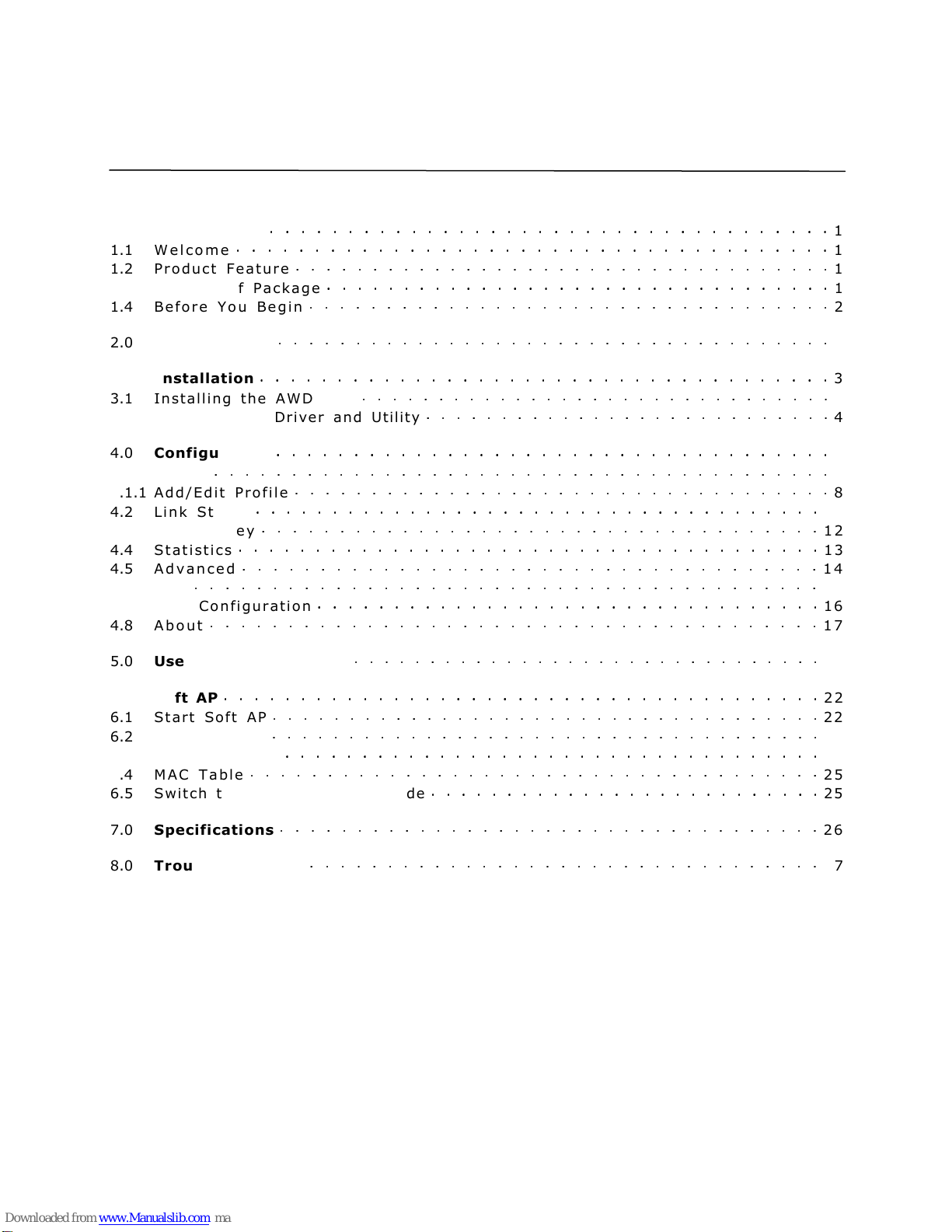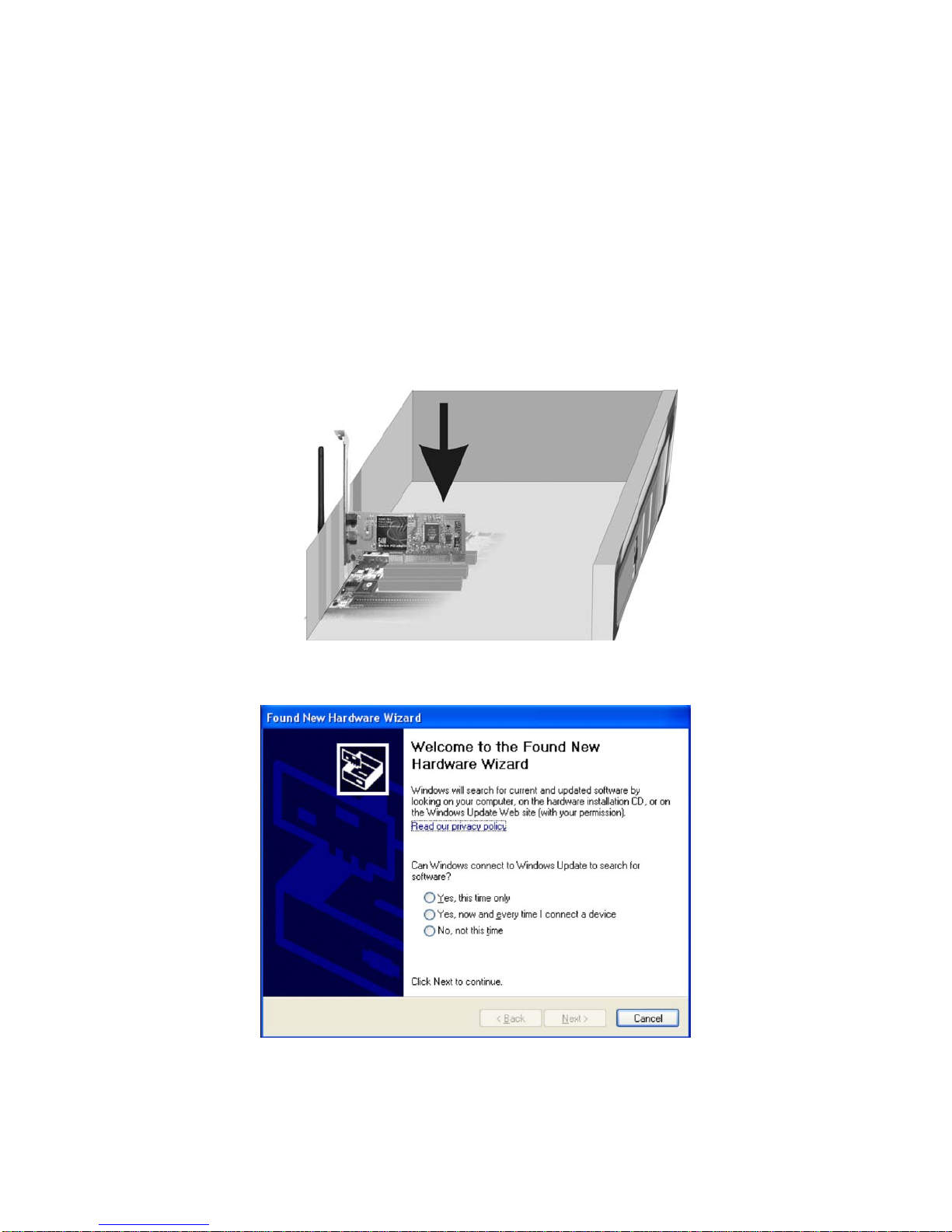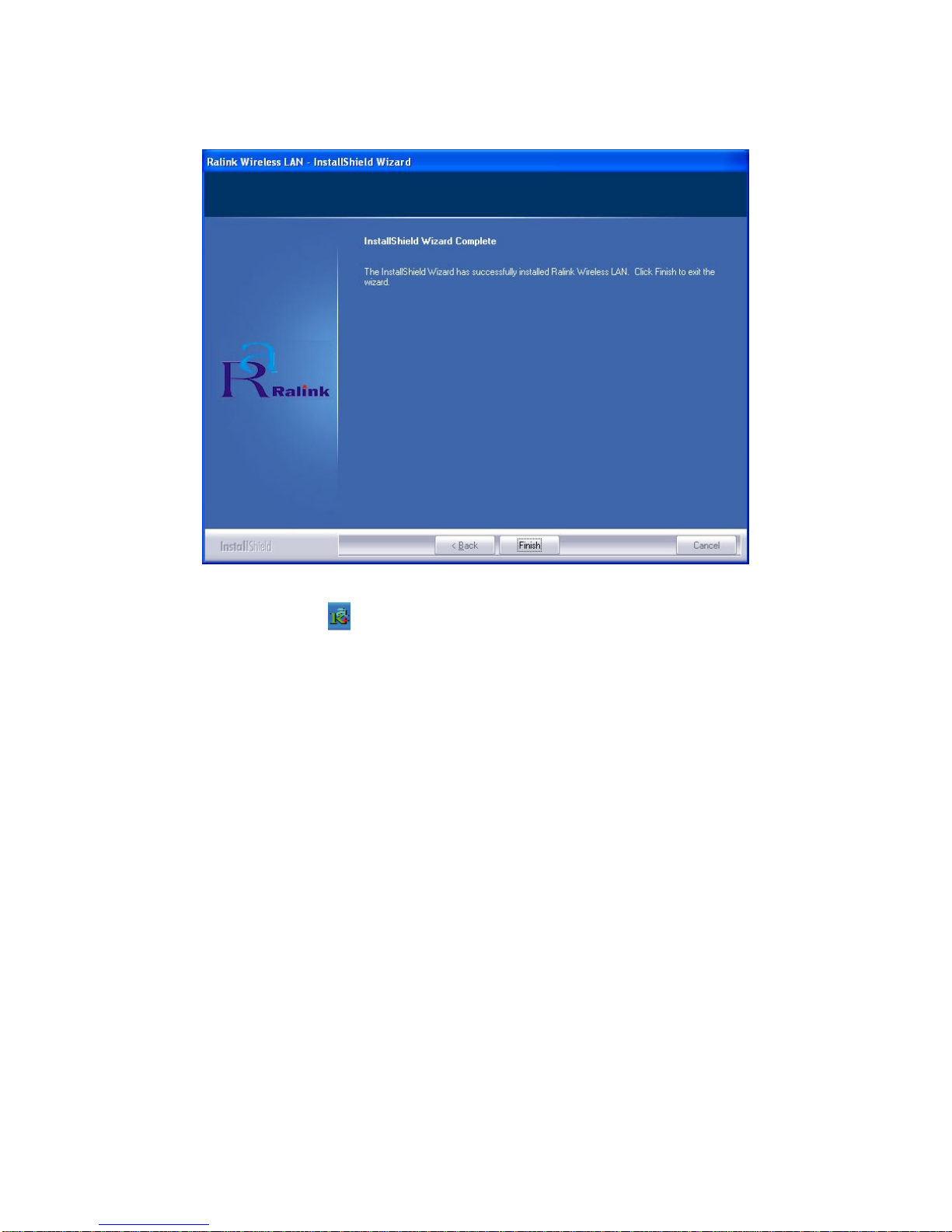802.11n Wireless PCI Adapter
1
1.0Introduction
1.1Welcome
TheAZiOAWD102NconnectsyouwithIEEE802.11n(Draft2.0)networksatreceivingrateuptoan
incredible300Mbps.Byusingthereflectionsignal,802.11n's“MultipleIn,MultipleOut”(MIMO)
technologyincreasestherangeandreduces“deadspots”inthewirelesscoveragearea.Unlike
ordinarywirelessnetworkingof802.11b/gstandardsthatareconfusedbywirelessreflections,
MIMOcanactuallyusethesereflectionstoincreasefourtimestransmissionrangeof802.11g
products.Besides,whenbothendsofthewirelesslinkare802.11nproducts,MIMOtechnology
canutilizetwiceradiobandtoincreasethreetimestransmissionspeedofordinary802.11g
standardproducts,andcancomplywithbackwards802.11b/gstandards.
SoftAPsupportedbyAWD102NcanhelpyouestablishwirelessLANnetworkingwiththelowest
cost.Furthermore,WPS(PBCandPIN)encryptionmethodcanfreeyoufromrememberingthe
longpasswords.CompleteWMMfunctionallowsyourvoiceandvideotobesmoother.
1.2ProductFeature
ComplieswithIEEE802.11n(Draft2.0),IEEE802.11g,IEEE802.11bstandards
Provides32‐bitPCIinterface
Provides300Mbpsreceivingrateand150Mbpssendingrate
Supports20MHz/40MHzfrequencywidth
Auto‐detectsandchangesthenetworktransmissionrate
Providestwoworkmodes:InfrastructureandAd‐Hoc
SupportsSoftAPtoestablishyourwirelessLANnetworkingwithlowestcost
Supports64/128‐bitWEP,WPA,WPA2encryptionmethodsand802.1xsecurity
authenticationstandards
SupportsWPS(PBCandPIN)encryptionmethodtofreeyoufromrememberinglong
passwords
SupportsWMMtoenhanceyouraudio,video,andvoiceapplicationexperience.
SupportsWindows2000/XP/2003/Vista
1.3ContentsofPackage
OneAWD102N
OneInstallationCD
OneQuickInstallationGuide
TwoDipoleAntennas
PleaseContactyourlocalauthorizedresellerorthestorepurchasedfromforanyitemsdamaged
and/ormissing.