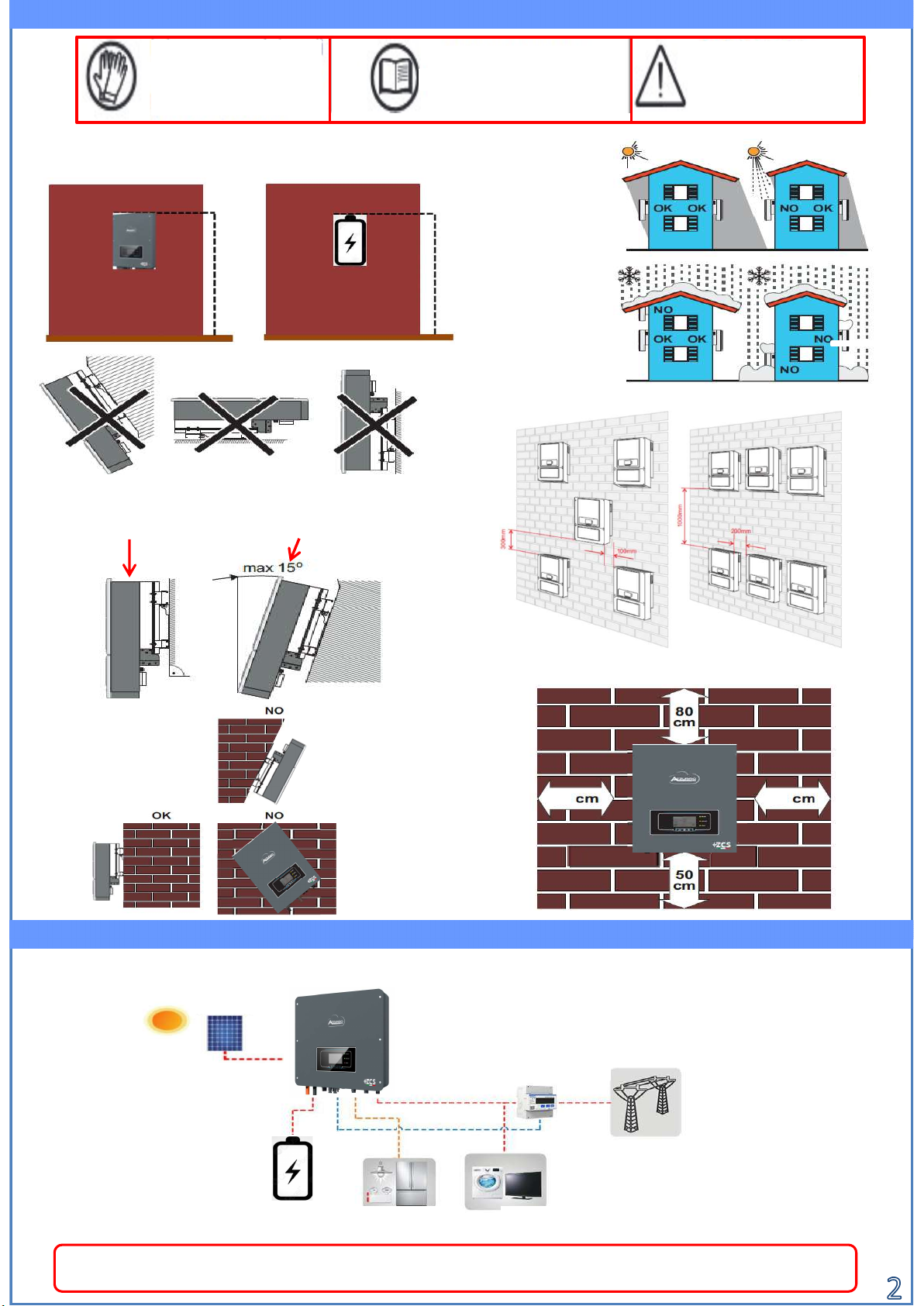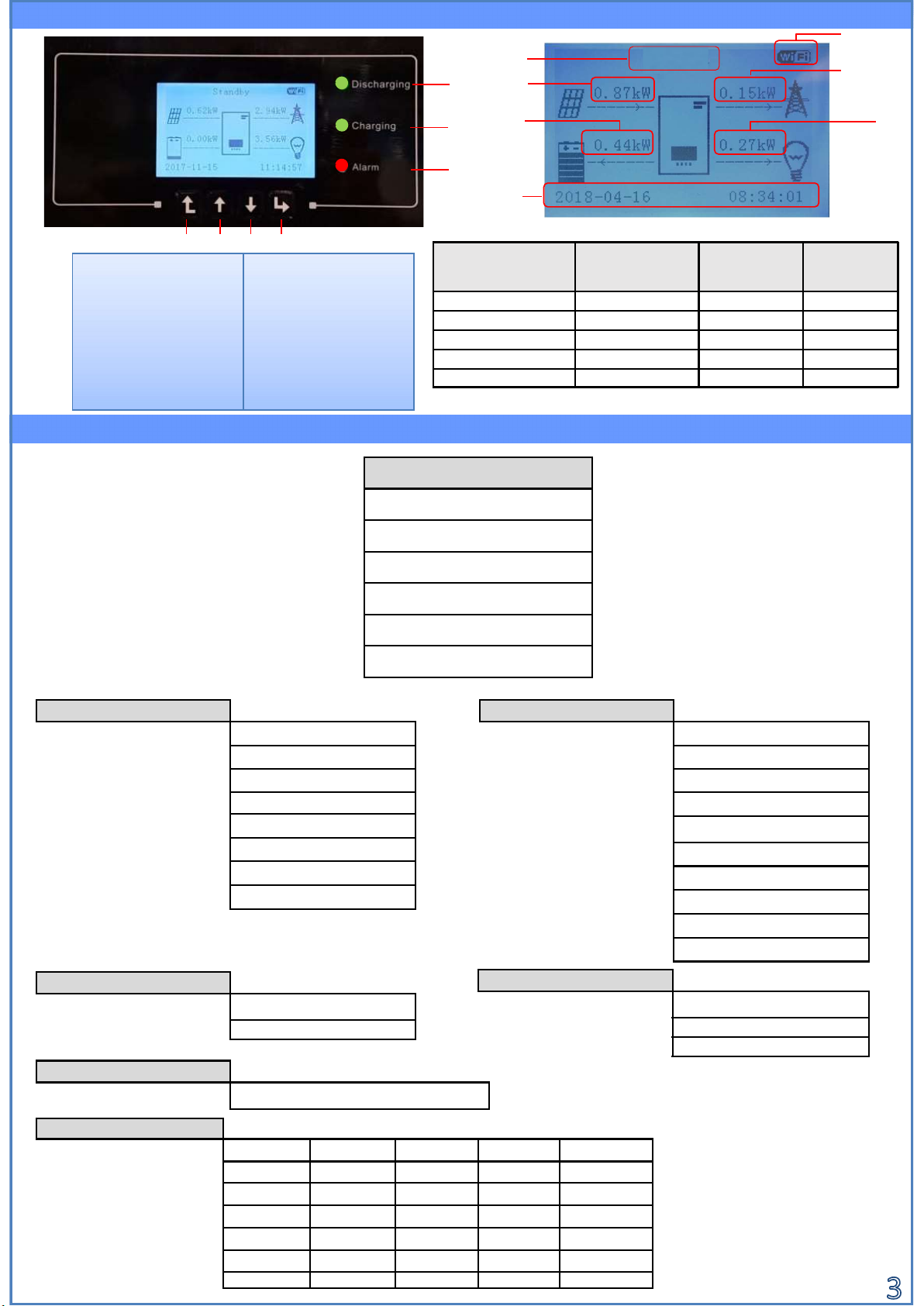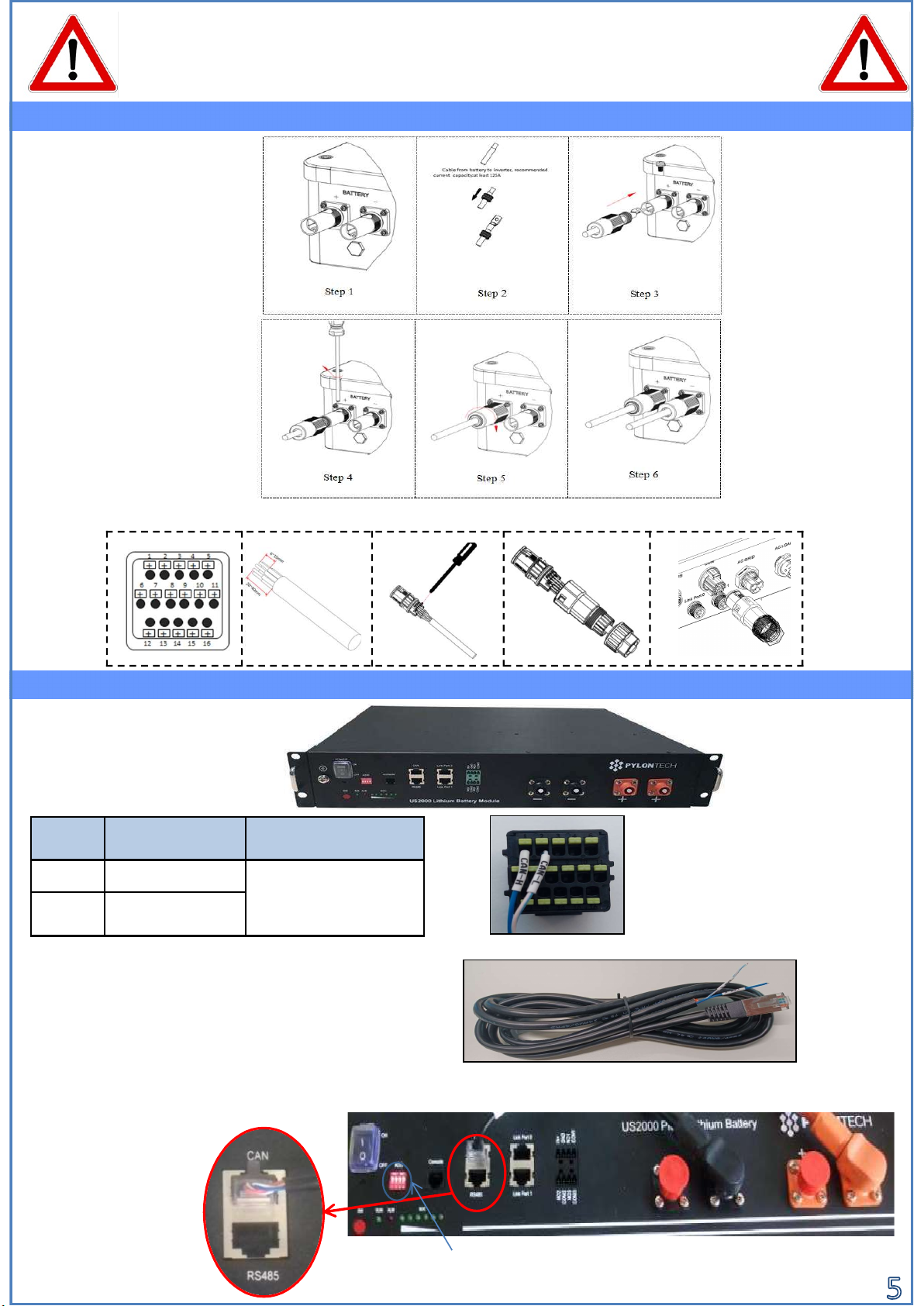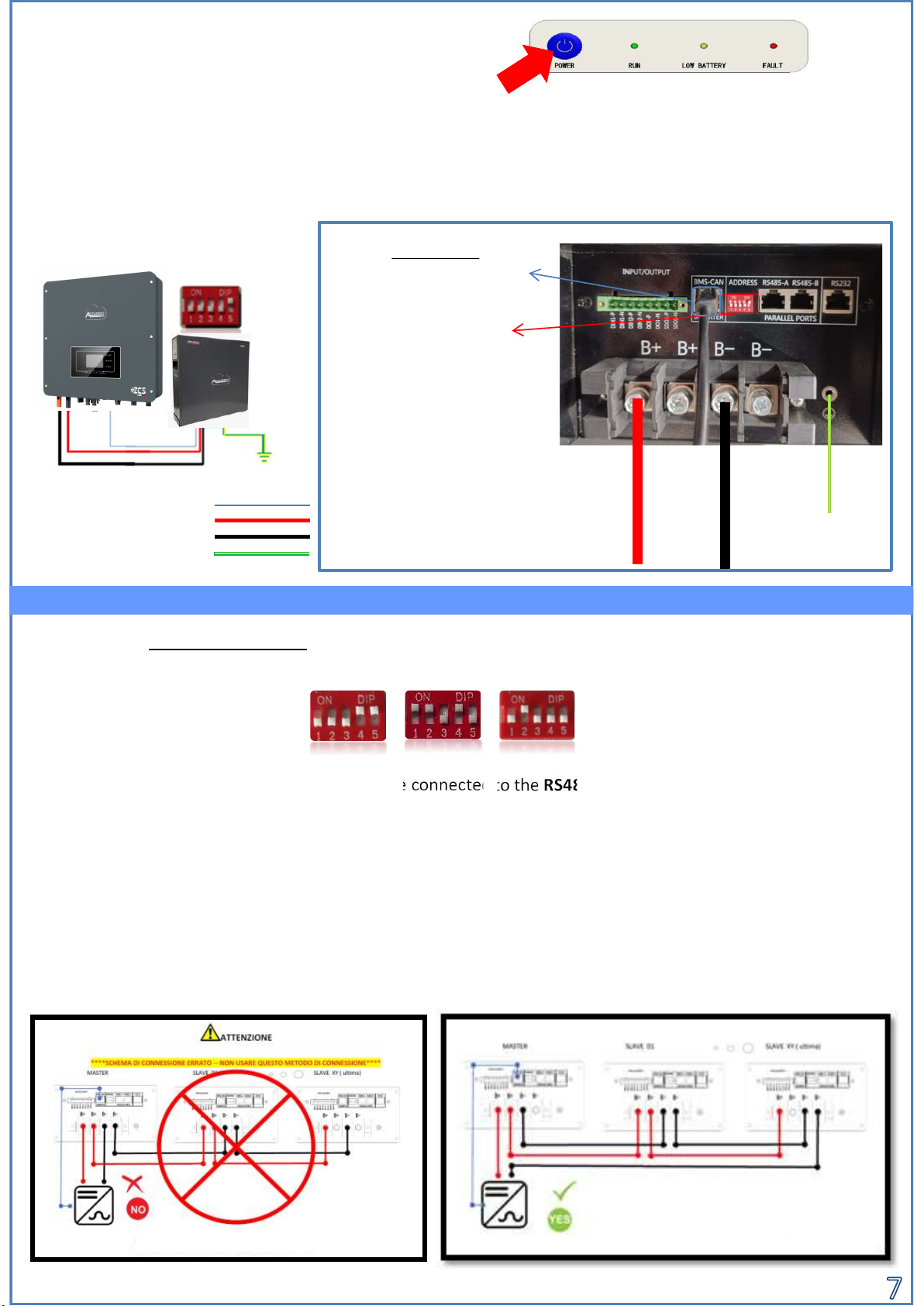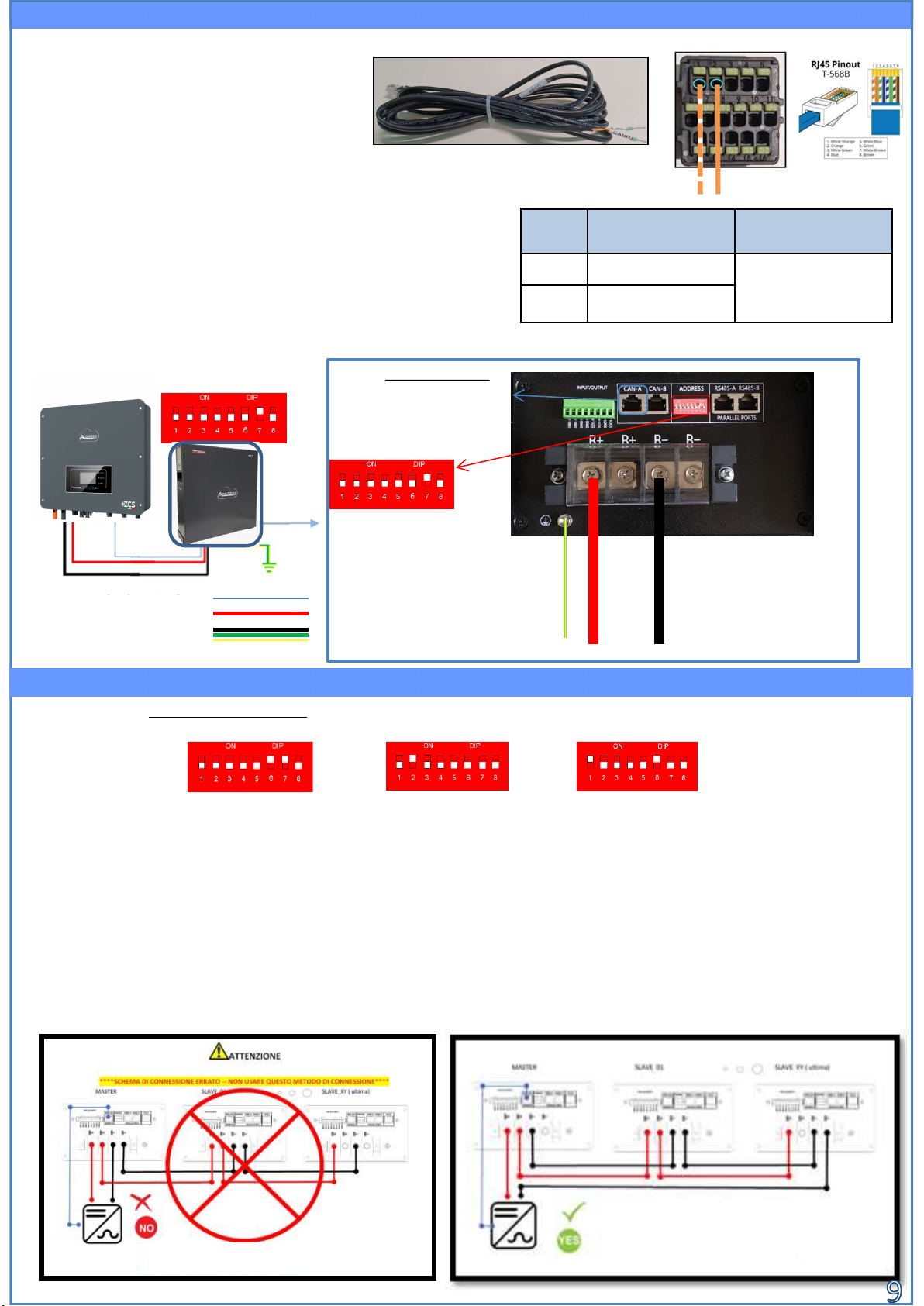8.5 BATTERIA 4K4PRO WECO SINGOLA
Note: Maximum DoD programmable 90%
In case of multiple batteries connected in parallel or when
adding new batteries to a system with batteries already
installed and operating, make sure that the difference
between the voltages of all the batteries is less than 1.5 volts.
Each battery must be measured individually, therefore make
sure the batteries are not connected to each other. (If the
value is higher than 1.5 volts, contact Technical Support).
Note: The communication cables are in
the kit that is contained in the WeCo
battery box
In caso di SINGOLA BATTERIA:
1. Connettere l‘ingresso CAN-A
2. Impostare i DIP Switch come
in figura
3. Le connessioni di potenza
dovranno avvenire agganciando
gli appositi connettori B+ e B-
nell‘ingresso corrispettivo (come
da figura)
4. Collegare il cavo di terra alla
batteria tramite il foro filettato
Cavo comunicazione Inv-Batt
Cavo potenza positivo
Cavo potenza negativo
Cavo di Terra (PE)
In the event of MULTIPLE BATTERIES, connect the communication cable from the CAN port of the inverter to the
CAN-BMS port of the MASTER battery after correctly setting the DIP Switches:
8.6 WECO 4K4PRO BATTERIES IN PARALLEL
The RS485-B port of the MASTER battery must be connected to the RS485-A port of the Slave 1 battery using the
cable provided inside the battery box . (NOTE: the RS485-A port ofthe Master battery will remain not connected).
In case of additional batteries, the communication cable will be connected between the RS485-B port of the previous
battery to the RS485-A port of the following battery.
The last battery will only have the RS485-A port connected.
As for the power connections, all the batteries must be connected in parallel using the power cables supplied, making
sure that the cable does not exceed a length of 2.5 m.
The “NEGATIVE” power cable coming out from the inverter must be connected to the MASTER battery on the
NEGATIVE terminal, while the “POSITIVE” cable must be connected to the last SLAVE N battery on the POSITIVE
terminal.
COLLEGAMENTO NON CORRETTO
COLLEGAMENTO CORRETTO
Note: Turn off the batteries each time the
position of the DIP switches is changed.
presente nella scatola dell’inverter.
PIN
Inverter
Comunicazione
batteria Note
1CAN (white – orange
wire) Communication
between battery BMS
and Inverter2 CAN (orange wire)
Inverter COM connector