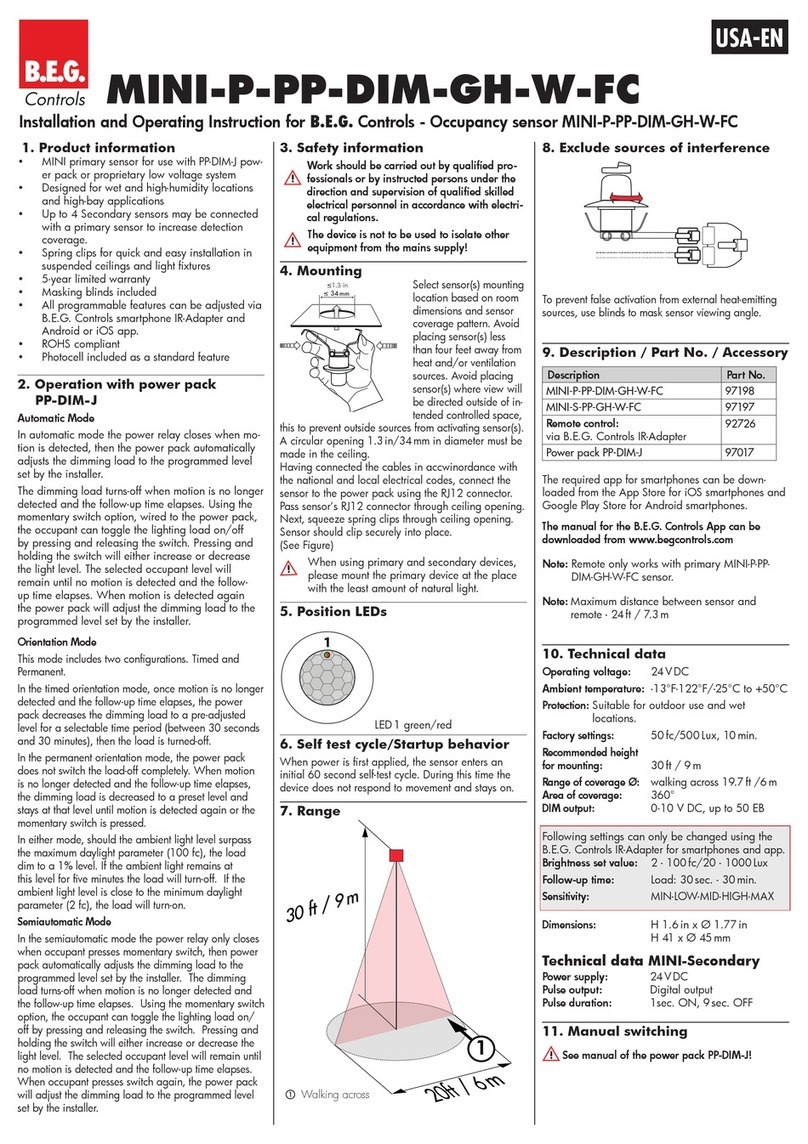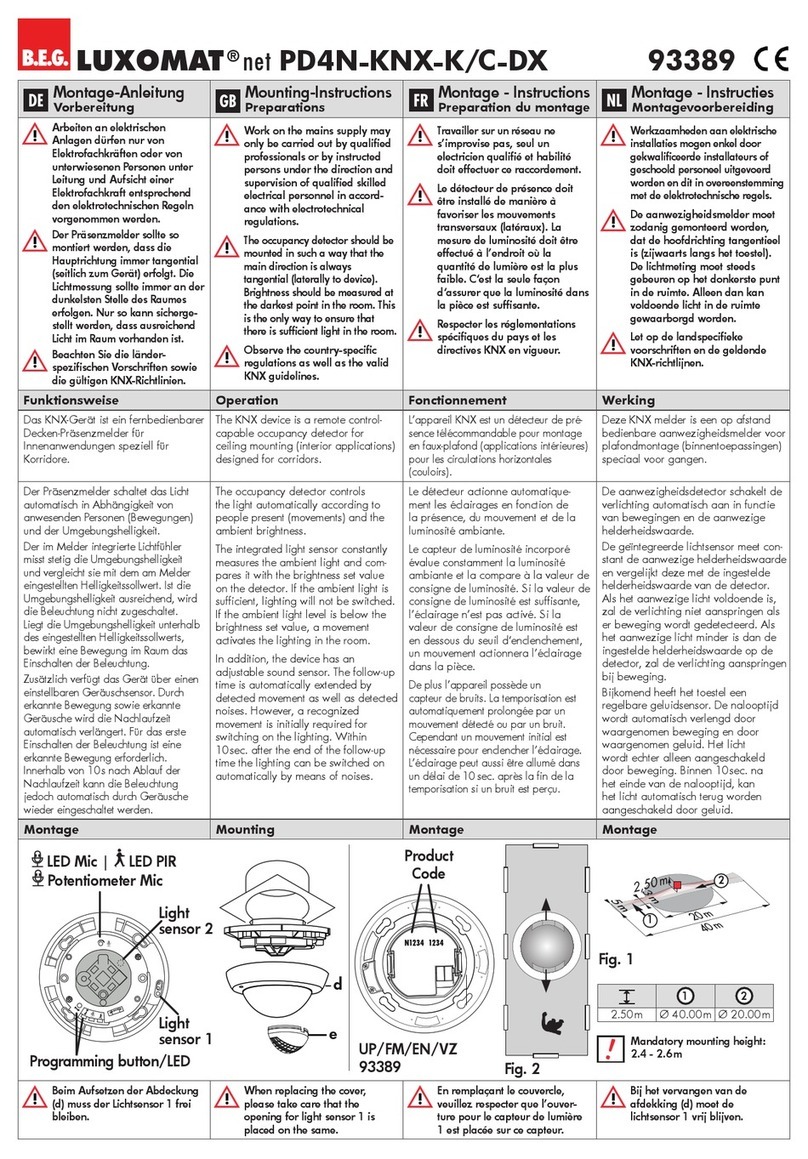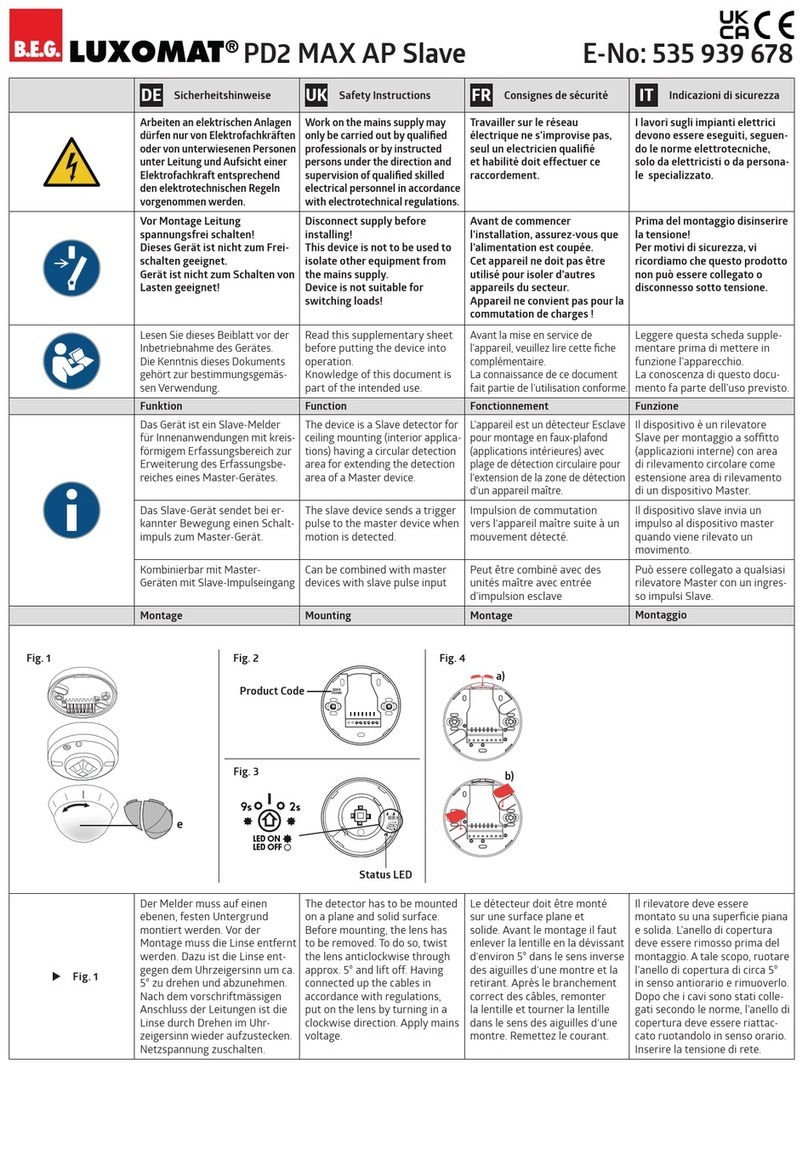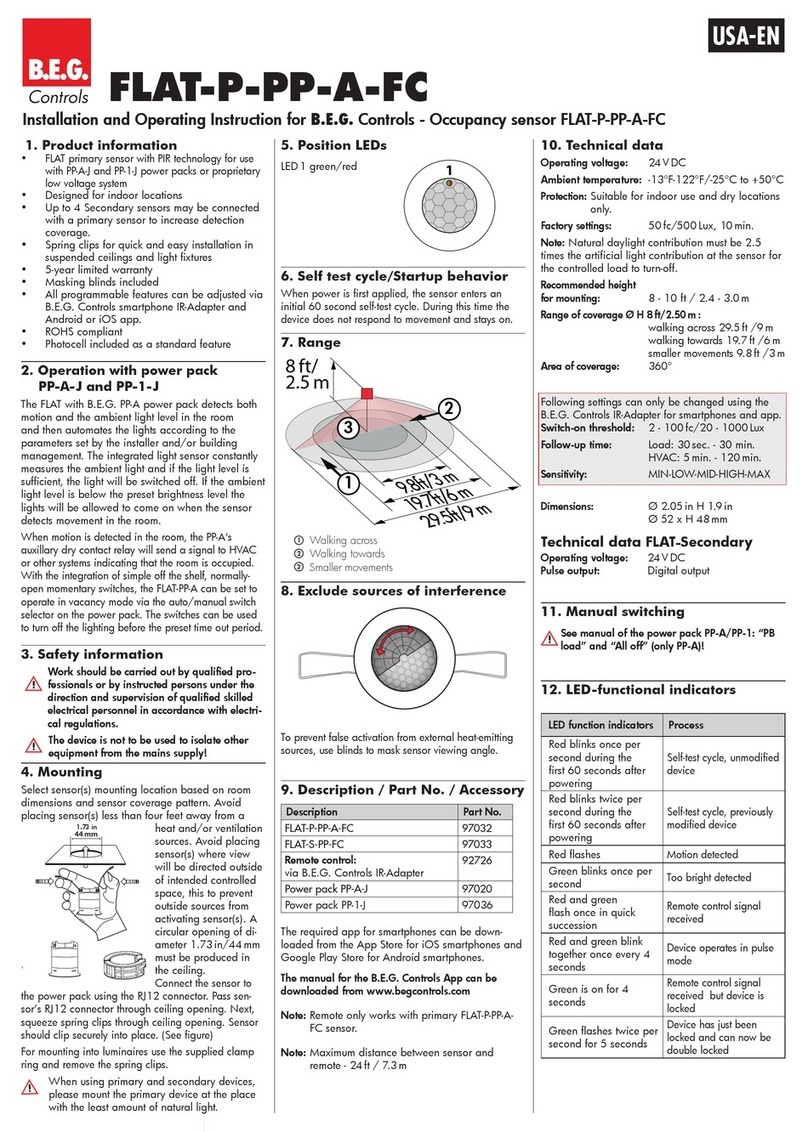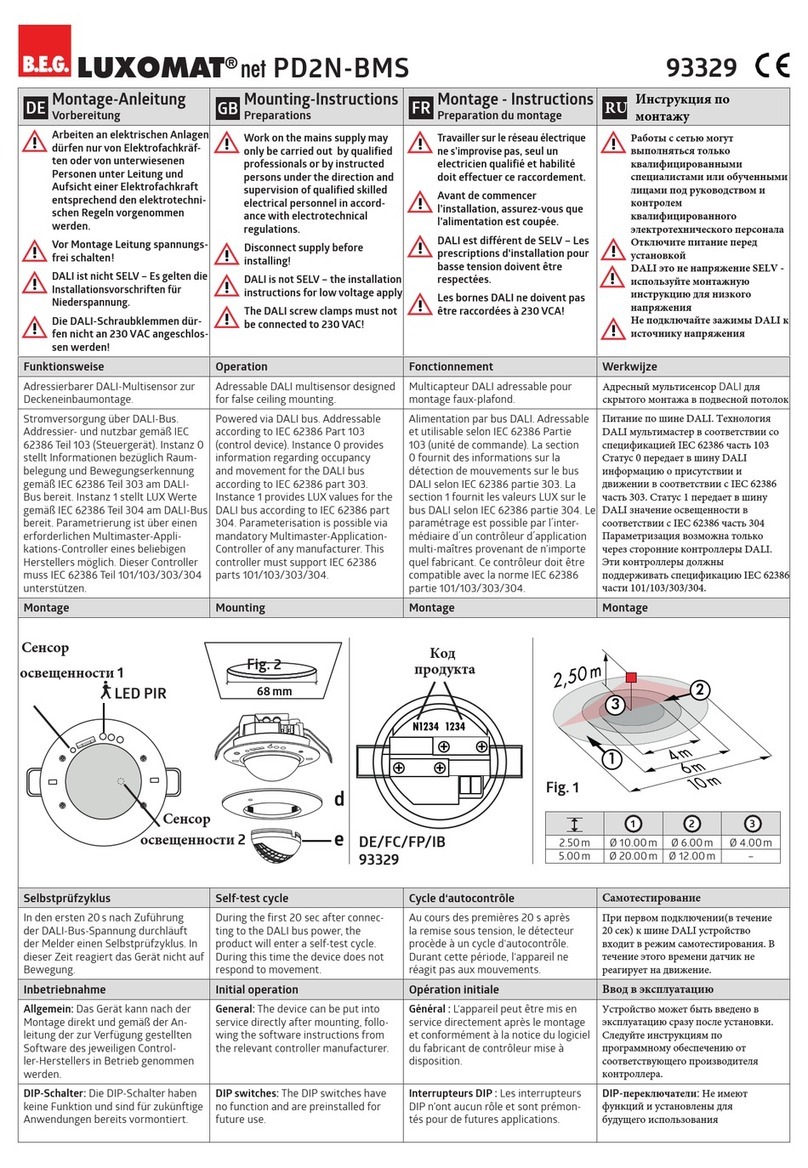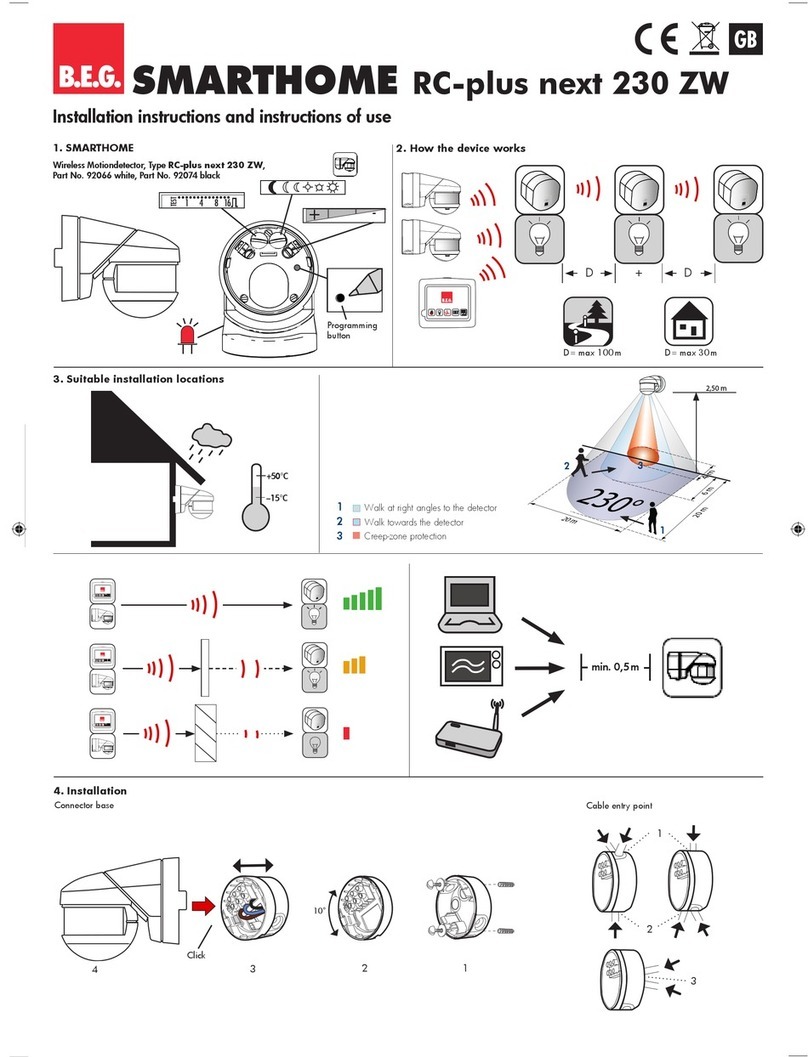Installation and Operating Instruction for
B.E.G.
-occupancy detectors
PD9-DIGI-FC
1. Mounting preparations
Work on the 230 V mains
supply may only be carried
out by qualified professionals
or by instructed persons under
the direction and supervision
of qualified skilled electrical
personnel in accordance with
electrotechnical regulations.
Disconnect supply before
installing!
2a.
Installation of the
LUXOMAT®PD9-DIGI-FC 2c. Self test cycle
B.E.G.
LUXOMAT®PD9-DIGI-FC
The detector, which is controlled by motion alone, was de-
veloped especially for fitting in complete downlights. Insert
in hole (approx. 11 mm in diameter) in the light‘s outer ring.
Then connect detector with power supply using RJ11 plug.
PLEASE NOTE: The black protective cap must not be removed
otherwise malfunctions may occur.
2b. Connecting terminals
8. Range of Coverage
9. Wiring diagram
Description Part nr.
PD9-DIGI-FC 92917
5. Article / Part nr.
6. Technical data PD9-DIGI-FC
Connection of sensor and power supply by means of
telephone plug R J11
Power supply: 230 V~ ±10 %
Power consumption: < 1 W
Ambient temperature: -25°C – +50°C
Degree of protection/class: IP20 / III / CE
Settings
: manually with potentiometer
Area of coverage: circular 360°
Range: max. Ø 3m
Mounting height: 2 - 3 m
Type of contact: normally open/NO - with
preceding tungsten contact
Contact load: 1000 W, cos ϕ=1
500 W, cos ϕ= 0.5
Time-settings: pulse / 30 sec. - 30 min. /
test
Dimensions H x Ø [mm]
Detector Ø 18 x H 26 mm
Visible part Ø 11 x H 3 mm
Power supply L154 x W 40 x H 30mm
The supply voltage for the sensor is electrically
isolated.
Declaration of Conformity: The product complies
with the low voltage recommendation 2006/95/EC
and the EMV recommendation 2004/108/EC.
7. Trouble shooting
1. Lamp does not light up
Lamp may be defective:
Replace lamps
No mains connection/power:
Check connection and mains fuse by qualified electrician
Lens of sensor unit obstructed by dirt or other objects:
Clean lens, remove objects
2. Lamp turns ON too late or detection range too small
LUXOMAT®
PD9-DIGI-FC is mounted
too high:
See mounting heights. Correct mounting if required.
3. Lamp stays ON continuously
Continuous thermal activity detected ie fan, central heating
ducts, animals within detection area:
Remove heatsource. Check proper function of
LUXOMAT®
PD9-DIGI-FC by covering the lens.
After expiry of delay timer, has to turn OFF lighting.
LUXOMAT® PD9-DIGI-FC connected in parallel to a
manual override switch:
Connect switch correctly
4. Unintended switching of light
Movement of heat source within detection area:
Check on presence of animals, fans or heaters
4. Dimensions
Follow-up time for light control
The time can be set infinitely variably at between 30 seconds and 30 minutes.
Symbol
:
Impulse < 1sec.| Symbol TEST: Test mode
Every movement switches on the light for a period of 1 second, switching it off for a period of 2 seconds
after that regardless of the level of brightness.
3. Putting into operation / Settings
MAN 6261 – 0 8 0 411 –1
The LUXOMAT®PD9-DIG
I-FC
enters an initial 60-second self-
test cycle, when the supply is first
connected (LED is flashing).
L
L
N
N
Terminal connection with dry contact
Terminal connection in standard operation
+
dry contact
N
N
N
N
L
L
L
L
GB
360°
3.00 m
3.00 m
2.50 m