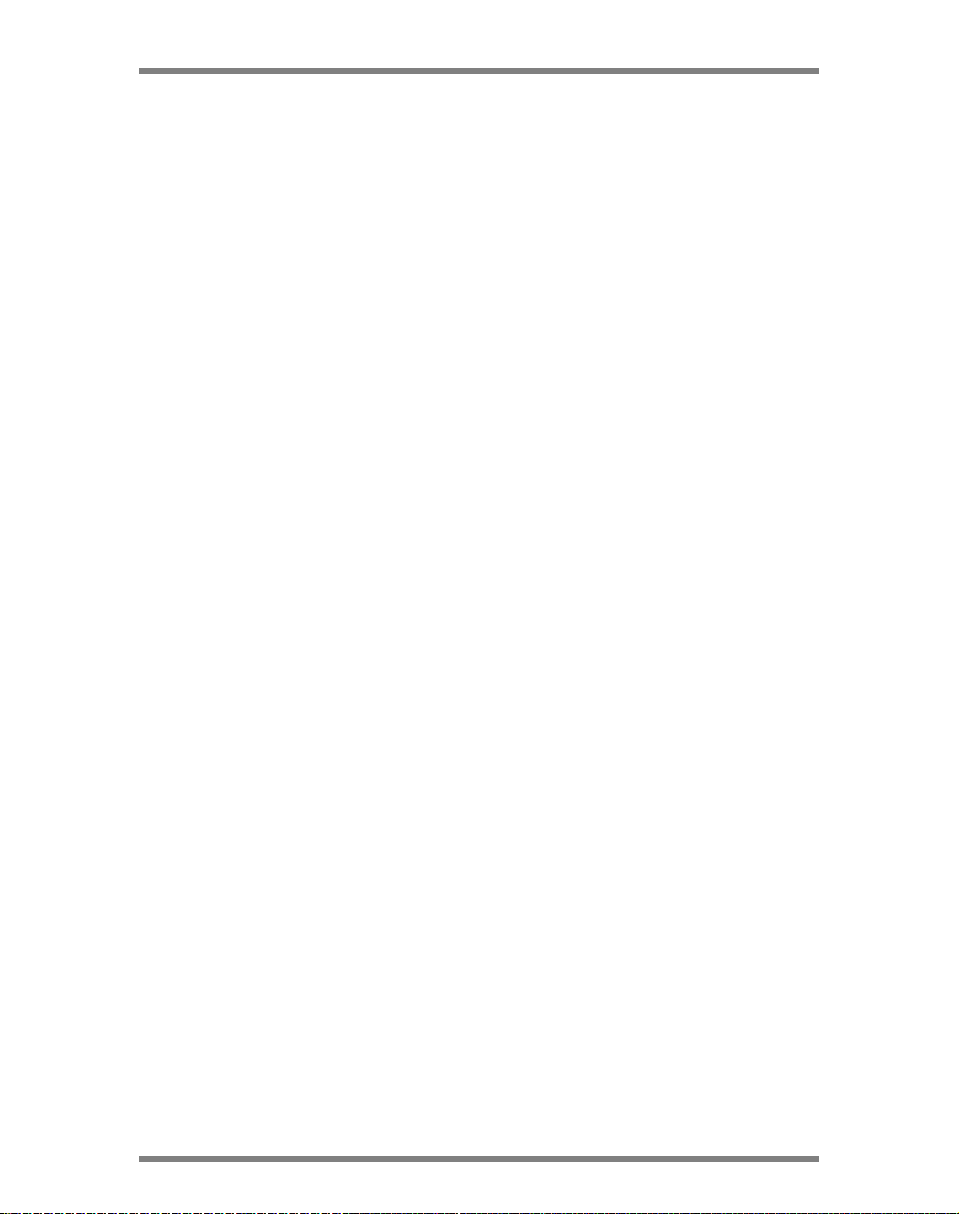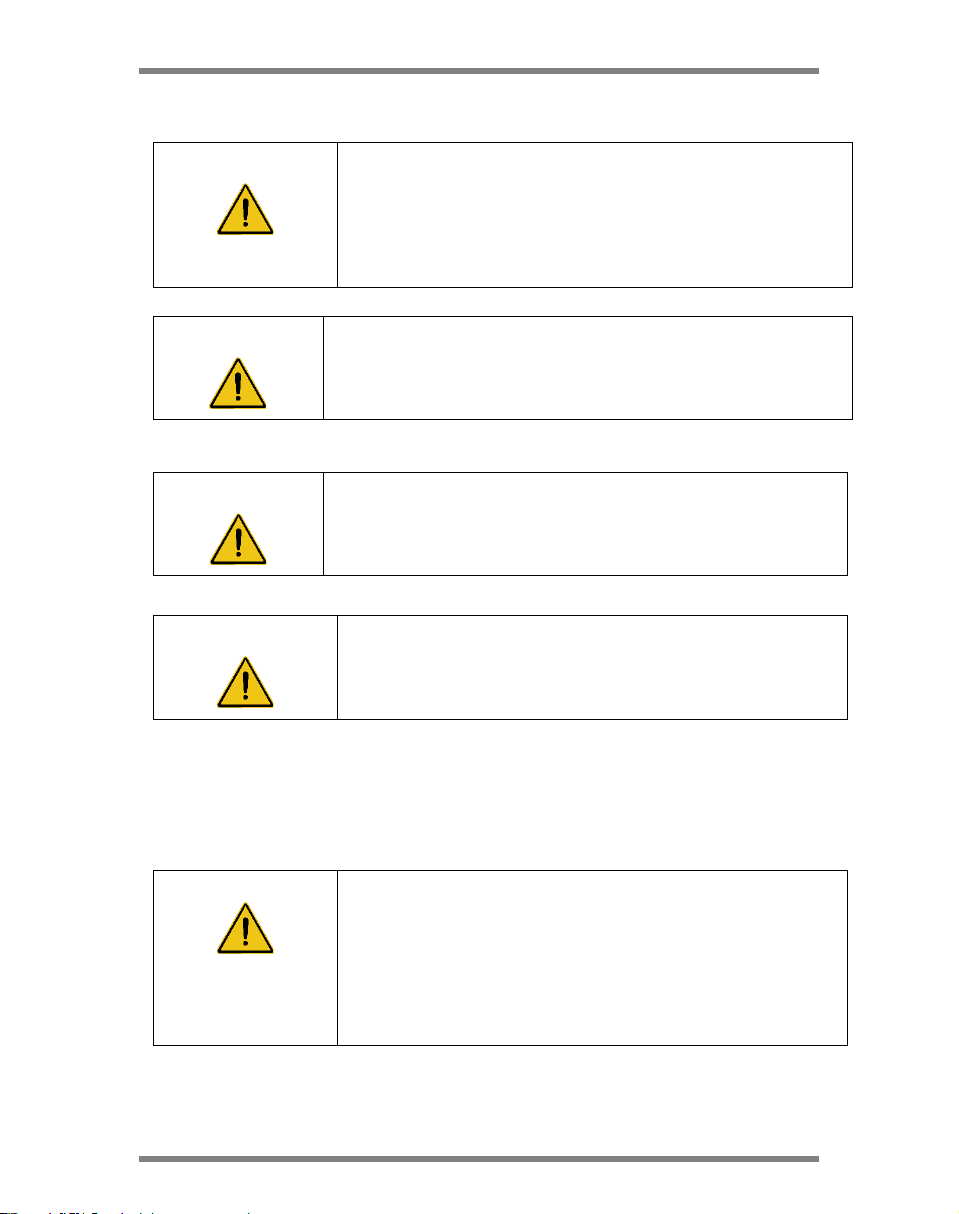Introduction
Quantum Blue®Reader User Manual V12 02/2021 Page 6 of 43
1 Introduction
1.1 General
Lateral flow assays represent a well-established proven technology for a
variety of near patient and field use applications. Although these simple
diagnostic tests are established in many routine applications, this
technology has not been widely applied when very sensitive, highly
reproducible, quantitative results or electronic data documentation are
required. The Quantum Blue®Reader now makes this possible, by
combining the major advantages of traditional lateral flow assay with
modern technologies to fulfill the requirements for new diagnostic tests.
1.2 Intended Use
The intended use of the Quantum Blue®Reader is to analyze colorimetric
tests by reflectometry. The fast and precise scanning allows the detection
of quantitative results depending on the rapid test and/or the configuration
of the device. The data are stored automatically. All stored data include
measuring time, date, user ID, patient ID, raw data, etc. This mobile
reader is powered by rechargeable batteries or with the external power
supply.
It should only be used according to the safety precautions outlined in
chapter 2.
The Quantum Blue®Reader should only be used with specified tests by
trained and qualified personnel. The reader has to be powered by the
specified rechargeable batteries or by the specified external power
supply. The data can be transferred to a PC via USB port only with the
QB Soft software provided. The Quantum Blue®Reader may be used in
a laboratory or in the field provided that all the environmental and
operating conditions are met.