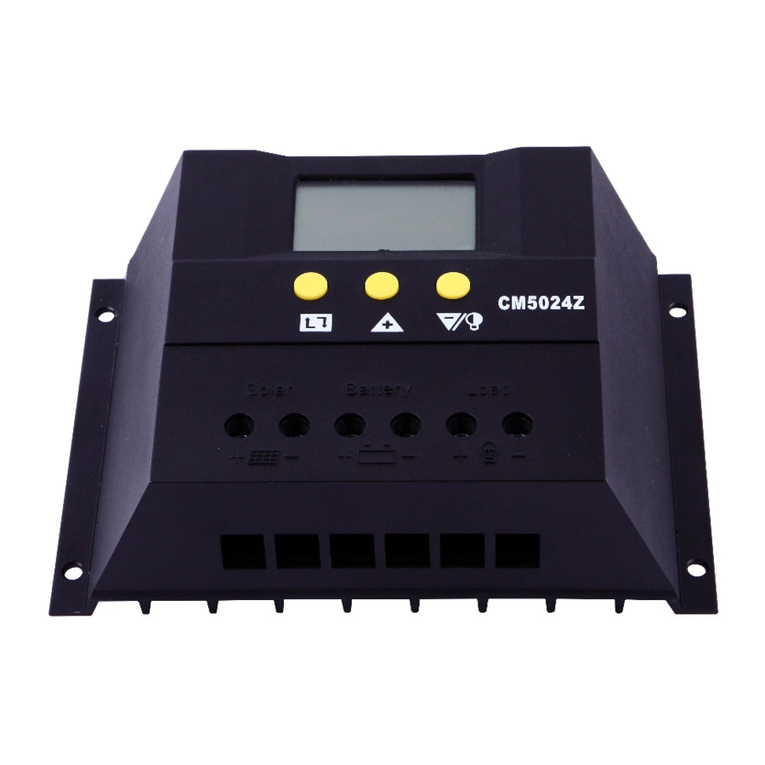JUTASolarChargeControllerModel:CM3024Z
--------------------------------------------------------------------------------------------------------------------------------------------
------------------------------------------------------------------------------------------------------------------------------------------------------------------------------------------------------
NingboStarSolarCo.,LtdTel:(86)57426266608Fax:(86)5742626661856664636Email:Sales@pvsolarchina.comHttp://www.pvsolarchina.com
controller will reconnect the load loop automatically.
At this interface, press button (>5 seconds),the number starts to flicker, and it means
the controller enters into the interface of setting the recovery voltage. Use button
to adjust this parameter. After finishing setting, press button (>5 seconds) to exit
.
.10 Review and setting the voltage of ceasing charging
voltage of ceasing charging.
this interface and the controller can store this setting number
3
As shown as the right figure, the displaying number is the
When the battery voltage reaches up to this voltage, the controller will disconnect the
charging loop to prevent the battery from overcharging. After the battery voltage drops,
the controller will reconnect the charging loop. At this interface, press button for
long(>5 seconds),the number starts to flicker, and it means the controller enters into the
interface of setting the voltage of ceasing charging. Use button to adjust this
parameter. After finishing setting, press button for long(>5 seconds) to exit this
interface and the controller can store this setting number.
3.11 Review and setting the load mode
the reviewing surface of the load
the condition of
1h~23h— indicating delayed mode of light control, loads start to supply power after
Oh— indi p working
At this interface, press button
As shown as the right figure, it is
mode. Different numbers represent different load mode.
24h—indicating normal mode, loads are under
supplying power without breakdown;
dark and shun down after working for the delayed setting hours
cating light control, loads start to supply power after dark and sto
after dawn.
for long(>5 seconds),the number starts to flicker,
tton
and it means the controller enters into the interface of setting the load modes. Use bu
、to adjust this parameter. After finishing setting, press button for long(>
5 s
4.B eakdown & disposal
figure, it means the battery voltage is lower
the pr voltage. The controller enters into the low voltage protection st
battery
ad,
verloading protection & disposal:
figure, and the light flickers, it mean the
curr
econds) to exit this interface and the controller can store this setting number.
r
Low voltage protection & disposal:
If the screen shows as the right
than
otection ate and the load
loop disconnects. Use the solar panels or charger to charge for the battery. When
voltage recovers to the protection voltage, the controller will recover to supply power for lo
and enter into the working state.
O
If the screen shows as the right
ent of the load loop is 1.2 times of the rated current within 3 seconds, and
the controller is at overloading state. After removing some loads, the controller
power to the loads automatically within seconds, or you can press button
will supply
to recover the
power supply compulsively.
hort-circuit protection & disposal:
figure, and the light flickers, it means
ther
S
If the screen shows as the right
e happens short-circuit in the load loop, and the controller is at
6