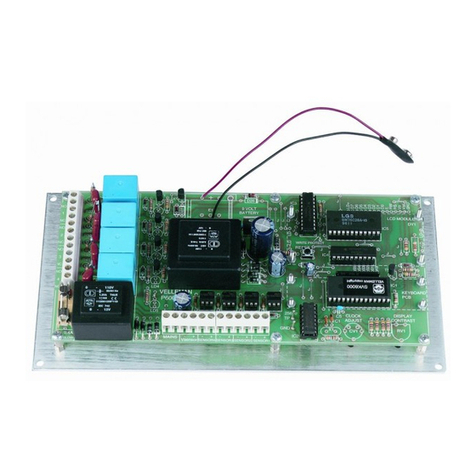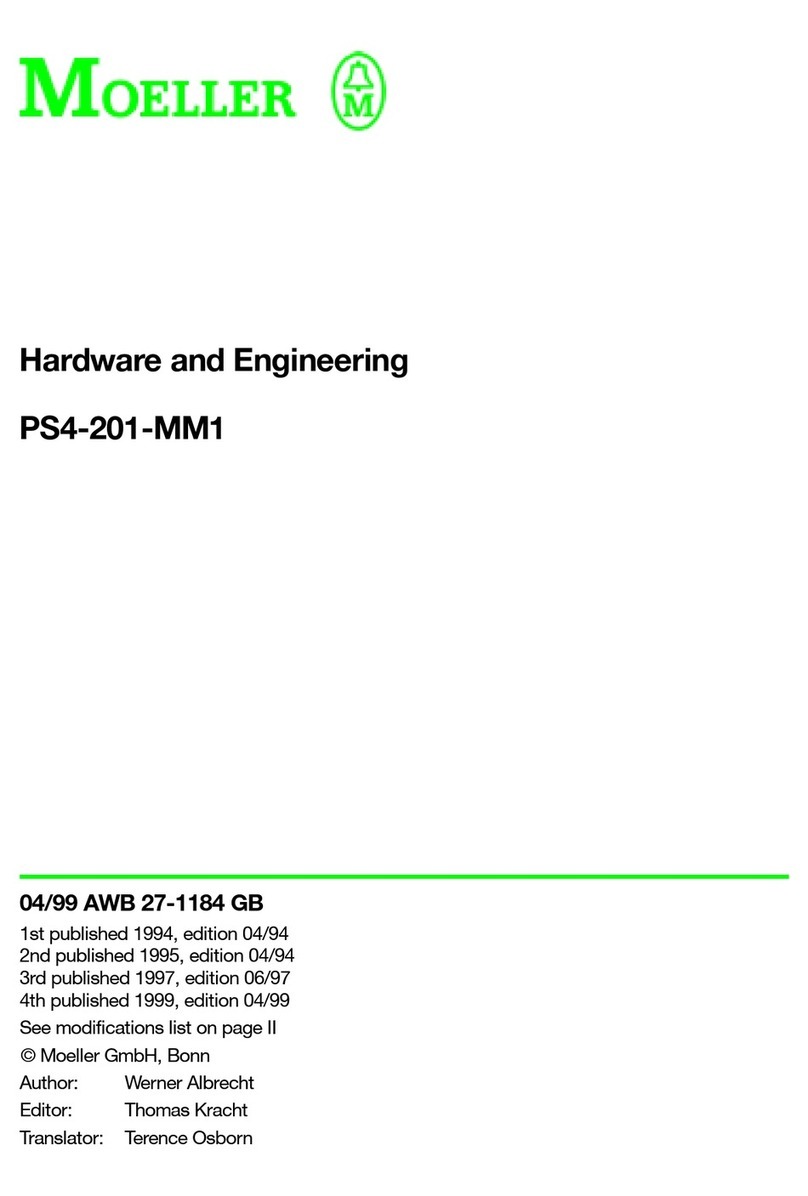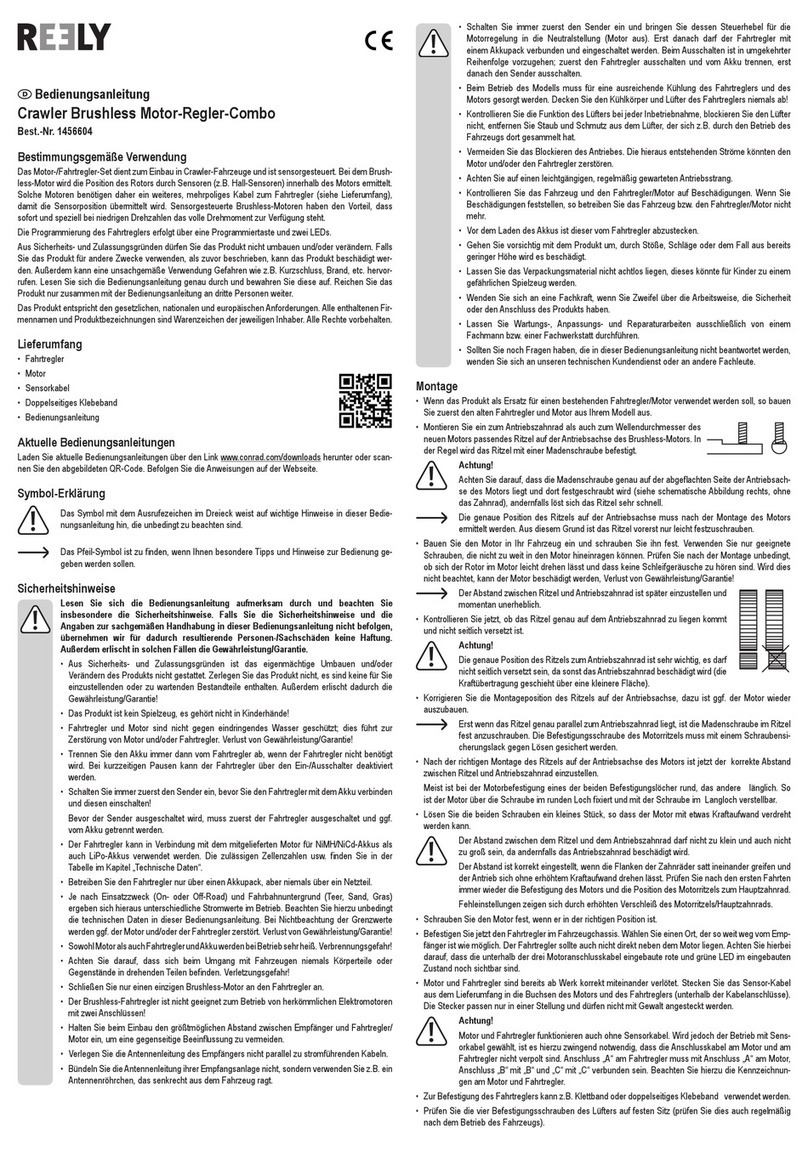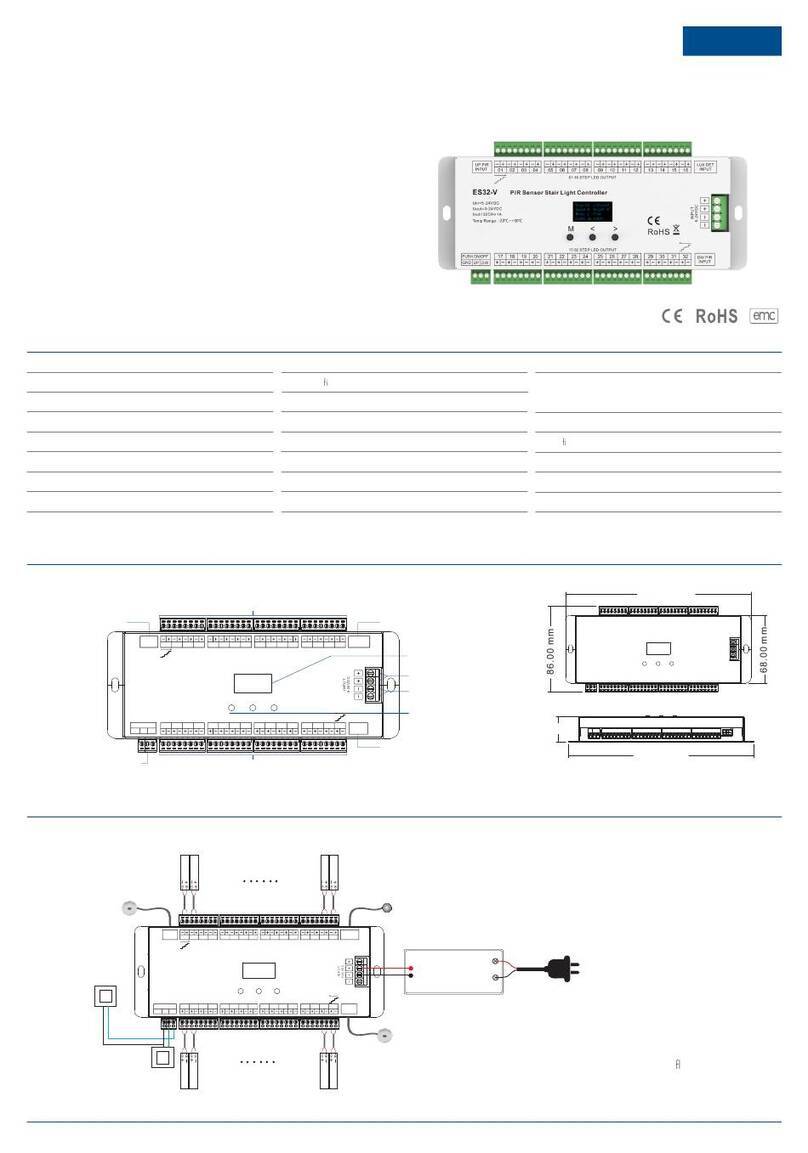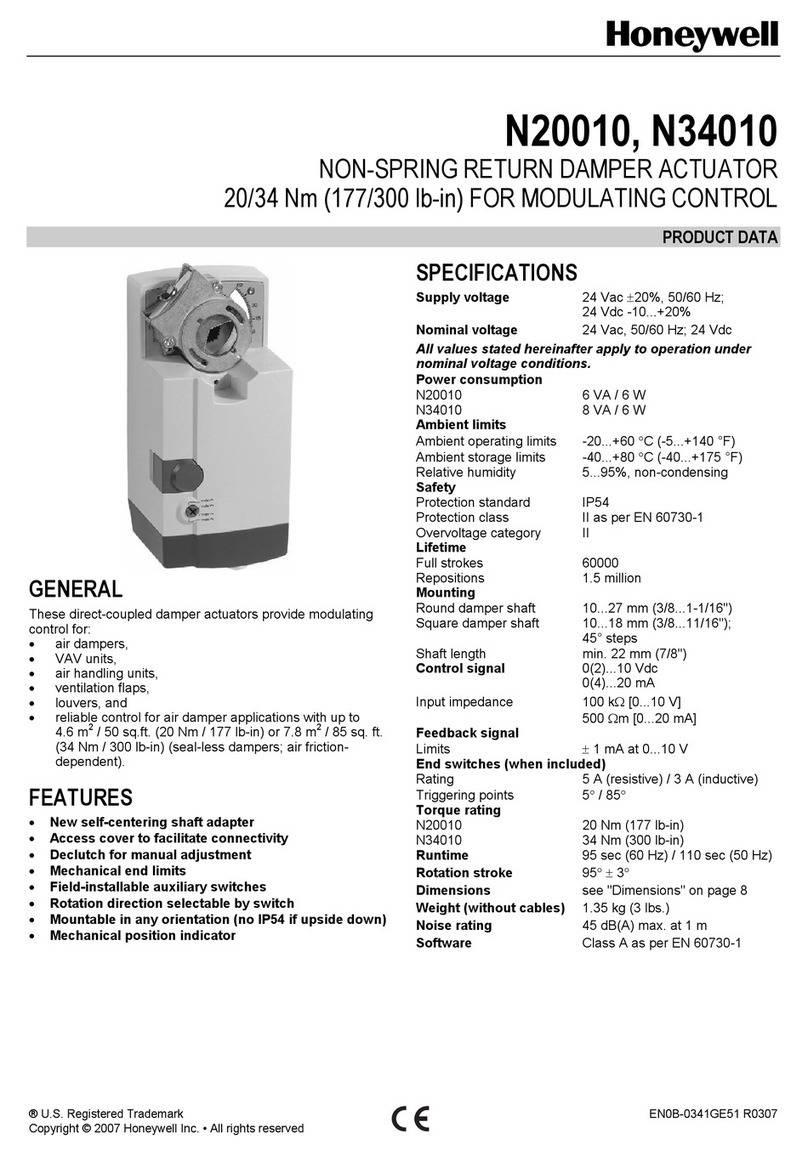EquipSolutions Tempest 2.0 Owner's manual

Tempest 2.0
OperaƟon Manual & Programming Guide
www.equip-solutions.com 888-200-1800

Tempest 2.0
Operation & Programming Manual
Tempest 2.0 Polymer Feed and Control Station – Sept 2020 - Rev. 1.0
1
Table of Contents
Introducon 3
Selecon & Pump Guide 5
Layout 6
Water & Neat Polymer Connecons 7
Tempest 2.0 Controller 8
ControllerOverview8
ElectricalConnecons9
MainPanel10
MenuNavigaon10
RemoteStart/StopOverview11
LocalModeOverview11
RemoteModeOverview12
AlarmOverview12
Tempest 2.0 Controller Programming Overview 13
LocalModeStart/Stop13
SengtheFeedMode14
Local%Concentraon14
LocalFeedRate14
GeneralTimerSengs15
LowWaterAlarmSeng15
FlushTimerSengs16
RemoteStart/StopSengs17
Remote%Concentraon&FeedRateSengs18
RemoteUnitsofMeasureSengs19
ResengtheRemoteInputCalibraonCurve20
ResengAlarmCondions21
DataLogging&Graphing22
Grundfos DDA Smart Digital Pump 23
ControlElements23
PumpCalibraon23
Tempest 2.0 Maintenance & Troubleshoong 24

Tempest 2.0 Polymer Feed and Control Station – Sept 2020 - Rev. 1.0
Tempest 2.0
Operation & Programming Manual
2
Table of Contents (cont.)
Tempest 2.0 Polymer Feed System 25
Installaon&Start‐Up25
PrimingthePolymerPump25
DiluonWater 26
SengtheDiluonWaterFlow26
PostDiluonOperaon26
Specificaons 27
Appendix 28
Tempest2.0ProgrammingGuide29
SengFeedMode29
SengLocal%Concentraon29
SengLocalFeedRate29
SengGeneralTimers30
SengLowWaterFlowAlarm30
SengFlushCycles31
SengRemote%ConcentraonorRemoteRate32
SengRemoteInputEngineeringUnits33
ResengRemoteInputCalibraonCurve34
ResengAlarms35
General Arrangement Drawings 36

Tempest 2.0
Operation & Programming Manual
Tempest 2.0 Polymer Feed and Control Station – Sept 2020 - Rev. 1.0
3
Copyright ©2020EquipSoluonsAllrightsreserved
Nopartofthispublicaonmaybeduplicatedand/orpublishedthroughprinng,photo‐copying,microfilm,
electronicallyorviaaudiotapesorbestoredinanyothermannerwithoutpriorwrienconsentfromthe
ThankyouforyourinvestmentinthenewTempest2.0PolymerFeed
andControlStaon.
TheTempest2.0Seriesofliquidpolymerfeedandcontrolstaonsare
designedtoprovidemaximizedpolymerperformancewithoutthe
hasslesandheadachestheseapplicaonscauseforwatertreatment
professionals.
Thesystemdesignprovidestherighttypeofmixingenergyatthe
cricalmomentofinialwengandtapersthatenergythrougha
mul‐stageregimeofhydrangzones.
Thenetresultisafullyhydratedpolymersoluonwithmaximum
chargesiteexposurewhichassuresopmizedpolymerusageandper‐
formance.Thedesigneliminatesunwantedagglomeraons,plugging
andthecostlymessofdealingwiththeseissues.
ThenewTempest2.0controllerprovidesareal‐medisplayof
yourcricalapplicaonparameters.Inaddion,thenewcon‐
trolleroffersabroadrangeofenhancedcapabiliesincluding
addionI/Oopons,andon‐boarddataloggingwithgraphicdis‐
play.
Primarydiluonwaterflowiscontrolledbyasolenoidvalve
whichallowswatertoentertheunit.
Primarydiluonwaterflowratedataismeasuredconnuouslytoassurethatadequateflowispresent
andfedbacktotheTempest2.0controller.Usingcalculaonsderivedfromthecalibraonstage,the
unitautomacallyadjuststhepolymerpumpoutputtoachievethedesired
concentraon.
Undercondionsofhighorlowconcentraon,alossofwaterfloworpolymer
feed(oponal)thesystemautomacallyshutsdownandnofieswithan
alarm.Eachfeedcycleisfollowedbyanadjustable,mul‐stageflushcycleto
eliminateanyplugging.Thesystemcanbeoperatedremoteviaa4‐20mAor
simpleon/offsignal.
TheTempest2.0isbackedbyaOneYearWarranty.Pleasecallusifwecanbe
ofassistanceinanyway.
Introducon

Tempest 2.0 Polymer Feed and Control Station – Sept 2020 - Rev. 1.0
Tempest 2.0
Operation & Programming Manual
4
TheTempest™2.0PolymerFeedSystemisaself‐
containedsystemdesignedtocontrolfeedwaterand
polymerandcombinethemtoproduceahighquality
soluon.ThesystemisdesignedtoreceiveanEmulsion,
SoluonorMannichpolymerandmixwithfeedwaterto
produceanddischargeaqualitysoluonfromthesys‐
tem.
TheTempest™2.0PolymerFeedSystemcanbeenabled
inlocalmode(simpleOn/Offoperaon)orremotelyvia
acustomersupplieddrycontactwhichwillStop/Start
theTempest™PolymerFeedSystem.
Inlocalmode,theTempest™2.0PolymerFeedSystem
canbeoperatedbasedon“override”manualsetpoints
orinternalflowpacingsetpoints.Themanual
“override”modeallowstheusertomanuallyadjustthe
rotameterandpumpcapacieslocally.Theinternal
flowpacingmode,allowstheControllertopacetheneat
polymermeteringpumpvolumeoutputtotheflowof
watertoholdthesoluonatasetconcentraonpoint
whichisselectedintheTempest2.0controller.
Inremotemode,theTempest™2.0PolymerFeedSystemofferstwocontroloponsaswell.Inthe
RemoteConcentraonmode,theControllerreceivesaremoteanalogsignaltoadjustthedesired
concentraonsetpointwhilethediluonwaterflowremainsconstant.RemoteRatemodereceives
aremoteanalogsignaltoadjusttothepumpspeed.Eitherremotemodeoponcanbeachieved
withtheremotedisableseleconontheONorOFFposion.
Acompleteskidmountedsystem;theTempest™2.0PolymerFeedSystemisequippedwithallthe
necessarycomponentsforeasyinstallaon,reliableperformanceandsafeoperaon.Thedesign
incorporatesanelectricsolenoidvalve(water),thenewEndress+Hausermagflowmeter,manually
adjustablerotometer,electricsolenoiddiaphragmpump(Polymer),thenewTempest2.0controller,
manualballvalves,calibraoncolumn,PVCpipingandcomponents,allonaSSframetoprovidethe
durabilitytowithstandharshcondionsandminimizemaintenance.
ThismanualisdesignedtoprovidesimpleexplanaonsonhowtousetheSystem.Thelayoutsinthis
manualweredoneinaneffortto“literally”walkyouthroughthesystem’soperaons.
Introducon

Tempest 2.0
Operation & Programming Manual
Tempest 2.0 Polymer Feed and Control Station – Sept 2020 - Rev. 1.0
5
Tempest 2.0 Selecon and Pump Guide
Primary Diluon Water Range Neat Polymer Range
Model Number Rated GPH Min GPH Max Inlet Pressure Min GPH Max GPH
TP2‐300‐2 300 30 100 PSI 0.02 4.5
TP2‐600‐4.5 600 60 100 PSI 0.02 4.5
TPS‐1200‐4.5 1200 120 100 PSI 0.04 4.5
TPSG‐1200‐15.8 1200 120 100 PSI 0.02 15.8
Connecons
Model Range Water Inlet Polymer Inlet Soluon Outlet VAC
TP2‐300 1" FNPT 1/2" FNPT 1" FNPT 120/1/60
TP2‐600 & 1200 1‐1/2" FNPT 1/2" FNPT 1‐1/2" FNPT 120/1/60
TheTempest2.0featurestheGrundfosSmartDDAmeteringpumpsthatal‐
lowsfortheconsolidaonofmodelsandmaximumapplicaonflexibility.The
standardTempest2.0seriesoffersaneatpolymerfeedrangeof.02–15.8gph.
AllTempest2.0pumpshavespringloadedchecksandaPVDFheadformaxi‐
mumcompability.Thestandardpumpshaveaturn‐downof1000:1andcan
handleveryhighviscosiesviatheslowmodefeature.
Tempest 2.0 Specificaons
WeedMaterials:
Water:PVC,Brass,Bronze,Buna‐N,Acrylic,316SS
NeatPolymer:PVC,Acrylic,PTFE,PP,316SS
Electrical:120VAC/1Phase/60Hz
Dimensions:30”Wx36”Dx60”H
Weight:
Tempest2.0UnitWeight190lbs.
TotalPackagedWeight:260lbs.

Tempest 2.0 Polymer Feed and Control Station – Sept 2020 - Rev. 1.0
Tempest 2.0
Operation & Programming Manual
6
Tempest 2.0 Layout
Front View
Back View

Tempest 2.0
Operation & Programming Manual
Tempest 2.0 Polymer Feed and Control Station – Sept 2020 - Rev. 1.0
7
SOLUTION OUTLET
1” or 1‐1/2” FNPT CONNECTION
POLYMER INLET
3/4” FNPT CONNECTION
WATER INLET
1” OR 1‐1/2” FNPT CONNECTION
Tempest 2.0 Water & Neat Polymer Connecons

Tempest 2.0 Polymer Feed and Control Station – Sept 2020 - Rev. 1.0
Tempest 2.0
Operation & Programming Manual
8
TheTempest2.0systemissuppliedwithastandardUSthreeprongplugwithcordfor120VAC,Single
Phasepower.Powerispre‐wiredintotheTempest2.0controllerandsupplieselectricityforthe
Tempest2.0Controllerandtheneatpolymermeteringpumpthroughasplash‐proofGFIreceptacle.
Tempest 2.0 Electrical
Tempest 2.0 Polymer Dosing Controller ‐Overview
ThenewTempest2.0PolymerDosingControlleroffersprecisecontrol,
easy‐to‐useoperaonalongwithI/Oenhancements.Thecontrollernow
providesourcustomerswiththelatestcontroltechnologieswiththe
capabiliesfromexpandingsensor/analoginputsandoutputstocloud‐
basedcommunicaons.
ThestandardTempest2.0controllercomespre‐programmedforplugand
playoperaon.BasiccontrollerI/Oincludes:
Two(2)AnalogInputs
One(1)forDiluteWaterMeterFlow
One(1)forRemote%Concentraon/FeedRateInput
Eight(8)DigitalInputs
One(1)forRemoteStart/Stop
One(1)forPolymerFeedPumpAlarm
Two(2)Unused(reservedforBatchControlCapability)
Four(4)Unused
Eight(8)RelayOutputs(PoweredorUnpowered)
One(1)forDiluteWaterSolenoidValve
One(1)forGeneralAlarmOutput(120VAC)
Two(2)Unused(reservedforBatchControlCapability)
Four(4)Unused
TheadvancesoftheTempest2.0controllerallowsforunparalleledexpansioninpolymerfeedtechnol‐
ogywhenusingtheExpansionModuleincluding:
MulpleAnalogandDigitalI/O
SpecialtySensorInputs(i.e.Turbidity,SuspendedSolids,pH,TankLevel)
CommoncommunicaonsprotocolsincludingEthernetandcellular
Cloud‐baseddataacquision
ForaddionalinformaonregardingthesefeaturescontactEquipSoluonsat888‐200‐1800

Tempest 2.0
Operation & Programming Manual
Tempest 2.0 Polymer Feed and Control Station – Sept 2020 - Rev. 1.0
9
Tempest 2.0 Controller ‐Electrical Connecons
12345678
14‐20mAInputfromWaterFlowMeter
2FromCustomer:RemoteStart/Stop(DryContact)
3PolymerFeedPumpAlarmInput(DryContact)
4FromCustomer:Remote4‐20mAInputfor%ConcentraonorFeedRate
5GeneralAlarmRelayOutput(120VAC)
6WaterSolenoidValveRelayOutput
7PolymerFeedPump4‐20mAControlOutput
8120VACPowerIn

Tempest 2.0 Polymer Feed and Control Station – Sept 2020 - Rev. 1.0
Tempest 2.0
Operation & Programming Manual
10
Tempest 2.0 Polymer Dosing Controller Main Panel
uSDCardAccess
LCDDisplay
PowerOnLED
AlarmLED
DisplaySoBuons
MenuNavigaonandEnterBuons
QRInformaonCode
WhentheTempest2.0ispoweredon,thePolymerControl
HomeScreendisplayistheanalyzerdefault.Thisscreen
displaysthePolymerFeedRateoftheneatPolymerPump
(inGPH),theControlOutput(%mAOutputtothePolymer
Pump),theWaterFlowRate(inGPM),andthePercent
Concentraon.Belowtheparametersindicatewhetherthe
Tempest2.0isinLocalorRemotemodeofoperaon.
AttheboomoftheHomeScreen,three(3)choicesare
availableincludingMenu,Start/Stop(wheninLocalcon‐
trolmode)andEdit(usedtoprogrammodeofoperaon).
Seleconofanyboommenubuonischosenusingthe
adjacentDisplaySoBuondirectlybelowtheindicator.
NOTE: Please refer to the Programming Guide on Page XX
for detailed programming informaon.
Tempest 2.0 Menu Navigaon

Tempest 2.0
Operation & Programming Manual
Tempest 2.0 Polymer Feed and Control Station – Sept 2020 - Rev. 1.0
11
Tempest 2.0 Polymer Dosing Controller—Local Mode Overview
WheninLocalmodeofoperaon,theusercanchooseto
eitherfeedbasedon%ConcentraonorPolymerFeedRate.
Theboomofthedisplayshowswhichmodeofoperaon
thecontrollerisin.
ToStartthedosingcycle,pressthesobuonunderthe
Starticononthemenu.Theunitwillrunconnuouslyunl
thesobuonunderStopispress.Theunitwillenterthe
pre‐programmedflushcycleandstopunltheStartbuonis
pressedagain.TheLocalcontrolcycleworksthesame
whetherin%ConcentraonofPolymerFeedRateControl.
Tochangefrom%ConcentraoncontroltoPolymerFeed
RateControl(orvisa‐versa),ortomakeparameterchanges,
selectthesobuonundertheEditicon.Thisdirectsyouto
thePolymerControl1.1Screenwhichallowsyoutheenter
parametervaluechangesortochangethemodeofopera‐
on.
Toexitbacktothemainmenu,selectthesobuonunder
theHomeicon.
NOTE: Please refer to the Programming Guide on Page XX
for detailed programming informaon.
Tempest 2.0 Polymer Dosing Controller—Remote Start/Stop Overview
TheTempest2.0systemcanbegindosingwithaRemote
Start/StopdrycontactintheLocalModeofOperaonif
required.ToacvatetheRemoteStart/Stop,selectEdit
fromtheMainMenutoenterthePolymerController1.1
screen.SelectOpons>Setup>SignalSetupfromthe
Menu.ArrowdowntotheInterlockfieldandSelectRemote
Start‐Stop1.1.PressthesobuonundertheHomeicon
toreturntotheHomeScreen.TodisableRemoteStart/
StopselectDisabledfromthemenu.

Tempest 2.0 Polymer Feed and Control Station – Sept 2020 - Rev. 1.0
Tempest 2.0
Operation & Programming Manual
12
Duringeitherlocalorremoteoperaon,theTempest2.0
systemalarmwillacvateifeitherthewaterflowisbelow
thepresentlowlevelsetpoint,ifthe%concentraonlevel
cannotbesasfiedcausedbyinadequatewatervolumeor
inadequatepumpingcapacityorifthePolymerFeedpump
goesintoanalarmcondion.
Wheninanalarmcondion,theTempest2.0willautoma‐
callyshutoffthePolymerFeedPumpandenterthepro‐
grammedflushcycle.Immediatelyfollowingtheflushcyclethecontrollerwillacvatethe120VAC
alarmrelay.ThecontrollerdisplaywillturnREDandindicatewhatparameteracvatedthealarm.To
resetthealarm,theuserselecttheMenusobuon,arrowtohighlightthePolymerController1.1le
andpressthesobuonundertheReseticontoplacethe
systembackintostandbymode.
TheLowWaterFlowThreshold(Alarm)andFlushCyclesare
programmabletomeetcustomerrequirements.ThePolymer
FeedPumpalarmsaregeneratedfromthepumpandusea
relaycontactconnectedtothecontrollertoacvateany
pumpalarm.
Tempest 2.0 Polymer Dosing Controller—Remote Mode Overview
TheRemoteModeofOperaonallowstheusertousearemote4‐20mAsignaltocontroltheRemote
%Concentraon(upto1.5%)orthePolymerFeedRate(from0‐100%).WhenintheRemoteMode,
theStart/StopiconisnolongeravailablefromtheMainMenuScreen.RemoteOperaoncanonlybe
runusingtheremoteStart/Stopdrycontactinput.Note: To run in the Remote Mode, the Remote
Start/Stop dry contact input must be used to acvate and deacvate the feed cycle.
FromtheHomeScreenSelecttheEditsobuontoaccess
thePolymerController1.1screen.ArrowdowntoModeand
presstheEnterbuon.ArrowUporDowntoselectModeof
OperaonandpressEnterandselectHome.Notethatthe
boomoftheHomeScreenwillnowdisplaycurrentcontrol
mode.
IfswitchingFeedModeforRemote%ConcentraontoRe‐
moteFeedRate,aseriesofprogrammingcommandsneedto
beenteredintotheTempest2.0Controller.Thesestepsin‐
cludechangingthecontrol,rescalingandtaggingthenew
input(%orGPH)andelectronicallyrecalibrangthe4‐20mA
inputfortheremotesignal.Detailedinstruconsareprovid‐
edintheProgrammingGuide.
Tempest 2.0 Polymer Dosing Controller—Alarm Overview

Tempest 2.0
Operation & Programming Manual
Tempest 2.0 Polymer Feed and Control Station – Sept 2020 - Rev. 1.0
13
Tempest 2.0 Polymer Dosing Controller—Programming Overview
WhentheTempest2.0ispoweredon,thePolymerControlHomescreen
istheanalyzerdefault.ThisscreendisplaysthePolymerFeedRateof
theneatPolymerPump(inGPH),theControlOutput(%mAOutputto
thePolymerPump),theWaterFlowRate(inGPM),andthePercentCon‐
centraon.BelowtheparametersindicatewhethertheTempest2.0isin
LocalorRemotemodeofoperaon.AttheboomoftheHomeScreen,
three(3)choicesareavailableincludingMenu,Start/Stop(wheninLocal
controlmode)andEdit(usedtoprogrammodeofoperaon).Selecon
ofanyboommenubuonischosenusingtheadjacentdisplaySo
Buondirectlybelowtheindicator.
Local Mode Start/Stop:
ToiniateTempest2.0PolymerSysteminLocalMode,presstheStartBuonadjacenttotheStart
indicator.ThiswilliniatetheTempest2.0toopenthewatersolenoidvalveforapre‐programmed
meperiodandthenenergizethePolymerFeedpumptobeginmaking‐downthepolymersoluon.
ToStopthesystempresstheStopBuonadjacenttothedisplayindicator.TheTempest2.0withstop
thePolymerFeedpumpandconnuewiththepre‐programmedwaterflushcycleunlcomplete.At
thatpointthesystemgoesintoStand‐Bymodewaingforthenextstart

Tempest 2.0 Polymer Feed and Control Station – Sept 2020 - Rev. 1.0
Tempest 2.0
Operation & Programming Manual
14
Tempest 2.0 Polymer Dosing Controller—Local/Remote Mode Seng
To Set Tempest 2.0 Feed Mode:
1.FromtheHomeScreen>SelectEdit
2.ArrowDowntoMode&PressEnter
3.ArrowUp/DowntoSeleconandPressEnter>SelectHome
To Set Tempest 2.0 to Local % Concentraon
1.FromtheHomeScreen>SelectEdit
2.ArrowDowntoControl&PressEnter
3.ArrowUp/DowntoConcentraonSeleconandPressEnter
4.ArrowtohighlightConcentraon&Enter
5.UsetheArrowKeystochangetodesired%andPressEnter.SelectHome
To Set Tempest 2.0 to Local Feed Rate
1.SelectEdit
2.ArrowDowntoControl&PressEnter
3.ArrowUp/DowntoRateSeleconandPressEnter
4.ArrowtohighlightRate&Enter
5.UsetheArrowKeystochangetoFeedRateandChangeunitstoGPH.
6.EnteryourdesiredFeedRate.PressEnter.SelectHome.

Tempest 2.0
Operation & Programming Manual
Tempest 2.0 Polymer Feed and Control Station – Sept 2020 - Rev. 1.0
15
Tempest 2.0 Polymer Dosing Controller—Timer & Low Water Alarm Seng
To Set Tempest 2.0 Timers:
TheTimerseconsallowstoprogramgeneralalarmdelayme,start‐upfeedmedelayandauto‐
primeme‐out
1.HomeScreen>SelectEdit
2.SelectOpons>Setup>TimerSetup
3.ArrowUp/DowntoTimerSeleconandPressEnter
4.UseArrowKeystoadjustdesiredmeandPressEnter.SelectHome
To Set Tempest 2.0 Low Water Flow Alarm:
ThedefaultLowWaterFlowThreshold(Alarm)issetfor10%offullcapacity.Followtheinstruconsto
changetheLowWaterFlowsetpoint.HomeScreen>SelectEdit
1.SelectOpons>Setup>DosingPumpSetup
2.ArrowUp/DowntomakeTimerSeleconandPressEnter
3.UseArrowKeystoadjustdesiredmeandPressEnter.SelectHome.
15.8

Tempest 2.0 Polymer Feed and Control Station – Sept 2020 - Rev. 1.0
Tempest 2.0
Operation & Programming Manual
16
Tempest 2.0 Polymer Dosing Controller—Flush Cycle Seng
To Set Tempest 2.0 Flush Cycles:
1.SelectEdit>Opons
2.SelectSetup>FlushSetup
3.ArrowandSelectFlushDuraon(howlongtoflushmixchamber).PressEnter
4.ArrowandSelectFlushInterval(mebetweenflushduraon).PressEnter
5.ArrowandSelectCount(numberofflushcycles).PressEnter&SelectHome

Tempest 2.0
Operation & Programming Manual
Tempest 2.0 Polymer Feed and Control Station – Sept 2020 - Rev. 1.0
17
Tempest 2.0 Polymer Dosing Controller—Remote Start/Stop Sengs
To Set Tempest 2.0 to Remote Start/Stop
1.HomeScreen>SelectEdit
2.ArrowUp/DowntoModeandPressEnter.SelecttheRemoteBuonandPressEnter.
3.SelectOpons>Setup>SignalSetup
4.ArrowDowntotheInterlockField
5.ArrowDowntoSelectRemoteStartStop1.1andPressEnter&SelectHome
NOTE: The Home Screen will display the system is in Remote (% Concentraon or Rate) Mode and
the Local Start/Stop buons are no longer visible. The Tempest 2.0 will only run in Remote % Con‐
centraon or Remote Feed Rate with a customer supplied Remote Start/Stop Dry Contact closure.

Tempest 2.0 Polymer Feed and Control Station – Sept 2020 - Rev. 1.0
Tempest 2.0
Operation & Programming Manual
18
Tempest 2.0 Polymer Dosing Controller—Remote % Concentraon or Remote
Polymer Feed Rate Feed Sengs
To Set Remote Rate or % Concentraon Input
Note: To switch from Remote % Concentraon to Remote Rate, the Remote Input 1.2 requires
rescaling, changing engineering units, and a calibraon reset. The following steps outline this proce‐
dure
1.HomeScreen>SelectMenu
2.ArrowDowntoHighlightRemoteSetPoint1.2TileandPressEnter
3.SelectOpons>Setup>SetPoint.PressEnter
4.SelectOpons>Setup>SignalSetup
5.ArrowDowntotheRangeField.
Note: This Field will show the Min and Max Seng for the Pump (Remote Rate) or the Min and Max
Seng for % Concentraon (0‐1.5%). If changing from Rate to % Concentraon or % Concentraon
to Rate, the Units will need to be changed and the Calibraons Curve will need to be Reset.
1.SelectUnitstoopenUnitsofMeasureMenus
2.Tochangeto%,ArrowRighttothe1stTypebuonandPressEnter.
3.ArrowDowntoopenthefolderlabeledMiscellaneous.ArrowDowntoSelectpercent.
4.EnterDone.

Tempest 2.0
Operation & Programming Manual
Tempest 2.0 Polymer Feed and Control Station – Sept 2020 - Rev. 1.0
19
Tempest 2.0 Polymer Dosing Controller—Programming Remote Polymer Feed
Rate or Remote % Concentraon Input Units of Measure
To Set Engineering Units for Remote % Concentraon or Remote Rate and Rescaling Input
Note: This Field will show the Min and Max Seng for the Pump (Remote Rate) or the Min and Max
Seng for % Concentraon (0‐1.5%). If changing from Rate to % Concentraon or % Concentraon
to Rate, the Units will need to be changed and the Calibraons Curve will need to be Reset.
1.FromtheParameterSetupScreen,SelectUnitstoopenUnitsofMeasureMenus
2.Tochangeto%,ArrowRighttothe1stTypebuonandPressEnter.
3.ArrowDowntoopenthefolderlabeledMiscellaneous.
4.ArrowDowntoselectpercent.PressEnter
5.ArrowRightto2ndTypebuonandPressEnter
6.ArrowtotopofmenuandselectNone.PressEnter.EnterDone.
1.ToChangefrom%toGPH,ArrowRightto1stTypebuonandPressEnter.
2.ArrowtoVolumefolderandselectgallonandPressEnter.
3.ArrowRightto2ndTypebuonandPressEnter
4. ArrowtoTimefolderandselectHour.PressEnter.
This manual suits for next models
7
Table of contents
Popular Controllers manuals by other brands

Precision Digital Corporation
Precision Digital Corporation NOVA PD540 Series instruction manual

Gestetner
Gestetner 27AO Technical manual

cashco
cashco 48 Series Installation, operation & maintenance manual
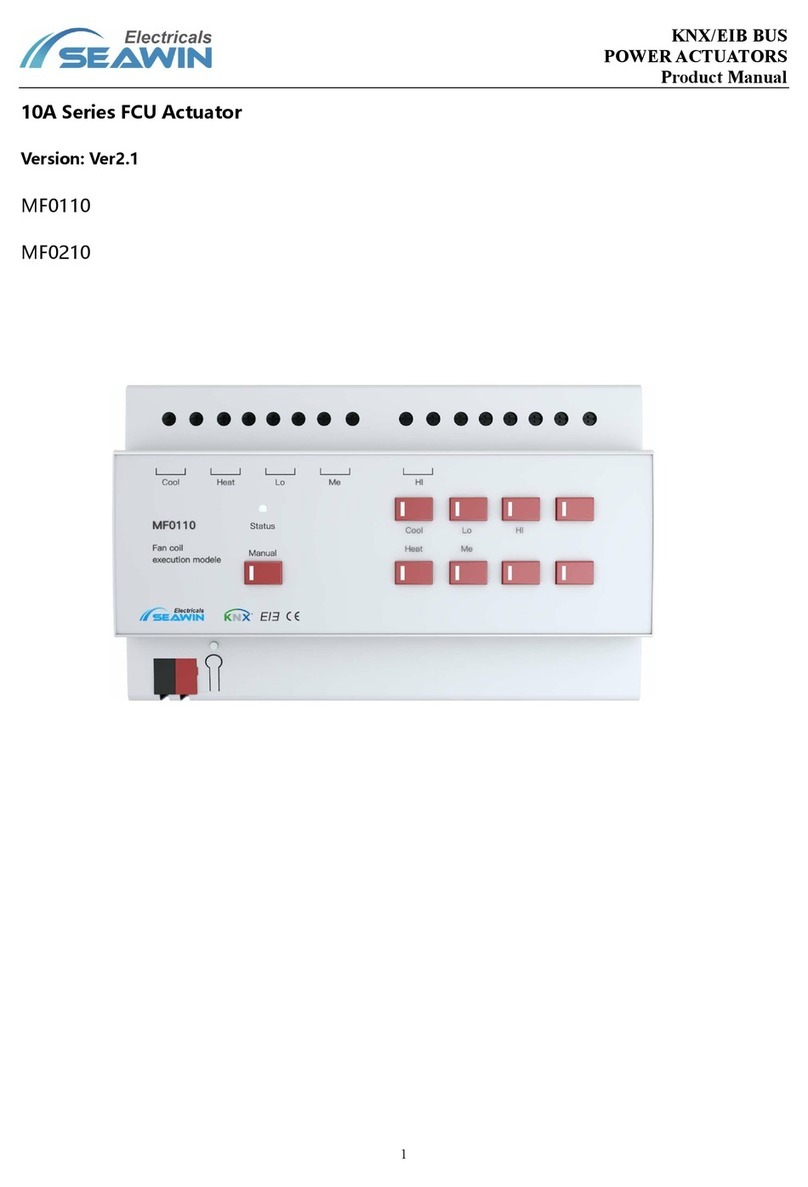
SEAWIN Electricals
SEAWIN Electricals 10A Series product manual
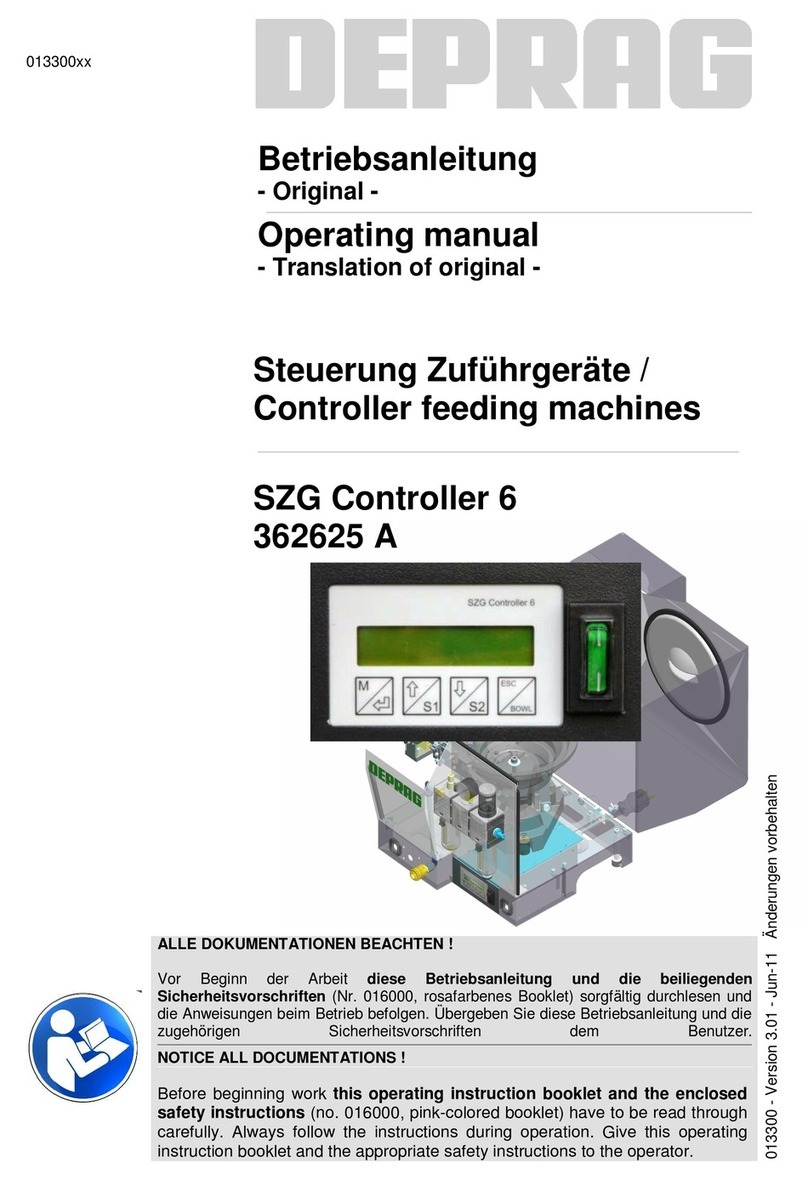
Deprag
Deprag SZG Controller 6 operating manual

Siemens
Siemens SINUMERIK 840 sl manual