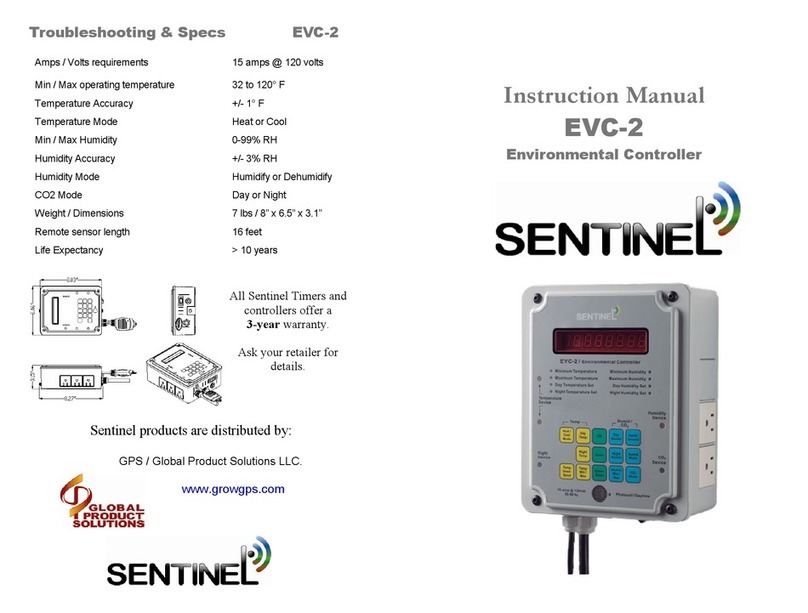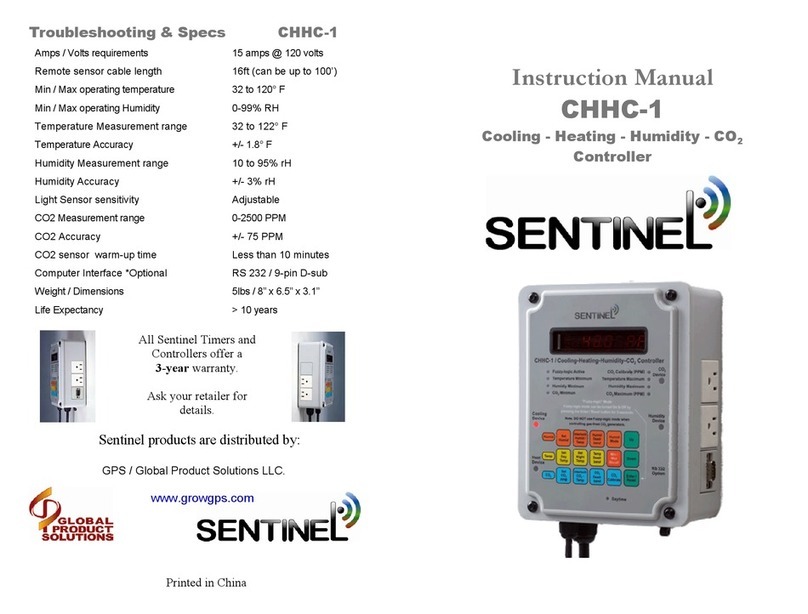When trying to control more than one HID (High Intensity
Discharge) lighting system, you can either use a bunch of timers
OR… a device like the HPH-4. The HPH-4 makes it simple to
control up to 4000 watts of lighting from a single timer or controller.
The HPH-4 has four UNIVERSAL receptacles that accept either
a 120 volt (Nema 5-15P) or 240 volt (Nema 6-15P) male plug from
your HID ballasts.
The user provides a single 240 volt, 30-amp circuit to the HPH-4.
An internal heavy-duty relay switches the lights On and Off. The
relay is turned On and Off by connecting the 15 ft “trigger cable”
(a 120 volt power cable) to a timeclock or controller like the
MDT-1. When the timeclock or controller turns ON, the trigger
cable caries the voltage to the relay inside the HPH-4, the relay
activates, and the (4) receptacles are energized turning the lights
connected to the unit ON.
The HPH–4 is housed in a
sealed, aluminum heat sink
enclosure and can be mounted
using the wall mount bracket
included.
Heat from the relay and inter-
nal components is radiated
outside the enclosure to ensure
long life and cool operation.
The user must provide and
connect a 240 volt, 30-amp circuit to the HPH-4. (see below)
TABLE OF CONTENTS
A quick look at the HPH-4
Installation of the HPH-4
HPH-4 electrical connections
Using the HPH-4
Connection Examples
*120-Volt Option
Troubleshooting & Specs
Introduction
WARNING:
Installation must be completed by qualified person(s).
Installation must be done in accordance with state and local electrical
codes.
Troubleshooting
Problem: The timeclock or controller is turning On the relay and
red indicator light but the lights are not turning ON.
Check the main power. If the relay is turned ON, and the ballasts are
connected, the main power may not be turned ON.
Problem: The red indicator and relay do not turn ON.
Check the timeclock or controller that the trigger cable is connected to.
The trigger cable provides a 120-volt “signal” to the HPH-4 that turns
ON the relay and red indicator. Try plugging the trigger cable into a
known 120-volt power source. If it works, then the problem is with the
timeclock or controller you are using to turn the HPH-4 ON.
Problem: The circuit breaker for the main power keeps shutting
OFF.
The circuit breaker is protecting the circuit from overloading. It is pos-
sible that one or more of the ballasts have failed (shorted out). Try un-
plugging each ballast one at a time to determine which ballast has a
problem.
It is also possible that the amperage is too much for the circuit breaker.
Verify the circuit breaker is a 30-amp, 2-pole breaker.
Problem: The red light and relay are OFF but the lights remain
ON.
It is possible that something is wrong with the heavy-duty relay. If the
trigger cable is unplugged and the lights remain ON, contact the
factory.
Problem: The red light is ON but I do not hear the relay turning
ON and the lights do not turn ON.
It is possible that something is wrong with the heavy-duty relay. If the
red light is ON, and the lights do not turn ON, contact the factory.
Some of the more common questions and problems are listed here.