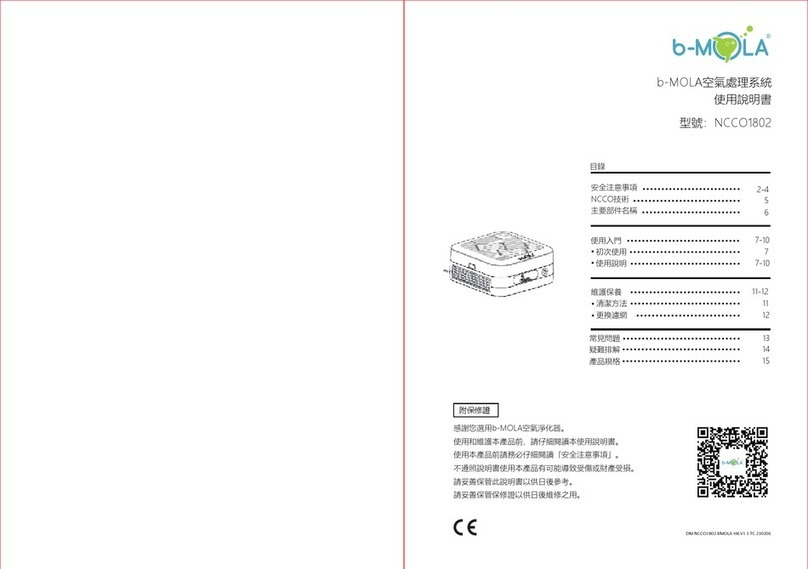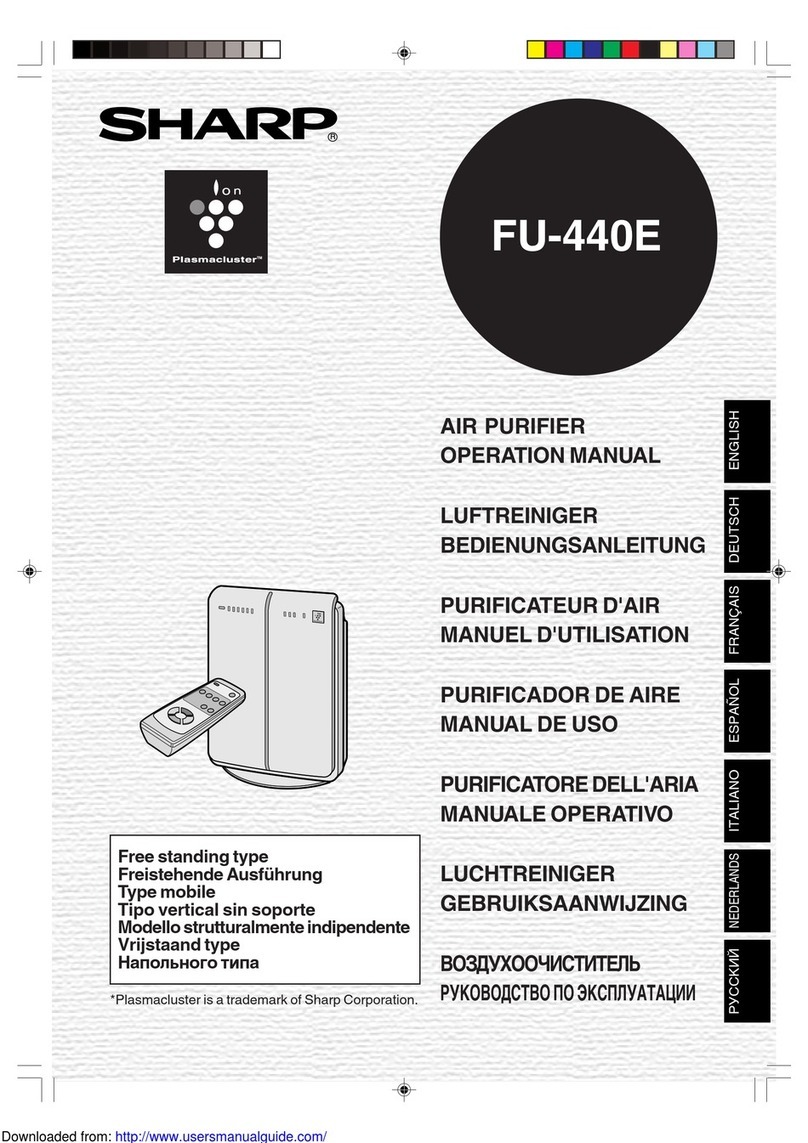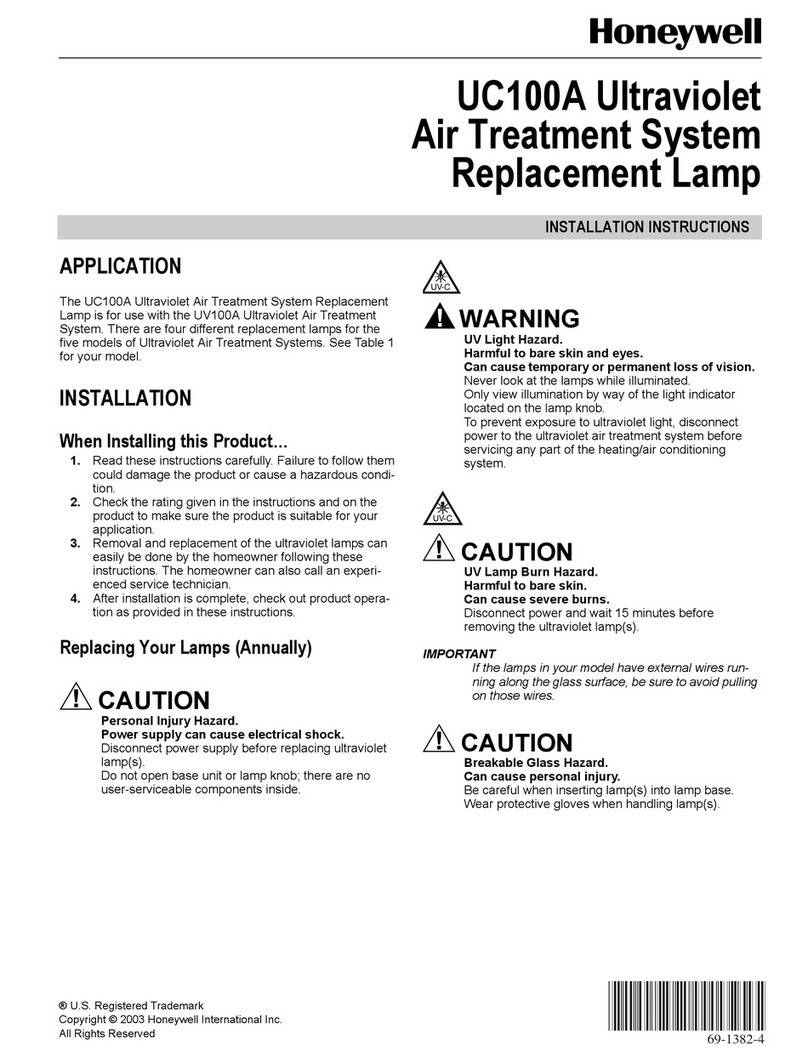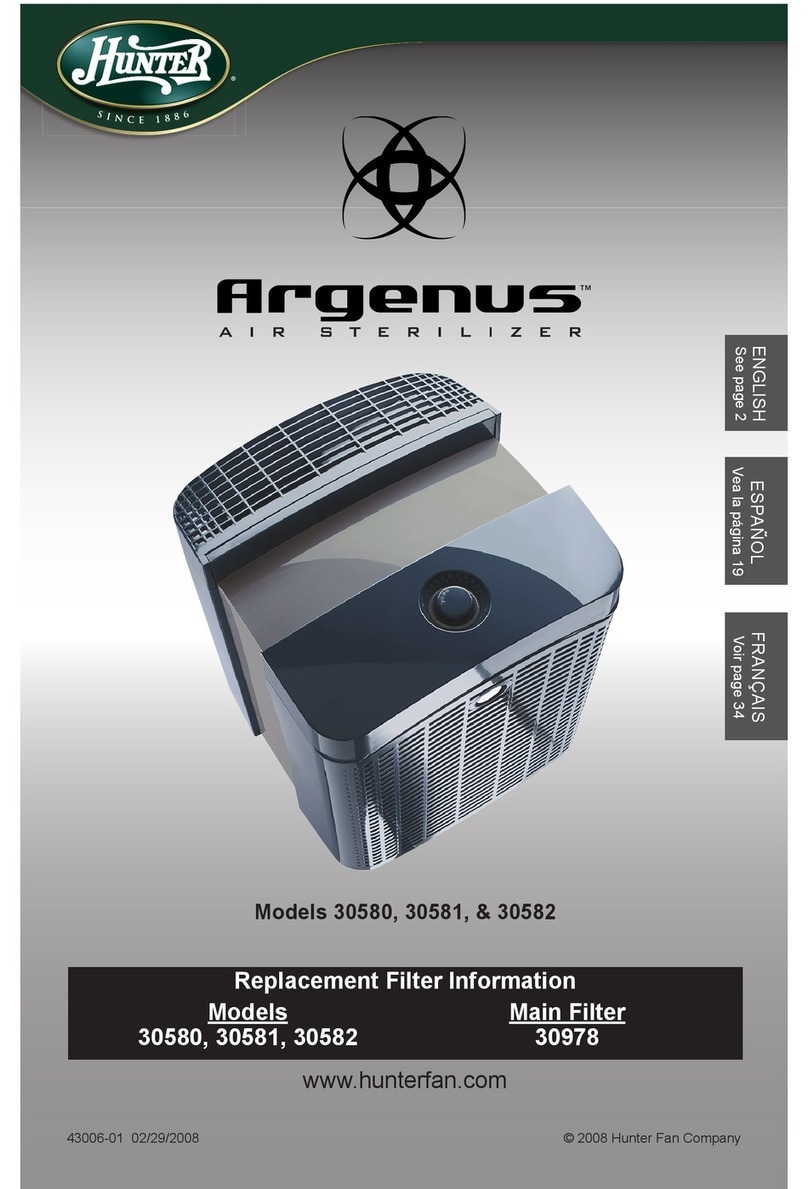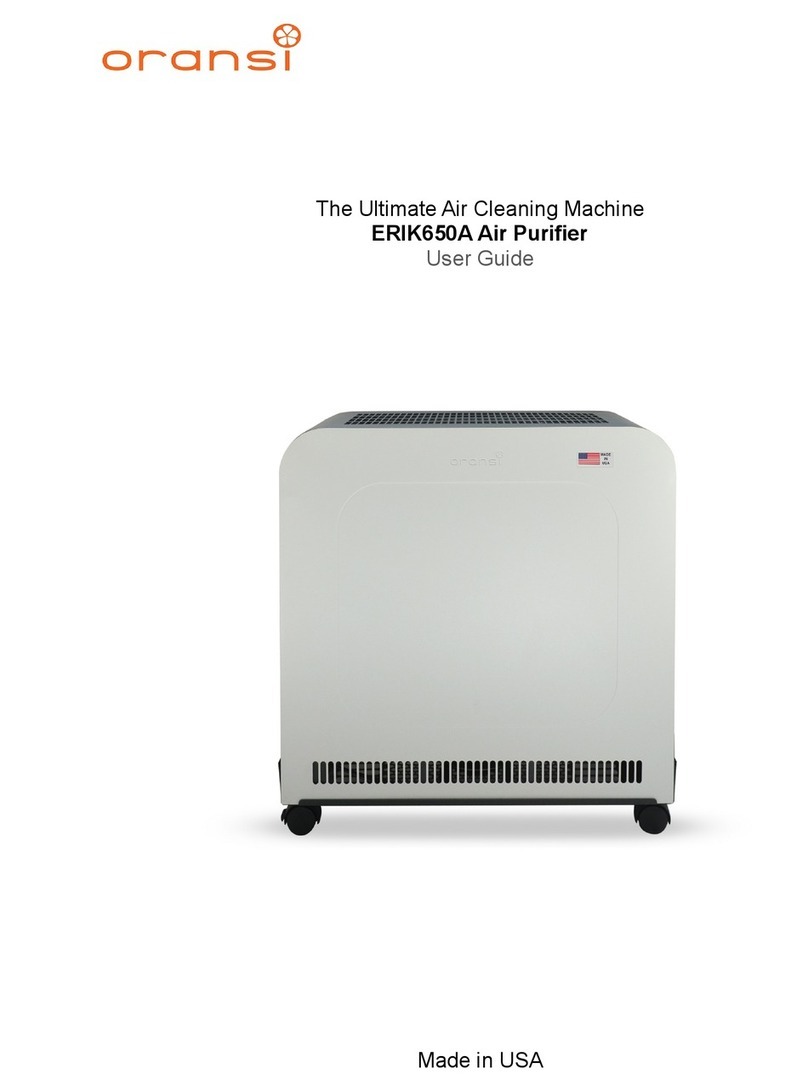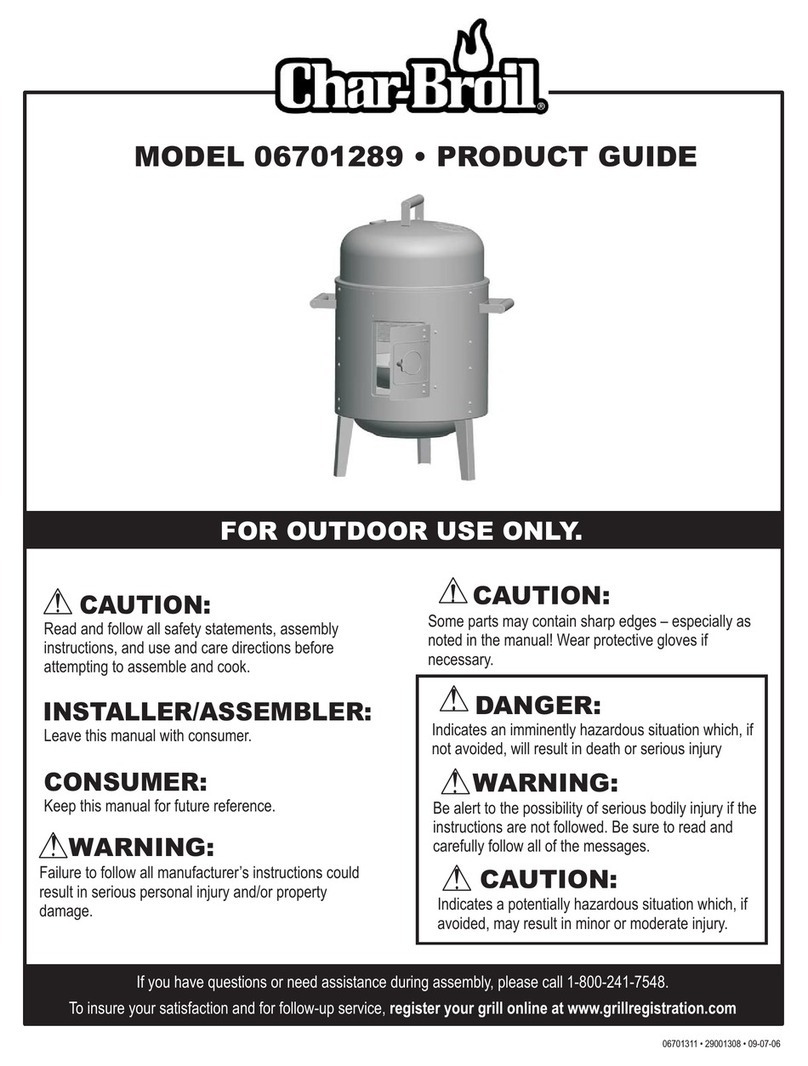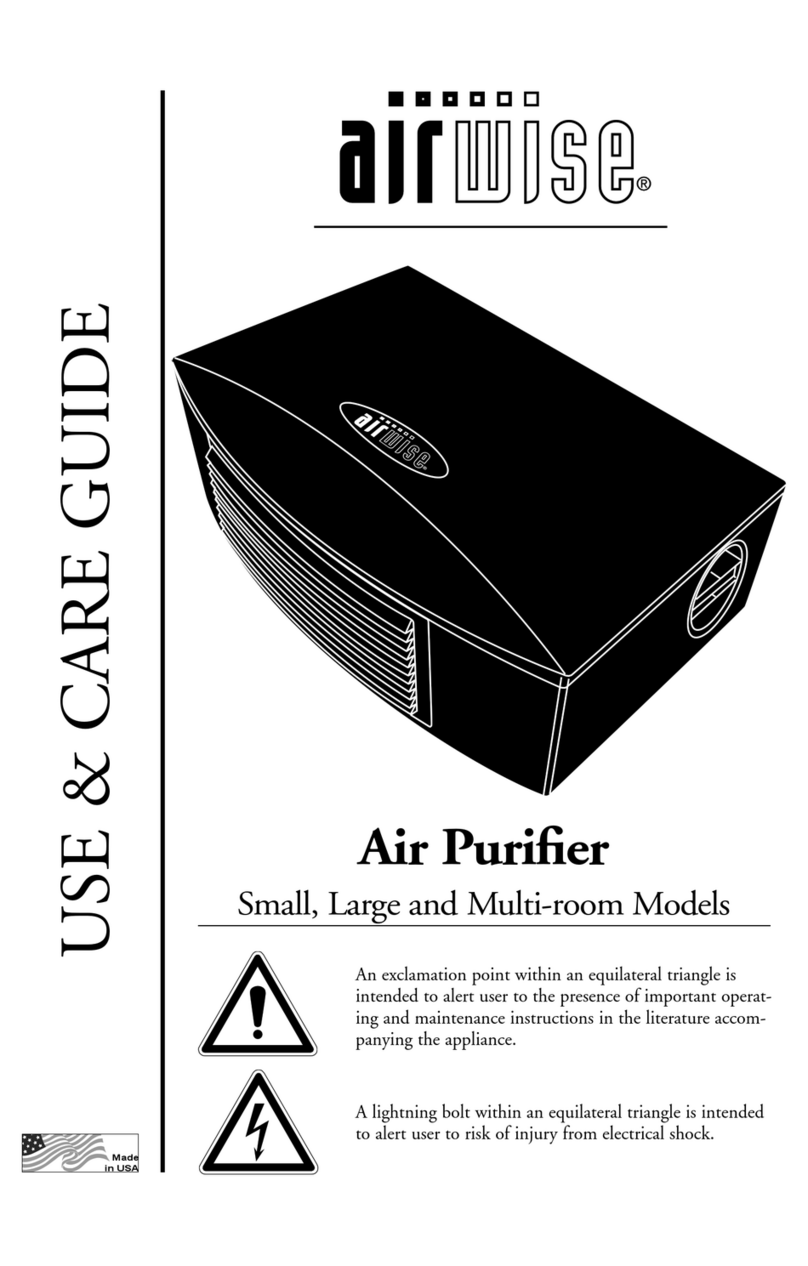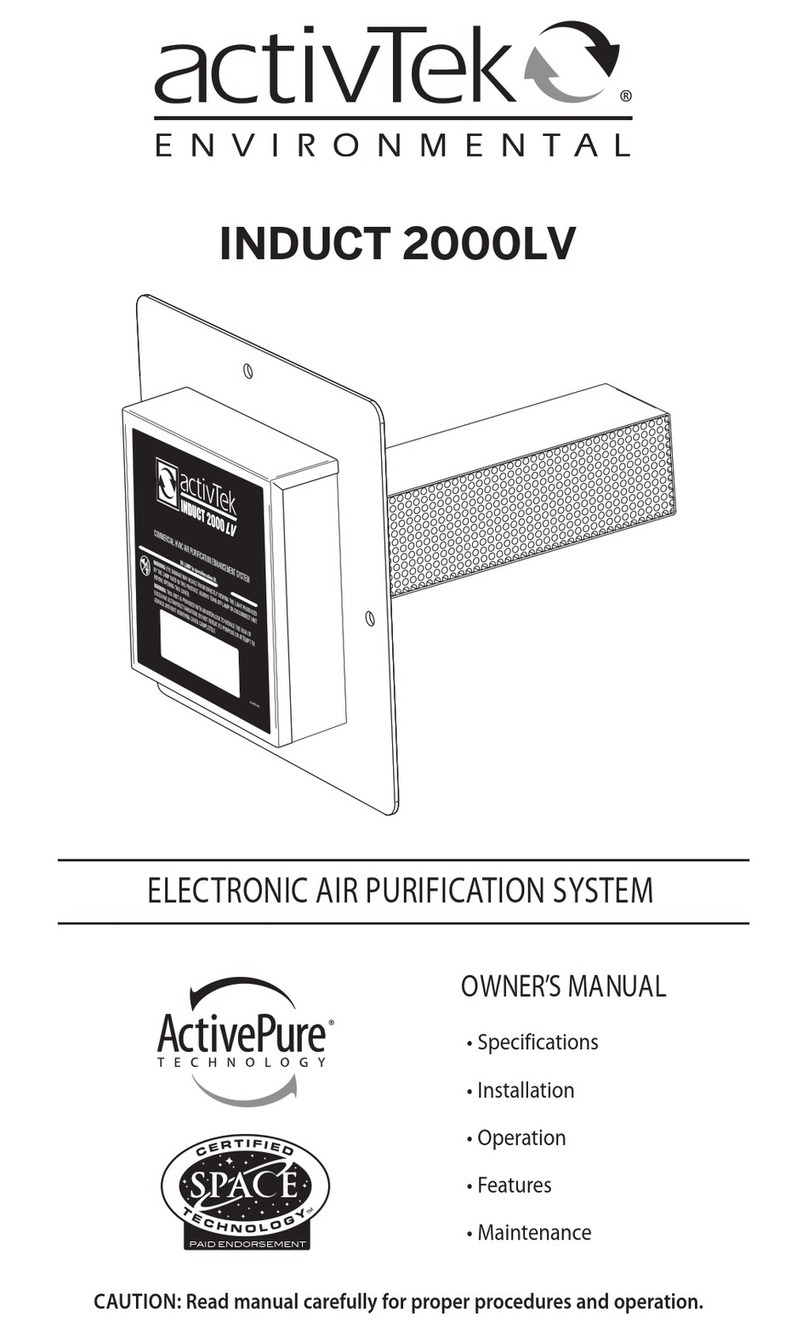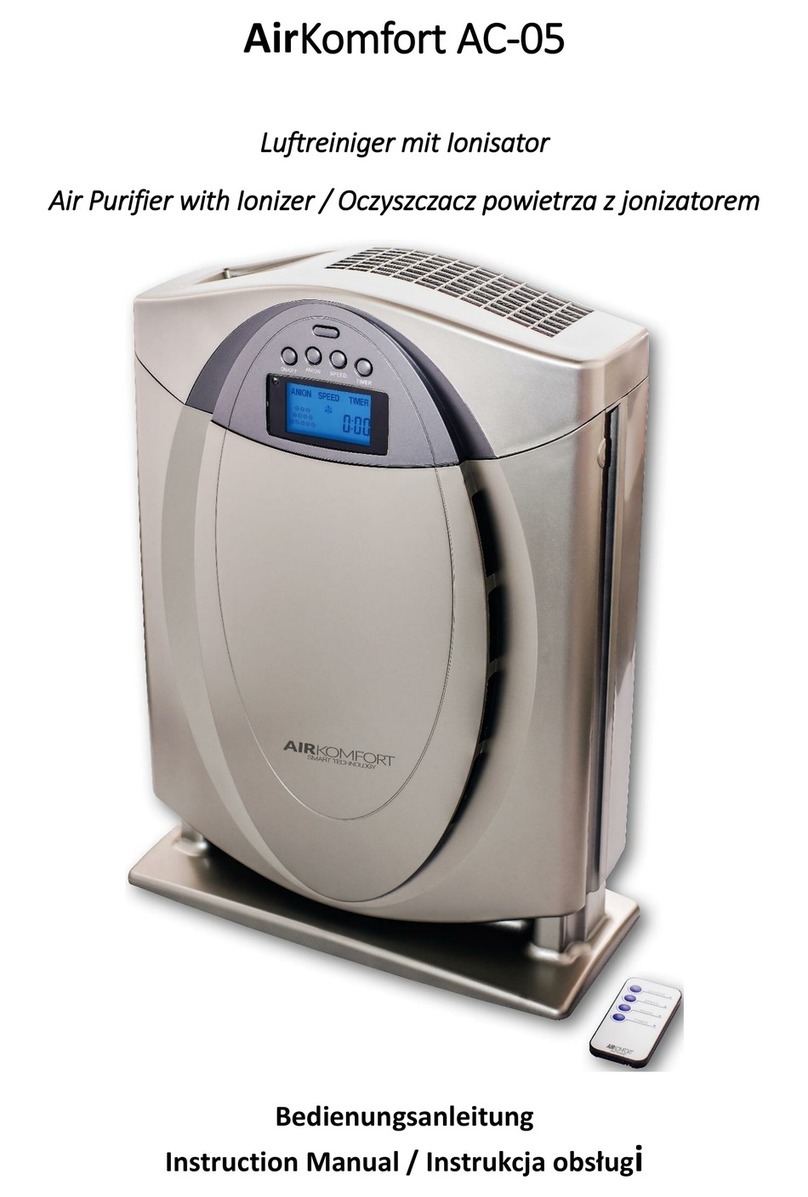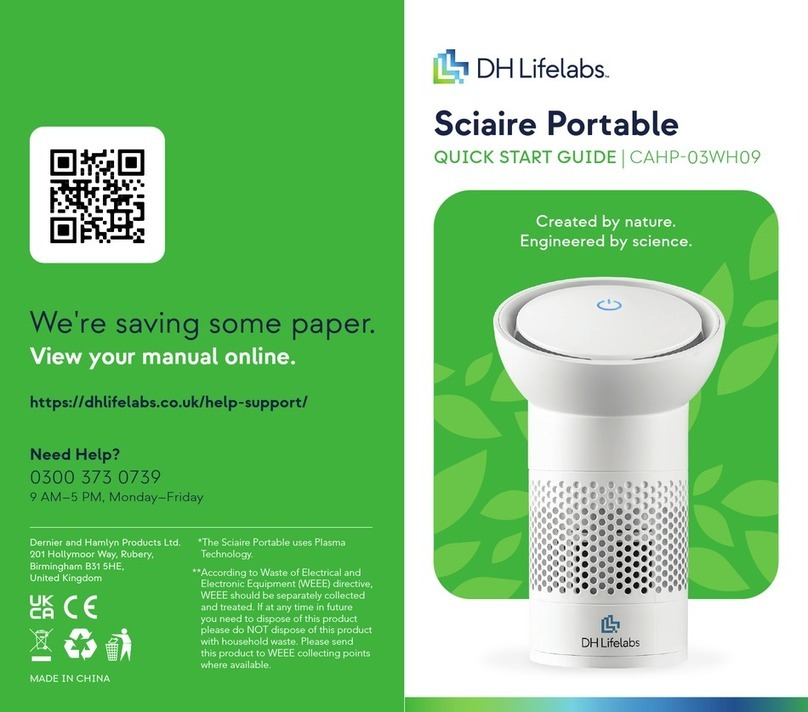b-mola NCCO1701 User manual

Air Treatment Unit
OPERATION MANUAL
Model No.:
NCCO1701
Please read and retain this manual prior to usage

1
CONTENTS
SAFETY INSTRUCTIONS 2 2
PARTS AND COMPONENTS 4 3
INSTALLATION GUIDE 5 4
OPERATION GUIDE 6 5
OPERATION INSTRUCTION 7-8 6
FILTER CARE AND REPLACEMENT 9 7
CLEANING AND MAINTENANCE 10
TROUBLE SHOOTING 11 9
PRODUCT SPECIFICATION 13
DEAR VALUED CUSTOMER,
Thank you for your purchase of the Air Treatment Unit NCCO 1701. For your safety
and to optimize the capabilities of this appliance, please read and retain this manual
before operating the appliance; please keep it in a convenient and safe location for
future reference.

2
SAFETY INSTRUCTIONS
Please read the following instructions before use.
The appliance is designed for domestic usage and may only be operated
in accordance with the following instructions.
WARNING
1. Do not expose the product to water and do not unplug the product with wet hands.
2. Do not clean or spray the appliance with water, liquid, detergent, or any
flammable liquids.
3. Do not obstruct the air inlet and outlet.
4. Do not use extension power cord set unless with approval by local authority.
5. Do not use the appliance when it is damaged.
6. Do not disassemble, repair, or modify the appliance on your own.
7. Do not use the appliance in the presence of burning incense and chemical fumes.
8. Do not use the appliance near heat generating devices such as stove, oven,
fireplace, heater etc. or direct sunlight.
9. Unplug the appliance if it is not being used.
10. Do not use the appliance in a location subject to significant changes in
temperature.
11. Do not use the appliance in hot and humid environments such as bathrooms or
kitchens.
12. If the appliance produces a strange noise, burning smell or smoke, immediately
remove the power plug from the electric socket and call the service center.

3
SAFETY PRECAUTIONS
1. Ensure that the power plug is connected to a correctly designated electric
socket as specified on the rating plate.
2. If the power cord is damaged, it must be replaced by the manufacturer or a
qualified service agent.
3. The appliance is not intended for usage by people with reduced physical,
sensory or mental capabilities unless they are under the supervision of or
have been given instruction by a person who is responsible for their safety.
4. When in the presence of the appliance, children should be supervised.
5. The appliance is not a substitute for proper ventilation or regular vacuuming
and should not be used in place of an extractor hood or stove top range hood.
6. Ensure the power socket is in good condition and properly connected.
Ensure that the appliance is properly connected and that the plug is not
over-loaded or over-heated.
7. Only use the appliance on a dry, stable and level surface.
8. Ensure that the appliance operates at a minimum distance of 10 cm adjacent
to walls or objects.
9. Do not push, lean against or exert excessive force on any part of the appliance.
Do not stick sharp objects into any part of the appliance.
10. If the HEPA Filter, NCCO Reactor or front panel is not properly installed, the
appliance would not operate.
11. Maintain good air circulation when using the appliance.
12. Prior to cleaning and maintenance, the appliance must be disconnected from
the power supply.
13. When the appliance is turned on for the first time, warm air with mineral
smell may be released from the air outlet. This is normal as catalytic
oxidation is taking place inside the NCCO Reactor.
14. The appliance is equipped with a special protection feature. It will stop operating
with indicating light off for 30mins. after every 8 hours’ non-stop operation and
resume operating automatically.

4
PARTS AND COMPONENTS
Illustration Diagram
Control Panel
1. Power Button
4. Fan Speed Control
2. Control Panel Display
5. Filter In 5. Filter Installation Indicator
3. ECO Mode
A. Main Body
E. HEPA Filter Frame
I. Power Cord
B. Control Panel
F. Pre-filter
J. Carrying Handle
C. NCCO Reactor
G. Back Panel
K. Air Outlet
D. HEPA Filter
H. Air Inlet
L. Power Cord Inlet
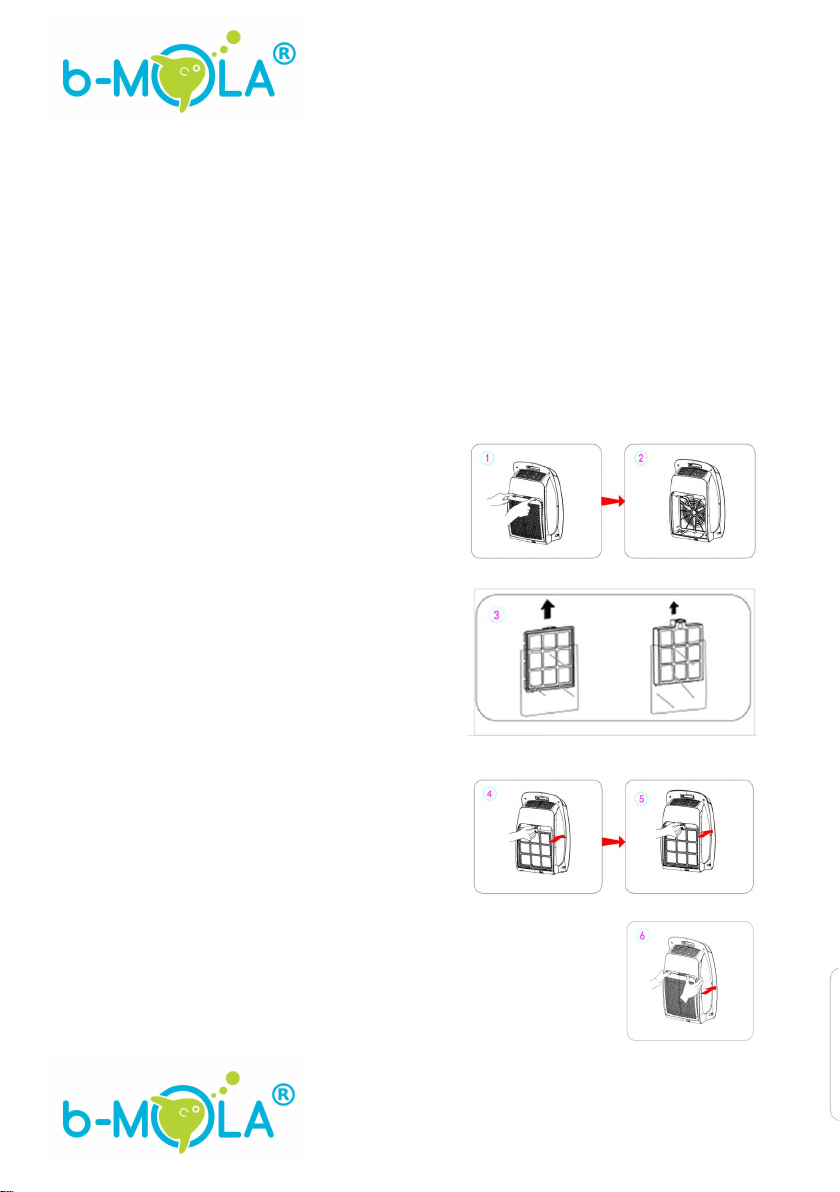
5
INSTALLATION GUIDE
Using the appliance for the first time:
1. Read the instruction manual and retain for future reference.
2. Remove all packaging, use a soft dry cloth to clean all the parts then re-assemble parts back
together.
3. Position the appliance on a dry, solid, level surface and ensure the appliance is provided is
with reasonable space of at least 10 cm to operate effectively.
4. Check power sockets and any extension cords to confirm compliance with product requirements.
Ensure that the appliance is plugged in before usage.
5. When the appliance is turned on for the first time, warm air may be released from the air outlet.
This is normal as catalytic oxidation is taking place inside the NCCO Reactor.
1. Open the back panel
Press down and remove back panel
with both hands.
2. Remove Filter plastic packages
Remove all packaging materials before
usage.
3. Fit Filters to original position
Fit the NCCO Reactor and HEPA Filter in
sequence back to the appliance.
Mount the back panel with both hands.
Attention:
Please make sure the Filters are fully installed.

6
OPERATION GUIDE
1. Power button
2. Control Panel Display
3. Turbo Mode
4. ECO Mode
5. Filter Installation Indicator
Attention:
1.The appliance is equipped with a special protection feature. It will stop operating with indicating light
off for 30mins. after every 8 hours’non-stop operation and resume operating automatically.
2.Once after the appliance runs for 1 mins without receiving any operation instruction, all indicating
light and the Fan Speed Display will be off while other functions remained.To wake up, press any
button in the control panel.
Display will show the current fan speed.
Fan speeds are ranged from 1 -10.
“01” represents the lowest fan speed, the higher display number,
the greater the fan speed.
Press power button to turn on or off.
An alert tone will be on to signal that the machine is connected
with electricity.
It is suggested to turn on ECO Mode during sleeping time.
“ Eo” will be displayed on control panel display when it is
operated in ECO Mode.
Fan speed will automatically decrease and all indication lights
will be dimmed.
When Filters are not installed correctly,
Filter Installation Indicator will flash.
SS represents Turbo Mode.
Turbo mode can be used for highly polluted area.
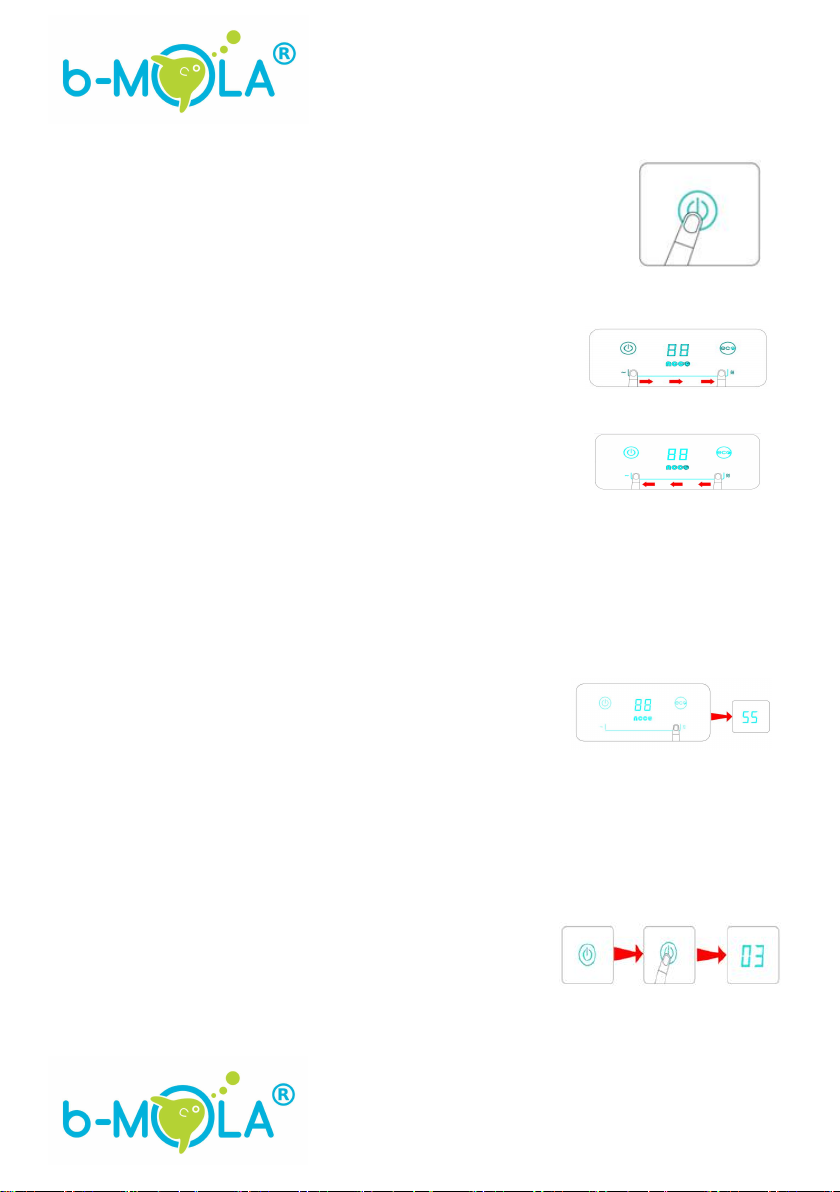
7
OPERATION INSTRUCTION
1. Power On/Off
Power on: Press power button to turn on the appliance.
An alert tone will be on to signal that the
machine is connected with electricity.
Power off: Press the power button to turn the appliance off.
2. To Select Fan Speed
To Accelerate:Use finger to slide towards right on the
Fan Speed Control.
To Accelerate
To Decelerate:Use finger to slide towards left on the
Fan Speed Control.
Accelerated/Decelerate:click the acceleration or deceleration
button to select the desired gear.
3. To Select Turbo Mode
Use finger to slide to the Highest Fan Speed, press and hold
for 3 seconds on the rightmost position of the bar, then it will
switch to Turbo Mode (SS).
Turbo mode can be used for highly polluted area.
To turn off Turbo Mode:
Press and hold for 3 seconds on the rightmost position of
the slide bar or restart the machine again.
4. Factory Default Setting and Memory Function
Factory Default Setting:
Machine will return to fan speed of “03” each time when
it is not connected to electricity socket.
Memory Function:
Machine will remain at the same fan speed as last usage
when it stays connect to electricity socket.
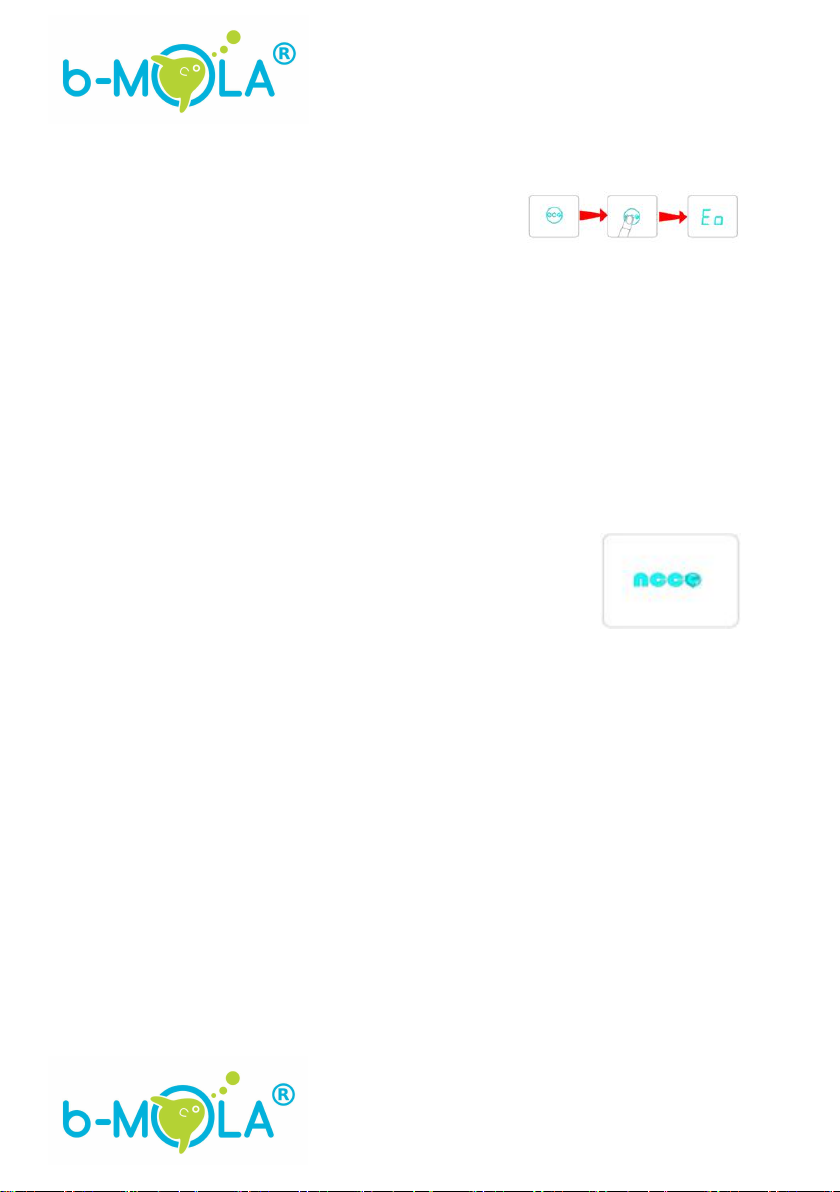
8
5. ECO Mode
Press the button “ECO” to activate ECO Mode and it
will display “Eo”.
Machine will automatically switch to a lower fan speed and
all lights will be dimmed.
To Activate: Press the button “ECO” button positions on
the right-hand side of the display
To Deactivate: Press the “ECO” button to deactivate and
return to Fan Speed mode.
6.Filter Installation Indicator
When either HEPA Filter or NCCO Reactor is not installed
correctly, Filter Installation Indicator will flash in red and
blue with a “didi” sound. Machine will not operate.
Solution:
Disconnect the machine from electricity socket. Remove the
back panel and install the Filters again. After Filters are
correctly installed, machine will resume its operation.

9
FILTER CARE AND REPLACEMENT
1. Filter lifetime may vary depends on environment, usage and location of the appliance.
2. To maintain optimal performance of the appliance, only use the recommended Filters.
3. Always disconnect appliance from the power supply before disassembling.
4. When the NCCO Reactor needs to be replaced, it is recommended that the
HEPA Filter should also be replaced at the same time.
1. HEPA Filter Change Indicator
Surface color of HEPA Filter
No replacement is
needed
Replacement is
recommended
Replacement is needed
Suggested time period of Filter replacement
*The suggested time period of Filter replacement may vary depends on environment.
** When HEPA/Dust filter is not replaced regularly or damaged, which may result in
dust cumulating on surface of NCCO reactor or oily substances contaminating the
NCCO reactor; Under these circumstances, performance of NCCO reactor will be
deducted and replacement for a new one might be needed.
Filters
Period
Solution
Pre Filter
/
Clean
HEPA Filter
Every 6- 18 months*
Replacement
NCCO Reactor
Substantial**
Substantial

10
CLEANING AND MAINTENANCE
1. Always disconnect the appliance before disassembling for cleaning or replacing
Filters.
2. If the HEPA Filter is not maintained periodically, performance may be weakened.
3. Do not clean or wash HEPA Filter or NCCO Reactor with water.
1. Cleaning Exterior Body
Use dry and soft cloth to clean the appliance.
Tips: Damp cloth can be used to clean the surface of
the appliance but do not use abrasive materials.
2. Cleaning Air Inlet and Outlet
Clean the air inlet and outlet with a soft brush or
vacuum cleaner.
3. Cleaning Pre-filter
Pre filter can be cleaned with water.
Make sure it is dry before usage.
Warning:
Do not rinse or soak HEPA Filter or NCCO Reactor
with water.

11
TROUBLE SHOOTING
Problems
Solutions
The appliance does not operate.
Check if the appliance is connected to a power
source.
Switch on the appliance.
“NCCO” Filter Installation Indicator is flashing in red
and blue.
Machine is “beeping” in sound and does not
operate.
Check if the Filters are installed correctly.
Reinstall all Filters.
No air is blowing through air outlet.
Check if the appliance is connected to a power
source.
Switch on the appliance.
After a long period of operation, the air quality is
still not improved.
When the appliance is used in a more polluted area,
the treatment will take a longer time. Use more units
or use the appliance for longer period if necessary.
The Filter may require cleaning and replacement.
Clean and replace the Filters.
Airflow speed from air outlet becomes slower.
HEPA Filter may be clogged.
Change the HEPA Filter. (Please refer to “FILTER
CARE AND REPLACEMENT”).
Make sure all packaging materials are removed.
The appliance produces unusual noise.
Make sure all packaging materials are removed.
Make sure the air inlet and outlet are not blocked
by external objects.
Remove all adjacent objects that block the air inlet
and outlet.
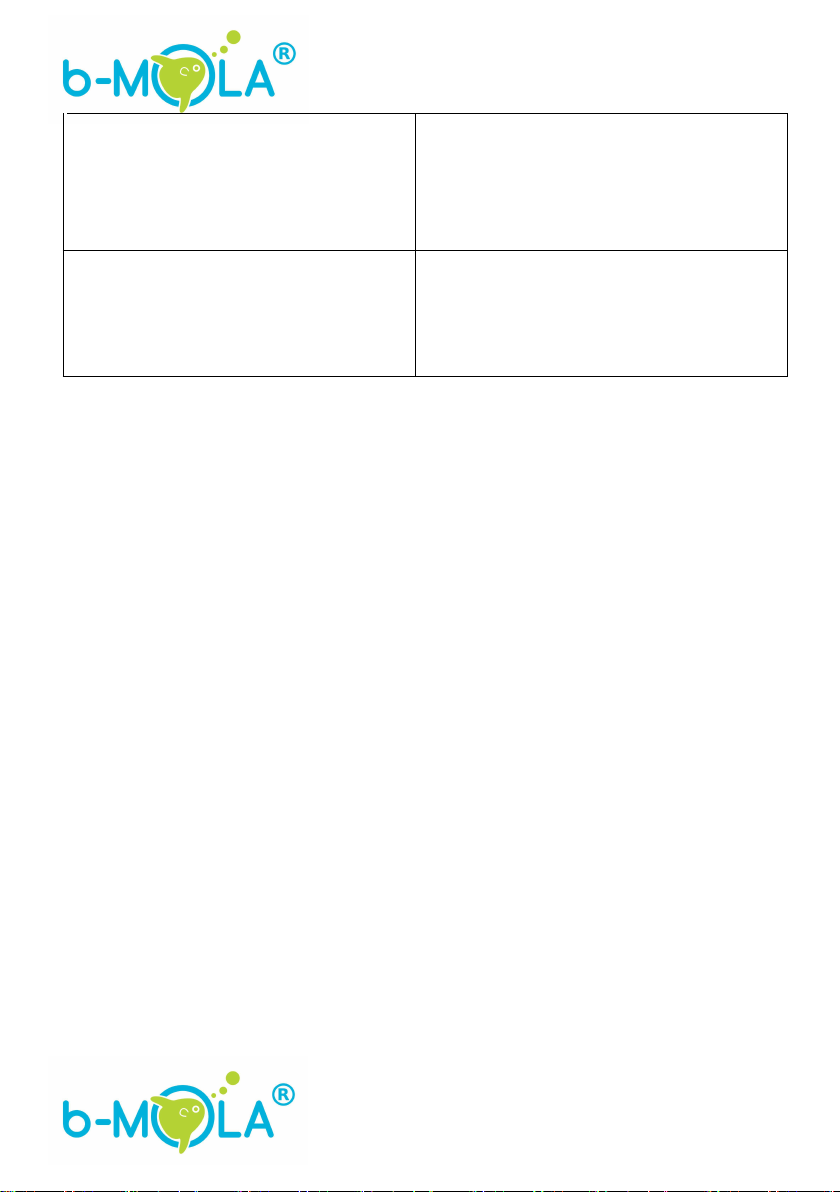
12
The appliance may malfunction.
Seek advice from call service center or qualified
service agent.
The appliance emits unusual smell or smoke (e.g.
smoke, flame, burning).
Turn off the appliance and disconnect from power
source. Contact service center or qualified service
agent immediately.

13
PRODUCT SPECIFICATION
Power Supply (V/Hz)
AC110-240V/50-60Hz
Power Consumption
(W)
Mode
Low(01)
8
High(10)
18
Turbo(SS)
20
Air Flow Volume
(m3/hr)
Mode
Low(01)
<40
High(10)
110
Turbo(SS)
130
Noise Level
(dB)
Mode
Low(01)
38
High(10)
53
Turbo(SS)
57
Applicable Room Size (m2)
20-30
Product Dimensions (T x W x H)MM
292(T)*194(W)*441(H)
Weight (kg)
4
Treatment System
Stage 1
Stage 2
Stage 3
Stage 4
Active Oxygen Generator
Pre Filter
HEPA Filter
NCCO Reactor
Function
Sterilization
Remove dust and hair
Remove dust, hair and
airborne particles such
as allergens and
pollen, bacteria,
viruses and fungi.
Remove odor,
decompose and
oxidize harmful
pollutants such
as formaldehyde
and VOCs.
Other manuals for NCCO1701
1
Table of contents
Other b-mola Air Cleaner manuals

b-mola
b-mola BM100 User manual

b-mola
b-mola BM20 User manual

b-mola
b-mola BM50 User manual

b-mola
b-mola BM150 User manual

b-mola
b-mola NCCO1804 User manual
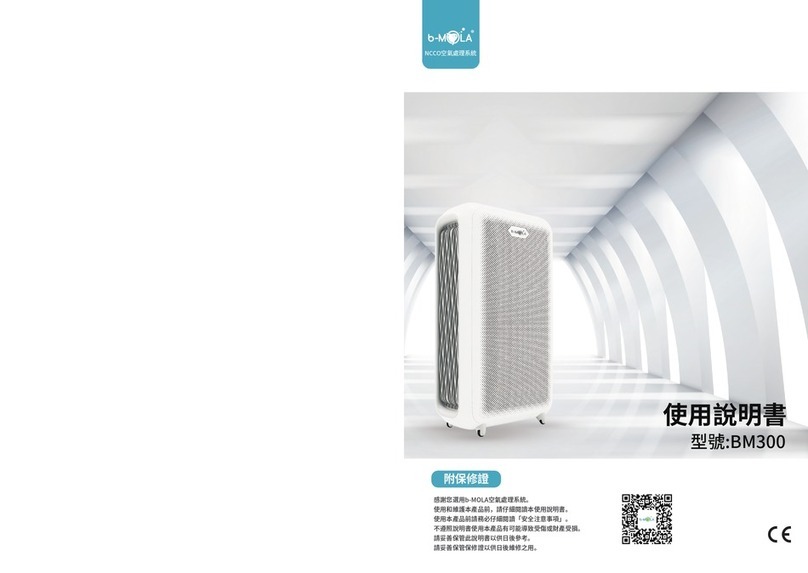
b-mola
b-mola BM300 User manual
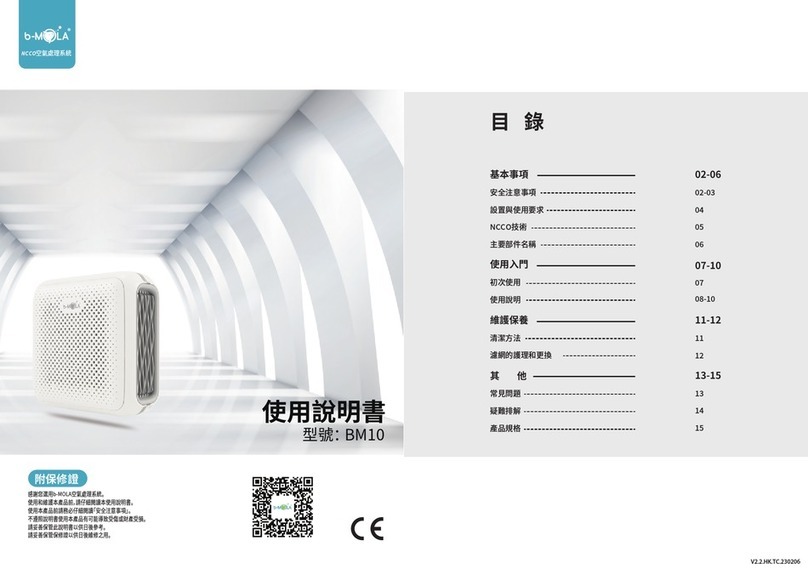
b-mola
b-mola BM10 User manual

b-mola
b-mola NCCO1702 User manual

b-mola
b-mola BM50 User manual

b-mola
b-mola NCCO1701 User manual